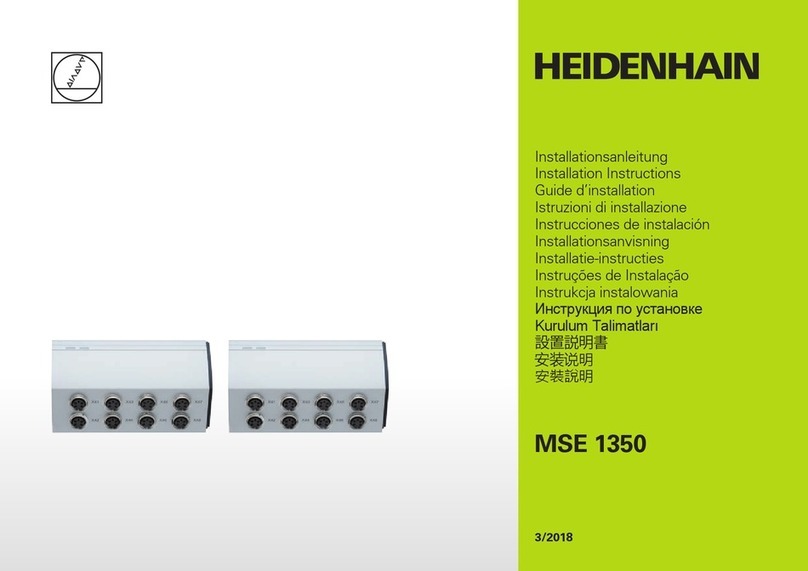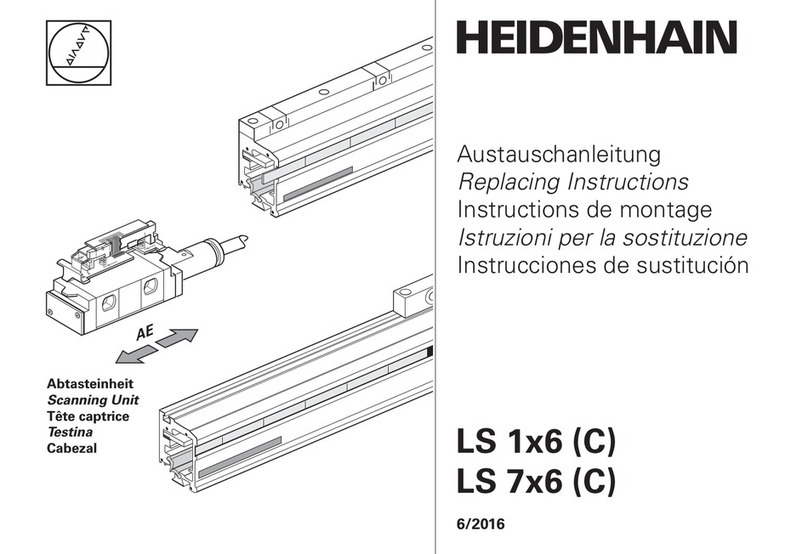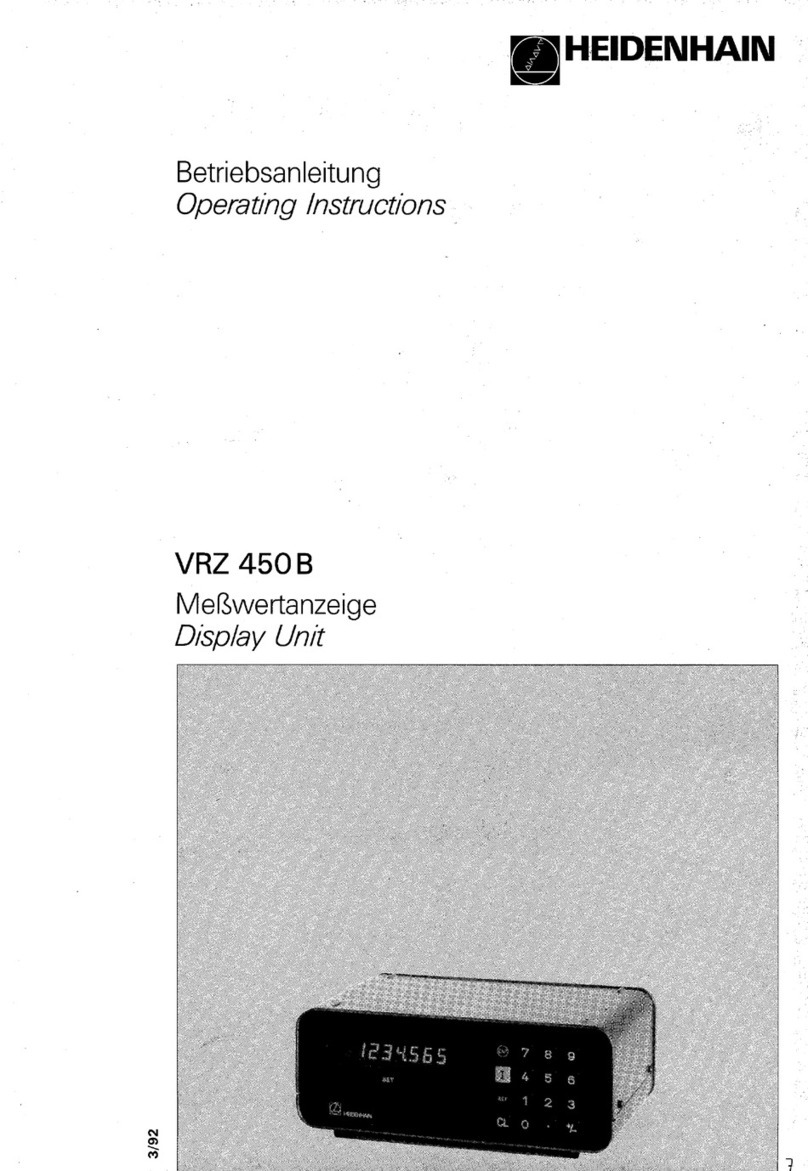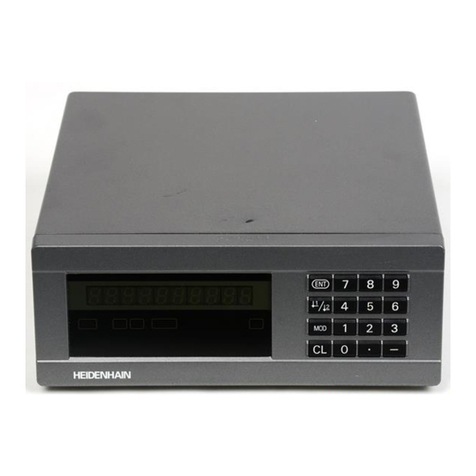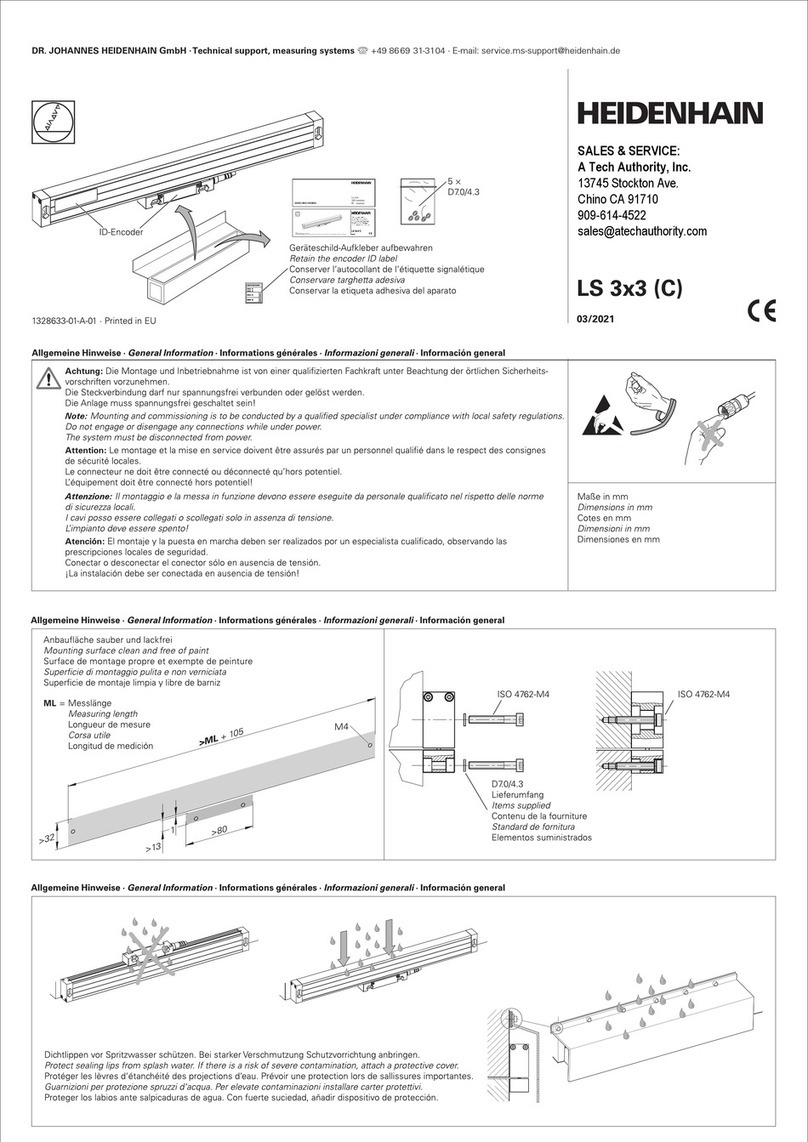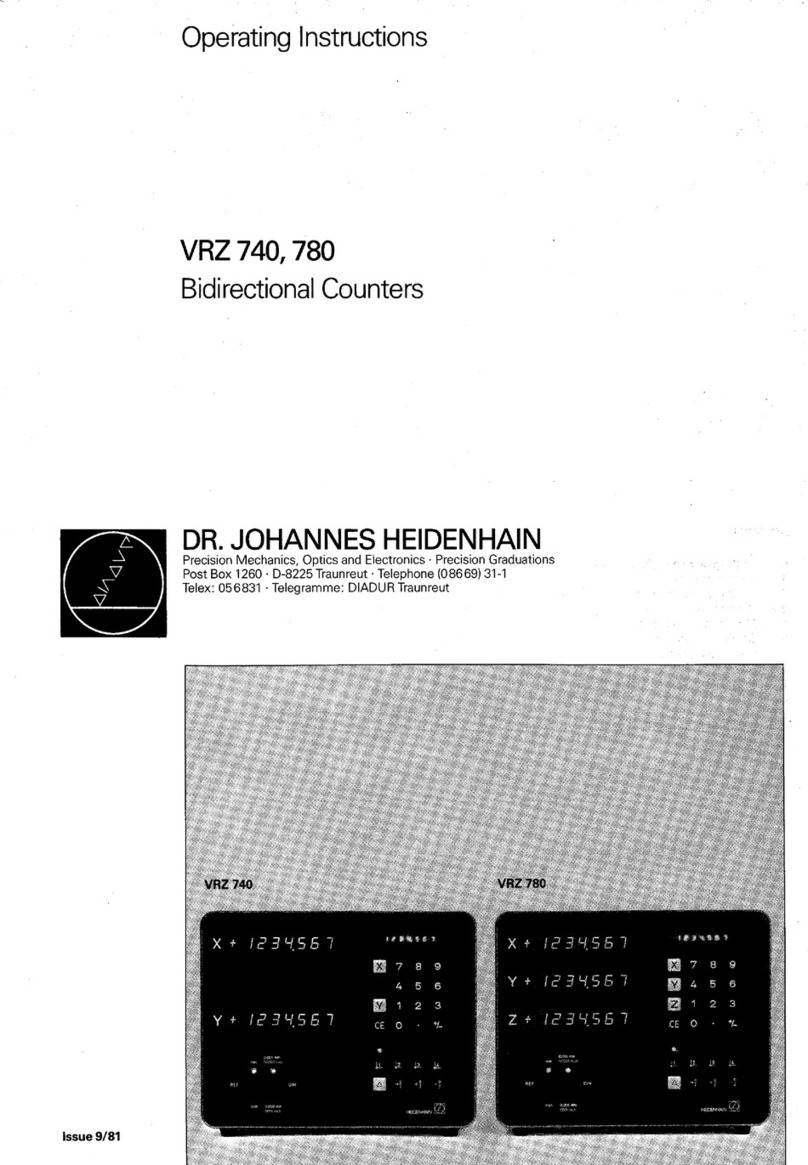Contents
6 Basic operation............................................................................................................................... 55
6.1 Overview............................................................................................................................................... 56
6.2 Using the touchscreen and input devices.........................................................................................56
6.2.1 Touchscreen and input devices............................................................................................... 56
6.2.2 Gestures and mouse actions...................................................................................................56
6.3 General operating elements and functions.......................................................................................58
6.4 QUADRA-CHEK 2000 – switch-on and switch-off............................................................................. 60
6.4.1 Switching on QUADRA-CHEK 2000........................................................................................ 60
6.4.2 Activating and deactivating the energy saving mode.............................................................. 60
6.4.3 Switching off QUADRA-CHEK 2000......................................................................................... 61
6.5 User login and logout......................................................................................................................... 61
6.5.1 User login.................................................................................................................................62
6.5.2 User logout.............................................................................................................................. 62
6.6 Setting the language........................................................................................................................... 63
6.7 Performing the reference mark search after startup........................................................................ 63
6.8 User interface....................................................................................................................................... 64
6.8.1 User interface after switch-on................................................................................................. 64
6.8.2 Main menu of the user interface............................................................................................ 65
6.8.3 Measure menu.........................................................................................................................66
6.8.4 Measurement report menu..................................................................................................... 70
6.8.5 File management menu...........................................................................................................71
6.8.6 User login menu...................................................................................................................... 72
6.8.7 Settings menu..........................................................................................................................73
6.8.8 Switch-off menu.......................................................................................................................74
6.9 Manual measuring function................................................................................................................ 74
6.9.1 Measuring features.................................................................................................................. 75
6.9.2 Measurement with a sensor................................................................................................... 75
6.9.3 Controls for measuring with an OED sensor.......................................................................... 75
6.10 The Define function............................................................................................................................. 79
6.11 Position display.................................................................................................................................... 80
6.11.1 Operating elements of the position display............................................................................ 80
6.12 Customizing the workspace............................................................................................................... 80
6.12.1 Hiding and showing the main menu and submenu................................................................ 80
6.12.2 Hiding or displaying the Inspector...........................................................................................80
6.13 Working in the features view............................................................................................................. 81
6.13.1 Resizing the features view...................................................................................................... 81
HEIDENHAIN | QUADRA-CHEK 2000 | Operating Instructions | 07/2019 5