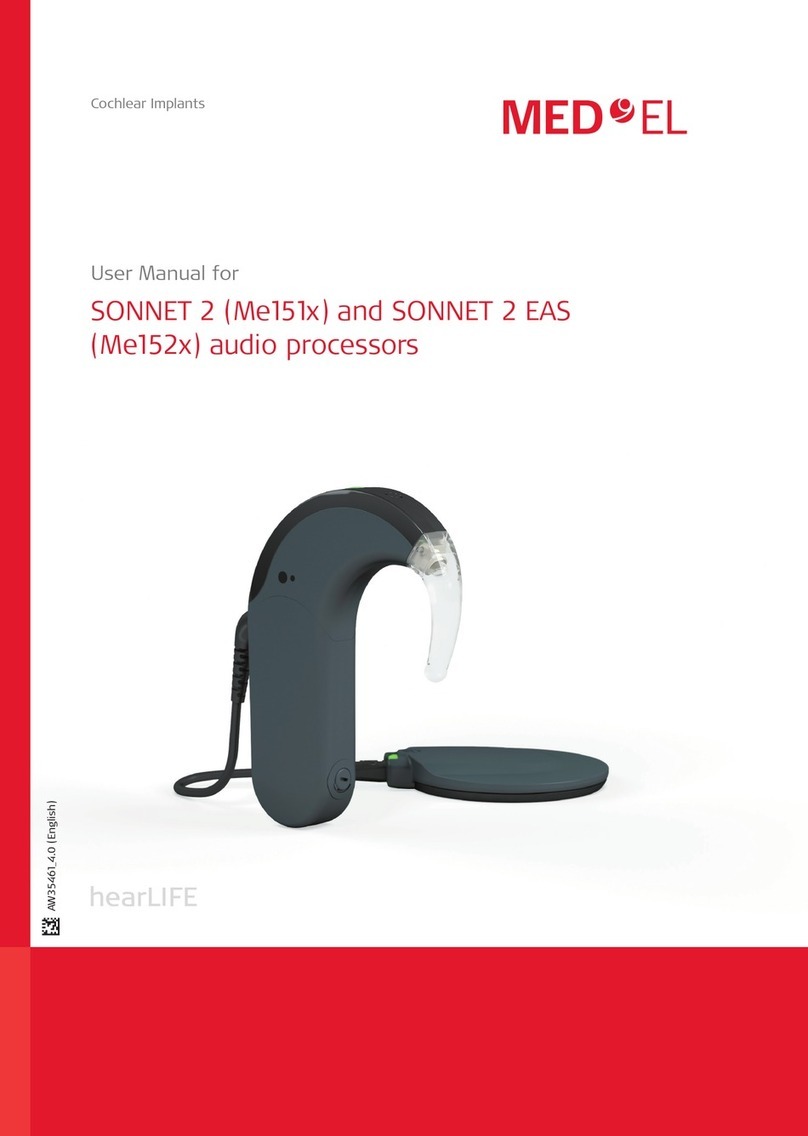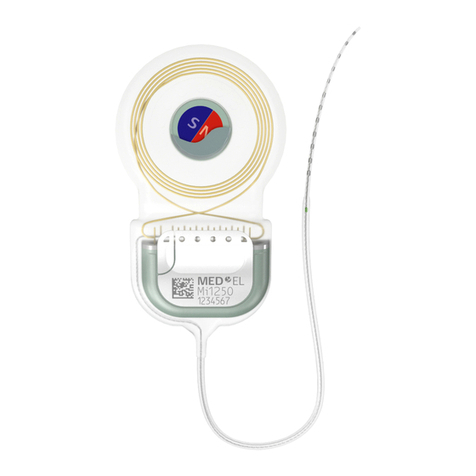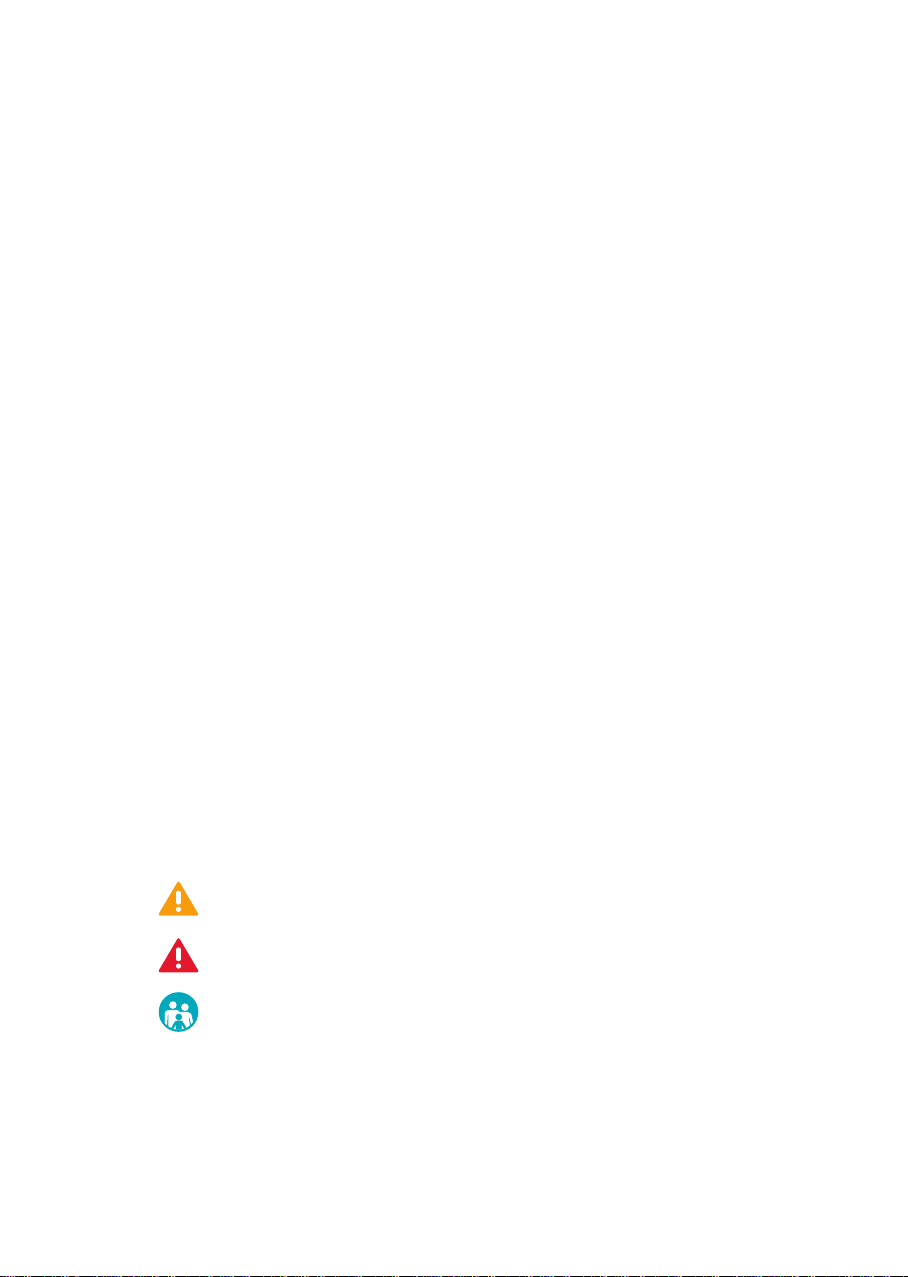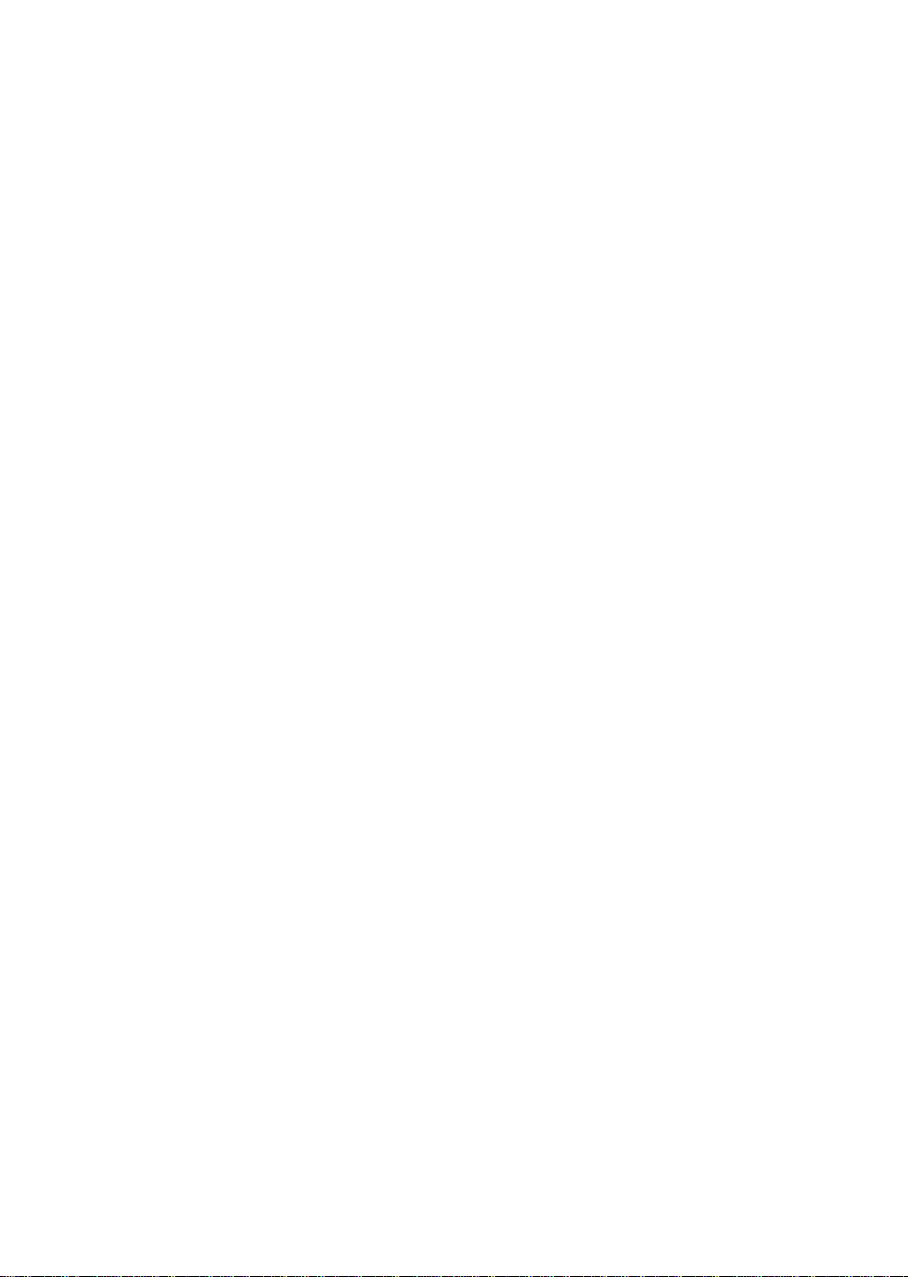Intended use – Indications – Contraindications
• Children aged twelve () months to seventeen () years eleven () months must
demonstrate a profound, bilateral sensorineural hearing loss with thresholds of dB
or greater at Hz and above. In younger children, little or no benet is dened by
lack of progress in the development of simple auditory skills in conjunction with appro-
priate amplication and participation in intensive aural habilitation over a three () to
six () month period. In older children, lack of aided benet is dened as < % correct
on the Multi-syllabic Lexical Neighbourhood Test (MLNT) or Lexical Neighbourhood Test
(LNT), depending upon the child‘s cognitive ability and linguistic skills. A three () to
six () month hearing aid trial is required for children without previous experience with
hearing aids. Radiological evidence of cochlear ossication may justify a shorter trial
with amplication.
Single-sided deafness and Asymmetric Hearing Loss
The MED-EL Cochlear Implant System is indicated for evoking auditory sensations via
electrical stimulation of the auditory pathways for individuals ages years and above with
single-sided deafness (SSD) or asymmetric hearing loss (AHL), where:
• SSD is dened as profound sensorineural hearing loss in one ear and normal hearing or
mild sensorineural hearing loss in the other ear.
• AHL is dened as a profound sensorineural hearing loss in one ear and mild to mod-
erately severe sensorineural hearing loss in the other ear, with a difference of at least
dB in pure tone averages (PTAs) between ears.
• Profound hearing loss is dened as having a PTA of dB HL or greater at Hz,
Hz, Hz and Hz. Normal hearing is dened as having a PTA of up to dB
HL at Hz, Hz, Hz and Hz. Mild hearing loss is dened as having a
PTA of up to dB HL at Hz, Hz, Hz and Hz. Mild to moderately
severe hearing loss is dened as having a PTA ranging from to up to dB HL at
Hz, Hz, Hz and Hz.
Individuals with SSD or AHL must obtain limited benet from an appropriately tted uni-
lateral hearing aid in the ear to be implanted. For individuals ages years-old and above,
limited benet from unilateral amplication is dened by test scores of ve () percent
correct or less on monosyllabic consonant-nucleus-consonant (CNC) words in quiet when
tested in the ear to be implanted alone. For individuals between and years-old, insuf-
cient functional access to sound in the ear to be implanted must be determined by aided
speech perception test scores of ve () percent or less on developmentally appropriate
monosyllabic word lists when tested in the ear to be implanted alone.
Before implantation with a cochlear implant, individuals with SSD or AHL must have at least
one () month experience wearing a Contralateral Routing of Signal (CROS) hearing aid or
other relevant device and not show any subjective benet.