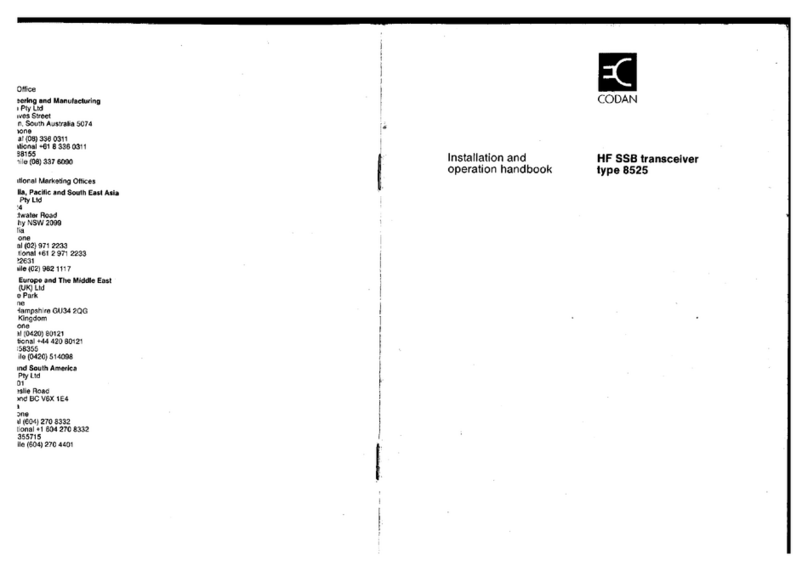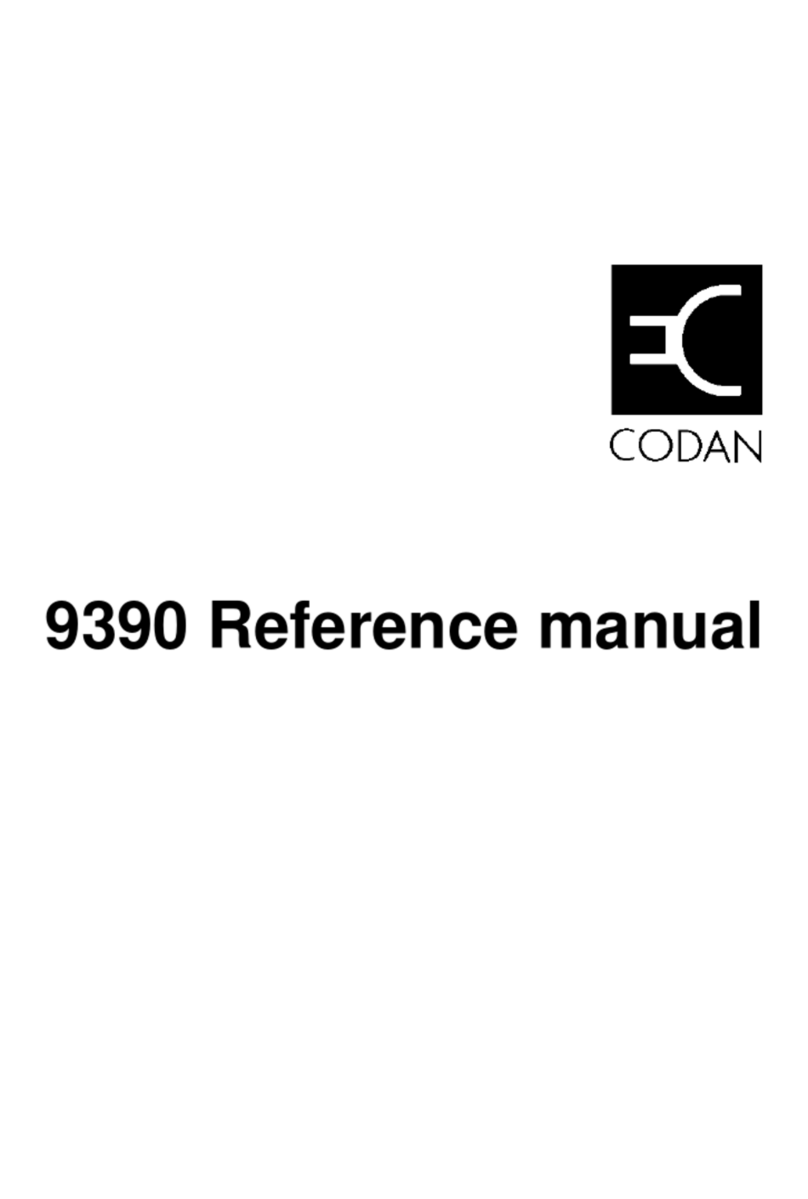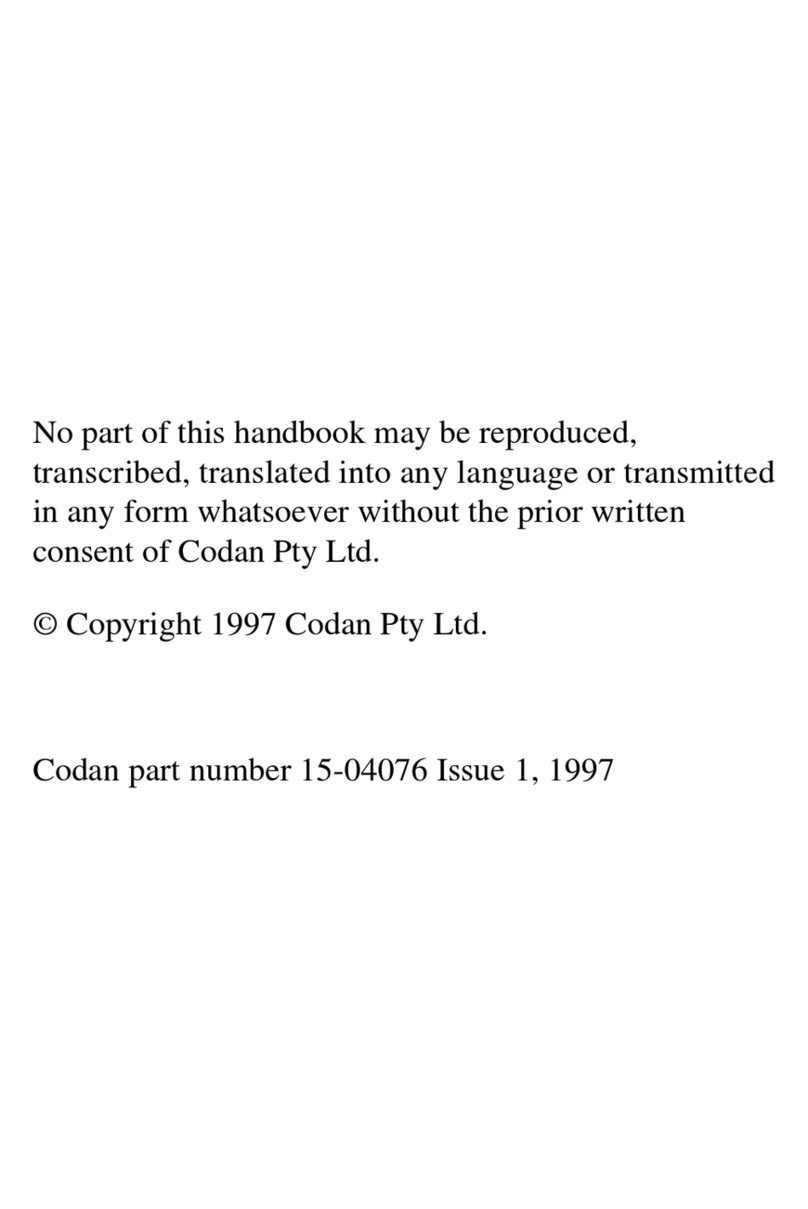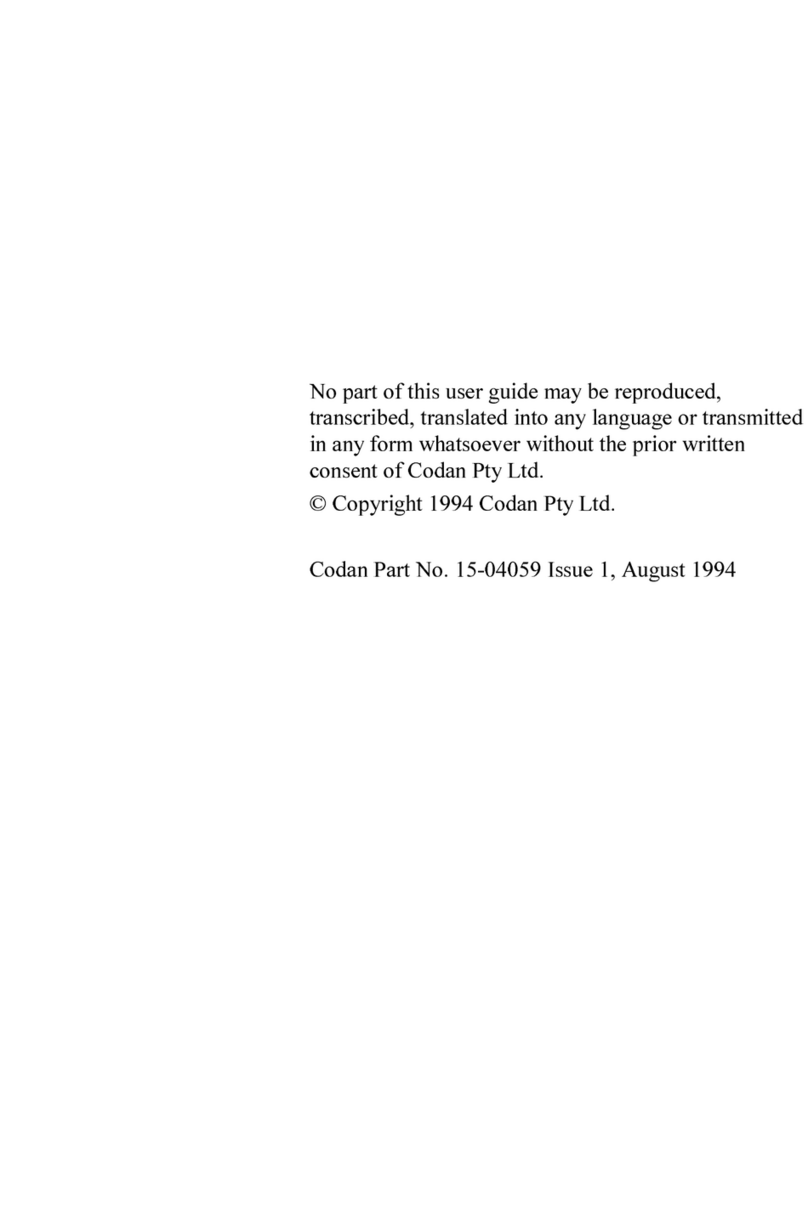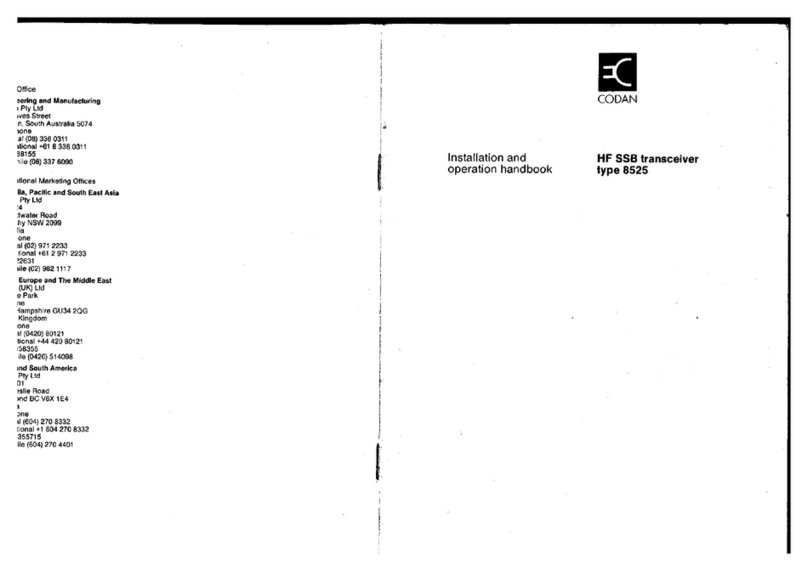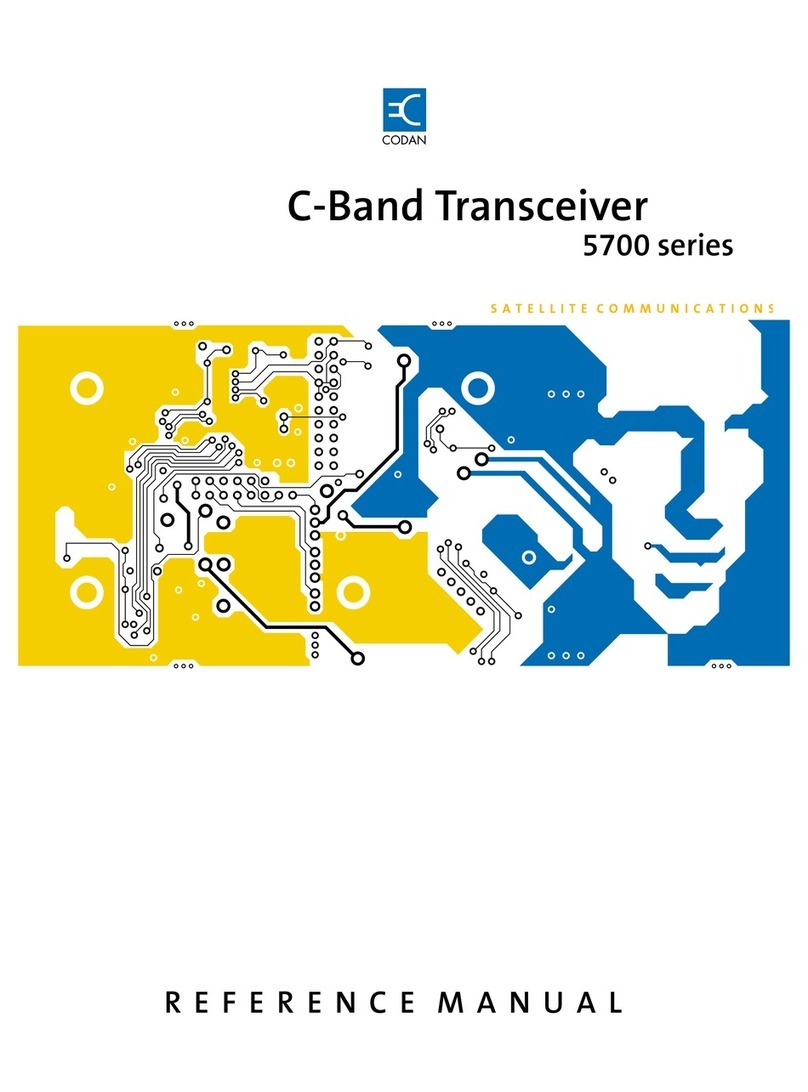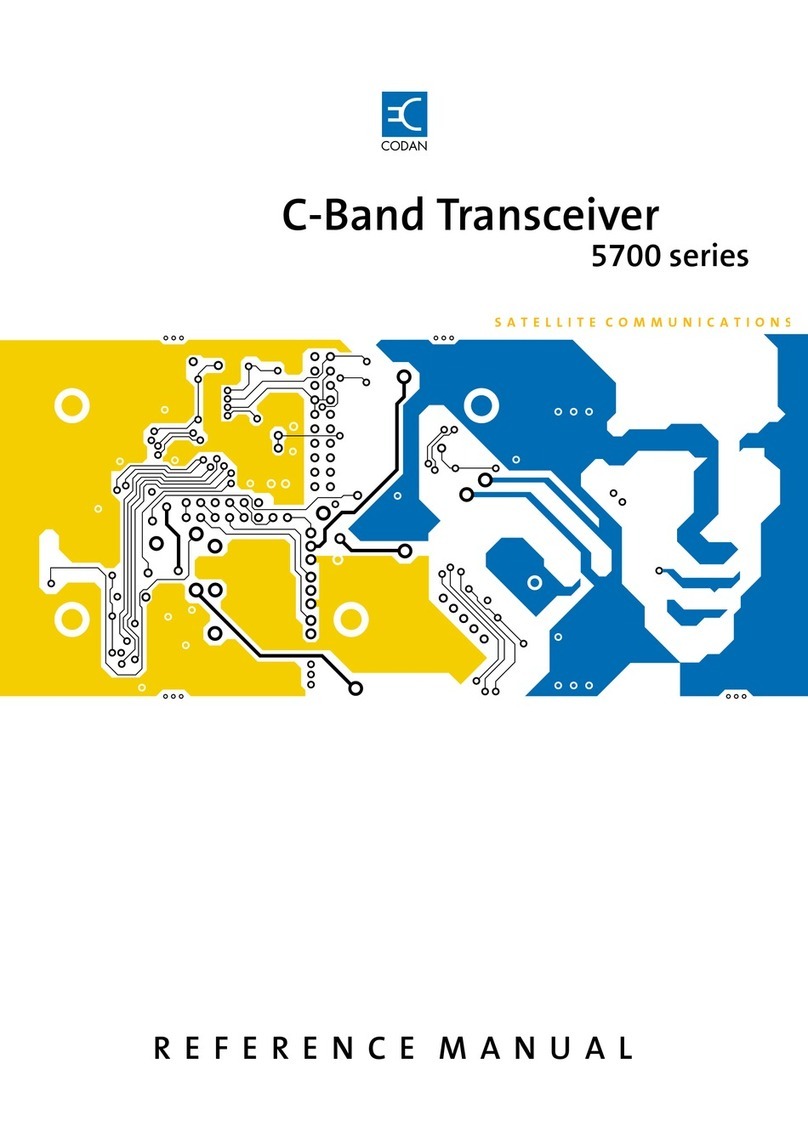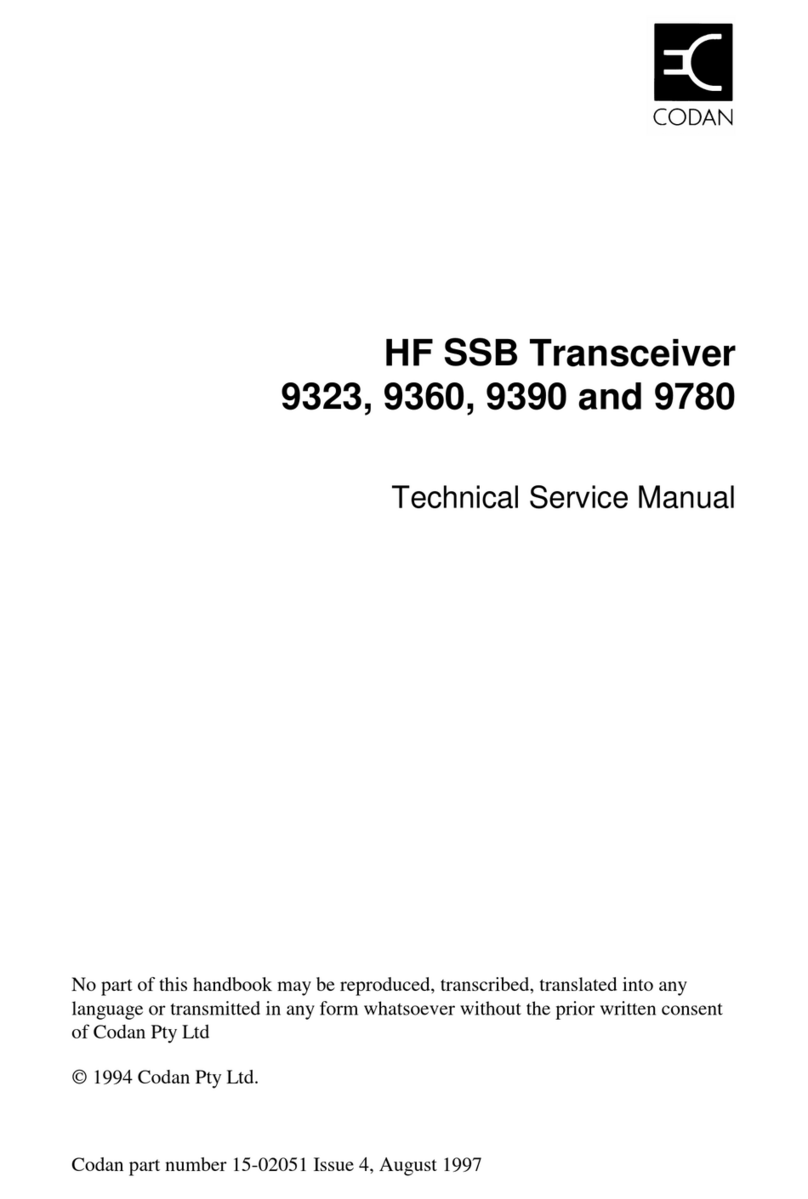Part number 15-04073 Issue 1 i
HF SSB transceiver 9323
This guide contains descriptions of features for the full range of HF SSB series
transceivers. The table of contents below only refers to the sections in the guide that
describe standard or optional features for your transceiver.
1 About this user guide
2 Overview Your Codan HF SSB transceiver............................................2-2
Transceiver options................................................................2-6
Transceiver controls...............................................................2-7
The display layout................................................................2-12
Transceiver rear panel..........................................................2-14
3 Using the transceiver
Types of calls .........................................................................3-2
Switching on the transceiver...................................................3-4
Adjusting the volume..............................................................3-6
Selecting channels..................................................................3-7
Selecting the sideband or AM (USB/LSB/AM)...................3-12
Tuning the antenna...............................................................3-14
Using the microphone...........................................................3-17
Muting the transceiver..........................................................3-18
Selecting the operating mode ...............................................3-20
Scanning for incoming calls .................................................3-23
Changing transmitter power .................................................3-27
Adjusting the display brightness...........................................3-28
Adjusting the display contrast ..............................................3-29
Using Clarifier mode............................................................3-30
Using View Channel Options mode .....................................3-31
Using Free-Tune Receiver mode..........................................3-33
Using View All Settings mode .............................................3-37
Customising your transceiver ...............................................3-39
4 Sending calls
ALE call .................................................................................4-3
Emergency selcall...................................................................4-7
GPS beacon call ...................................................................4-12
GPS position call..................................................................4-16
Page call...............................................................................4-20
Selcall...................................................................................4-26
Part number 15-04073 Issue 1 i
HF SSB transceiver 9323
This guide contains descriptions of features for the full range of HF SSB series
transceivers. The table of contents below only refers to the sections in the guide that
describe standard or optional features for your transceiver.
1 About this user guide
2 Overview Your Codan HF SSB transceiver............................................2-2
Transceiver options................................................................2-6
Transceiver controls...............................................................2-7
The display layout................................................................2-12
Transceiver rear panel..........................................................2-14
3 Using the transceiver
Types of calls .........................................................................3-2
Switching on the transceiver...................................................3-4
Adjusting the volume..............................................................3-6
Selecting channels..................................................................3-7
Selecting the sideband or AM (USB/LSB/AM)...................3-12
Tuning the antenna...............................................................3-14
Using the microphone...........................................................3-17
Muting the transceiver..........................................................3-18
Selecting the operating mode ...............................................3-20
Scanning for incoming calls .................................................3-23
Changing transmitter power .................................................3-27
Adjusting the display brightness...........................................3-28
Adjusting the display contrast ..............................................3-29
Using Clarifier mode............................................................3-30
Using View Channel Options mode .....................................3-31
Using Free-Tune Receiver mode..........................................3-33
Using View All Settings mode .............................................3-37
Customising your transceiver ...............................................3-39
4 Sending calls
ALE call .................................................................................4-3
Emergency selcall...................................................................4-7
GPS beacon call ...................................................................4-12
GPS position call..................................................................4-16
Page call...............................................................................4-20
Selcall...................................................................................4-26