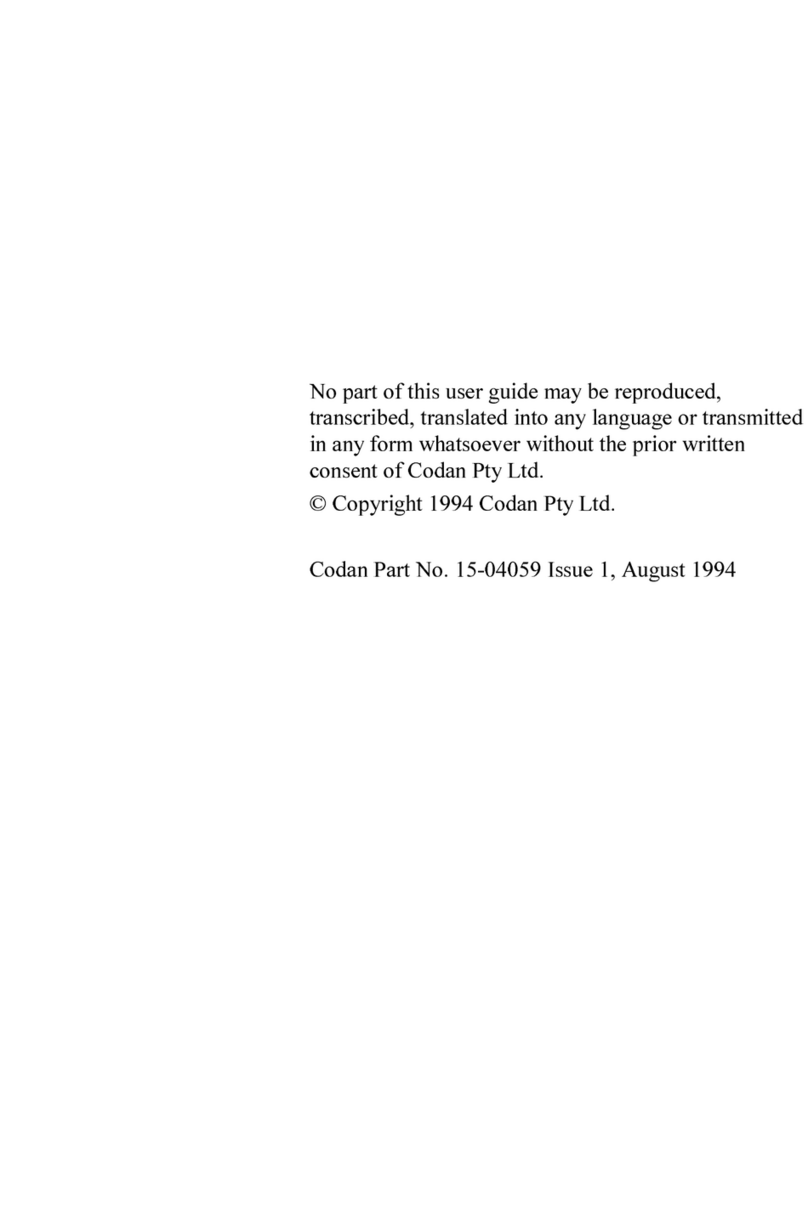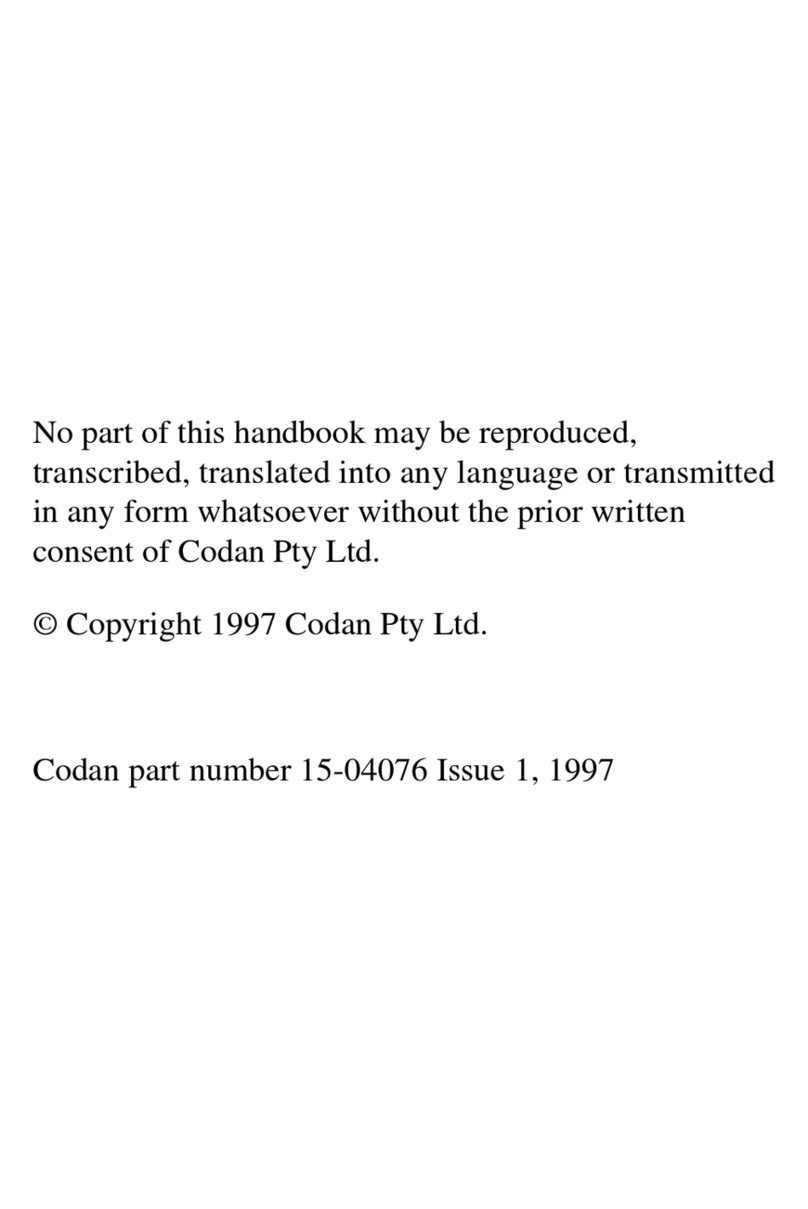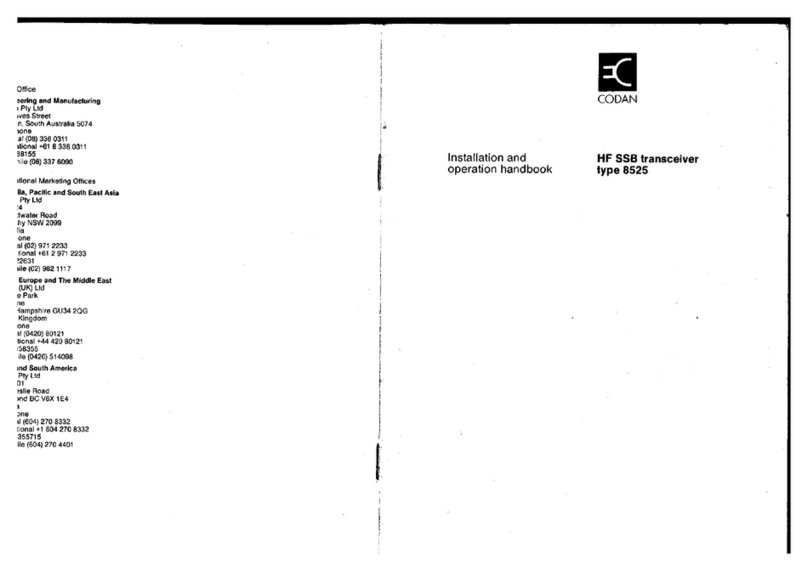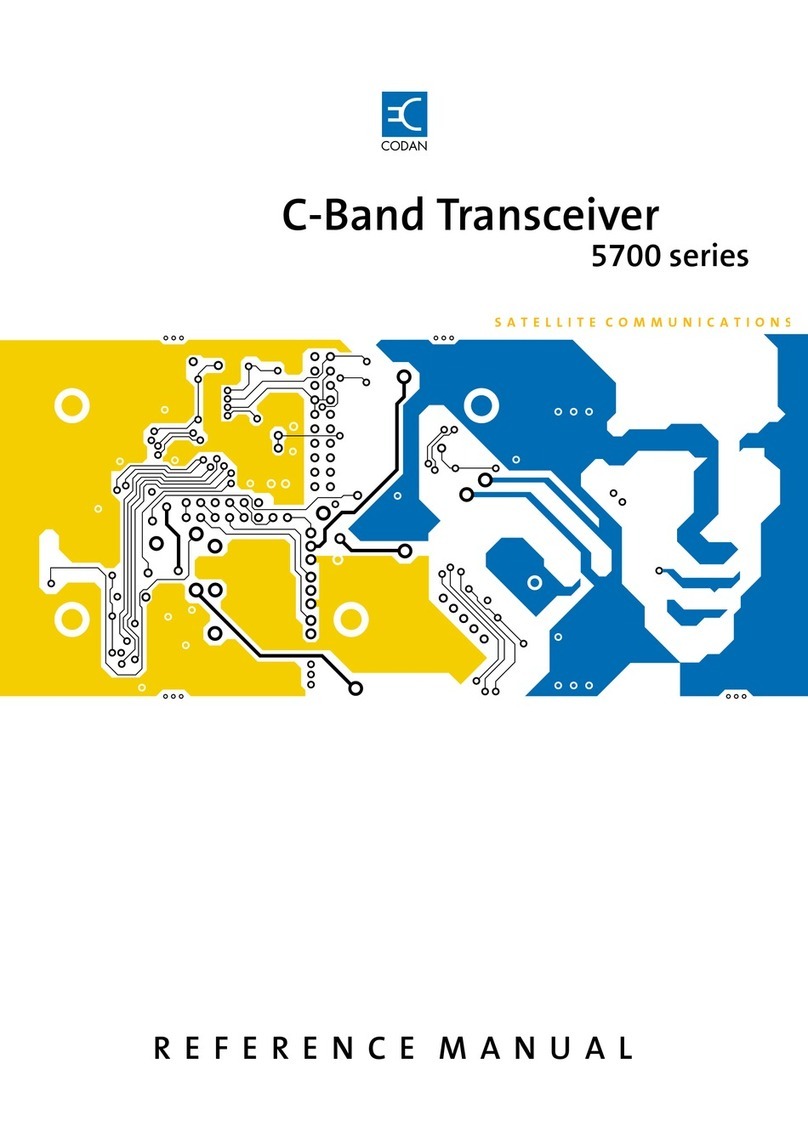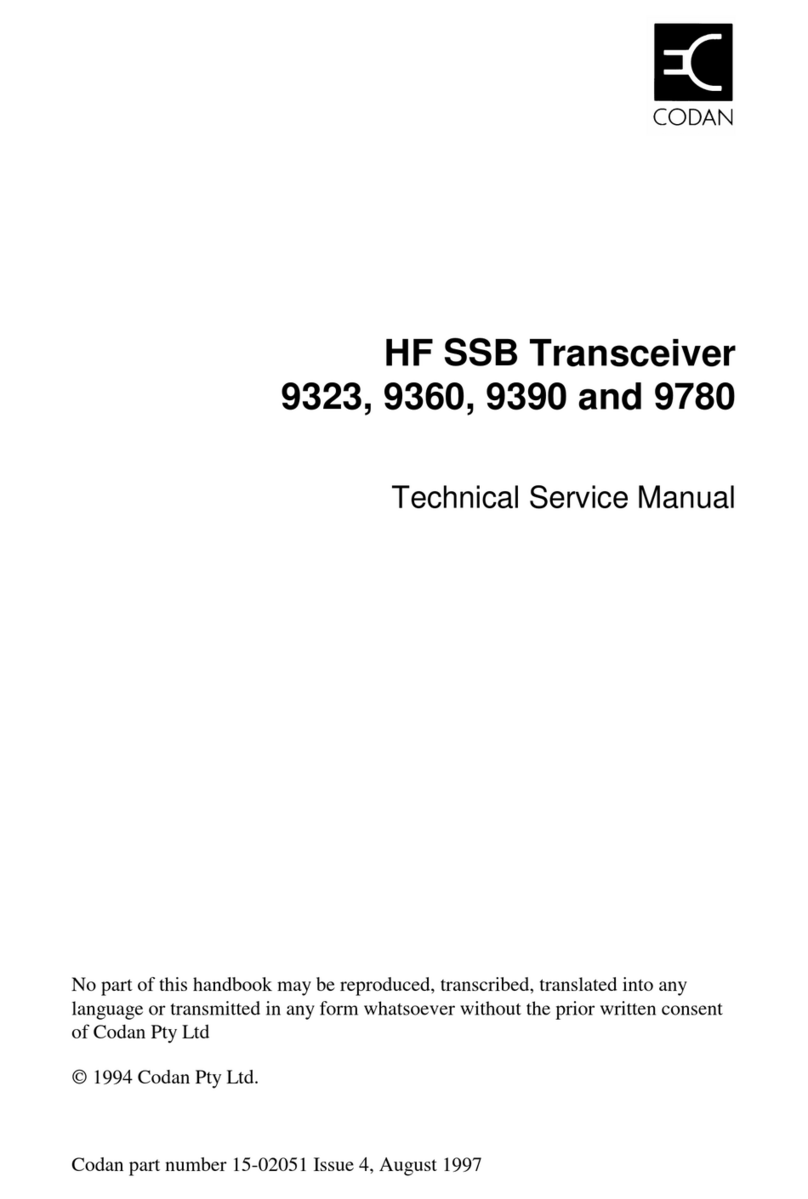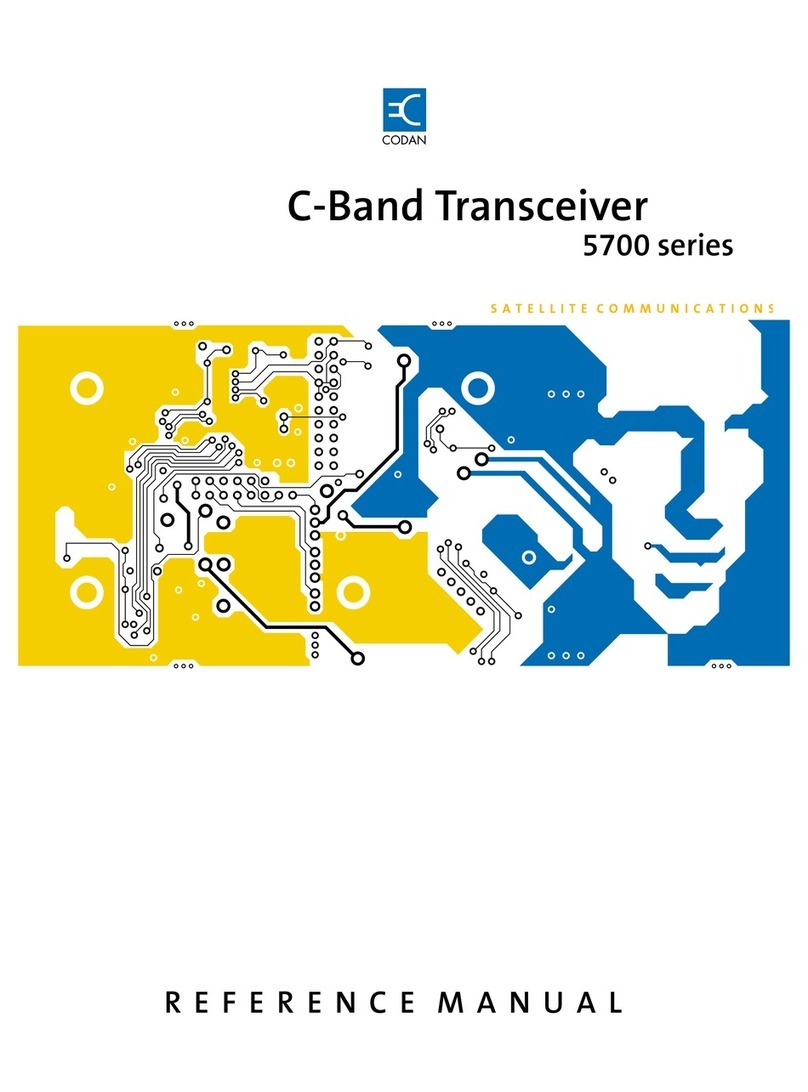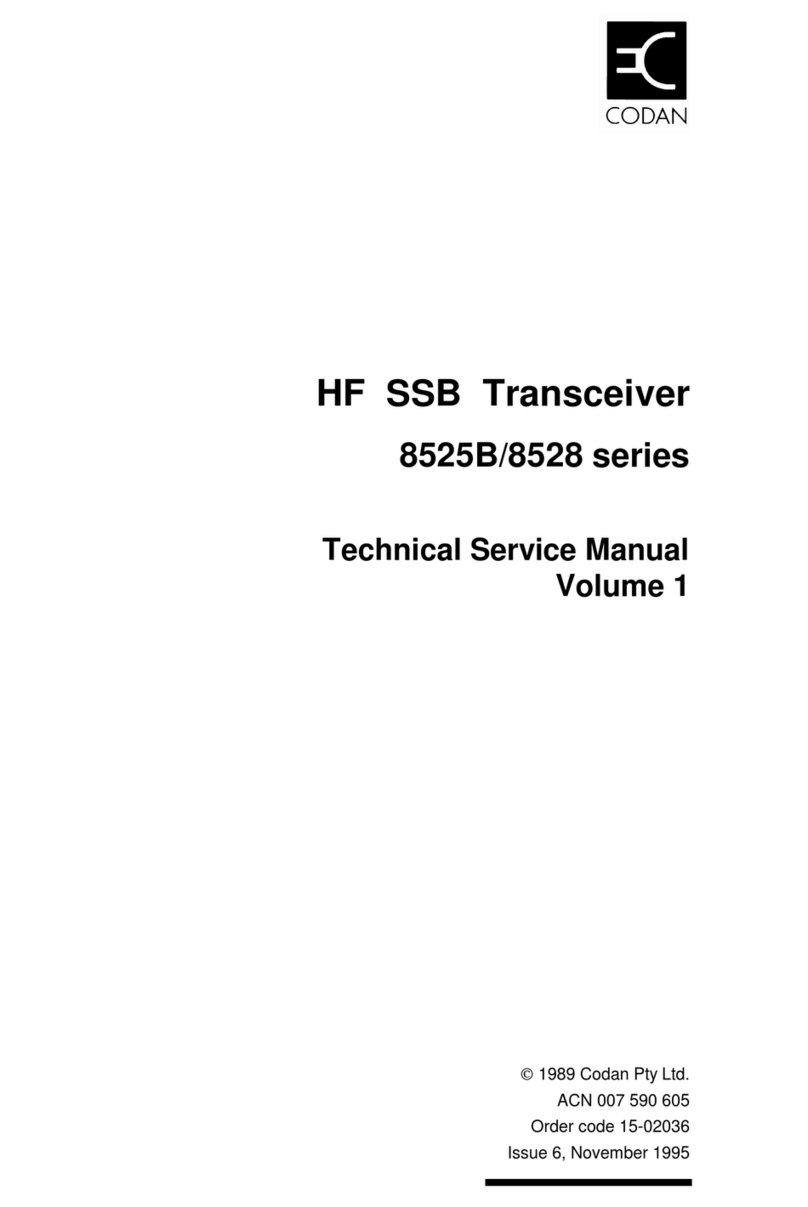Contents
9390 Reference manual iii
6 Setup procedures (part 2)
Display brightness...................................................................6-2
Display contrast......................................................................6-4
Display frequency...................................................................6-6
Free-Tune Receiver mode availability on/off .........................6-9
GPS display on/off (option)..................................................6-11
GPS timeout on/off (option) .................................................6-13
7 Setup procedures (part 3)
Password entry to enable transceiver options .........................7-2
Enabling transceiver options.............................................7-2
Deleting a PIN...................................................................7-6
Power up message on/off........................................................7-8
Power up mute setting...........................................................7-11
Power up selcall self ID display on/off (option)...................7-14
PTT release beep on/off........................................................7-16
PTT transmit cutout..............................................................7-18
Recall channels by frequency on/off.....................................7-20
RF gain on/off.......................................................................7-22
RS-232 connected equipment...............................................7-24
RS-232 connection baud rate................................................7-27
8 Setup procedures (part 4)
Scan table automatic scanning start ........................................8-2
Scan table editing on/off.........................................................8-4
Selcall ID setup (option).........................................................8-6
Setting up a selcall group..................................................8-7
Selcall ID size compatibility (option)...................................8-13
Selcall lockout on/off (option)..............................................8-16
Selcall mute availability on/off (option) ...............................8-19
Telcall availability on/off (option)........................................8-21
Tone call setup......................................................................8-23
99-beacon call response on/off (option) ...............................8-26