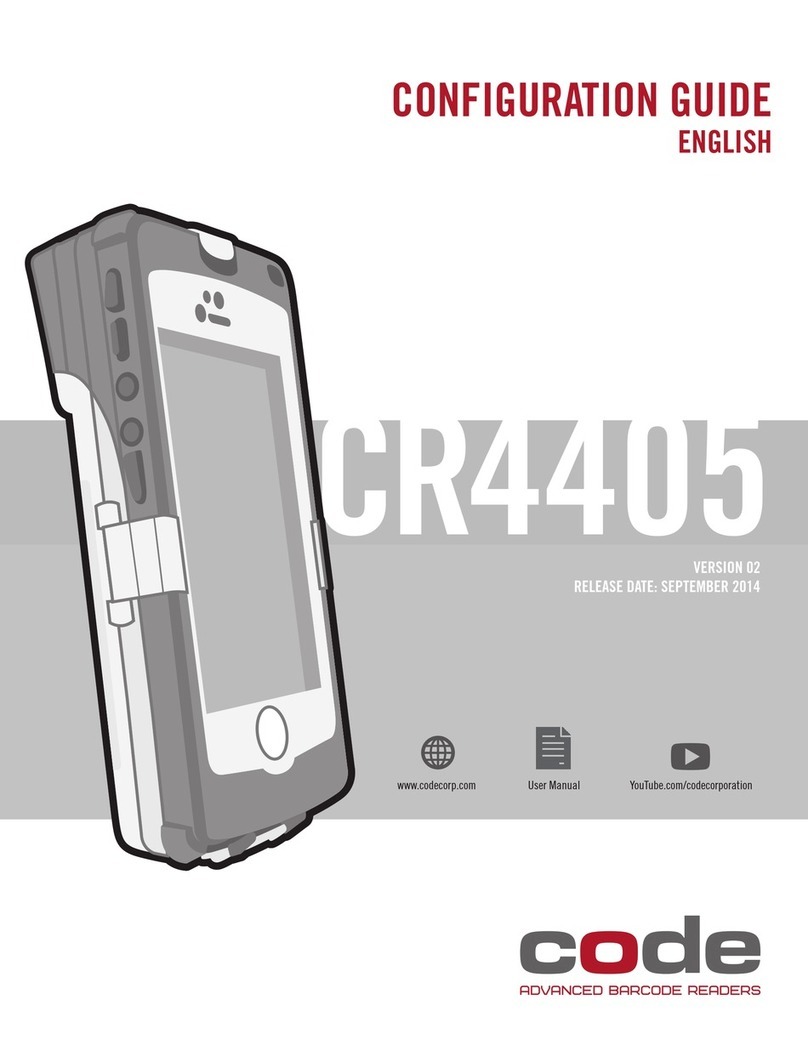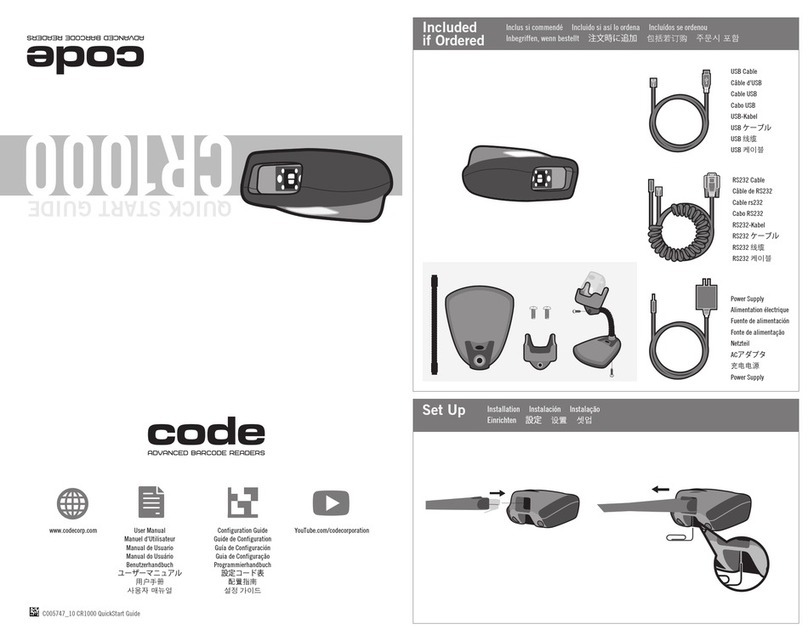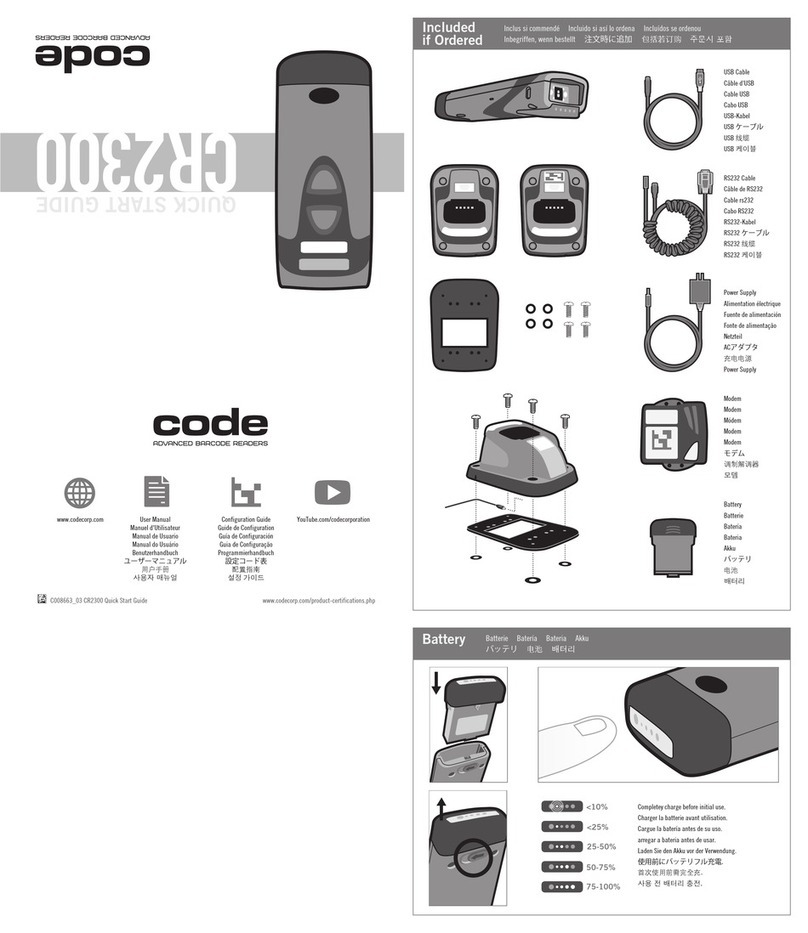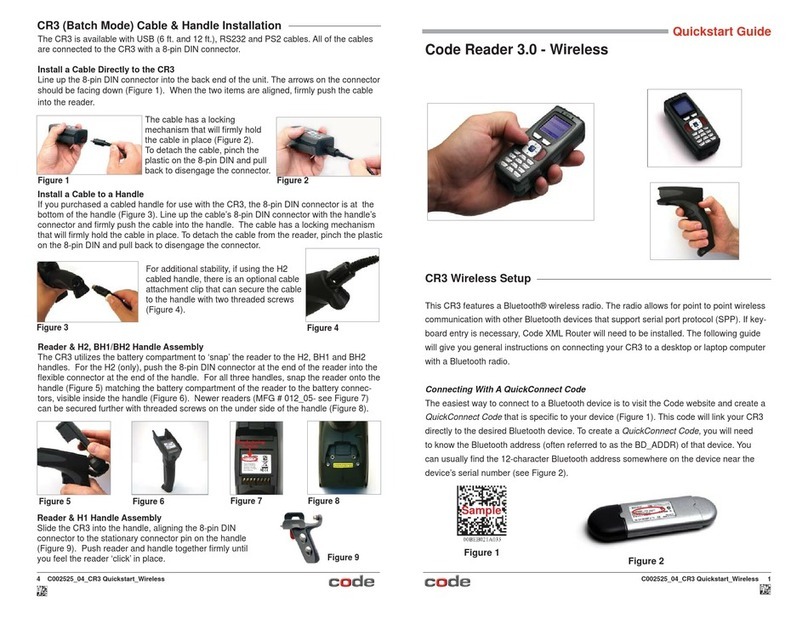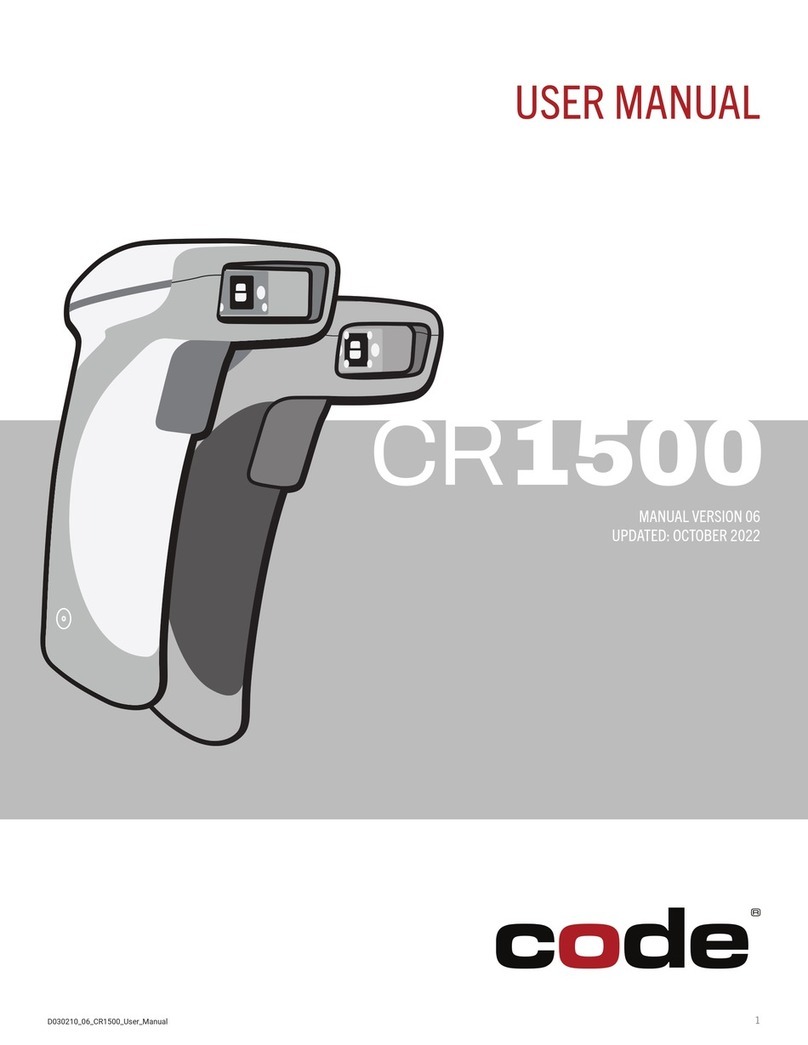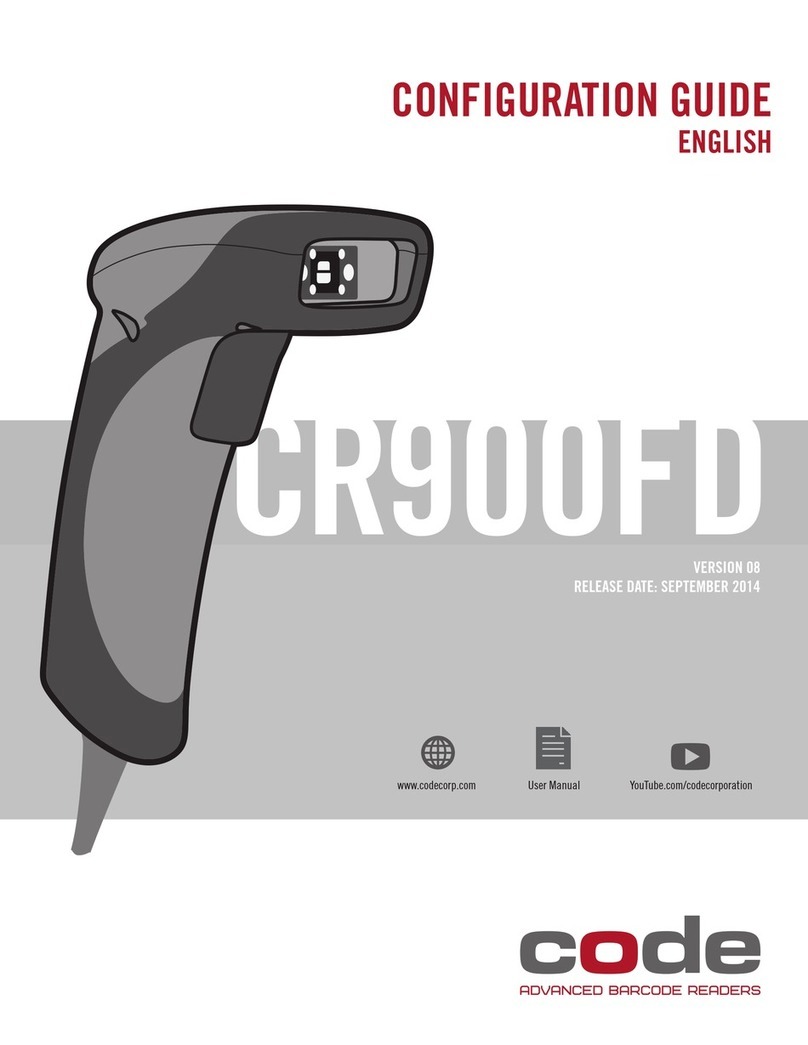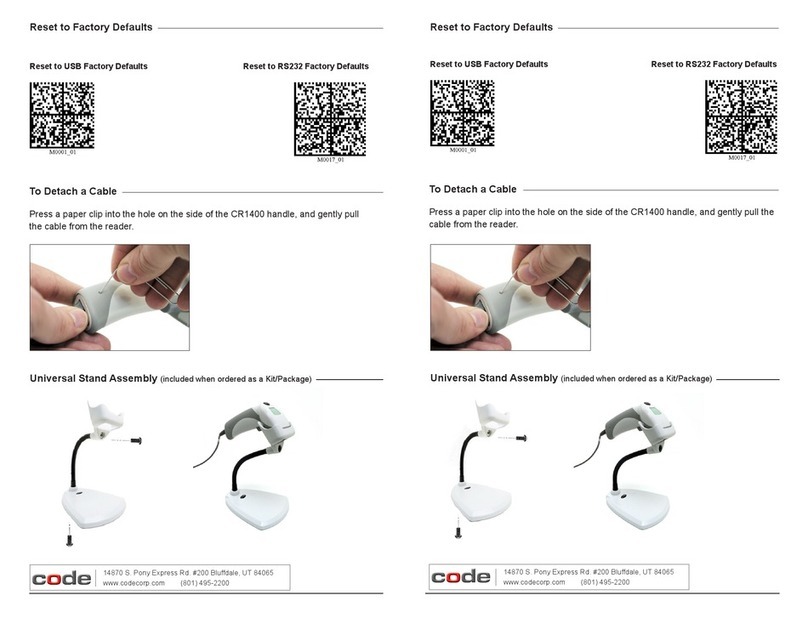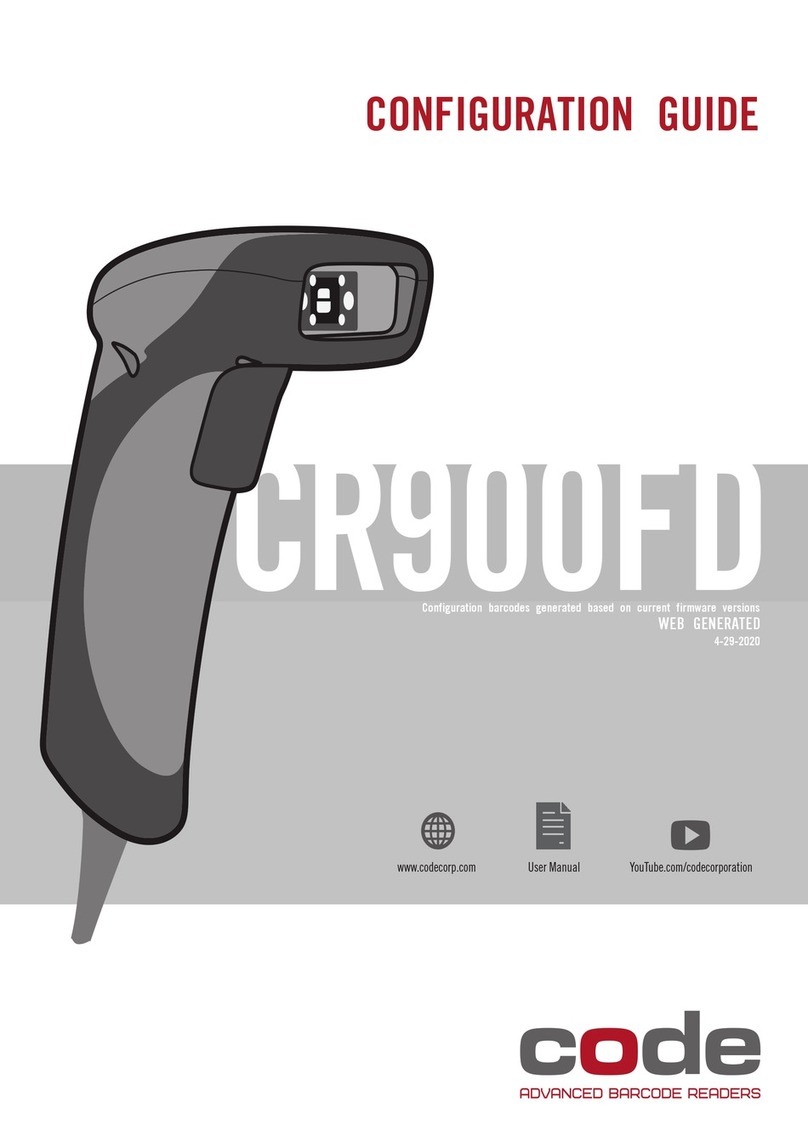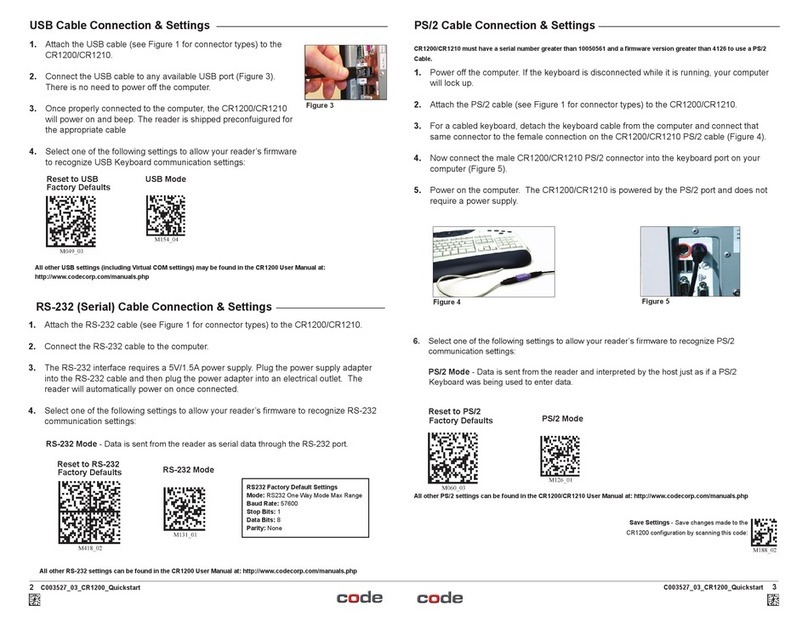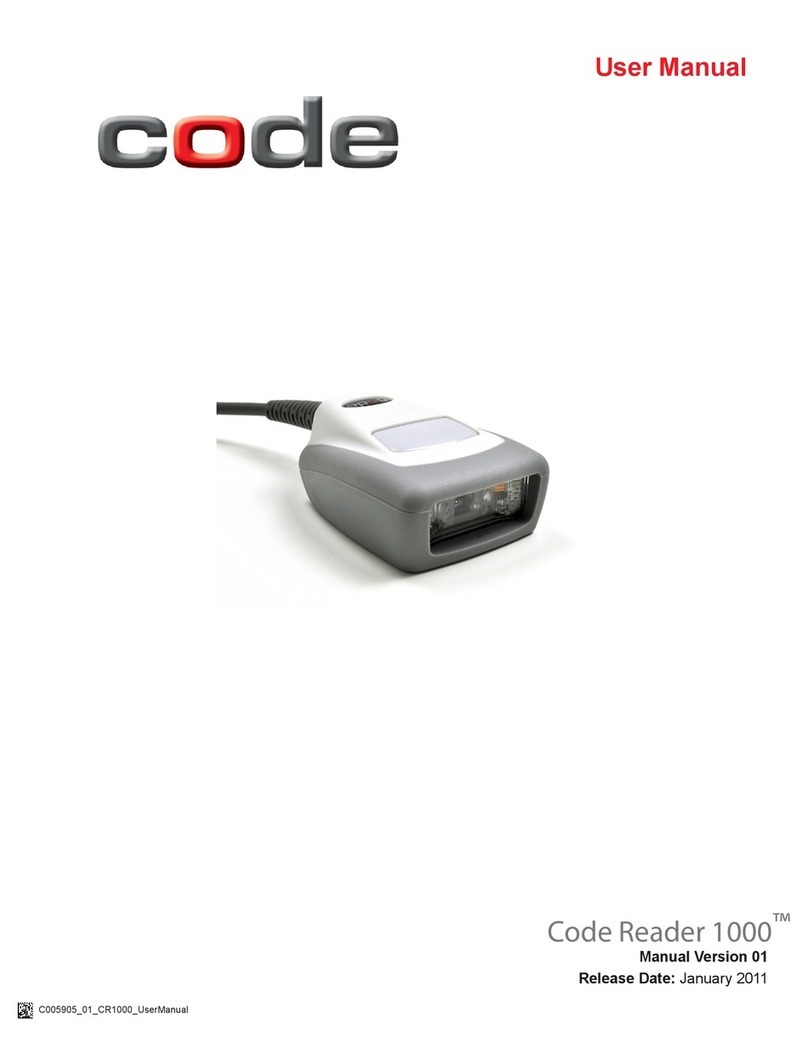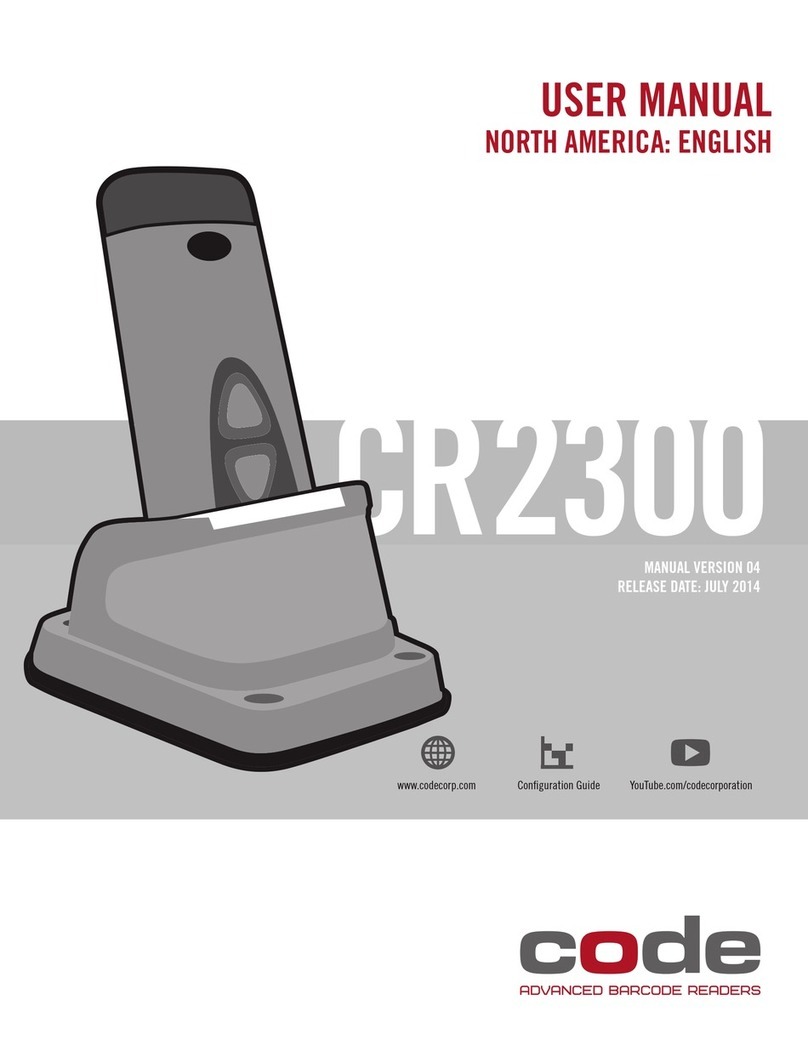CR2 User’s Manual Draft_022803_AS - iv
CR2 User’s Manual Draft_022803_AS - v
Table of Contents
Chapter 4 - CR2 Advanced Programming
4.1 Communication Settings
- USB Settings.......................................................................................................... 45
- RF Settings ............................................................................................................ 46
- RS-232 Settings..................................................................................................... 47
• Data Bit...................................................................................................... 48
• Stop Bit Data ............................................................................................. 49
• Baud Rate.................................................................................................. 50
• Parity ......................................................................................................... 51
4.3 Prex / Sufx ................................................................................................................ 52
4.4 Reader ID and Firmware Version ................................................................................. 53
4.5 Time Stamp Settings .................................................................................................... 54
4.6 Batch Mode Settings .................................................................................................... 55
4.7 Bluetooth Radio Settings.............................................................................................. 56
4.8 Button Programming ...............................................................................................57-59
4.9 Feedback Settings
- Volume Settings ..................................................................................................... 60
- Vibrate Mode Settings............................................................................................ 60
4.10 Continous Scan Settings.............................................................................................. 61
4.11 Decode Settings
- Decode Difculty .................................................................................................... 62
- Enable/ Disable Strip Decode ................................................................................ 63
- Set Decode Tolerances.......................................................................................... 64
4.12 Image Quality Settings ................................................................................................. 65
4.13 Laser Settings .............................................................................................................. 66
4.14 Reset to Factory Defaults............................................................................................. 67
4.15 Save Settings ............................................................................................................... 68
4.16 Reboot.......................................................................................................................... 69
Chapter 5 - CR2 Specications
5.1 CR2 Reader Specications .....................................................................................71-73