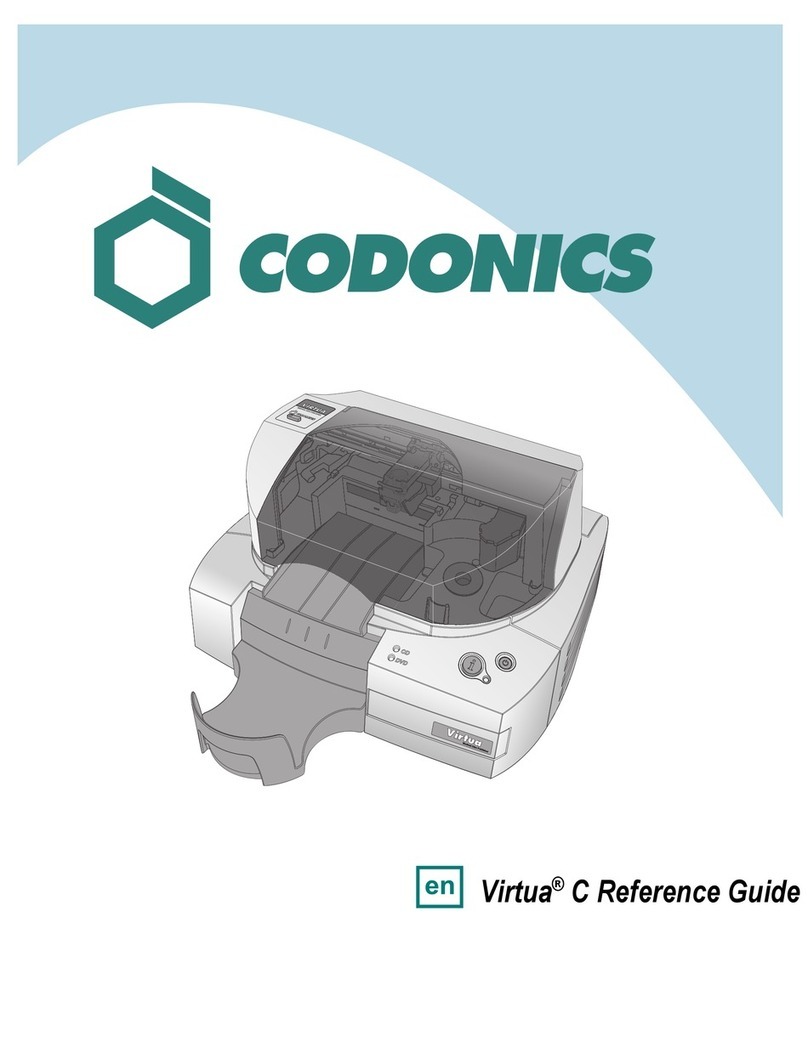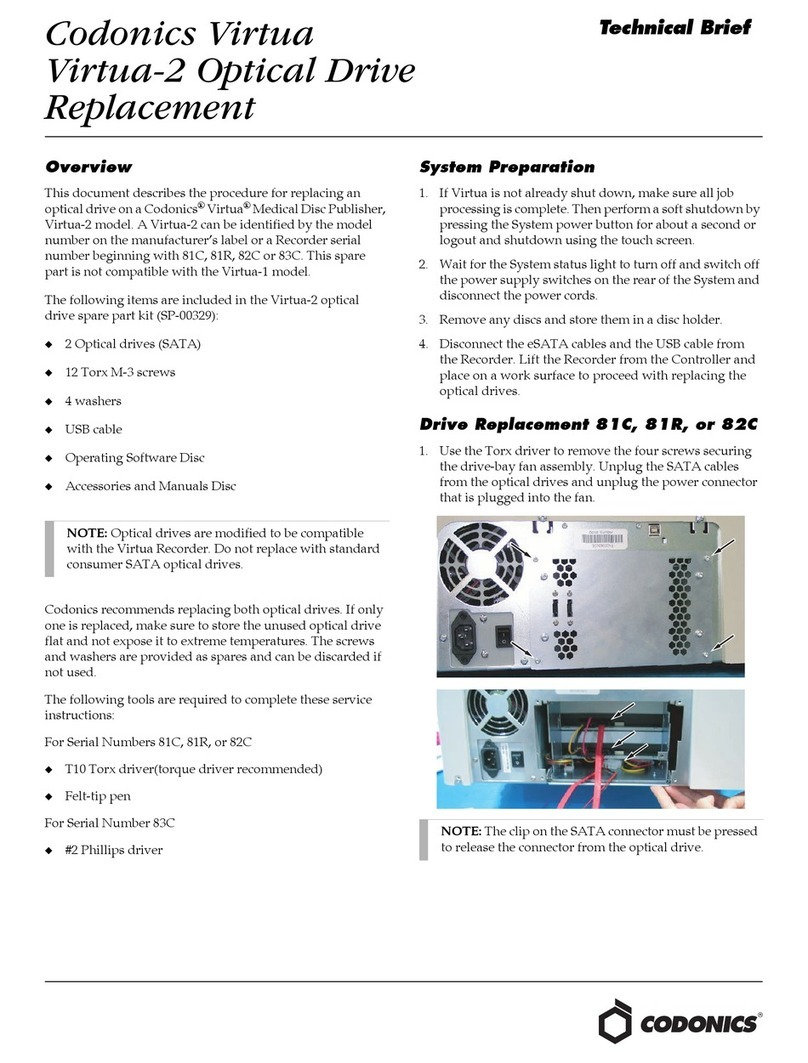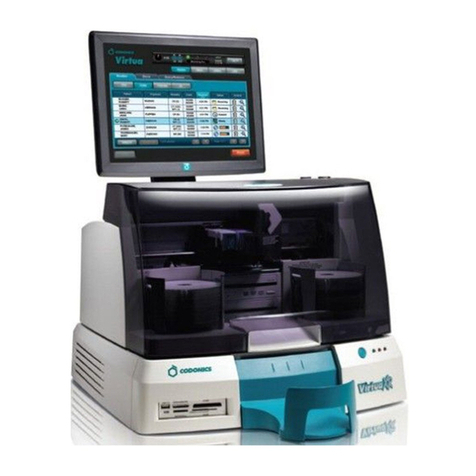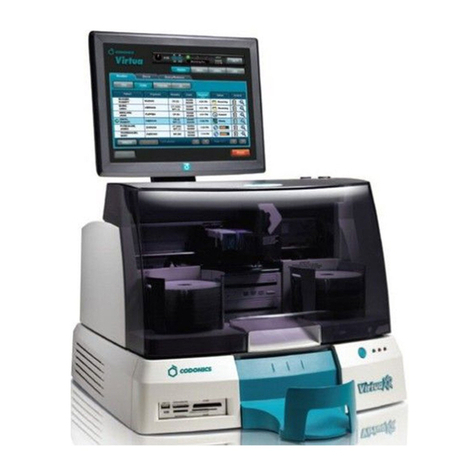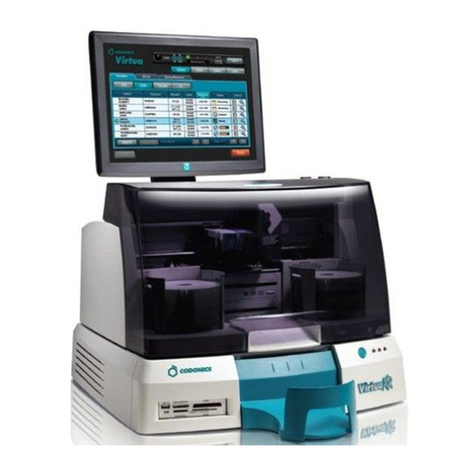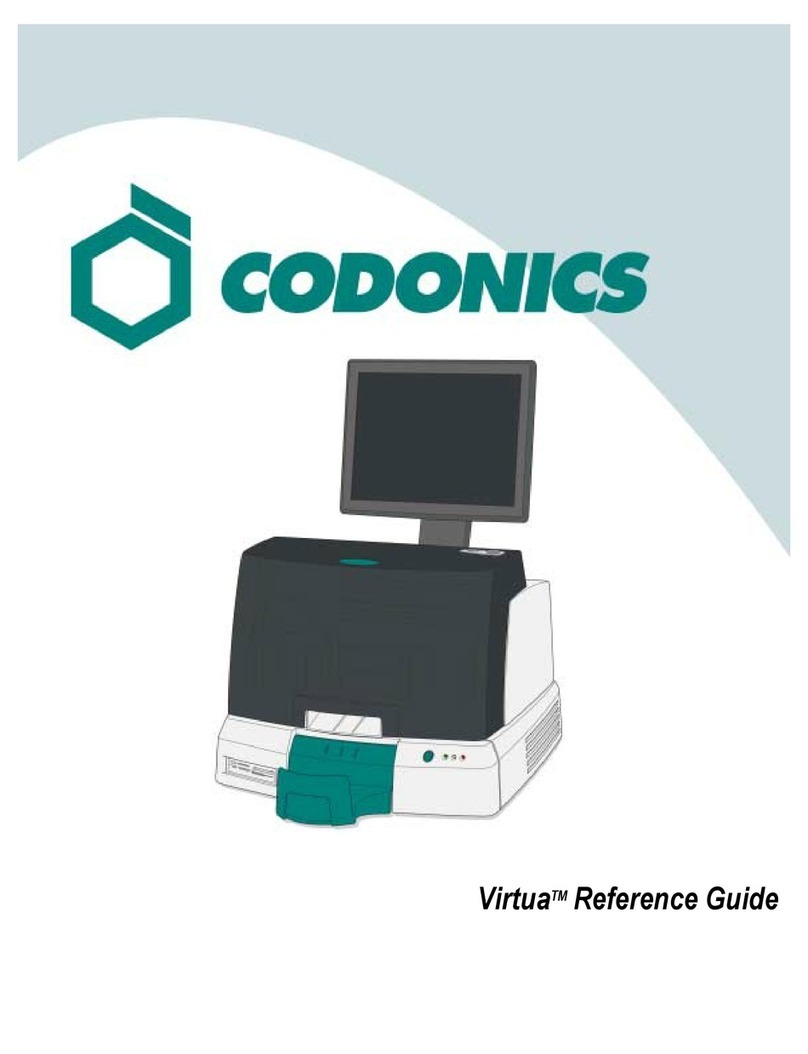Izdelka Informacije ............................................................................................................................................ 329
Opozorila in Omejitve od Uporaba.................................................................................................................... 329
Lokacija od Varnost in Skladnost Nalepke..................................................................................................... 329
Napetost Opozorilo ....................................................................................................................................... 330
Laser Opozorilo.............................................................................................................................................. 331
Skladnost ....................................................................................................................................................... 331
Serijski Številka, Konfiguracija, Datum Koda, in Sprememba Kode............................................................... 331
ESD Previdno ................................................................................................................................................. 332
Varovalka Oznaka .......................................................................................................................................... 332
Potencial za Radio Pogostost Motnje na Naprava Delovanje ....................................................................... 332
Potencial za Radio in Televizija Motnje......................................................................................................... 333
Smernice Glede Elektromagnetni Emisije in Imuniteta................................................................................. 333
Varnost Previdnostni ukrepi.......................................................................................................................... 335
Lokacija Previdnostni ukrepi.......................................................................................................................... 336
Čiščenje Previdnostni ukrepi ......................................................................................................................... 336
Mediji Previdnostni ukrepi ............................................................................................................................ 337
Kodonika Virtua Medicinsko Slika Gledalec .................................................................................................. 337
Medicinsko in Bolnik Informacije .................................................................................................................. 338
Odstranjevanje Zahteve ................................................................................................................................ 338
Evropski Odstranjevanje Zahteve.................................................................................................................. 338
Indikacije za Uporaba .................................................................................................................................... 338
Dodatno Opozorila ........................................................................................................................................ 339
SV - Svenska........................................................................................................................................................... 340
Dokumentation Lägga märke till ....................................................................................................................... 340
Översikt.............................................................................................................................................................. 340
Specifikationer................................................................................................................................................... 340
Produkt Information.......................................................................................................................................... 341
Varningar och Begränsningar av Använda sig av............................................................................................... 341
Plats av Säkerhet och Överensstämmelse Etiketter...................................................................................... 341
Spänning Varning........................................................................................................................................... 342
Laser Varning................................................................................................................................................. 343
Överensstämmelse........................................................................................................................................ 343
Serie Siffra, Konfiguration, Datum Koda, och Modifiering Koder ................................................................. 343
ESD Varning ................................................................................................................................................... 344
Säkring Märka................................................................................................................................................ 344