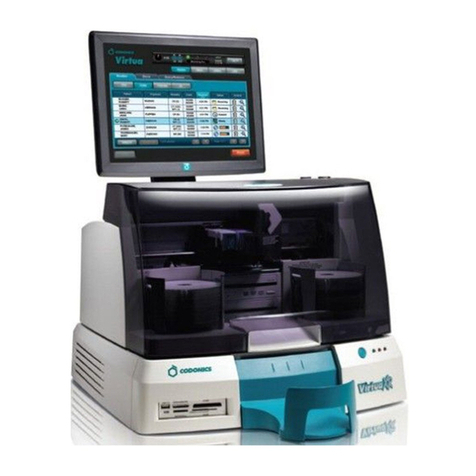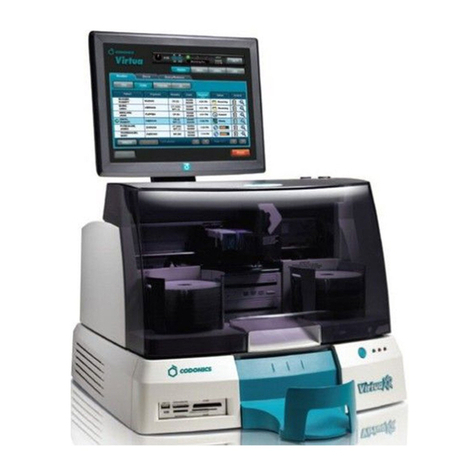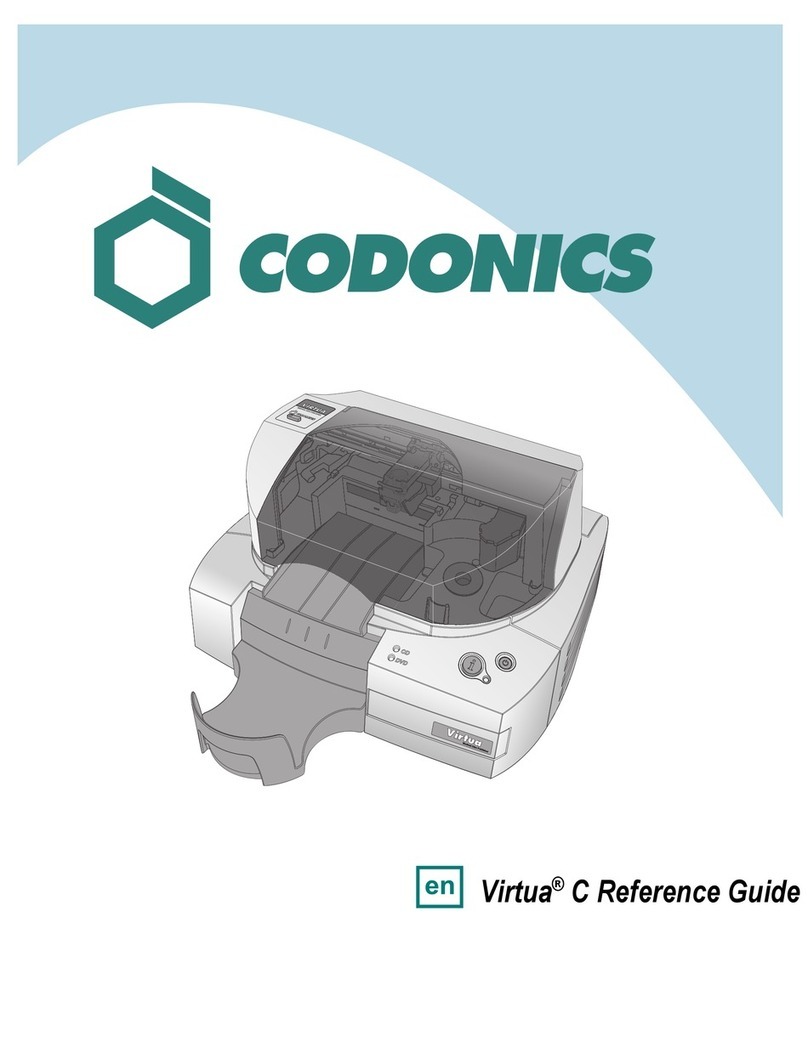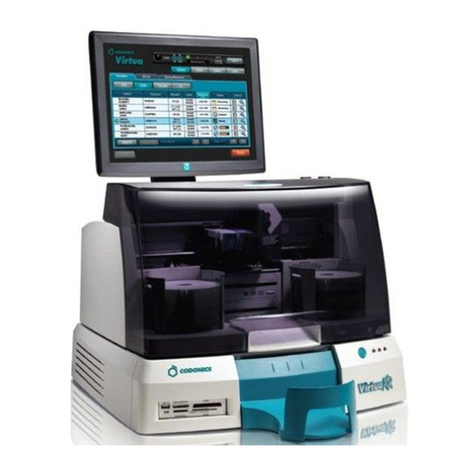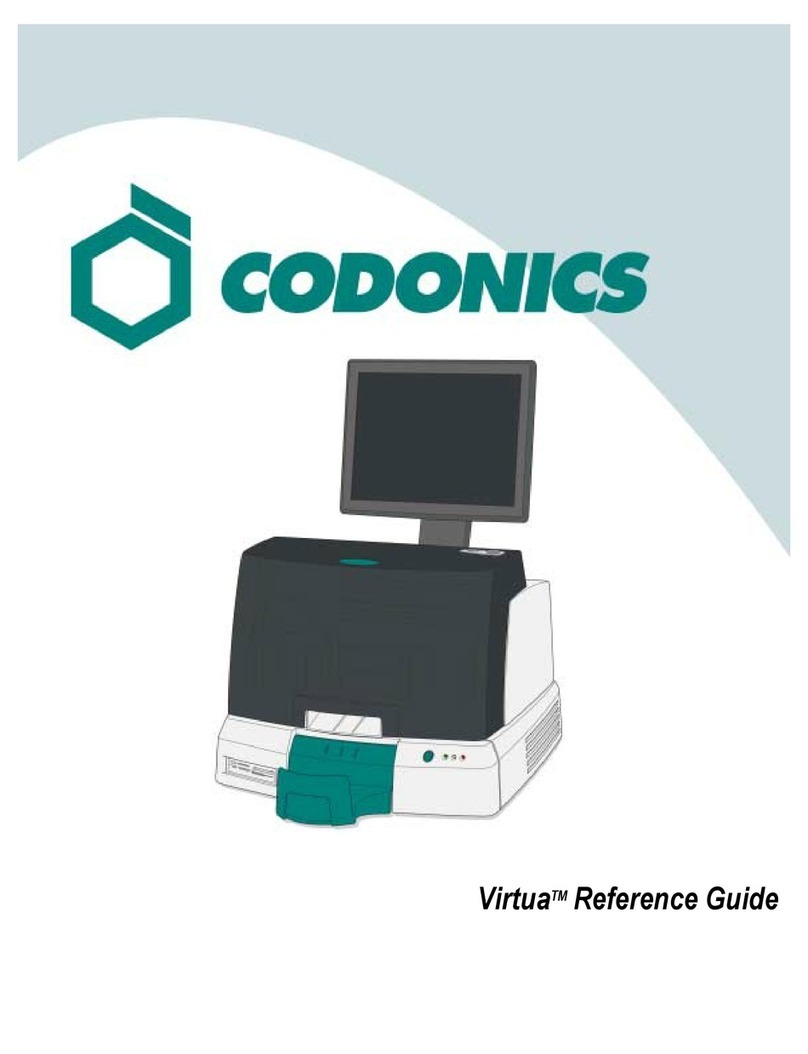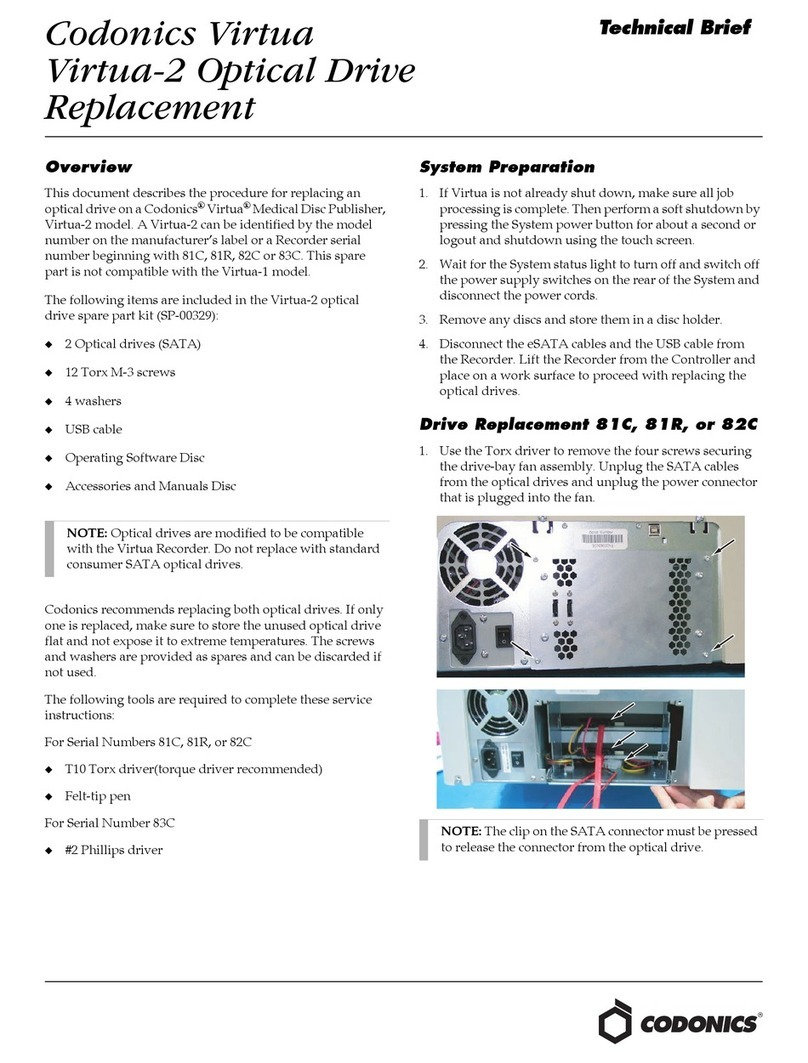Laser Varování ................................................................................................................................................. 92
Dodržování....................................................................................................................................................... 92
Seriál Číslo, Konfigurace, datum Kód, a Úpravy Kódy ..................................................................................... 92
ESD Pozor......................................................................................................................................................... 93
Pojistka Označení............................................................................................................................................. 93
Potenciál pro Rádio Frekvence Rušení na přístroj Úkon ................................................................................. 93
Potenciál pro Rádio a Televize Rušení............................................................................................................. 94
Vedení Ohledně Elektromagnetické Emise a Imunita..................................................................................... 94
Bezpečnost Opatření....................................................................................................................................... 96
Umístění Opatření........................................................................................................................................... 97
Čištění Opatření............................................................................................................................................... 97
Média Opatření ............................................................................................................................................... 98
Kodonika Ctnost Lékařský obraz Divák............................................................................................................ 98
Lékařský a Trpěliví Informace.......................................................................................................................... 99
Likvidace Požadavky ........................................................................................................................................ 99
evropský Likvidace Požadavky......................................................................................................................... 99
Indikace pro Použití......................................................................................................................................... 99
Další Varování................................................................................................................................................ 100
DA - dansk.............................................................................................................................................................. 101
Dokumentation Varsel....................................................................................................................................... 101
Oversigt ............................................................................................................................................................. 101
specifikationer................................................................................................................................................... 101
Produkt Information.......................................................................................................................................... 102
Advarsler og Begrænsninger af Brug................................................................................................................. 102
Beliggenhed af Sikkerhed og Overholdelse Mærkater.................................................................................. 102
Spænding Advarsel........................................................................................................................................ 103
Laser Advarsel................................................................................................................................................ 104
Overholdelse.................................................................................................................................................. 104
Seriel Nummer, Konfiguration, Dato Kode, og Modifikation Koder.............................................................. 104
ESD Advarsel.................................................................................................................................................. 105
Sikring Etiket.................................................................................................................................................. 105
Potentiel til Radio Frekvens Interferens på Enhed Operation ...................................................................... 105
Potentiel til Radio og Television Interferens ................................................................................................. 106
Vejledning Vedrørende Elektromagnetisk Emissioner og Immunitet........................................................... 106
Sikkerhed Forholdsregler............................................................................................................................... 108