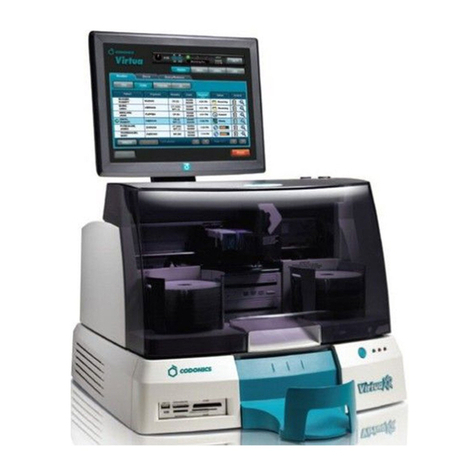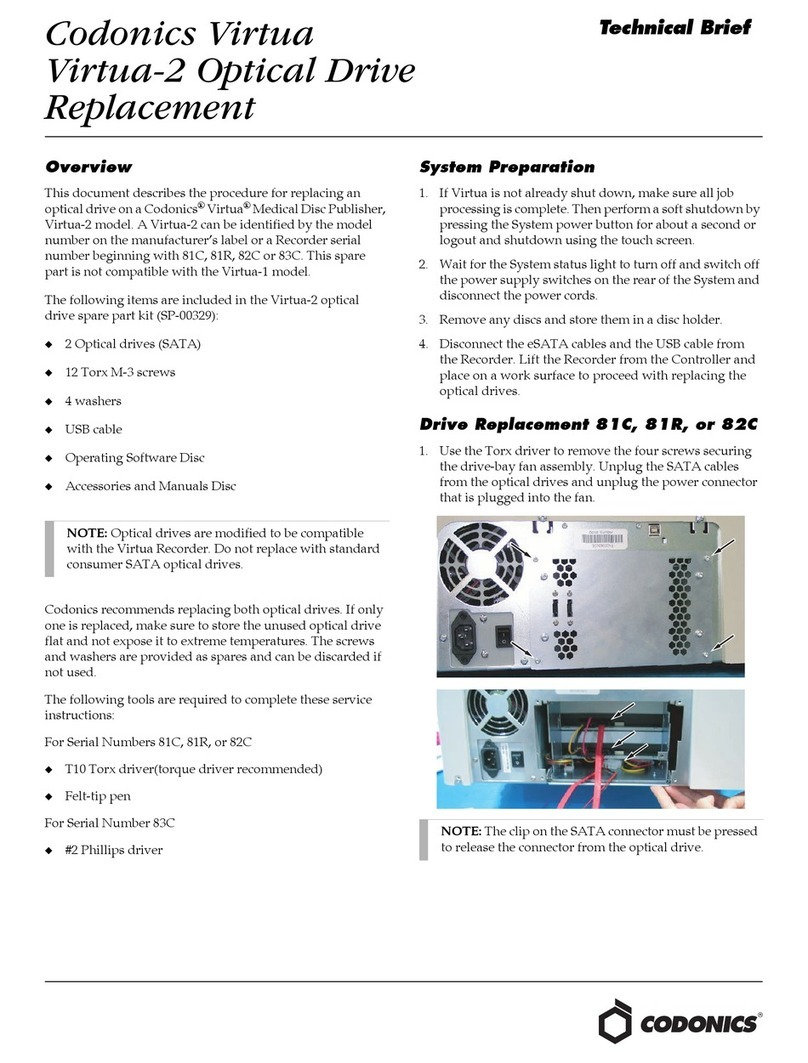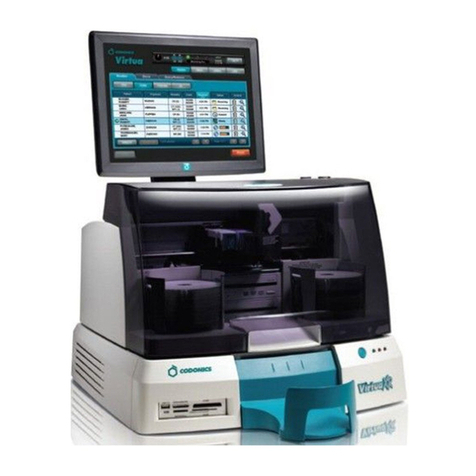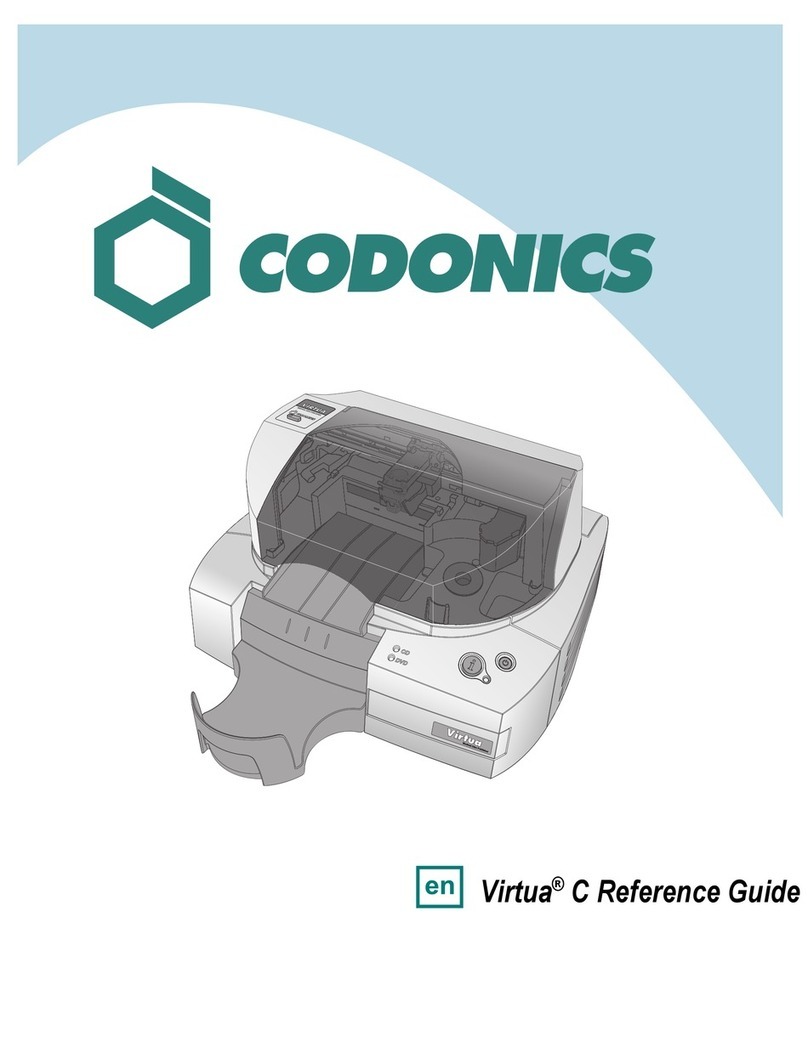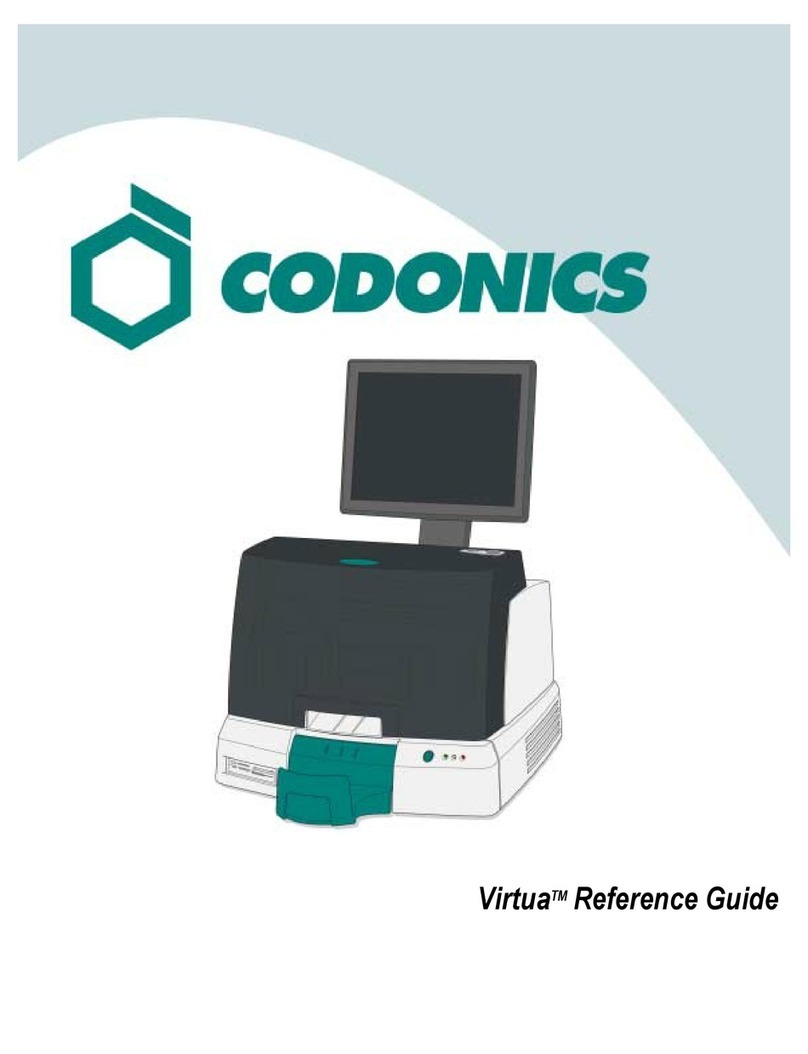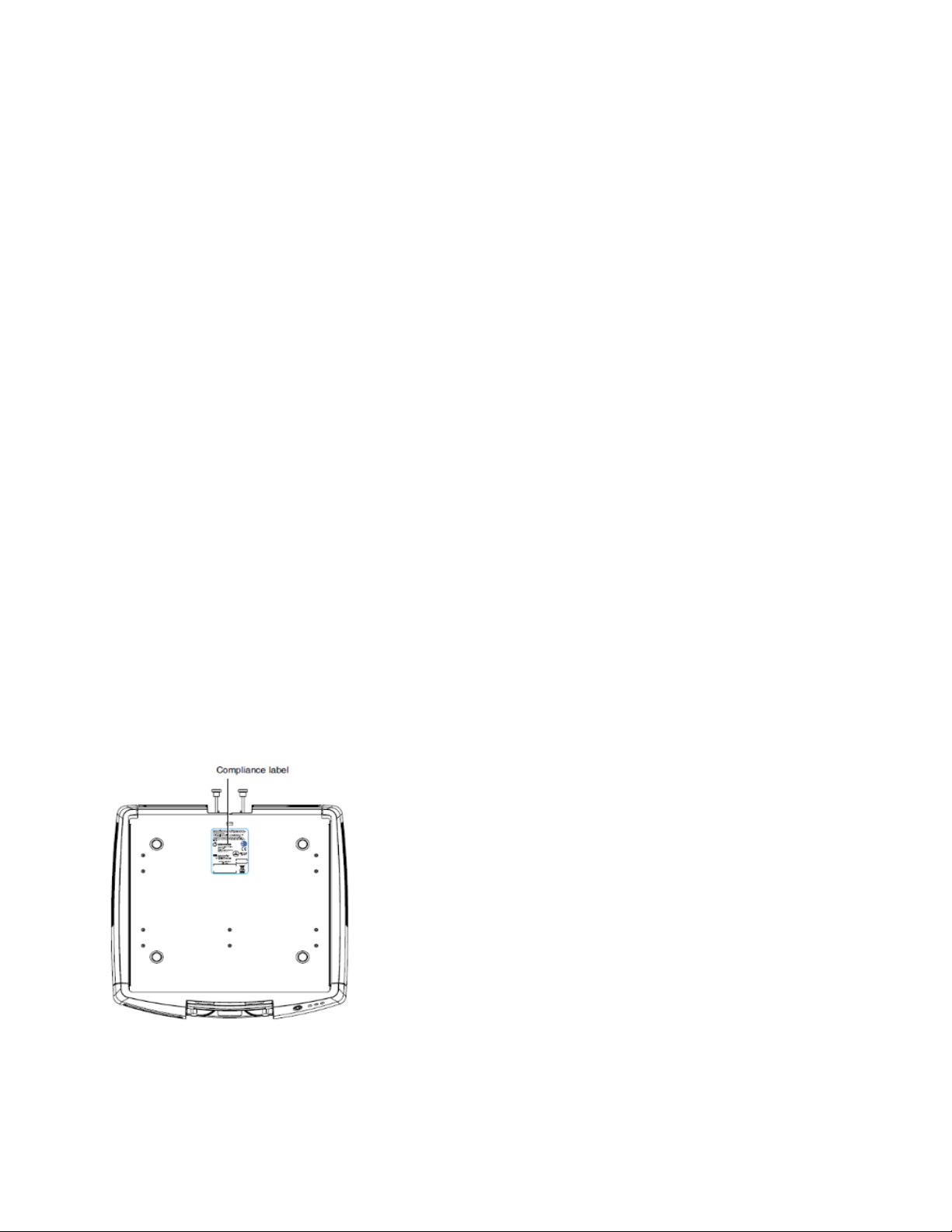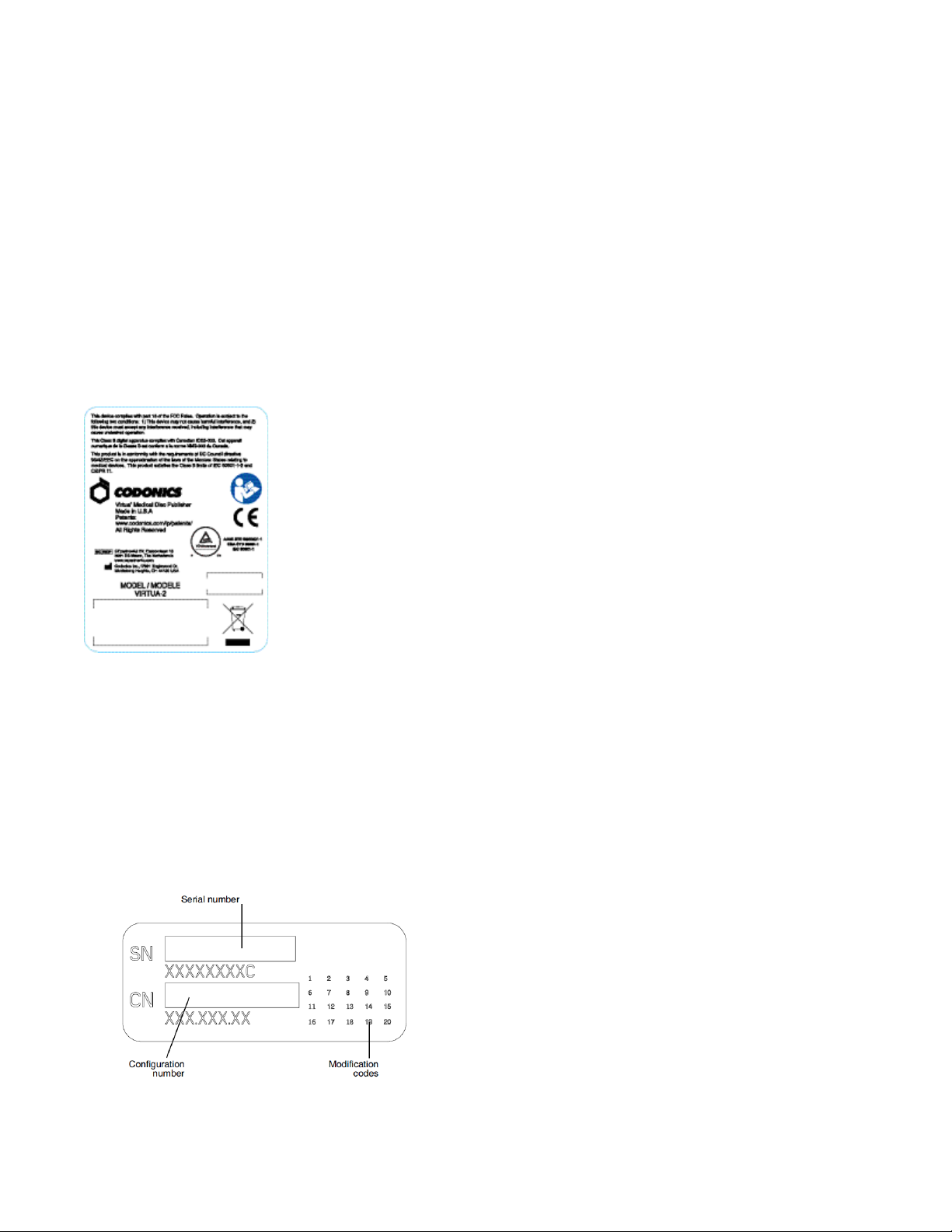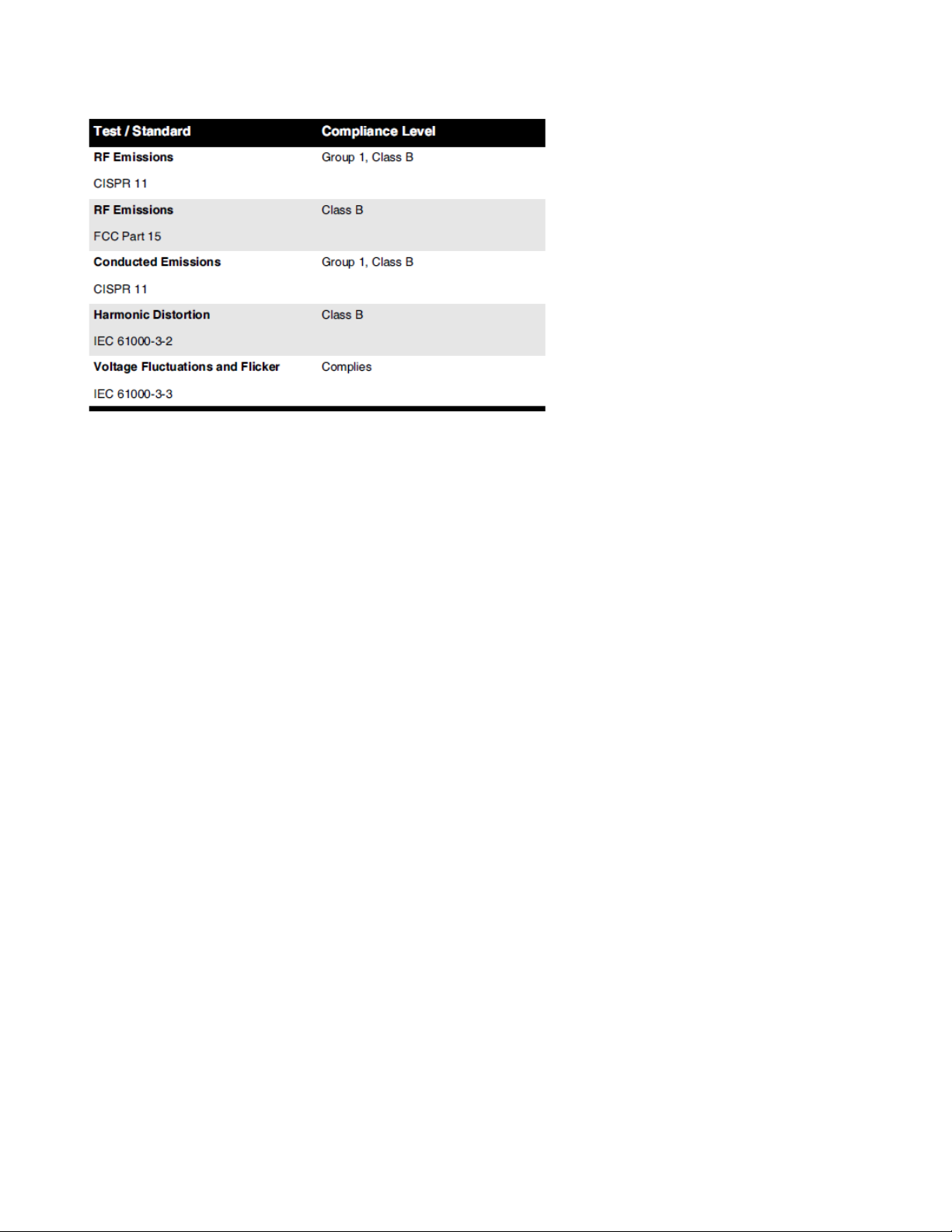Spesifikasjoner................................................................................................................................................... 278
Produkt Informasjon.......................................................................................................................................... 279
Advarsler og Begrensninger av Bruk ................................................................................................................. 279
plassering av Sikkerhet og Samsvar Etiketter................................................................................................ 279
Spenning Advarsel ......................................................................................................................................... 280
Laser Advarsel................................................................................................................................................ 281
Samsvar ......................................................................................................................................................... 281
Seriell Nummer, Konfigurasjon, Dato Kode, og Endring Koder..................................................................... 281
ESD Forsiktighet............................................................................................................................................. 282
Lunte Merkelapp ........................................................................................................................................... 282
Potensiell til Radio Frekvens Innblanding på Enhet Operasjon..................................................................... 282
Potensiell til Radio og Fjernsyn Innblanding ................................................................................................. 283
Veiledning Angående Elektromagnetisk Utslipp og Immunitet .................................................................... 283
Sikkerhet Forholdsregler ............................................................................................................................... 285
plassering Forholdsregler .............................................................................................................................. 286
Rengjøring Forholdsregler............................................................................................................................. 286
Media Forholdsregler .................................................................................................................................... 287
Kodonikk Virtua Medisinsk Bilde Seer........................................................................................................... 287
Medisinsk og Pasient Informasjon................................................................................................................. 288
Avhending Krav.............................................................................................................................................. 288
europeisk Avhending Krav............................................................................................................................. 288
Indikasjoner til Bruk....................................................................................................................................... 288
Ytterligere Advarsler...................................................................................................................................... 289
PL - język polski...................................................................................................................................................... 290
Dokumentacja Ogłoszenie................................................................................................................................. 290
Przegląd ............................................................................................................................................................. 290
Specyfikacje....................................................................................................................................................... 290
Produkt Informacja............................................................................................................................................ 291
Ostrzeżenia i Ograniczenia z Posługiwać się...................................................................................................... 291
Lokalizacja z Bezpieczeństwo i Spełnienie Etykiety....................................................................................... 291
Napięcie Ostrzeżenie..................................................................................................................................... 292
Laser Ostrzeżenie........................................................................................................................................... 293
Spełnienie...................................................................................................................................................... 293
Seryjny Numer, Konfiguracja, Data Kod, i Modyfikacja Kody........................................................................ 293
ESD Uwaga..................................................................................................................................................... 294