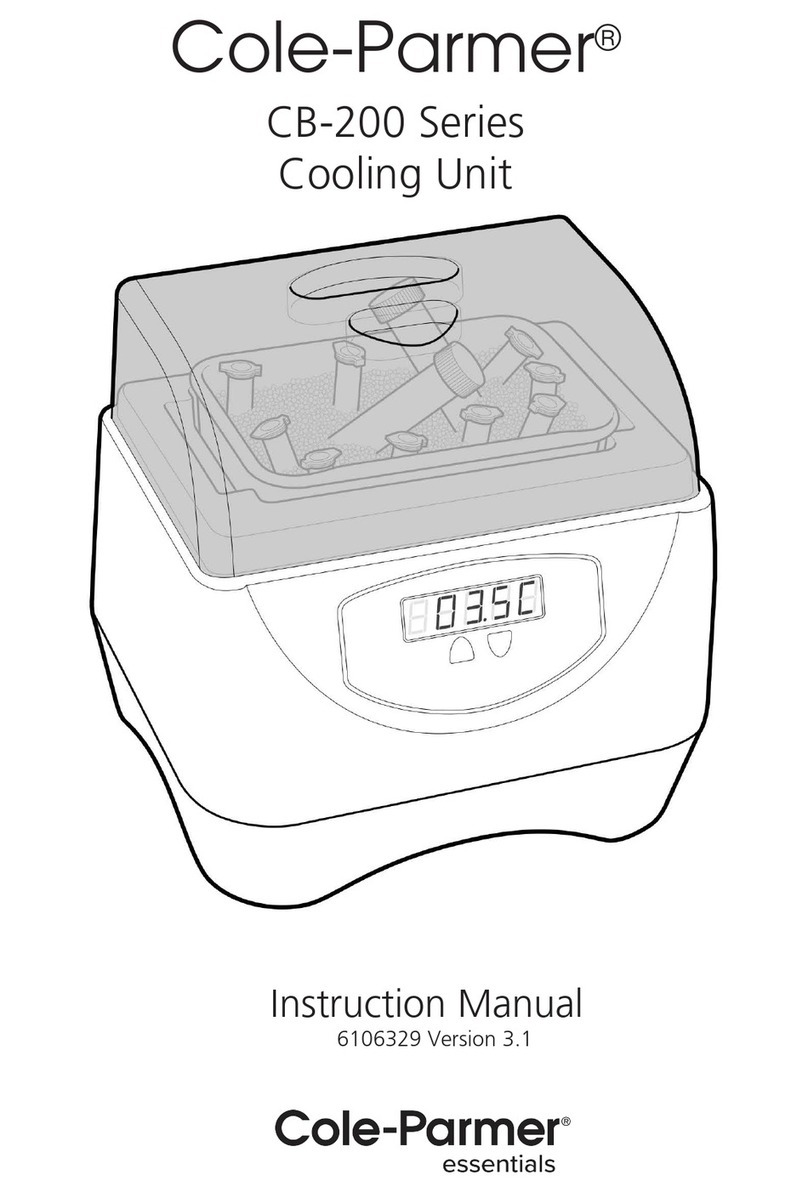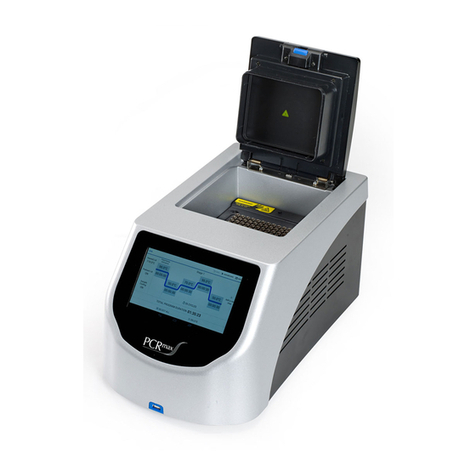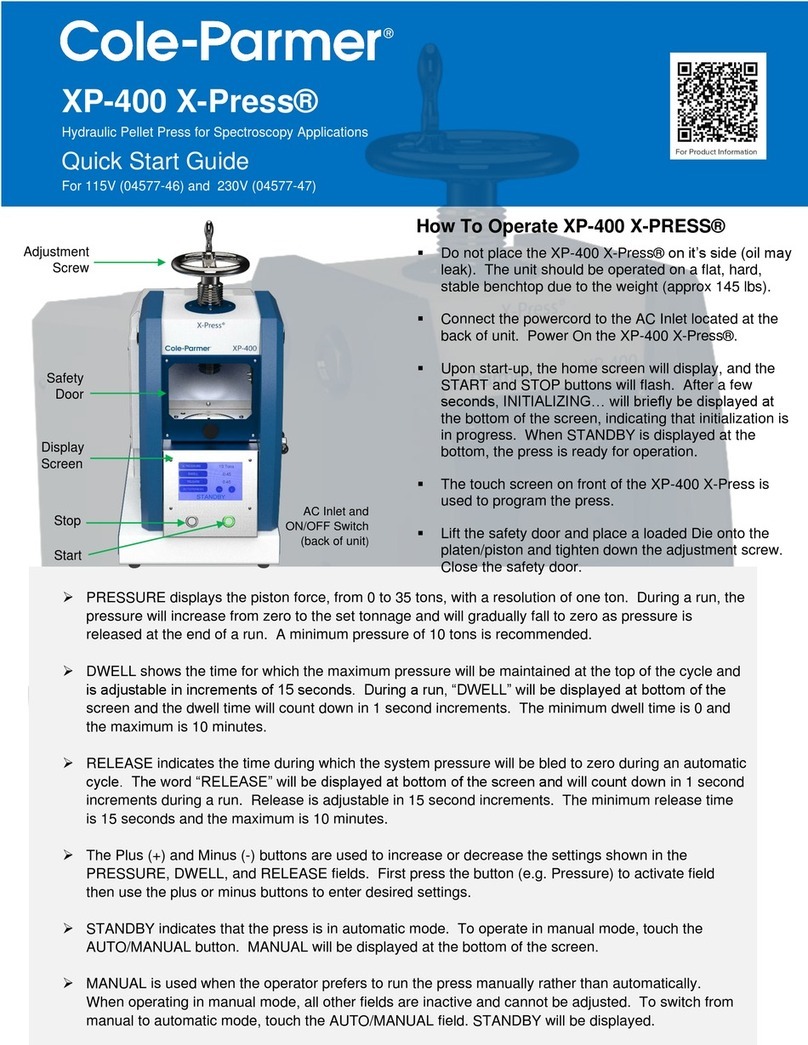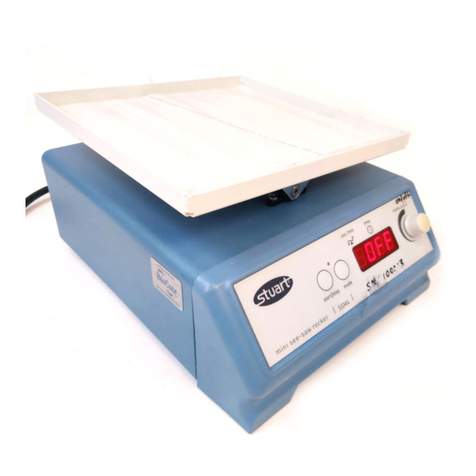StableTemp 1100°C Box Furnace
Start Up
Cole
-
Parmer
6
6 Start Up
CAUTION!
Observe the following precautions
when operating the furnace:
Never stand in front of an open furnace.
Wear protective eyeware.
Wear protective gloves.
Use tongs to insert and remove furnace load.
Do not allow the load to touch the furnace walls.
Always use a hearth plate on the furnace bottom.
WARNING! Before operating this equipment, read
the applicable MSDS (Material Safety Data Sheets) at
the back of this manual.
WARNING! When Installing, maintaining, or
removing the refractory insulation, the following
precautions will minimize airborne dust and ceramic
fiber:
Keep personnel not involved in the Installation out of
the area.
Use a good vacuum to clean area and equipment.
Do
not
use compressed air.
Use NIOSH high efficiency respirator (3M #8710 or
equivalent).
Wear long sleeve clothing, gloves, hat, and eye
protection to minimize skin and eye contact.
Do not
wear contact lenses.
Thoroughly wash self after work is complete.
Launder work clothing separate from other clothes
and thoroughly clean laundering equipment after
use. If clothing contains a large amount
of dust
and/or ceramic fiber, dispose of rather than clean.
Promptly place used ceramic fiber parts and dust in
plastic bags and dispose of properly.
6.1 Door Seal Check
It is very important to check the door seal before using this
furnace. Door seal integrity is essential to maintain
temperature uniformity and prevent fumes being released into
the area surrounding the furnace.
To check the door seal:
1.
With the furnace power off and chamber cold, open the door.
2.
Insert a strip of paper (a couple of inches wide) between the
door insulation and the chamber opening. Do not position the
paper in the corner of the chamber.
Close the door.
3.
Slowly pull the paper strip from the outside. You should feel
some resistance. If
the paper does not pull out, this area of the
door seal may be causing a gap in another area of the door
seal.
4.
Repeat this test at 2
-
inch intervals around the door. If the
door does not seal properly, a door adjustment must be done .
To start up the furnace, complete the following steps:
1. Turn furnace ON.
2.
Adjust the setpoint to 200°C, following the controller
instruction manual (provided separately).
3. Run the furnace for two hours at 200°C.
4.
Check for heat loss through the door. In the event of heat
loss, recheck the door seal (refer to Section 5.1).
5. Adjust the setpoint to 550°C.
6. Run the furnace for two hours at 550°C.
7. Adjust the setpoint to 1,000°C.
8. Run the furnace for two hours at 1,000°C.
9. Adjust setpoint to room temperature.
7 Control Operation
7.1 Main Temperature Control
The programmable process temperature controller is located on
the left side of the control panel.
516 models have single setpoint temperature controls; 517
models have single setpoint with dual display; 518 models have
16
-
segment programmable controls.
All controllers have a maximum process temperature setpoint of
1100°C.
For instructions on control operation, refer to the separate
manual provided.
7.2 Overtemperature Control
("L"
Models Only)
In addition to the main temperature controller, "L" models also
have an overtemperature controller which you can use to set an
alarm setpoint and monitor alarm conditions.
The overtemperature control is located in the middle of the
control panel, to the right of the main controller.
The display shows the current process value.
To view the alarm
setpoint, press and hold star *. The display will toggle between
units (°C) and alarm setpoint.
When the cabinet temperature
exceeds the alarm setpoint, a light flashes on the controller and
power of the heating elements is shut off.
The factory
-
set value of the alarm setpoint is 1100 °C. You may
not set this value higher, but you may change it to a value lower
than 1100
°C.
If the factory
-
set alarm setpoint of 1100 °C is appropriate to your
application, then you do not need to do anything to adjust or
activate the alarm. The overtemperature alarm is automatically
activated when the furnace is powered up.
To change the se
tpoint, press and hold star * and use up button
to increase and down button
to decrease the reading.
6.2 Furnace Start Up
The furnace has a power interrupt switch. Opening the furnace
door shuts off power to the heating unit. The door must be
completely closed before the furnace will operate.
7.3
Communications Option
For enabling communications, order kit part number 7232. Kit
includes Communications PC Board Module (with instructions) to
install into main controller and two RS485 DB9 (one Male and
one Female) wire harnesses to connect from controller to the
two rectangular slots located in the back of the furnace. This
kit MUST BE INSTALLED BY QUALIFIED TECHNICIAN.
For adaptive connections, order accessory kit number 7233.
Kit includes a 300” long RS485 DB9 Male to Female
conversion connection plus a RS232 to RS485 converter
connector.