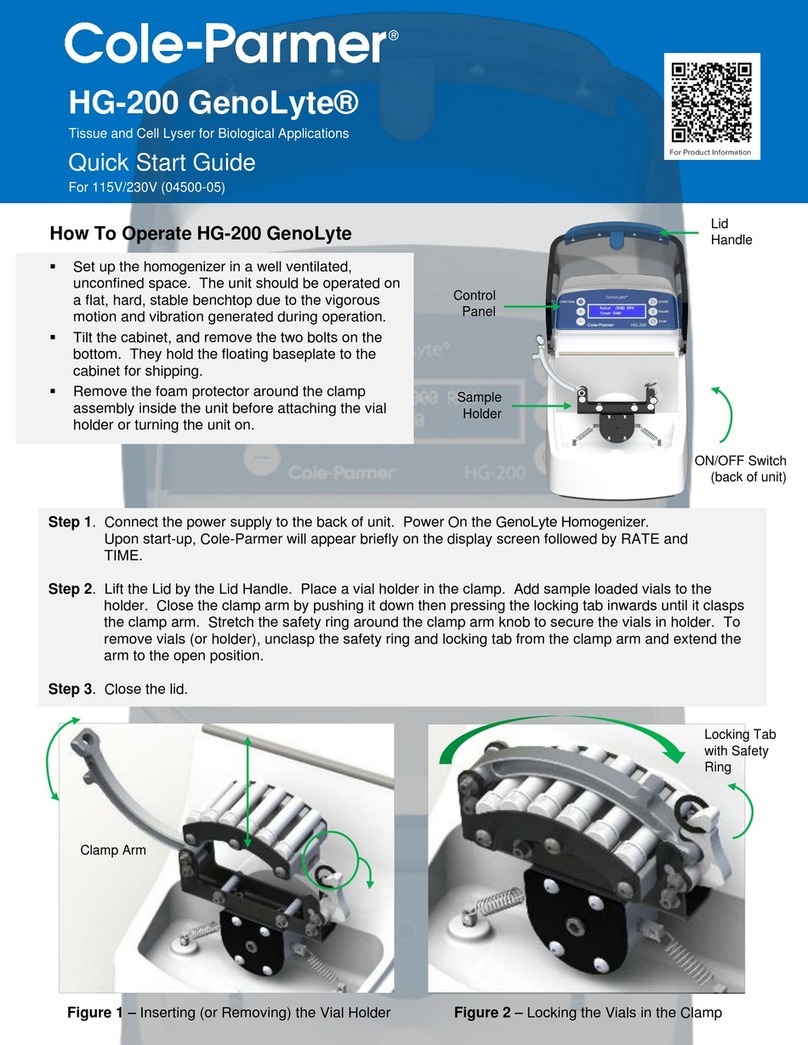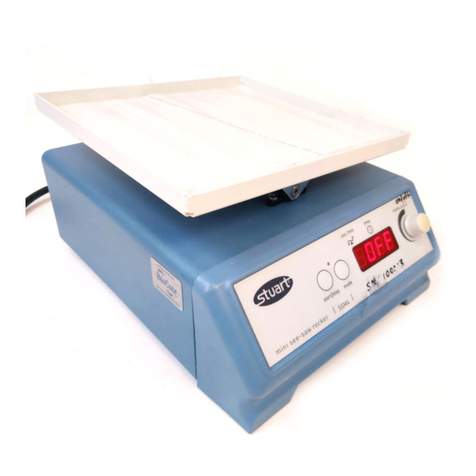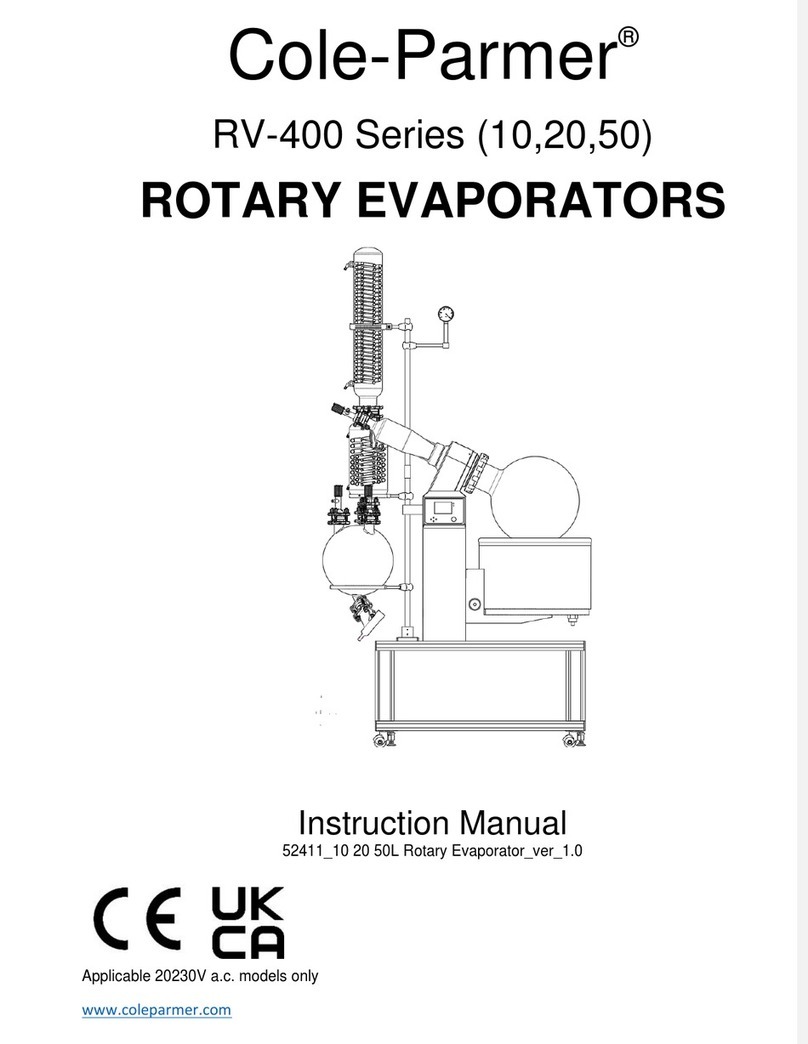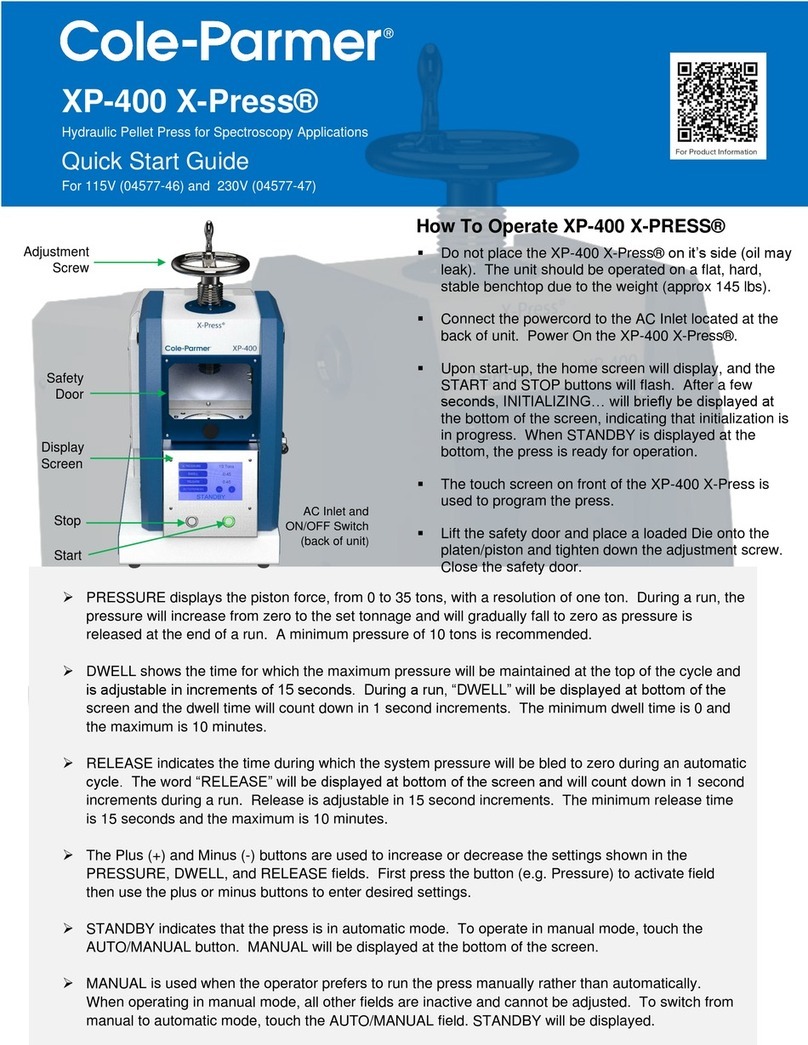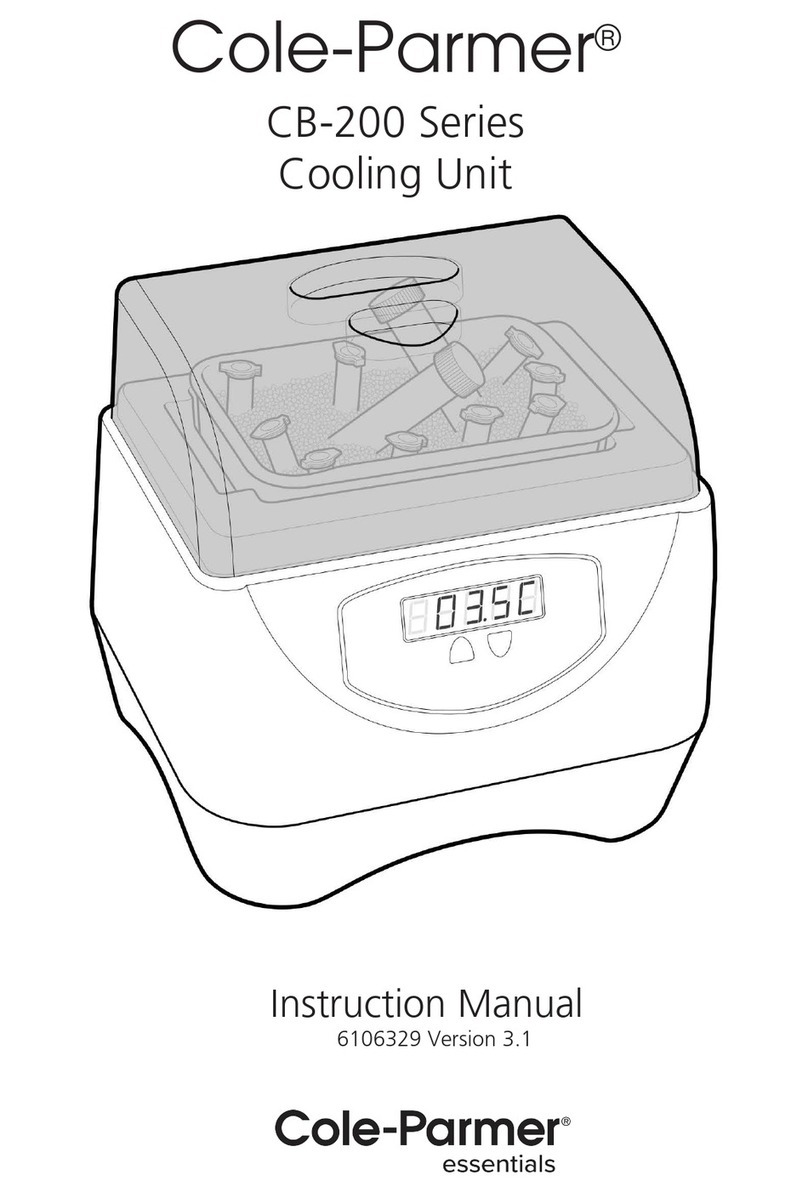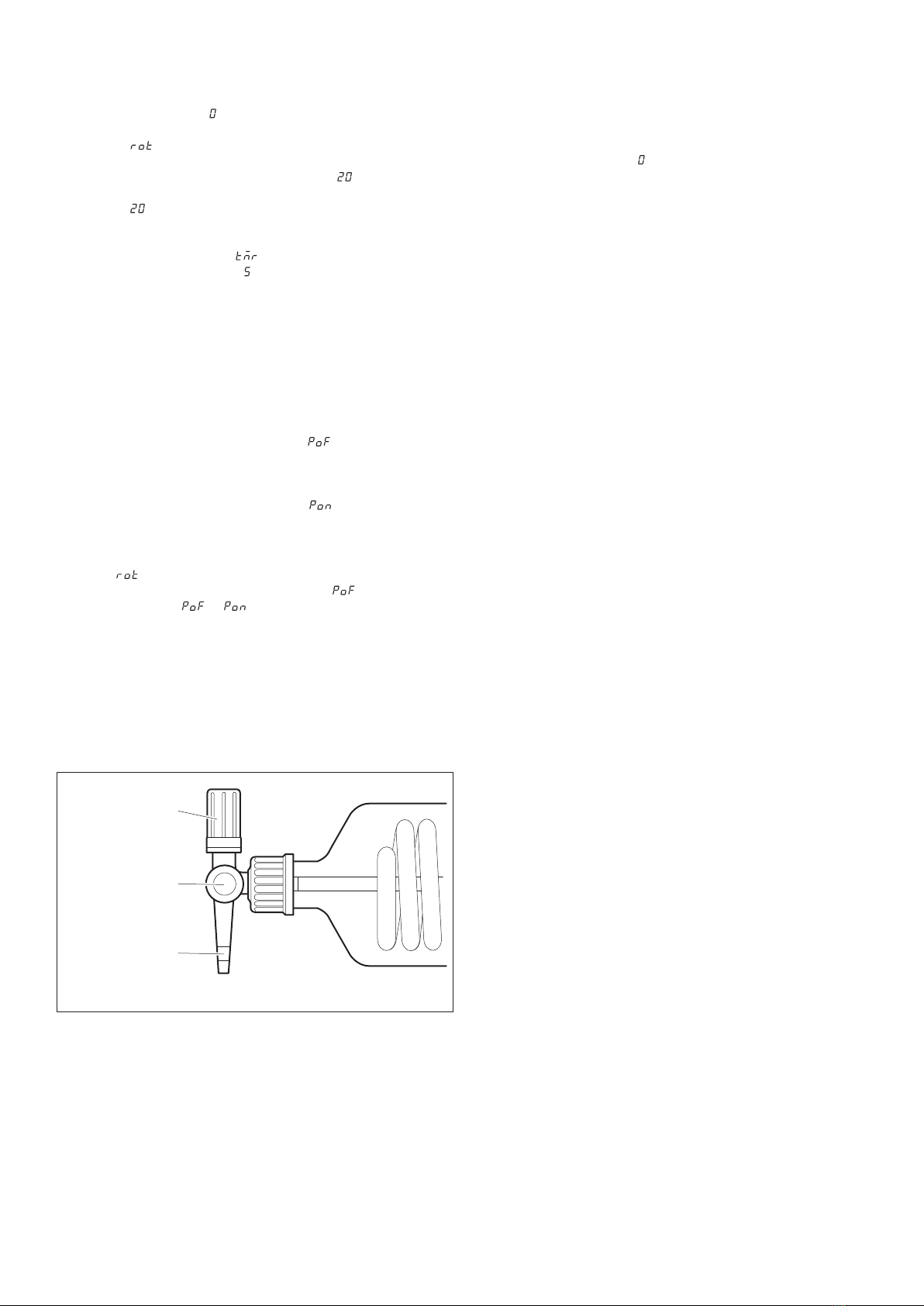Batch Operation
a) Remove the rotating flask (4) from the vapour tube (8) and fill
with the liquid to be evaporated. Ensure that the flask is never
more than half full. Secure the flask onto the conical joint using
the clip (2)
b) Examine the feed/release adapter (3) and ensure that both the
stopcock and vacuum release screwcap are closed (figure 4).
c) Ensure that water is flowing through the condenser at approx.
60l/hr (RE400 and RE401) or that the cold trap is filled with ice
or dry ice (RE402).
d) Switch on the electricity supply.
e) Raise the glassware assembly to its highest position by turning
the handle anticlockwise. Note that the mechanism is spring
loaded. Once at the right height, turn the handle clockwise to
secure the position.
f) Place a suitable water bath directly under the rotating flask.
N.B. A water bath designed for use with the RE400 is
available from Stuart, code RE400DB or RE400OB.
Please contact the sales office for details. 5
Setting the time reversal mode
1. Press the Power button. The display will come on and show the
number of rotations as .
2. Press and hold the Dial key for 5 seconds or more. The display
indicates , turn the Dial key to select Time. The Time and
Clockwise or Anti-clockwise lights will illuminate.
2. Press the Dial key once. The display will flash or the number
or the number of rotations from the last session. The factory
setting is .
3. Turn the Dial key to the required amount of rotations and press
the Dial key once to confirm. Then the display will alternate
between the timer indicator and the time used in the previous
session. The factory setting is .
4. While the display is flashing, turn the Dial key to the required
amount time. Press the Dial key once to exit Time reversal mode.
NOTE: The timer range is between 5 and 999 seconds.
NOTE: You can change the speed and time of rotations during
rotation.
Power outage recovery mode
Power outage recovery OFF: When the power is shut off during
rotation, rotation will stop when power is recovered. Display
alternates between number of rotations and . Display can be
cleared by pressing the dial key.
Power outage recovery ON: When the power is shut off during
rotation, rotation will resume when power is recovered. Display
alternates between number of rotations and . Display can be
cleared by pressing the dial key.
Setting the power outage recovery mode
1. Whilst is displayed in rotation mode, press the Dial key for 5
seconds or more. When the display indicates , turn the
Dial key to select or . Press the Dial key once to confrim
and exit power outage recovery.
g) Lower the glassware until the rotating flask is partially immersed
in the water.
N.B. Ensure that the glassware does not touch the bath
and that no water overflows as the flask is immersed.
h) Press the Power button. The display will come on and show the
number of rotations as .
i) Set the rotation speed to the desired speed ensuring that rotation
is not so fast that water is splashed out of the bath.
l) Press the Run / Stop button to begin
f) Press the Run / Stop button to begin
j) If evaporation at reduced pressure is required a vacuum line
should be attached to the vacuum side arm on the condenser.
Turn on the vacuum and set to required value.
N.B. A vacuum pump designed for use with the RE400 is
available from Stuart, code RE3022C. Please contact
the sales office for details.
k)
Set the temperature of the water bath as required.
m) When evaporation is complete release the vacuum by slowly
unscrewing the vacuum release screwcap (figure 4). Set the
rotation speed to 0, press the Run / Stop button to stop and raise
the glassware clear of the bath.
Continuous Feed Operation
When the apparatus is used under reduced pressure it is possible to
replenish the liquid in the rotating flask without interrupting the
evaporation or removing the flask.
The following procedure should be adopted.
a) Attach a length of flexible tubing to the continuous feed inlet of
the feed/release adapter (figure 4).
b) Carry out instructions b-j for batch operation.
c) Immerse the free end of the flexible tubing into the container
holding the liquid to be evaporated. Ensure there is no strain on
the feed/release adapter.
d) With the apparatus under vacuum slowly open the stopcock on
the feed/release adapter. The vacuum will draw liquid into the
rotating flask.
e) Close the stopcock when sufficient liquid has entered the flask
Further quantities of liquid may be added during evaporation by
reopening the stopcock.
N.B. Ensure there is sufficient capacity in the flask to cope
with the addition. Never fill the flask more than half full.
N.B. Ensure there is sufficient capacity in the receiving flask
to cope with the condensation.
N.B. This evaporator should not be used with rotating
flasks bigger than 2 litres or receiving flasks bigger than 1
litre capacity.
g)
If the receiving flask should require emptying during operation
the following procedure should be adopted:
Release the vacuum and stop rotation
Raise the glassware clear of the water bath
Wait until boiling stops and liquid stops dripping into the
receiving flask
The receiving flask may now be removed.
h) When evaporation is complete release the vacuum by slowly
unscrewing the vacuum release screwcap (figure 4). Set the
rotation speed to 0, press the Run / Stop button to stop and raise
the glassware clear of the bath.
i
ii
iii
iv
Continuous feed
stopcock
Continuous
feed inlet
Vacuum release
screwcap
Figure 4