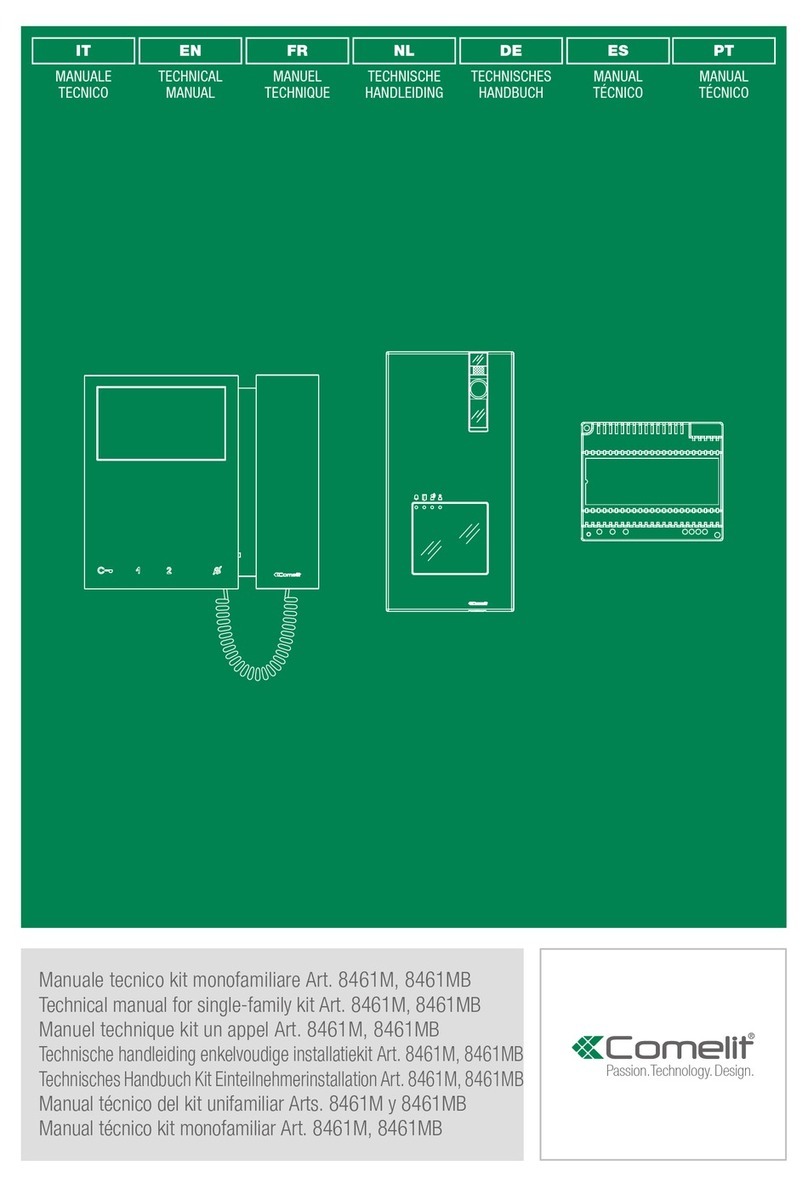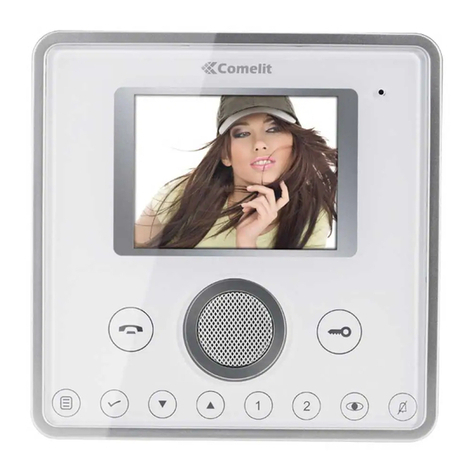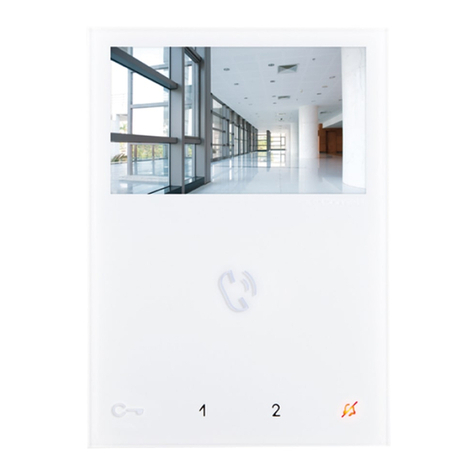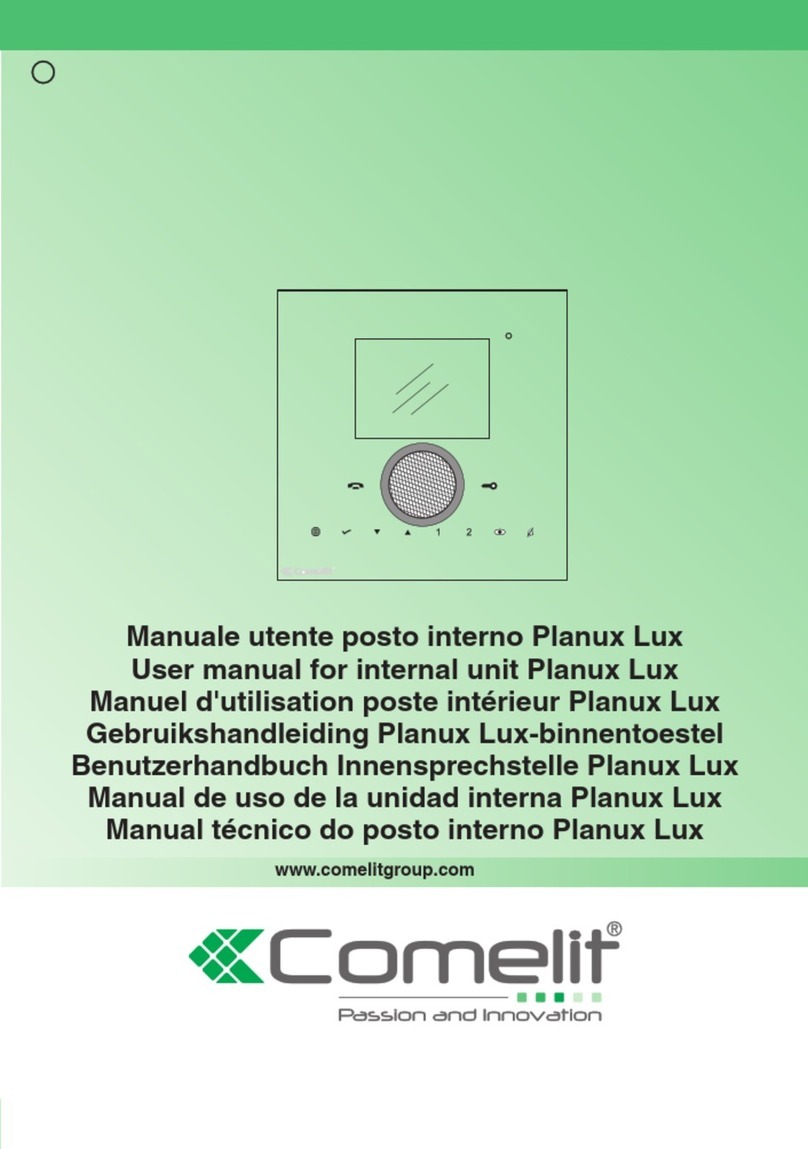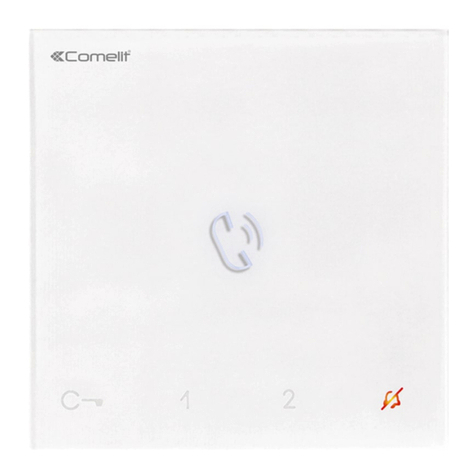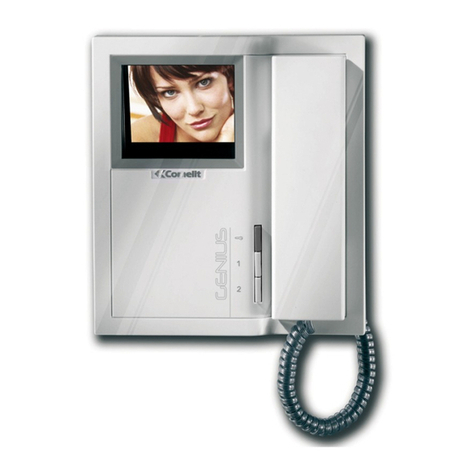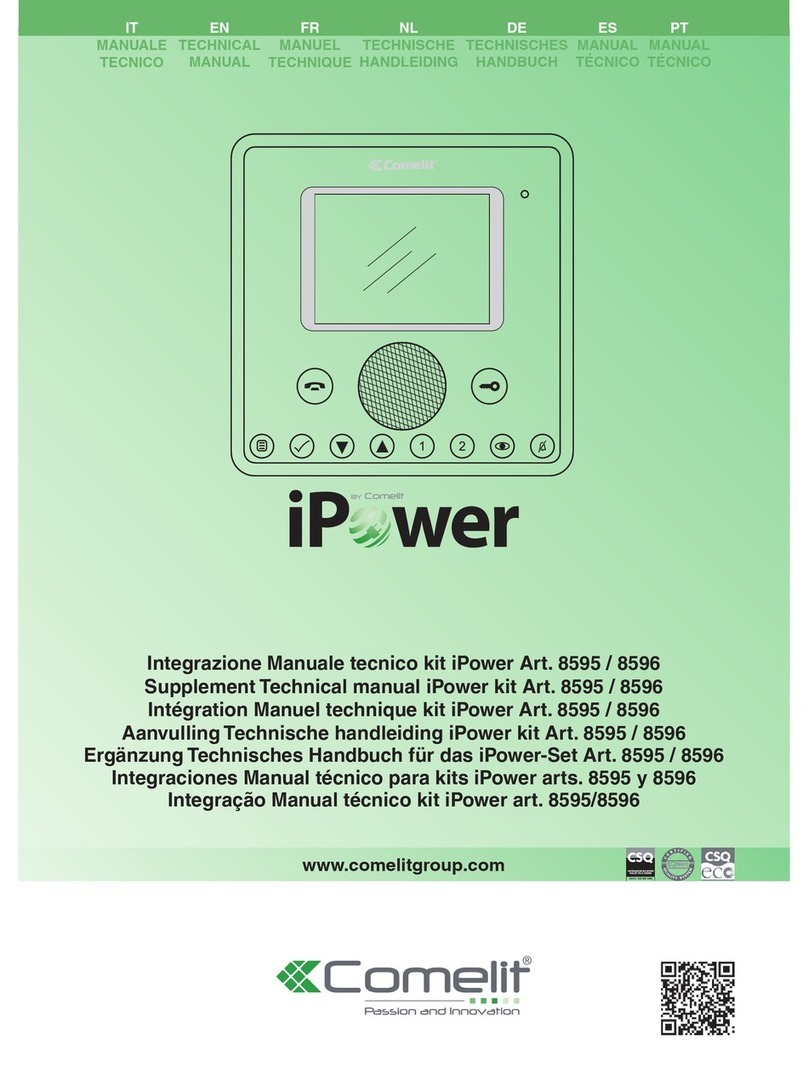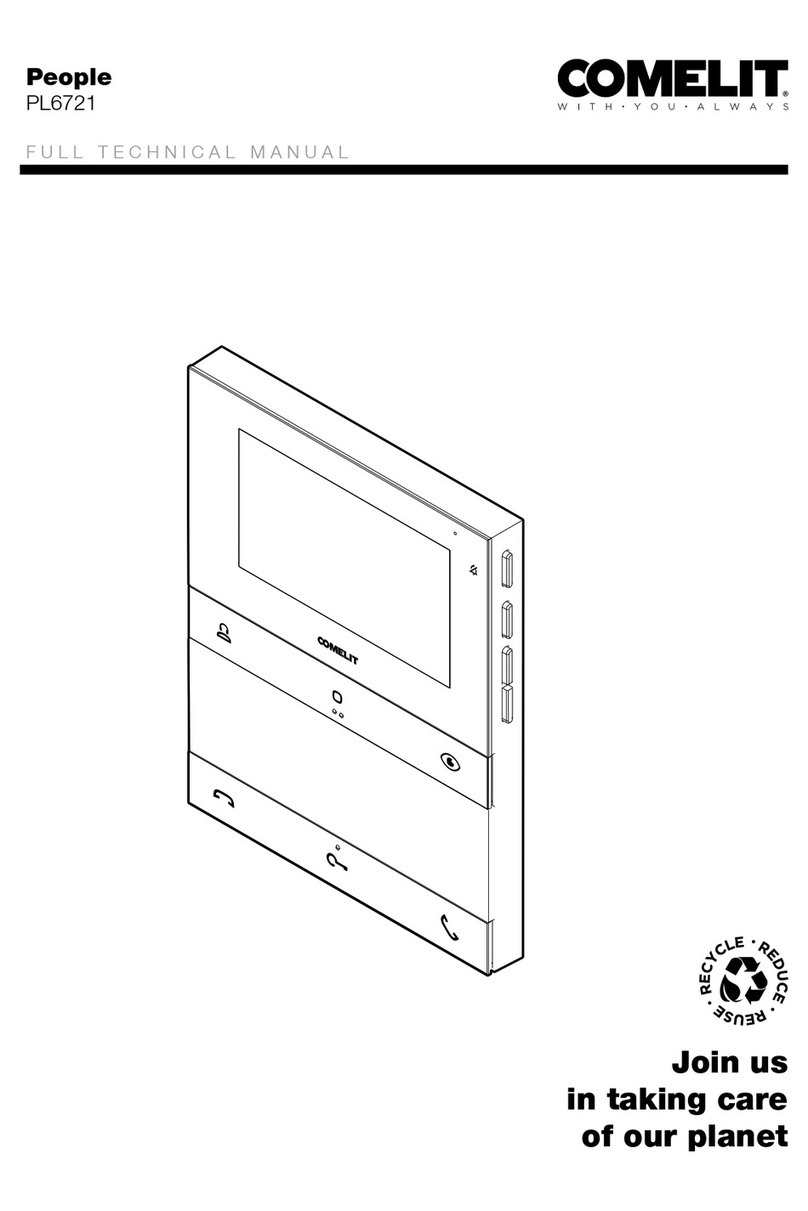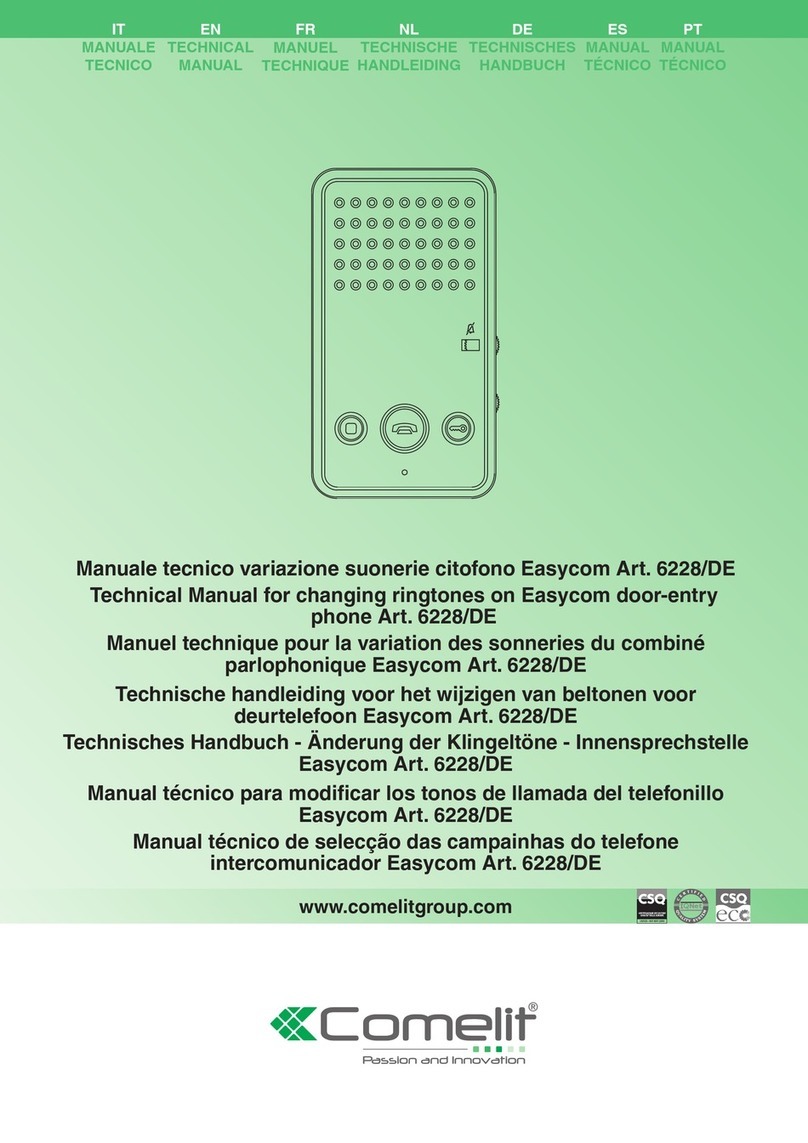3
Table of contents
Warning ............................................................................................ 2
Description....................................................................................... 4
UT1020 ......................................................................................................4
UT1010VC .................................................................................................4
Installation notes (Art. UT1020)...................................................... 6
Technical specifications ................................................................. 7
Art. UT1020 ...............................................................................................7
Art. UT1010VC ..........................................................................................8
Installation........................................................................................ 9
Flush-mounted installation composition table....................................9
Surface-mounted installation composition table................................9
Flush-mounted installation........................................................... 10
Removing nameplates (2A) / module (2B)............................................11
Installation with side-by-side boxes.....................................................12
Wall-mounted installation............................................................. 13
Optional .......................................................................................... 13
Removing nameplates (2A) / module (2B)............................................14
Installation with side-by-side boxes.....................................................15
Connections................................................................................... 16
Connections forUT1020, UT1010VC ....................................................16
Variants ...................................................................................................16
Remote camera connection (Art. UT1010VC only)..............................17
Module connection........................................................................ 18
Connection of button modules Art. UT9200.....................................18
Connection of Touchscreen module Art. UT9270.............................18
Connection of number keypad module Art. UT9279M.....................19
Programming ................................................................................. 20
Configuring the button type to maintain during normal operation
(single/dual) ............................................................................................20
Address button modules .......................................................................20
Program call addresses.........................................................................20
Smart programming of consecutive addresses ......................... 21
Programming of specific addresses............................................ 22
Special programming via DIP Switch .......................................... 23
Special programming table...................................................................24
Twilight sensor............................................................................... 26
Camera LED lighting and button backlighting management.............26
Checking twilight sensor operation .....................................................27
Adjusting the brightness of the button LEDs and the camera light ..28
Light-me function .......................................................................... 29
Light-me function behaviour on the basis of the LED backlighting
mode........................................................................................................29
Replacing the audio/video module with programming restore
backup............................................................................................ 30
Configuring via PC......................................................................... 31
Errors and indications................................................................... 31
System performance and layouts ................................................ 31
Addressing table............................................................................ 32