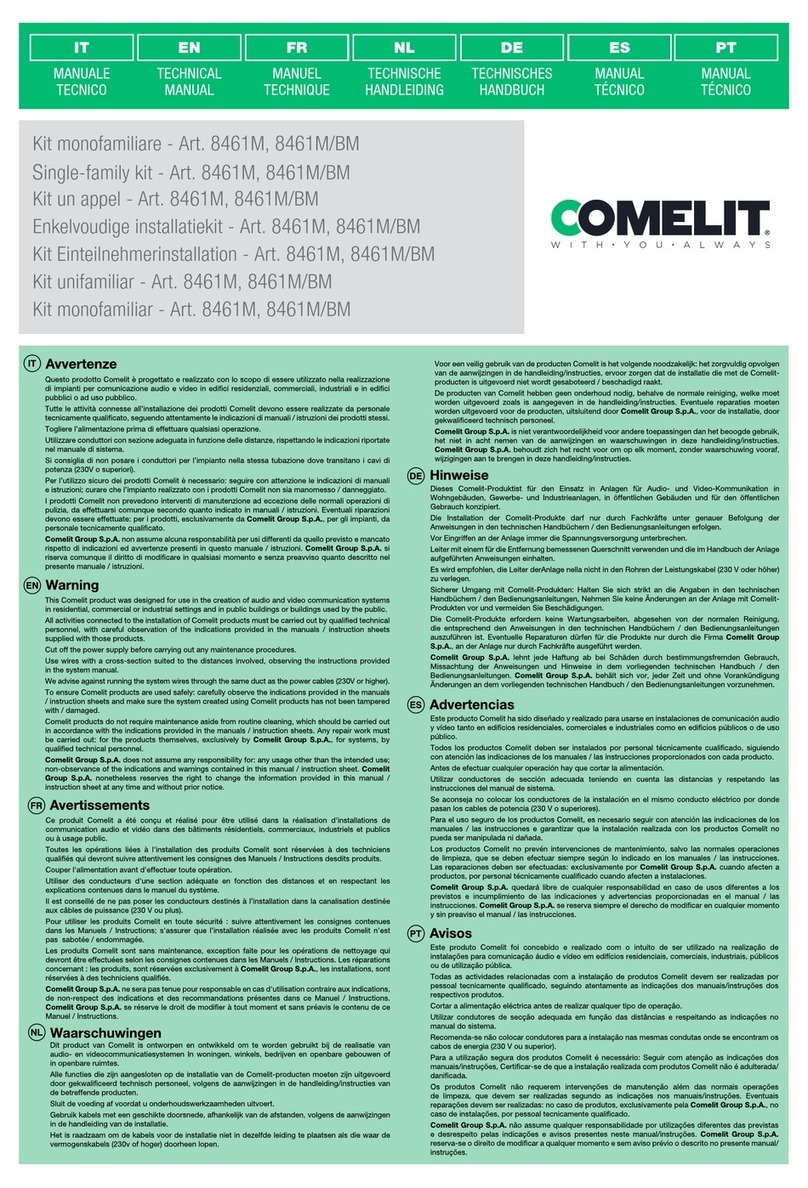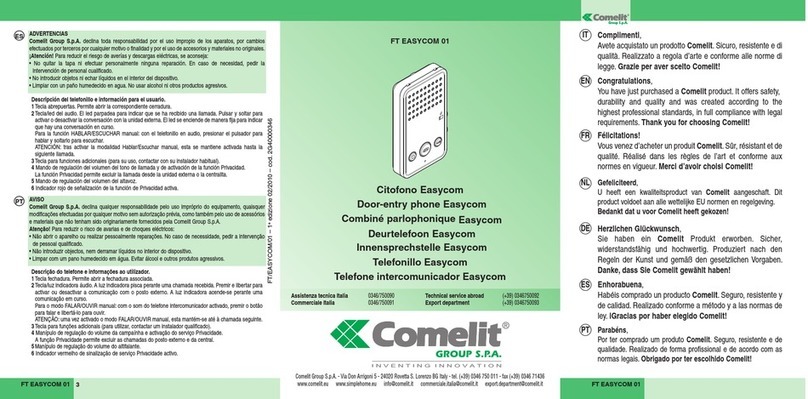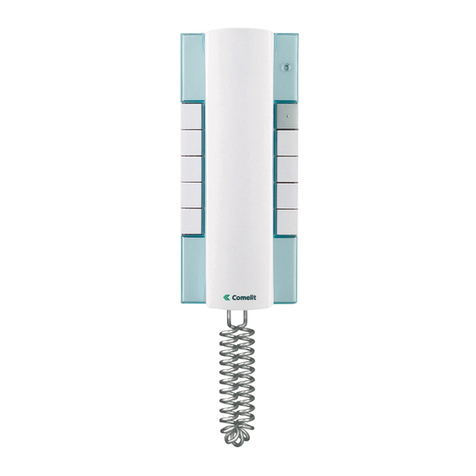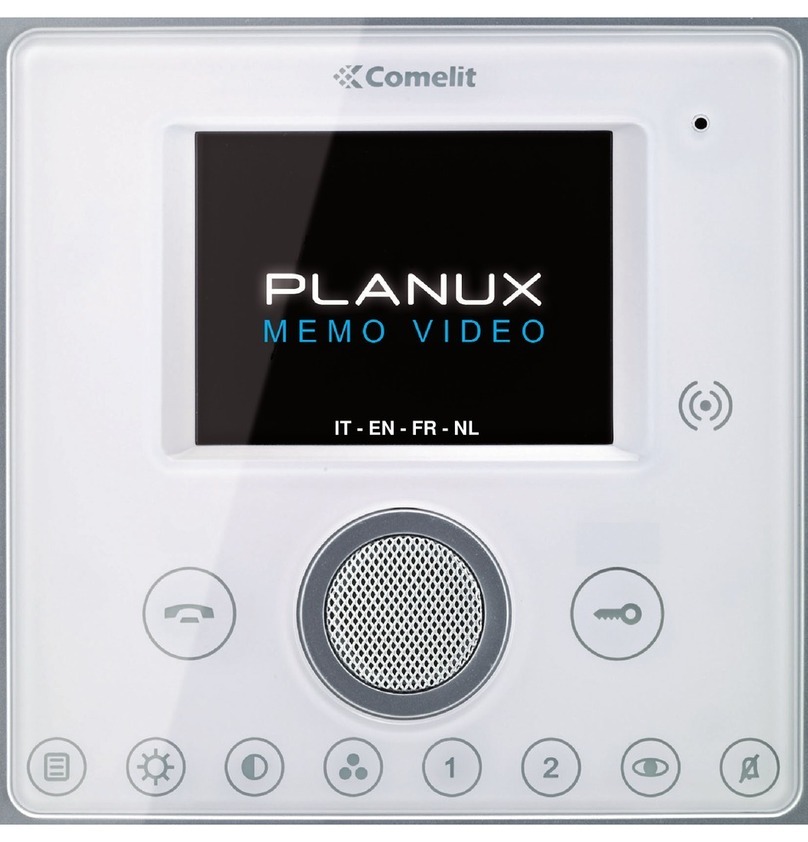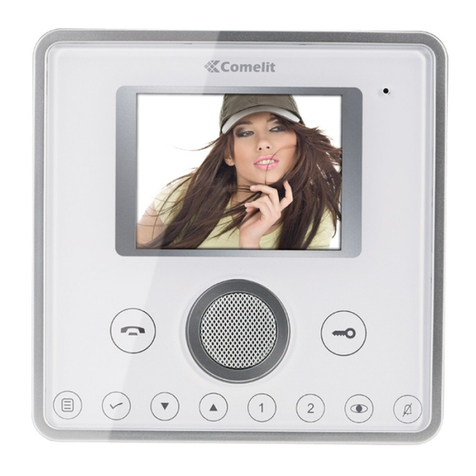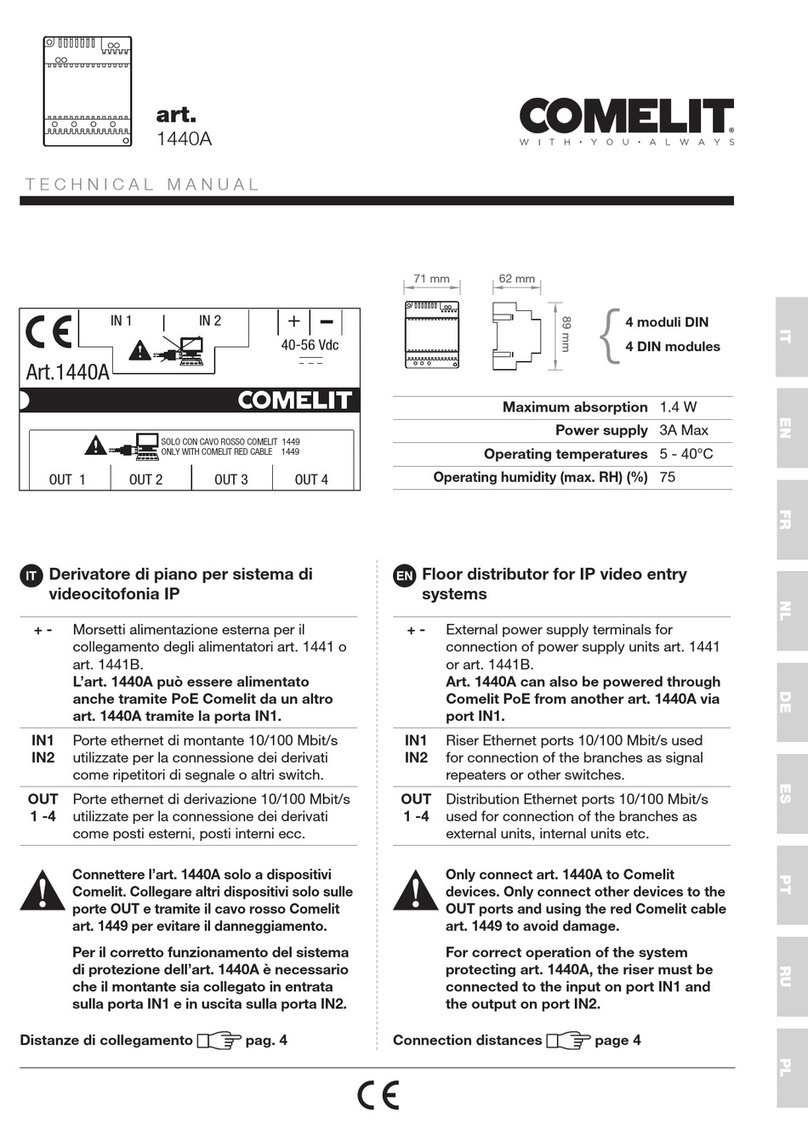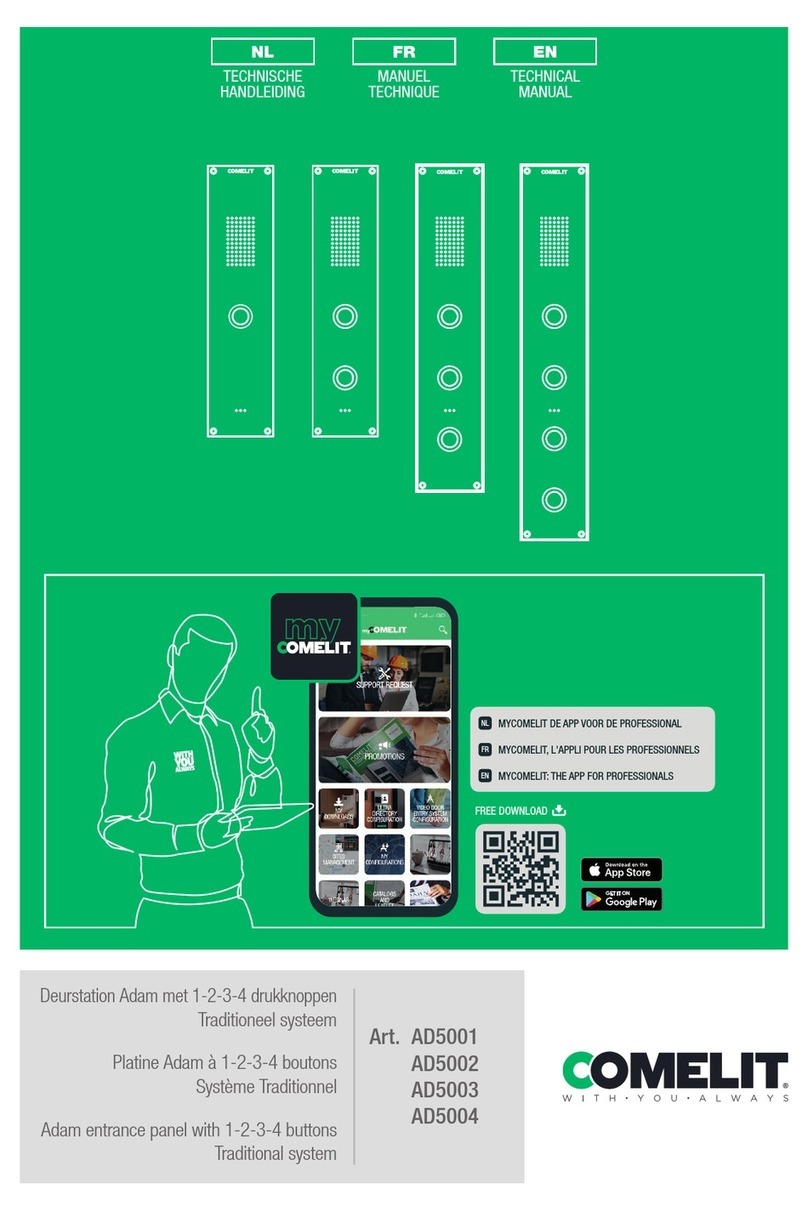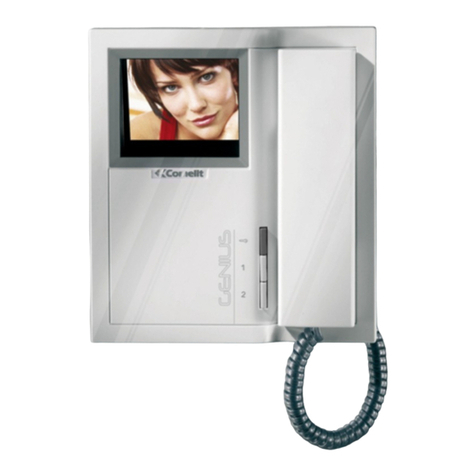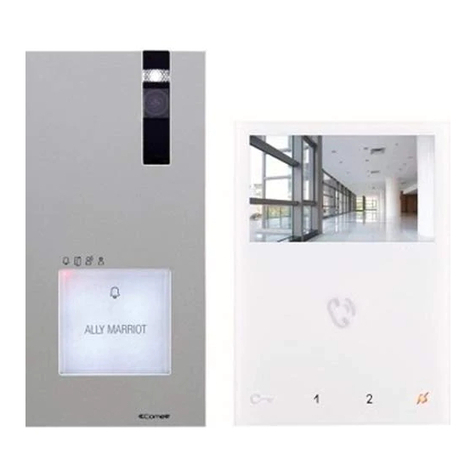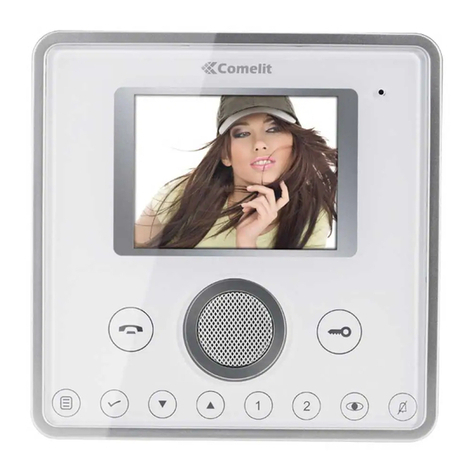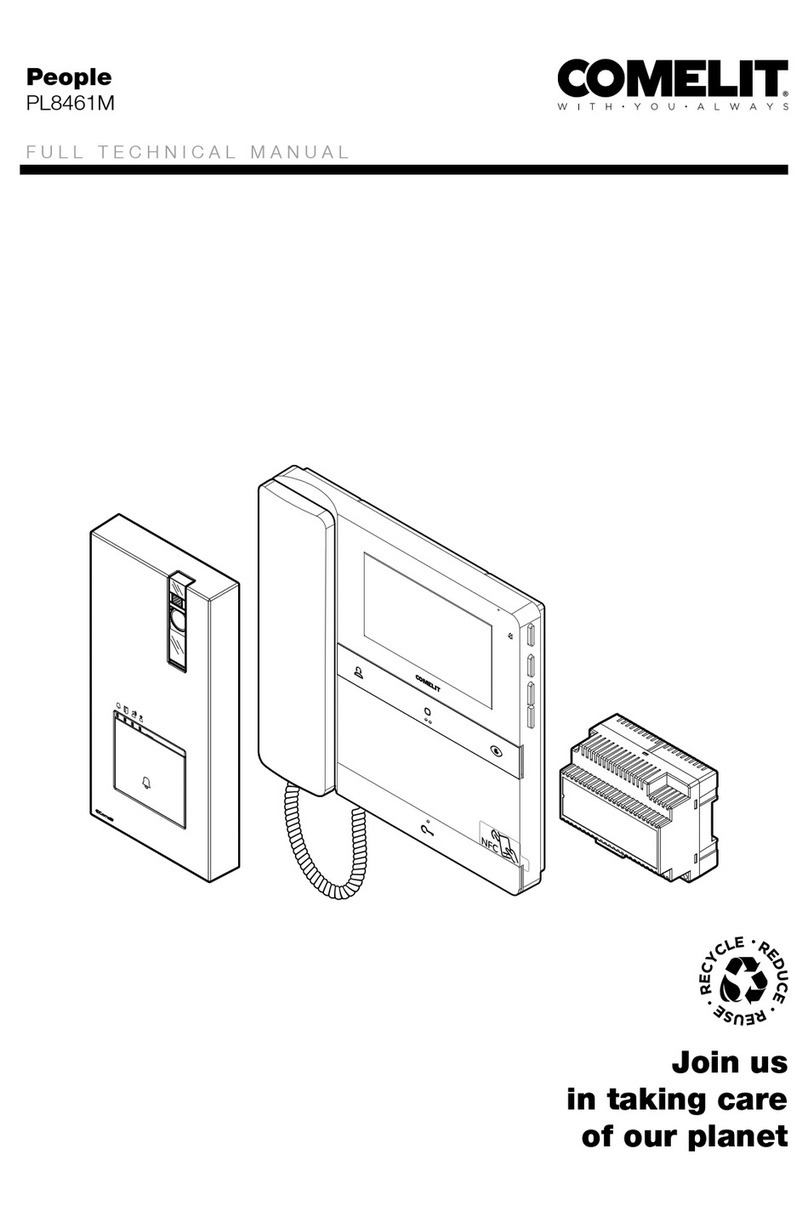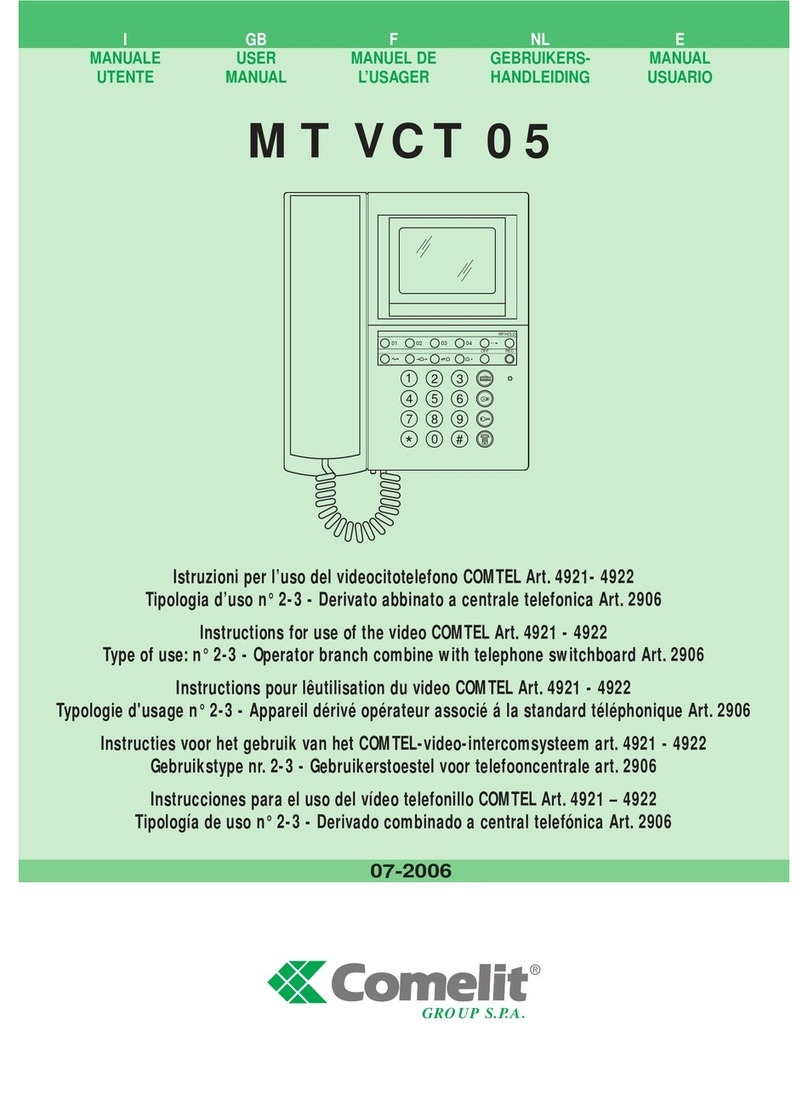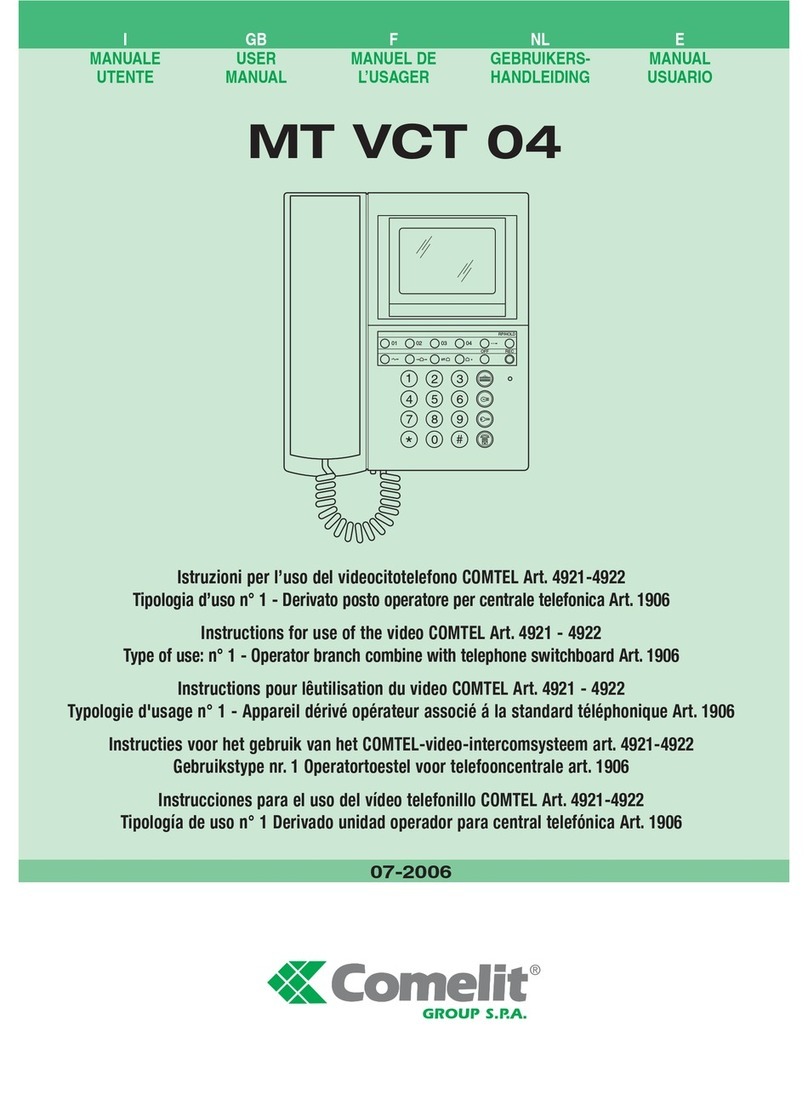2
Warning
• This Comelit product was designed for use in the creation of audio and video communication systems in residential, commercial
or industrial settings and in public buildings or buildings used by the public.
• All activities connected to the installation of Comelit products must be carried out by qualified technical personnel, with
careful observation of the indications provided in the manuals / instruction sheets supplied with those products.
• Cut off the power supply before carrying out any maintenance procedures.
• Use wires with a cross-section suited to the distances involved, observing the instructions provided in the system manual.
• We advise against running the system wires through the same duct as the power cables (230V or higher).
• To ensure Comelit products are used safely: carefully observe the indications provided in the manuals / instruction sheets and
make sure the system created using Comelit products has not been tampered with / damaged.
• Comelit products do not require maintenance aside from routine cleaning, which should be carried out in accordance with the
indications provided in the manuals / instruction sheets. Any repair work must be carried out: for the products themselves,
exclusively by Comelit Group S.p.A., for systems, by qualified technical personnel.
• Comelit Group S.p.A. does not assume any responsibility for: any usage other than the intended use; non-observance of the
indications and warnings contained in this manual / instruction sheet. Comelit Group S.p.A. nonetheless reserves the right to
change the information provided in this manual / instruction sheet at any time and without prior notice.
Table of contents
Warning ............................................................................................ 2
Description....................................................................................... 3
UT9260M ...................................................................................................3
Technical specifications ................................................................. 4
2 modules......................................................................................... 5
Flush-mounted installation .....................................................................5
Wall-mounted installation........................................................................6
Optional ............................................................................................ 6
3 modules......................................................................................... 7
Flush-mounted installation......................................................................7
Optional ............................................................................................ 7
Wall-mounted installation........................................................................8
Optional ............................................................................................ 8
Module removal........................................................................................9
Programming (without number keypad)...................................... 10
Programming via directory module and via My Comelit app .... 10
Select language......................................................................................11
Manage Supercode................................................................................11
Display.....................................................................................................11
Date and time .........................................................................................11
Reset .......................................................................................................11
Bluetooth.................................................................................................11
Key press tone........................................................................................11
Information .............................................................................................11
System type ............................................................................................11
Number keypad connected...................................................................11
Managing names with the My Comelit app ................................ 12
Programming (in conjunction with number keypad art. UT9279M)
13
Number of characters for access codes .............................................13
Access code entry .................................................................................13
Access code validity (no. of times).......................................................13
Output activated by access code .........................................................13
External actuator address.....................................................................13
Delete access code / Delete all access codes....................................13
Button backlighting brightness ............................................................13
Panic .......................................................................................................13
function ...................................................................................................13
Panic .......................................................................................................13
key ...........................................................................................................13
Maximum number of errors permitted.................................................13
System type ............................................................................................13
Wiegand mode........................................................................................14
Key press tone........................................................................................14
Relay 1 activation time (seconds) / Relay 2 activation time (seconds) .
14
Relay 1 tone activation time (seconds) / Relay 2 tone activation time
(seconds).................................................................................................14
Clock input..............................................................................................14
Relay 2 functions....................................................................................14
Program universal access code (6 digits)............................................14
Delete universal access code ...............................................................14
Programming via ViP Manager software..................................... 15
Connections available for programming via ViP Manager.................15
Searching for devices to configure ......................................................16
Populating the contacts list .................................................................16
Using the electronic directory...................................................... 17
General search .......................................................................................17
Search by surname initial ......................................................................17
Multi-function key .................................................................................18
Making a call...........................................................................................18
Cancelling a call .....................................................................................18
User busy ................................................................................................18
User not available ..................................................................................18
Using the electronic directory in conjunction with number
keypad art. UT9279M .................................................................... 20
Standard call...........................................................................................20
Indirect/alphanumeric call ....................................................................20
Key to icons .................................................................................. 21
Using access codes ...................................................................... 21