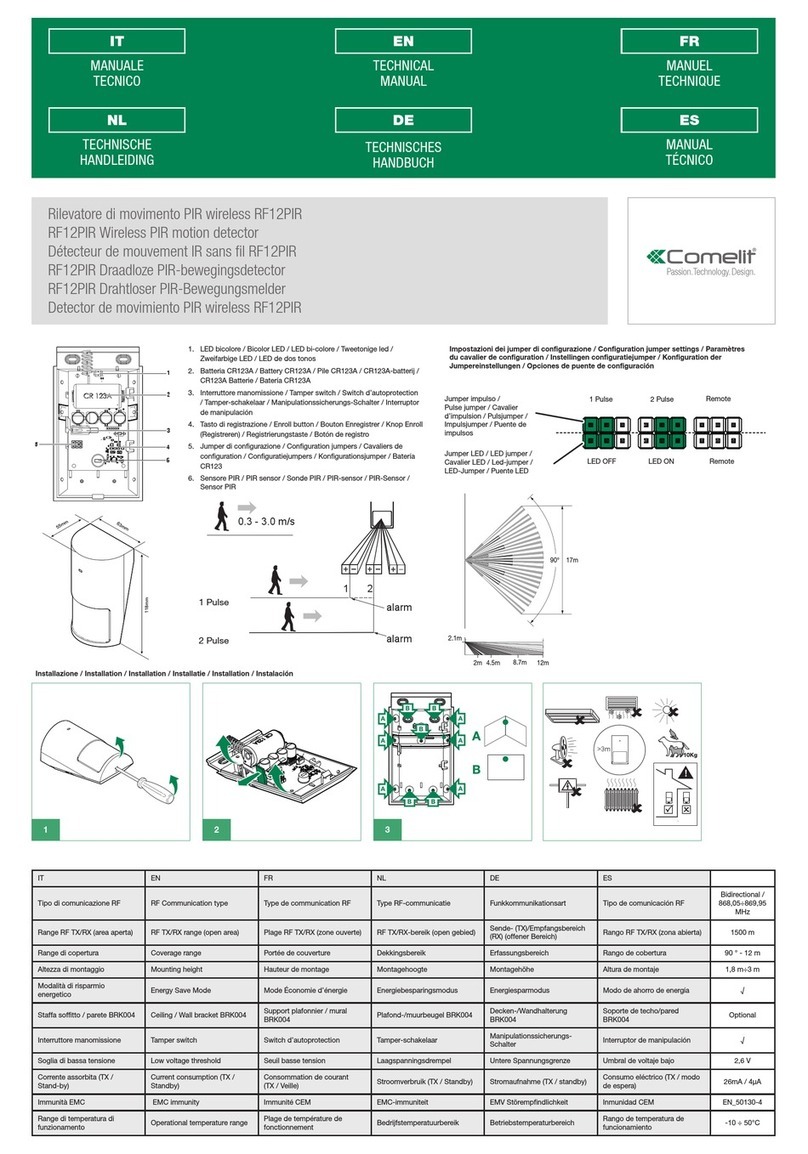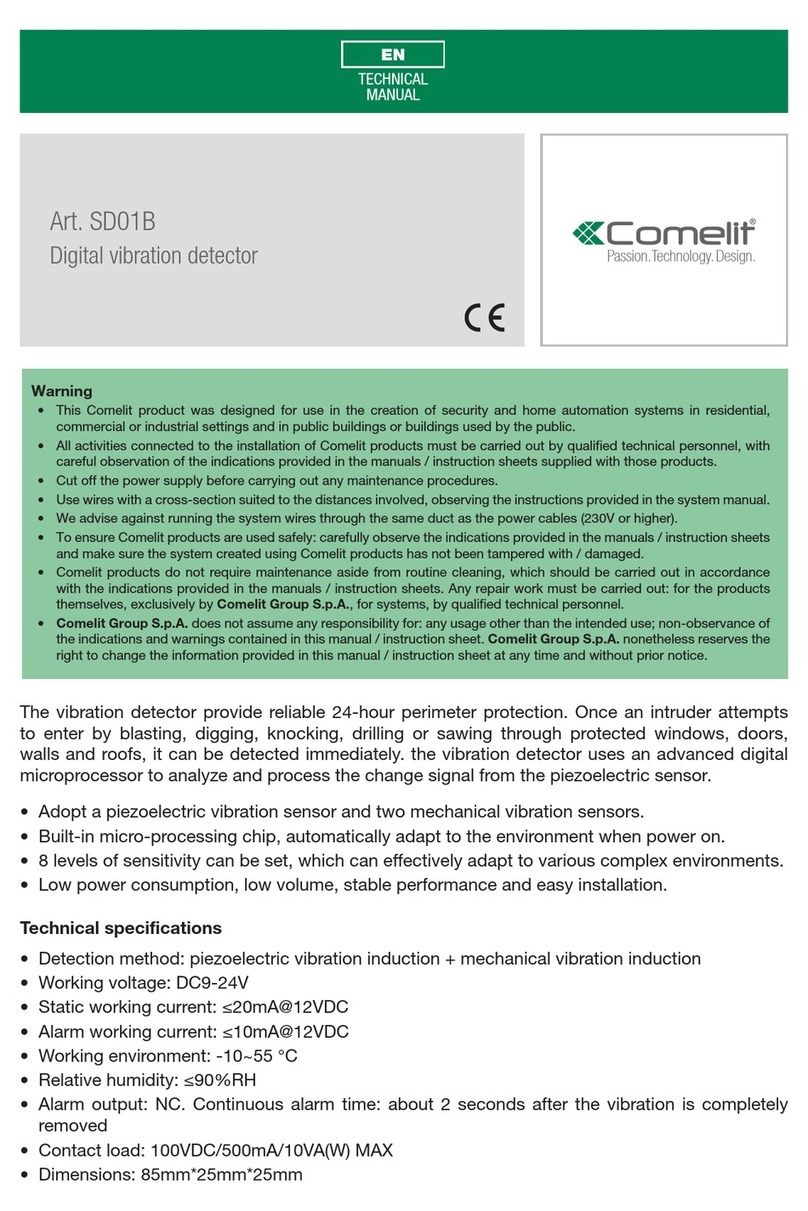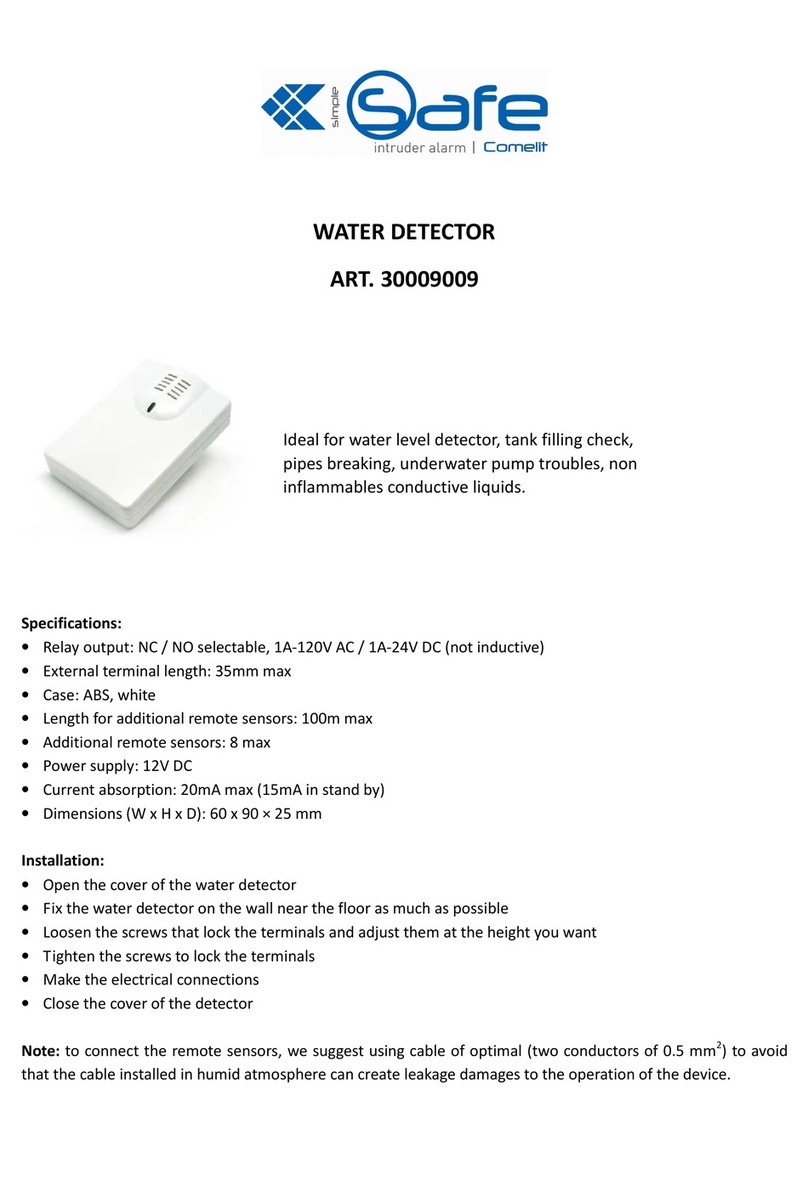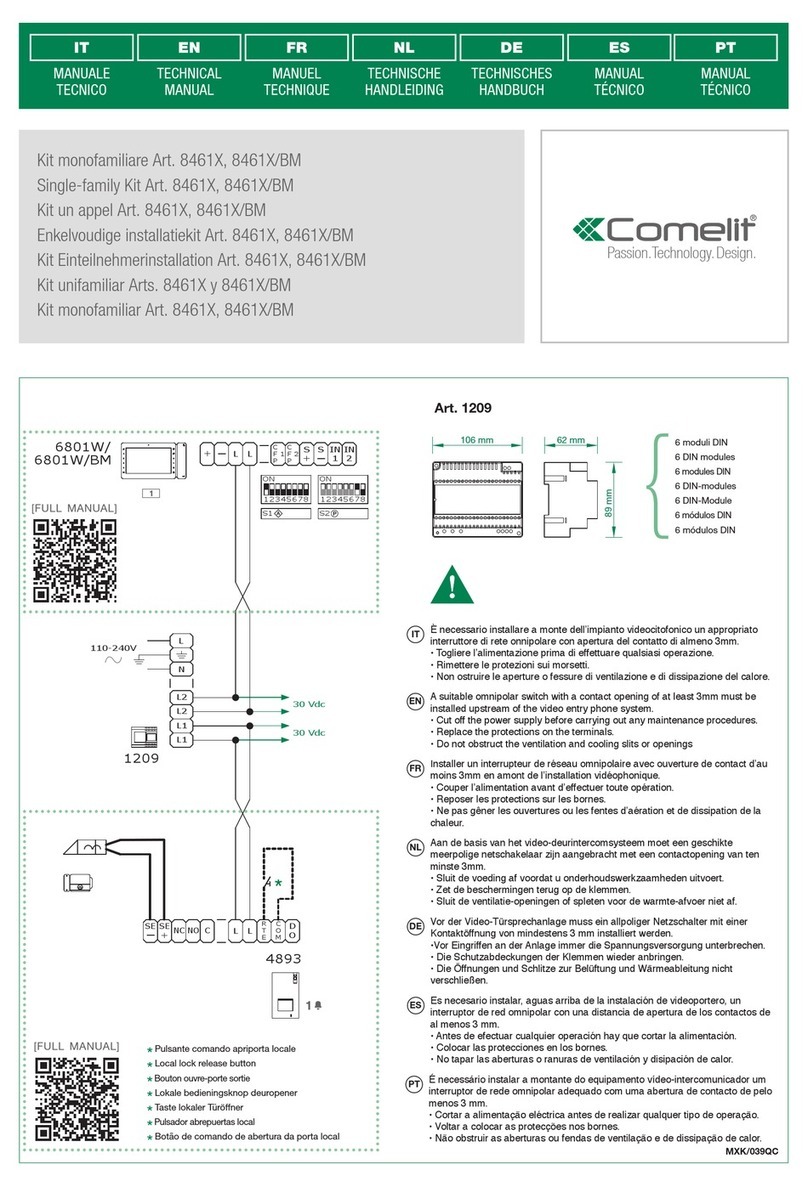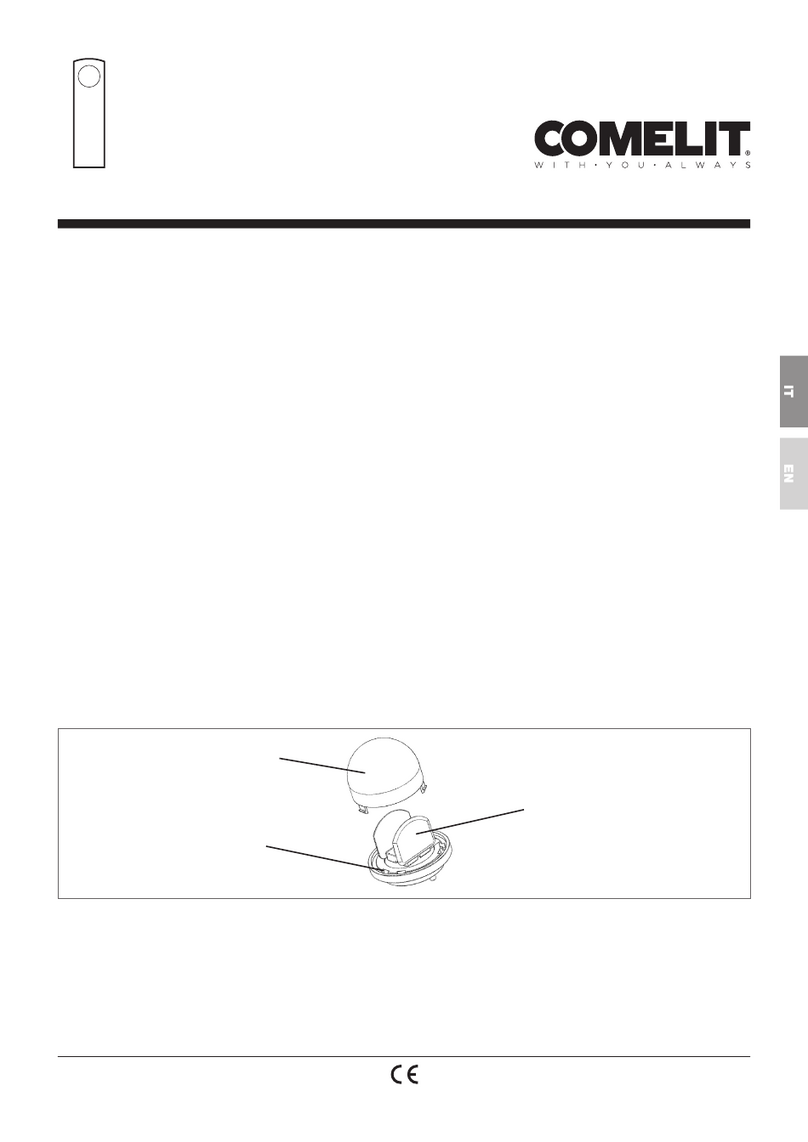3 Selecting mounting location
The installation of the DT12EAM requires straight and solid base for the detector and setting
of front panel against the center of protected area.
The protected area must be free from obstacles like walls, fences, trees, ditches and
other microwave detectors, as well as systems of anti-intrusion
surveillance.
The bracket provides DT12EAM installation on a wall. The wall
should be leveled.
Choose a location most likely to intercept an intruder according
to detection pattern on page 5.
Avoid the following Installation Locations:
Facing direct sunlight.
Facing areas subject to rapid temperature changes.
Mounted at more than 10º from the vertical or horizontal plane.
Facing metal doors.
Near direct sources of heat or airflow.
Clear all physical obstacles from the detection area
(e.g. plants, laundry, etc.)
Clear all light reflecting surfaces from the detection area,
including puddles or other standing water.
Avoid installation on the following types of ground:
Thick vegetation, Grass (un-mown), Water, Sand and Metal.
NOTES:
Recommended installation height is 2.1m (6.8 ft).
The PIR sensor detects motion crossing the beam; it is less sensitive detecting motion
towards the detector.
The DT12EAM performs best when provided with a constant and stable environment.
In order to ensure suitable operation of the DT12EAM, the type of ground should be one of
the following: Asphalt concrete, Cement, Soil, Clay, Gravel or Grass (mown).