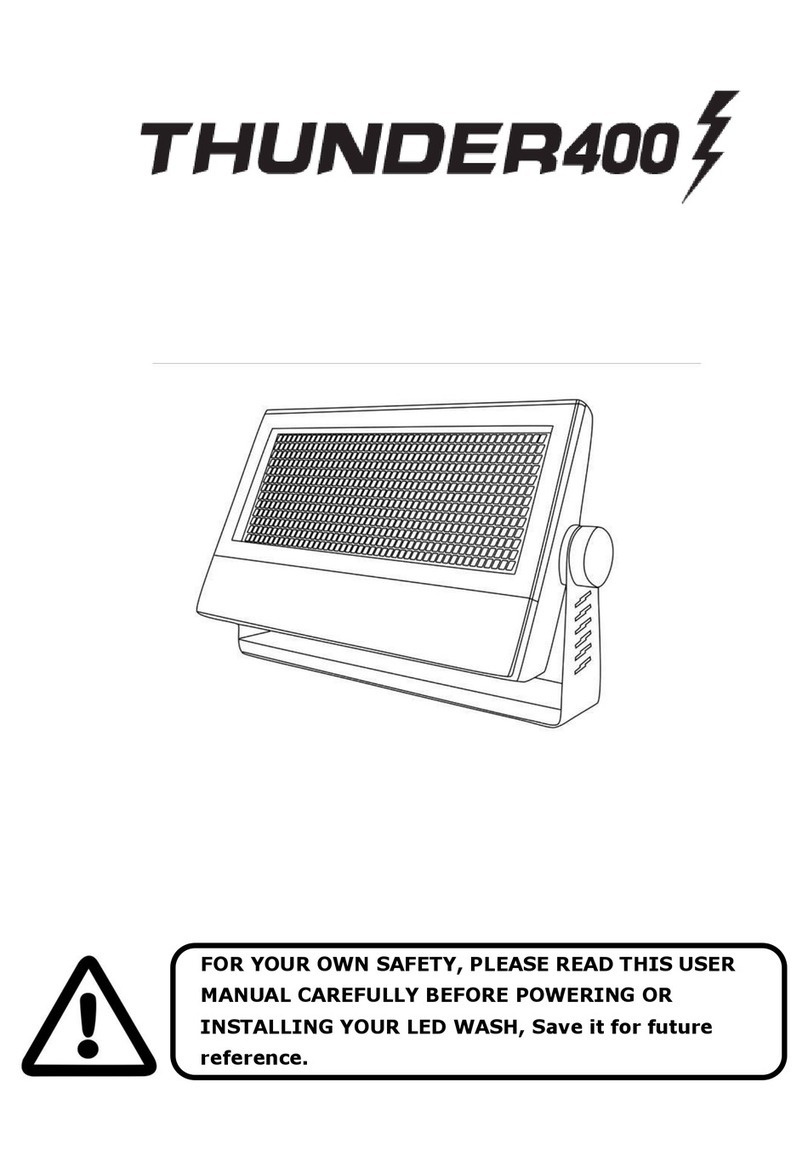13.2 ft. RGB Pixel Strip Light
Use and Care Guide
Installation
PREPARING TO EXTEND THE
STRIP LIGHTS CONNECTING THE STRIP LIGHTS MOUNTING THE STRIP LIGHTS
Extend up to 26.4ft (8.04 m) maximum. Use only
the following Commercial Electric strip light
extension segments:
1005581658
.
Please contact 1-877-527-0313 for further assistance.
Item # 1005581658
Model # AL-15-13.2-RGB
WARNING: Do not install the strip light within
16 ft. (4.87 m) of pool or spa. Do not install strip
lighting in cabinets, tanks, or enclosures of any kind.
WARNING: This product has a polarized plug (one blade is wider than
the other) as a feature to reduce the risk of electric shock. This plug
plug can be fully inserted. Do not alter the plug.
FCC Compliance Statement
This device complies with part 15 of the FCC Rules. Operation is subject to the following two conditions:
1. This device may not cause harmful interference, and
2. This device must accept any interference received, including interference that may cause undesired operation.
FCC WARNING
This equipment has been tested and found to comply with the limits for a Class B digital device, pursuant to
Part 15 of the FCC Rules. These limits are designed to provide reasonable protection against harmful interference
in a residential installation. This equipment generates, uses and can radiate radio frequency energy and, if not
installed and used in accordance with the instructions, may cause harmful interference to radio communications.
However, there is no guarantee that interference will not occur in a particular installation. If this equipment does
cause harmful interference to radio or television reception, which can be determined by turning the equipment
• Reorient or relocate the receiving antenna.
• Increase the separation between the equipment and the receiver.
• Consult the dealer or an experienced radio/TV technician for help.
user’s authority to operate the equipment.
WARNING: When using this product outdoors,
basic safety precautions should always be followed
personal injury.
WARNING: Do not cover this product as the
and either melt or ignite.
WARNING: Do not puncture, cut, shorten, or
WARNING: Do not use if there is any damage to
the light or cord insulation. Inspect periodically.
CAUTION: All units must be unplugged before
adding additional segments. Only use segments
recommended by the manufacturer of this lighting
system.
CAUTION: Ensure all connections and the end
cap on the last segment are tightly secured to
prevent the entry of water.
WARNING: Secure the strip lights using only the
mounting clips provided. Do not secure this product
with staples, nails, or similar objects that may
damage the insulation.
WARNING:
liquids or use the product in the vicinity of standing
water or other liquids.
WARNING: Do not mount or secure the strip
light in a manner than can cut the outer jacket or
damage the cord insulation. Inspect the strip light
carefully before use and discard any strip lights
that have a broken outer jacket, loose connections,
or frayed wire insulation.
READ AND FOLLOW ALL SAFETY INSTRUCTIONS
SAVE THESE INSTRUCTIONS
HOMEDEPOT.COM
The RF remote controller included utilizes a 3V CR2025 battery; only replace with same battery
type. Please dispose of batteries properly. Batteries are not a toy! If swallowed, contact local
emergency services immediatley.
Ground Fault Circuit Interrupter (GFCI) protection should be provided in the circuits
or outlet to be used for outdoor use. Receptacles are available that have built-in GFCI
protection.
The rated voltage for this product is 120VAC, 60Hz, 24W, 0.2A.
similar part of a building structure.
Do not exceed the maximum extension length in feet permitted by the marking. The
maximum extension length for this strip light is 26.4ft. (8.04 m).
E - Handheld Remote
Control x 1
A - 13.2ft. Strip
Light x 1
C - Mounting Clip x 7B - 5 ft 120V AC
Power Cord x 1
D - Screw x 7 F - 3V CR2025 Battery
Ensure that all strip lights are unplugged
before adding additional strip light to
the series.
Remove the end cap from the last strip light
in the series by turning counterclockwise.
Remove power cord (B) from additional
strip light.
Connect the last strip light in the
series and the extension strip
light together; ensure the
connectors are tightly secured.
Attach the end cap to the last strip
light in the series and ensure the
connection is secure.
Only use outdoor extension cords such as type SEW, SEOW, SEOOW, SOW, SOOW, STW, STOW,
STOOW, SJEW, SJEOW, SJEOOW, SJW, SJOW, SJOOW, SJTW, SJTOW, or SJTOOW. This designation
is marked on the wire of the extension cord.
Make sure the distance between two
lines of strip light is at least 1/2 in. (12 mm).
C D
Fix mounting clips with screws on to wooden
surfaces and snap rope light into place.
Place the strip light where it is to be
mounted. Make sure nearby lines
of strip light are at least 1/2 in. apart.
Place the mounting clips (C) over the
strip light. Make sure they are evenly
spaced, no more than 24 in. apart.
Use screws (D) to secure the
mounting clips (C)