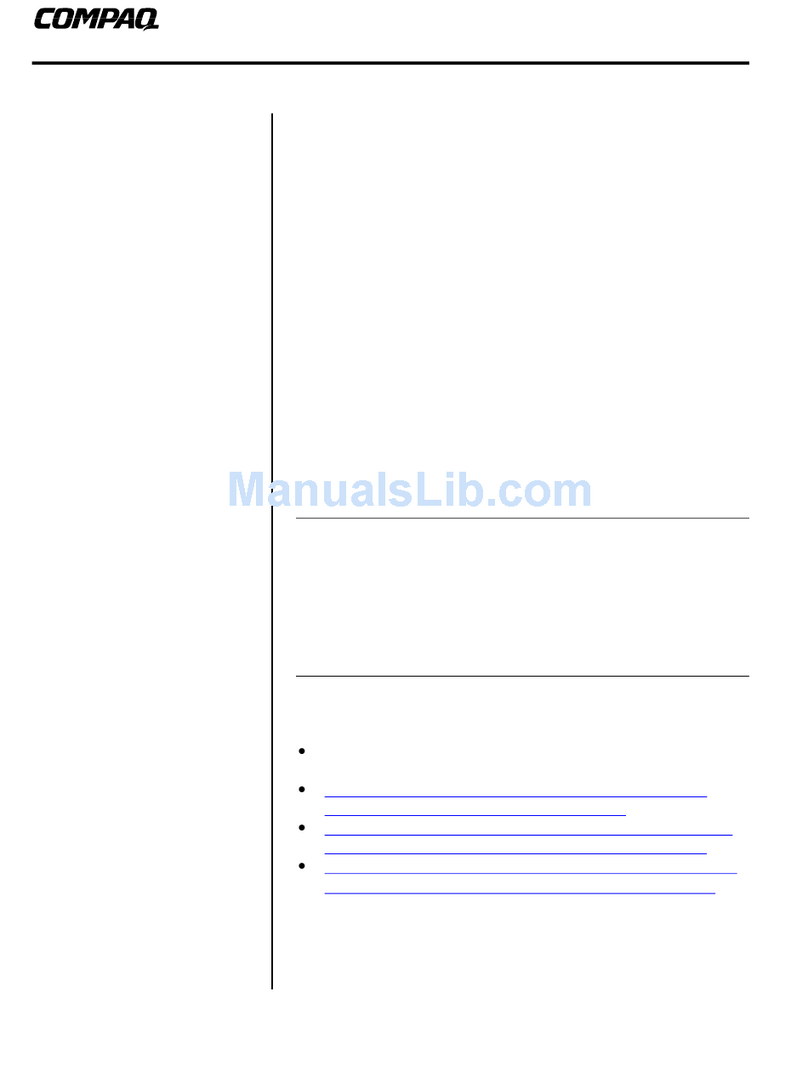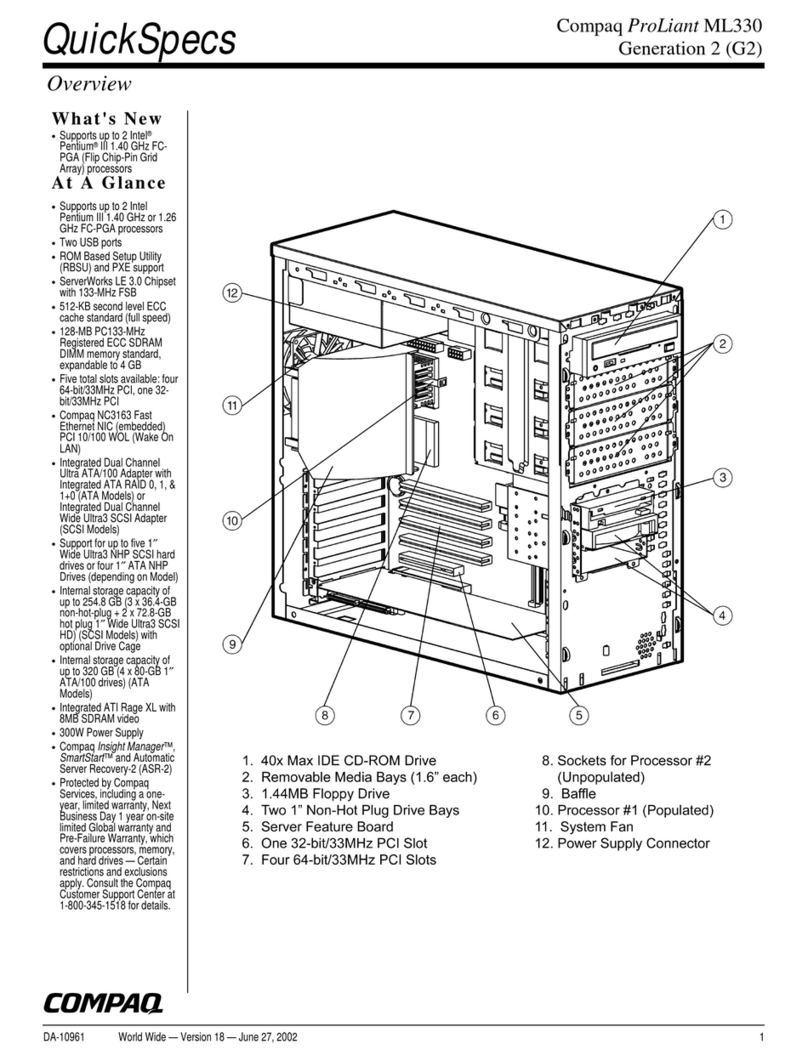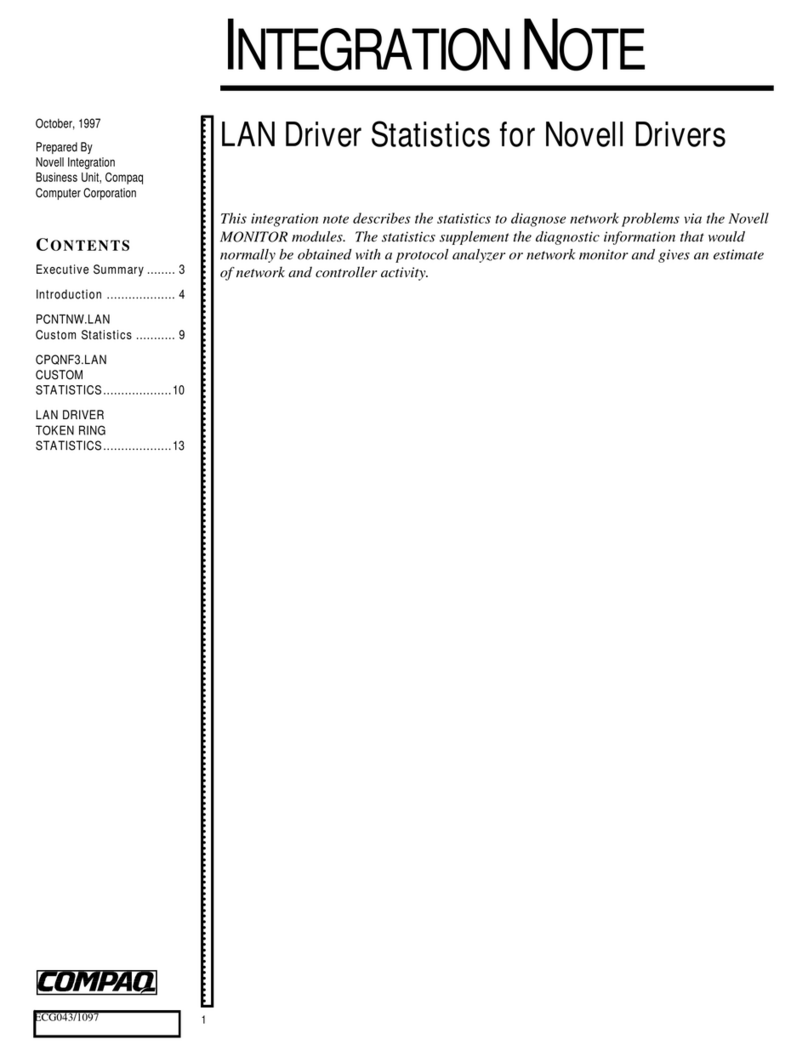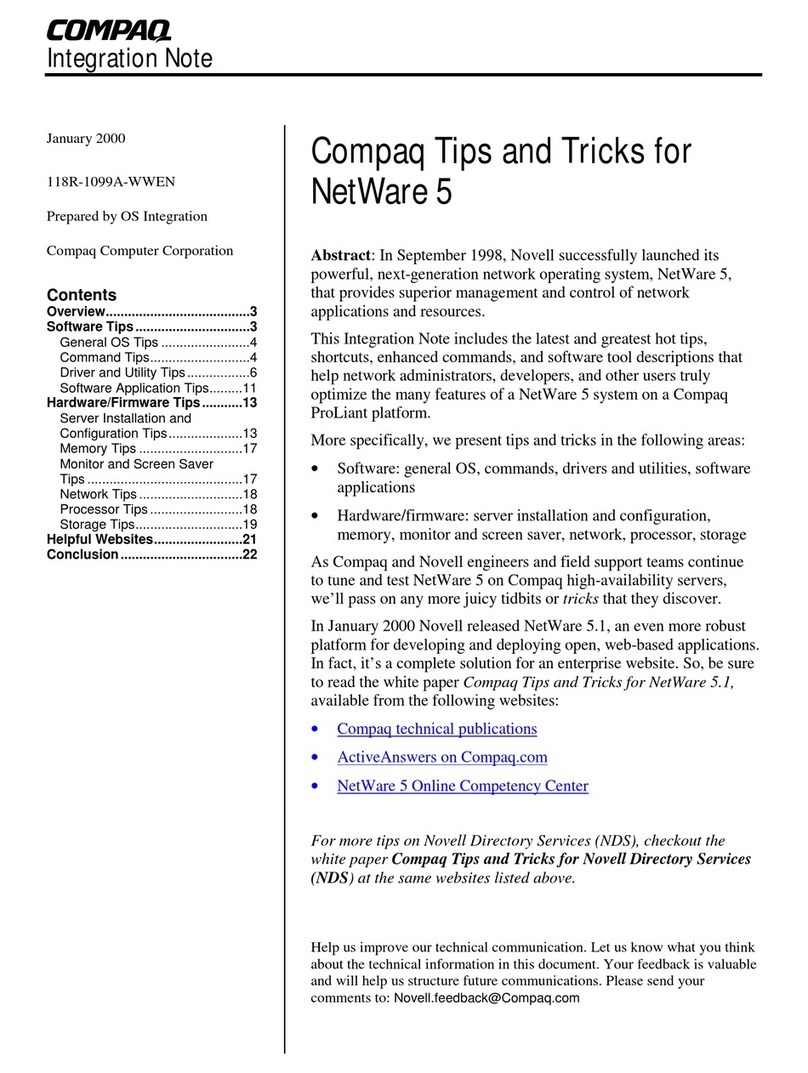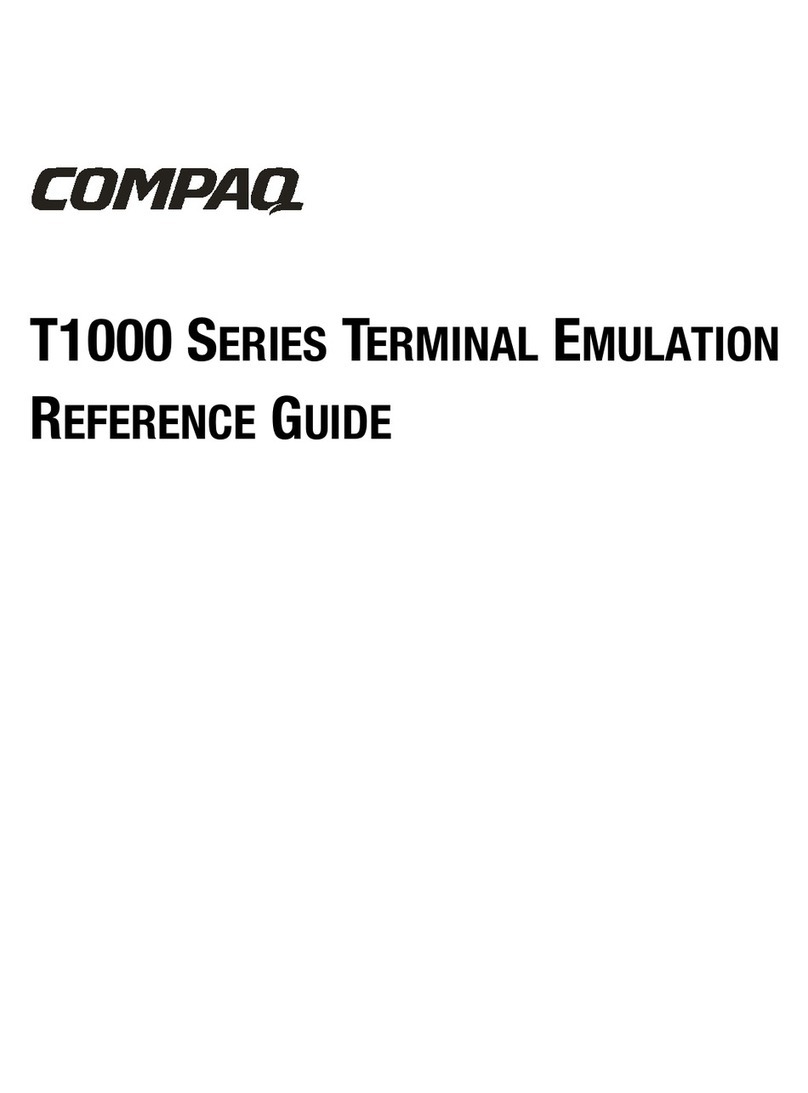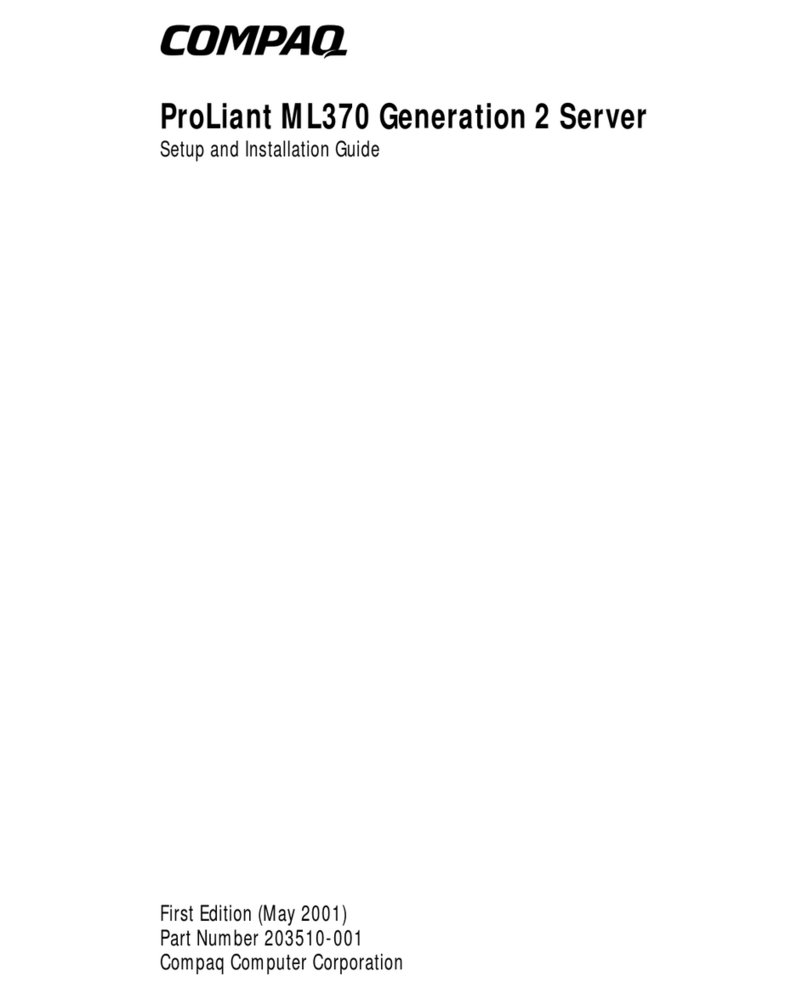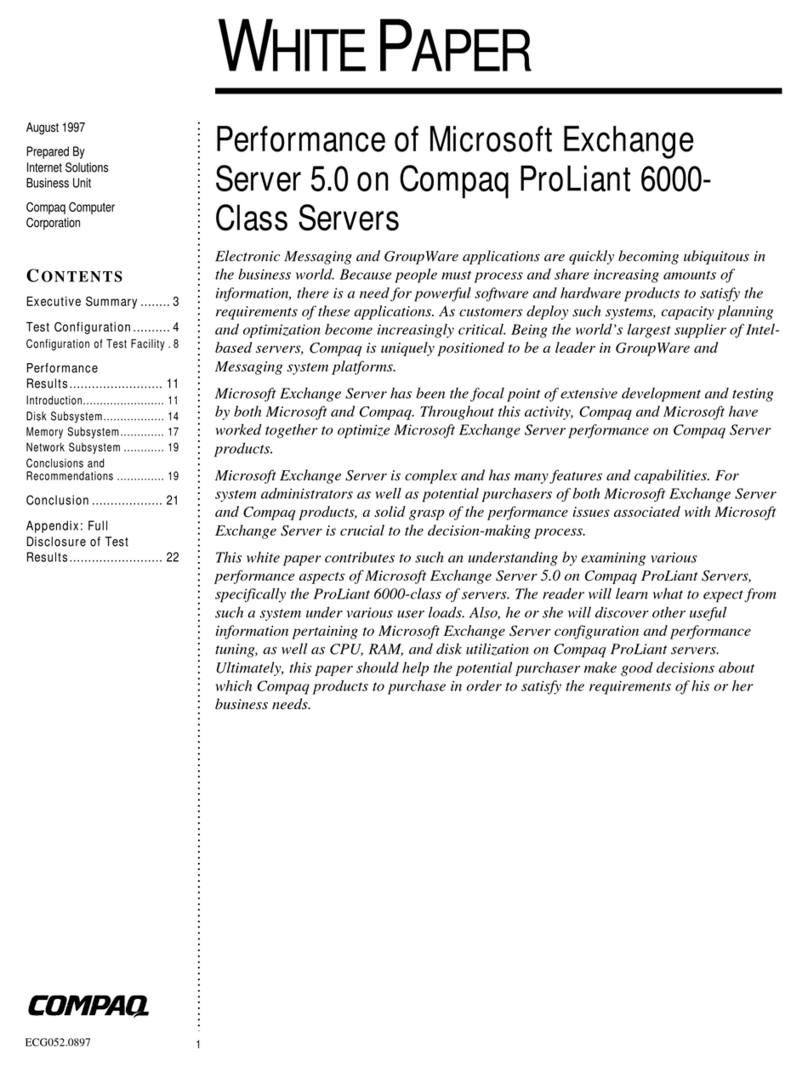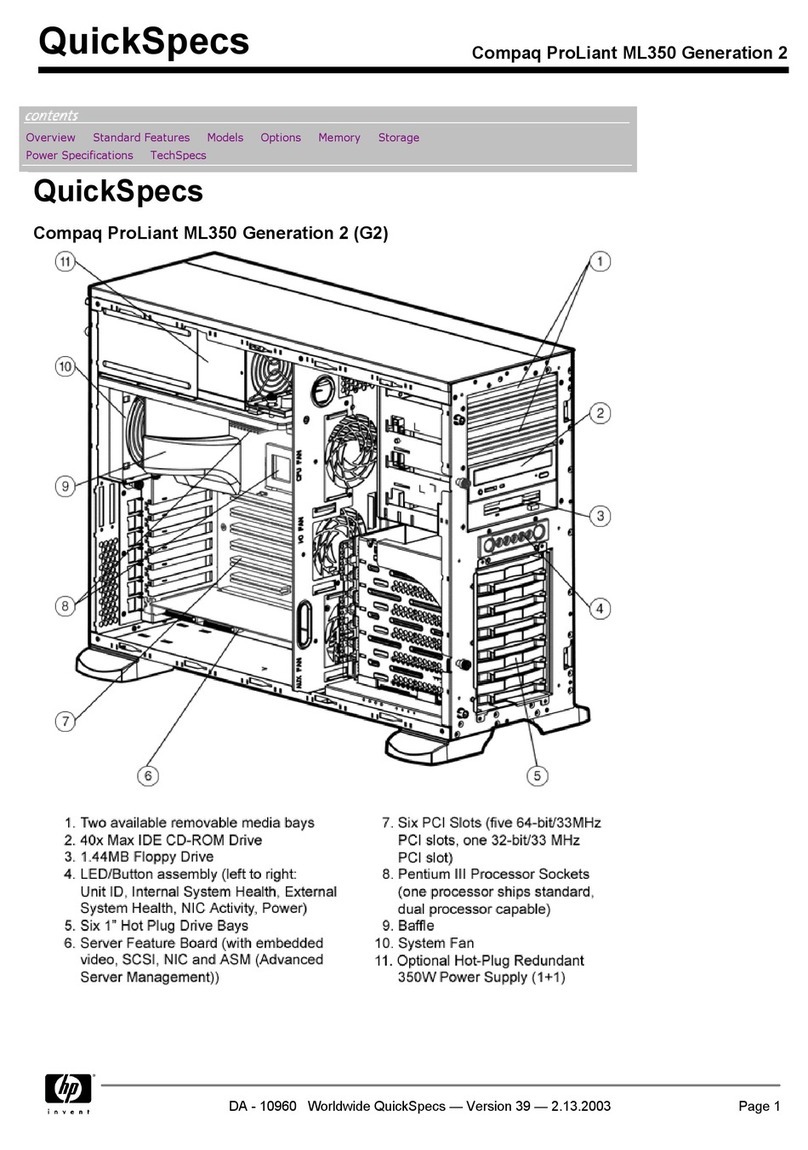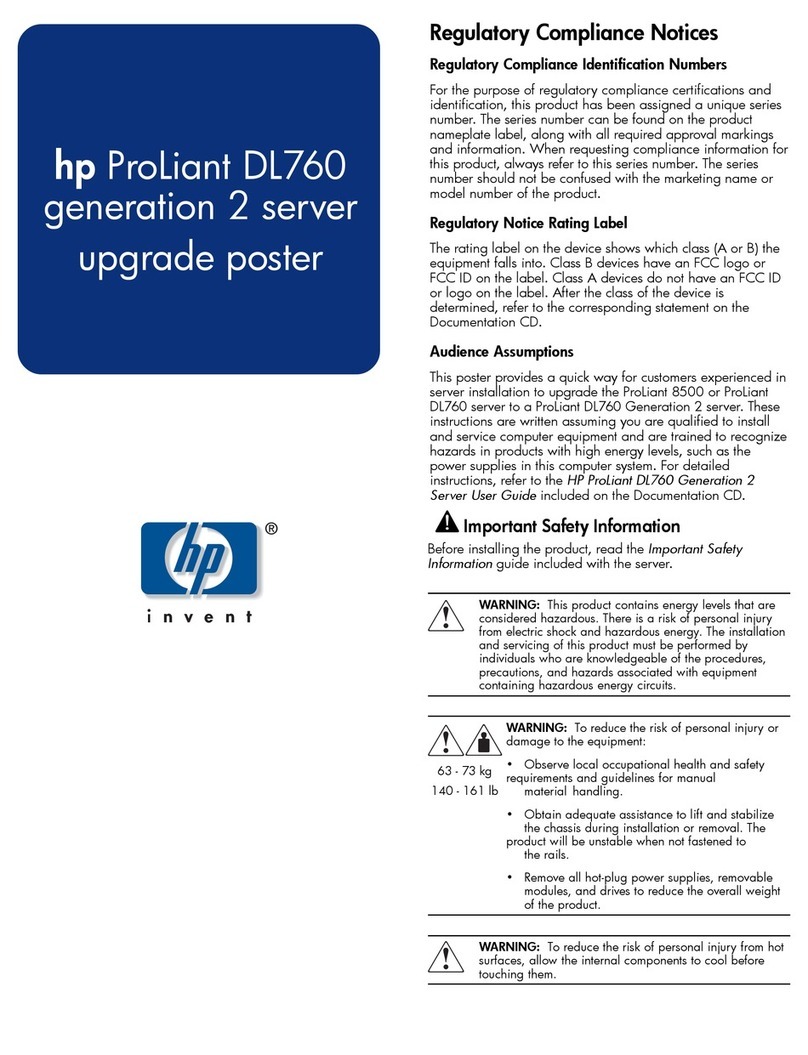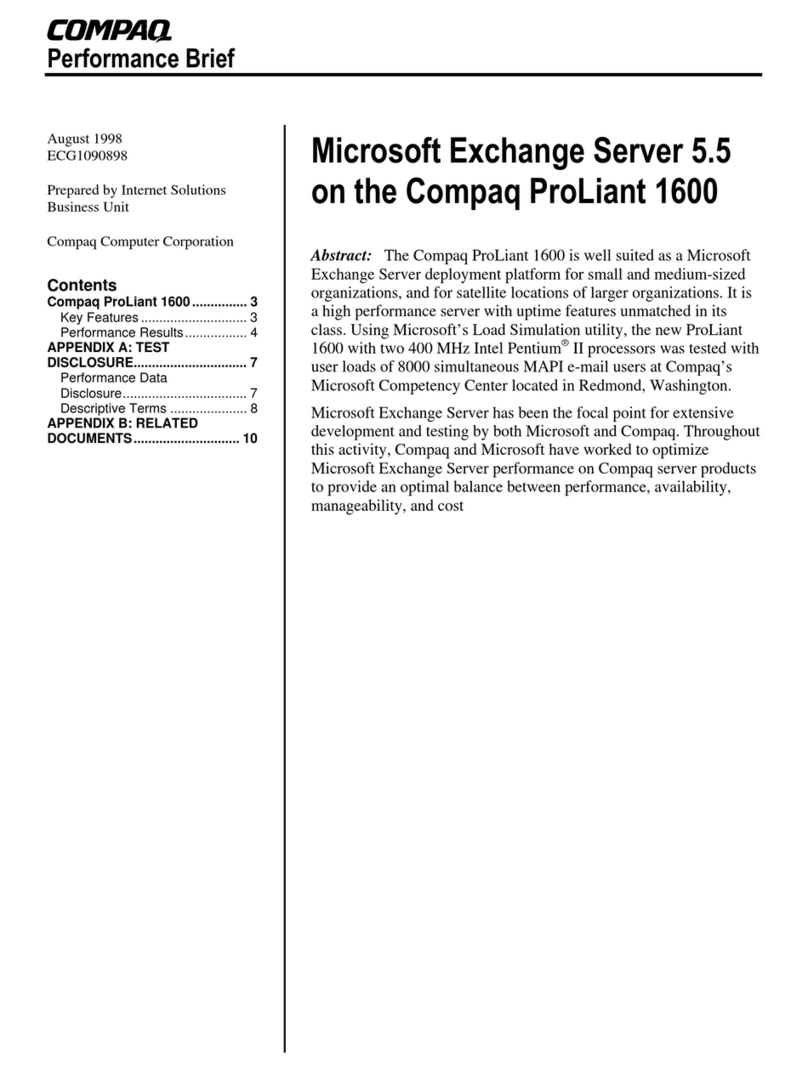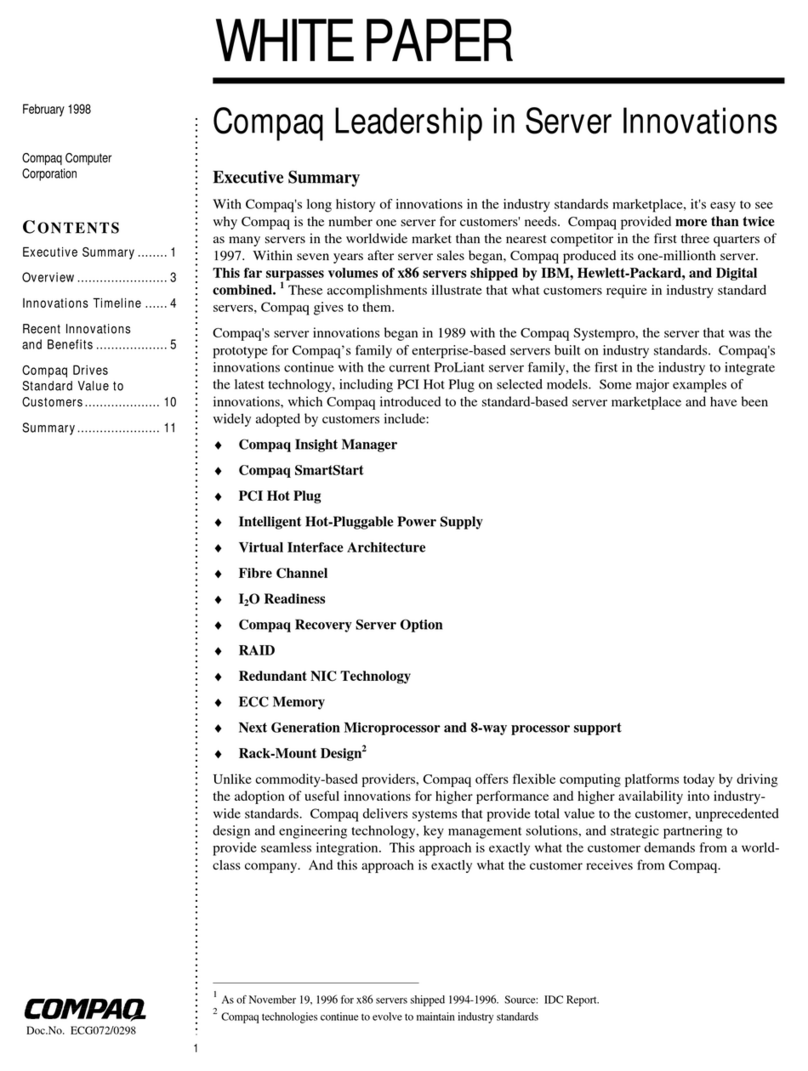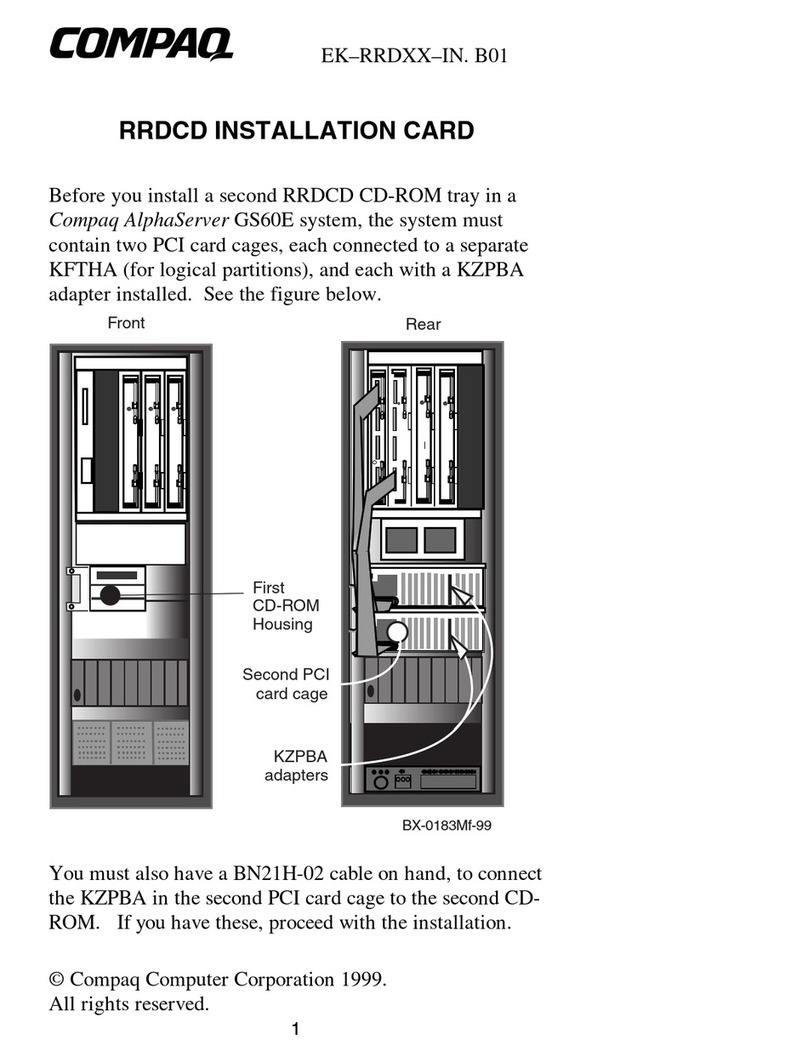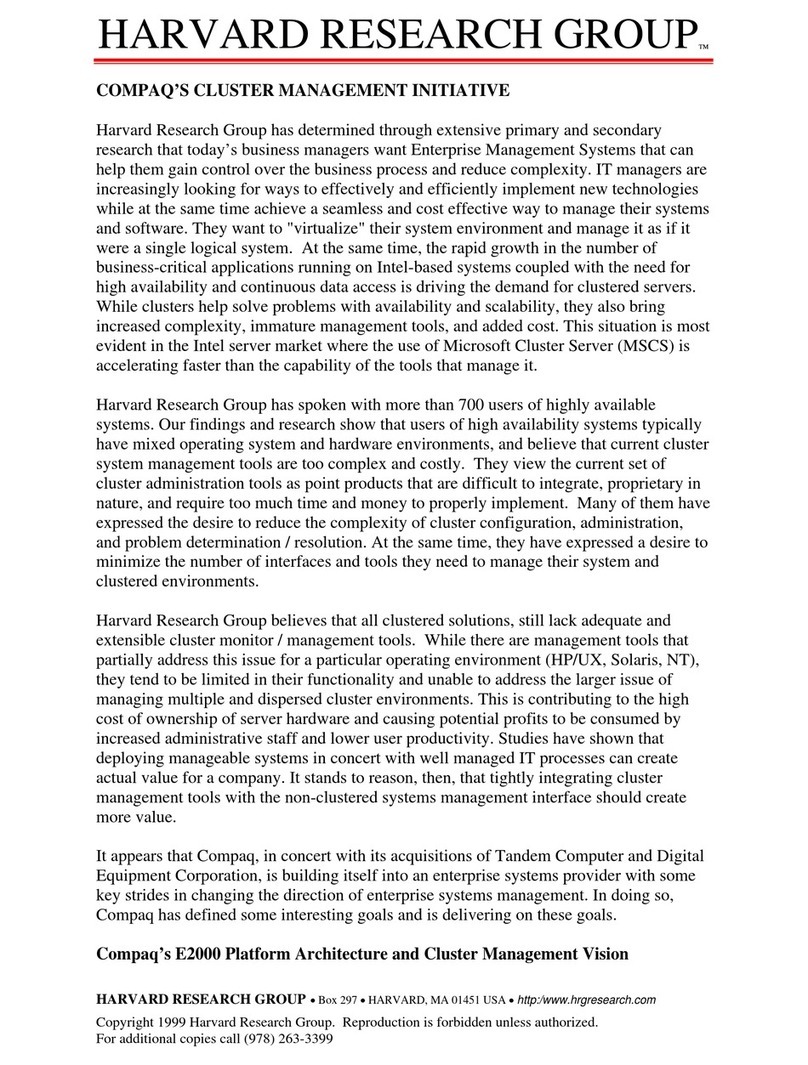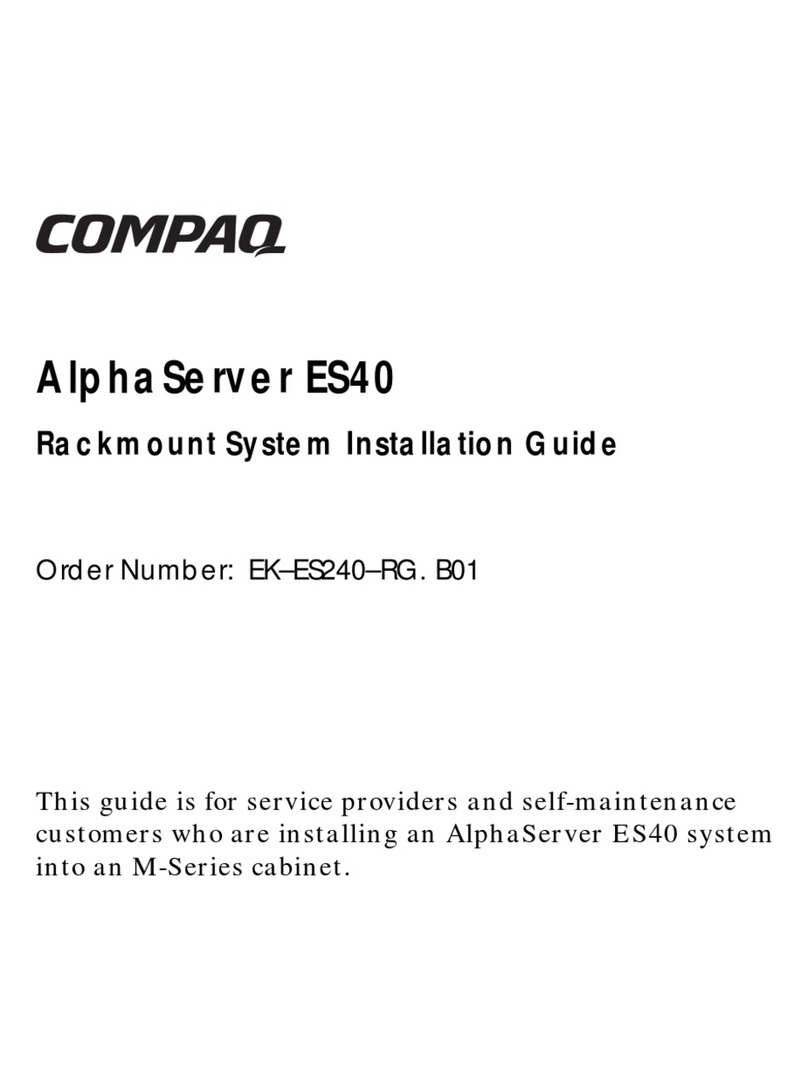. . . . . . . . . . . . . . . . . . . . . . . . . . . . . .
v
Compaq ProSignia 200 6/233 Setup and Installation Guide
Installing Hardware Options
Continued
Installing an Expansion Board ..............................................................................3-8
Replacing the Expansion Backplane Brace......................................................... 3-10
Installing a Processor in Your ProSignia 200 6/233 Server....................................... 3-11
Removing the System Board Tray...................................................................... 3-11
Replacing the Processor...................................................................................... 3-13
Removing the Processor...................................................................................... 3-13
Installing the Processor ....................................................................................... 3-15
Installing a Memory Upgrade on the Video Graphics Board ............................. 3-17
Adding Memory to the ProSignia 200 6/233 ............................................................. 3-19
Installing SIMMs................................................................................................. 3-20
Configuring Mass Storage Devices............................................................................ 3-22
Removable Media Storage.................................................................................. 3-22
Drive Installation Guidelines .............................................................................. 3-22
Installing Drives into the ProSignia 200 6/233 Server............................................... 3-24
Chapter 4
Cabling Guidelines
IDE Cabling Guidelines ............................................................................................... 4-1
IDE Standard Cables............................................................................................. 4-1
IDE Cabling Scenarios.......................................................................................... 4-3
Device Installation Rules ...................................................................................... 4-4
SCSI Cabling Guidelines.............................................................................................. 4-5
SCSI Cable Connectors......................................................................................... 4-6
Determining Cabling Needs.................................................................................. 4-7
Internal Cabling Guidelines ..................................................................................4-8
Internal Cabling Guidelines ................................................................................4-15
Connecting the Power Cord and Peripheral Devices .................................................4-17
Completing the Installation Process........................................................................... 4-20