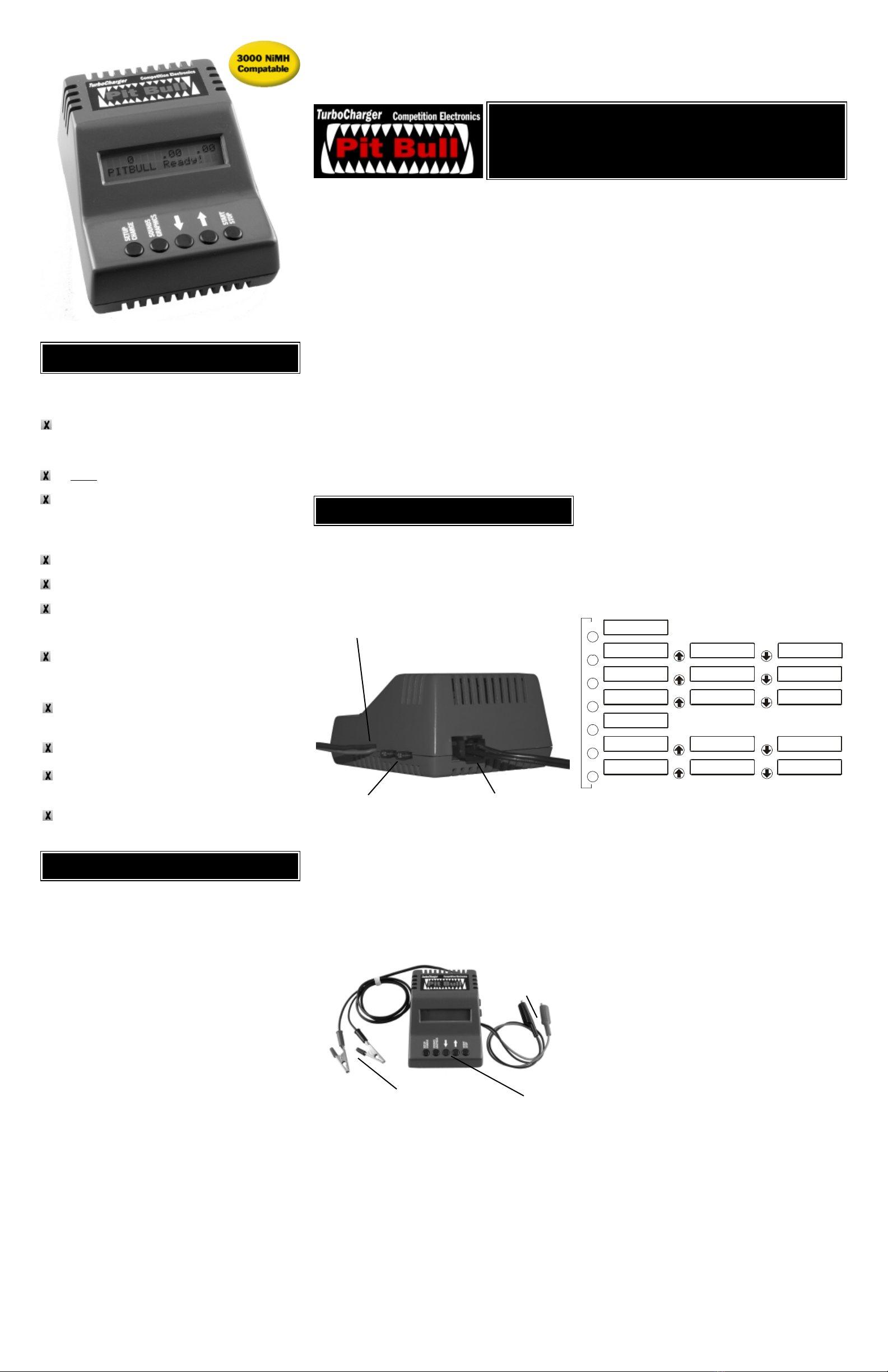cycle terminates, whether it terminates normally, or because of an error,
or because the user cancels it. You must enable it each time you run a
cycle.
The Trickle Charge screen
After the charge cycle, this causes the charger to deliver a constant .15
amps into the pack, trickle-charging the pack to keep it fully charged.
The Sounds and Graphics Menu
It is in the Setup menu that you can set the sounds and graphic displays
associated with each charge status. Here are the screens contained in
the Setup menu.
The Sounds and Graphics menu allows the user to select from an assort-
ment of sounds and graphics effects which will be active when associated
functions are active during the Pit Bull charge cycles.
Sound screens
Select one of three sounds, or silence, by selecting 0-3 for the indicated
portion of the cycle.
Message screens
Select one of two scrolling display effects, or no effect, for the indicated
portion of the cycle.
All right, then how do I charge a pack? Here s how.
Start Pushbutton
After making sure to select the correct cycle (NiCd or NimH) for your
pack, just press the start button. The Pit Bull will immediately begin charg-
ing. To stop the charge cycle at any time, press the Start button again.
Information Displayed while Charging
When the start button is first pressed, the Pit Bull will ramp up to the
selected charge current. Then, the cycle will begin.
During a normal charge cycle, the Pit Bull goes through a three-stage
process.
* Lockout. The Pit Bull has a built in 60-second lockout during which it
ignores peaks. This feature lets the Pit Bull ignore false peaks. For old
packs, or packs which are in an extreme state of discharge, you may
need to set the Long Lockout on. In this case, the Lockout portion of the
cycle lasts 10 minutes.
* After the Lockout phase of the cycle, the Pit Bull then goes into the nor-
mal charge mode. The Pit Bull continues in this mode for as long as it
takes for the pack to begin peaking.
* Then, the Pit Bull enters the peak detect phase of the charge cycle. It
monitors the pack voltage and continues charging until the pack drops
from it s maximum voltage during the cycle down to a level which equals
that peak voltage minus the peak detect voltage setting.
* At this point, the Pit Bull signals that the charge cycle is complete. Press
any button other than the start button to return to the Ready screen.
* The user may optionally enable trickle charge. If Trickle charge is
enabled, the Pit Bull will automatically go into a trickle charge mode at the
end of the charge cycle, delivering .15 amps to the pack to keep it fully
charged. This will continue until the user presses the START button.
At all times during charging, the instantaneous pack voltage and current
are displayed, along with the accumulated charge time, and a periodic
status message to show you what phase of the charge cycle the Pit Bull
is currently in. Every ten seconds during the cycle, the Pit Bull will give an
audio prompt to signal what part of the cycle it is currently in.
The Pit Bull can detect error conditions such as low battery voltage, or
bad connections, and give an error message to tell you what the problem
is. The messages are self-explanatory. Once the problem is corrected,
press START again to charge the pack.
The Pit Bull has an on board nonvolatile memory which stores all your
programmed settings for the two charge cycles. It will also store the
recorded data for both cycles. This includes the following:
* Charge time
* mWHr
* mAHr
* PkChV
* Peak Detect Voltage setting
* Charge Current setting
* Currently Selected Cycle
* All Selected status sounds and graphic effects
When you change a nonvolatile setting, the Pit Bull will wait for an oppor-
tune moment and then inform you as it saves the data.
In the event you experience a problem with your Pit Bull, check these
remedies first:
Power Supply/Maximum and Minimum Voltage/Current Limits
The Pit Bull requires a DC power supply capable of 7 amps (in order to
achieve maximum current out) and a nominal 12-15 volts. As a battery
pack is charged, it s voltage rises steadily, peaking at some value high-
er than it s actual output voltage. The Pit Bull will charge properly only if
there is sufficient voltage available for it to maintain the current setting as
this voltage rises. If the power supply voltage is too low, the current will
drop off as the battery peaks and in some cases fuses may blow.
In practice, this means that the Pit Bull’s practical limit for the number of
cells in a pack is 8.
Power Supply/Supply Regulation
The Pit Bull has been tested and works well with as much as 2 volts
peak-to-peak ripple voltage on its power supply, depending on the num-
ber of cells and the output voltage of the supply. However, there are all
kinds of power supplies out there and it is quite possible to get one that
will limit the performance of your Pit Bull. Check with other racers at the
track and see what they are using. You ll soon find out what works well.
Power Supply/Guidelines for Using Lead-Acid Batteries
The Pit Bull works fine with a Lead-Acid battery, such as one found in
cars. Remember that a lead acid battery can only supply about 12 volts.
This limits the max number of cells you can charge. You may want to con-
sider this as a source of portable power to use when there s no AC power
available for your power supply. Be sure to read about lead-acid batteries
under the Important Precautions section, above.
Fuses
Always check the fuses first when you have a problem with your Pit Bull.
Fuses protect the Pit Bull and your packs by self-destructing, so it s a
good idea to get some extras now; you should be able to get them at any
automotive store. Sooner or later, you ll need them.
False Peaking
Be aware that deeply discharged packs, and older packs can exhibit a
phenomenon known as false peaking. They peak way too early in the
cycle and fool your Pit Bull into thinking that the pack is fully charged. If
you see this, just turn on the Pit Bull’s Long Lockout. This will cause the
Pit Bull to ignore all peaks for 10 minutes at the beginning of the charge
cycle. After this, most all packs will have enough charge in them to pro-
hibit false peaks.
Bad Battery Connections
During testing of the Pit Bull, it was discovered that an intermittent or
faulty connection between the Pit Bull and the pack could cause problems
with false peaking. Because NimH packs have smaller peak voltages, the
Pit Bull is necessarily more sensitive to changes in resistance in the cir-
cuit formed by the pack, the charge leads, and the alligator clips.
We have found that clipping the leads to bare copper bus bar, such as
that commonly used on an R/C battery pack, provides only marginal con-
tact between the alligator clips and the buss bar. At higher charge cur-
rents, resistance between the alligator clips and the buss bar may sud-
denly change, causing a change in the voltage across the Pit Bull’s volt-
age sensing circuit. This may cause the Pit Bull to think the pack is peak-
ing when it is not, and it may also cause premature shutdown of the
charge cycle, leaving a partially discharged pack.
Competition Electronics recommends that you put a thick coating of sol-
der on the buss bars and attach the alligator clips to the soldered area.
An alternative is to use copper braid. Both of these methods maximize the
area of contact on the alligator clip s jaws and greatly reduce the possibili-
ty of introducing random, unwanted resistance into the connection. Be
sure to consider this if you are having odd peaking problems with your Pit
Bull.
Getting Help
Competition Electronics provides phone support for the Pit Bull. Ask to
speak to a technician and be sure to have a good description of the prob-
lem you are experiencing. If the problem cannot be resolved over the
phone, we can repair the unit.
Repair Policy
All repairs are normally completed within 5 working days from the time we
receive your unit. Total charges will include parts cost, labor and return
shipping.
Before you send it back, please call us. The method of payment will be
established at this time, and you will enable us to serve you more effi-
ciently by avoiding irritating delays.
The preferred method of payment is MasterCard or Visa. Include your
card type (MasterCard or Visa only,) card number, your name as it
appears on the card, and the card s expiration date.
If you do not contact us and arrange payment, your repair will be returned
cash UPS COD. Please be sure to enclose a daytime phone number so
that we can contact you to arrange for return and payment.
When you return your Pit Bull, include your return UPS address, a day-
time phone number, and an explanation of the problem. For warranty
repairs, include a dated receipt of purchase. The warranty appears at the
end of this manual.
Competition Electronics, Inc.
3469 Precision Dr.
Rockford, IL 61109
Phone 815-874-8001 (support 7:00AM to 4:30PM Mon-Fri)
FAX 815-874-8181
www.CompetitionElectronics.com
Power Supply: 12-15 VDC @ 7 amps
Maximum Power Supply Voltage: 15 VDC
Cell Types Supported: NiCd, NimH
Pack Size: 4 to 8 cell packs
Fuses: qty. (2), 10 amp miniature
flat-blade automotive type
Littelfuse¤ type MINI¤
Display: 2x16 character LCD, backlit
Controls: pushbuttons control charge
setup menu, sounds &
graphics menu,
navigate up, navigate
down, and start/stop
Case: blue translucent plastic.
Additional Features:
Nonvolatile memory stores
charge settings and data
Two separate charge
cycles
Programmable sounds
and graphics effects
.012 to .192 volts
programmable peak detect.
.15 to 7 amps
programmable charge rate.
SMPS charging technology
COMPETITION ELECTRONICS, INC., warrants the product manufac-
tured by it to be free from defects in material and workmanship for a period
of 90 days from date of purchase by the original purchaser for use. COM-
PETITION ELECTRONICS, at its option, will repair or replace without
charge, or refund the purchase price of, any product which fails during the
warranty period by reason of a defect in material or workmanship found
upon examination by COMPETITION ELECTRONICS, INC., to have been
the cause of the failure. This warranty does not cover any failures attribut-
able to abuse, mishandling, failure to follow operating instructions, alter-
ation or accident.
To make claim under this warranty, the purchaser must return the prod-
uct to COMPETITION ELECTRONICS, INC., at the address shown below,
properly packed and with shipping charges prepaid. All claims must be
made in thirty (30) days after the product failure and, in any event, within
thirty (30) days after the expiration of the 90 day warranty. All claims must
be accompanied by a sales slip or other written proof of date of purchase.
TO THE EXTENT PERMITTED BY LAW, ANY AND ALL IMPLIED WAR-
RANTIES, INCLUDING MERCHANTABILITY AND FITNESS FOR PAR-
TICULAR PURPOSE, ARE EXCLUDED; ANY IMPLIED WARRANTIES
NOT EXCLUDED ARE LIMITED IN DURATION TO 90 DAYS FROM DATE
OF PURCHASE. INCIDENTAL AND CONSEQUENTIAL DAMAGES ARE
EXPRESSLY EXCLUDED FROM THE REMEDIES AVAILABLE TO PUR-
CHASER, AND THE REMEDIES PROVIDED IN THIS WARRANTY SHALL
BE EXCLUSIVE TO THE EXTENT PERMITTED BY LAW.
(Note: Some states do not allow limitations on how long an implied war-
ranty lasts or the exclusion or limitation of incidental or consequential dam-
ages, so the foregoing limitations and exclusions may not apply to you.
This warranty gives you specific legal rights, and you may also have other
rights which vary from state to state.)
If any product returned by the purchaser is found by COMPETITION
ELECTRONICS, INC., to require service not covered by warranty, COM-
PETITION ELECTRONICS, INC., will so advise the purchaser and request
further instructions. COMPETITION ELECTRONICS, INC., will recondition
to working order any product returned to it regardless of condition upon the
purchaser s remittance of payment of 1/2 current retail price, if it is still man-
ufactured by COMPETITION ELECTRONICS, INC.
Be sure to check out these other fine Competition Electronics R/C racing
products.
TurboMatcher 4
This is the gold standard for matching your cells. Used by most profes-
sional matching companies, the TurboMatcher 4 will let you characterize 4
individual cells at a time. Using this unit, you can test all of your cells and
match them into packs to get improved performance. A must for all seri-
ous R/C racers
Turbo35
The ultimate pack maintenance machine Charge, discharge and cycle
packs, and gather data. Match individual cells. Condition packs using our
oval and off-road conditioning cycles. Measure both relative and actual
internal resistance. We think this is the best charger available on the mar-
ket today.
TurboLabel
TurboLabel is a Windows-based data collection and label printing pro-
gram for use with the TurboMatcher 4 and the Turbo35. You can set up
large matching systems using TurboLabel with multiple TurboMatcher 4 s,
TurboLabel also works for the Turbo35 user, letting you create custom
labels with color and graphics.
See our website, www.CompetitionElectronics.com, for more info on these
and other fine Competition Electronics products.
Copyright 2000 Competition Electronics, Inc.
Charging a Pack
Error Conditions/Messages
Non-volatile Memory
Troubleshooting
Limited Warranty