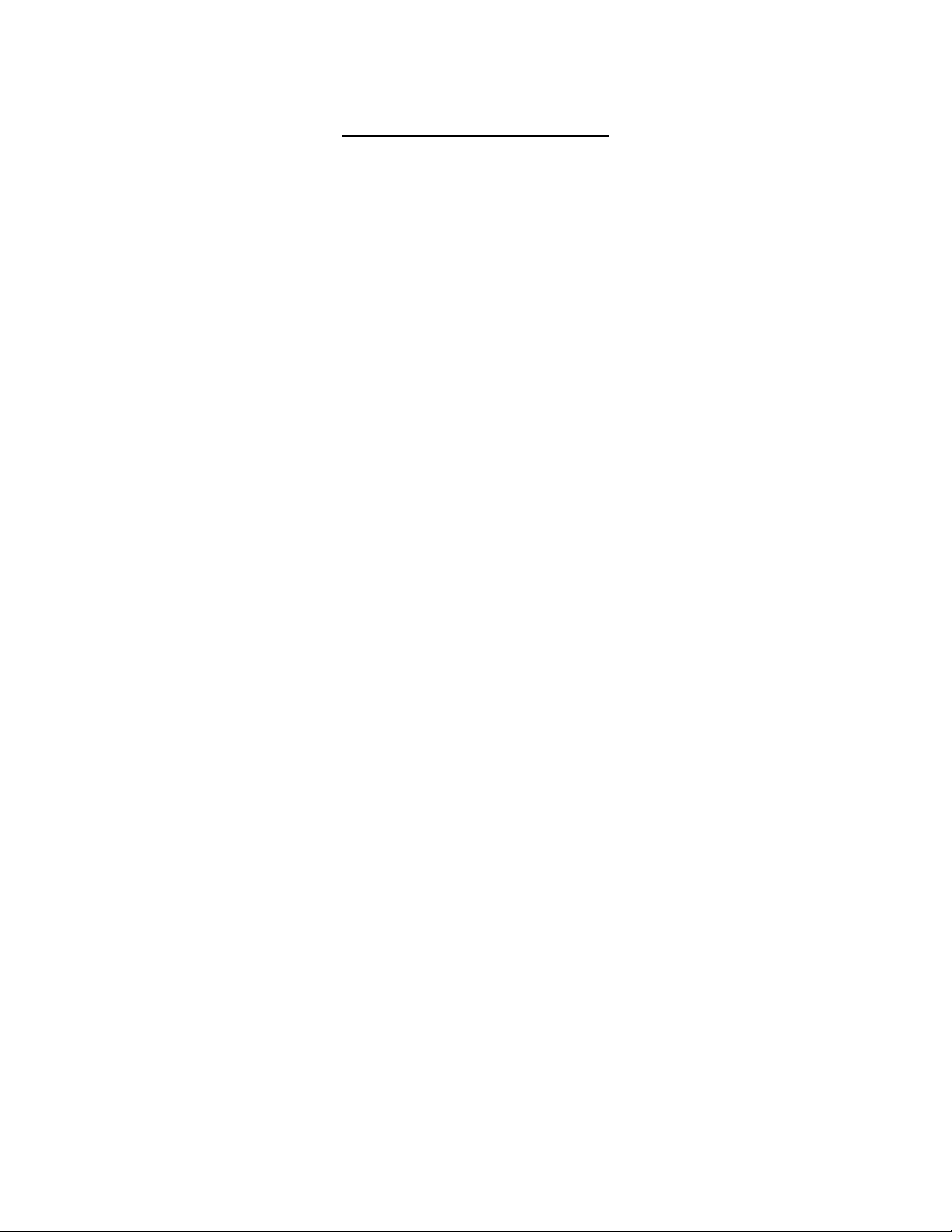upper limit of the digit’s settable range, the digit will be reset to it’s lowest settable value.
The value of the charge current can be set up to a maximum of 19.9 amps at this time, but the TURBO35 will only allow
you to run a maximum of 12.0 amps when you push the (START) button.
You can also set the number of peaks by setting the number in front of the ‘PEAK’ part of the screen. Using 1 peak will
charge your battery completely. Using peaks 2 and 3 will repeak your battery.
To set trickle charge on/off, long lockout on/off, charge amps for peaks 2 and 3, delay between peaks, Turboflex intensity,
Turboflex on/off and peak detect drop back voltages press the (CHARGE) button repeatedly until they appear on the
screen.
To run the charge mode, you must have the message ‘2 PEAK CHRG 3.0’ on the display.
When you push the (START) button, the message ‘CHARGING 1 XX.XX’ will appear on the second line of the display.
The ‘XX.XX’ is the actual supply voltage, under load, at the TURBO35. The ‘1’ after ‘CHARGING’ tells which peak the
charger is on. During time delay, the upper left hand number is the amount of delay time that has been completed. The top
line of the display, from left to right, will show the actual charge time in seconds, the pack volts, the charge current and
will be updated constantly. The actual charge current shown on the display will fluctuate slightly and will be within 0.1 of
an amp of the value selected.
After a completed charge, the number in the upper left hand corner will be the time since the charge has been completed.
To get the actual charge time, just push the (CHRG) push button and the time will appear in the upper left hand corner of
the display. It is normal and desirable for the batteries to be slightly warm at the end of the charge cycle. If your battery
false peaks, the cells will be cold and the charge time will be short. For maximum performance, never repeak your
batteries more than twice.
The charge mode will only allow a maximum of 3800mahr charge before automatically shutting off. This is to assure that
batteries that tend not to peak will be shut off before they are overcharged excessively.
The charge mode has a peak detect drop-back voltage warning built into it. If the peak detect drop-back voltage exceeds
.03 volt for a single cell or .09 for a multiple cell pack, the warning message ‘PEAK DET TOO HI-BAT MAY NOT
PEAK’ will appear. If you still desire to continue, just press the (START) push button again. Otherwise, push the (STOP)
button, then press the (CHARG) button repeatedly until the screen needed to change the value appears. For nickel
cadmium we recommend a value of .03 volts for a single cell and .05 volts and .01 volts for 1 cell and .03 for a pack for
nickel metal batteries. Generally, the larger the value the hotter the battery will become at the end of the charge. Any value
over .03 volts for a single cell may cause the cell not to peak. A high value of charge current will also give hotter
batteries. A value of .08 volts should fully charge most battery packs with one peak.
The standard peak detect lockout time is 60 seconds. This means the charge will run 60 seconds even if the battery voltage
is dropping. A long peak detect lockout of 10 minutes can be selected in the default menu. The long lockout will only last
one charge and must be reselected if needed again. It will also be cleared if the (UP ARROW/OFF) button is pushed. The
long peak detect lockout is meant to be used with packs that have a bad tendency to false peak.
LONG LOCKOUT FEATURE
The long lockout feature causes your TURBO35 to ignore peaking behavior for 10 minutes when charging battery packs
or cells.
The long lockout will only last one charge and must be reselected if needed again. It will also be cleared if the (UP
ARROW/OFF) button is pushed.
The long peak detect lockout is meant to be used with packs that have a bad tendency to false peak.
DATA OBTAINED DURING A CHARGE CYCLE
After a charge cycle has been run, the user may examine the data gathered on the battery pack.