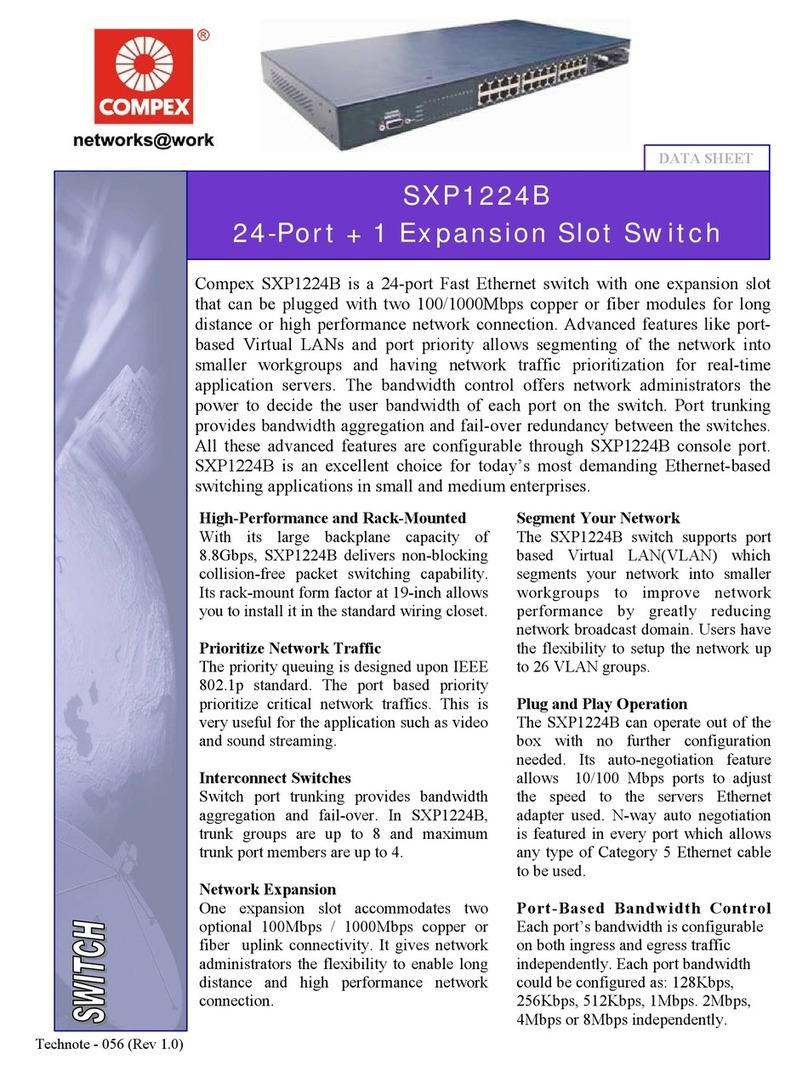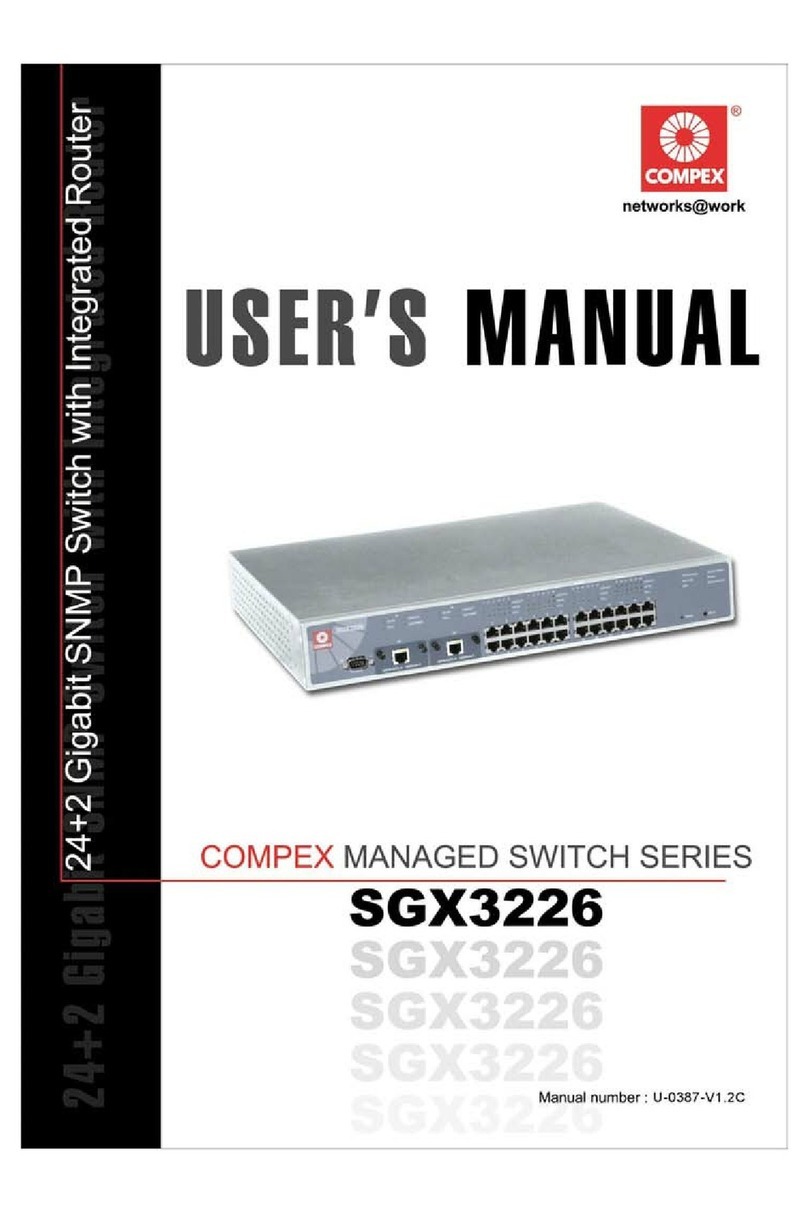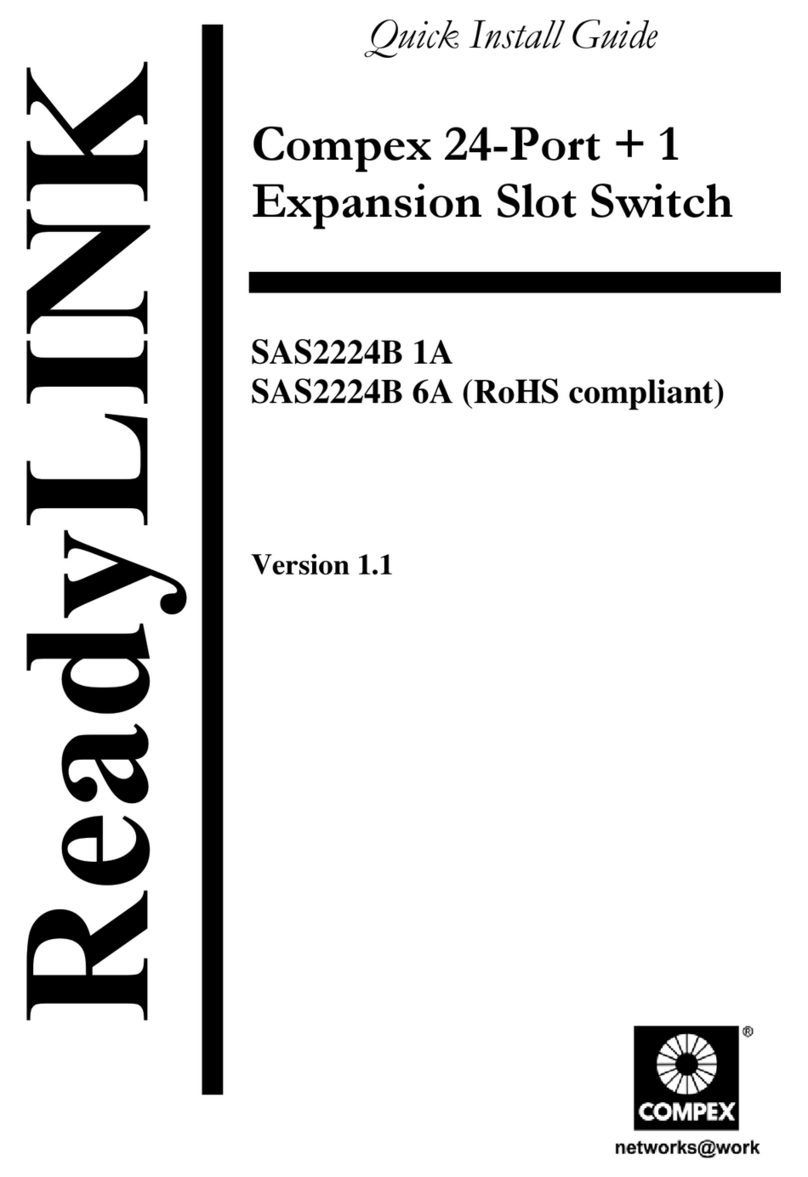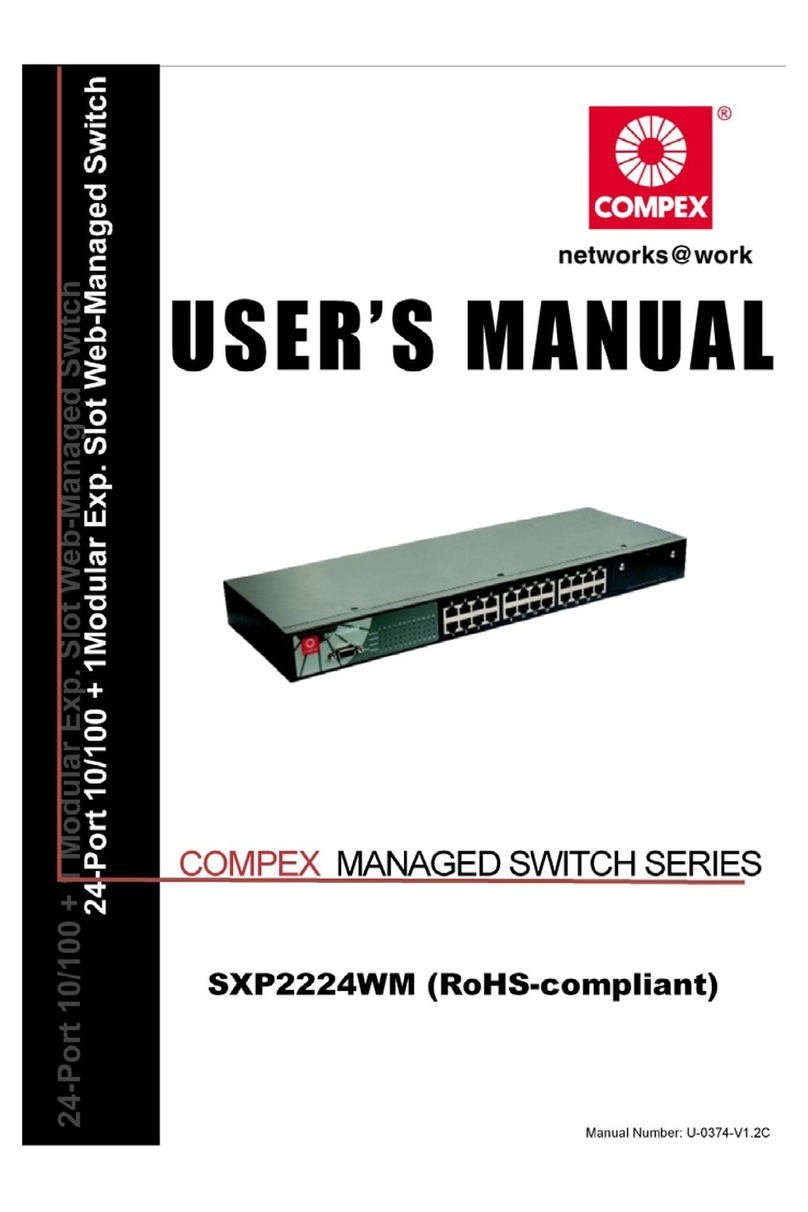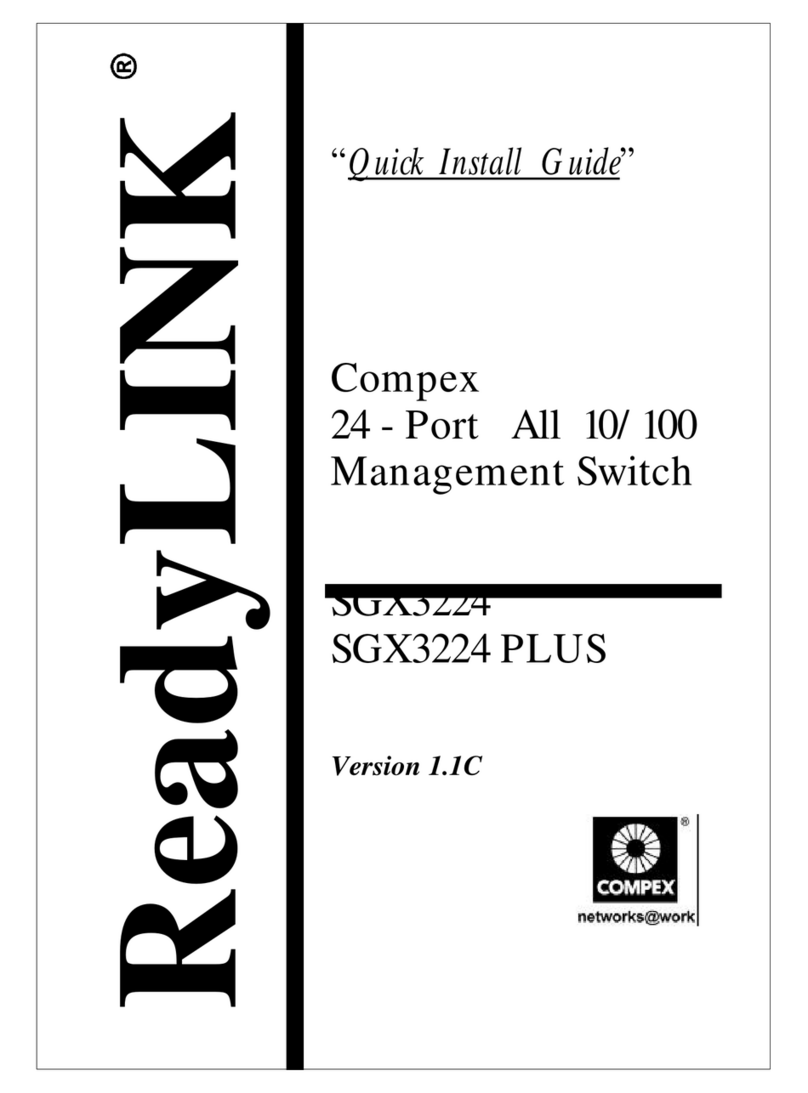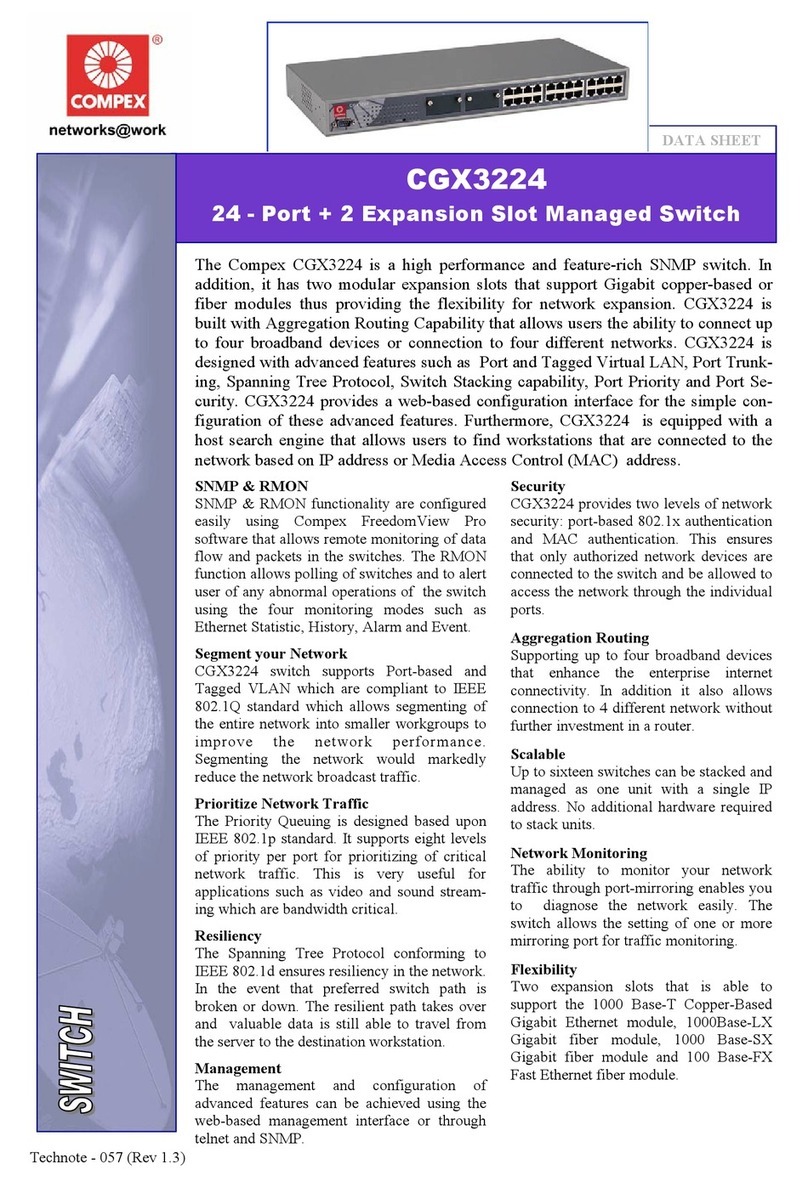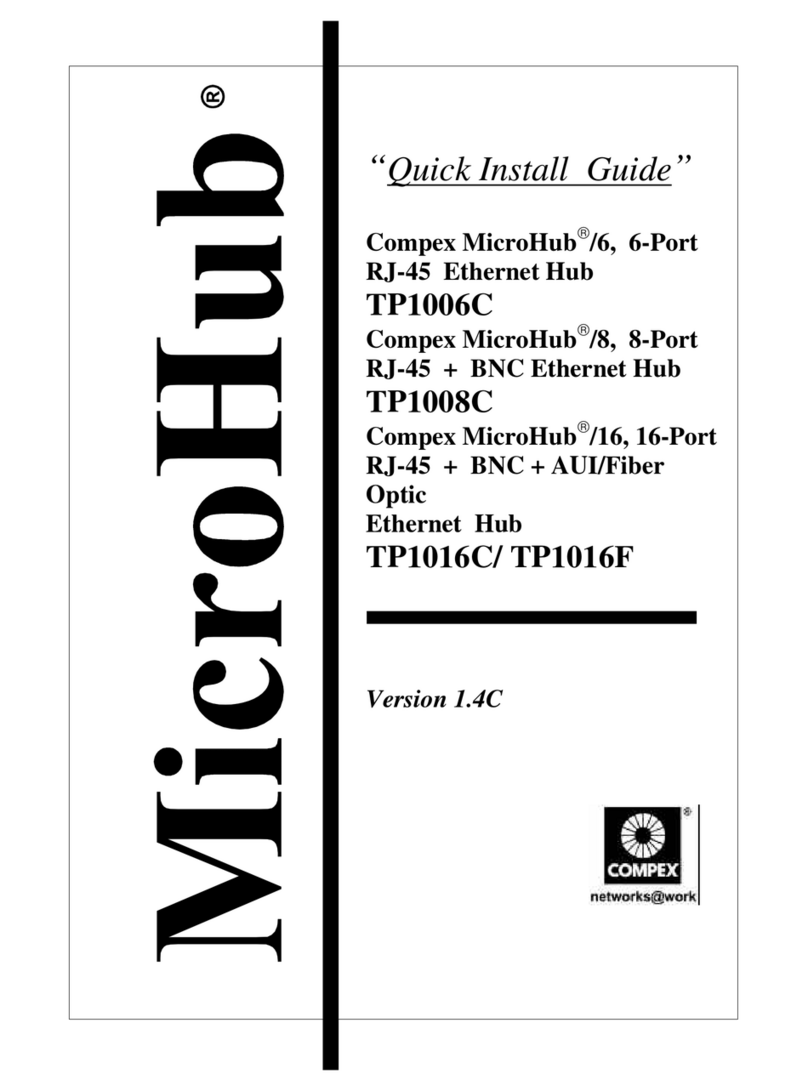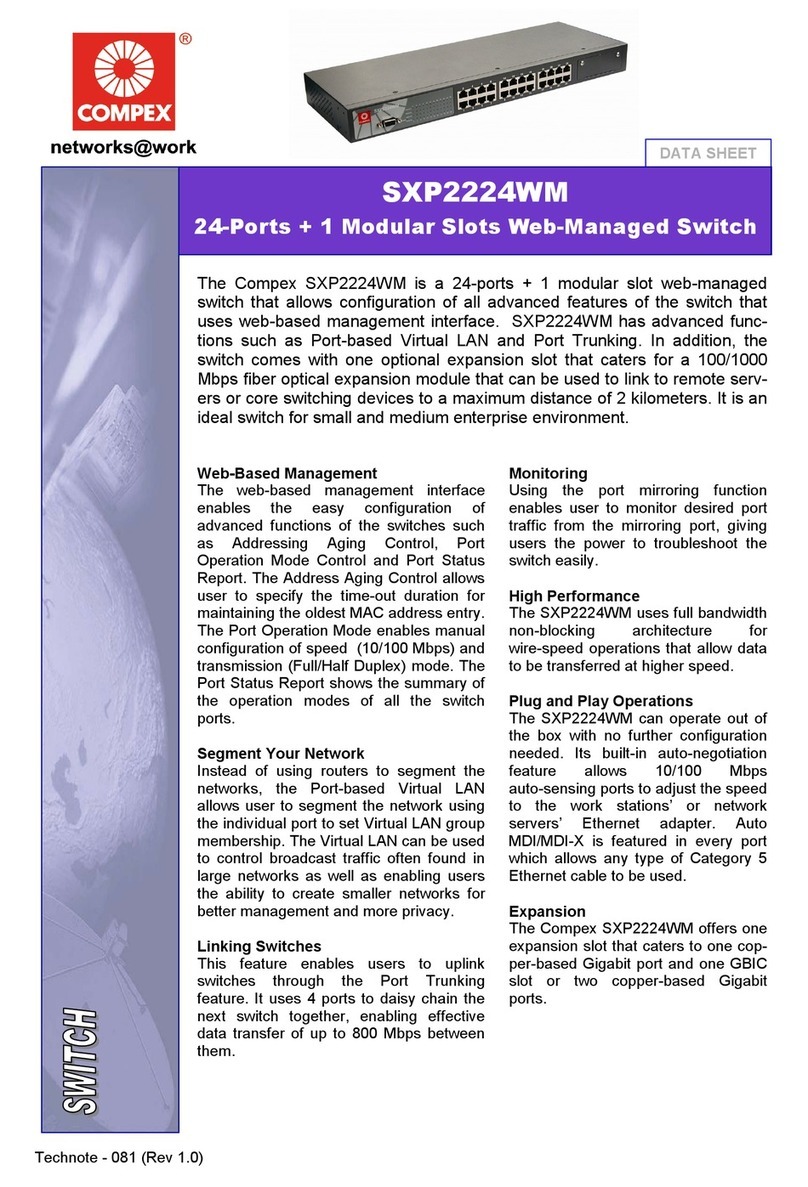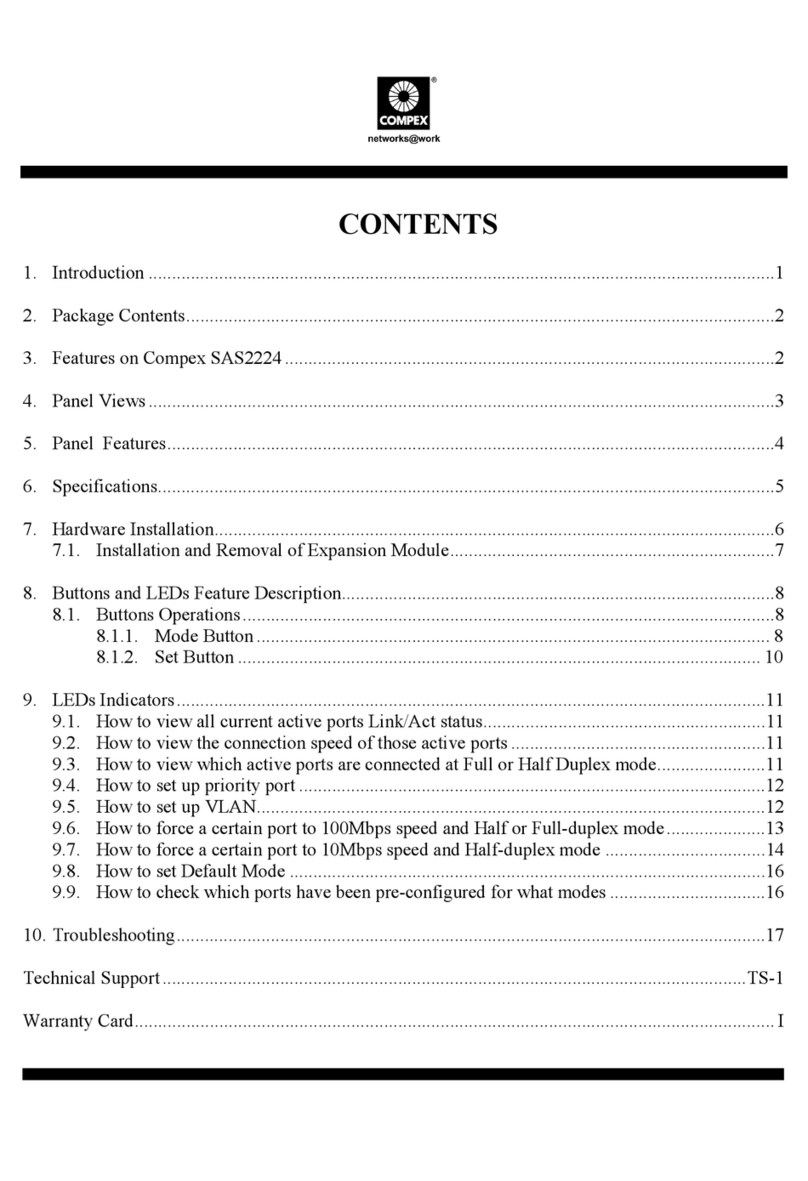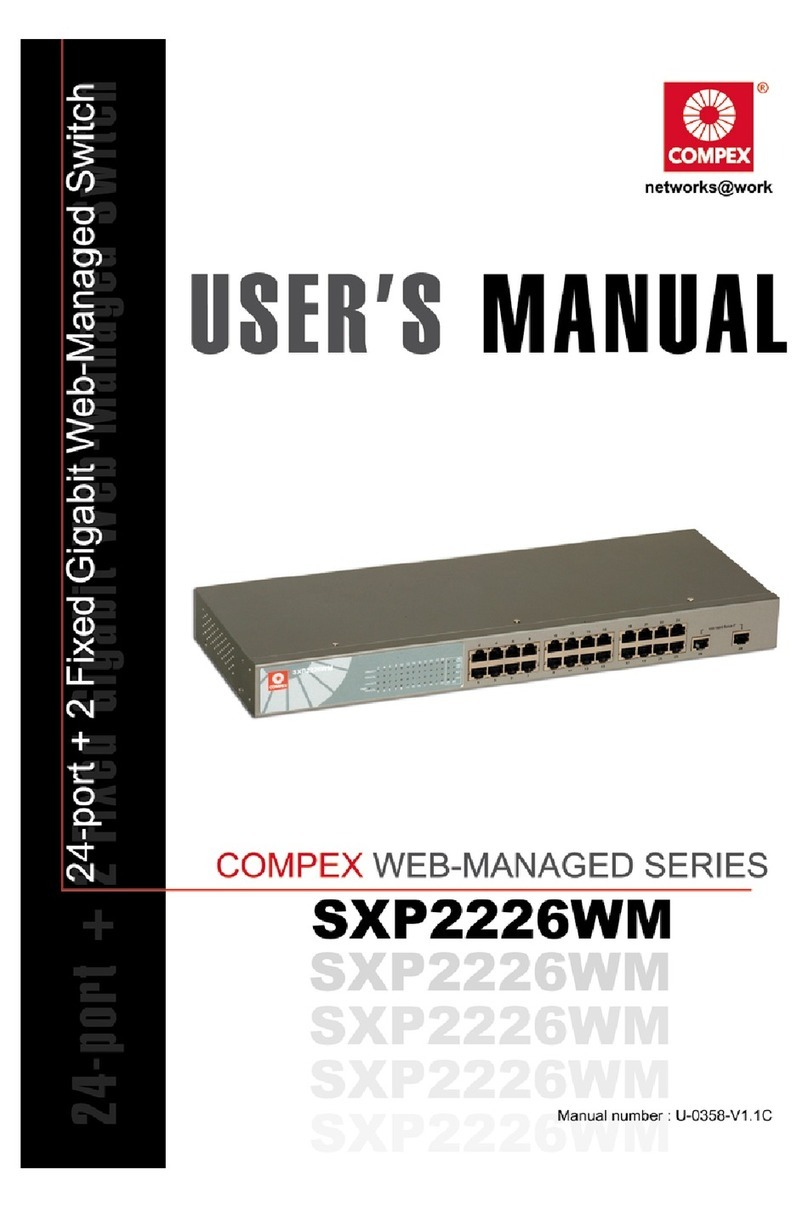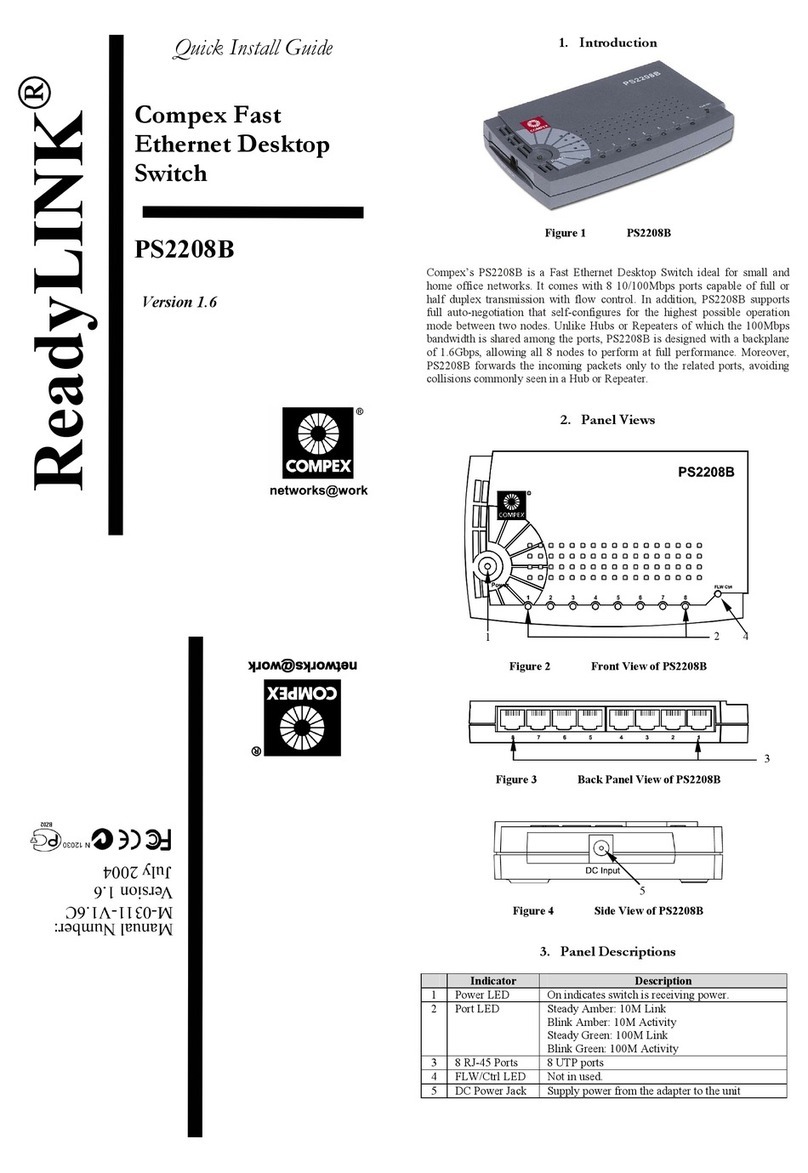Table of Contents
i
Copyright ©2002 Compex Systems Pte Ltd ...........................................................................i
Trademark Information ...........................................................................................................i
Disclaimer ...............................................................................................................................i
Your Feedback ........................................................................................................................i
FCC Notice .............................................................................................................................i
Declaration of Conformity ......................................................................................................ii
Technical Support Information ...............................................................................................iii
About This Document .............................................................................................................iv
How to Use This Document ...................................................................................................iv
Conventions ............................................................................................................................iv
Chapter 1 Product Overview 1
1.1 Overview .....................................................................................................................1
1.2 Features and Benefits ...................................................................................................1
1.2.1 Fast Ethernet Switching..................................................................................1
1.2.2 SNMP Management Functions.......................................................................1
1.2.3 Aggregated Router Capability........................................................................1
1.2.4 Port Trunking .................................................................................................2
1.2.5 VLAN support and tagging............................................................................2
1.2.6 Optional Modules...........................................................................................2
1.2.7 Management Interface and capabilities..........................................................2
1.2.8 Group VLAN Registration Protocol (GVRP) ................................................2
1.2.9 Redundant Power Supply...............................................................................2
1.2.10 Spanning Tree Protocol..................................................................................2
1.3 Applications..................................................................................................................3
1.4 Panel Views..................................................................................................................6
1.4.1 Top View........................................................................................................6
1.4.2 Front View......................................................................................................6
1.4.3 Back View......................................................................................................7
1.5 Panel Description..........................................................................................................8
1.6 Technical Specifications...............................................................................................11
Chapter 2 Getting Started 13
2.1 Packaging Content........................................................................................................13
2.2 Setup Considerations....................................................................................................13
2.2.1 Software Requirements ..................................................................................13
2.2.2 Hardware Requirements.................................................................................14