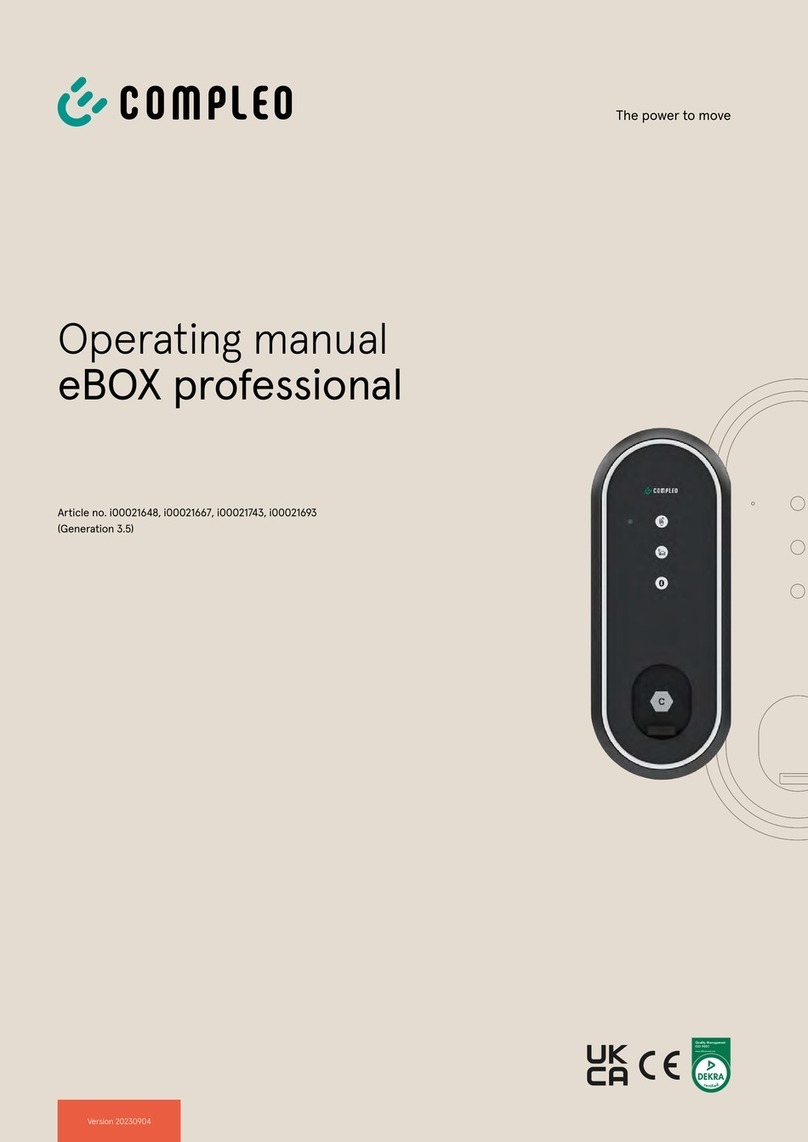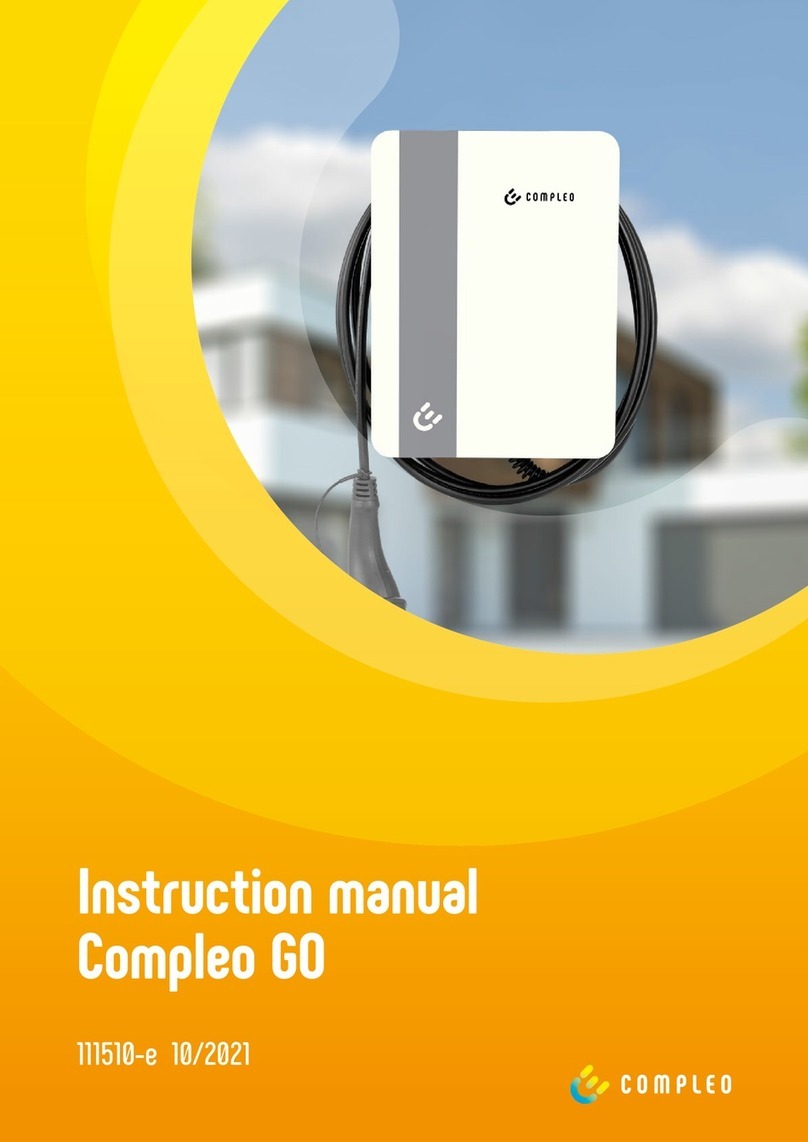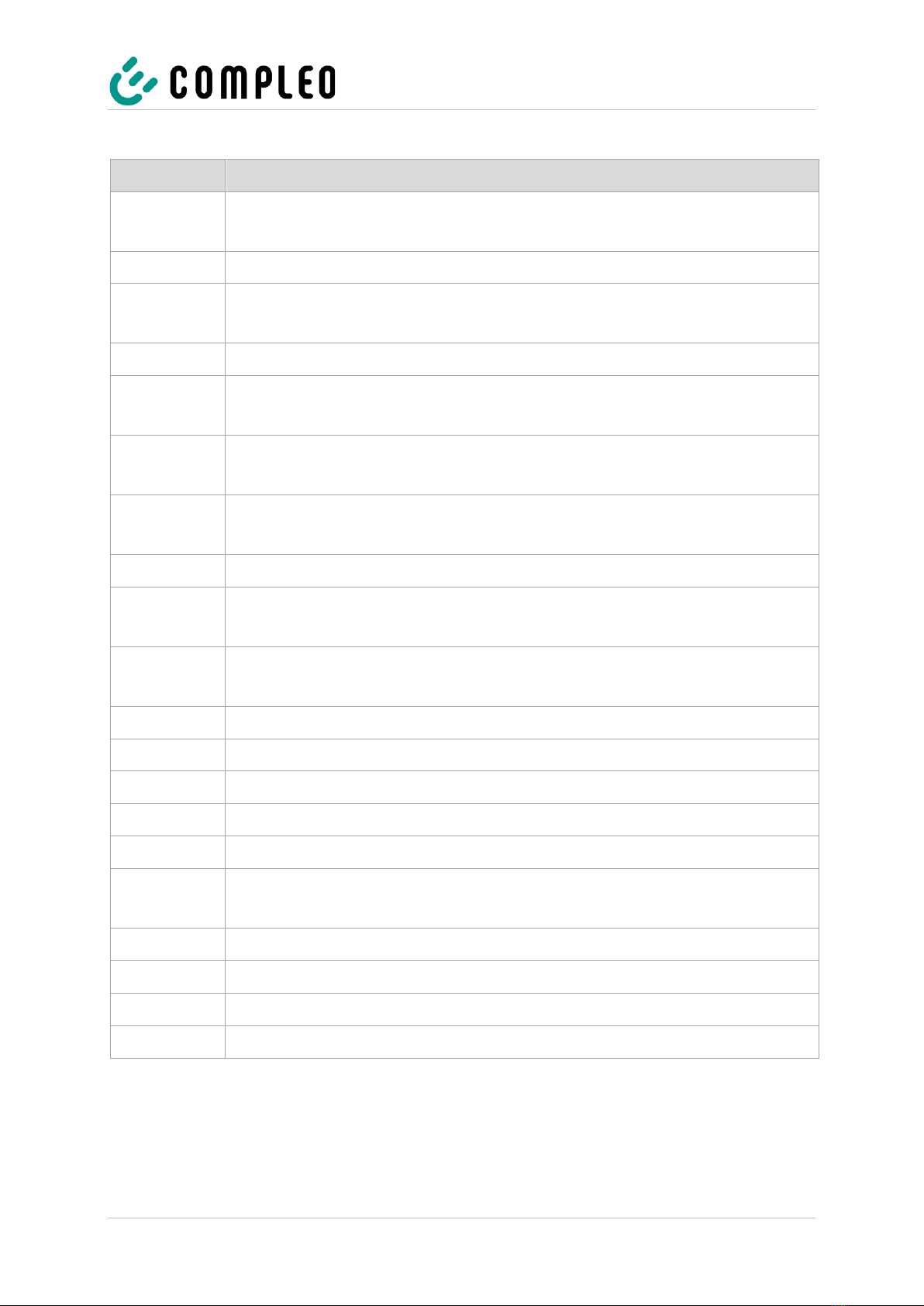4 A010C3XX1X | 05 2023-02
8.2.9 TemperatureSensorLowLimitViolation (S)......................................................................................75
8.2.10 AutomaticRcdTestRunning (T) ..........................................................................................................75
8.2.11 AutomaticRcdTestFailed (U)..............................................................................................................76
8.2.12 RCSensorTestRunning (W).................................................................................................................76
8.2.13 DcPsuConnectionFailure (X) .............................................................................................................76
8.2.14 DclnsulationCodeWarning (Y) ........................................................................................................... 77
8.2.15 DclnsulationCodeFault (Z) ................................................................................................................. 77
8.2.16 DclnsulationCodelnvalid (1)................................................................................................................ 77
8.2.17 DclnsulationTestFailureOnStart (2) ..................................................................................................78
8.2.18 DclnsulationTestFailureOnCharge (3) .............................................................................................78
8.2.19 samTransactionMemoryFull (4) ........................................................................................................78
8.2.20 samEVSEIDMemoryFull (5) .................................................................................................................79
8.2.21 samFirmwareCorrupted (6) ...............................................................................................................79
8.2.22 samNoTouchControllerComm (7) ................................................................................................... 80
8.2.23 samNotInitialized (8)........................................................................................................................... 80
8.2.24 samInternalError (9)........................................................................................................................... 80
8.2.25 UnlockPlugFailure (a) .......................................................................................................................... 81
8.2.26 OutletCloseError (b) ........................................................................................................................... 81
8.2.27 LPCCommunicationError (c)............................................................................................................. 81
8.2.28 CableError (d).......................................................................................................................................82
8.2.29 RCSensorTestError (e) .......................................................................................................................82
8.2.30 PowerMonitoringError (f)...................................................................................................................82
8.2.31 ADCError (g) .........................................................................................................................................83
8.2.32 ShortCircuitError (h)...........................................................................................................................83
8.2.33 LPCOverVoltageError (i) ....................................................................................................................83
8.2.34 LPCHighTemperatureError (j)...........................................................................................................84
8.2.35 LPCSelftestError (k) ............................................................................................................................84
8.3 Error events................................................................................................................................................85
8.3.1 AutomaticRcdTestResetFailure () ....................................................................................................85
8.3.2 ResetFailure () ......................................................................................................................................85
8.3.3 AutomaticRcdTestSuccess () ............................................................................................................85
8.3.4 AutomaticRcdTestTripFailure () .......................................................................................................86
8.3.5 AutomaticRcdResetContactorTestFailed () ...................................................................................86
8.3.6 AutomaticRcdResetSuccess () ..........................................................................................................86
8.3.7 AutomaticRcdResetSwitchOnFailed () ............................................................................................87
8.3.8 AutomaticRcdResetContactorTestFailed () ...................................................................................87
8.3.9 ConnectorLockFailure () ....................................................................................................................87
8.3.10 DriveError () ..........................................................................................................................................88
8.3.11 LastGasp () ............................................................................................................................................88
8.3.12 McuReset () ...........................................................................................................................................88
8.3.13 OutletOpenError () ..............................................................................................................................89