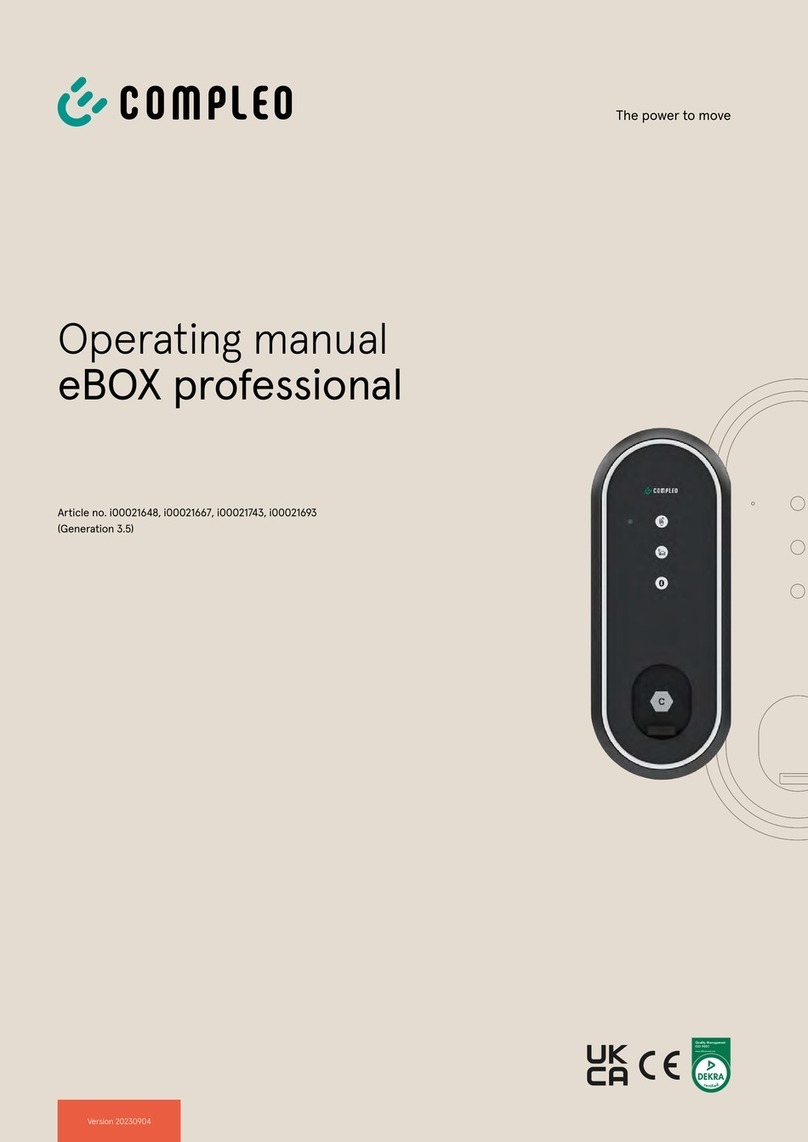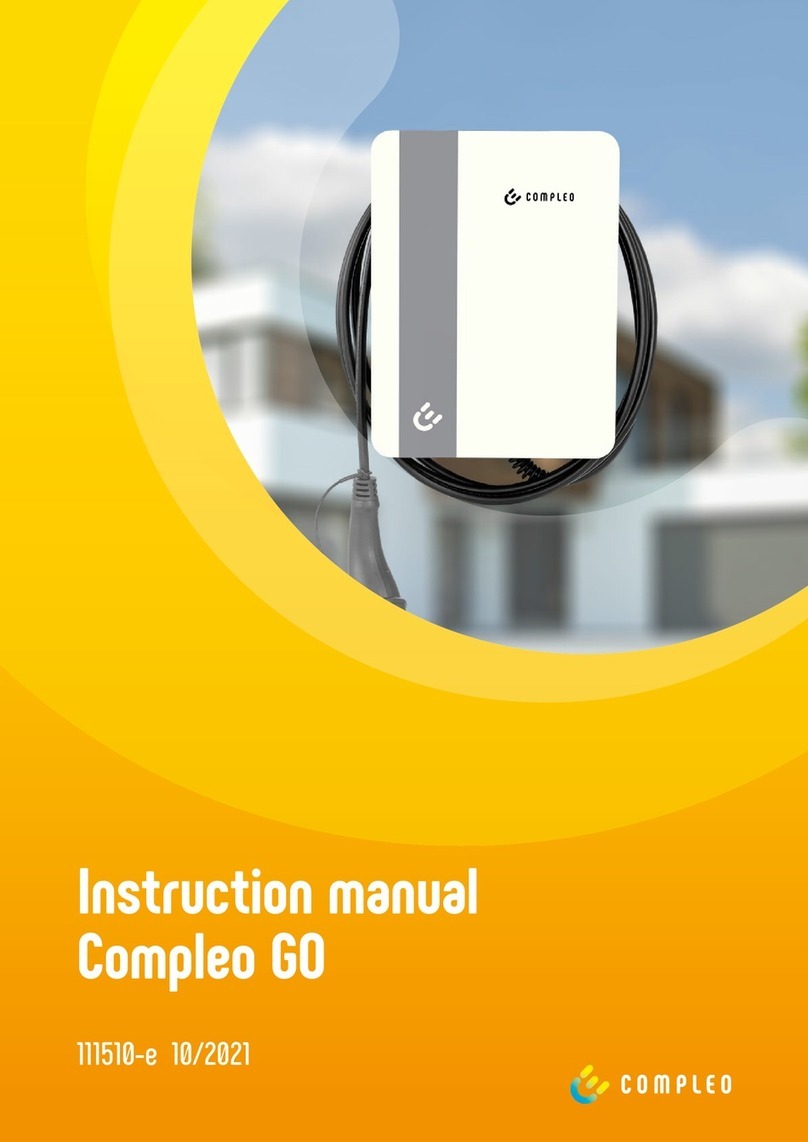4
Safety information
Qualications for electrical work
The specialised personnel performing or
supervising the electrical installation and
maintenance of the device must have read and
this personnel must have been assigned by the
system owner.
Germany
Applicable are the requirements under DGUV
Regulation 3 or DIN VDE 0105-100:
• Technical training (electrical installations)
• Knowledge and experience in the assigned
• Knowledge of the pertinent standards
• Ability to assess the assigned work
• Ability to recognise dangers
Austria
Applicable are the requirements under
ÖVE/ÖNORM EN 50110-1:
• A specialised electrician is a “person who
has undergone suitable technical training
and has the knowledge and experience to
recognise and prevent the potential dangers
of electricity”.
Switzerland
approved by the Inspectorate.
7 – Approval for natural persons
Natural persons performing installation work
on their own responsibility are granted general
installation approval when:
a) their training corresponds to the state of the
art and their continued training is assured;
and
the regulations under this ordinance.”
Electric vehicle charger characteristics
according to IEC 61851-1 Ed. 3
1. The product must be connected to an AC
mains.
2. The product is connected permanently to the
mains.
3. The product is compatible with the eBOX
smart/professional/touch charger in the
connected cable.
4. The product is compatible with electric
vehicles charged with AC in mode 3.
5. The product can be installed and used in
protected indoor areas and unprotected
outdoor areas exposed to rain and direct
sunlight (IP protection only after eBOX
installation).
public areas.
7. The product can be installed on walls and
to compatible POLE (ePOLE or ePOLE duo)
products.
8. The product eCLICK in conjunction with
the eBOX is rated electrical protection
class I. The open eCLICK is rated electrical
protection class I.
Note
standards and rules and regulations applicable to
Declaration of Conformity.
Installation instructions | eCLICK