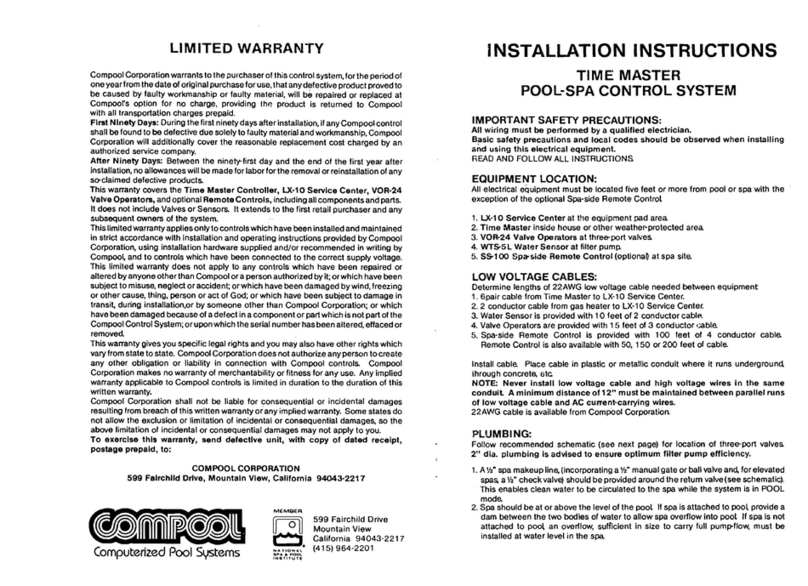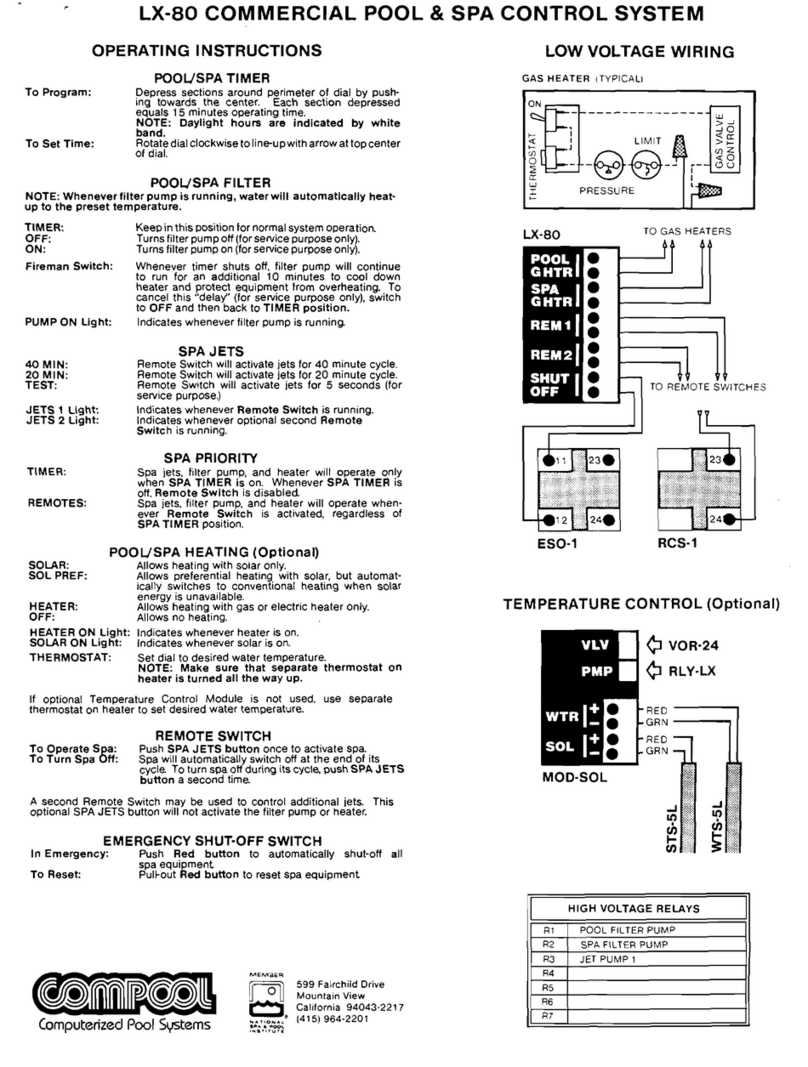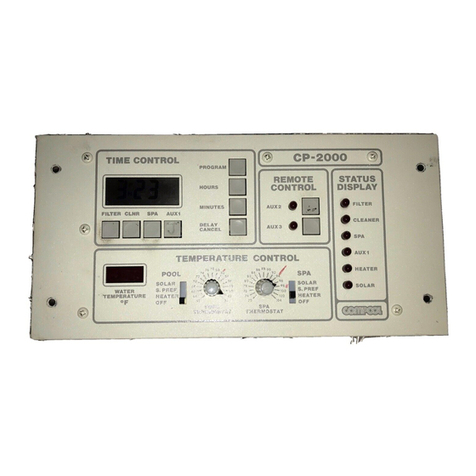CompoolCorporationwarrantsto the purchaserof this electronic control system, for the period ofone
year from the date of original purchasefor use, that any defective product provedto be caused by faulty
workmanship or faulty material,will be repairedor replacedat Compool'soption for nocharge, providing
the product is returned to Compoolwith all transportationcharges prepaid.
This warranty coversthe
CP-1000 Controller,LX-1000 Power Center,
optional
VOR-24 Valve Operators,
and optional
Remote Controls
includingall componentsand parts. Itdoes not includefreeze sensors,
light bulbs, batteries,or laborfor calibration. It extendstothe first retail purchaser and any subsequent
owners of the system.
This limitedwarranty applies onlyto controlswhich have been installedand maintained instrict
accordancewith installationand operating instructions providedby Compool Corporation, using
installationhardwaresuppliedand/or recommendedinwriting by Compool,and to controlswhich have
beenconnectedto the correct supplyvoltage.
This limitedwarranty does not applyto any controlswhich have beenrepairedor altered byanyoneother
than Cornpoolor a personauthorized by it; or which have been subject to misuse, neglect or accident; or
which have beendamaged bywind, rain, lightning,freezing or other cause, thing, person, or act of God;
or which have been subject to damage intransit, during installation,or by someoneother than Compool
Corporation;or which have beendamaged becauseof a defect ina componentor partwhich is not part
of the Compool ControlSystem; or uponwhichthe serial number or manufacturedate has beenaltered,
effacedor removed.
This warranty givesyou specific legal rights and you mayalso have other rightswhichvary from state to
state. Cornpool Corporationdoes not authorize any personto createany other obligationor liabilityin
connectionwith Compool controls. CompoolCorporationmakes nowarranty of merchantabilityor fitness
for any use. Any impliedwarranty applicableto Compool controls is limitedindurationto the duration of
thiswrittenwarranty.
Unlessstate law provides otherwise, Cornpool Corporationshall not be liablefor consequential or
incidentaldamages resultingfrom breachof this written warranty or any impliedwarranty, or for any
inconvenience,lossof time, or incidentalexpenses such astelephone calls.
Compool Corporationshall not be liablefor any labor chargesassociatedwith the removalor
reinstallationof any so-claimeddefectiveproducts.
For informationon possibleAuthorized Service Centerswithin your vicinity,call Compool Corporationat
(415) 964-2201or outside Californiaat (800) 458-2201.
To exercisethis warranty, send defective unit, with copy of dated receipt and a brief description of
the problems encountered, postage prepaid,to:
COMPOOL CORPORATION
599 FairchildDrive, MountainView, California 94043