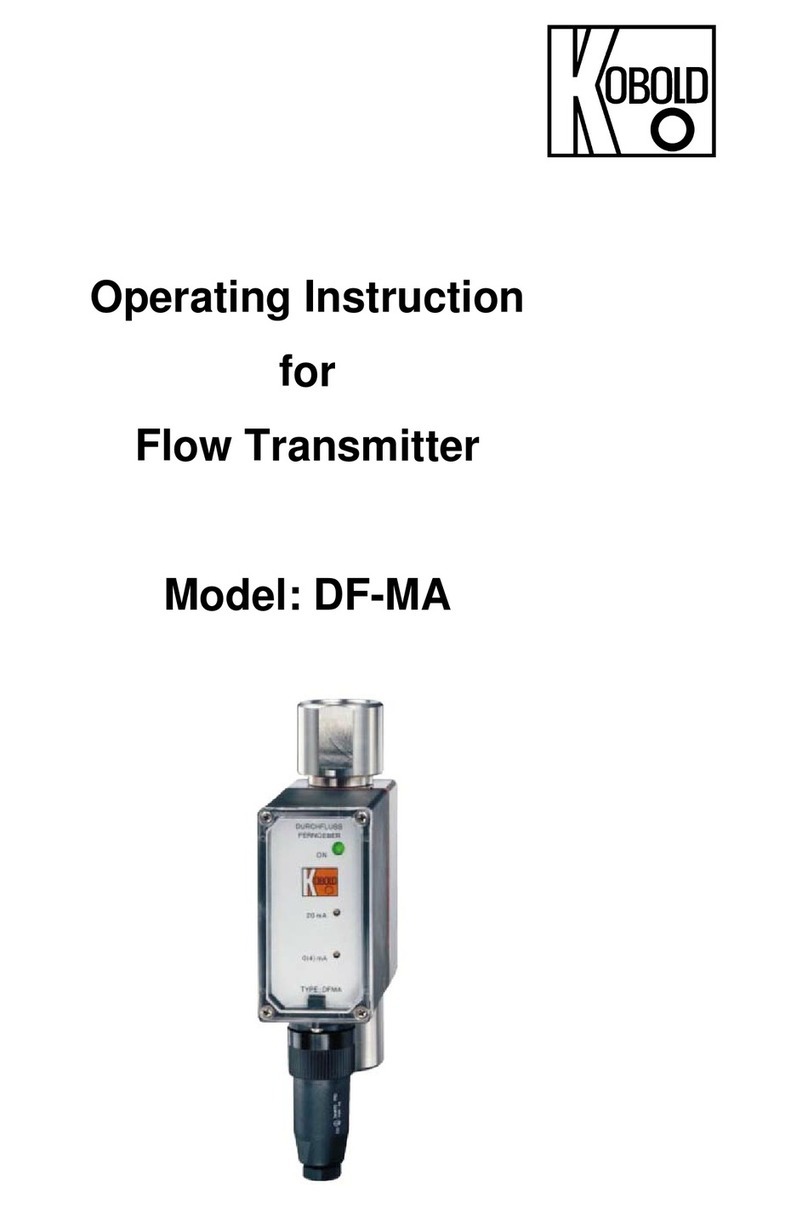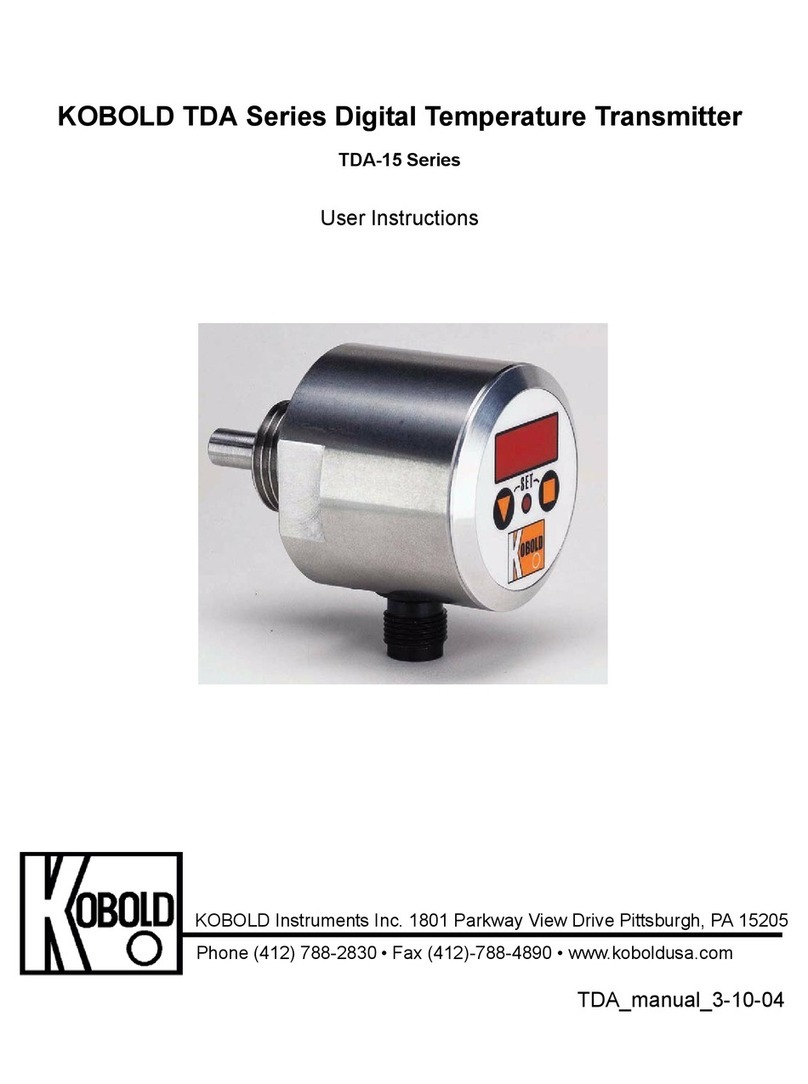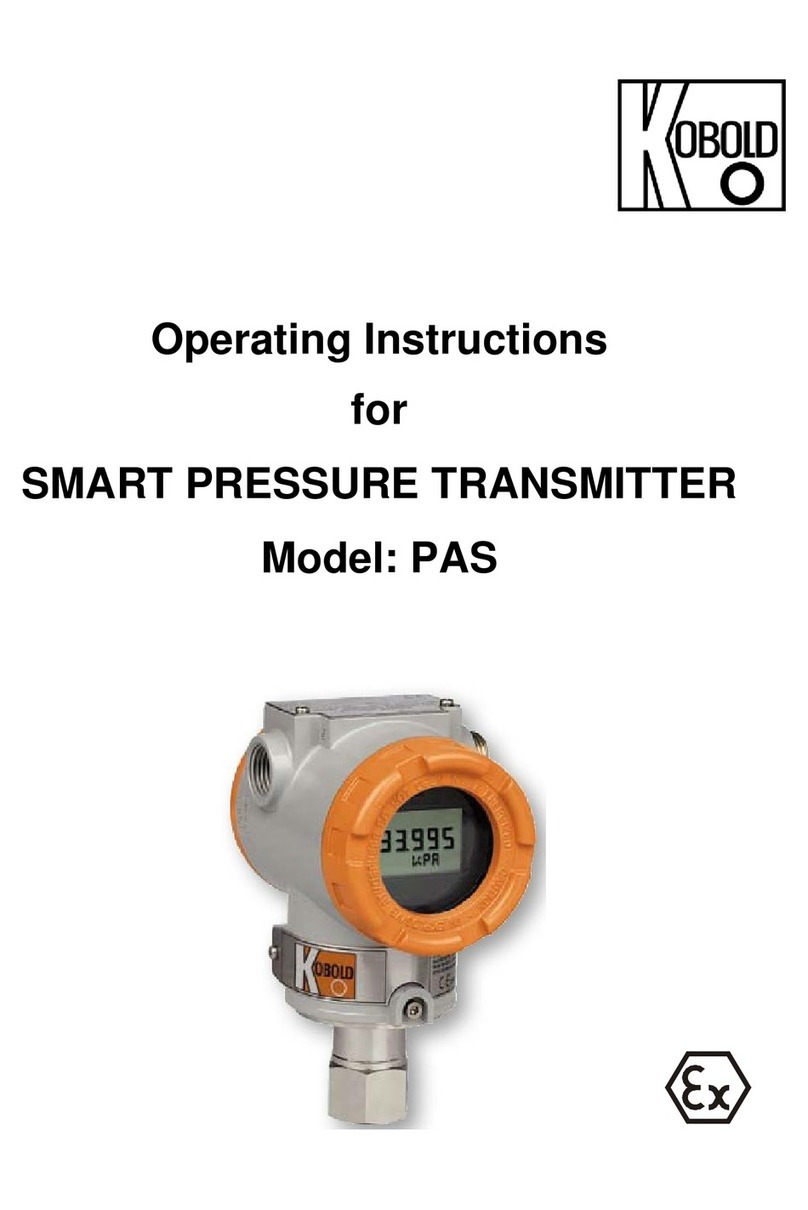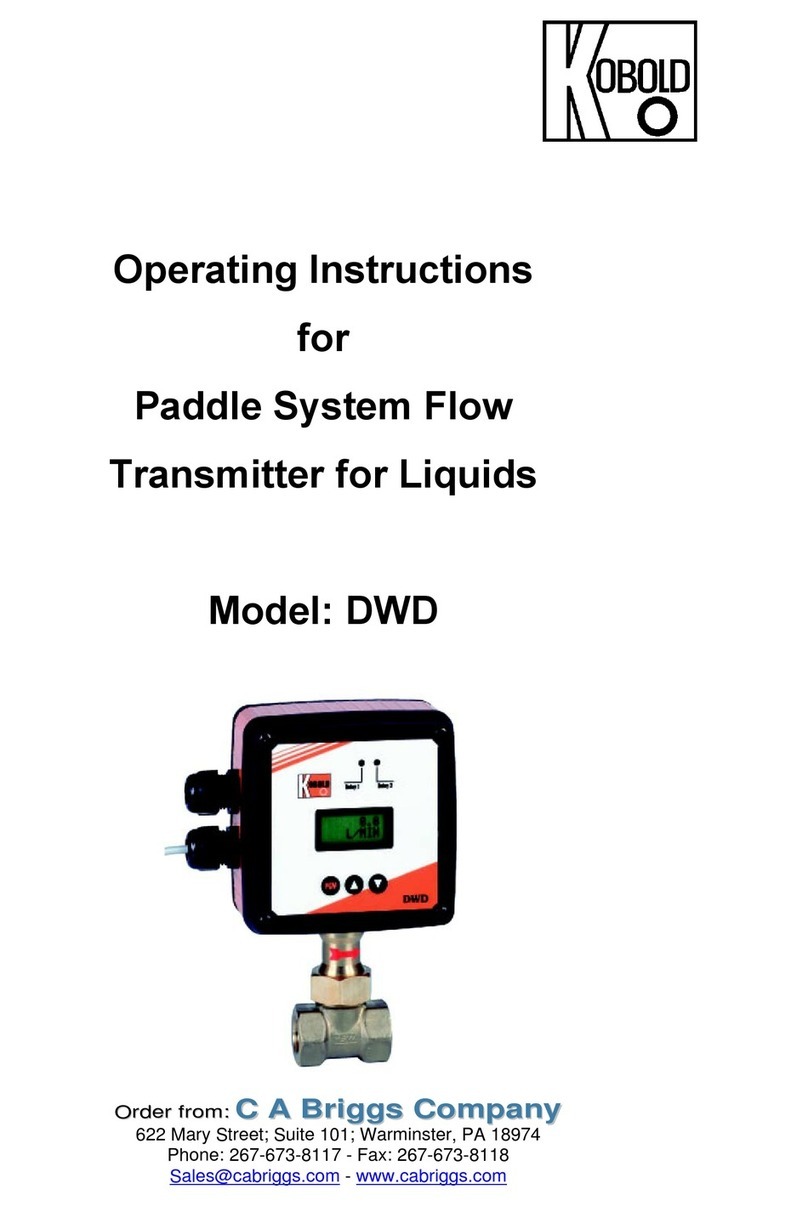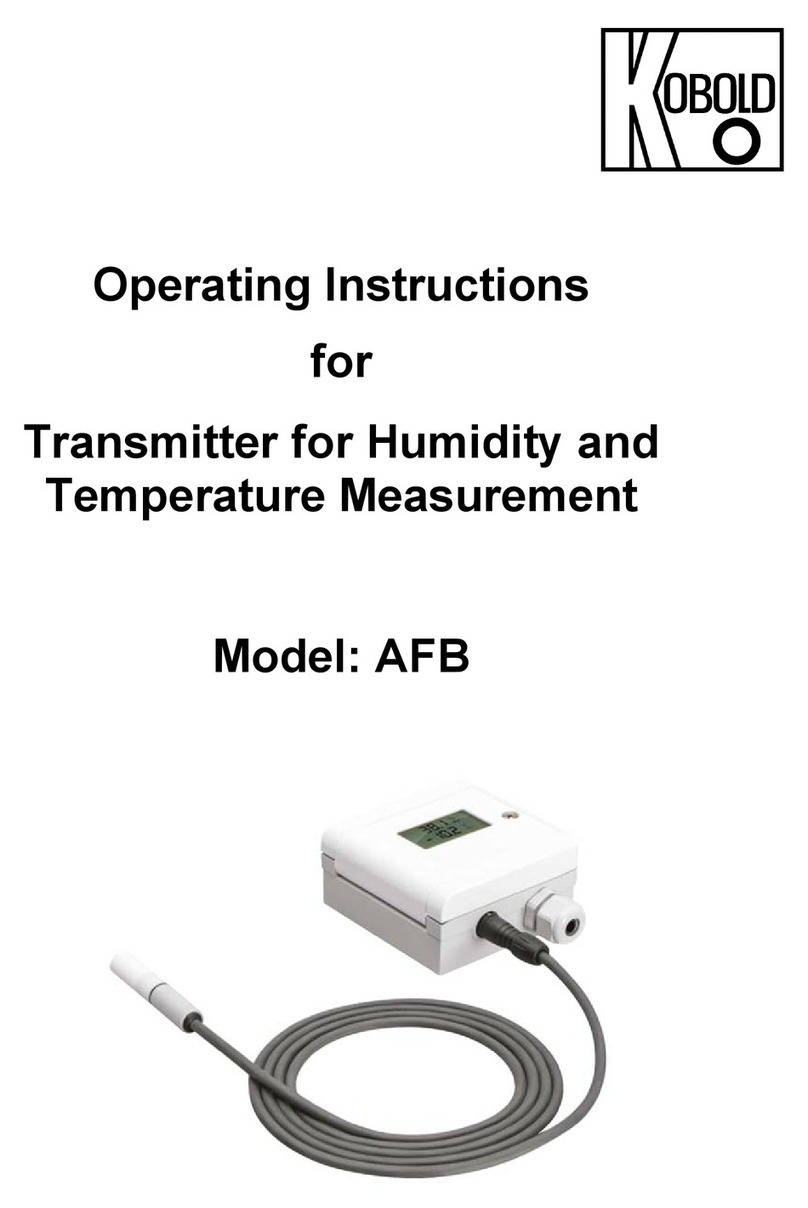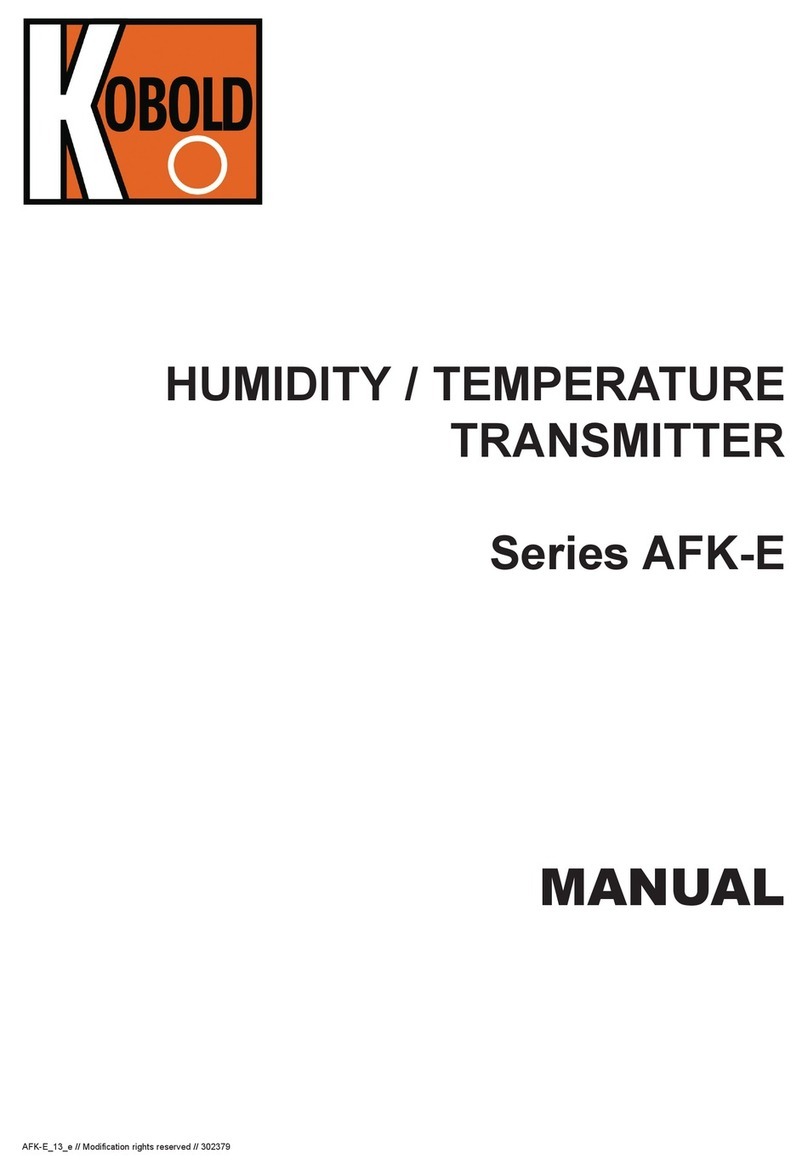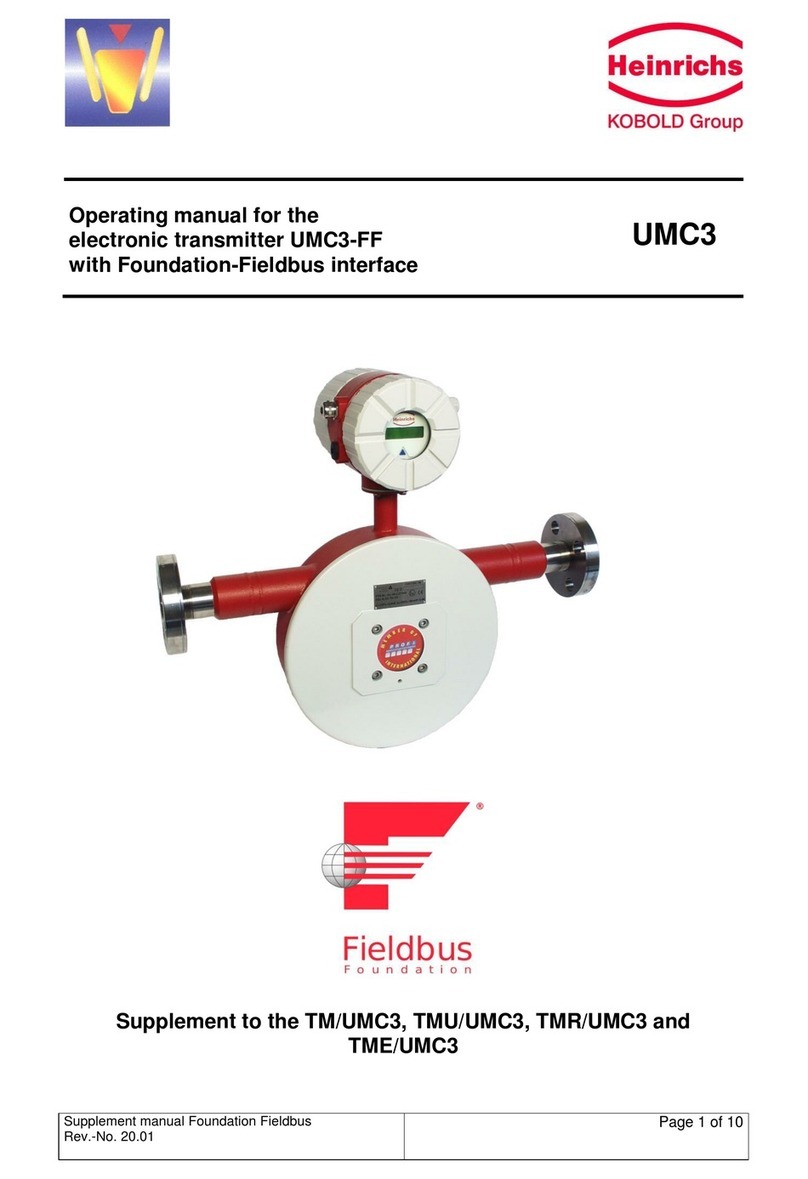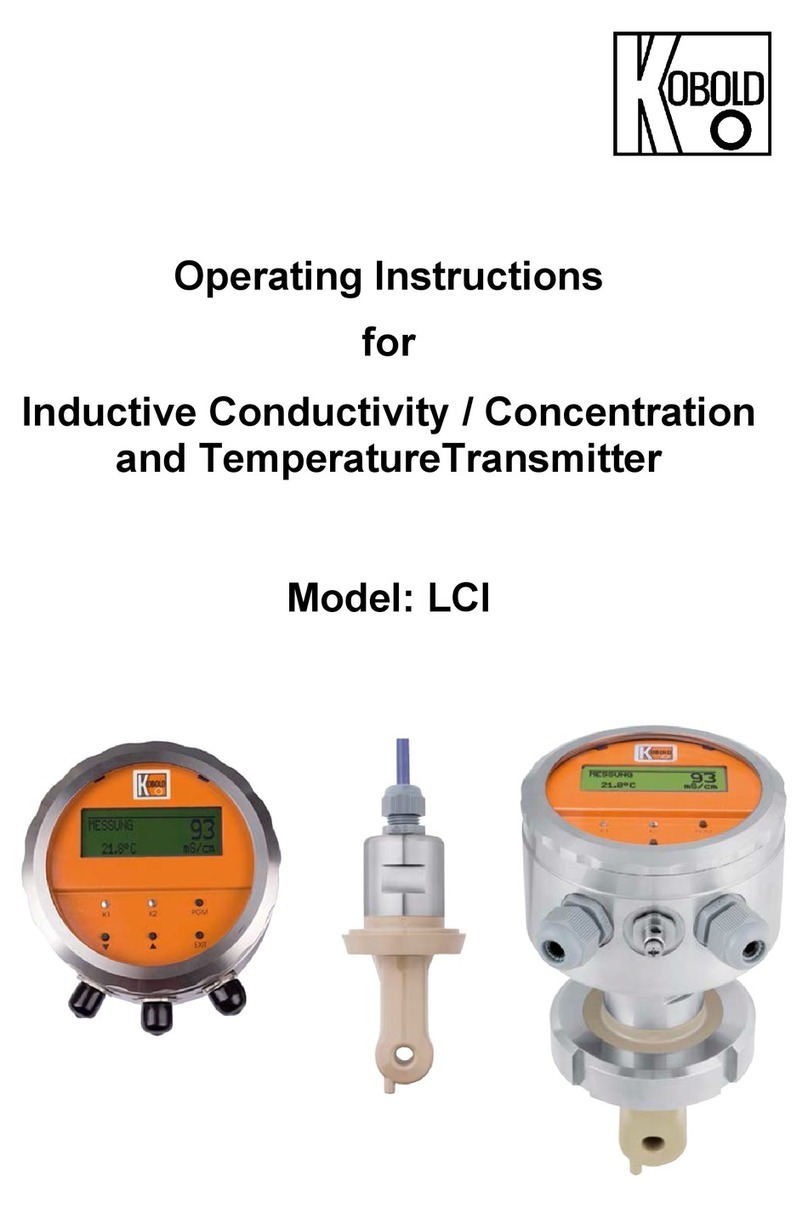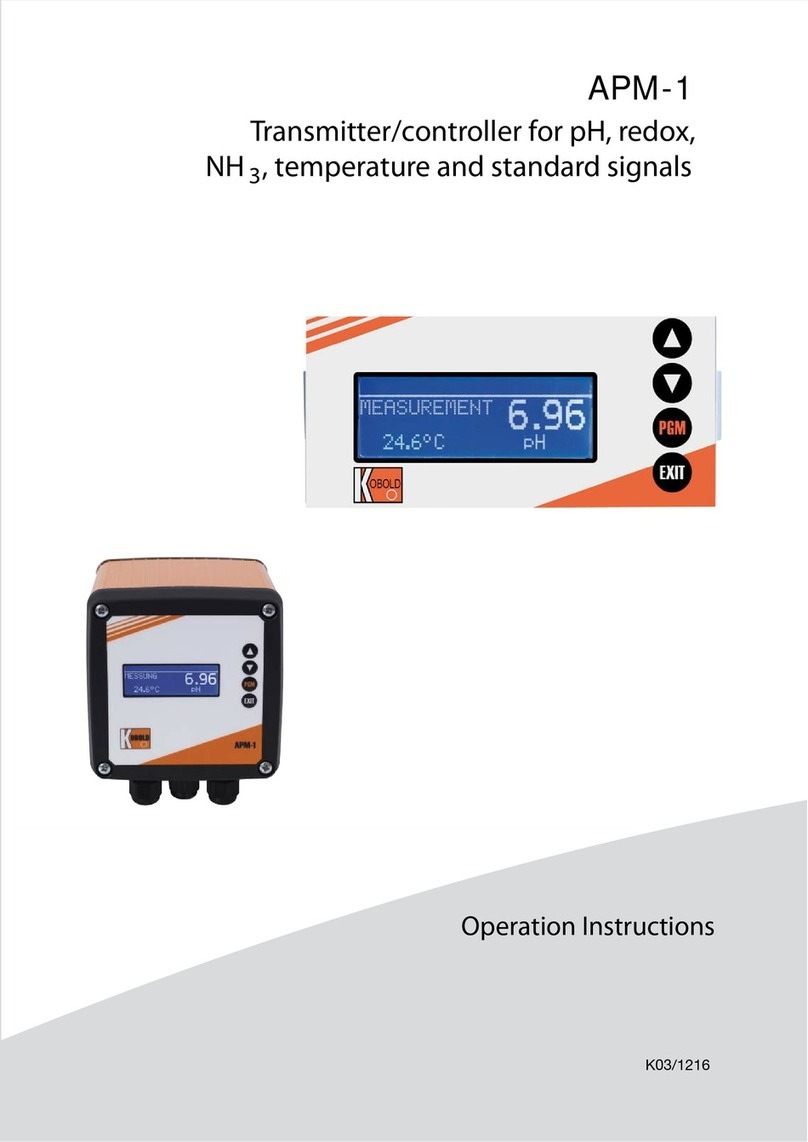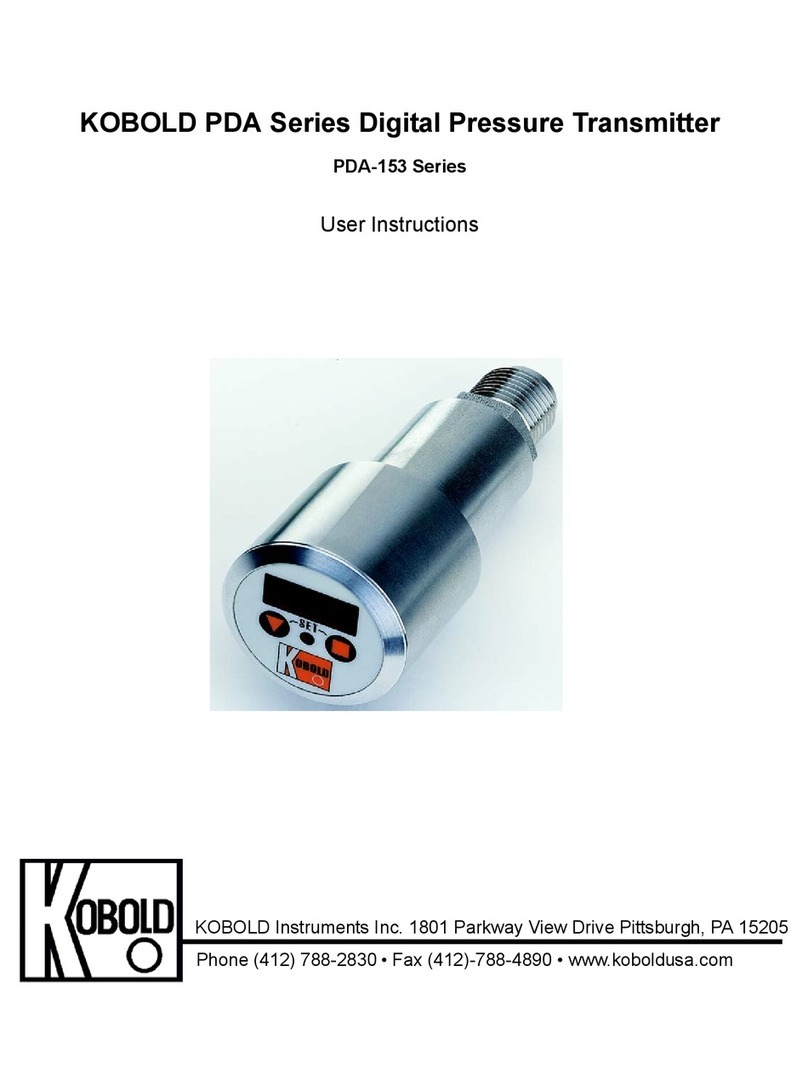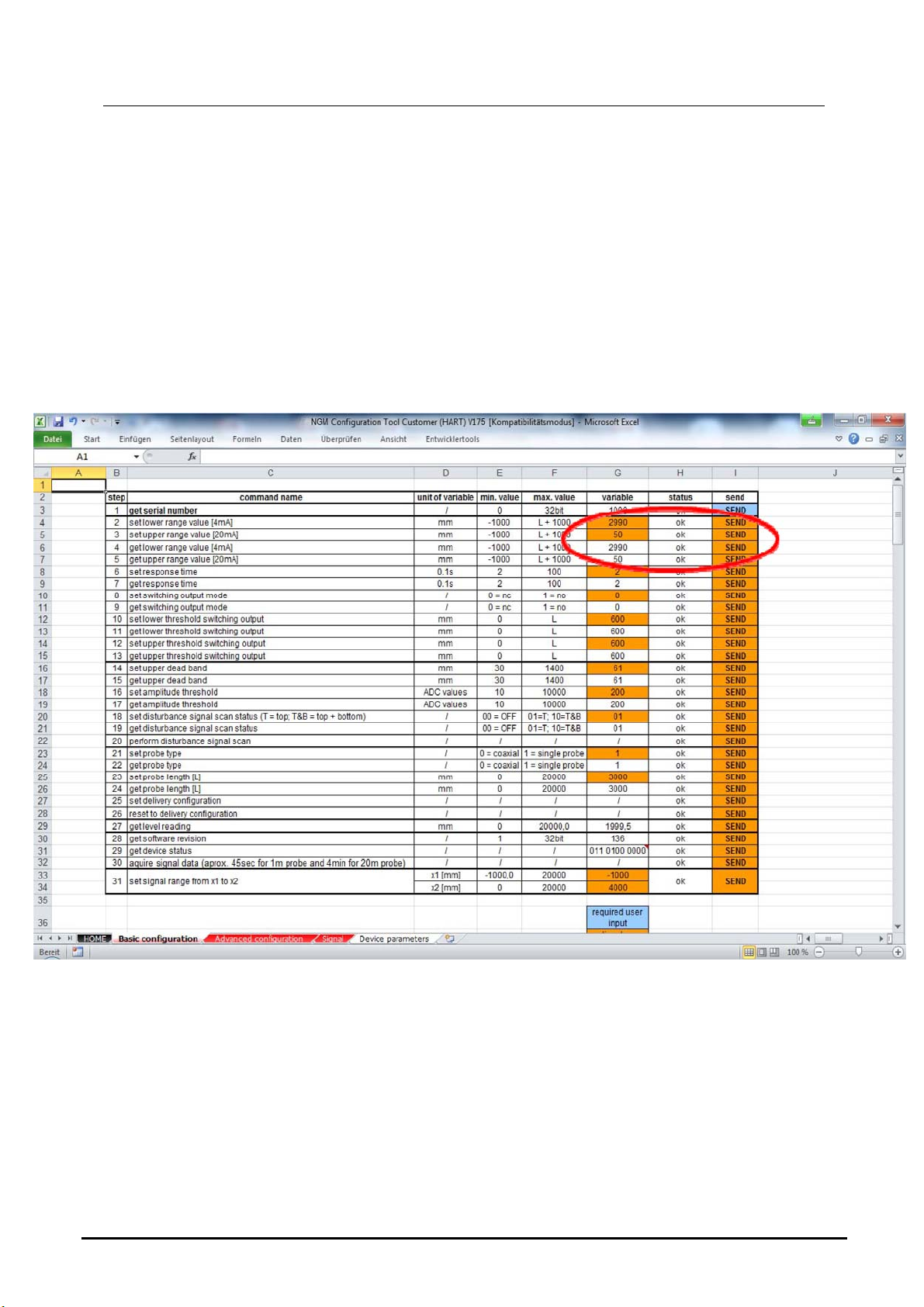Configuration Set NGM-HART
page 2 NGM-HART K05/0922
We don’t accept warranty and liability claims neither upon this publication nor in
case of improper treatment of the described products.
The document may contain technical inaccuracies and typographical errors. The
content will be revised on a regular basis. These changes will be implemented in
later versions. The described products can be improved and changed at any time
without prior notice.
© Copyright
All rights reserved.
1. Contents
1.Contents ........................................................................................................ 2
2.Note .............................................................................................................. 3
3.Instrument Inspection .................................................................................... 3
4.Installation ..................................................................................................... 4
4.1Hard- and Software requirements ........................................................ 4
4.2Electrical connection ............................................................................ 5
4.3Commissioning .................................................................................... 6
5.Configuration ................................................................................................. 9
5.1Basic Configuration .............................................................................. 9
5.2Upper / Lower Range Value ............................................................... 1 0
5.3Response Time .................................................................................. 12
5.4Switching Output Mode ...................................................................... 13
6.Technical Data ............................................................................................ 33
7.Disposal ...................................................................................................... 34
Sold by:
Kobold Messring GmbH
Nordring 22-24
D-65719 Hofheim
Tel.: +49(0)6192-2990
Fax: +49(0)6192-23398
Internet: www.kobold.com