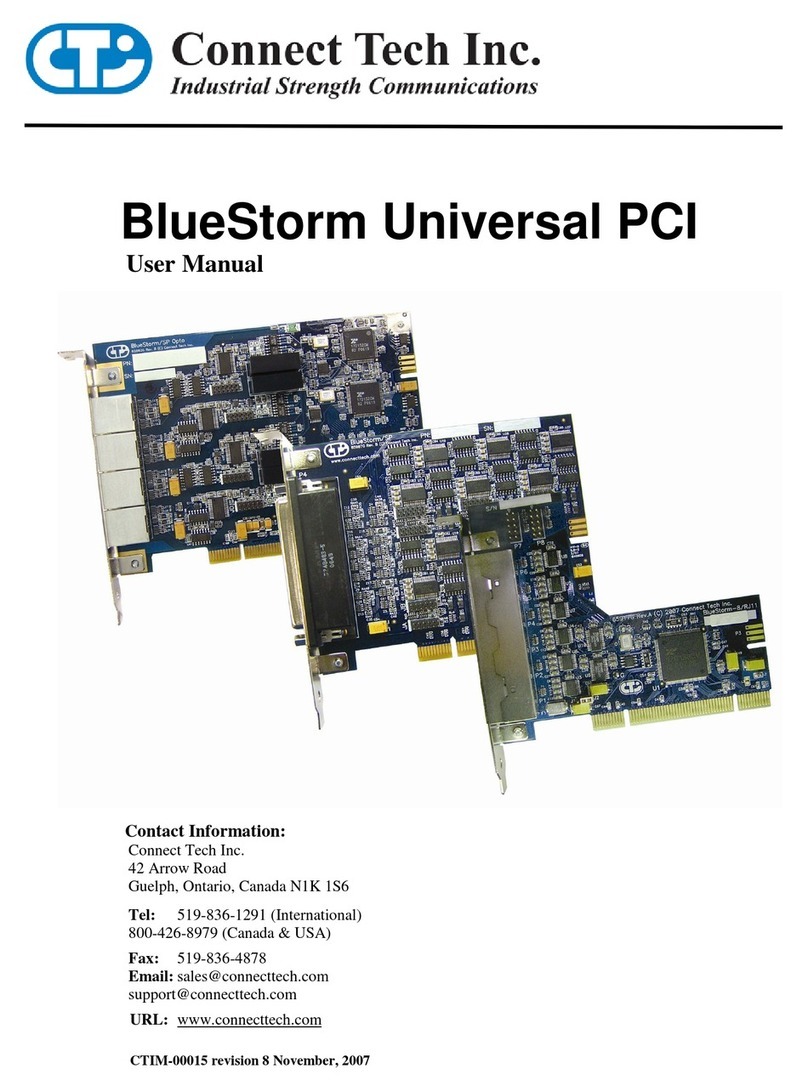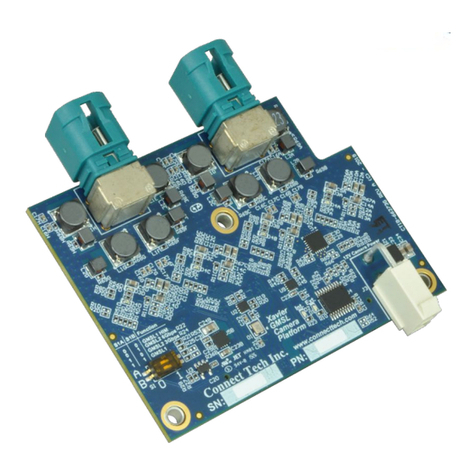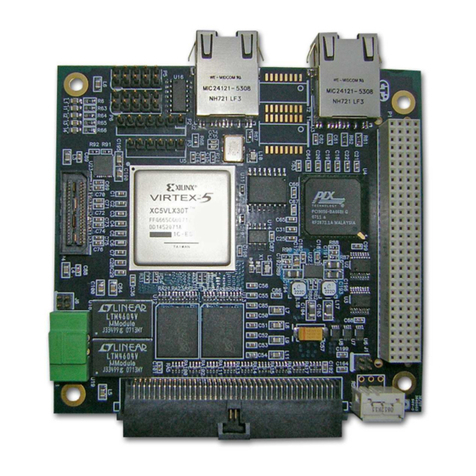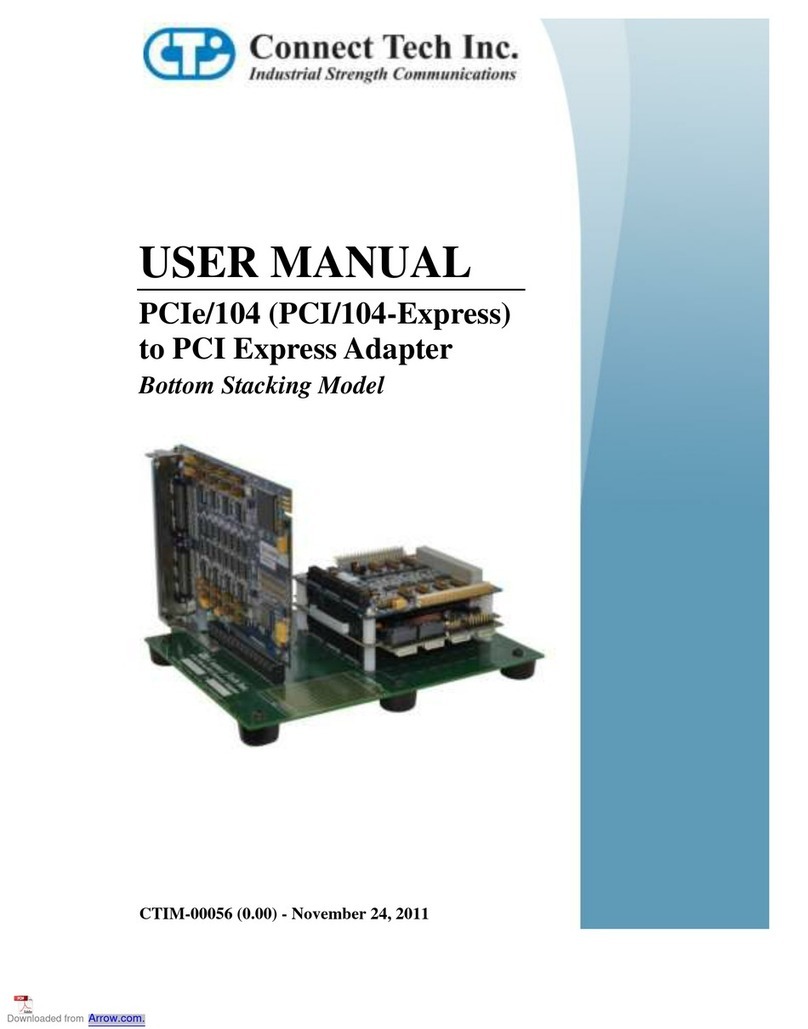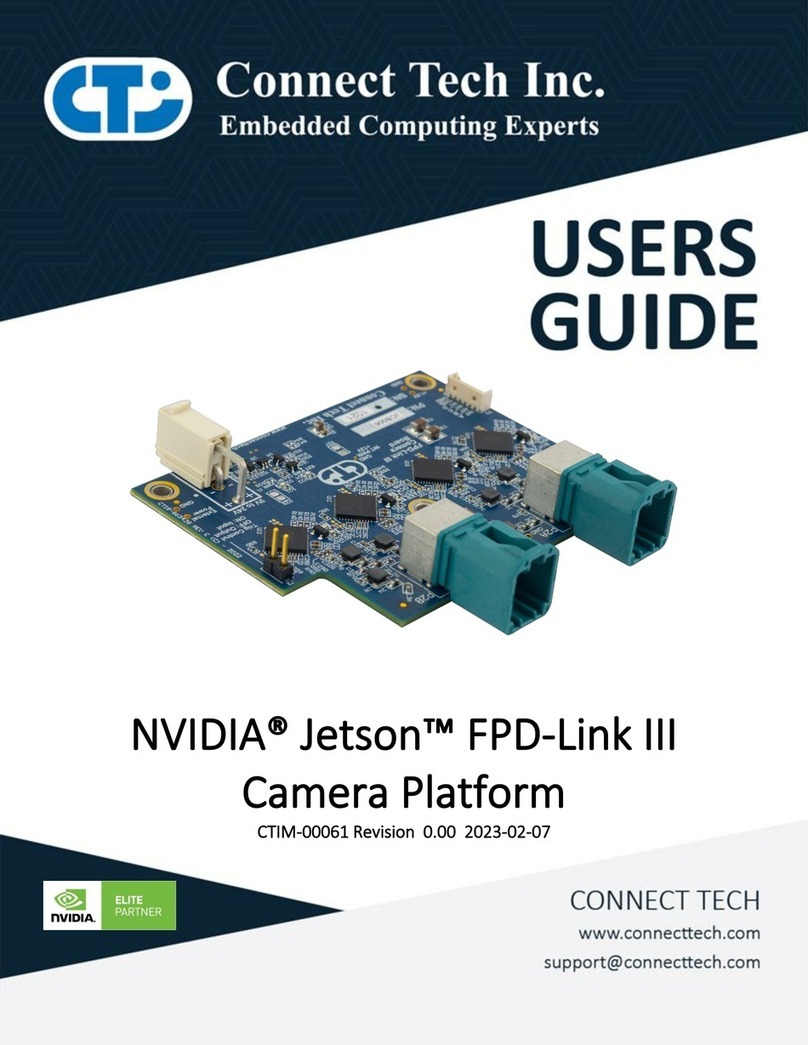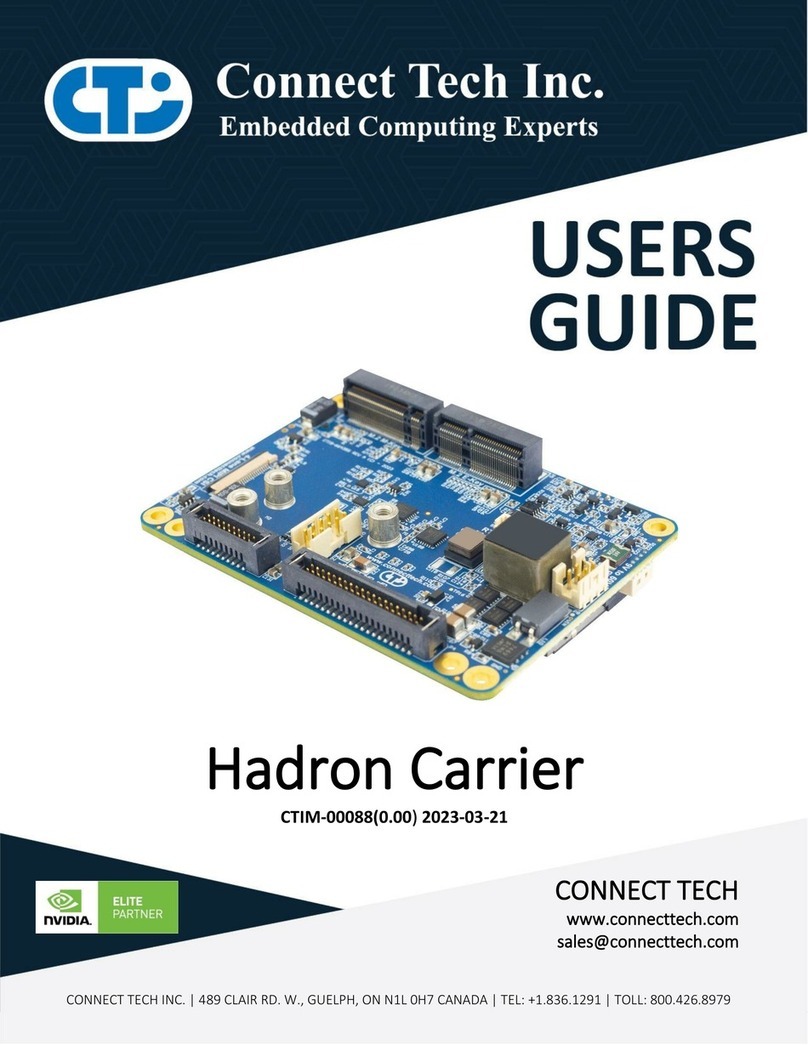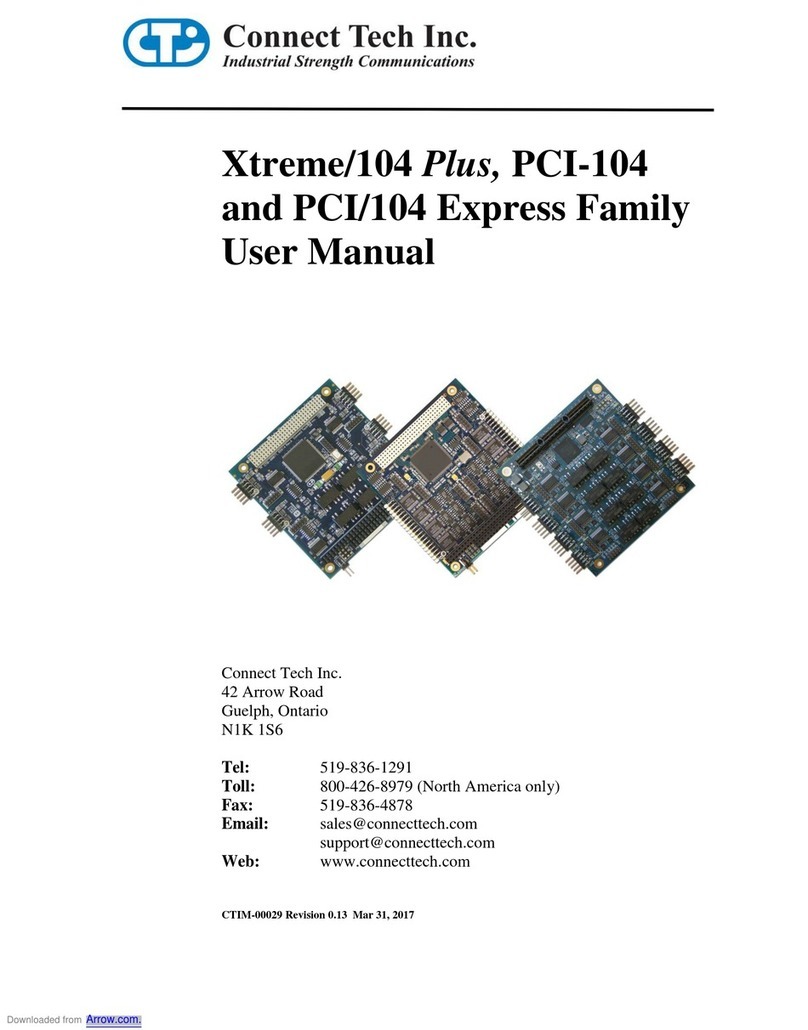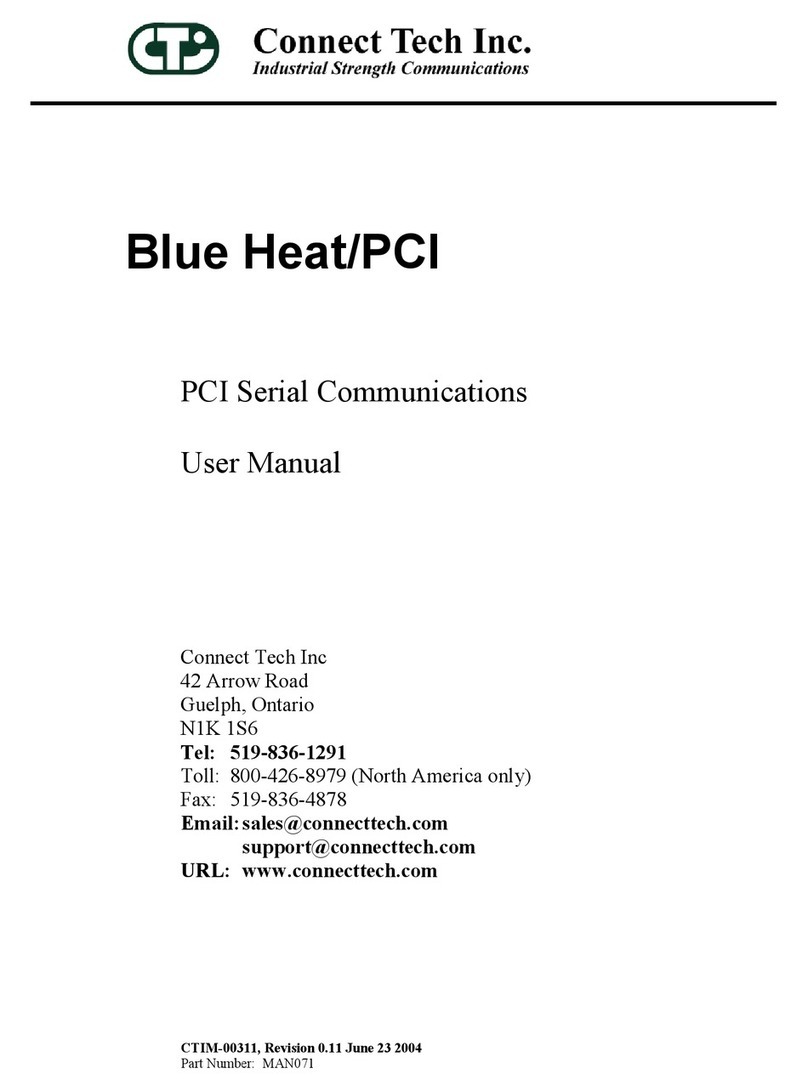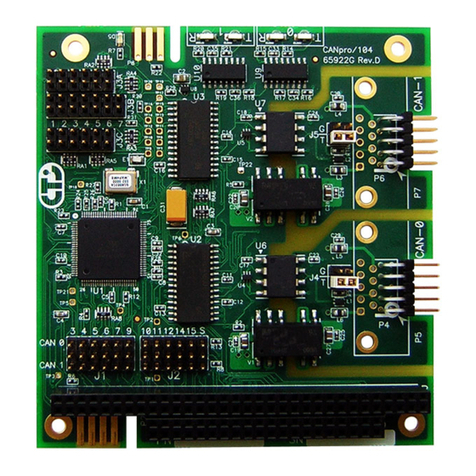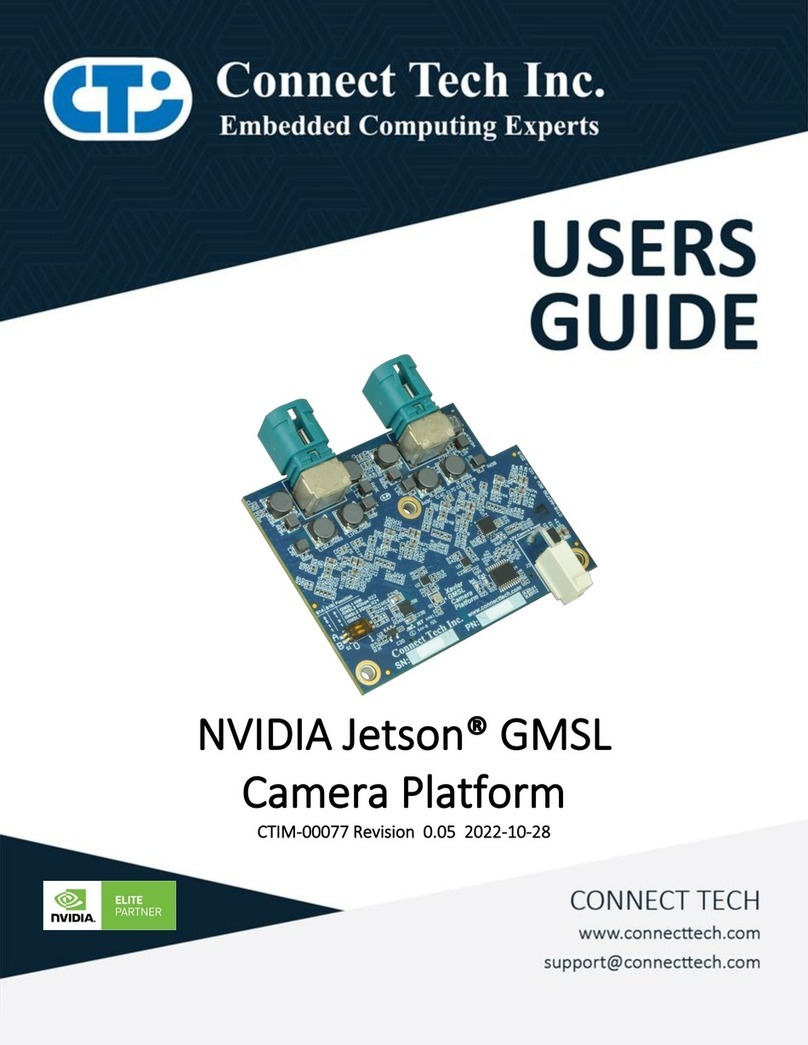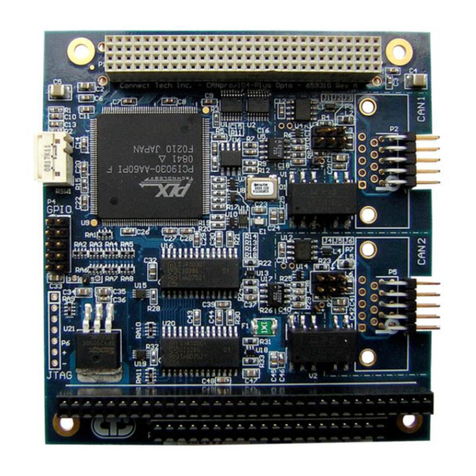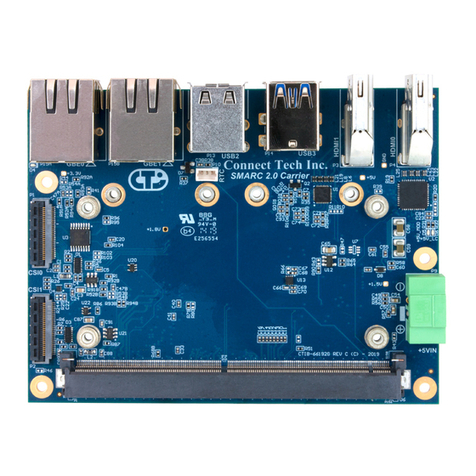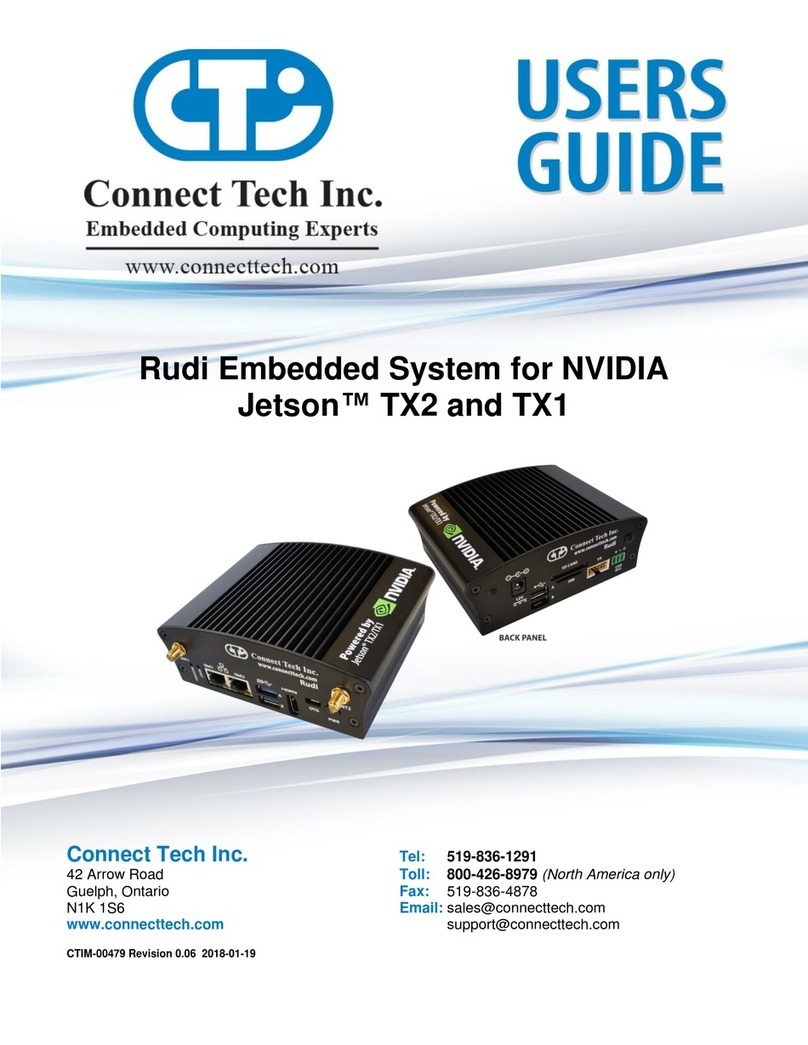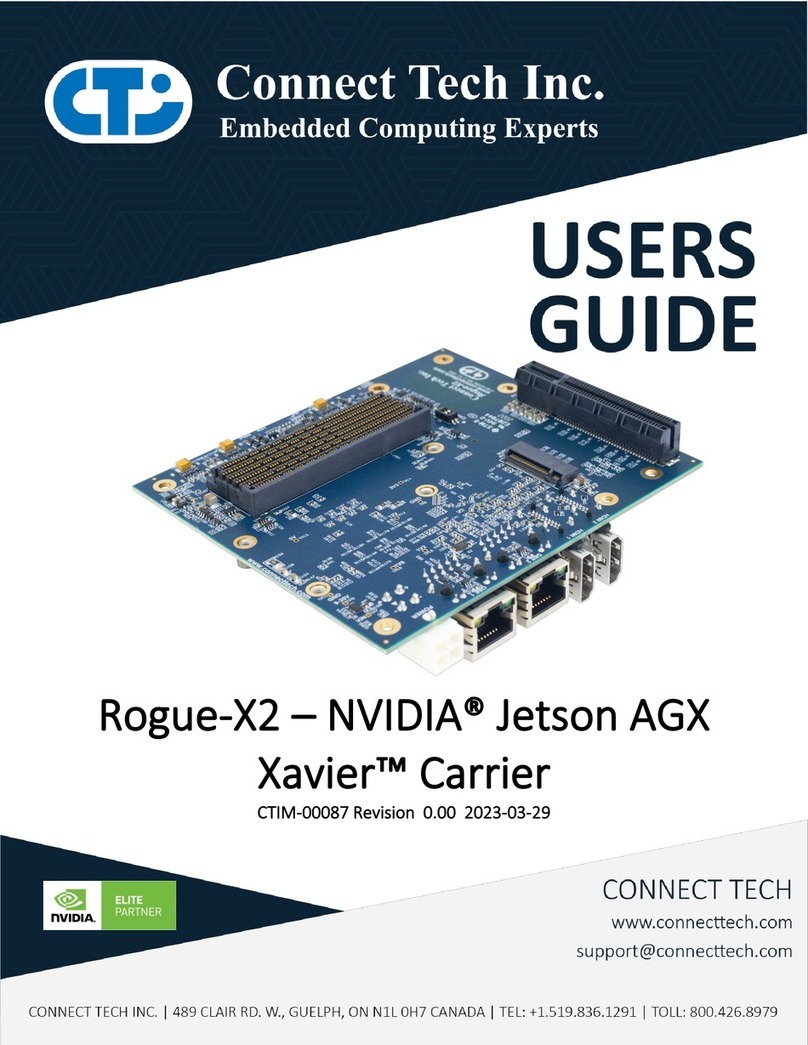Orbitty Carrier for NVIDIA®Jetson™ TX2/TX2i/TX1
Users Guide
www.connecttech.com
Document: CTIM-00471
Revision: 0.11
Page 2 of 32
Connect Tech Inc. 800-426-8979 | 519-836-1291
Table of Contents
Table of Contents...................................................................................................................................2
Preface...................................................................................................................................................4
Disclaimer .......................................................................................................................................................4
Customer Support Overview...........................................................................................................................4
Contact Information ........................................................................................................................................4
Limited Product Warranty...............................................................................................................................5
Copyright Notice.............................................................................................................................................5
Trademark Acknowledgment..........................................................................................................................5
ESD Warning ..................................................................................................................................................6
Revision History ....................................................................................................................................6
Introduction...........................................................................................................................................7
Product Features and Specifications ......................................................................................................7
Product Overview..................................................................................................................................8
Block Diagram ................................................................................................................................................8
Connector Locations (Top Side) .....................................................................................................................8
Connector Summary........................................................................................................................................9
Switch Summary & Locations ........................................................................................................................9
Detailed Feature Description................................................................................................................10
Jetson™ TX2/TX2i/TX1 Board-to-Board Connector...................................................................................10
System Expansion IO Connector...................................................................................................................11
System Expansion IO Connector –Detailed Signal Descriptions ......................................................12
HDMI Connector...........................................................................................................................................13
10/100/1000 Ethernet (GBE).........................................................................................................................14
USB 3.0.........................................................................................................................................................15
USB OTG......................................................................................................................................................16
USB OTG –Host Mode .....................................................................................................................16
USB OTG –Client Mode (Used for Image Flashing) ........................................................................16
Input Power...................................................................................................................................................17
Input Power - Wiring..........................................................................................................................17
Switch Details ......................................................................................................................................18
DIP Switch Details (S1) ................................................................................................................................18
S1 Usage Examples ............................................................................................................................18
Push Button Details (SW1, SW2, SW3)........................................................................................................19
Typical Installation..............................................................................................................................20
Power Supply.......................................................................................................................................21
On-Board Indicator LED’s ..................................................................................................................22
Current Consumption Details ..............................................................................................................23
Software / BSP Details .........................................................................................................................24
Connect Tech’s Custom L4T BSP (CTI-L4T)..............................................................................................24
NVIDIA Jetpack for L4T ..............................................................................................................................24
Force Recovery Mode ...................................................................................................................................25
Thermal Details ...................................................................................................................................26