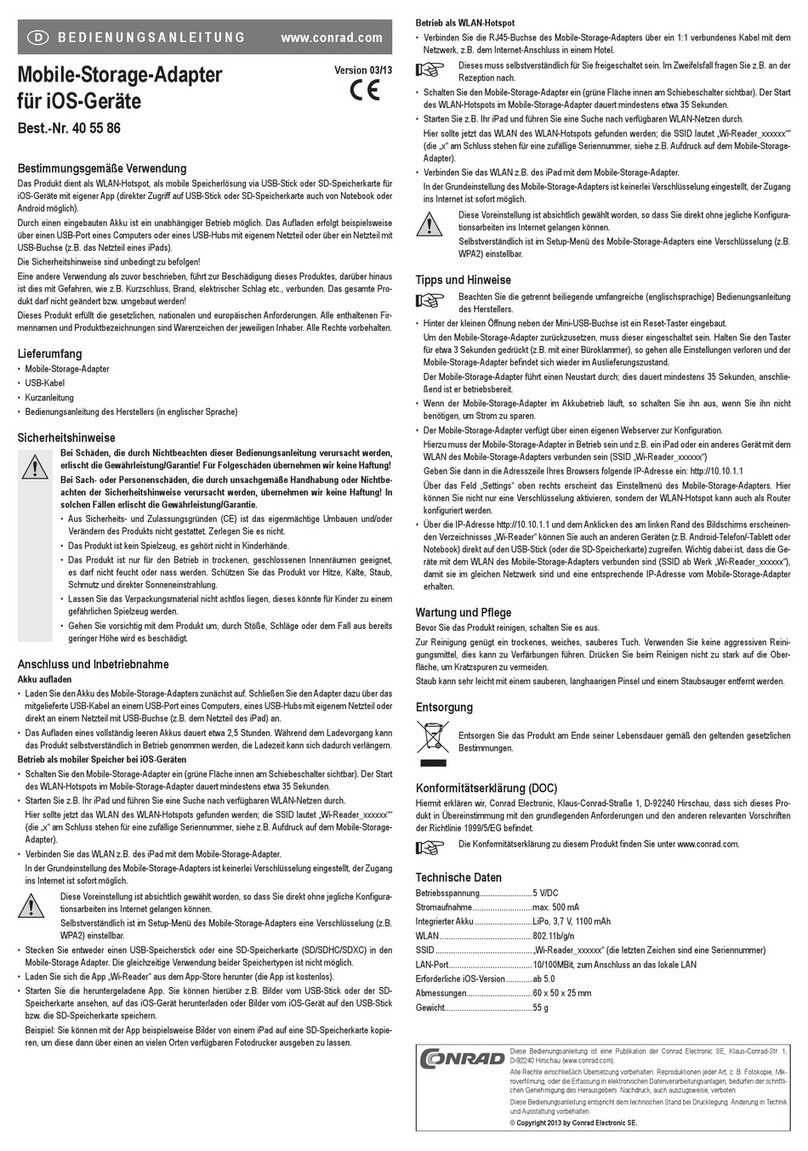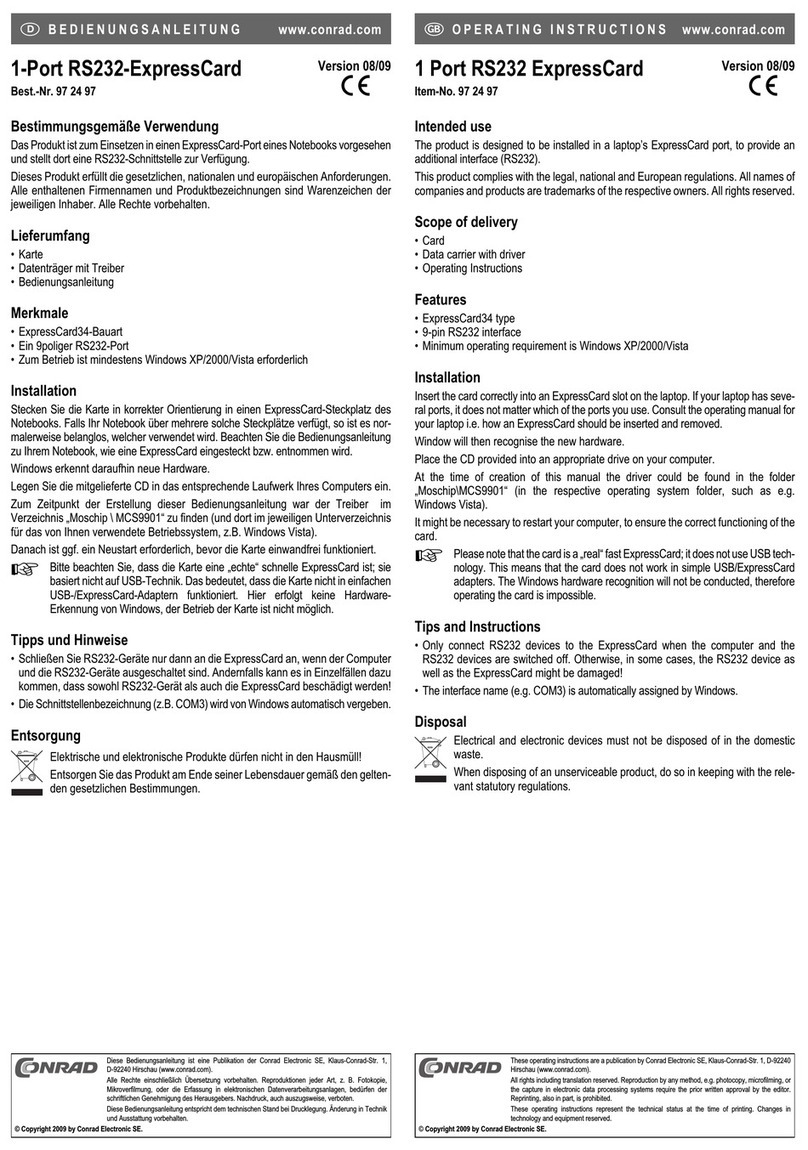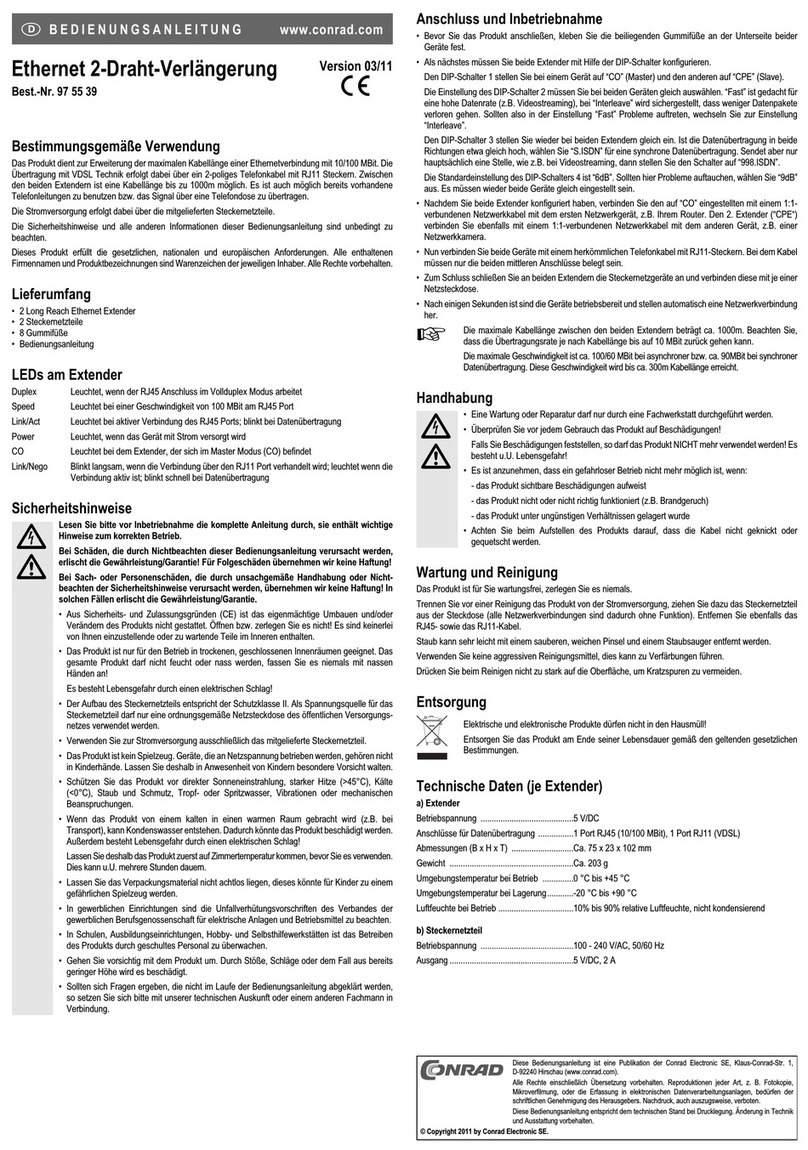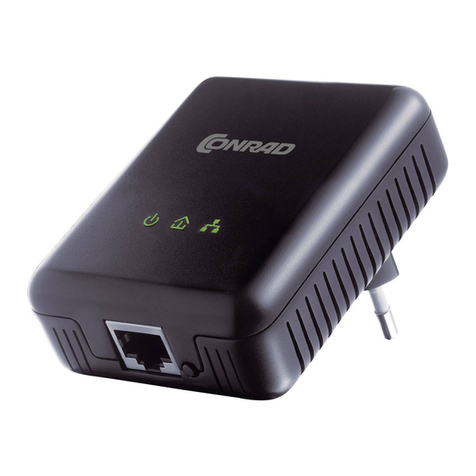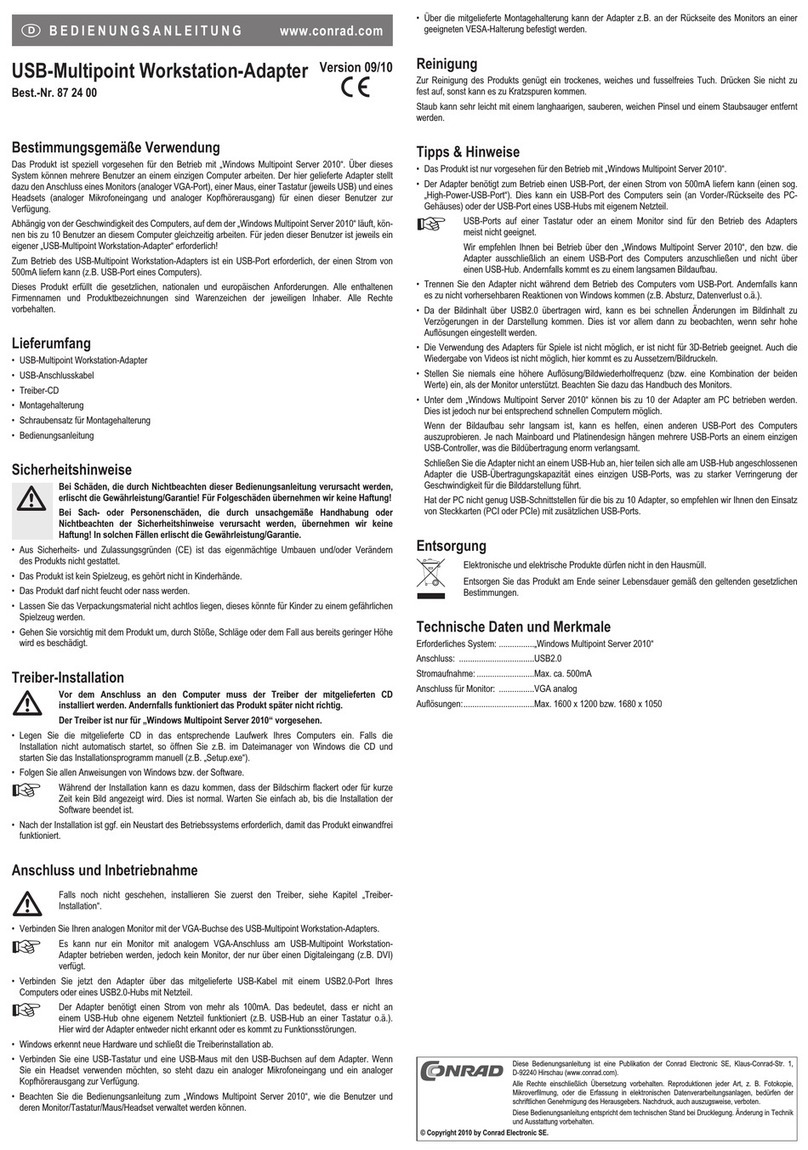USB 2.0 Serial Adapter Version 12/09
Item no. 97 17 91
Intended Use1.
This product is designed to connect a device with a DB9 interface to a PC‘s USB port. The USB extension cable
will bridge the distance between the PC and a DB9 interface device.
Unauthorised conversion and/or modication of the device are inadmissible because of safety and approval
reasons (CE). Any usage other than described above is not permitted and can damage the product and lead to
associated risks such as short-circuit, re, electric shock, etc. Please read the operating instructions thoroughly
and keep them for further reference.
Delivery Content2.
USB 2.0 serial adapter•
USB extension cable•
Mini CD (driver and user guide)•
Operating instructions•
Safety instructions3.
We do not assume liability for resulting damages to property or personal injury if the
product has been abused in any way or damaged by improper use or failure to observe
these operating instructions. The warranty/ guarantee will then expire!
The icon with exclamation mark indicates important information in the operating
instructions. Carefully read the whole operating instructions before operating the device,
otherwise there is risk of danger.
Personal safety
The product is not a toy and should be kept out of reach of children!•
Product safety
When used in conjunction with other devices, observe the operating instructions and safety notices of •
connected devices.
The product must not be subjected to heavy mechanical stress.•
The product must not be exposed it to extreme temperatures, direct sunlight, intense vibration, or•
dampness.
Miscellaneous
Servicing, adjustment or repair works must only be carried out by a specialist/ specialist workshop.•
If any questions arise that are not answered in this operating instruction, contact our Technical Advisory •
Service or other experts.
Operation4.
Turn on the PC and insert the driver disc into your CD ROM drive of the PC.1.
Connect the serial adapter’s USB plug to an available USB port on your PC. The blue LED on the top of the 2.
adapter will light up. Use the USB extension cable, if required.
Install the driver from the CD by following the screen prompts. For further information, note the installation 3.
instructions on the CD-ROM.
After installation is completed, you can connect a DB9 interface device to the serial adapter. The blue LED 4.
on top of the adapter starts to ash once data is transmitted.
Disposal5.
In order to preserve, protect and improve the quality of environment, protect human health and
utilise natural resources prudently and rationally, the user should return unserviceable product to
relevant facilities in accordance with statutory regulations.
The crossed-out wheeled bin indicates the product needs to be disposed separately and not as
municipal waste.
Technical data6.
System requirements: Microsoft® Windows 98/2000/XP/Vista/Server 2008/7™
Mac OS 8.6 or higher version
Linux 2.4 or higher version
USB standard: 2.0 / 1.1
Data transfer rate: 1 Mbps
Connections: USB / DB9 (D-Sub DE9)
Chip set: FTDI / FT232BM
Cable length: 1 m
Operating temperature: 0 °C to +70 °C
Dimensions (W x H x D): 35 x 15 x 67 mm (adapter)
Weight: 27 g (adapter)
USB 2.0-Seriell-Adapter Version 12/09
Best.-Nr. 97 17 91
Bestimmungsgemäße Verwendung1.
Dieses Produkt dient zum Anschluss eines Gerätes mit DB9-Schnittstelle an die USB-Schnittstelle eines PCs.
Das USB-Verlängerungskabel dient zur Überbrückung einer Distanz zwischen PC und dem jeweiligen Gerät
mit DB9-Schnittstelle.
Aus Sicherheits- und Zulassungsgründen (CE) ist das eigenmächtige Umbauen und/oder Verändern des
Produktes nicht gestattet. Eine andere Verwendung als oben beschrieben ist nicht erlaubt und kann zur
Beschädigung des Produkts führen. Darüber hinaus ist dies mit Gefahren, wie z. B. Kurzschluss, Brand,
Stromschlag usw. verbunden. Lesen Sie die Bedienungsanleitung genau durch und bewahren Sie diese für
späteres Nachschlagen auf.
Lieferumfang2.
USB 2.0-Seriell-Adapter•
USB-Verlängerungskabel•
Mini-CD (Treiber und Installationsanleitung)•
Bedienungsanleitung•
Sicherheitshinweise3.
Bei Schäden, die durch Nichtbeachten dieser Bedienungsanleitung verursacht werden,
erlischt die Gewährleistung/Garantie! Für Folgeschäden übernehmen wir keine Haftung!
Bei Sach- oder Personenschäden, die durch unsachgemäße Handhabung oder
Nichtbeachten der Sicherheitshinweise verursacht werden, übernehmen wir keine
Haftung. In solchen Fällen erlischt die Gewährleistung/Garantie.
Wichtige Hinweise, die unbedingt zu beachten sind, werden in dieser Bedienungsanleitung
durch das Ausrufezeichen gekennzeichnet.
Personensicherheit
Das Produkt ist kein Spielzeug und sollte von Kindern ferngehalten werden!•
Produktsicherheit
Beachten Sie auch die Sicherheitshinweise und Bedienungsanleitungen der übrigen Geräte, die an das•
Gerät angeschlossen werden.
Das Produkt darf keinem starken mechanischen Druck ausgesetzt werden.•
Das Produkt darf keinen extremen Temperaturen, direktem Sonnenlicht, starken Vibrationen oder•
Feuchtigkeit ausgesetzt werden.
Sonstiges
Wartung, Anpassungs- und Reparaturarbeiten dürfen nur von einem Fachmann bzw. einer Fachwerkstatt •
durchgeführt werden.
Sollten Sie noch Fragen haben, die in dieser Bedienungsanleitung nicht beantwortet werden, so wenden •
Sie sich bitte an unseren technischen Kundendienst oder andere Fachleute.
Betrieb4.
Schalten Sie den PC an und legen Sie die Treiber-CD in das CD-ROM-Laufwerk des PCs ein.1.
Schließen Sie den USB-Stecker des seriellen Adapters an eine verfügbare USB-Schnittstelle des PCs2.
an. Die blaue LED auf der Oberseite des Adapters leuchtet. Benutzen Sie gegebenenfalls das USB-
Verlängerungskabel.
Installieren Sie den Treiber von der CD, indem Sie den Bildschirmanweisungen folgen. Beachten Sie die auf3.
der CD-ROM enthaltene englische Installationsanleitung für nähere Informationen.
Verbinden Sie nach vollendeter Installation ein Gerät mit DB9-Schnittstelle mit dem seriellen Adapter.4.
Sobald Daten übertragen werden, blinkt die blaue LED auf der Oberseite des Adapters.
Entsorgung5.
Im Interesse unserer Umwelt und um die verwendeten Rohstoffe möglichst vollständig zu
recyclen, ist der Verbraucher aufgefordert, gebrauchte und defekte Geräte zu den öffentlichen
Sammelstellen für Elektroschrott zu bringen.
Das Zeichen der durchgestrichenen Mülltonne mit Rädern bedeutet, dass dieses Produkt an einer
Sammelstelle für Elektronikschrott abgegeben werden muss.
Technische Daten6.
Systemanforderungen: Microsoft® Windows 98/2000/XP/Vista/Server 2008/7™
ab Mac OS 8.6
ab Linux 2.4
USB-Standard: 2.0 / 1.1
Datenübertragungsrate: 1 Mbps
Anschlüsse: USB / DB9 (D-Sub DE9)
Chip-Set: FTDI / FT232BM
Kabellänge: 1 m
Betriebstemperatur: 0 °C bis +70 °C
Abmessungen (B x H x T): 35 x 15 x 67 mm (Adapter)
Gewicht: 27 g (Adapter)
Diese Bedienungsanleitung ist eine Publikation der Conrad Electronic SE,
Klaus-Conrad-Straße 1, D-92240 Hirschau.
Alle Rechte einschließlich Übersetzung vorbehalten. Reproduktionen jeder Art, z. B. Fotokopie, Mikroverlmung,
oder die Erfassung in elektronischen Datenverarbeitungsanlagen, bedürfen der schriftlichen Genehmigung des
Herausgebers. Nachdruck, auch auszugsweise, verboten.
Diese Bedienungsanleitung entspricht dem technischen Stand bei Drucklegung.
Änderungen in Technik und Ausstattung vorbehalten.
© 2009 by Conrad Electronic SE.
*02_12/09_01-SB
These operating instructions are published by Conrad Electronic SE,
Klaus-Conrad-Straße 1, D-92240 Hirschau/Germany.
All rights including translation reserved. Reproduction by any method, e.g. photocopy, microlming, or the capture
in electronic data processing systems require the prior written approval by the editor. Reprinting, also in part, is
prohibited.
The operating instructions reect the current technical specications at time of print.
We reserve the right to change the technical or physical specications.
© 2009 by Conrad Electronic SE.
*02_12/09_01-SB