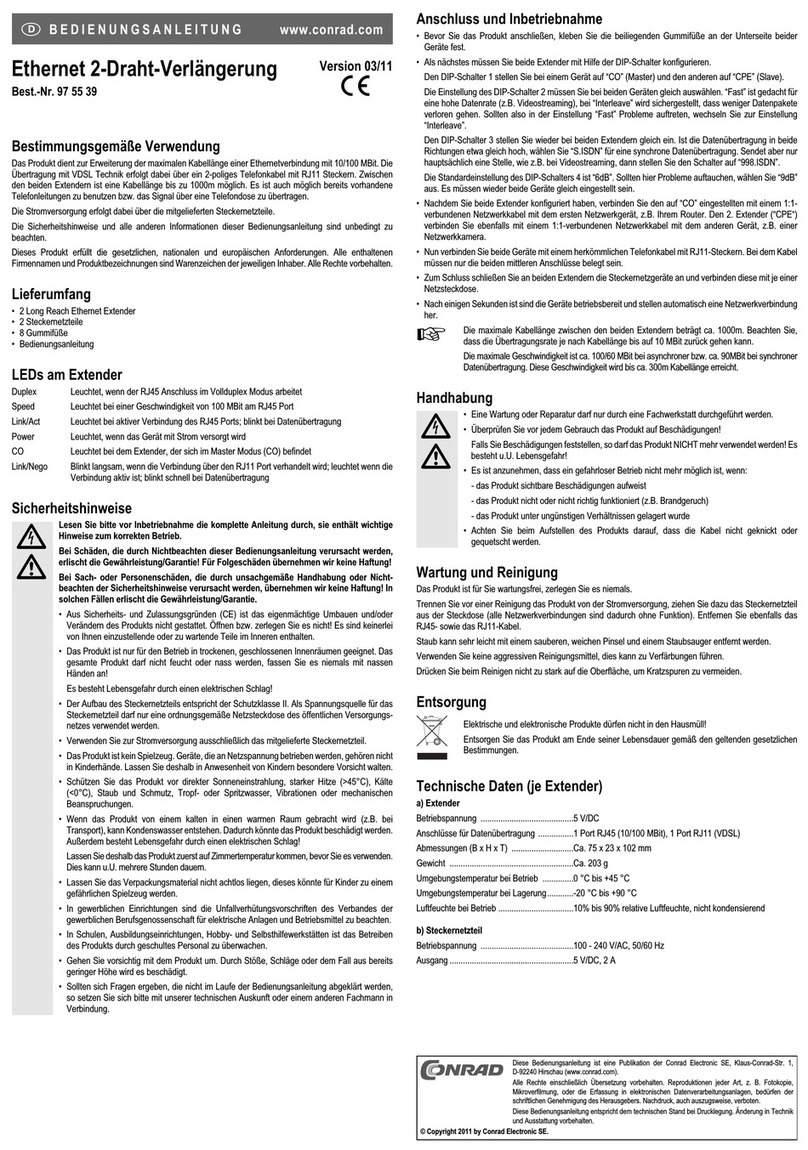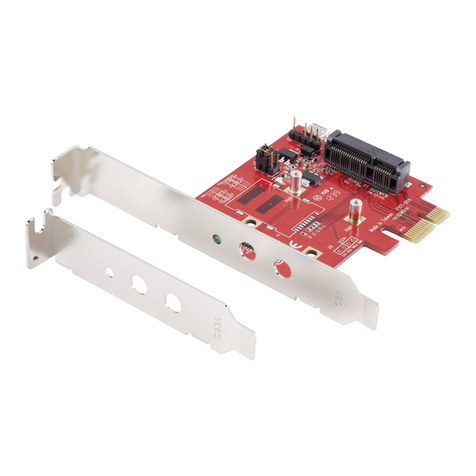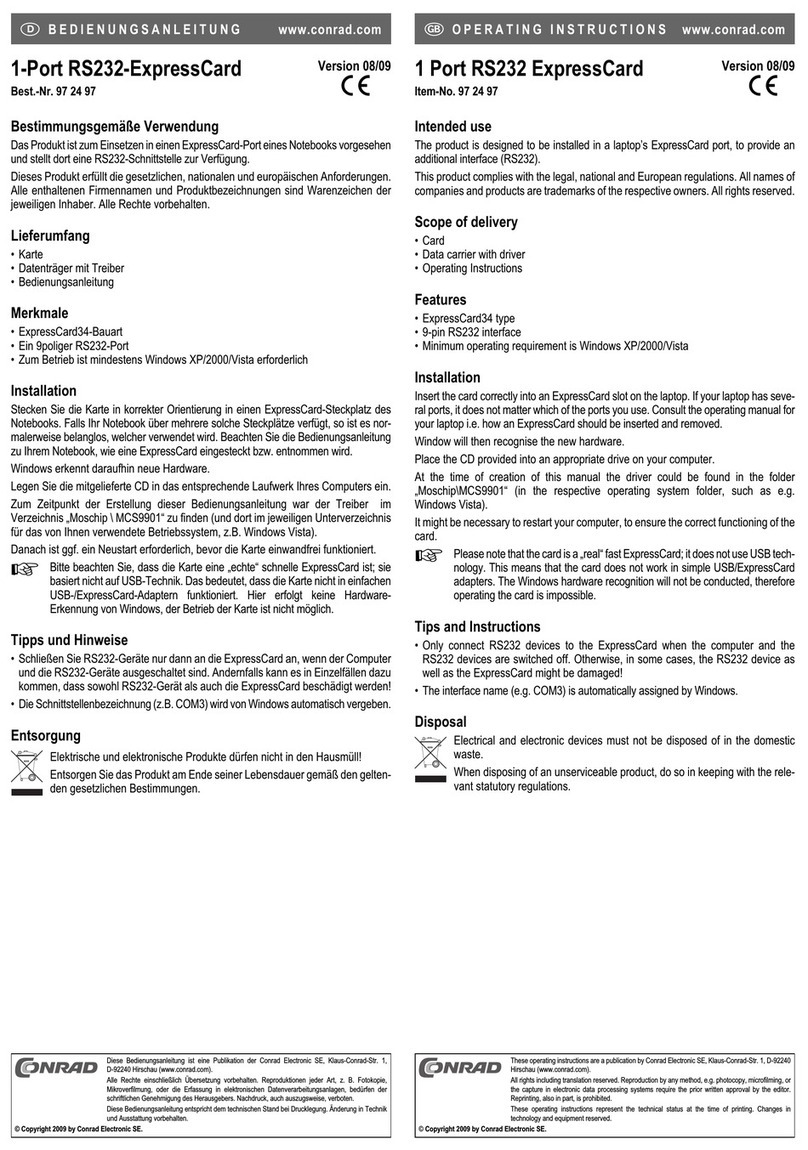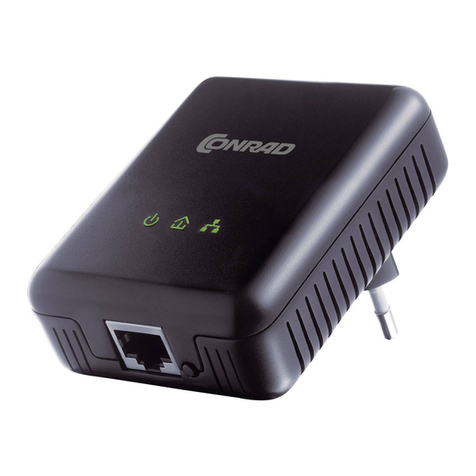Utilisation conforme
Le produit sert à connecter un téléphone mobile / smartphone doté d’une interface MHL à un
moniteur avec un port HDMI.
Cet appareil satisfait aux prescriptions légales nationales et européennes. Tous les noms d’en-
treprises et les appellations d’appareils figurant dans ce mode d’emploi sont des marques
déposées de leurs propriétaires respectifs. Tous droits réservés.
HDMI est une marque déposée de HDMI Licensing L.L.C.
Contenu de la livraison
• Câble adaptateur MHL
• Manuel d’utilisation
Raccordement et mise en service
• Connectez le bloc d‘alimentation de votre téléphone mobile / smartphone à la prise d‘alimen-
tation électrique sur le boîtier du câble adaptateur MHL.
• Raccordez la sortie HDMI du câble adaptateur MHL via un câble HDMI compatible sur une
entrée HDMI de votre téléviseur ou moniteur.
• Insérez le connecteur micro USB du câble de adaptateur MHL dans la prise correspondante
de votre téléphone mobile / smartphone.
• Allumez le téléviseur et le téléphone mobile / smartphone.
• Sélectionnez l‘entrée correcte sur le téléviseur afin que l‘image du téléphone mobile / smart-
phone soit affichée sur l‘écran du téléviseur.
Trucs et astuces
• Consultez le manuel d‘instructions de votre téléphone mobile / smartphone ou les informa-
tions données sur le site Web du fabricant pour savoir si et comment l‘appareil supporte la
technologie MHL.
• En fonction du téléphone mobile / smartphone, le câble adaptateur MHL prend également en
charge la fonction de charge à partir du bloc d‘alimentation connecté.
• Pour utiliser le câble adaptateur MHL, il faut utiliser le bloc d‘alimentation fourni avec votre
téléphone mobile / smartphone. Alternativement, vous pouvez utiliser un bloc d‘alimentation
doté d‘un connecteur micro USB et fournissant une tension de sortie de 5 V/ CC.
Elimination
Il convient de procéder à l‘élimination de l‘appareil en fin de vie conformément aux
prescriptions légales en vigueur.
Caractéristiques techniques
Tension de service........................5 V/ CC
MHL-Standard..............................1.1
Sortie vidéo...................................Max. 1080p
Longueur de câble........................1,5 m
Beoogd gebruik
Het product is voor de aansluiting van een daarvoor geschikte mobiele telefoon/smartphones
met MHL-interface aan een monitor met een HDMI-ingang voorzien.
Dit product voldoet aan de wettelijke, nationale en Europese eisen. Alle voorkomende be-
drijfsnamen en productaanduidingen zijn handelsmerken van de betreffende eigenaren. Alle
rechten voorbehouden.
Bij HDMI betreft het een geregistreerd handelsmerk van HDMI Licensing L.L.C.
Omvang van de levering
• MHL-adapterkabel
• Gebruiksaanwijzing
Aansluiting en ingebruikname
• Verbind de netvoedingadapter van uw mobieletelefoon/smartphones met de stroomverzor-
gings-bus aan de behuizing van de MHL-adapterkabel
• Sluit de HDMI-uitgang van de MHL-adapterkabel via een geschikte HDMI-uitgeruste kabel
aan een HDMI-ingang van uw tv/monitor aan.
• Steek de MicroUSB-stekker van de MHL-adapterkabel in de overeenkomstige bus van uw
mobiele telefoon/smartphone.
• Schakel de tv en de mobiele telefoon/smartphone aan.
• Kies aan de tv de juiste ingang uit, zodat het beeld van de mobiele telefoon/smartphone op
de tv weergegeven wordt.
Tips en adviezen
• Neem de handleiding in acht van uw mobiele telefoon/smartphone resp. de informatie op de
website van de fabrikant, of degene die de MHL-techniek ondersteunt.
• De MHL-adapterkabel ondersteunt afhankelijk van de mobiele telefoon/smartphone ook een
oplaadfunctie via de aangesloten netvoedingadapter.
• Voor het gebruik van de MHL-adapterkabel moet de netvoedingadapter worden gebruikt, die
bij uw mobiele telefoon/smartphone inbegrepen is. Alternatief kan een netvoedingadapter
met MicroUSB-stekker en een uitgangs-spanning van 5 V/DC gebruikt worden.
Afvoer
Voer het product aan het einde van zijn levensduur af in overeenstemming met de
geldende wettelijke bepalingen.
Technische gegevens
Bedrijfsspanning...........................5 V/DC
MHL-Standaard............................1.1
Video-uitgang ...............................max. 1080p
Kabellengte...................................1,5 m
Ce mode d‘emploi est une publication de la société Conrad Electronic SE, Klaus-Conrad-Str. 1,
D-92240 Hirschau (www.conrad.com).
Tous droits réservés, y compris de traduction. Toute reproduction, quelle qu‘elle soit (p. ex. photo-
copie, microfilm, saisie dans des installations de traitement de données) nécessite une autorisation
écrite de l‘éditeur. Il est interdit de le réimprimer, même par extraits.
Ce mode d‘emploi correspond au niveau technique du moment de la mise sous presse. Sous réserve
de modifications techniques et de l‘équipement.
© Copyright 2011 by Conrad Electronic SE.
Deze gebruiksaanwijzing is een publicatie van de firma Conrad Electronic SE, Klaus-Conrad-Str. 1,
D-92240 Hirschau (www.conrad.com).
Alle rechten, vertaling inbegrepen, voorbehouden. Reproducties van welke aard dan ook, bijvoorbeeld
fotokopie, microverfilming of de registratie in elektronische gegevensverwerkingsapparatuur, vereisen
de schriftelijke toestemming van de uitgever. Nadruk, ook van uittreksels, verboden.
Deze gebruiksaanwijzing voldoet aan de technische stand bij het in druk bezorgen. Wijziging van
techniek en uitrusting voorbehouden.
© Copyright 2011 by Conrad Electronic SE. V1_1111_01/AB
MODE D’EMPLOI www.conrad.com
Câble adaptateur MHL
micro USB/ HDMI
N° de commande 98 62 38
Version 11/11
GEBRUIKSAANWIJZING www.conrad.com
MHL MicroUSB-/HDMI-
Adapterkabel
Bestelnr. 98 62 38
Versie 11/11