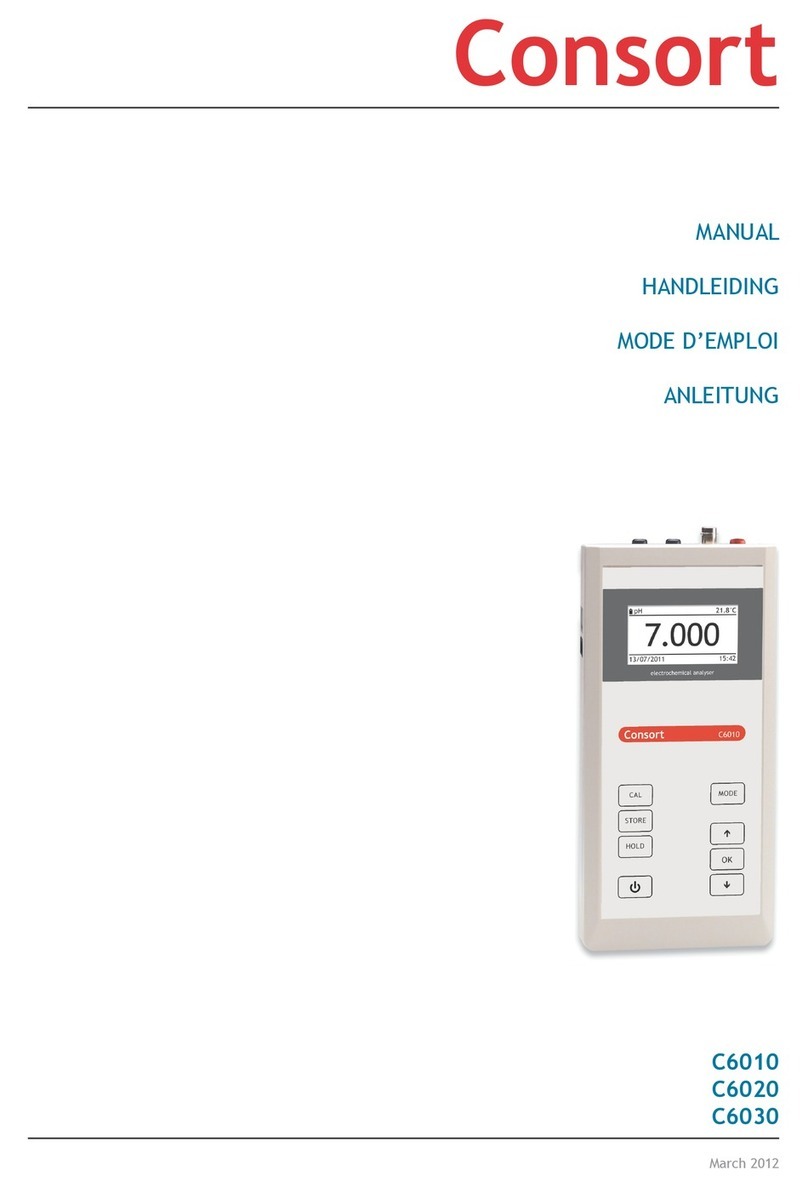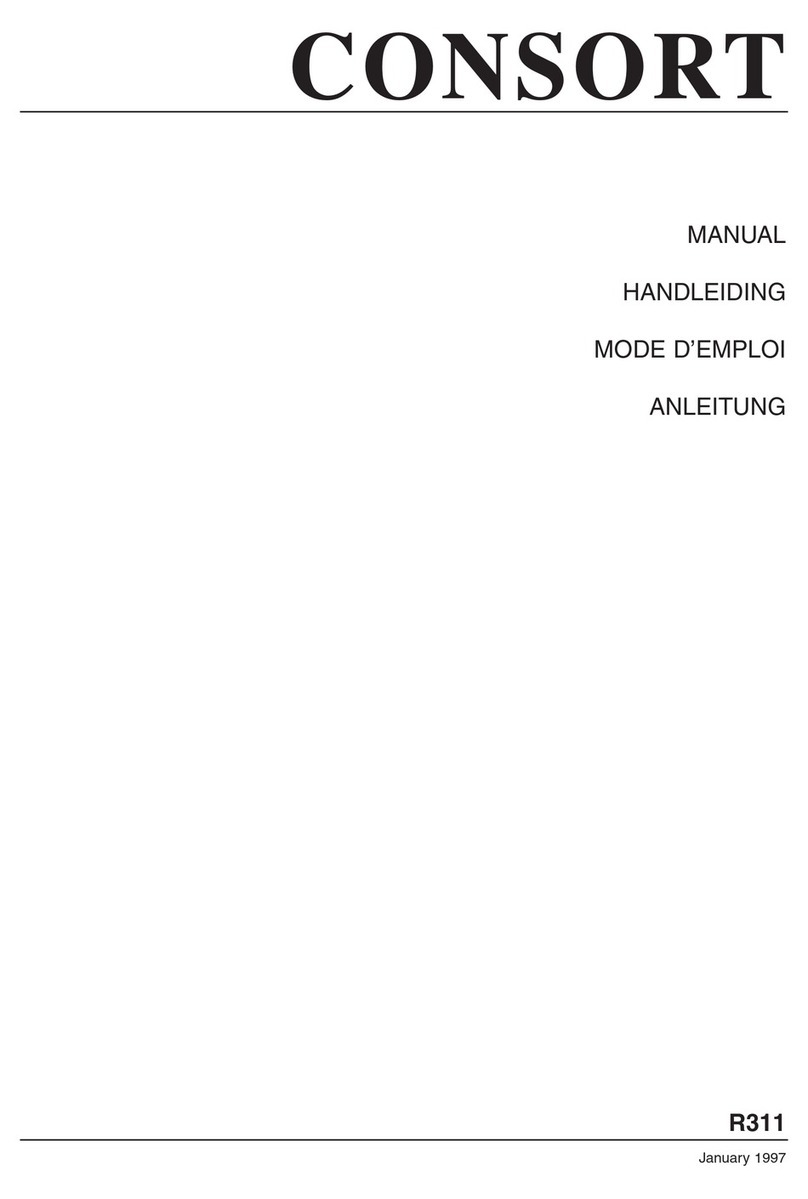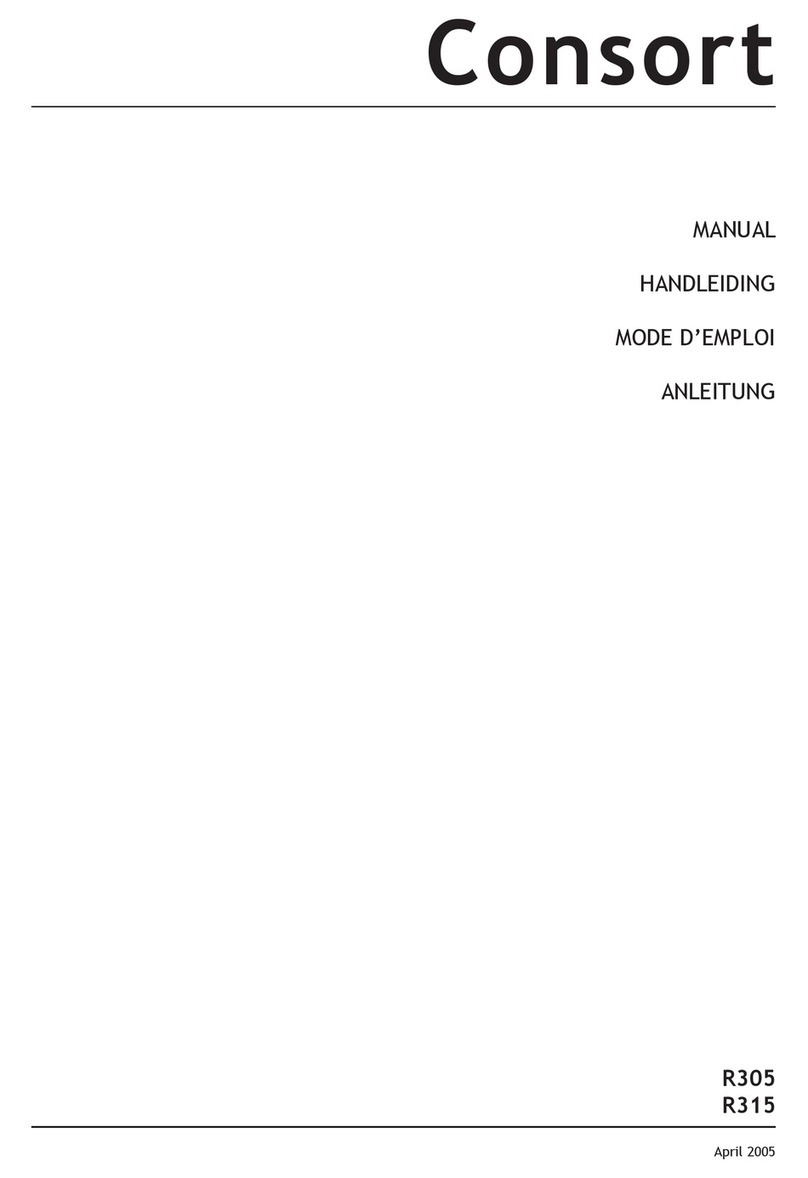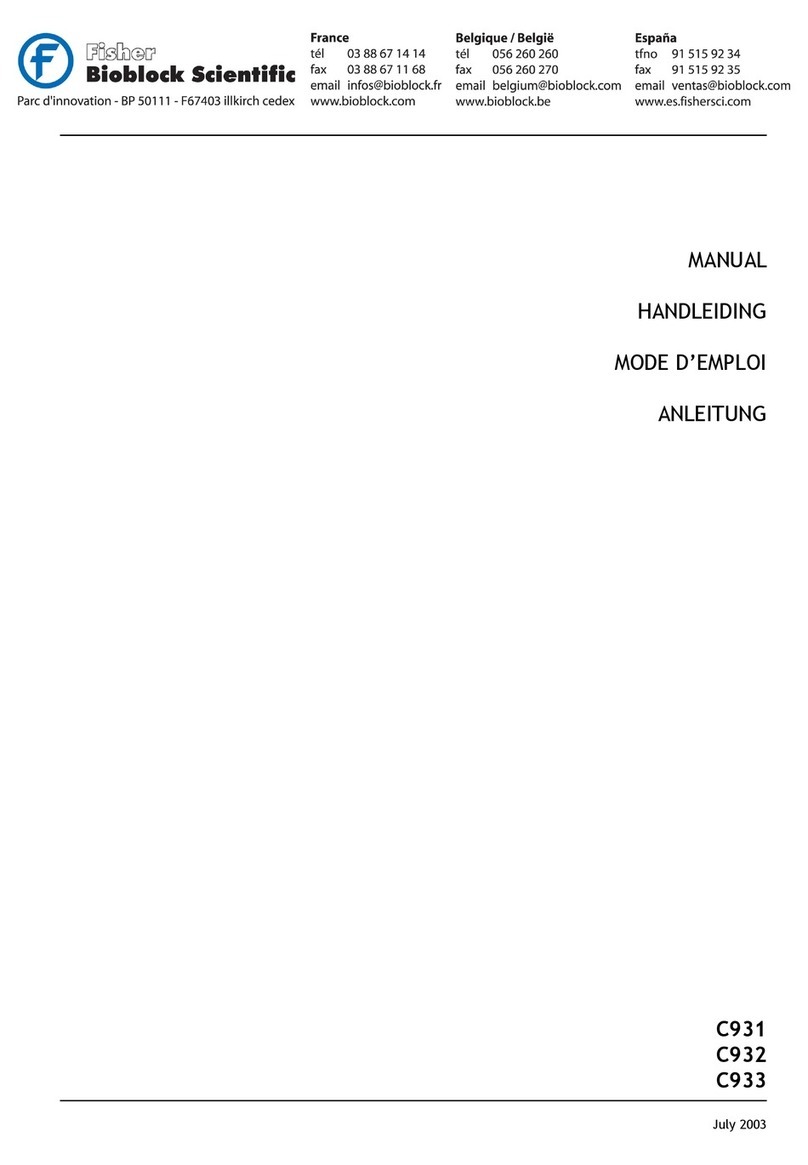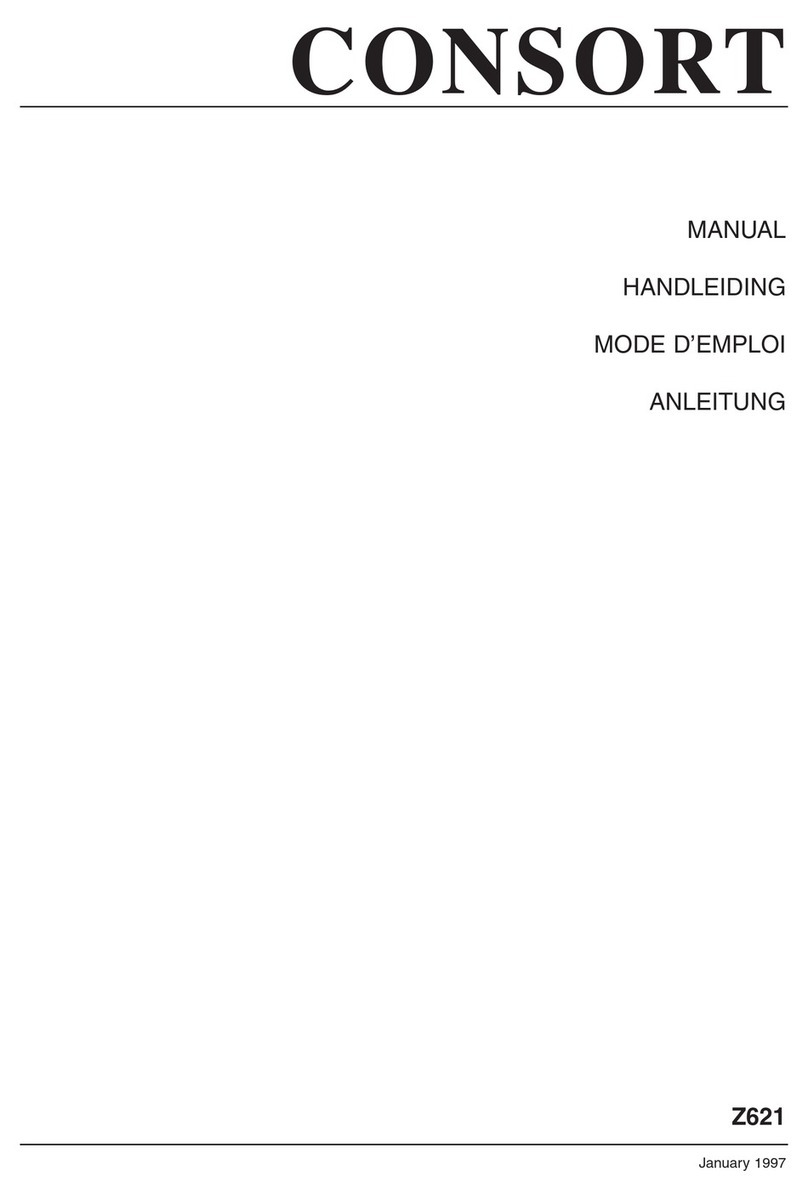Table of contents
Introduction ...................................... 1
Manufacturer .................................... 1
Warranty ......................................... 1
Servicing ......................................... 1
Specifications ................................... 2
Keybord .......................................... 2
Error Codes ..................................... 3
AC Adapter ...................................... 3
SET-UP . . . . . . . . . . . . . . . . . . . . . . . . . . . . . . . . . . . . . . . . . . . . . . 3
Alarm ............................................. 3
Beeper ........................................... 4
Printer . . . . . . . . . . . . . . . . . . . . . . . . . . . . . . . . . . . . . . . . . . . . 4
Identification ..................................... 4
Code ............................................. 4
Temperature compensation ................... 4
DATA ACQUISITION ............................... 5
Logging data .................................... 5
Adding data ..................................... 5
Recalling data .................................. 6
Printing data .................................... 6
Inputs ............................................. 6
CONDUCTIVITY MEASUREMENT ............. 6
Maintenance .................................... 6
Calibration ....................................... 6
Conductivity measurement ................... 7
TEMPERATURE MEASUREMENT ............. 7
Calibration ....................................... 7
Measurement ................................... 7
DATA COMMUNICATION ......................... 8
Recorder output ................................ 8
GLP-protocol .................................... 8
Digital output . . . . . . . . . . . . . . . . . . . . . . . . . . . . . . . . . . . . 9
Printer connection .............................. 9
Computer connection .......................... 9
TROUBLE SHOOTING ........................... 10
Simple test ...................................... 10
Calibrate ......................................... 10
Reset ............................................. 10
Inhoudsopgave
Inleiding .......................................... 11
Fabrikant ......................................... 11
Waarborg ........................................ 11
Onderhoud ...................................... 11
Specificaties ..................................... 12
Toetsenbord ..................................... 12
Foutmeldingen .................................. 13
Netadapter ...................................... 13
INSTELLEN ......................................... 13
Alarm ............................................. 13
Zoemer ........................................... 14
Drukken . . . . . . . . . . . . . . . . . . . . . . . . . . . . . . . . . . . . . . . . . . 14
Identificatie ...................................... 14
Kode . . . . . . . . . . . . . . . . . . . . . . . . . . . . . . . . . . . . . . . . . . . . . . 14
Temperatuurcompensatie ..................... 14
METINGEN OPSLAAN ........................... 15
Gegevens opslaan ............................. 15
Gegevens toevoegen .......................... 15
Gegevens oproepen ........................... 16
Gegevens afdrukken ........................... 16
Ingangen ......................................... 16
GELEIDBAARHEIDSMETING ................... 16
Onderhoud ...................................... 16
IJken . . . . . . . . . . . . . . . . . . . . . . . . . . . . . . . . . . . . . . . . . . . . . . 16
Geleidbaarheidsmeting ........................ 17
TEMPERATUURMETING ......................... 17
IJken . . . . . . . . . . . . . . . . . . . . . . . . . . . . . . . . . . . . . . . . . . . . . . 17
Meting ............................................ 17
GEGEVENS-UITWISSELING .................... 18
Analoge uitgang ................................ 18
GLP-protocol .................................... 18
Digitale uitgang ................................. 19
Verbinden met printer .......................... 19
Verbinden met computer ...................... 19
FOUTEN ONDERZOEK .......................... 20
Eenvoudige test ................................ 20
Afregelen ........................................ 20
Herzetten ........................................ 20
ii