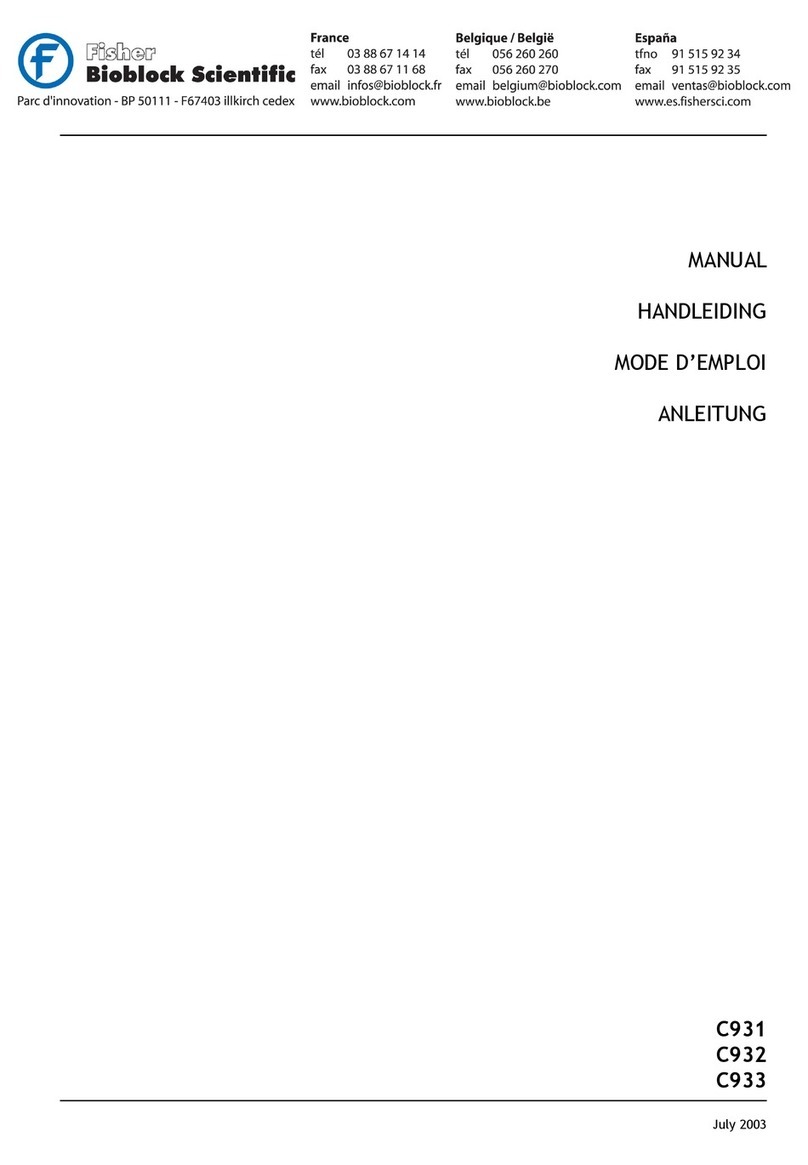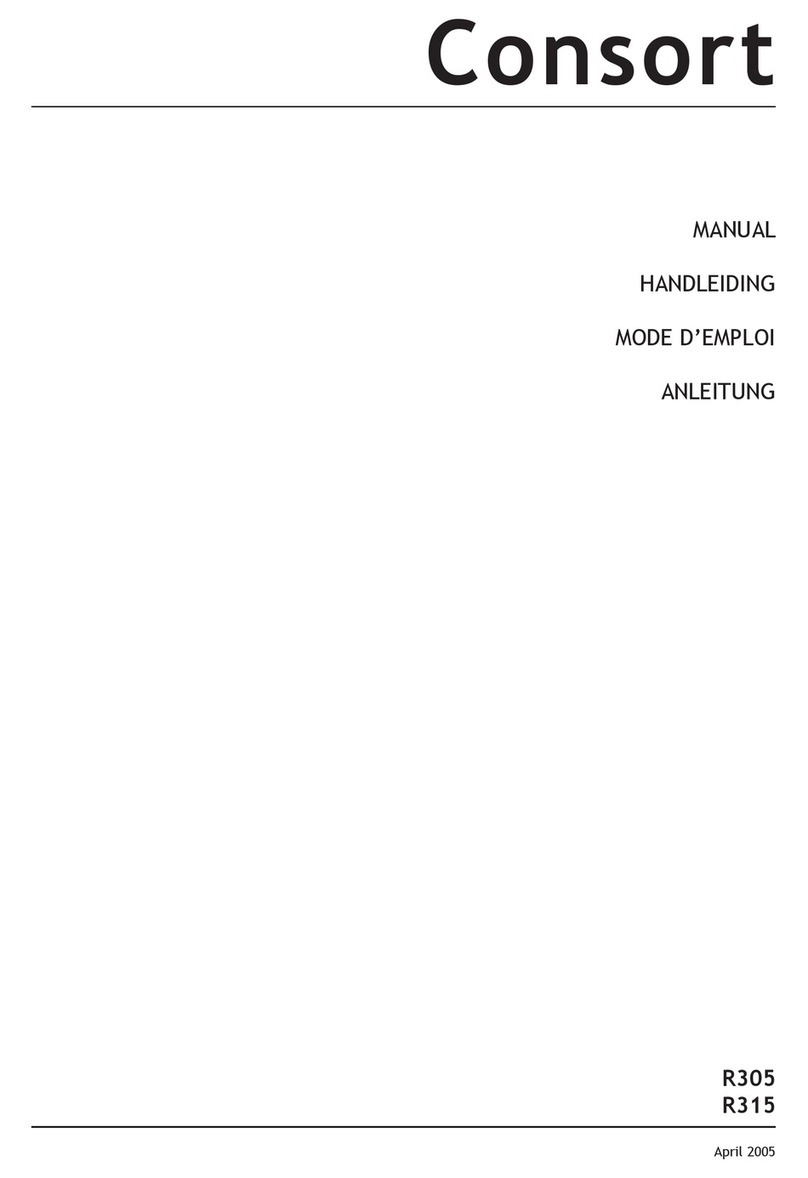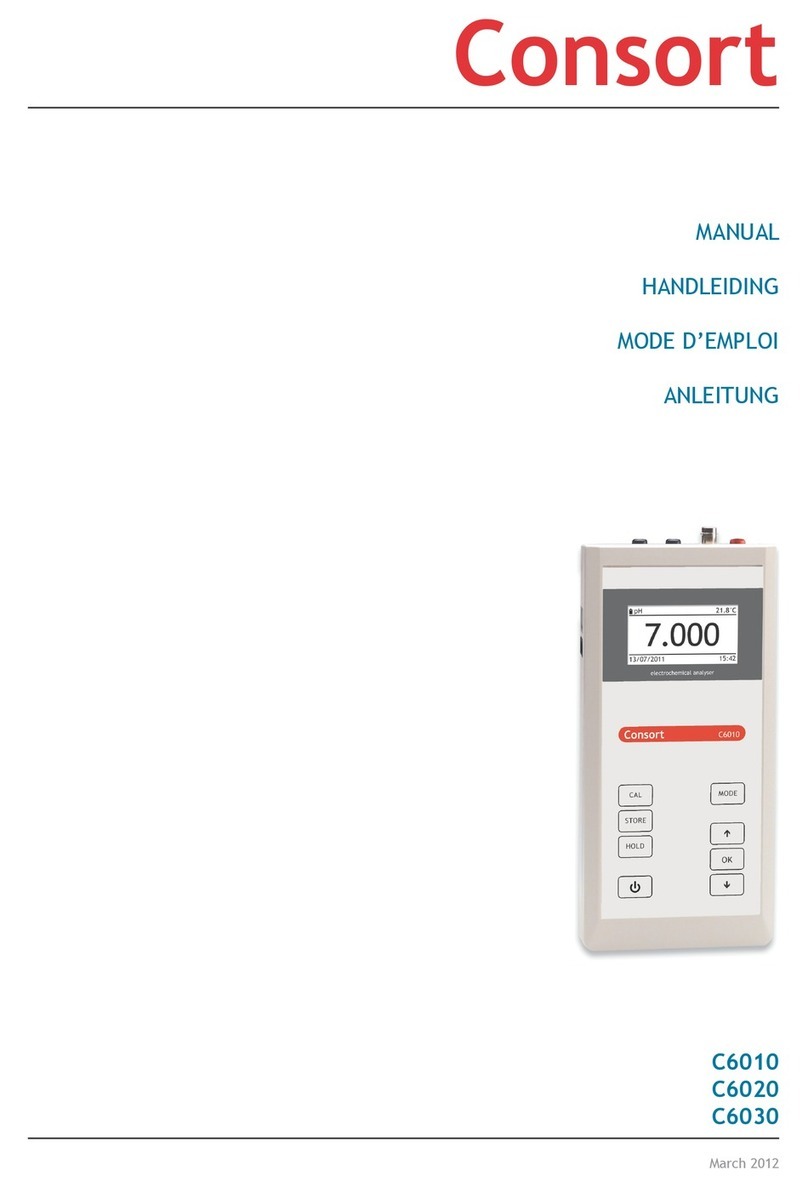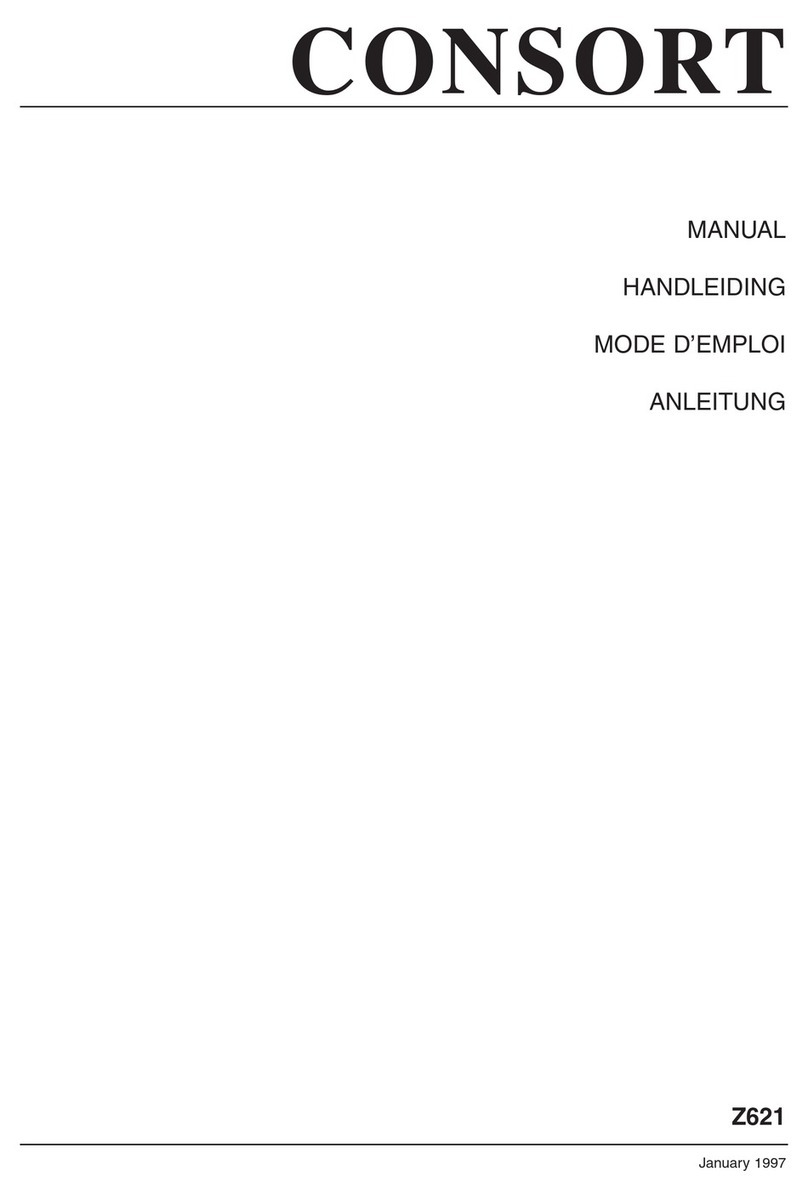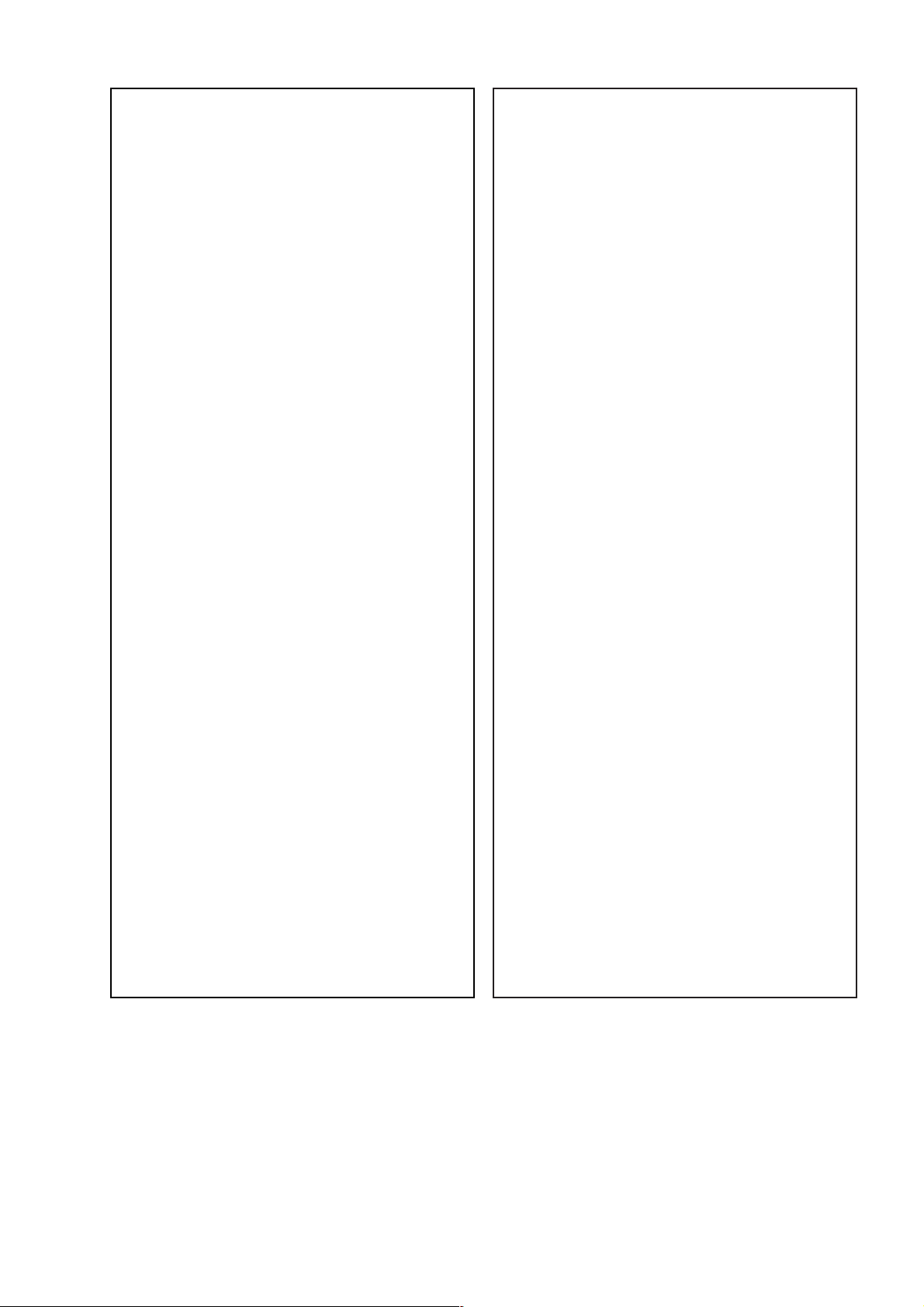Index
Préface ........................................... 27
Fabricant ......................................... 27
Garantie .......................................... 27
Service ........................................... 27
Spécifications ................................... 28
Le clavier ........................................ 29
Code d'erreur ................................... 29
Branchement .................................... 29
Le point de mesure ............................ 29
Les connexions ................................. 29
INSTALLATION ..................................... 30
Les canaux ...................................... 30
Enregisteur ...................................... 31
Choix du mode ................................. 31
Suréchantillonnage ............................ 31
Relais ............................................ 32
Test de la cellule ............................... 32
RS232 ............................................ 32
Les paramètres . . . . . . . . . . . . . . . . . . . . . . . . . . . . . . . . 33
Identification ..................................... 34
Code ............................................. 34
MESURE ............................................ 34
Etalonnage ...................................... 34
Etalonnage automatique ...................... 35
Compensation de la capacité ................ 35
Etalonnage rapide de la conductivité ....... 35
Etalonnage rapide de la température ....... 36
TRANSFERT DE DONNEES .................... 36
Diagnose ........................................ 36
Sortie analogique .............................. 36
Sortie numérique ............................... 37
Ordinateur ....................................... 37
Imprimante ...................................... 39
DIAGNOSTIC ....................................... 39
Remise en état ................................. 39
Einhaltsangabe
Einführung . . . . . . . . . . . . . . . . . . . . . . . . . . . . . . . . . . . . . . . 40
Hersteller ........................................ 40
Garantie .......................................... 40
Service ........................................... 40
Technische Daten .............................. 41
Bedienungsfeld ................................. 42
Fehlermeldungen ............................... 42
Eingänge ........................................ 42
Meßpunkt ........................................ 42
Verbindung ...................................... 42
EINSTELLUNG ..................................... 43
Kanäle ........................................... 43
Schreiber ........................................ 44
Wahl des Bereichs ............................. 44
Digitalfilter ....................................... 44
Relais ............................................ 45
Zellentest ........................................ 45
RS232 ............................................ 45
Parameter ....................................... 46
Identifikation ..................................... 47
Kode . . . . . . . . . . . . . . . . . . . . . . . . . . . . . . . . . . . . . . . . . . . . . . 47
MESSUNG .......................................... 47
Eichung .......................................... 47
Automatische LF-Eichung .................... 48
Kapazitäts-kompensation ..................... 48
Schnelle LF-Eichung .......................... 48
Schnelle °C-Eichung ........................... 49
DATEN-AUSTAUSCH .............................. 49
Abrufen . . . . . . . . . . . . . . . . . . . . . . . . . . . . . . . . . . . . . . . . . . 49
Analogausgang ................................. 49
Digitalausgang .................................. 50
Datenübertrabung .............................. 50
Druckeranschluβ. . . . . . . . . . . . . . . . . . . . . . . . . . . . . . . 52
FEHLERFUNKTIONEN ........................... 52
Wiedereinstellen ................................ 52
iii