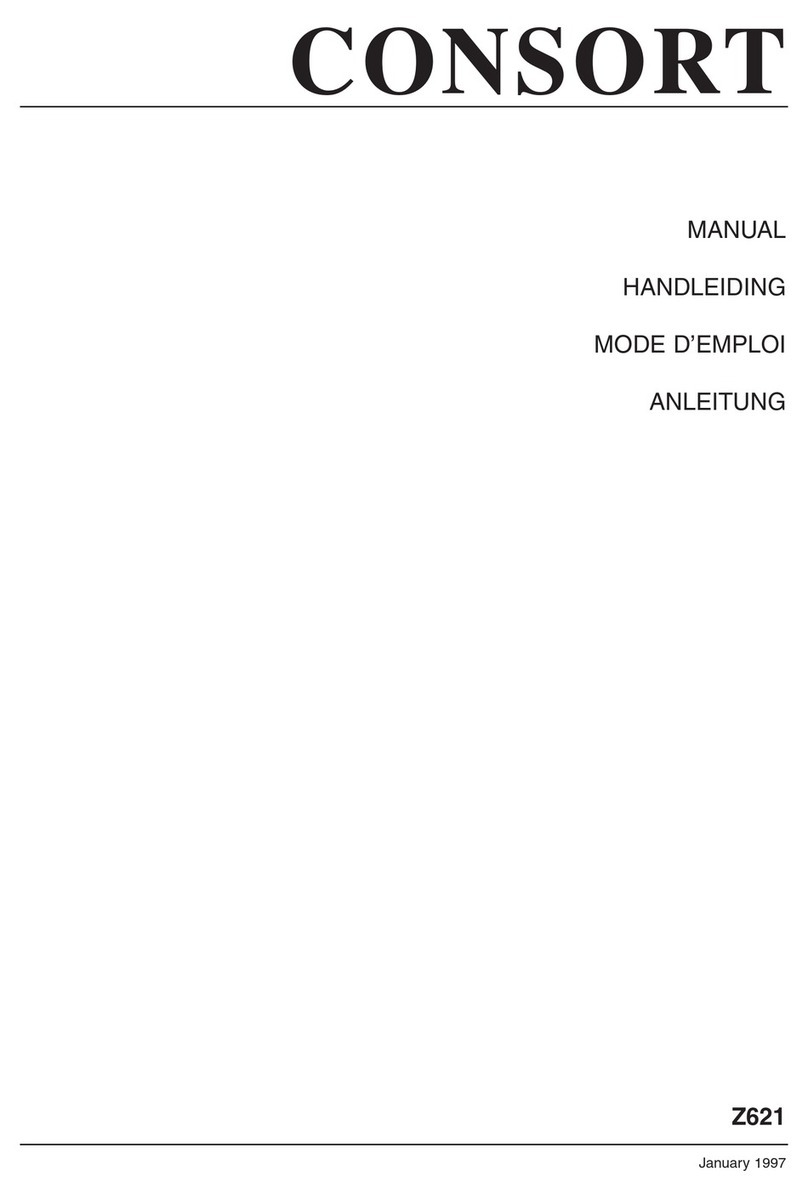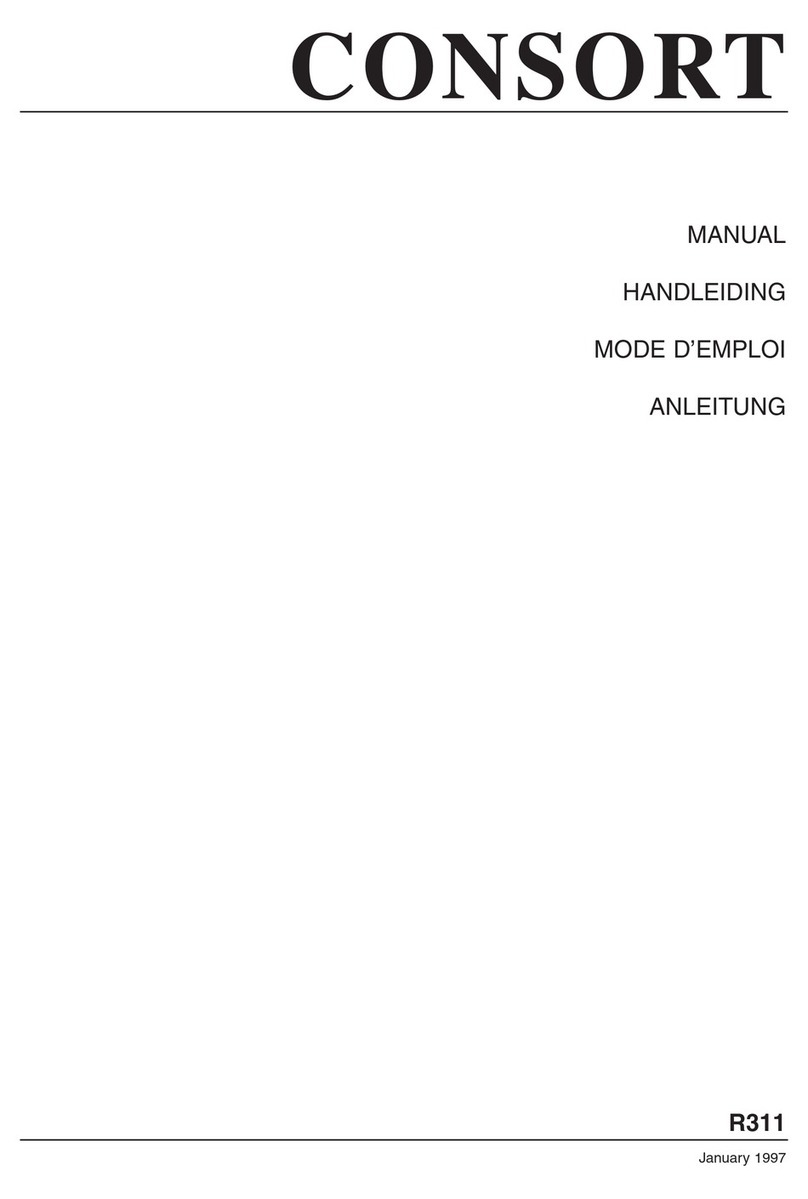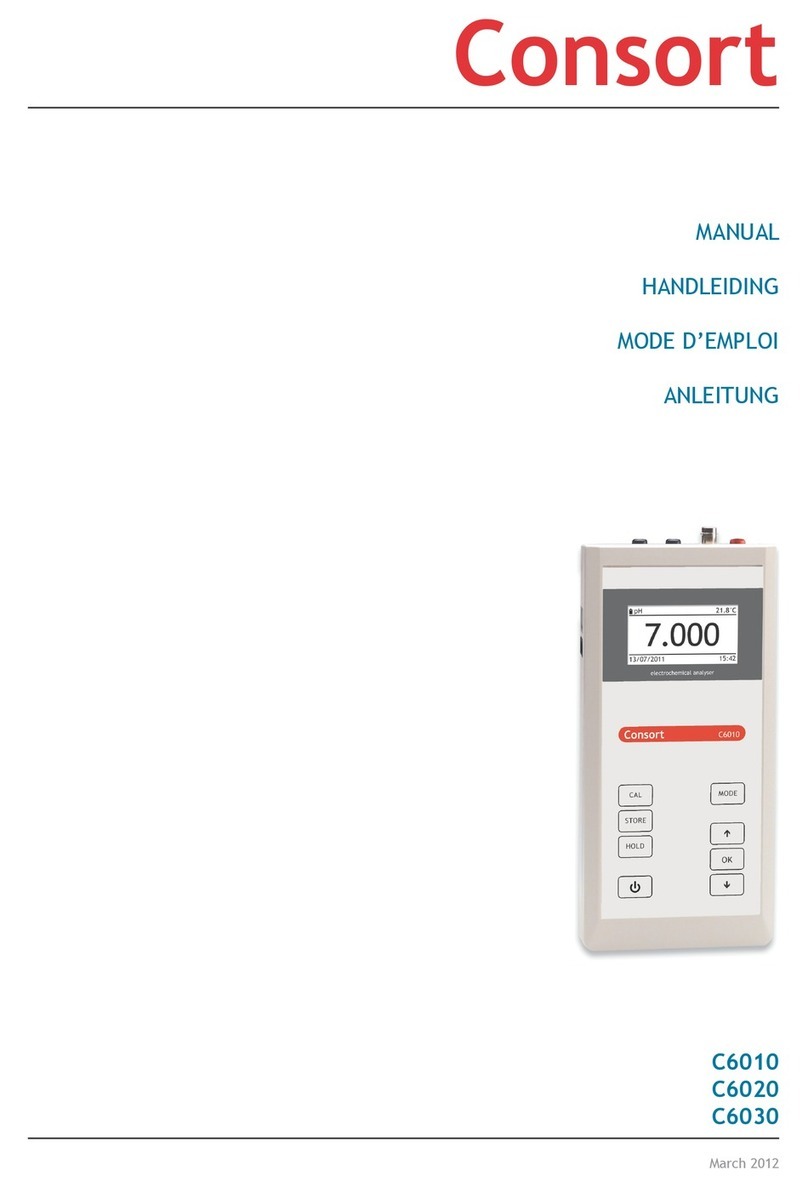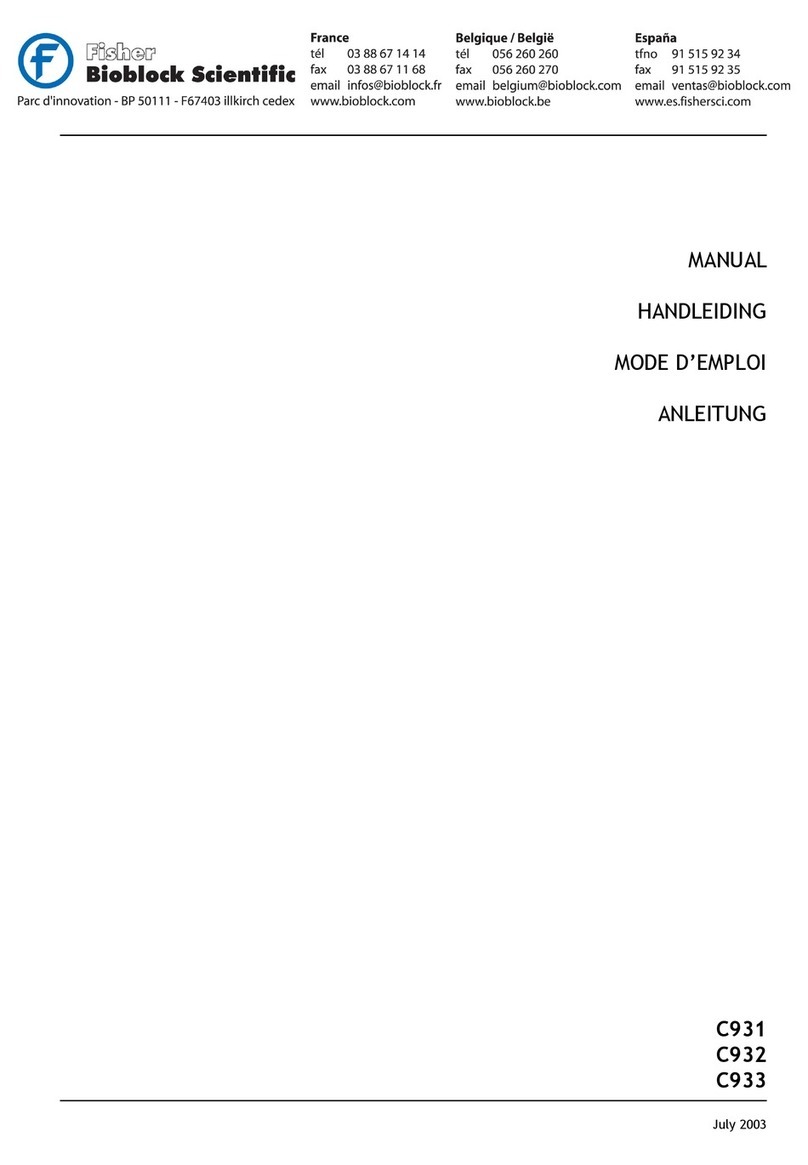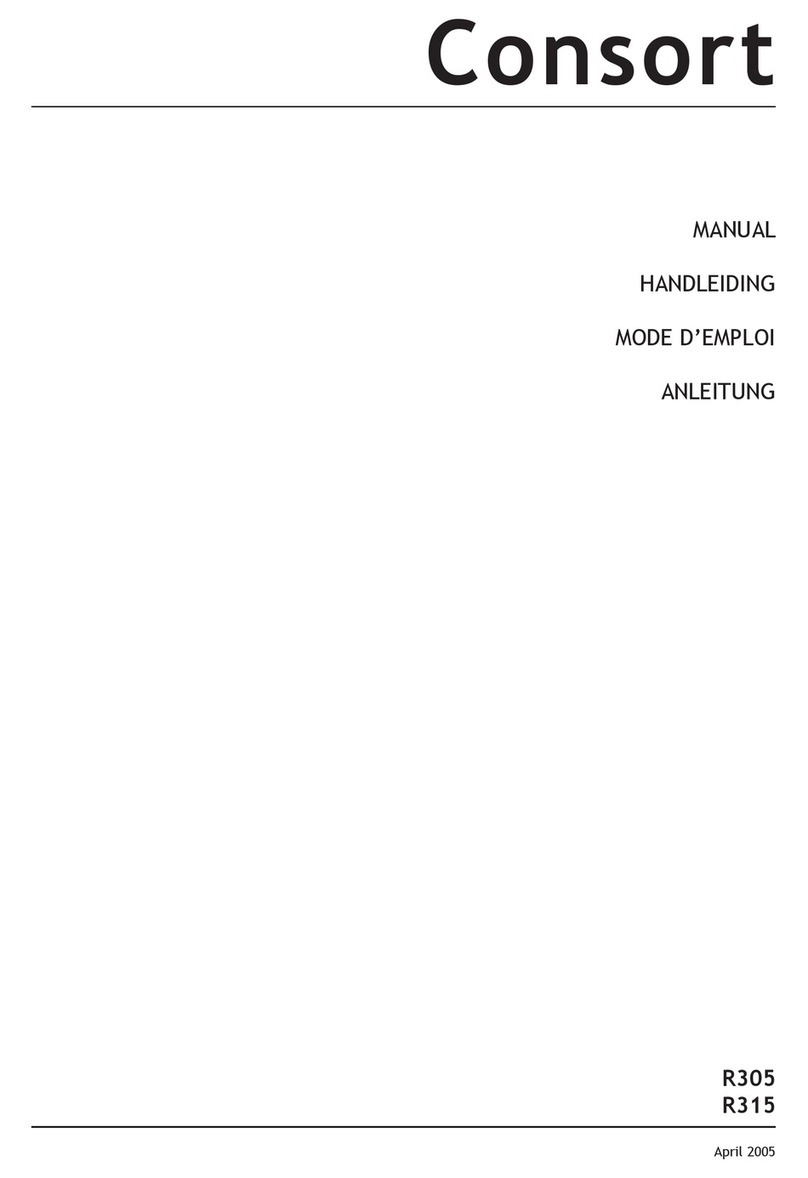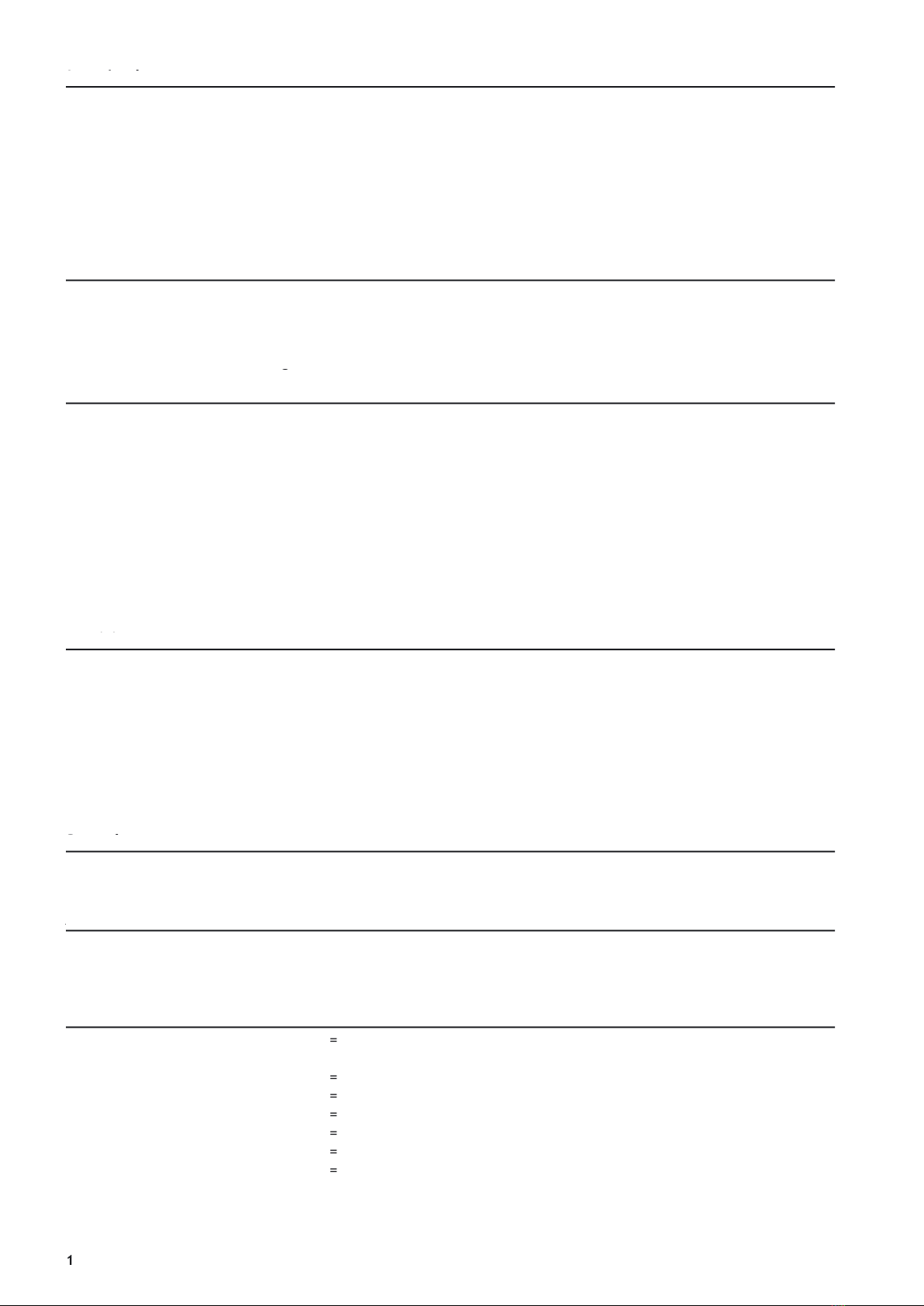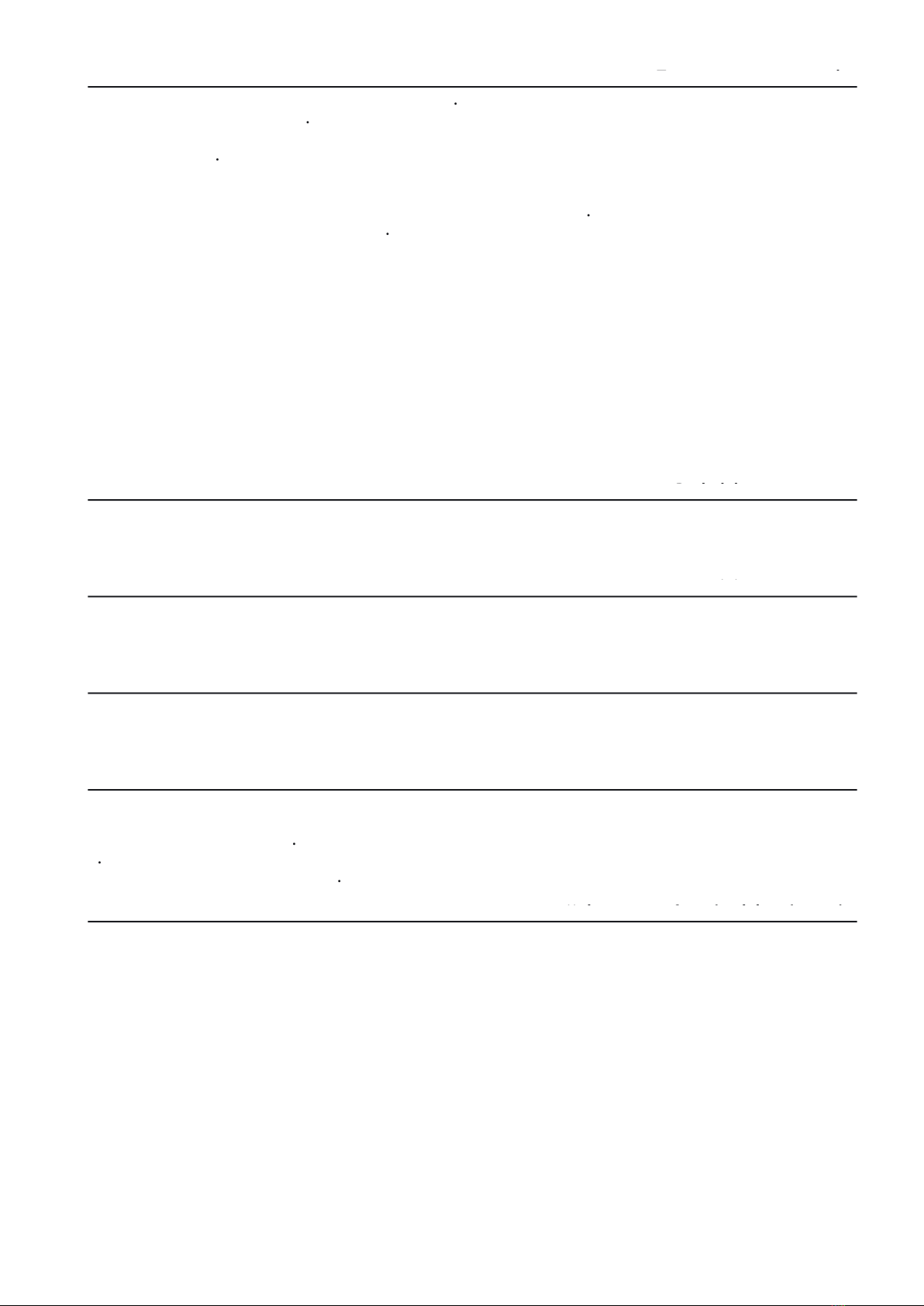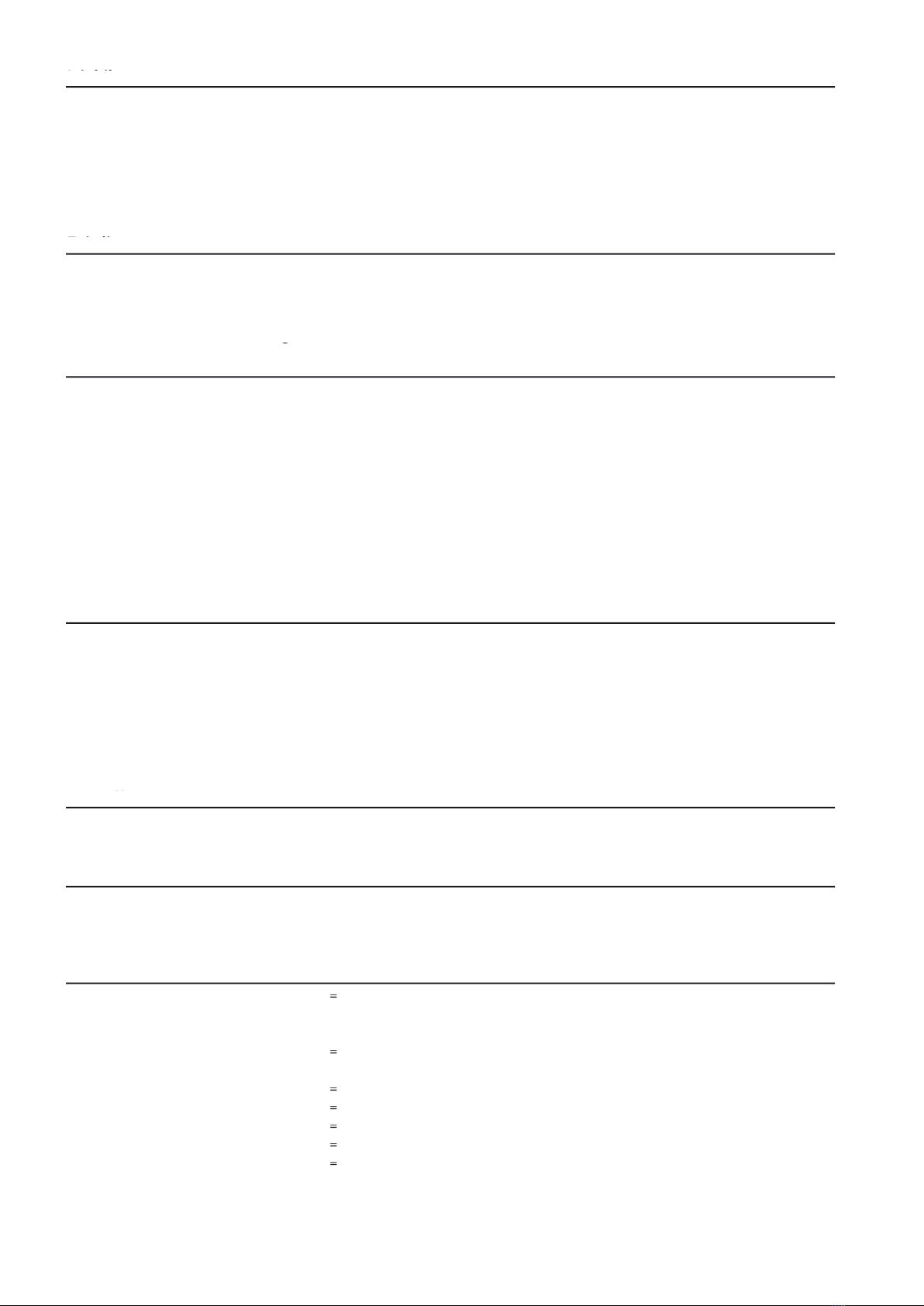............................................
..........................................
...........................................
.............................................
..........................................
..............................
.........................................
.....................................
..............................
................................
...........................................
....................................
.......................................
......................................
.........................
Compensation de température
............................
...............................
....................................
.........................
Entretien des électrodes de conductivité
.................................................
Aver tisse ment d’éta lon na ge
.........................................
..............................................
...................................
.........................................
...........................................
.............................................
........................................
..........................................
......................................
...........................................
................................
....................................
.............................................
..................................
..........................................
..........................................
...........................
.............................
................................
......................................
.............................
Wartung der Leitfähigkeitsmeßzellen
.................................................
.................................
...............................
..............................................
......................................
.....................................
..........................................
...........................................
..........................................
........................................
..........................................
.............................................
...........................................
....................................
.....................................
..........................................
..................................
..............................................
...........................
...............................
Maintenance of conductivity electrodes
.................................................
............................
......................................
..............................................
...........................................
..........................................
..........................................
........................................
.........................................
........................................
.......................................
..................................
..................................
...........................................
....................................
...........................................
......................................
...........................................
.........................
..............................
.................................
.......................................
.............................
Onderhoud van geleidbaarheidscellen
.................................................
.................................
.......................................
..............................................