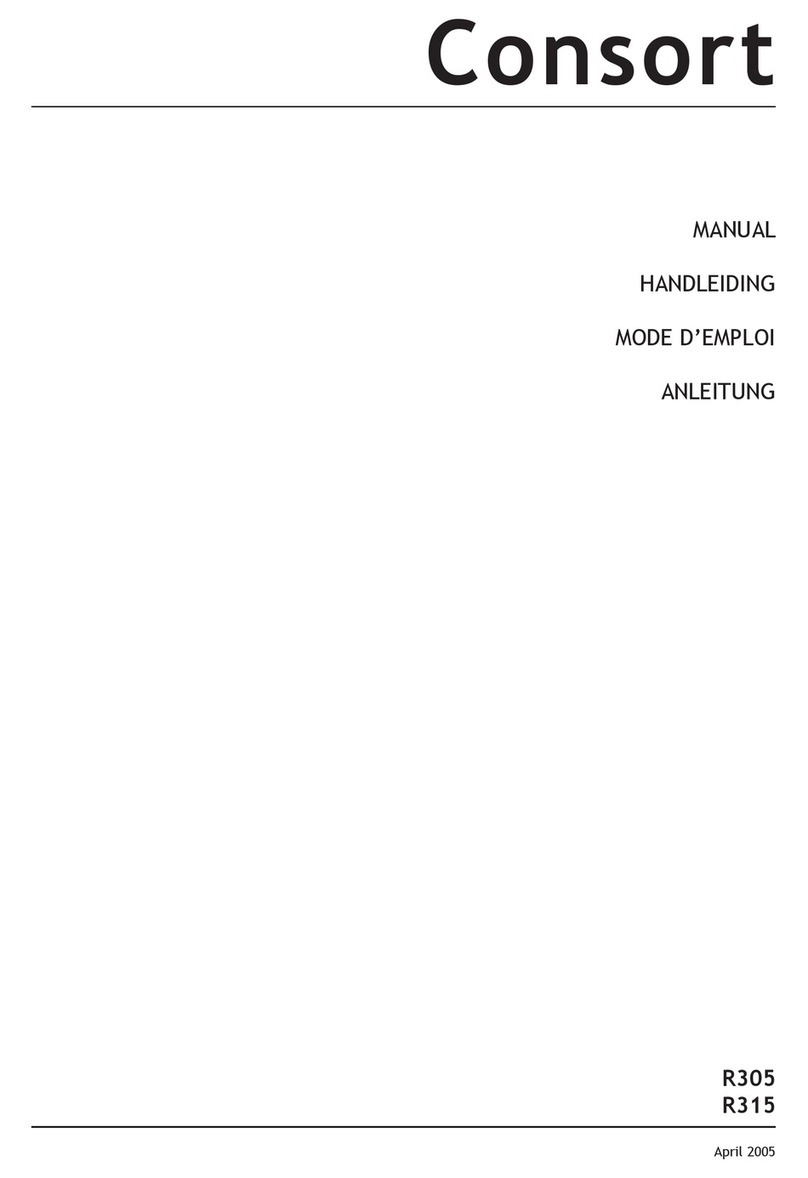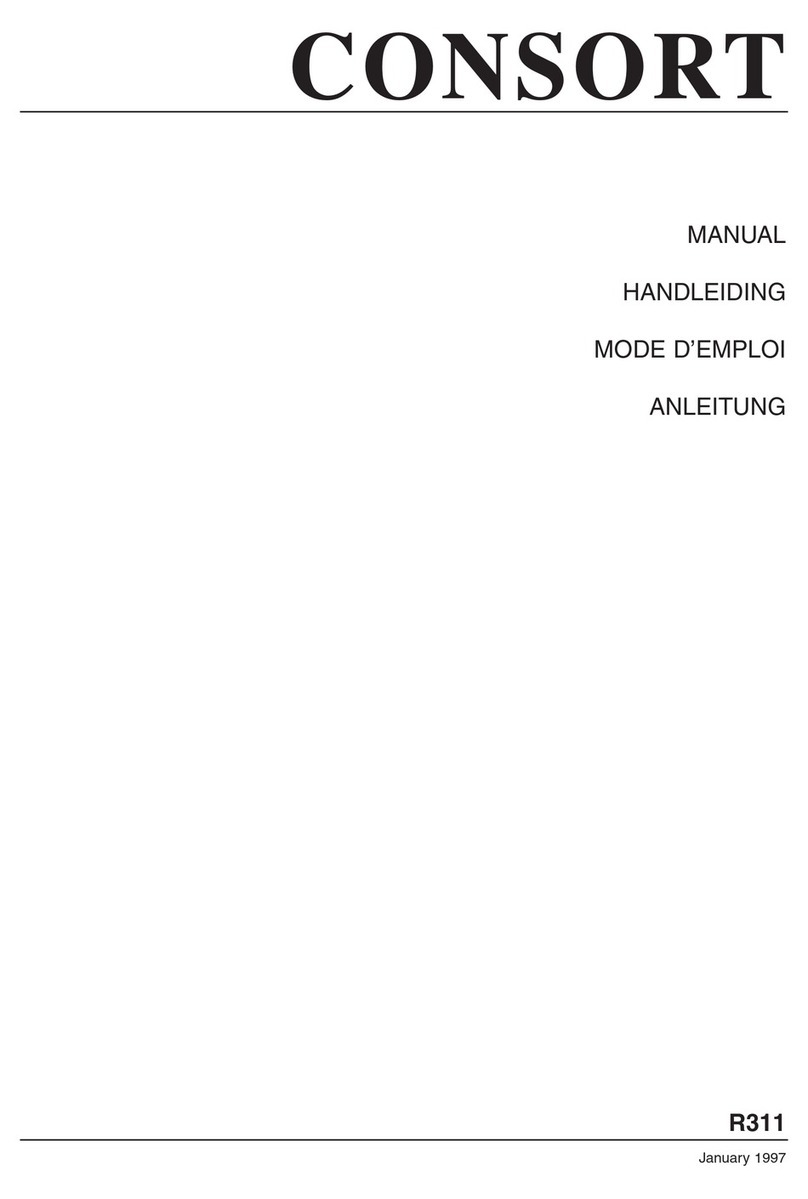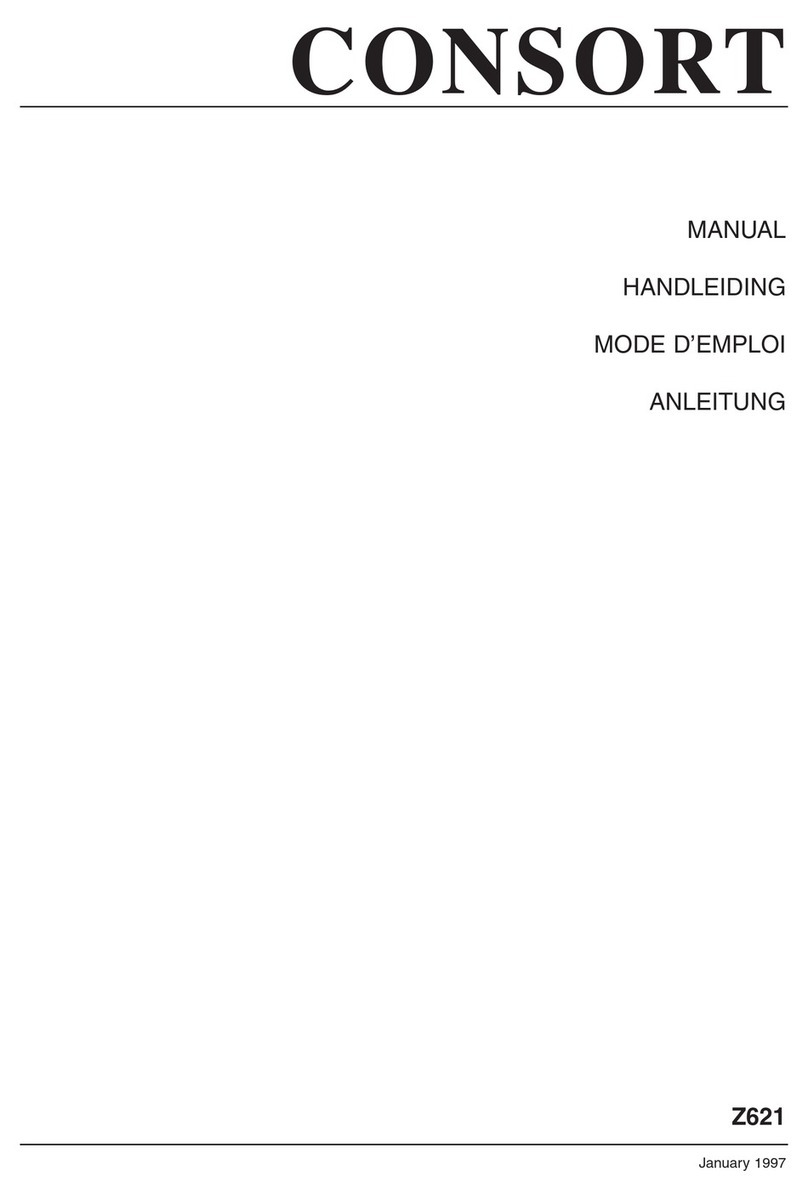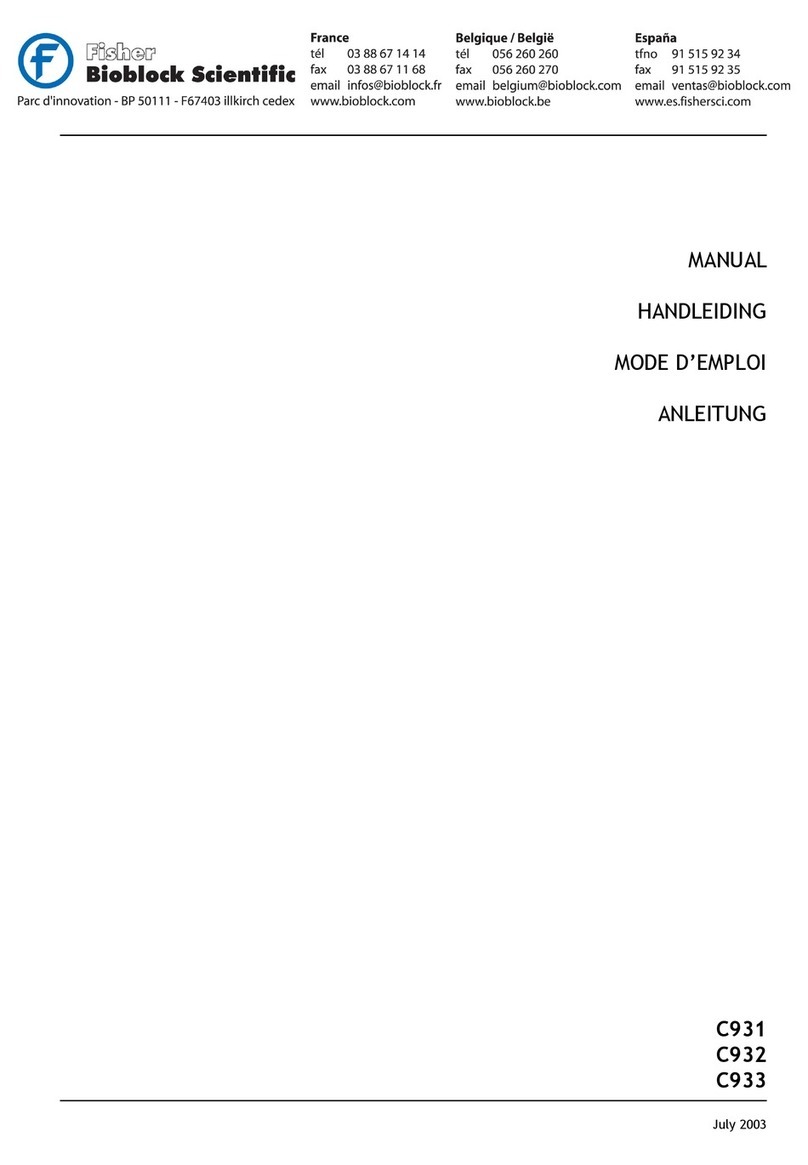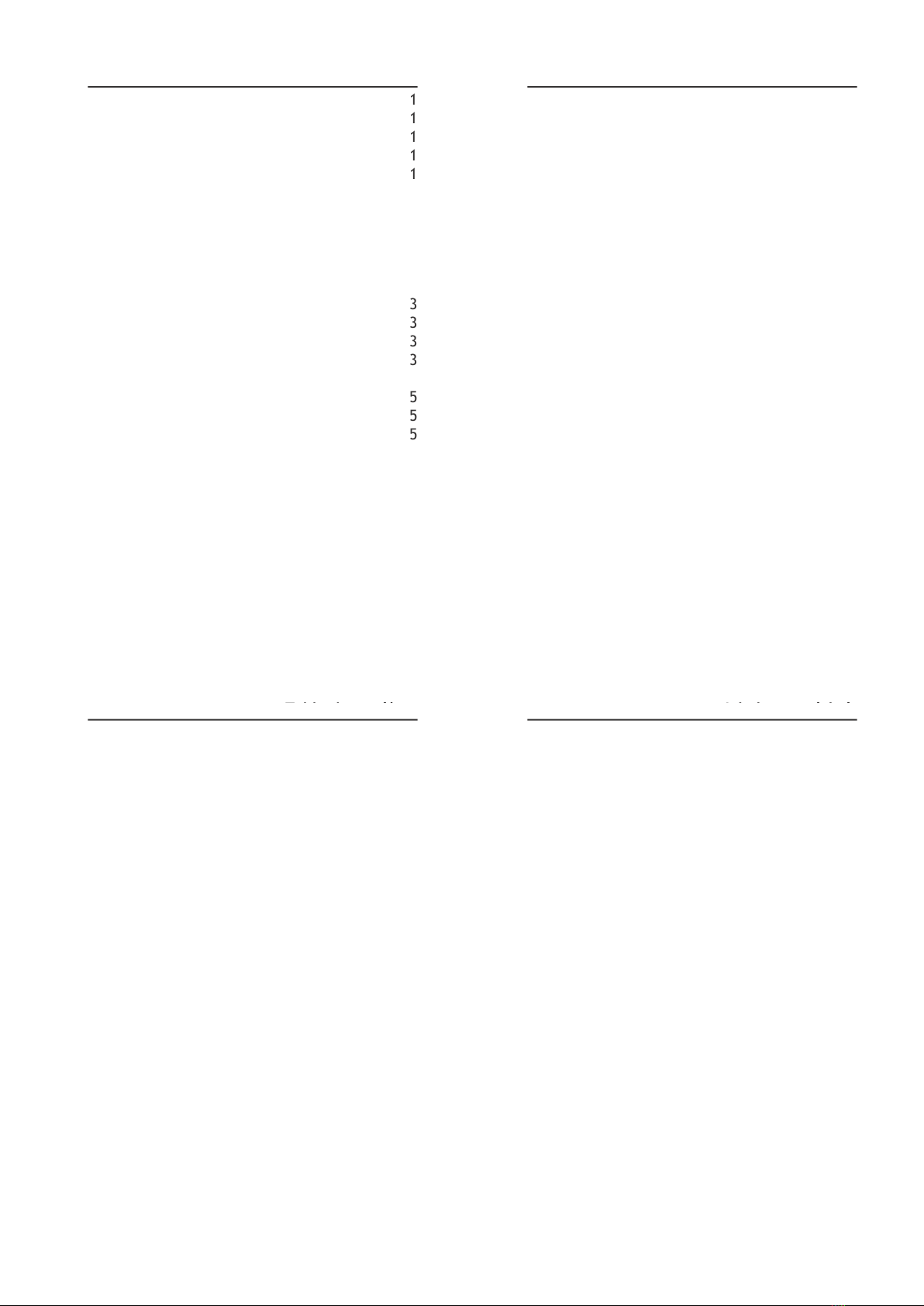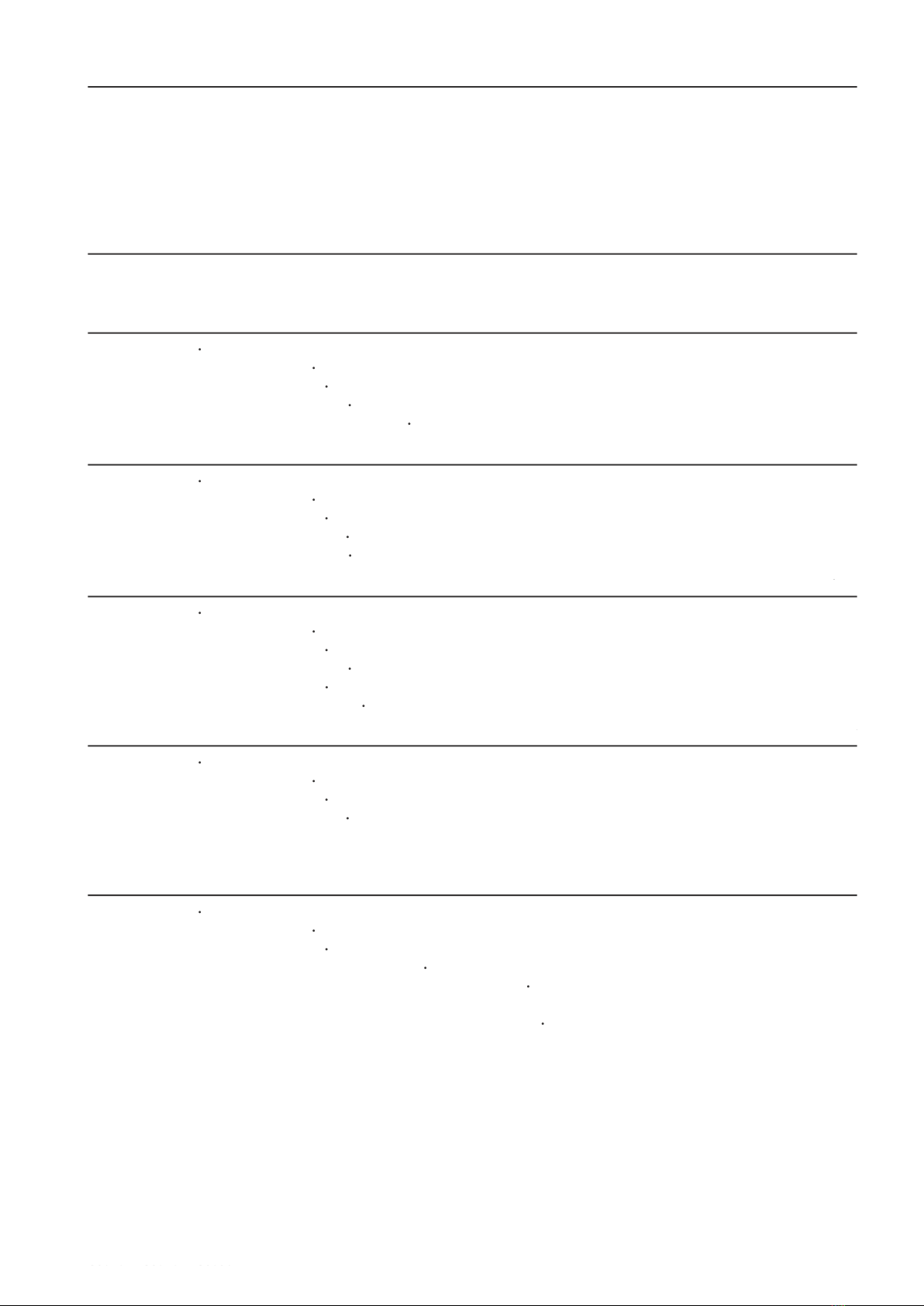........................................
.......................................
............................................
.............................................
............................................
............................................
..............................................
.............................................
......................................
............................................
..............................
..................................
...................................
...........................................
Dissolved oxygen measurement
.............................................
.......................................
Maintenance of pH electrodes
Maintenance of metal electrodes
Maintenance of conductivity electrodes
Maintenance of oxygen electrodes
..................................
...................................................
..............................
........................................
...................................................
.............................................
............................................
............................................
..........................................
.........................................
..................................................
............................................
.......................................
.....................................
...............................
..........................................
..........................................
..........................................
.........................................
..............................
..........................
Opgeloste-zuurstof-meting
.............................................
......................................
Onderhoud van pH elektroden
Onderhoud van metaalelektroden
Onderhoud van geleidbaarheidscellen
Onderhoud van zuurstofelektroden
.........................................
..................................................
..................................
..................................................
........................................
..........................................
..............................................
.........................................
............................................
....................................
.............................................
............................................
...........................................
...................................
.................................
...........................................
.............................................
........................................
........................................
..............................
............................
Gelöster-Sauerstoff-Messung
..............................................
..........................................
Wartung der pH-Elektroden
Wartung der Metallektroden
Wartung der Leitfähigkeitsmeßzellen
Wartung der Sauerstoffelektroden
......................................
..................................
..................................................
................................
..................................................
.............................................
...........................................
............................................
..............................................
..........................................
..............................................
.............................................
...........................................
................................
.....................................
.......................................
..........................................
......................................
.....................................
..........................
..........................
.............................................
......................................
Entretien des électrodes de pH
Entretien des électrodes métalliques
Entretien des électrodes de conductivité
Entretien des électrodes d'oxygène
......................................
..................................................
Aver tisse ment d’éta lon na ge
..................................................
..........................................