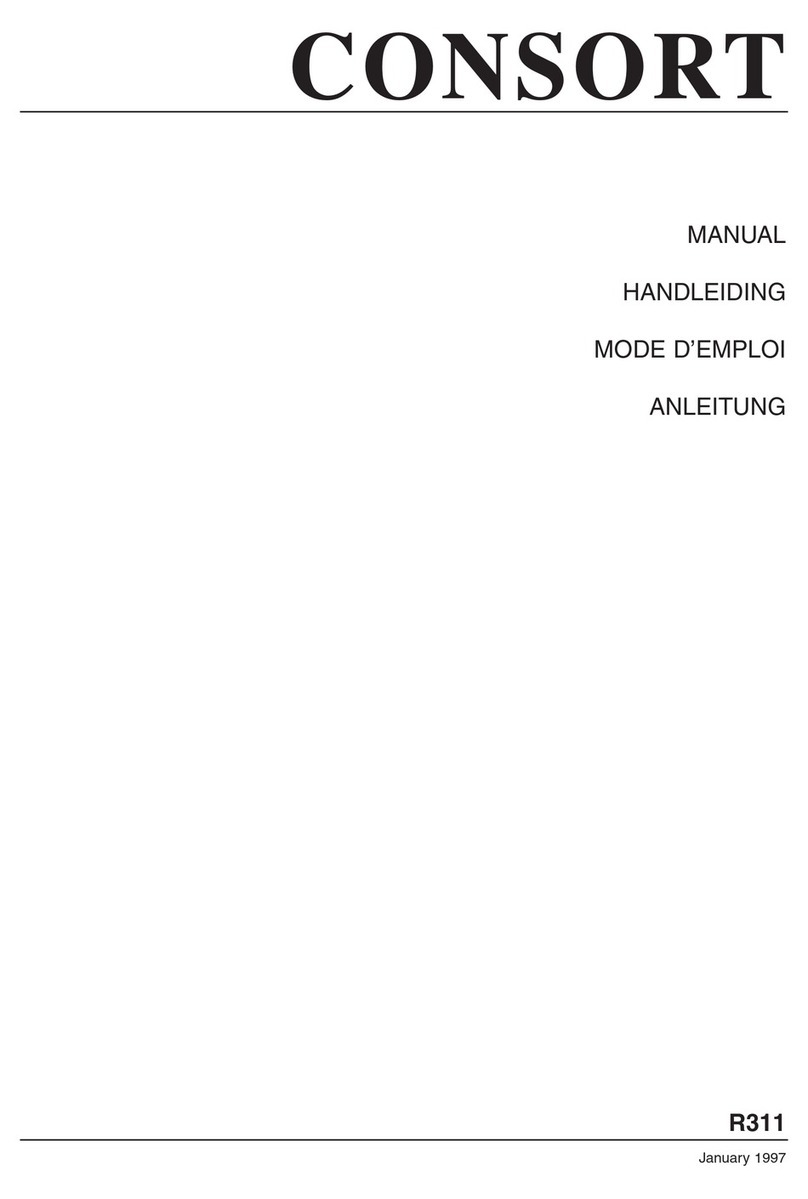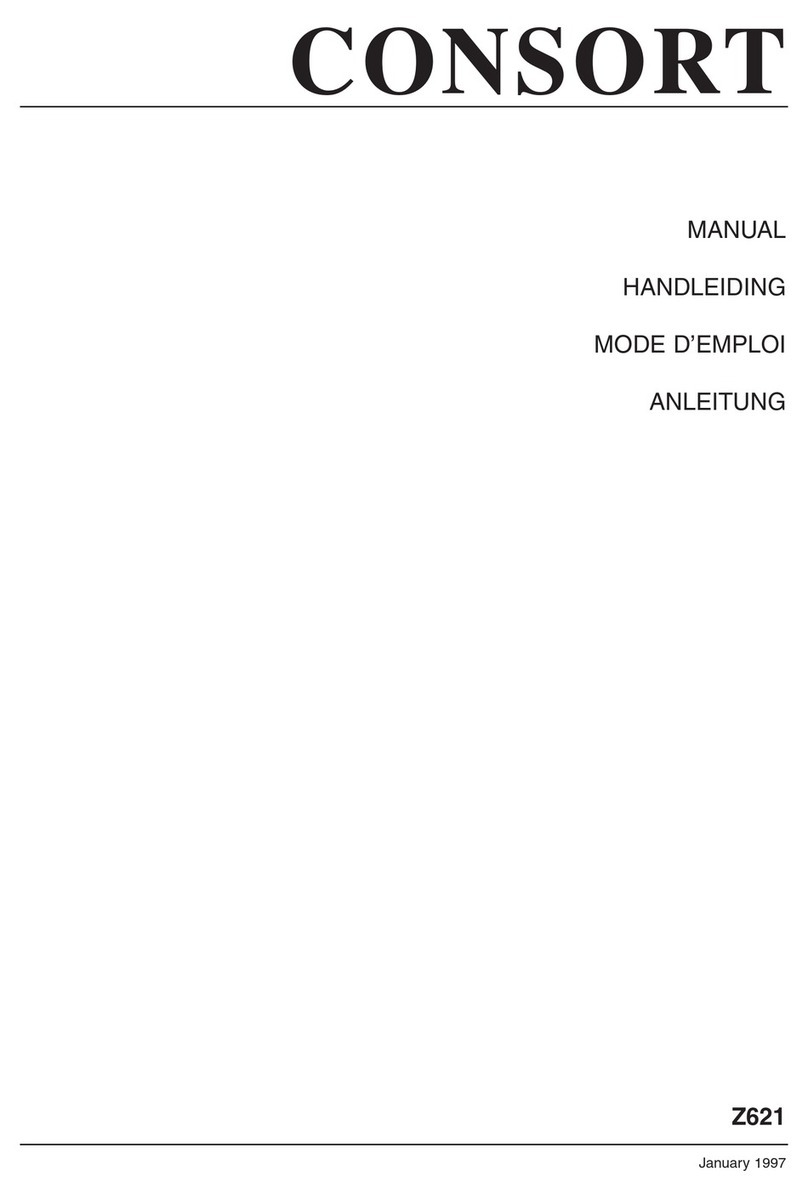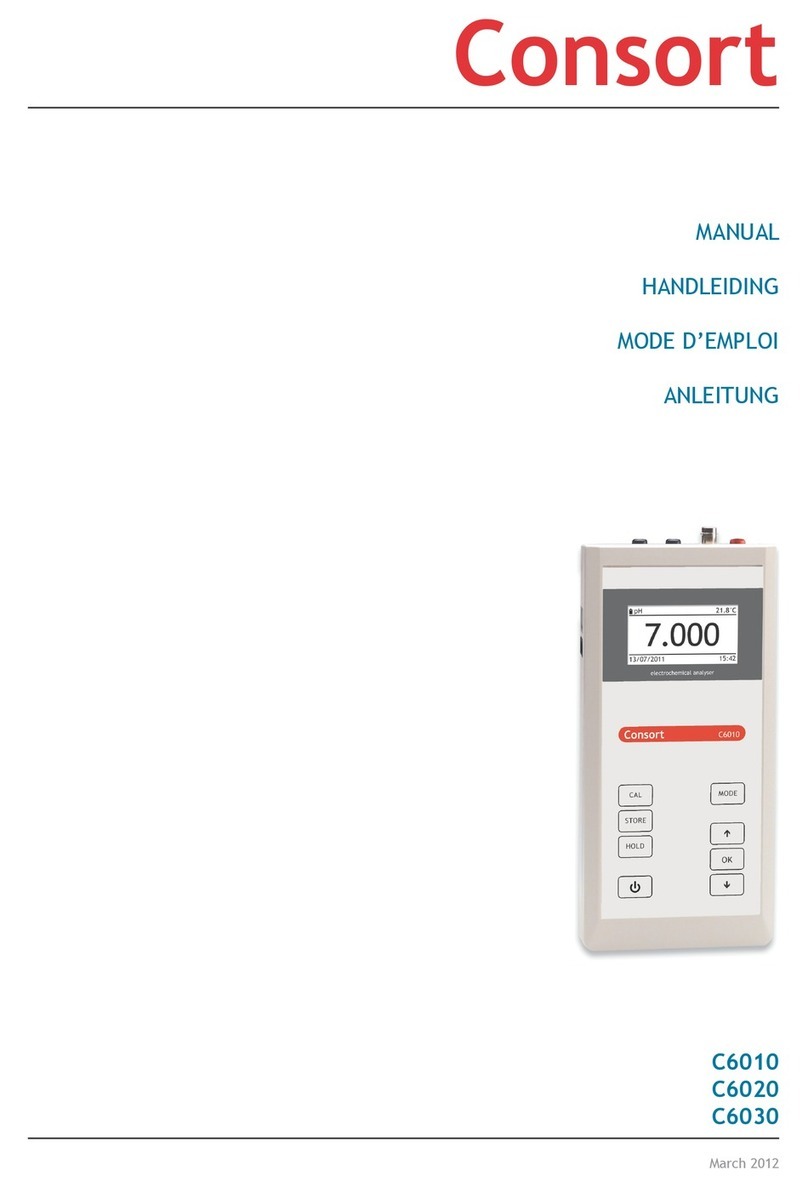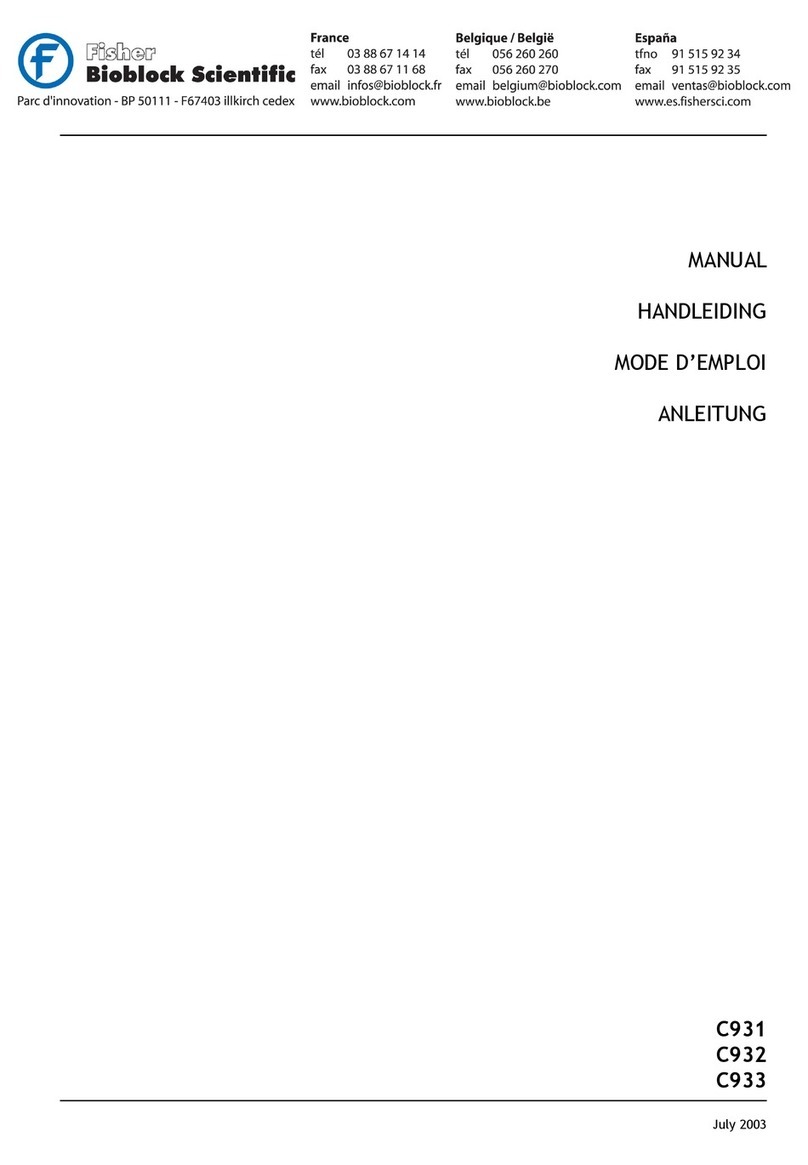R305 • R315 4 / 42
Table of contents
Introduction ...................................... 5
Manufacturer ..................................... 5
Warranty .......................................... 5
Servicing........................................... 5
Keyboard .......................................... 5
Connections....................................... 6
Sample point ..................................... 7
Language .......................................... 7
Date and Time.................................... 7
Recorder........................................... 7
Password .......................................... 7
Channels........................................... 8
Data-logging ...................................... 8
RS485 .............................................. 8
Measurements (R305) ........................... 9
Measurements (R315) ........................... 10
Maintenance ...................................... 11
GLP................................................. 12
Calibration reminder ............................ 12
Inhoudsopgave
Inleiding ........................................... 13
Fabrikant .......................................... 13
Waarborg .......................................... 13
Onderhoud ........................................ 13
Toetsenbord....................................... 13
Verbindingen...................................... 14
Meetpunt .......................................... 15
Taal................................................. 15
Datum en Tijd .................................... 15
Schrijver........................................... 15
Wachtwoord ...................................... 15
Kanalen............................................ 16
Data-opslag ....................................... 16
RS485 .............................................. 16
Metingen (R305).................................. 17
Metingen (R315).................................. 18
Onderhoud ........................................ 19
GLP................................................. 20
IJkwaarschuwing ................................. 20
Forms
Specifications................................................................................................................. 37
Buffers, standards ........................................................................................................... 38
Technical assistance form - pH ............................................................................................ 39
Technical assistance form - Oxygen ...................................................................................... 40
Technical assistance form - Conductivity ................................................................................ 41
Your satisfaction ............................................................................................................. 42
Table de matières
Préface ............................................ 21
Fabricant .......................................... 21
Garantie ........................................... 21
Service............................................. 21
Le clavier ......................................... 21
Branchement ..................................... 22
Point de mesure.................................. 23
Langage............................................ 23
Date et Heure .................................... 23
Enregistreur....................................... 23
Mot de passe...................................... 23
Canaux............................................. 24
Collecteur......................................... 24
RS485 .............................................. 24
Mesures (R305) ................................... 25
Mesures (R315) ................................... 26
Entretien .......................................... 27
BPL ................................................. 28
Avertisement d'étalonnage ..................... 28
Inhaltsverzeichnis
Einführung ........................................ 29
Hersteller ......................................... 29
Garantie ........................................... 29
Service............................................. 29
Bedienungsfeld ................................... 29
Verbindungen ..................................... 30
Meßpunkt.......................................... 31
Sprache............................................ 31
Datum und Zeit .................................. 31
Schreiber .......................................... 31
Kennwort .......................................... 31
Kanäle ............................................. 32
Datenverarbeitung............................... 32
RS485 .............................................. 32
Messungen (R305)................................ 33
Messungen (R305)................................ 34
Wartung ........................................... 35
GLP................................................. 36
Kalibrierwarnung................................. 36