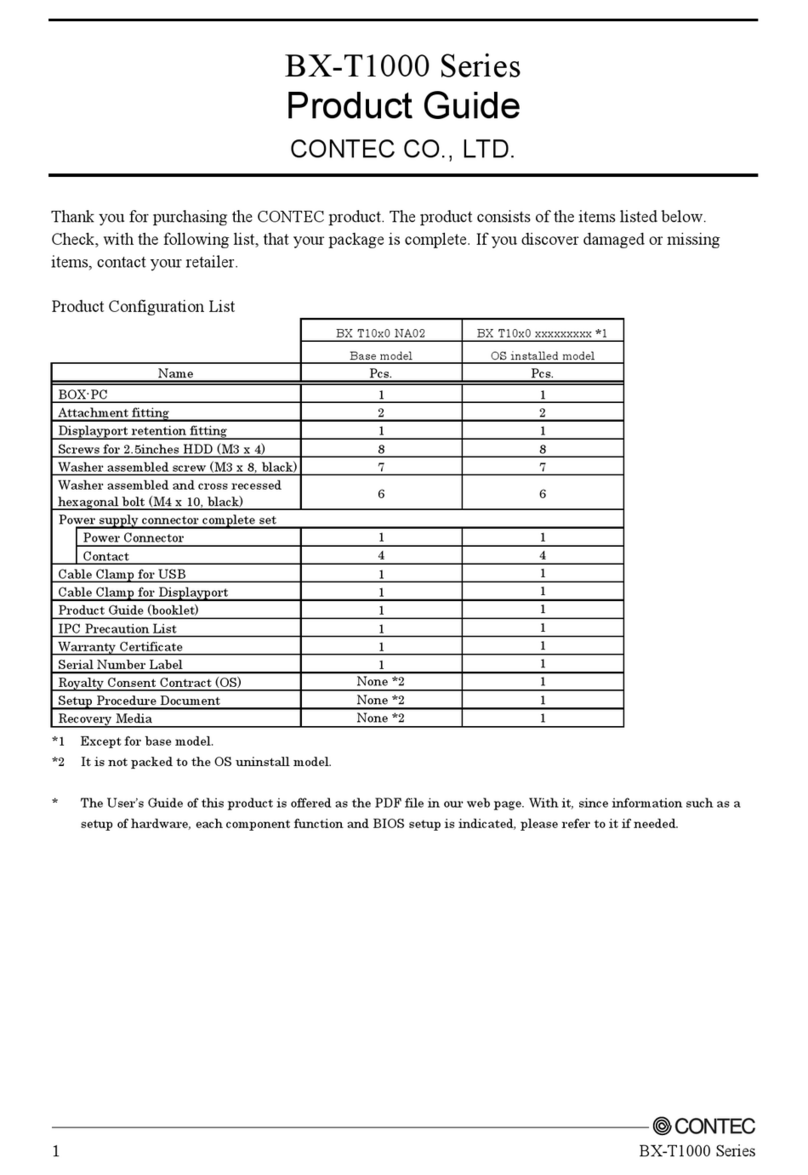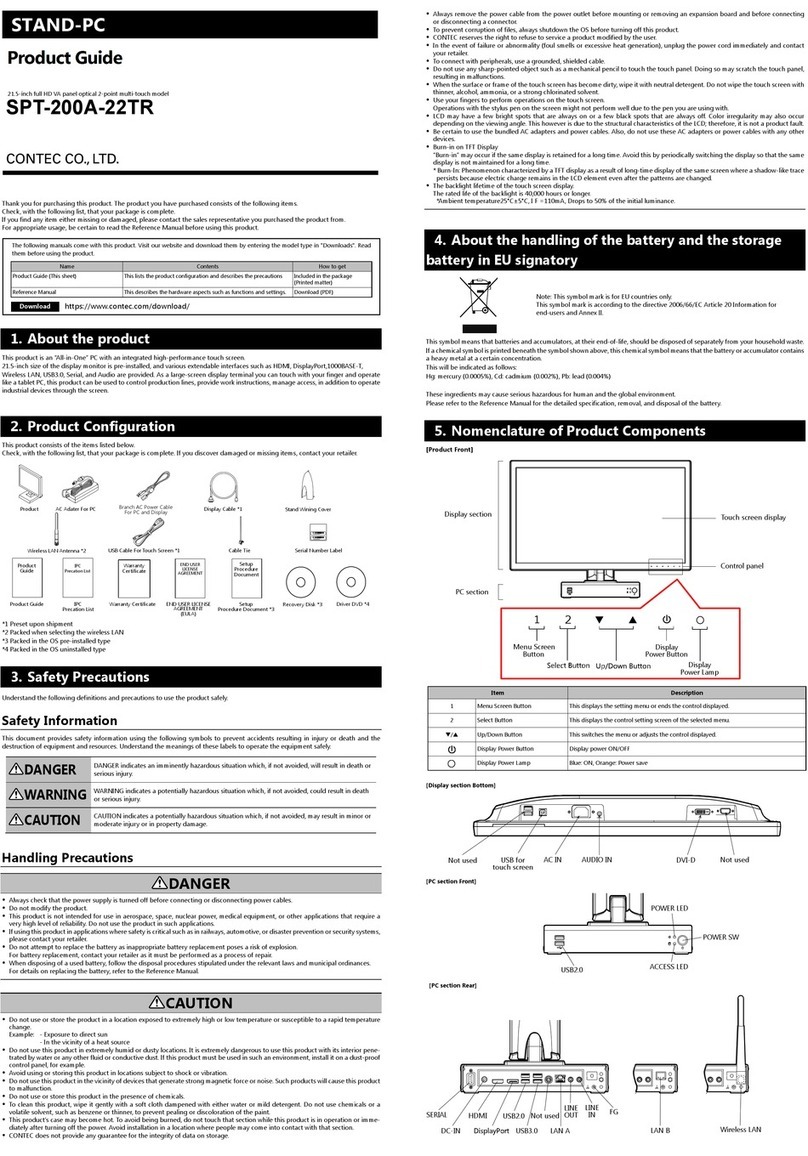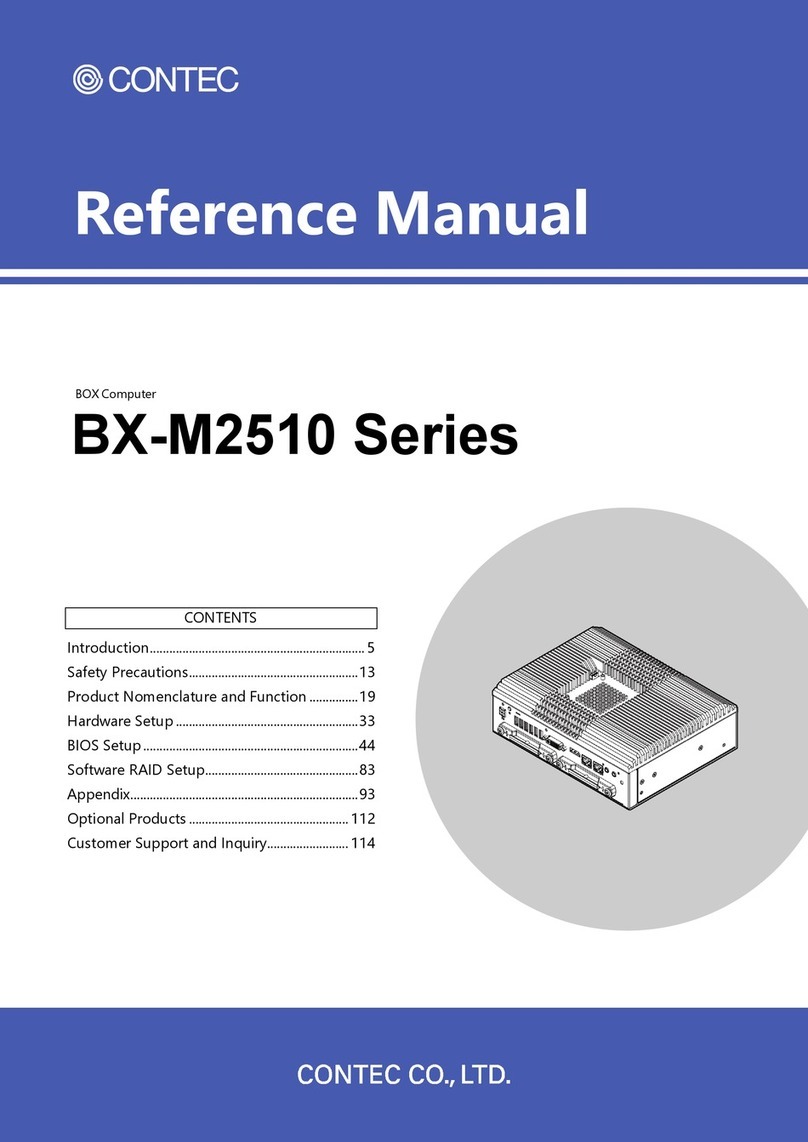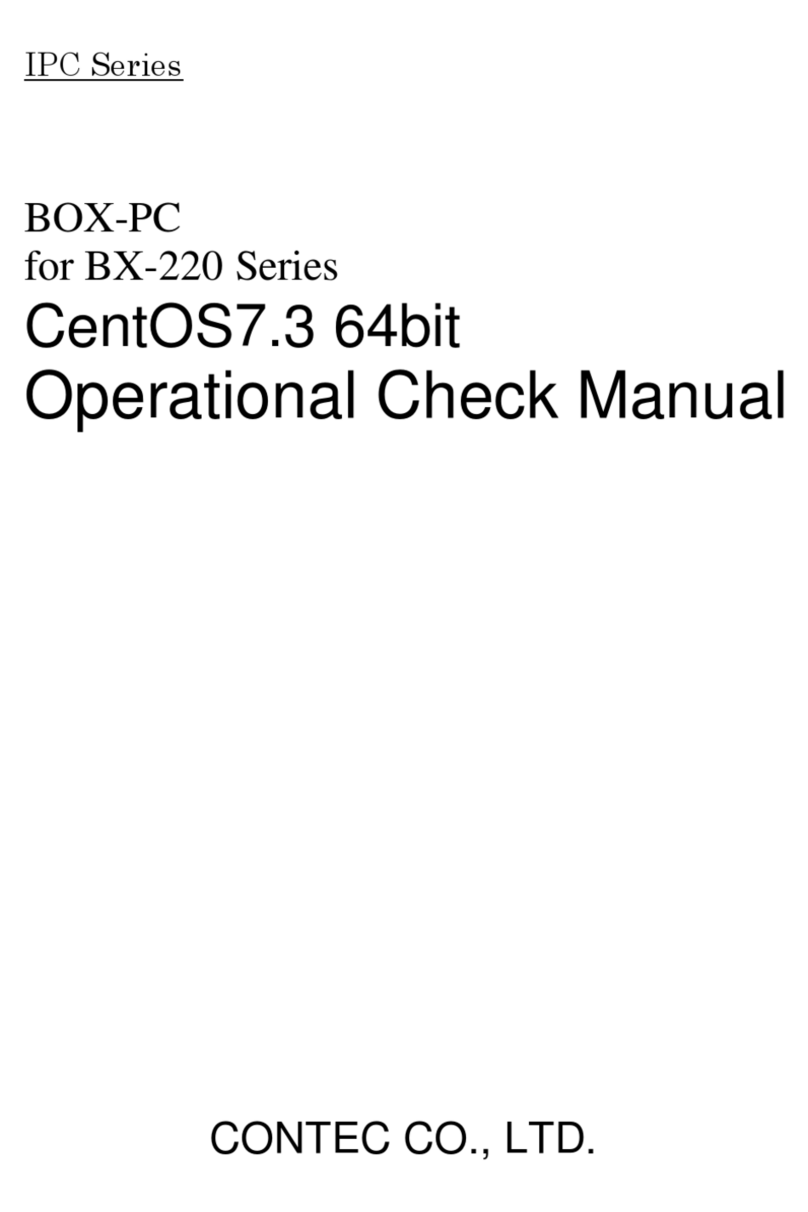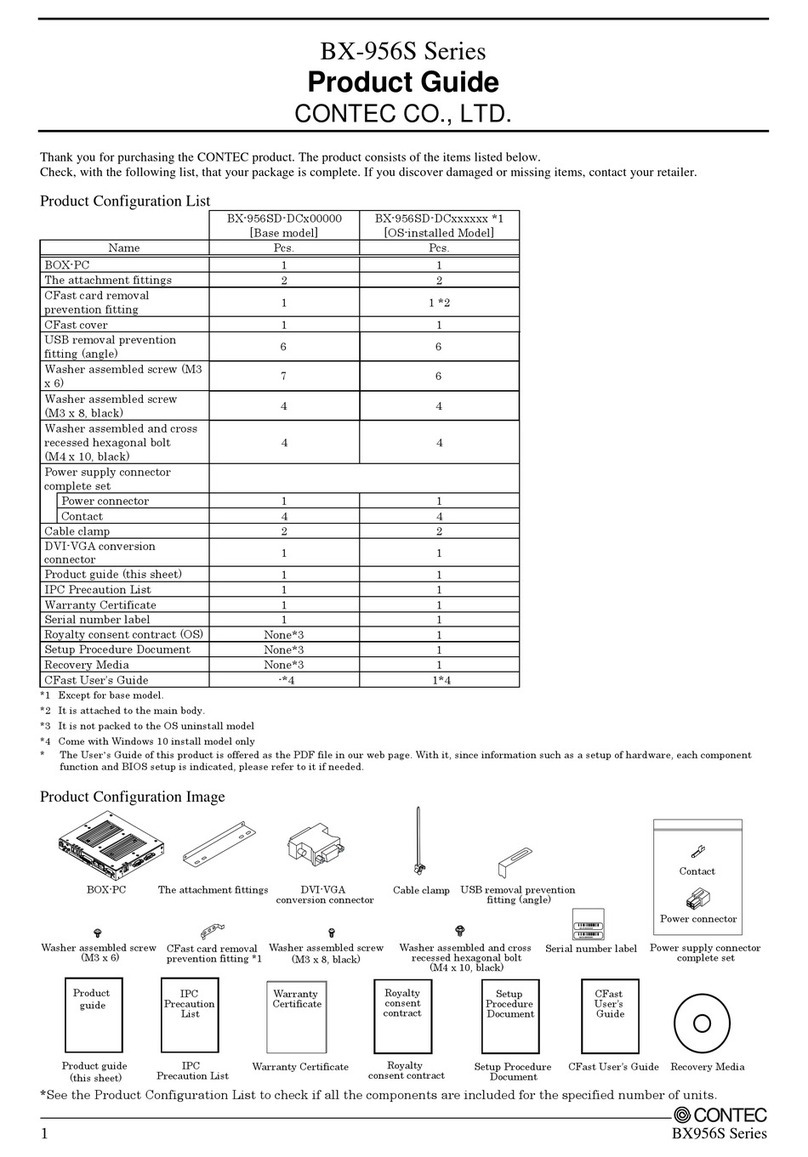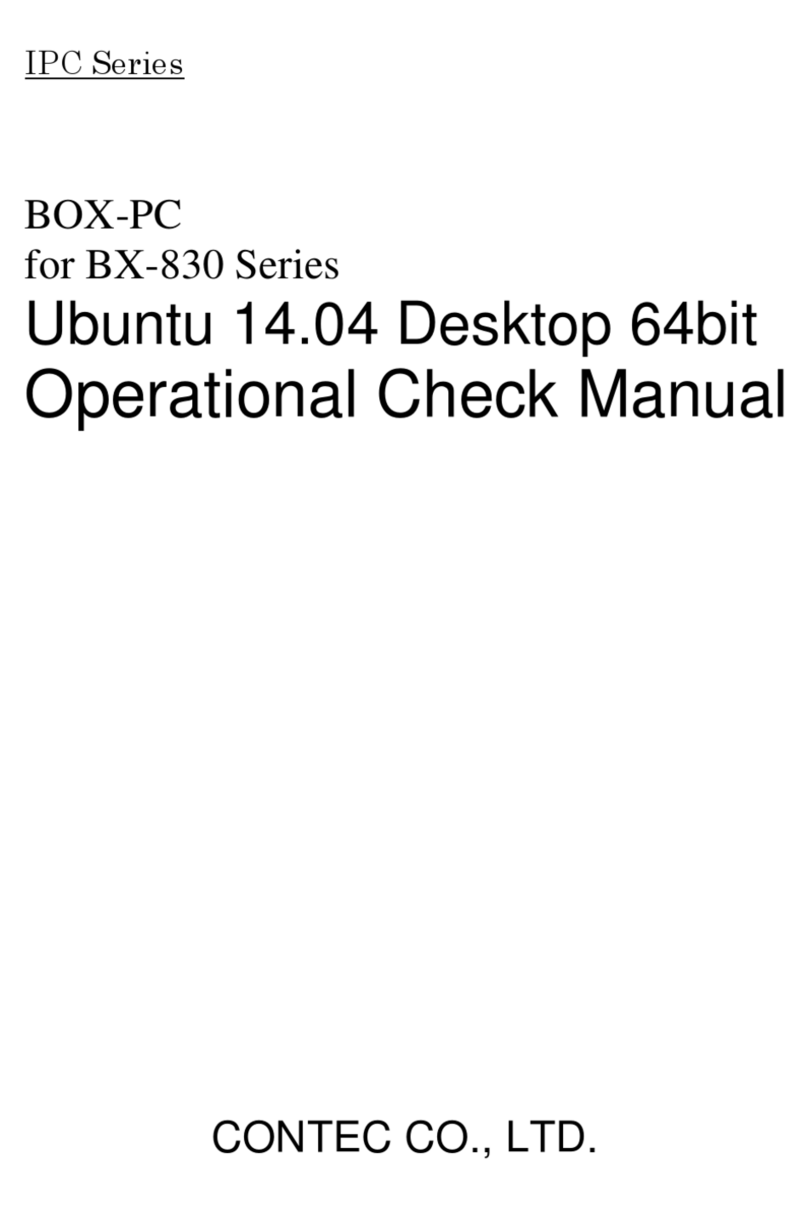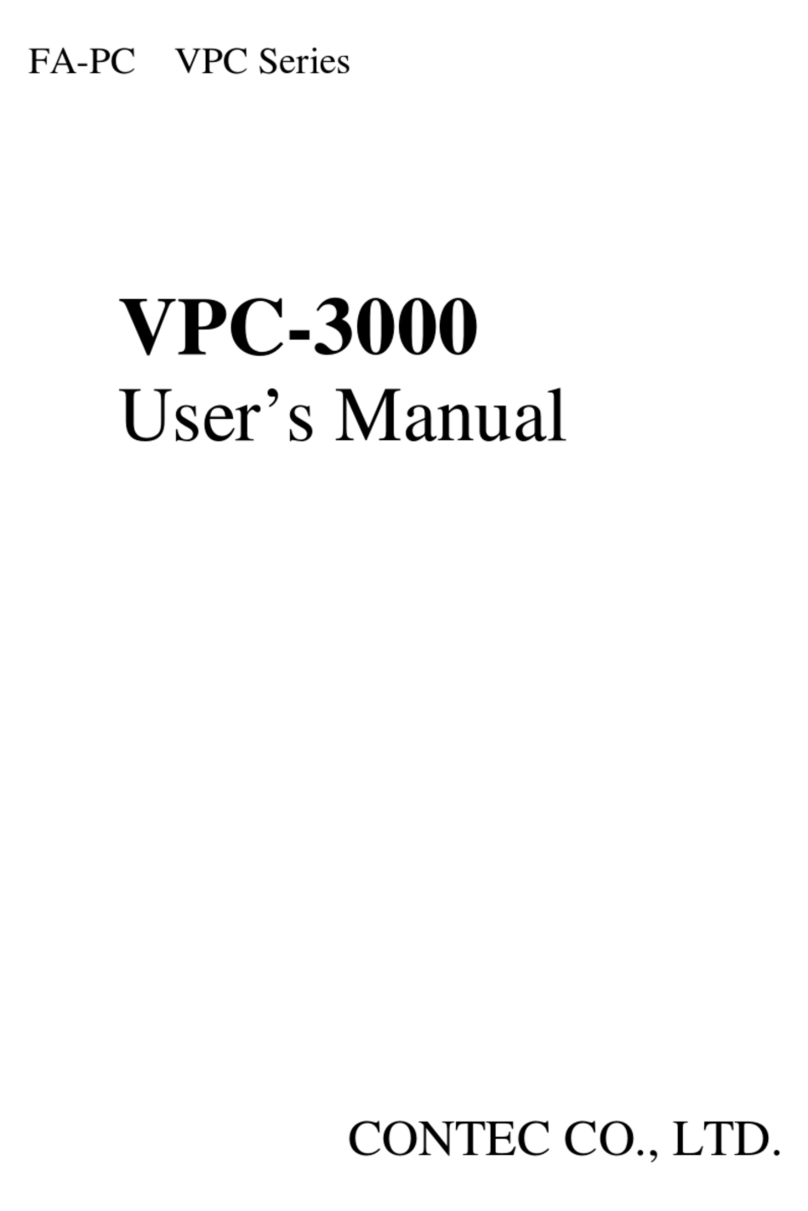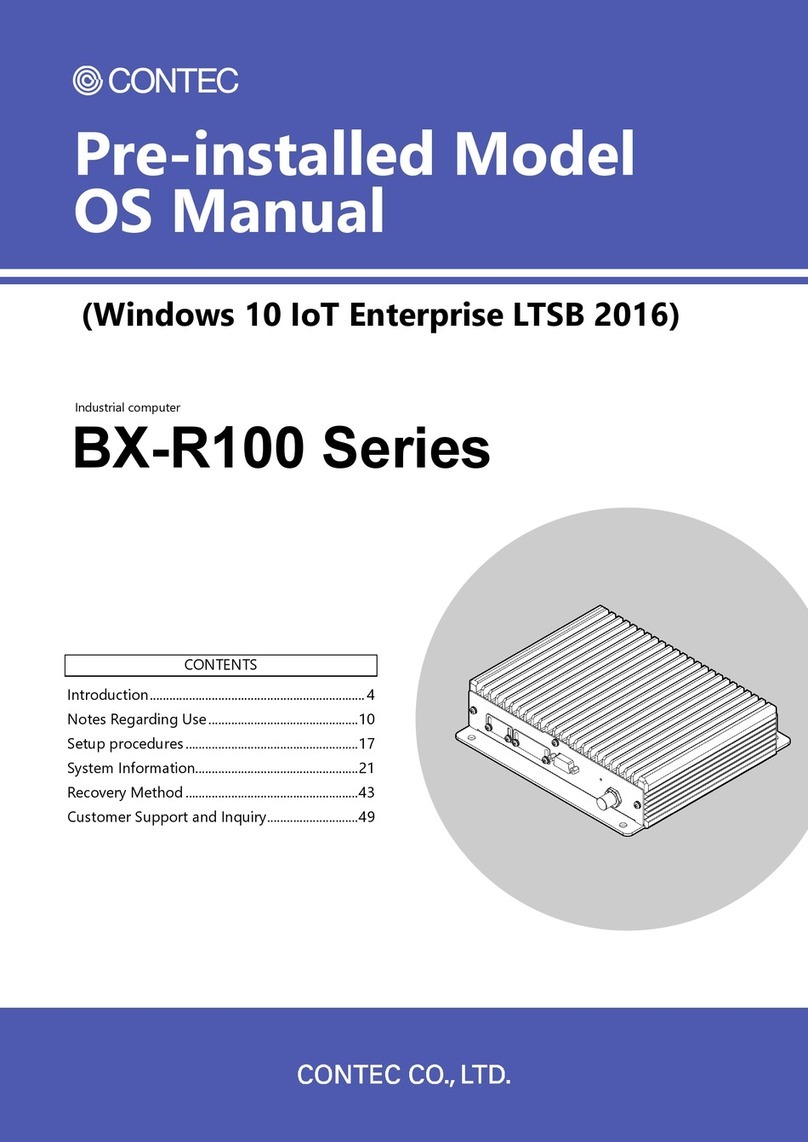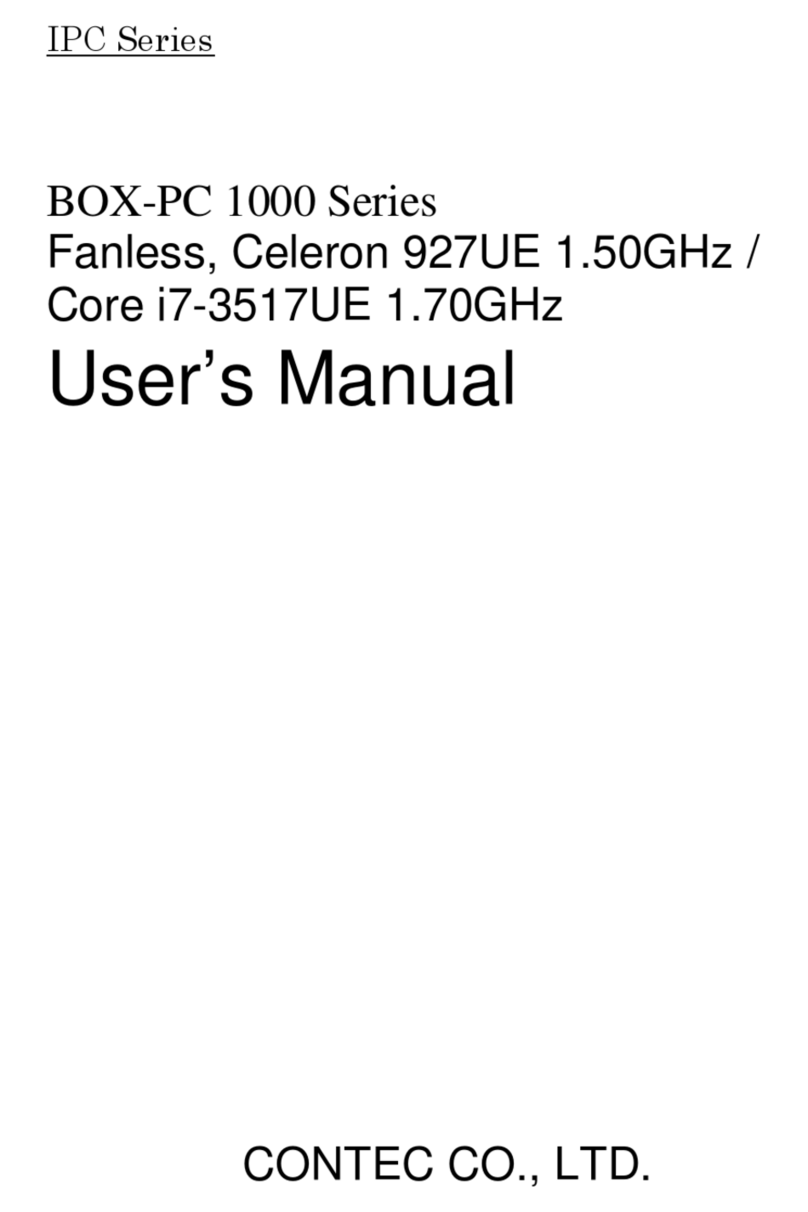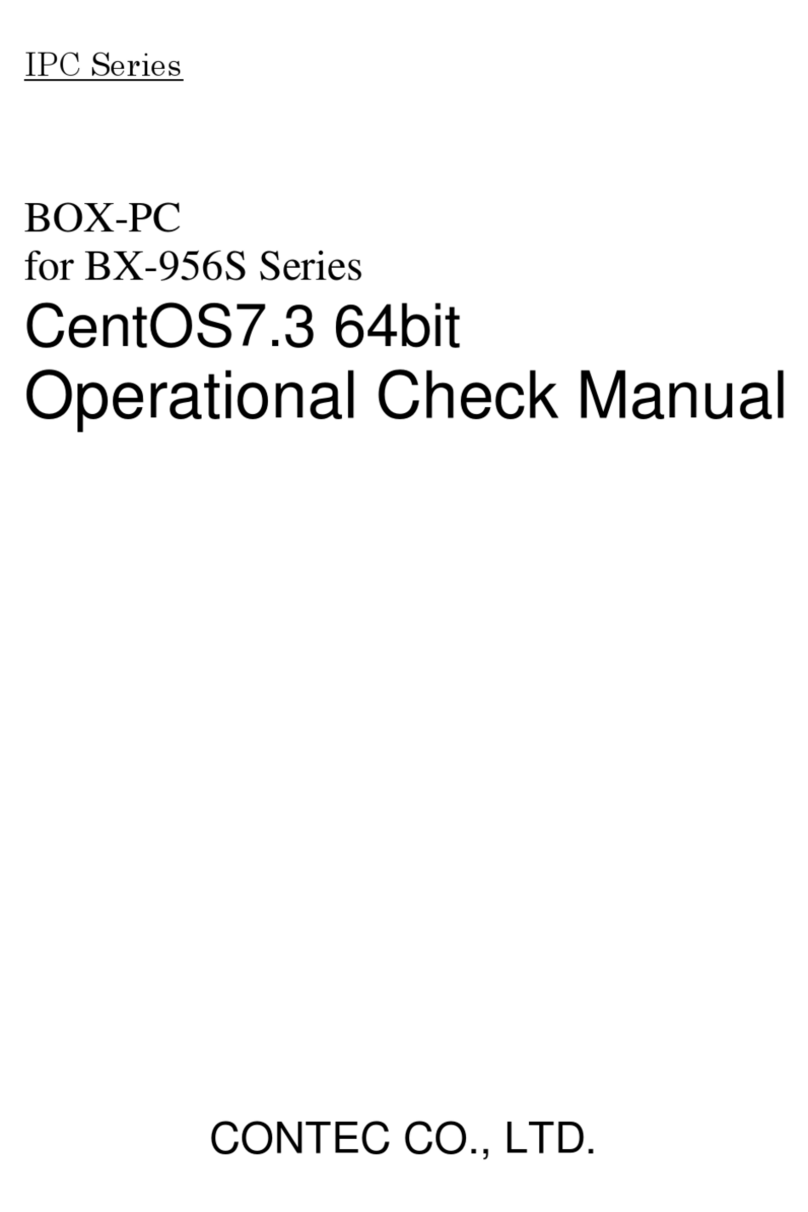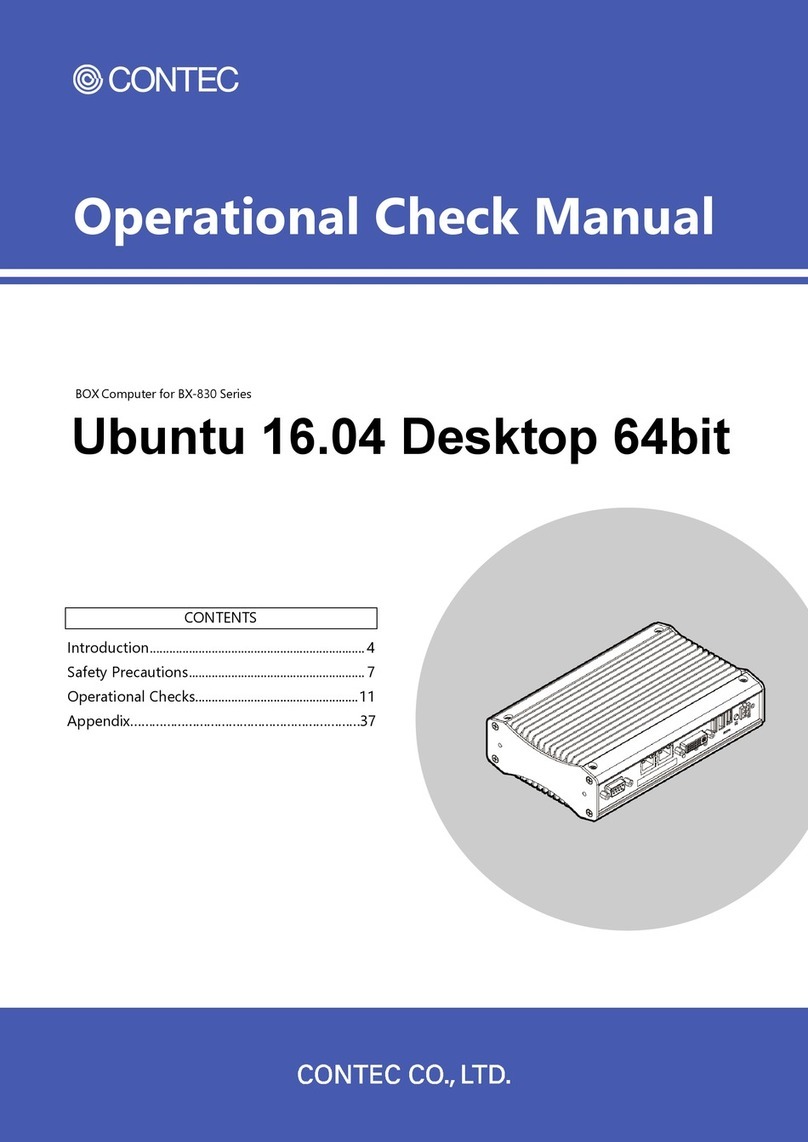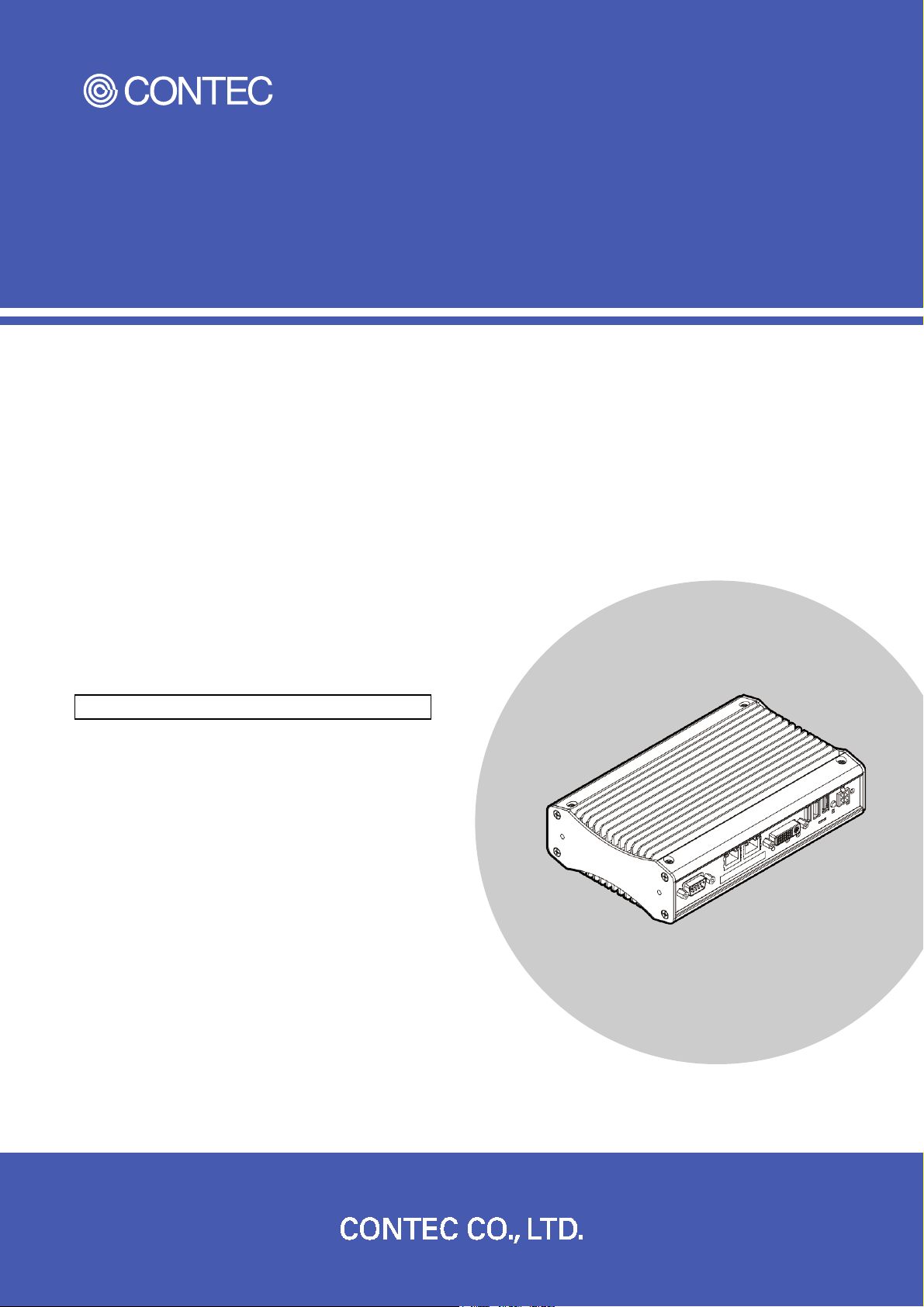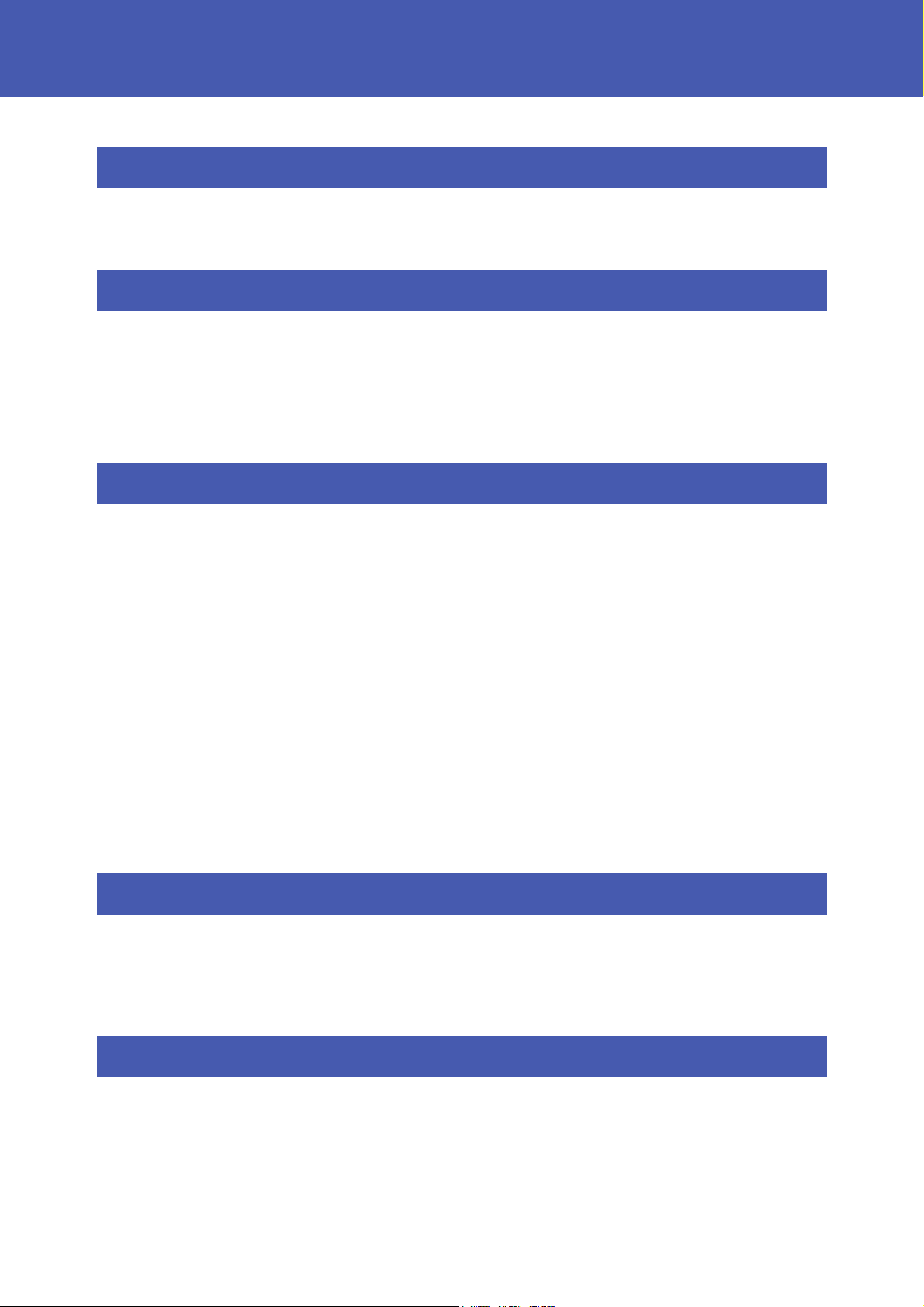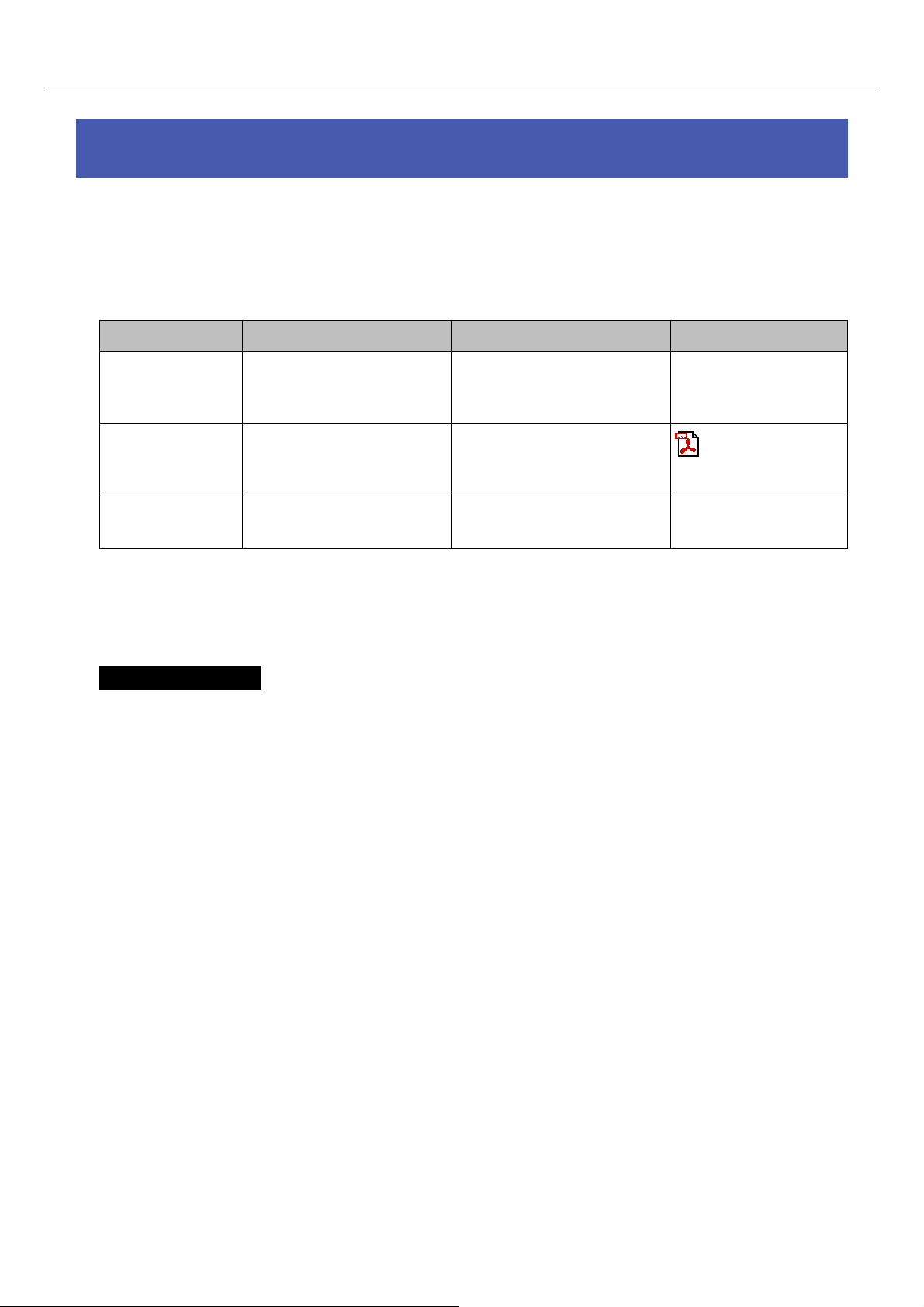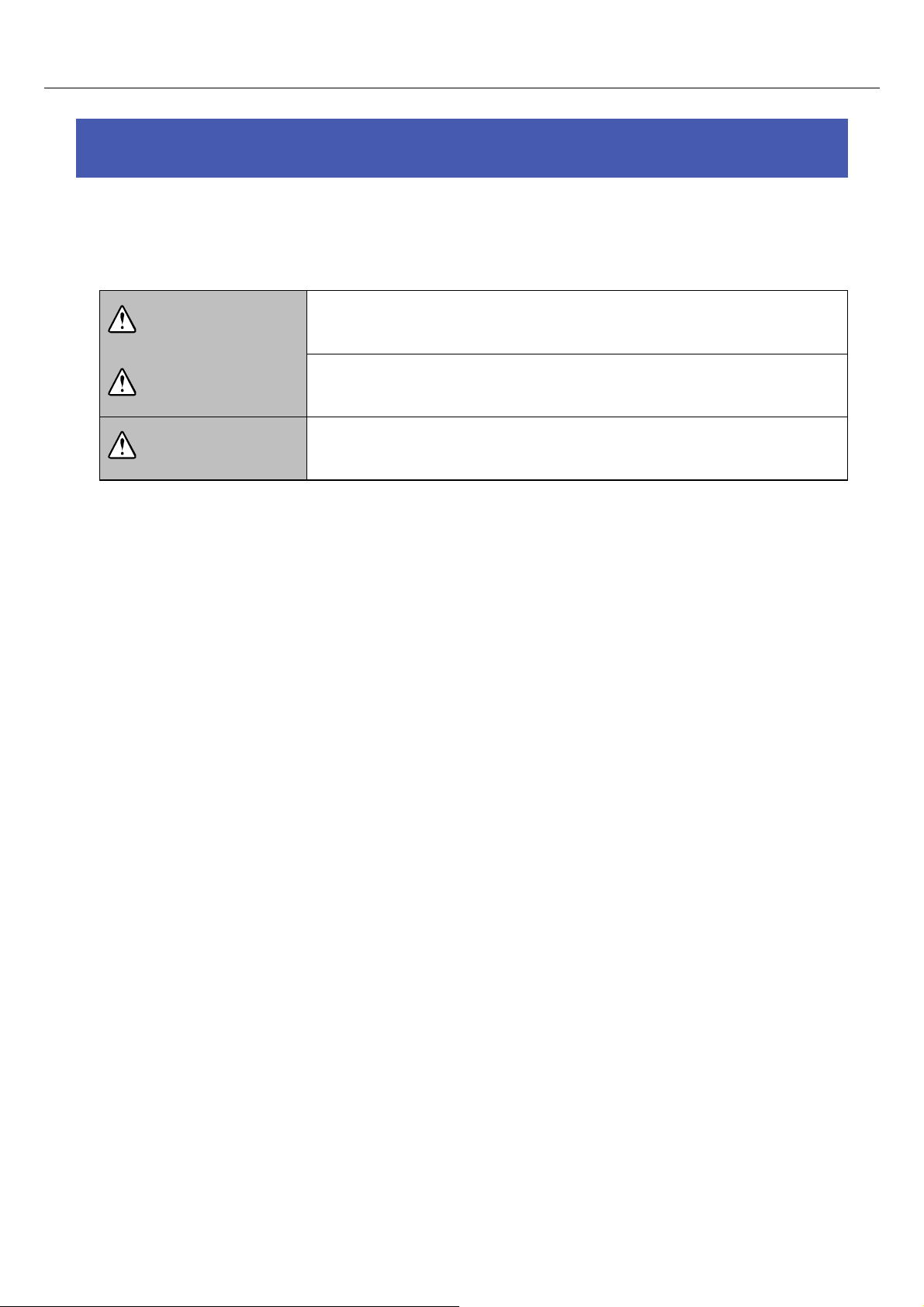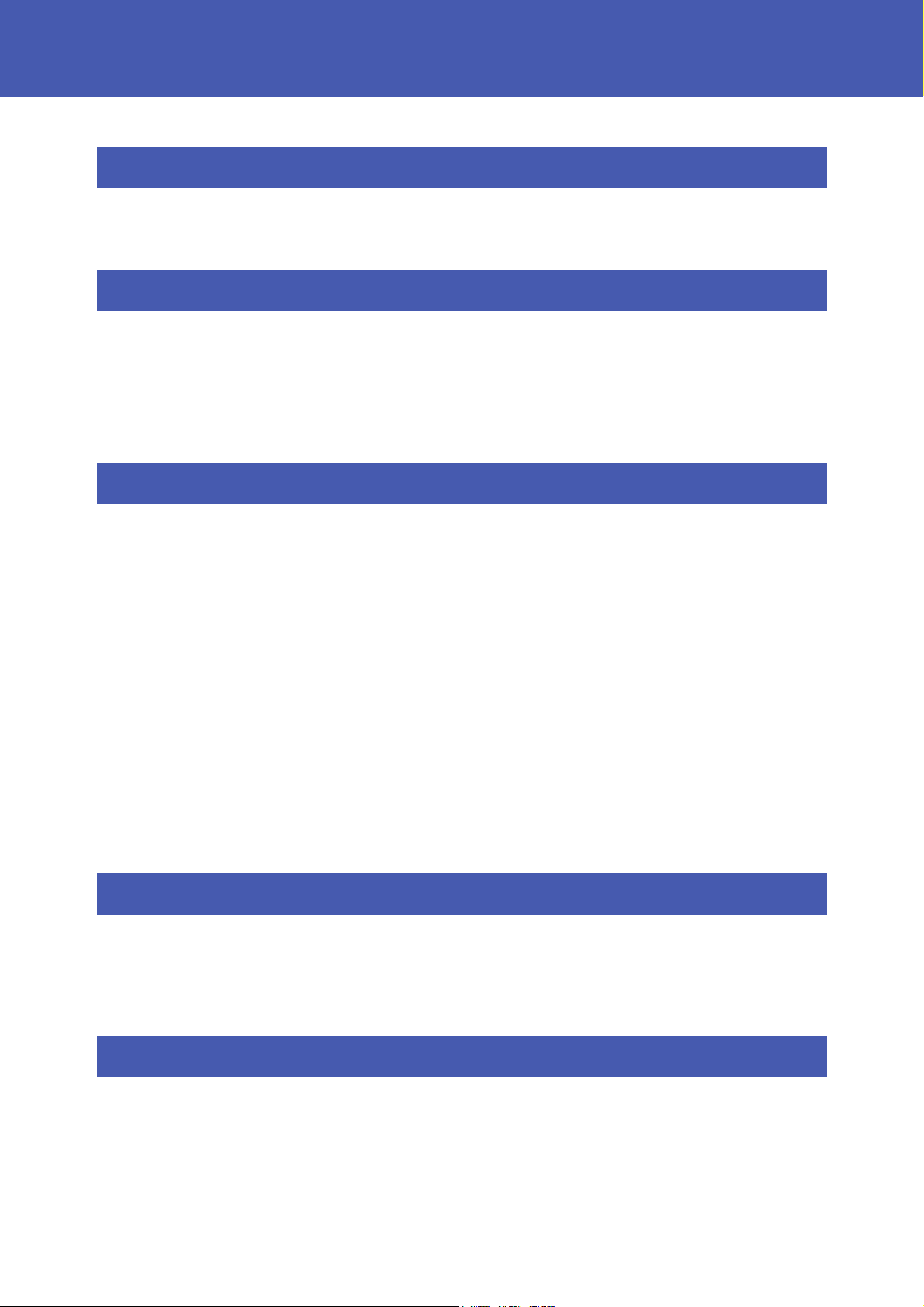
-
2
-
Introduction ....................................................................... 4
1. Related Manuals......................................................................................................................................................5
2. About the Product..................................................................................................................................................6
Safety Precautions............................................................. 7
1. Safety Information..................................................................................................................................................8
2. Handling Precautions............................................................................................................................................9
3. Security Warning..................................................................................................................................................10
1. Information security risks...........................................................................................................................10
2. Security measures – e.g..............................................................................................................................10
Operational Checks.......................................................... 11
1. Operating Environment.....................................................................................................................................12
2. List of Operational Checks...............................................................................................................................13
1. Operational Checks and Results..............................................................................................................13
3. Operational Check Details................................................................................................................................15
1. Console Japanese Input..............................................................................................................................15
2. Monitor Display Check................................................................................................................................16
3. Audio Operational Check...........................................................................................................................20
4. CFast Operational Check............................................................................................................................20
5. LAN Operational Check..............................................................................................................................22
6. Serial Port Operational Check..................................................................................................................24
7. RAS Operational Check...............................................................................................................................26
8. Watchdog Timer Operations....................................................................................................................27
9. Hardware Monitor Operational Check .................................................................................................28
10.RTC Operational Check...............................................................................................................................28
11.Power Management Operational Check..............................................................................................29
RAS Function.................................................................... 30
1. RAS Function Supplementary Information................................................................................................31
1. I/O Address......................................................................................................................................................32
2. Microcomputer Communication Specifications ...............................................................................32
3. RAS Preparatory Steps................................................................................................................................37
Appendix .......................................................................... 38
1. System Configuration Information ...............................................................................................................39
1. CPU Information (/proc/cpuinfo)............................................................................................................39
2. Memory Information (free , /proc/meminfo).....................................................................................42
3. PCI Device Information (lspci)..................................................................................................................43
4. Runlevel Information (chkconfig) ...........................................................................................................44
5. System Load Module Information (lsmod) .........................................................................................52
6. IRQ Usage Information (/proc/interrupts) ..........................................................................................55