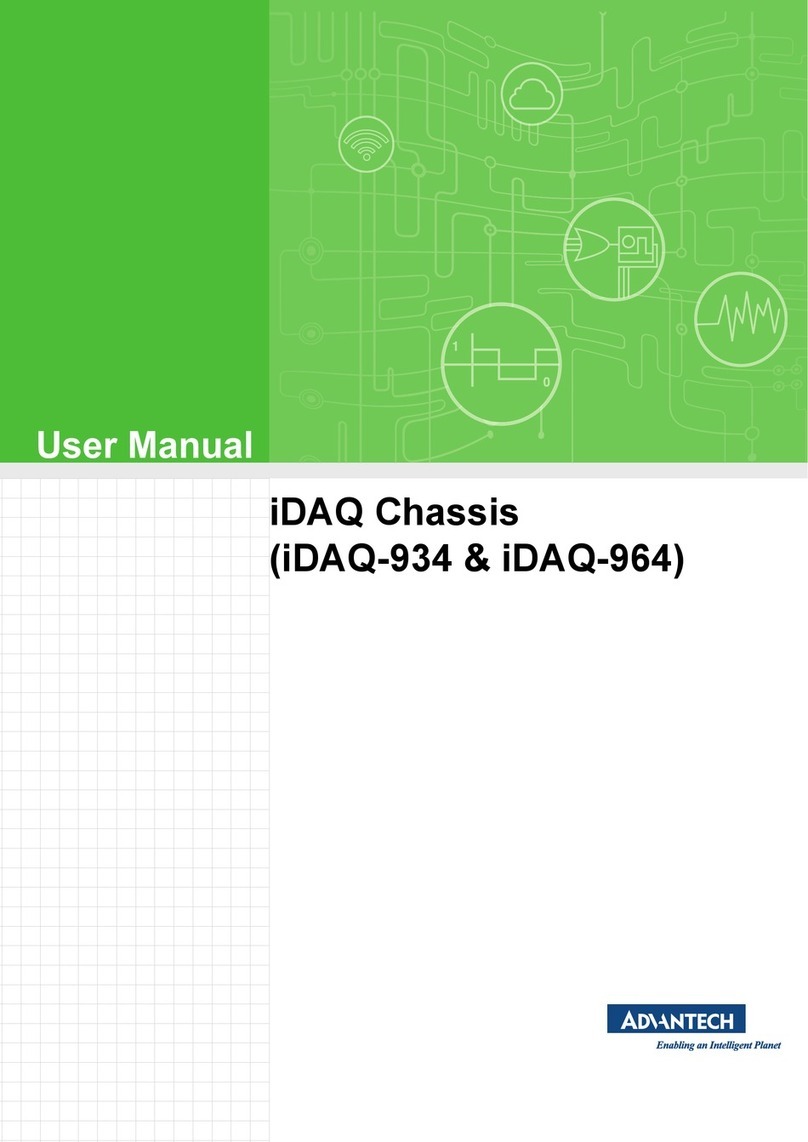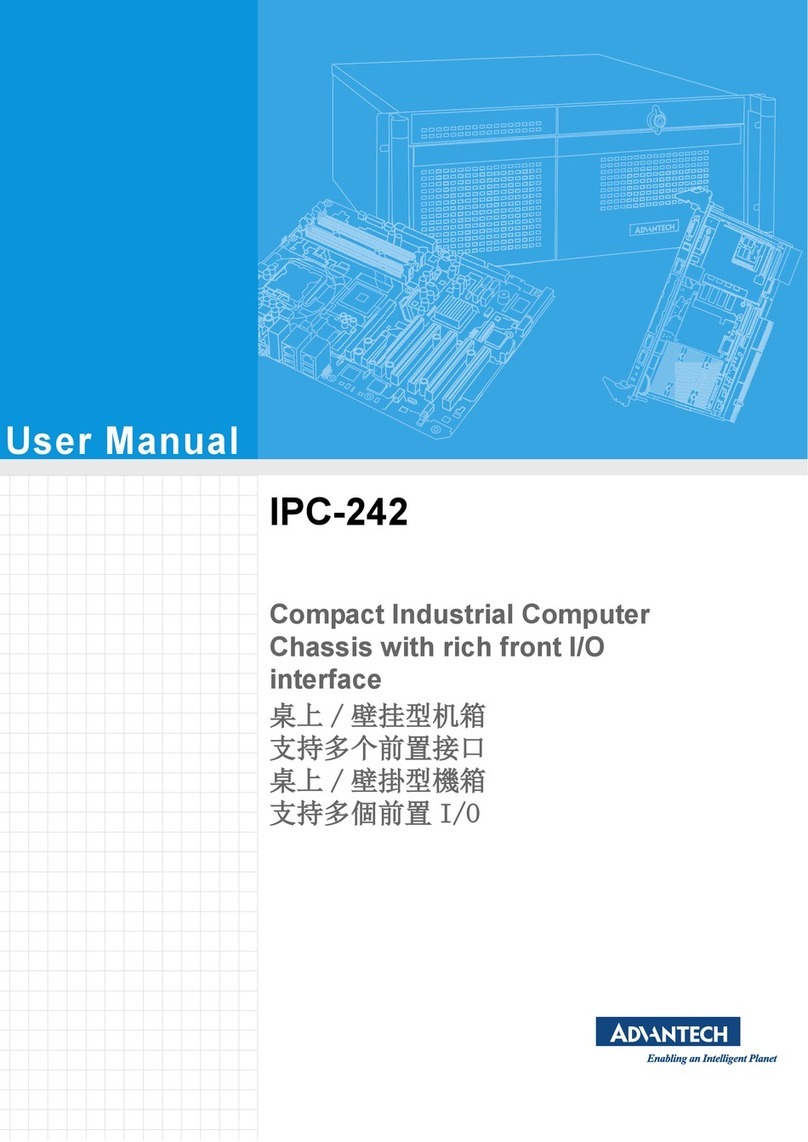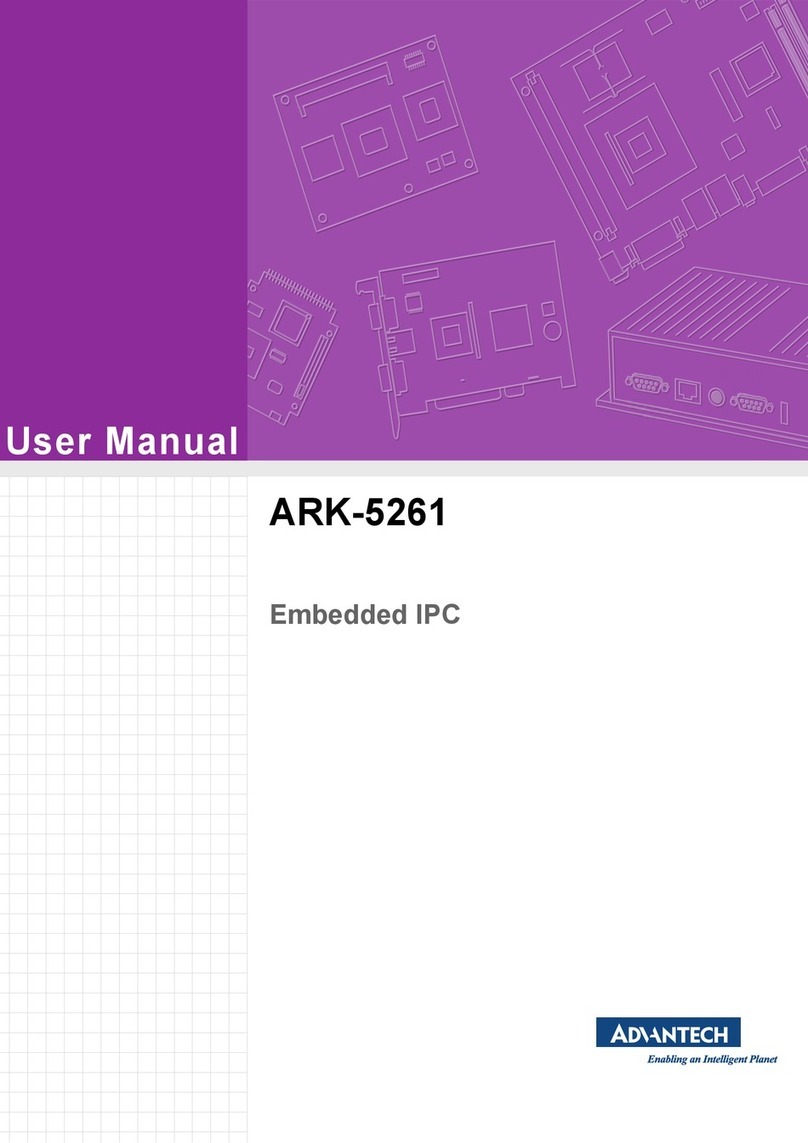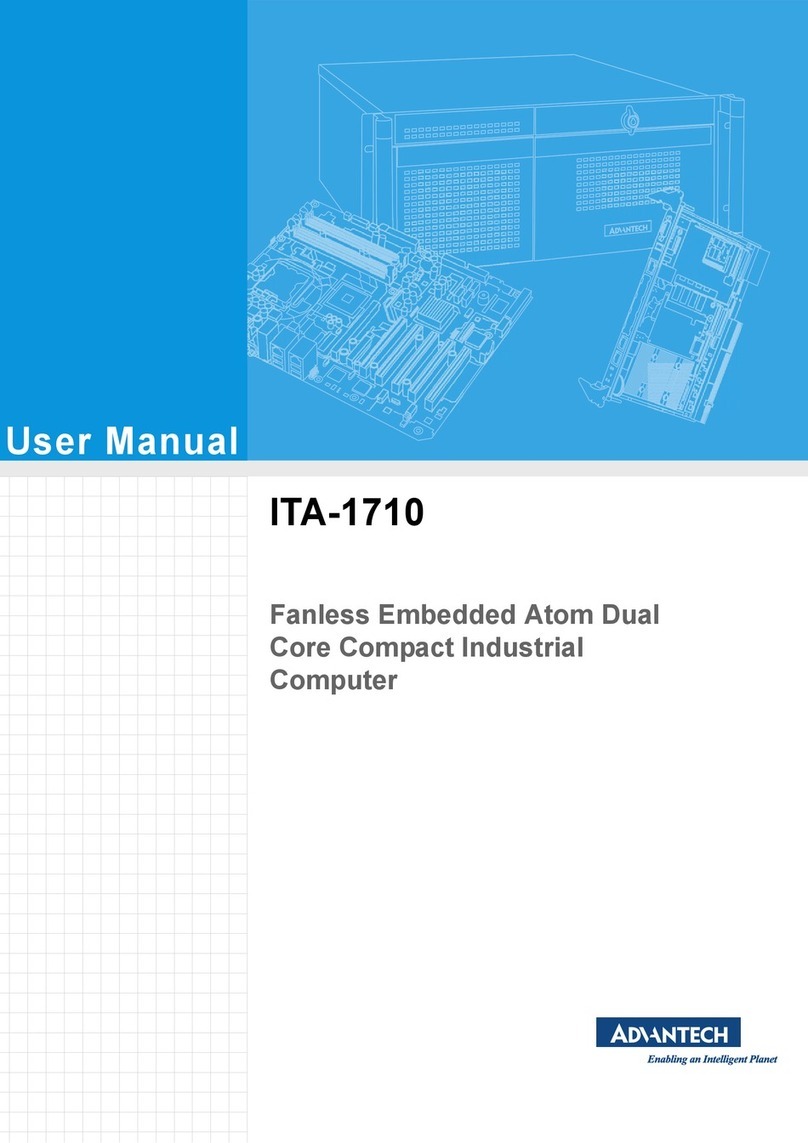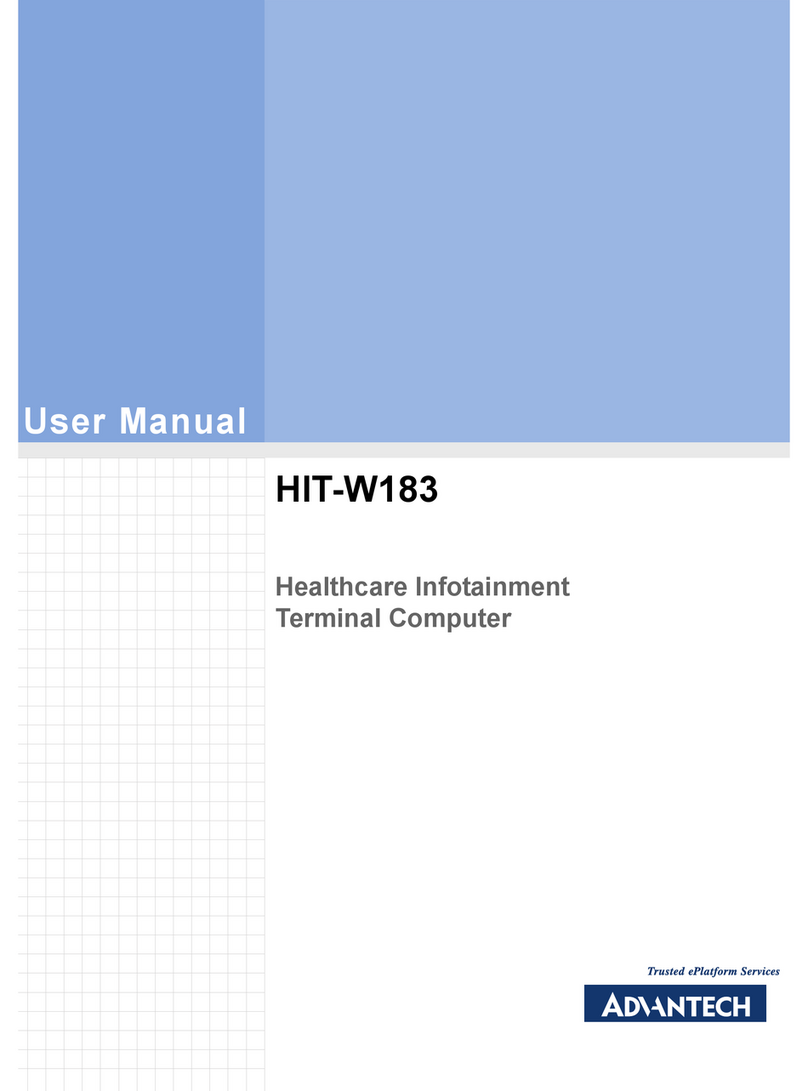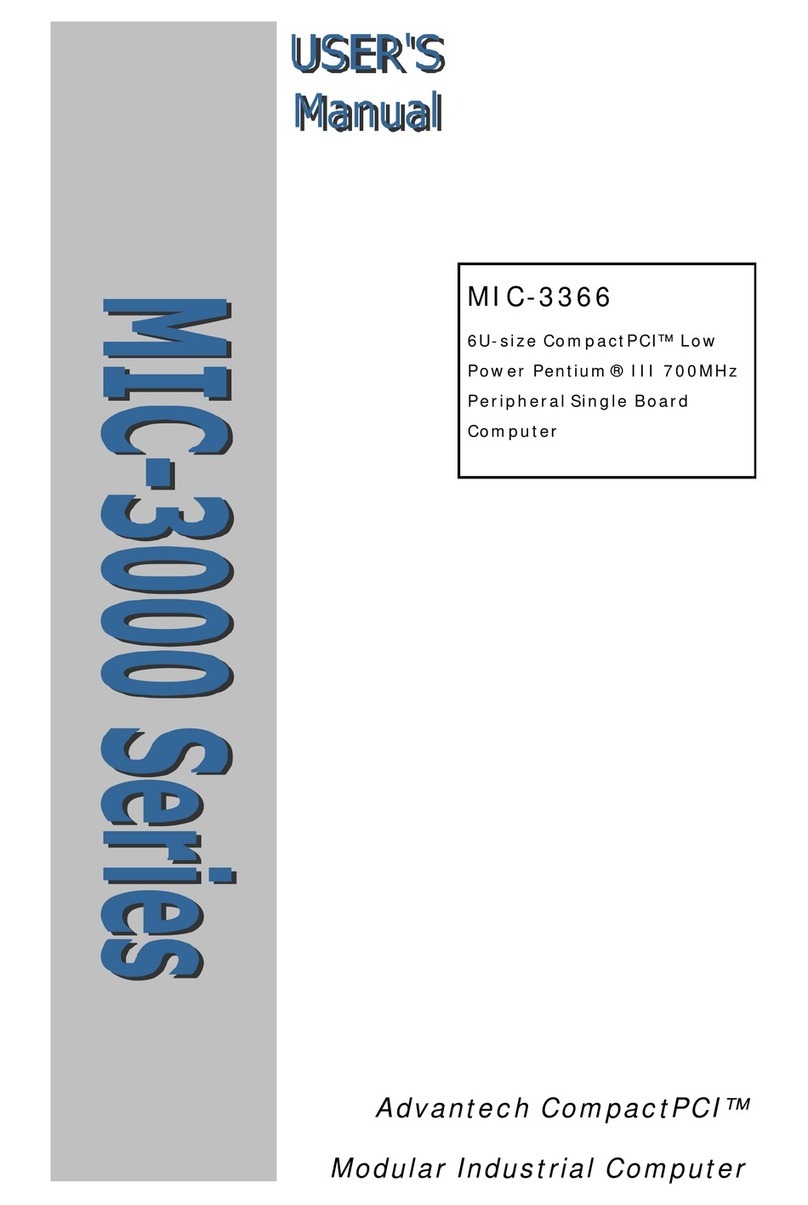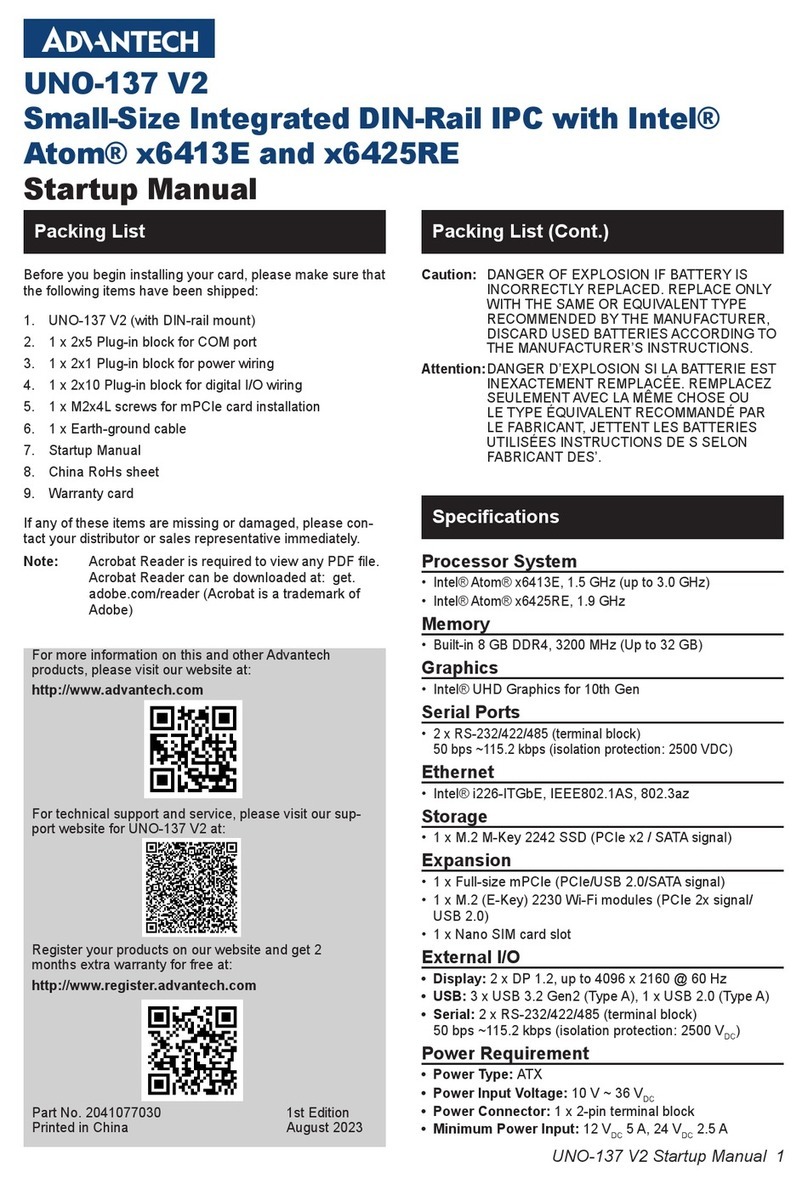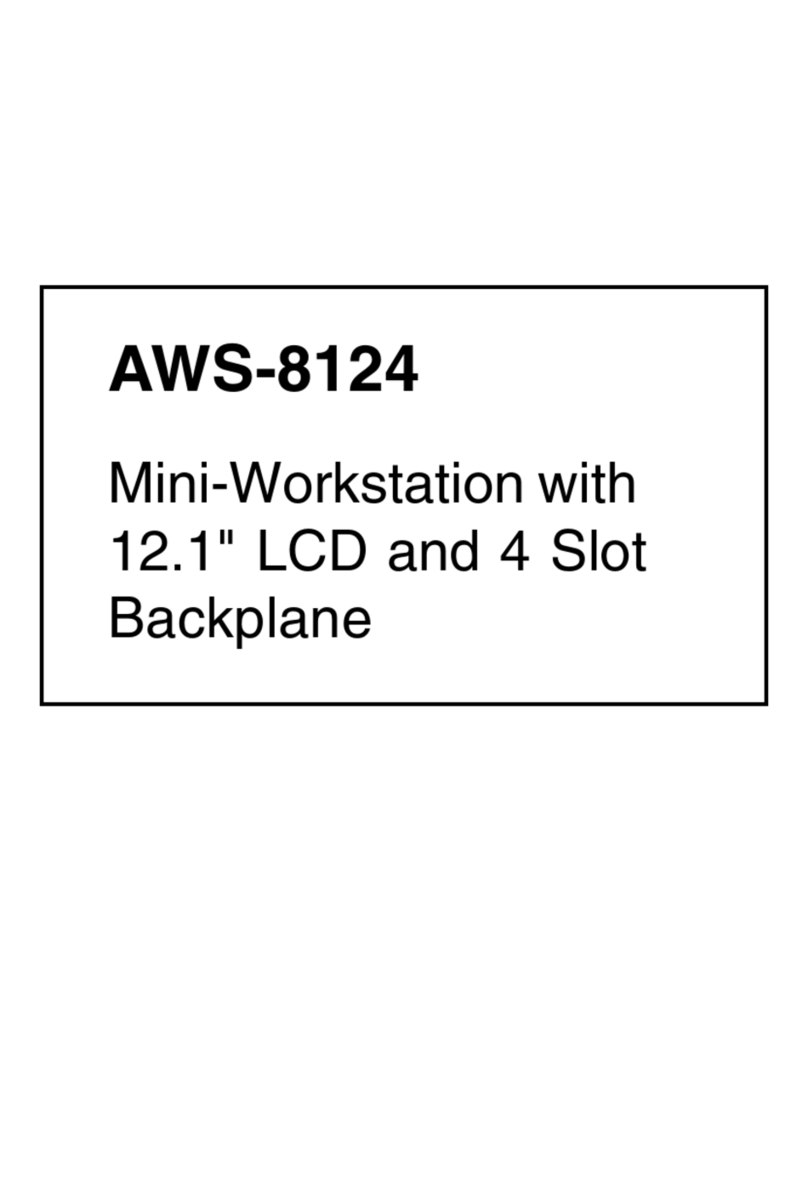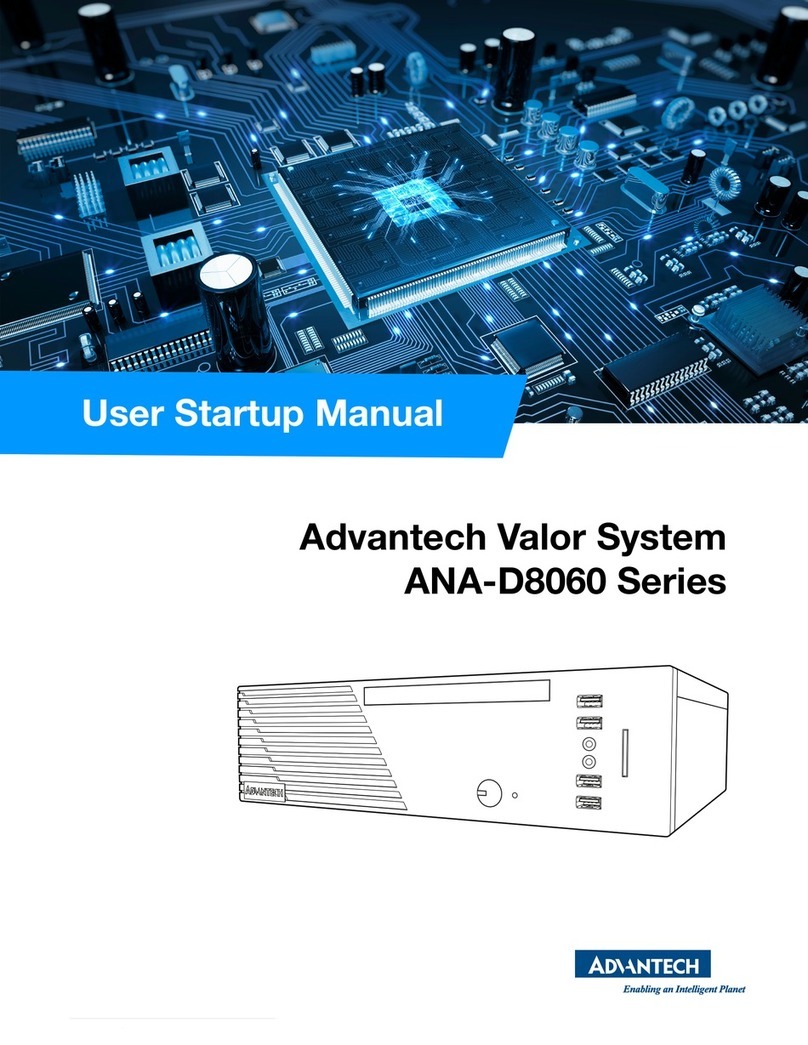ix MIC-7500 User Manual
Contents
Chapter 1 General Introduction ...........................1
1.1 Introduction ...............................................................................................2
1.2 Product Features.......................................................................................2
1.2.1 General.........................................................................................2
1.2.2 Display..........................................................................................2
1.2.3 Ethernet ........................................................................................2
1.3 Chipset......................................................................................................3
1.3.1 Functional specification.................................................................3
1.4 Mechanical Specifications.........................................................................4
1.4.1 Dimensions...................................................................................4
Figure 1.1 MIC-7500 Mechanical Dimension Drawing ................4
1.4.2 Weight...........................................................................................5
1.5 Power Requirements.................................................................................5
1.5.1 System power...............................................................................5
1.5.2 RTC battery...................................................................................5
1.6 Environment Specification.........................................................................5
1.6.1 Operating temperature..................................................................5
1.6.2 System safety certification test temperature.................................5
1.6.3 Relative humidity...........................................................................5
1.6.4 Storage temperature.....................................................................5
1.6.5 Vibration during operation.............................................................5
1.6.6 Shock during operation.................................................................5
1.6.7 Safety............................................................................................5
1.6.8 EMC..............................................................................................5
Chapter 2 H/W Installation....................................7
2.1 Introduction ...............................................................................................8
2.2 Jumpers ....................................................................................................8
2.2.1 Jumper description........................................................................8
2.2.2 Jumper list.....................................................................................9
Table 2.1: Jumper List.................................................................9
2.3 Connectors..............................................................................................10
2.3.1 MIC-7500 External I/O Connectors.............................................10
Figure 2.1 MIC-7500 Front View................................................10
Table 2.2: COM Connector Pin Assignments............................10
Figure 2.2 Ethernet Connector ..................................................11
Table 2.3: Ethernet Connector Pin Assignments.......................11
Figure 2.3 Audio Connector.......................................................11
Table 2.4: Audio Connector Pin Assignments...........................11
Figure 2.4 USB 3.0 Connector...................................................12
Table 2.5: USB 3.0 Connector Pin Assignment.........................12
Figure 2.5 VGA Connector ........................................................12
Table 2.6: VGA Connector Pin Assignments.............................12
Figure 2.6 Parallel Port Connector ............................................13
Table 2.7: DVI-D Port Connector Pin Assignments...................13
Figure 2.7 4-pin header .............................................................13
Table 2.8: Pin Assignments for Power Connector Pin Header..13
Figure 2.8 Power Button............................................................14
Figure 2.9 LED Indicators..........................................................14
2.4 Installation...............................................................................................14
2.4.1 HDD installation..........................................................................14
2.4.2 Memory Installation.....................................................................16
2.4.3 m-SATA/Mini-PCIe Installation ...................................................17