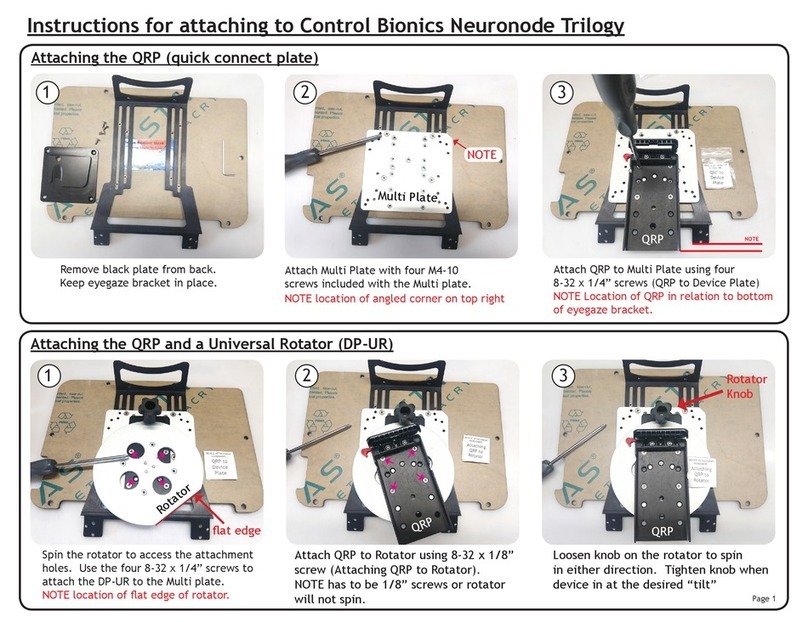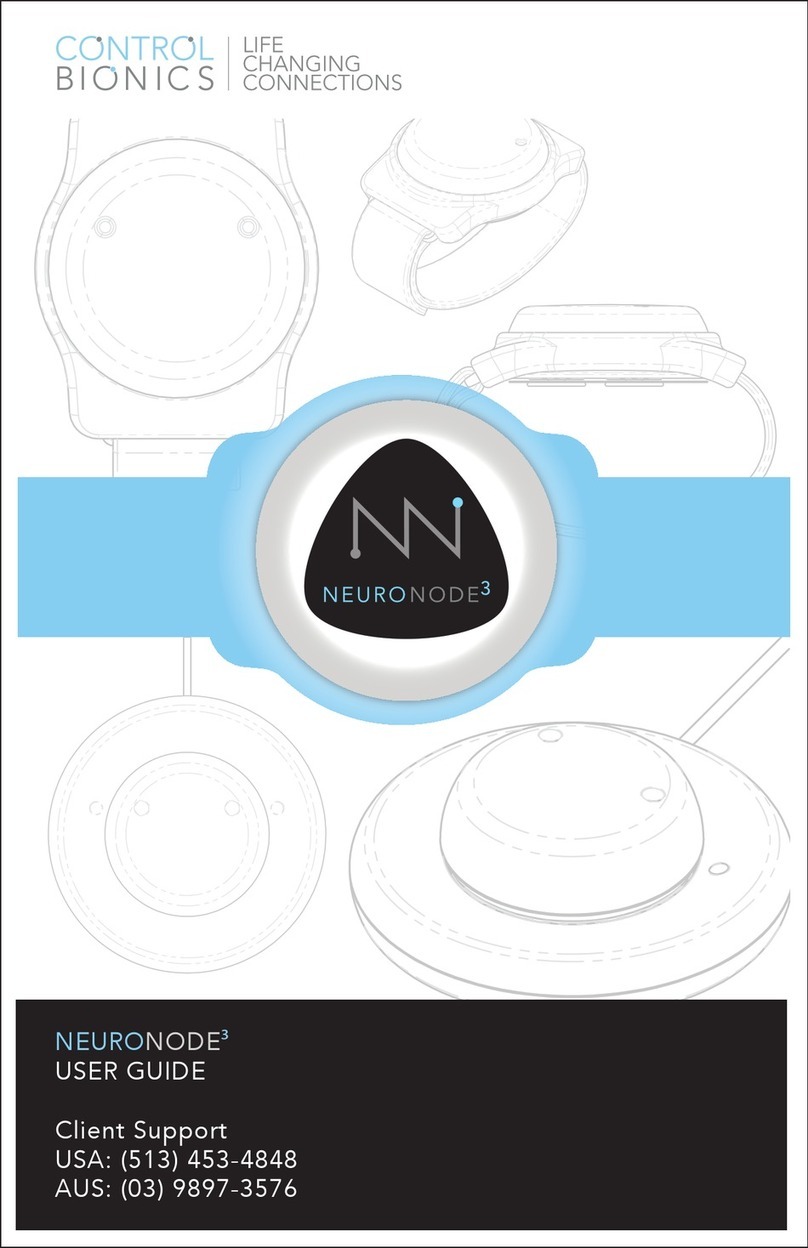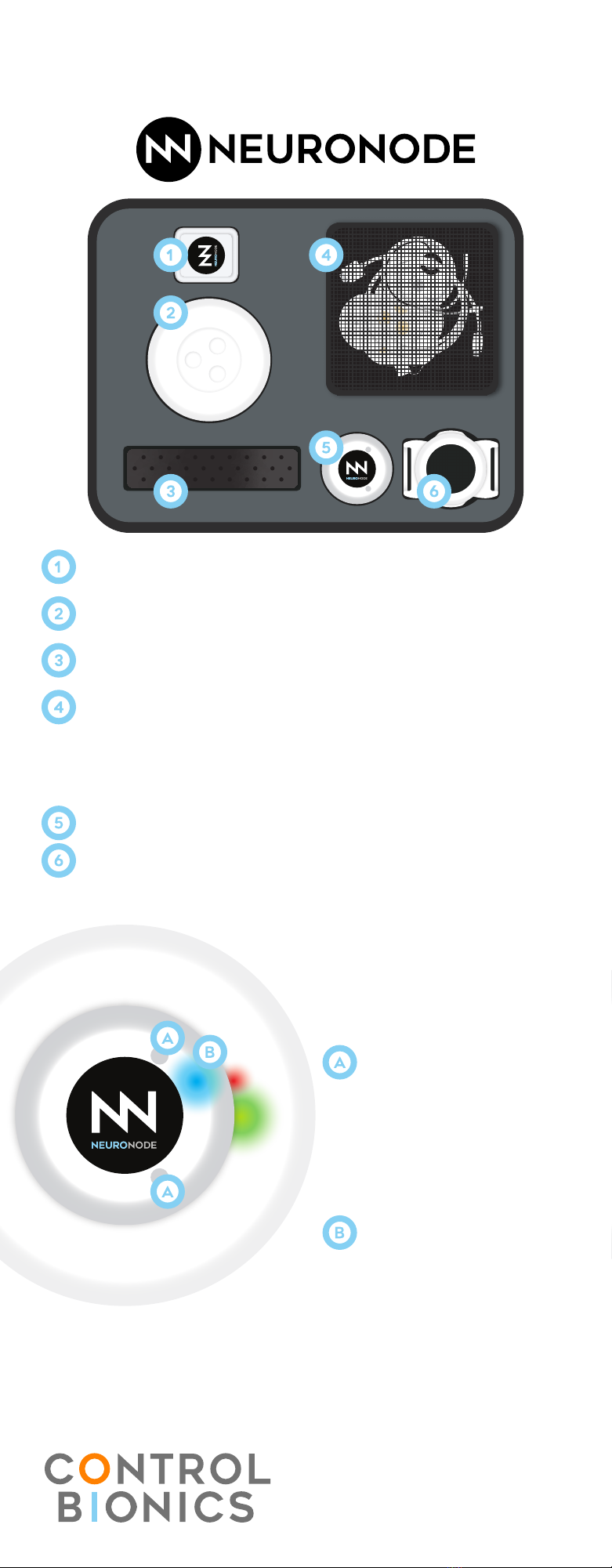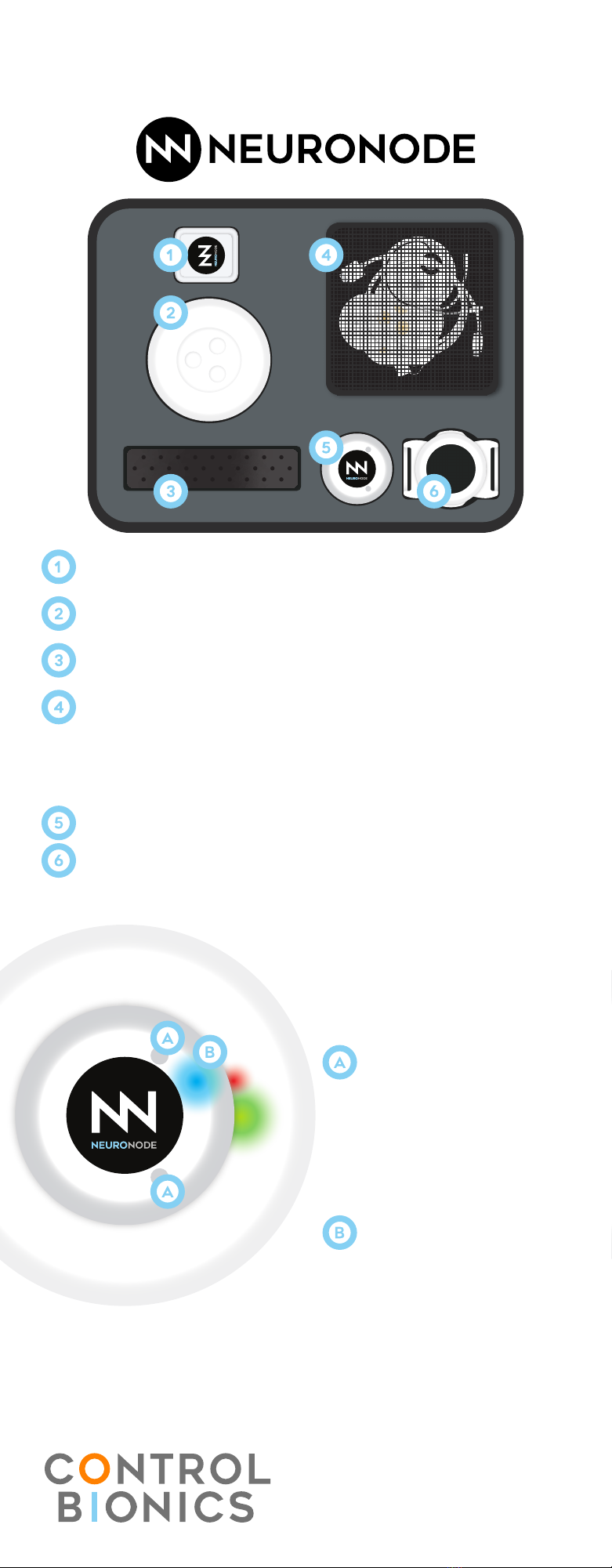
QUICK START GUIDE
WALL PORT
CHARGING
BASE
NEUROSTRAP
ACCESSORY
KIT
Charging Cable;
Non-Adhesive, Reusable
Electrode; and Leadwire
Adapter Base
NEURONODE3
NEUROBAND
WELCOME TO THE CONTROL BIONICS TEAM
Features
ACTIVE ELECTRODE
INDICATORS
The Active Electrode indicators
help you with placement while
using the NeuroNode3in EMG
mode. They’re indicated on the top
of the NeuroNode3as two small
indentations.
SIGNAL INDICATOR
The Signal indicator is located
on the top of the device and
changes with use. A solid signal
indicator light means that the
device is in standby; the color of
this light will change according
to the battery levels as previously
Ìi`°Ƃy>Ã}Ài`}Ìi>Ã
the NeuroNode3is Bluetooth
broadcasting to your device. A
y>Ã}}Àii}Ì`V>ÌiÃÌi
user has successfully made a switch
in either EMG or Spatial mode.
NEED SUPPORT?
WE ARE HERE.
USA +1 855-831-7521
AU +61 3 9897 3576
Charging your
neuronode3
1. Connect the charging base to the wall port using the
charging cable in the accessory kit. A green light will
appear on the charging base to indicate it’s powered.
2. Align the charging indicators on the charging base
with the active electrode indicators (two indentations)
on the NeuroNode3.
3. While your NeuroNode3is charging, you should see
two lights on the charging pad: red and green. Once
fully charged the red light will turn off.
The signal indicator on the NeuroNode3will also
indicate its battery level when charging.
Yellow: Too Low To Use
Blue: Partially Charged
Green: Fully Charged