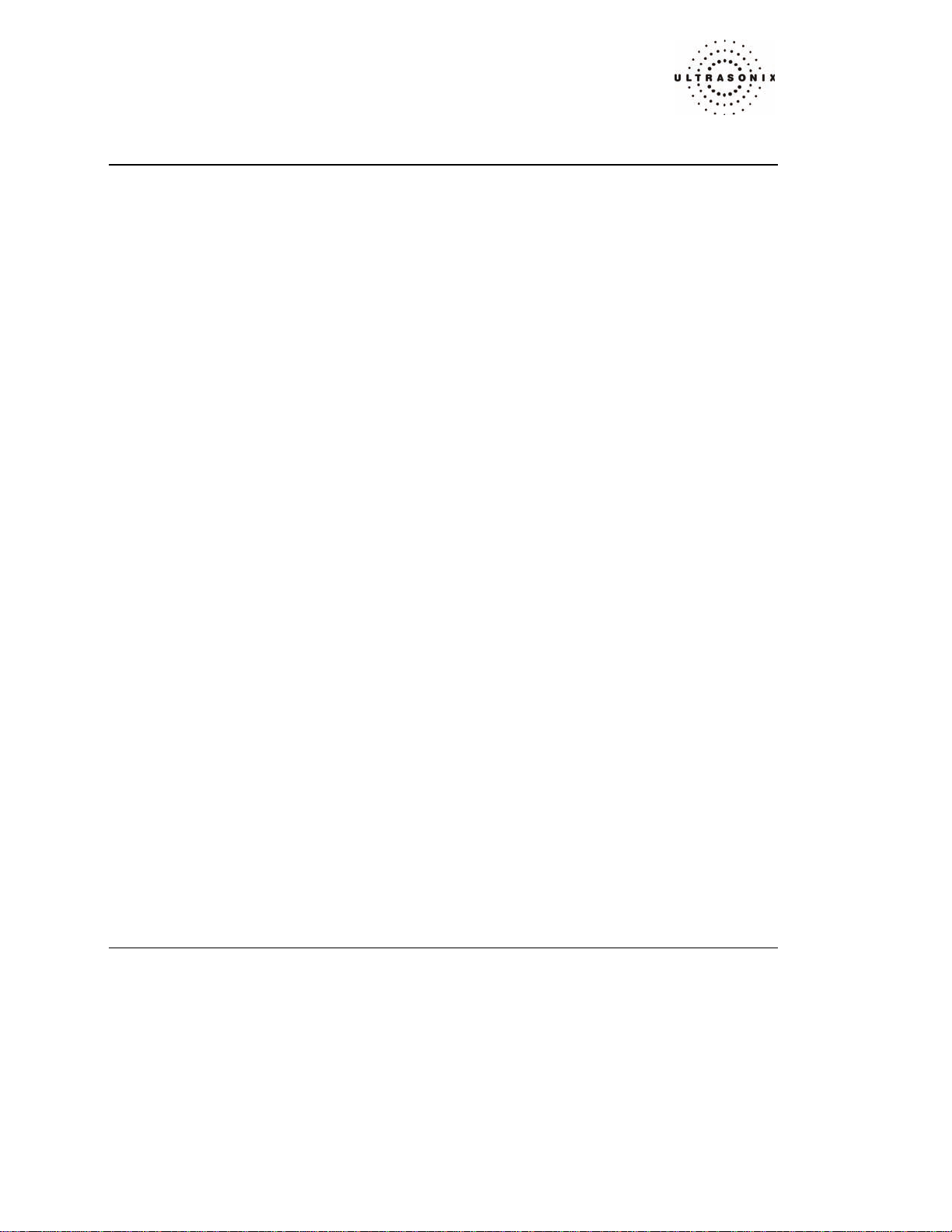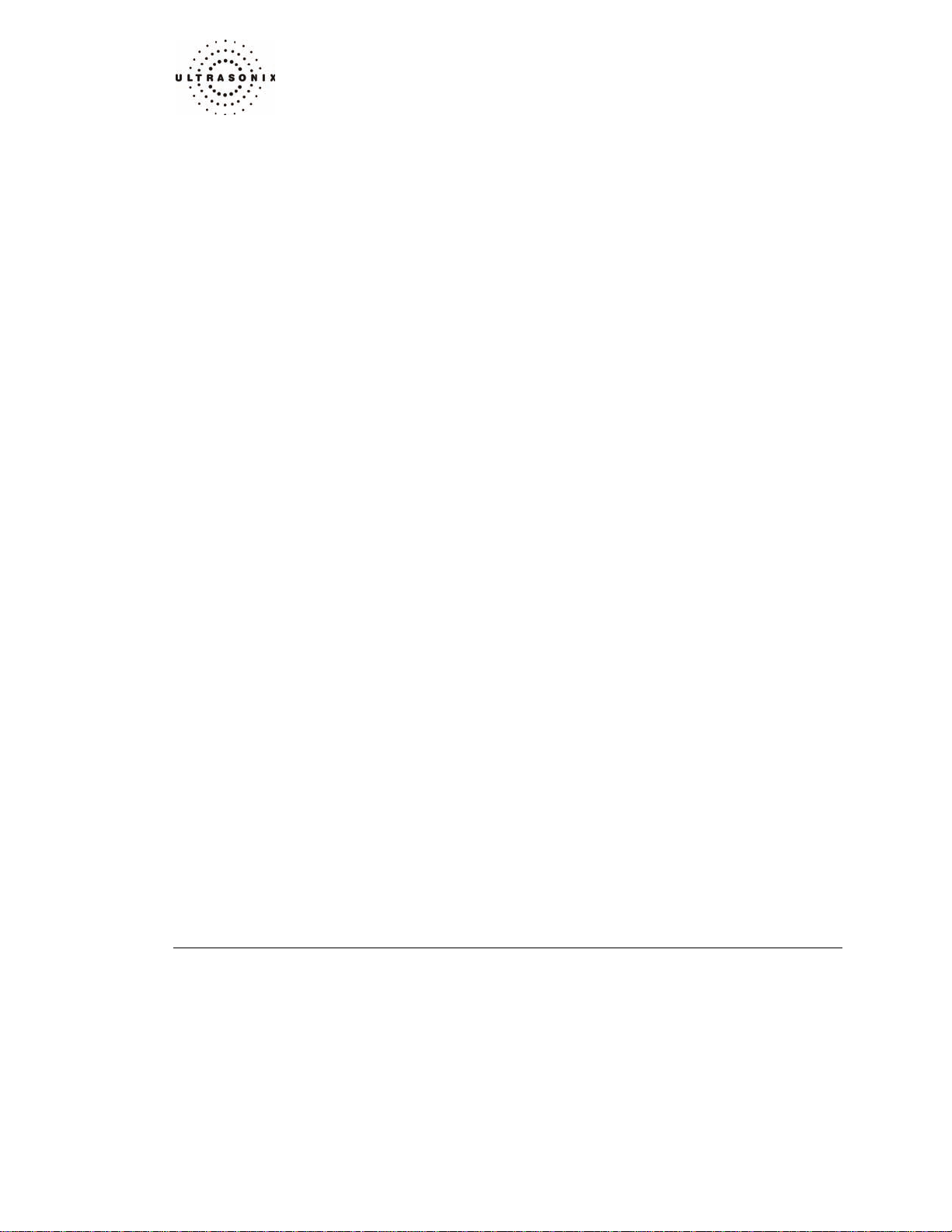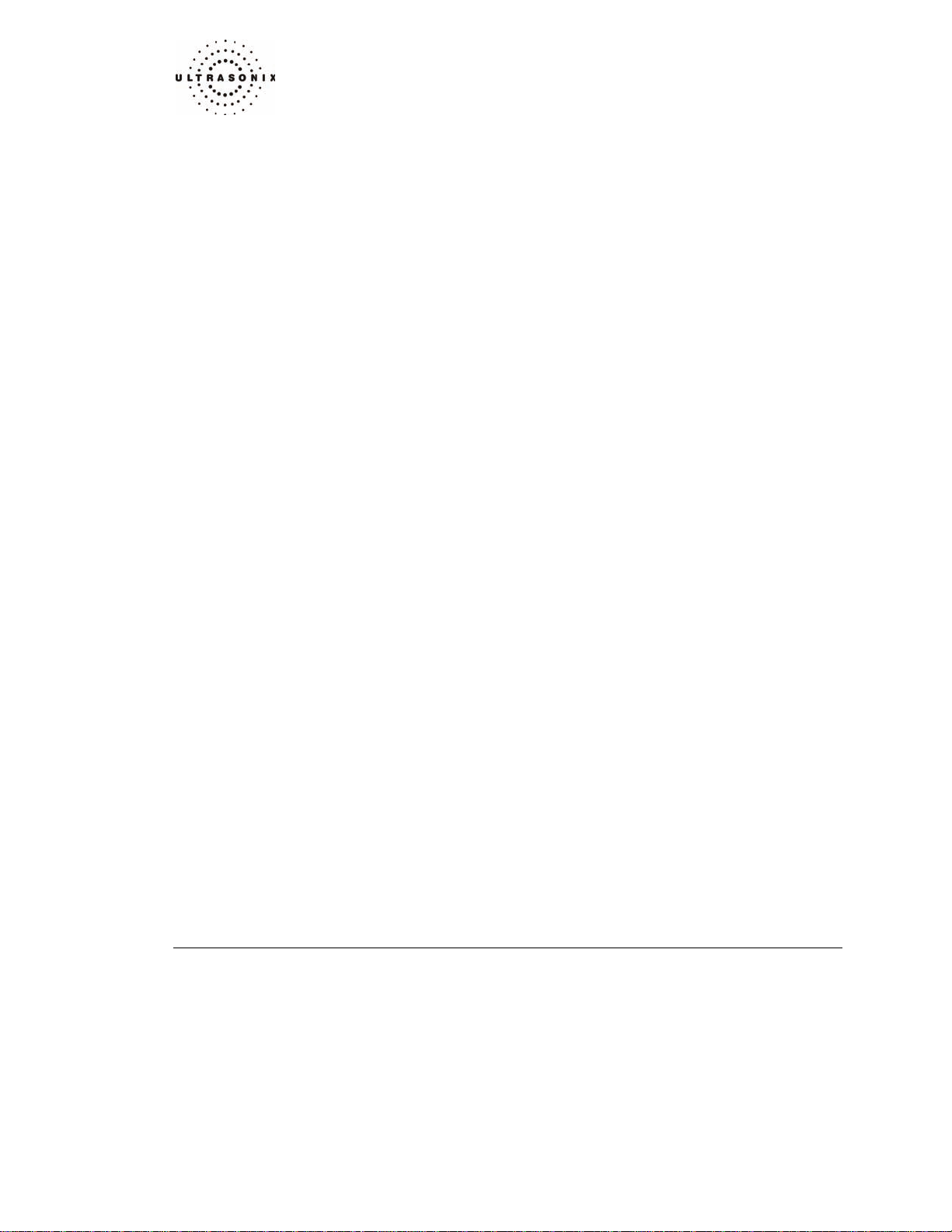Table of Contents 00.053.009, Revision A SONIX MDP Service Manual
iv
CHAPTER 11: MAINTENANCE ......................................................................................................................................139
11.1 RECOMMENDED FREQUENCY OF MAINTENANCE PROCEDURES ..................................................................139
11.2 SYSTEM CLEANING................................................................................................................................................140
11.2.1 LCD Display..................................................................................................................................................140
11.2.1.1 LCD Display Cabinet......................................................................................................................140
11.2.1.2 LCD Display Screen.......................................................................................................................140
11.2.2 Touch Screen ...............................................................................................................................................141
11.2.3 Operator Console .........................................................................................................................................141
11.2.4 Filter Cleaning...............................................................................................................................................142
11.2.4.1 Removing the System Filter...........................................................................................................142
11.2.4.2 Cleaning and Reinstalling the System Filter ..................................................................................143
11.2.4.3 Modulo Fan and Exhaust Filter Cleaning.......................................................................................144
11.2.5 Fan Cleaning ................................................................................................................................................146
11.3 TRANSDUCER MAINTENANCE..............................................................................................................................147
11.3.1 Usage Guidelines .........................................................................................................................................147
11.3.2 Ultrasound Coupling Gels.............................................................................................................................148
11.3.3 Cleaning/Disinfecting Recommendations and Warnings for all Non-Invasive Transducers..........................149
11.3.3.1 Cleaning (Non-Invasive Transducers)............................................................................................150
11.3.3.2 Disinfecting (Non-Invasive Transducers).......................................................................................150
11.3.3.3 Sterilization (Non-Invasive Transducers).......................................................................................150
11.3.3.4 Maintenance (Non-Invasive Transducers).....................................................................................151
11.3.3.5 Inspection and Testing (Non-Invasive Transducers)......................................................................151
11.3.3.6 Storing and Packaging (Non-Invasive Transducers)......................................................................152
11.3.4 Cleaning/Disinfecting Recommendations and Warnings for all Invasive Transducers..................................152
11.3.4.1 Cleaning (Invasive Transducers)...................................................................................................153
11.3.4.2 Disinfecting (Invasive Transducers)...............................................................................................153
11.3.4.3 Sterilization (Invasive Transducers)...............................................................................................153
11.3.4.4 Maintenance (Invasive Transducers).............................................................................................154
11.3.4.5 Inspection and Testing (Invasive Transducers) .............................................................................154
11.3.4.6 Storing and Packaging (Invasive Transducers)..............................................................................155
11.4 SHIPPING TRANSDUCERS FOR SERVICE...........................................................................................................155
CHAPTER 12: TROUBLESHOOTING ............................................................................................................................157
12.1 SYSTEM NOT POWERING UP................................................................................................................................157
12.2 NO PRIMARY HARD DRIVE DETECTED................................................................................................................157
12.3 SYSTEM SEEMS SLOW..........................................................................................................................................157
12.4 CD/DVD DRIVE NOT RECOGNIZED.......................................................................................................................157
12.5 CD/DVD BACKUPS FAILING...................................................................................................................................158
12.6 REGEDIT..................................................................................................................................................................158
12.7 LCD DISPLAY IS BLANK, TOUCH SCREEN DISPLAYS CORRECTLY .................................................................158
12.8 LCD DISPLAY BLANK, TOUCH SCREEN DISPLAYS ULTRASONIX LOGO ONLY...............................................158
12.9 LCD DISPLAY WORKS, BUT TOUCH SCREEN STILL DISPLAYS ULTRASONIX LOGO
EVEN IN IMAGING MODE .......................................................................................................................................158
12.10 SONIX DOES NOT BOOT, ERROR IS DISPLAYED ON THE LCD DISPLAY.........................................................159
12.11 SYSTEM FREEZES DURING USE..........................................................................................................................159
12.12 INITIALIZATION FAILURES.....................................................................................................................................160
12.12.1Electronics Initialization Failure.....................................................................................................................161
12.12.2Memory Tests Failure (at Initialization).........................................................................................................161
12.12.3Connecting to Console Failure (at Initialization)............................................................................................161
12.12.4Online Support Failure (at Initialization)........................................................................................................161
12.13 CLARITY DONGLE OR KEY NOT FOUND..............................................................................................................162