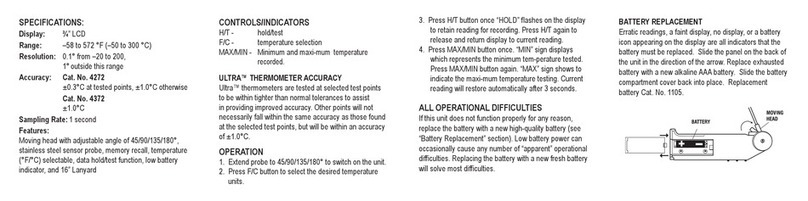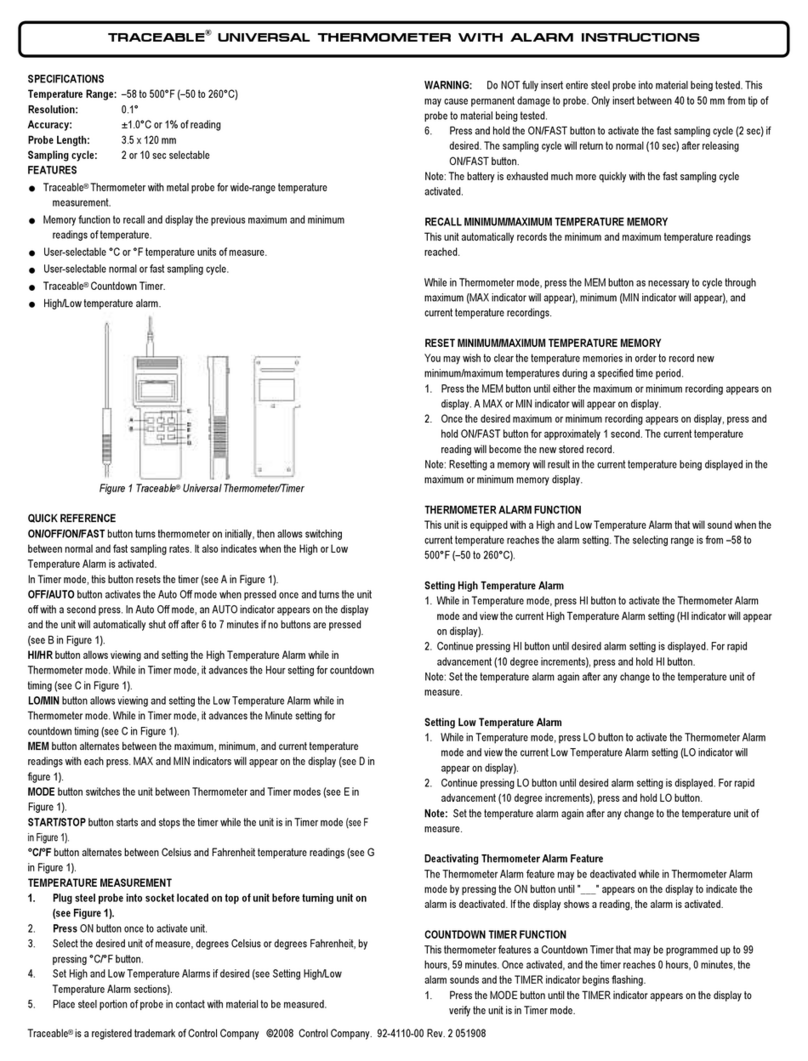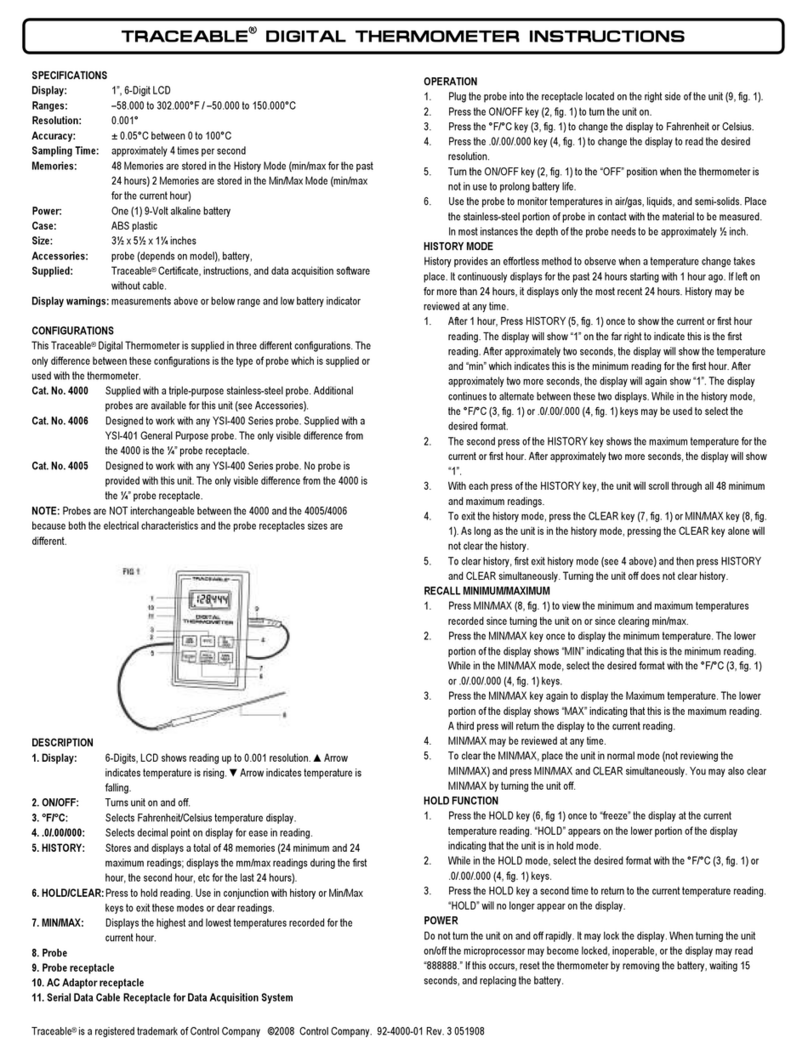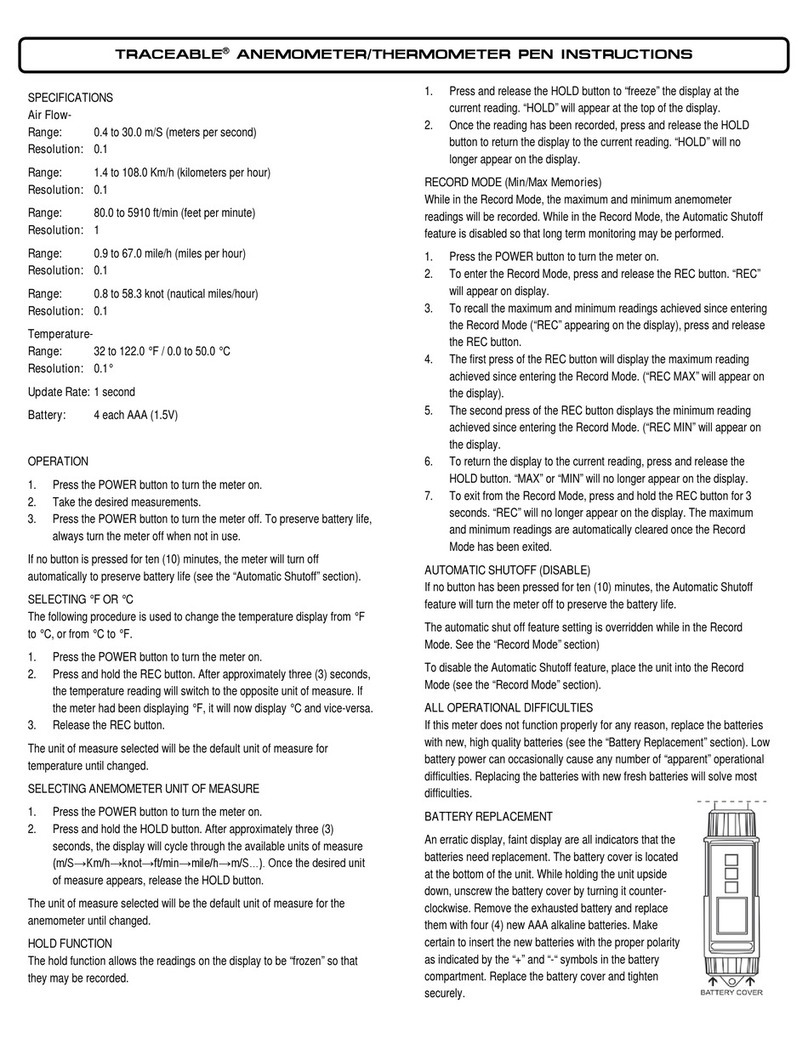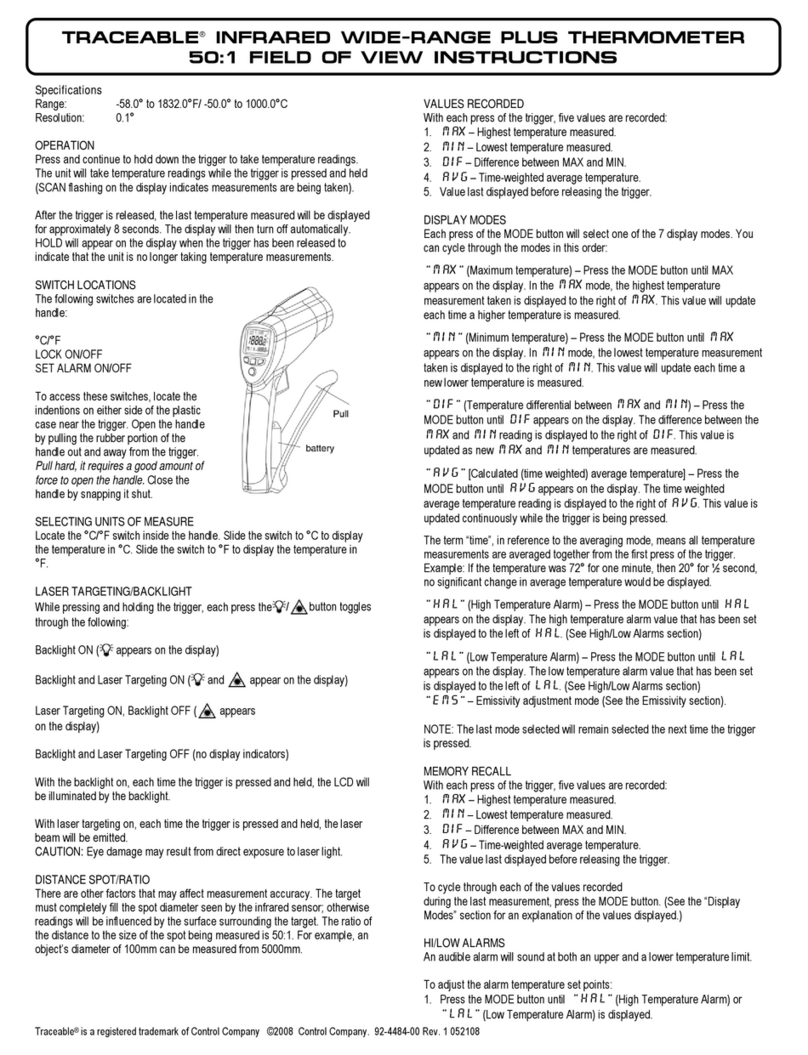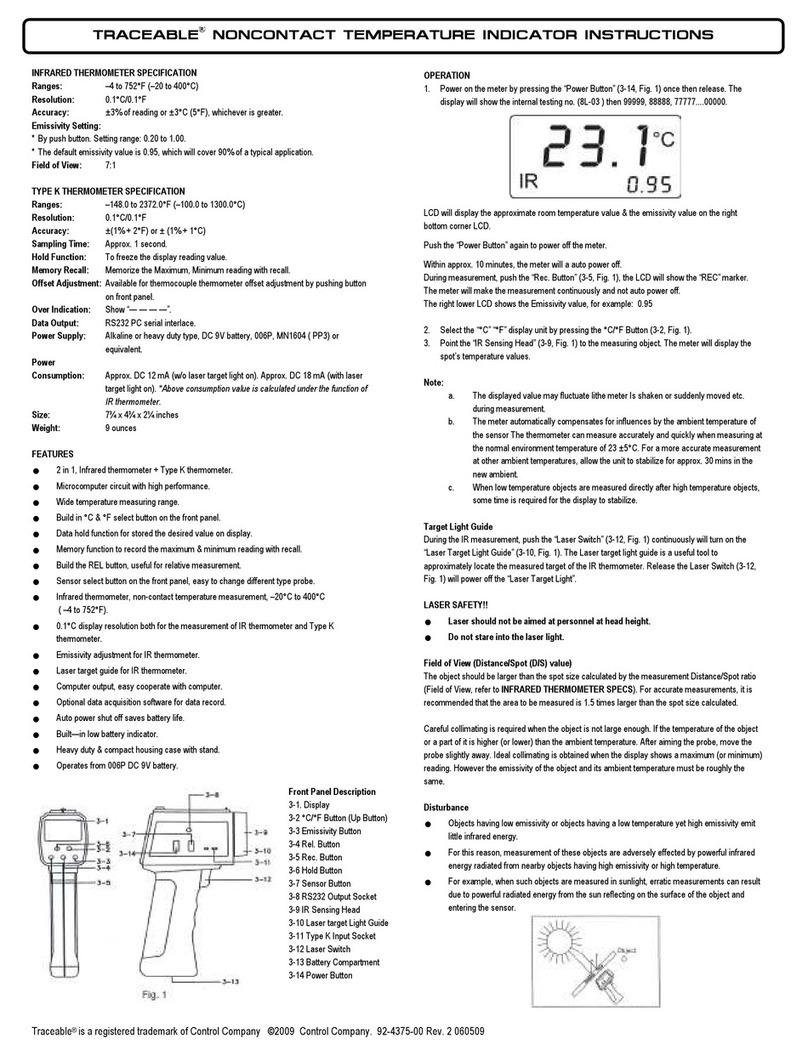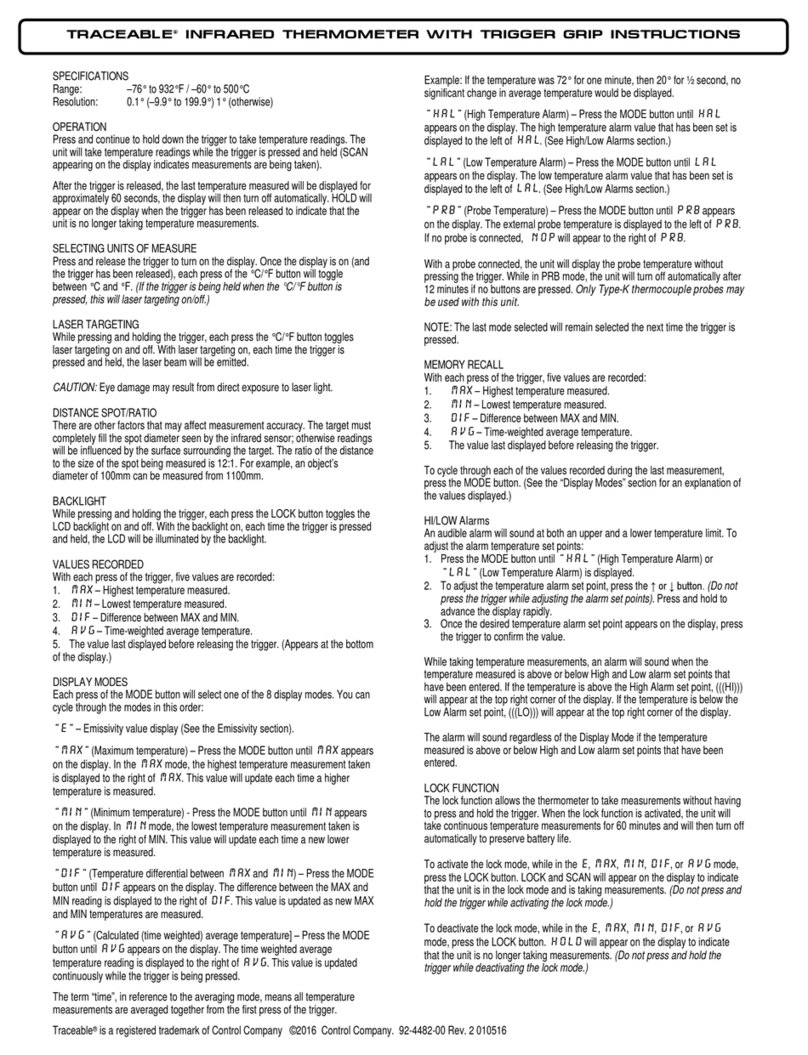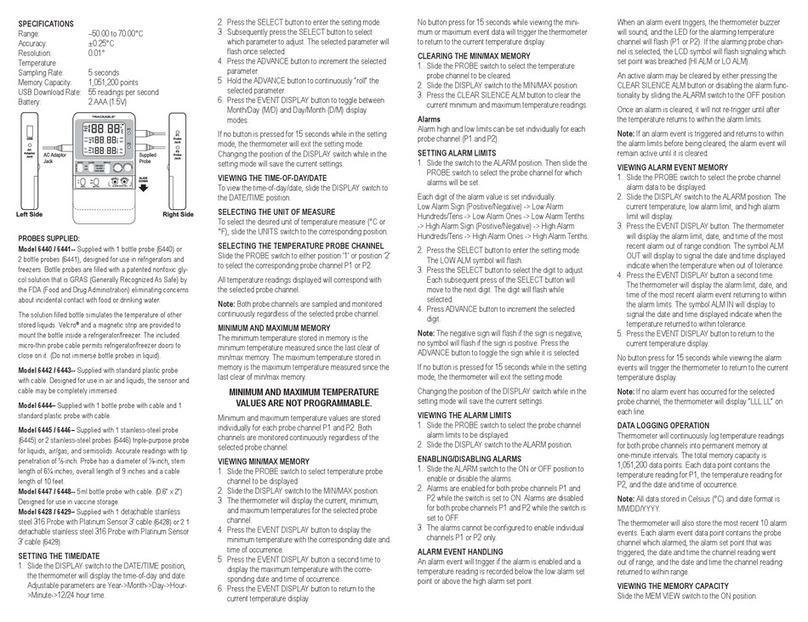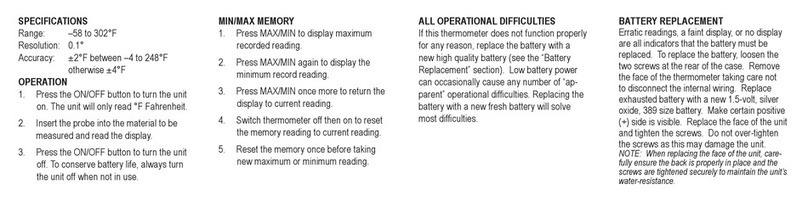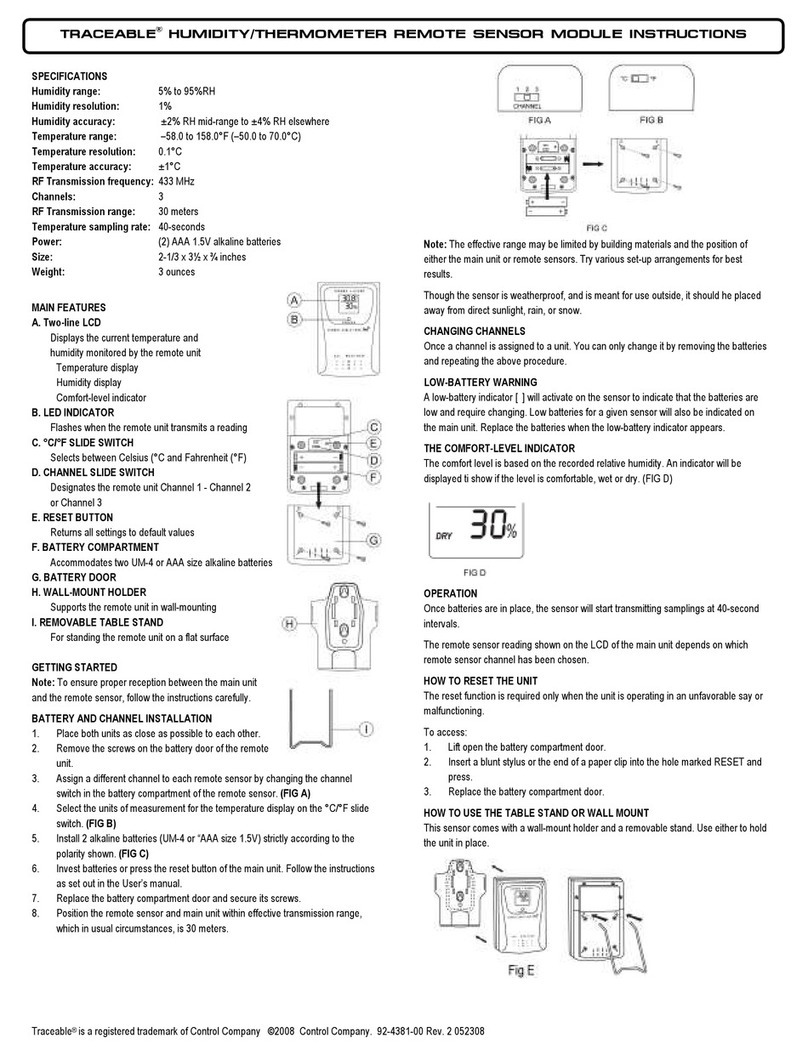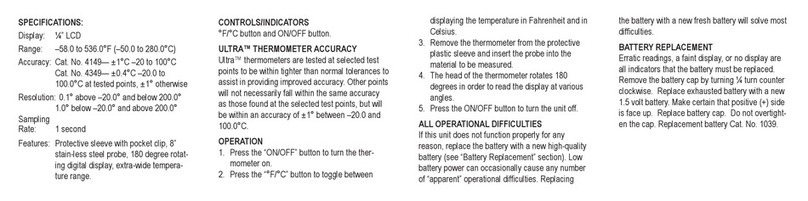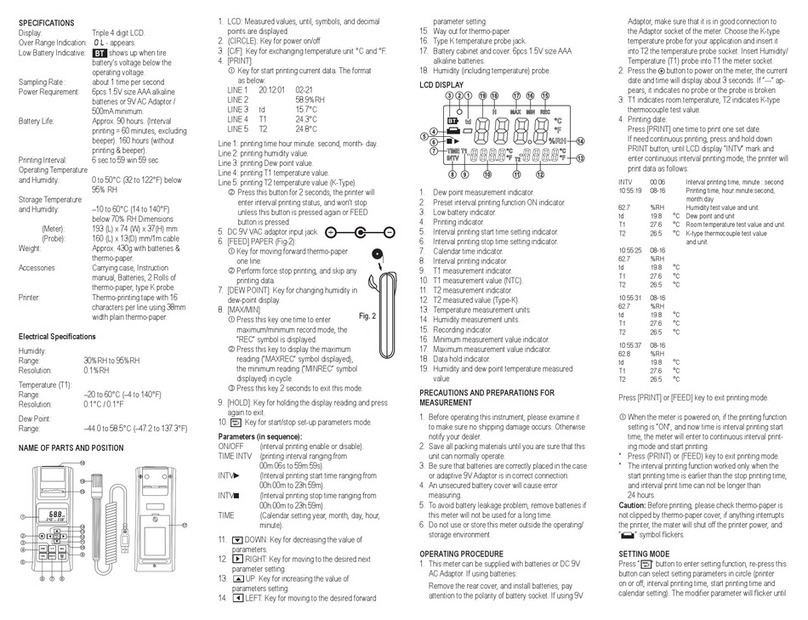QUICK GUIDE THERMOMETER SET UP
1. Plug the probe (green bottle attachment) into the side of the unit.
2. Install the battery into the back of the unit.
3. Place the probe sensor (green glycol bottle) in the middle of the
refrigerator
4. Place the display unit outside the refrigerator using the magnet
supplied
5. Allow sufficient time (approximately 1 hour) before switching the
thermometer unit on using the on/off button at the back of the unit.
This allows the green glycol probe to equilibrate.
6. To set the alarm limits- Press ‘Mode’ until LO/HI appears on bottom
section of screen.
7. Press ‘MIN’ continuously and the minimum alarm setting will change.
Continue until it reaches 2.0°C.
8. Press ‘MAX’ continuously and the maximum alarm setting will change.
Continue until it reaches 8.0°C.
9. Press ‘Mode’ and this display will change to LO/HI.
10. The current temperature is now displayed along with MIN/MAX in each
box. The alarm bell logo will now be displayed on the screen. If the
alarm bell logo is not displayed turn the unit over and press the alarm
button.
11. The display unit is now ready for use. NB Always ensure that the ‘OUT’
mode is displayed on the screen.
The alarm limits have been set and the alarm has been enabled. The display
has been set to show the current temperature inside the refrigerator along
with the minimum and maximum temperature that has been achieved inside
the refrigerator.
If the temperature inside the refrigerator goes outside the alarm limits (equal
to or lower than the low alarm set point, or equal to or greater than the high
alarm set point), the alarm will sound. If no one is available to hear the alarm
sounding (overnight), and the temperature returns to an in range condition,
the memory will provide a record of the single lowest and highest temperature
achieved. When the temperatures are recorded into the manual log, the
memory will allow the user to see that the temperature inside the refrigerator
had gone outside of the acceptable range.
Clearing Alarm Recording
After each recording the unit must be reset.
•Ensure unit is displaying LO/HI
•Press ‘MIN’ once to reset minimum temperature
•Press ‘MAX’ once to reset maximum temperature
Monitoring Procedure Example
Keep a notebook or spreadsheet as a manual log.
1. At the same time every day, record the following into the manual log:
• Current Date and Time
• Current Temperature Reading