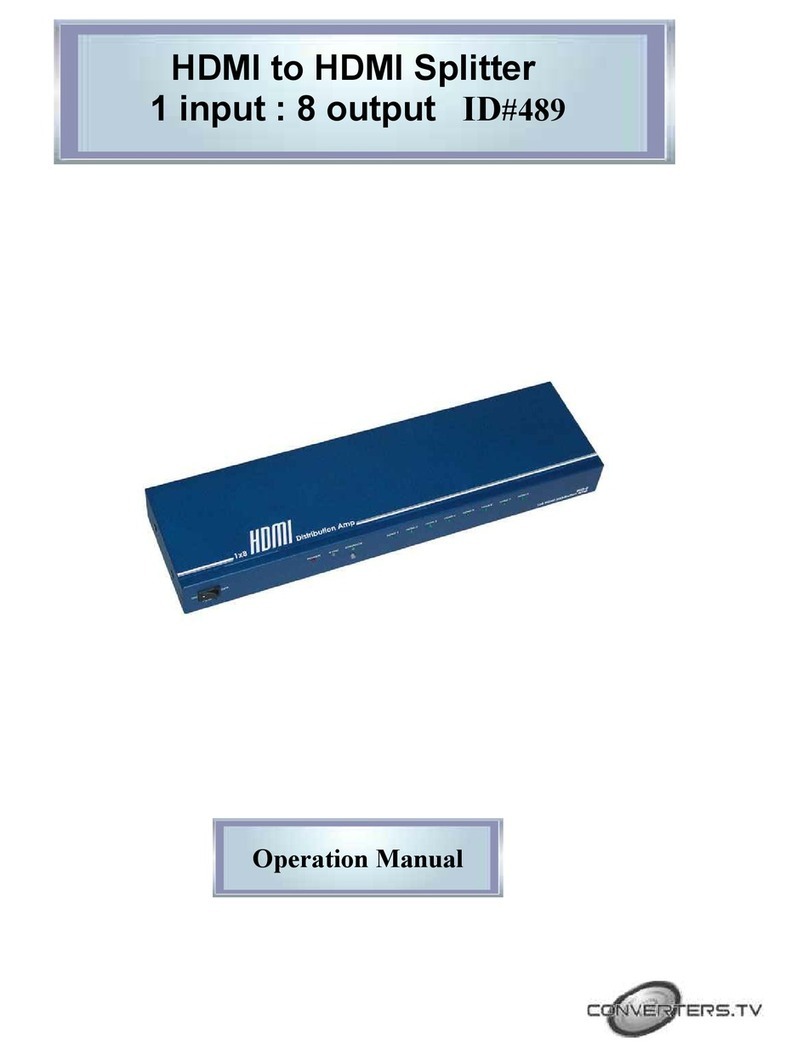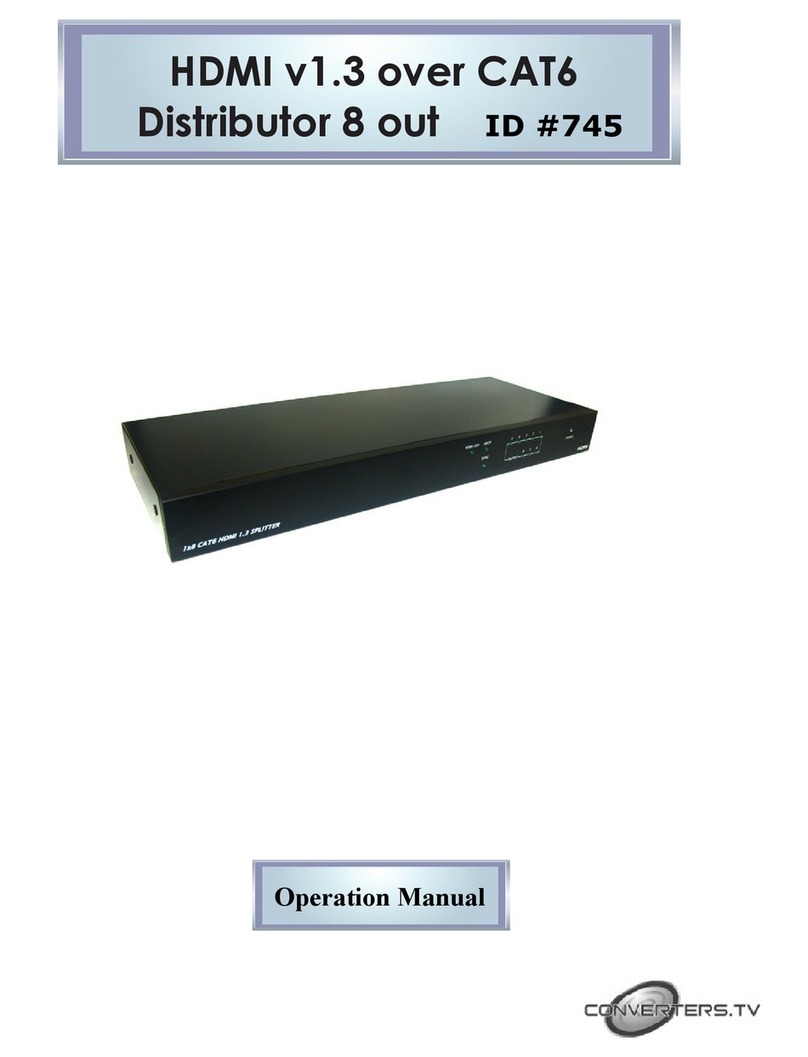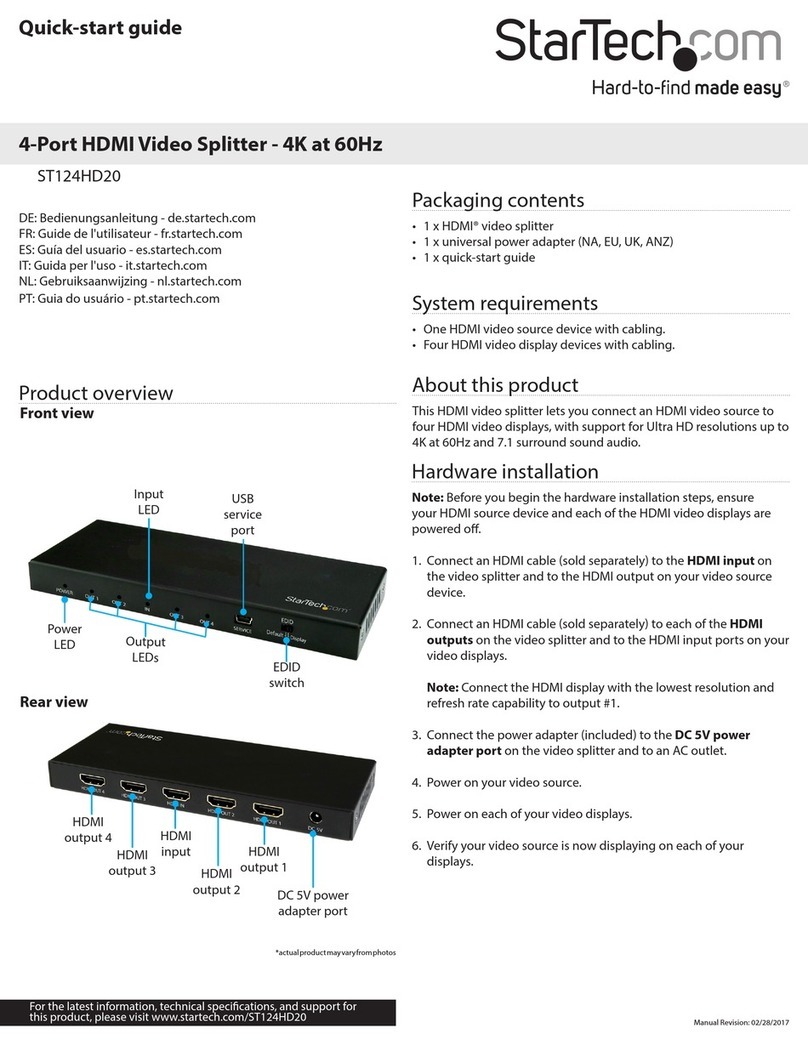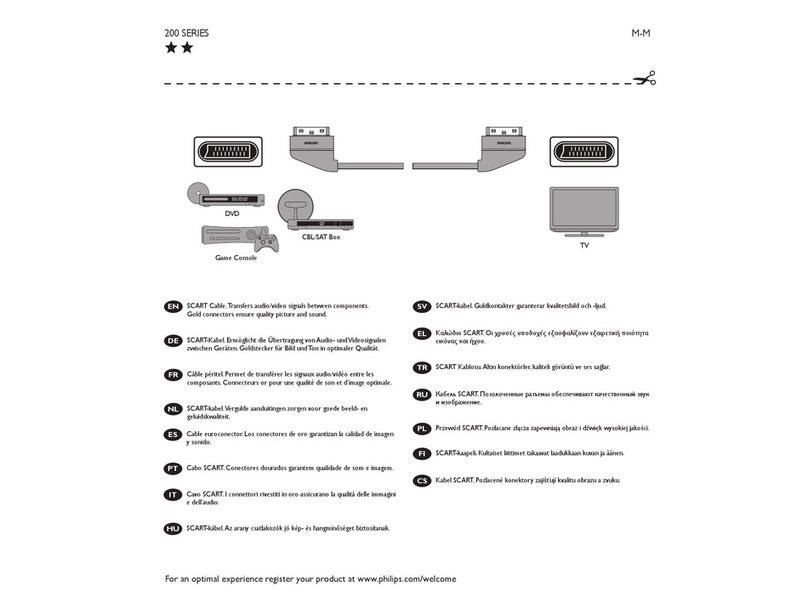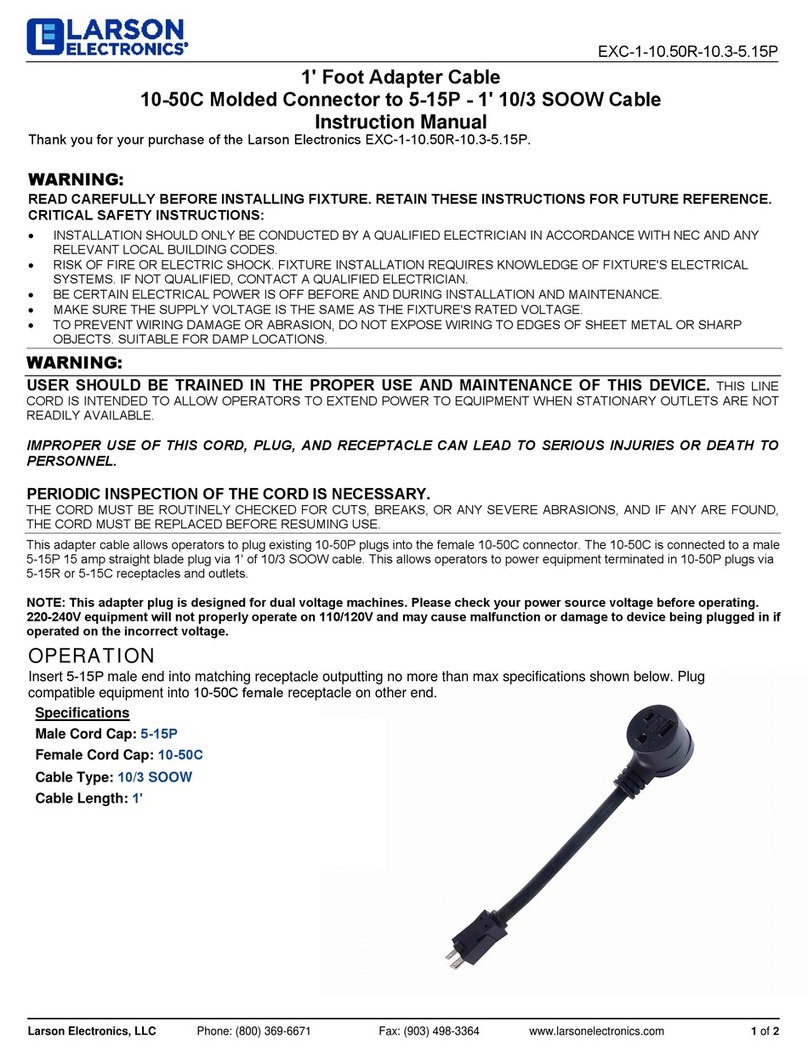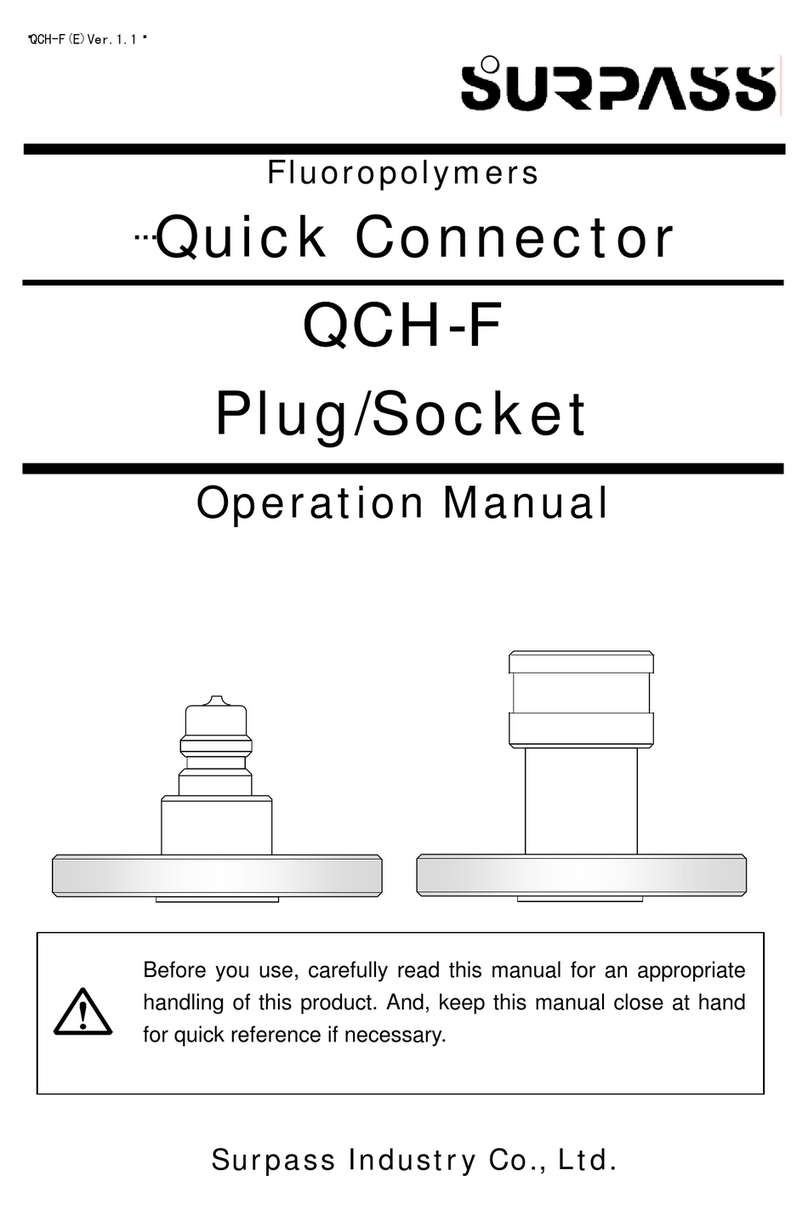Converters.TV 15326 User manual
Other Converters.TV Cables And Connectors manuals

Converters.TV
Converters.TV 15215 User manual

Converters.TV
Converters.TV 15382 User manual

Converters.TV
Converters.TV 1 by 8 HDMI to CAT6 Splitter User manual

Converters.TV
Converters.TV 470 User manual

Converters.TV
Converters.TV 15375 User manual

Converters.TV
Converters.TV 757 User manual

Converters.TV
Converters.TV 889 User manual

Converters.TV
Converters.TV 15130 User manual

Converters.TV
Converters.TV 15482 User manual

Converters.TV
Converters.TV 781 User manual