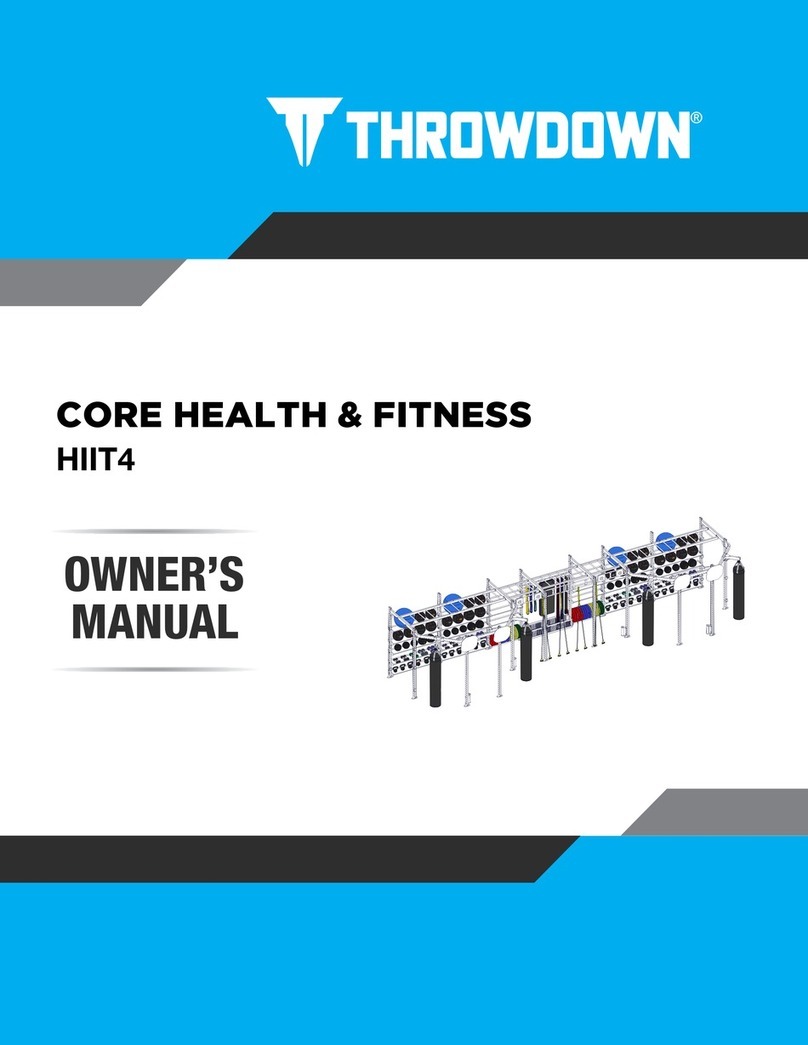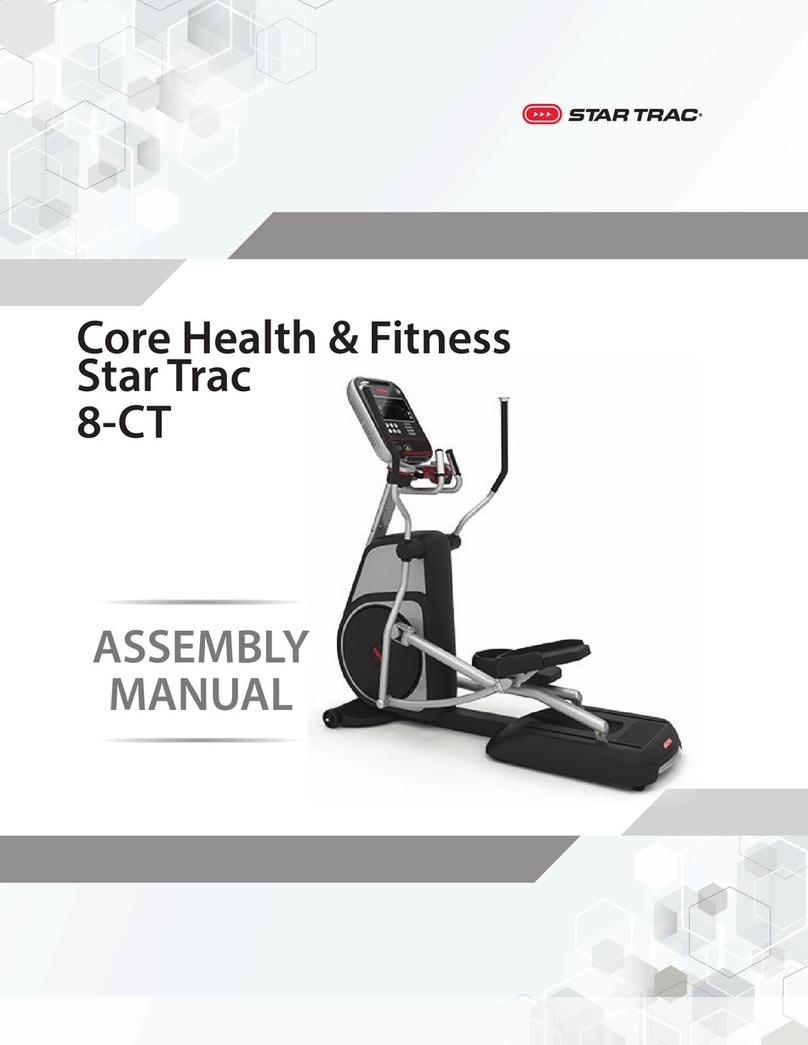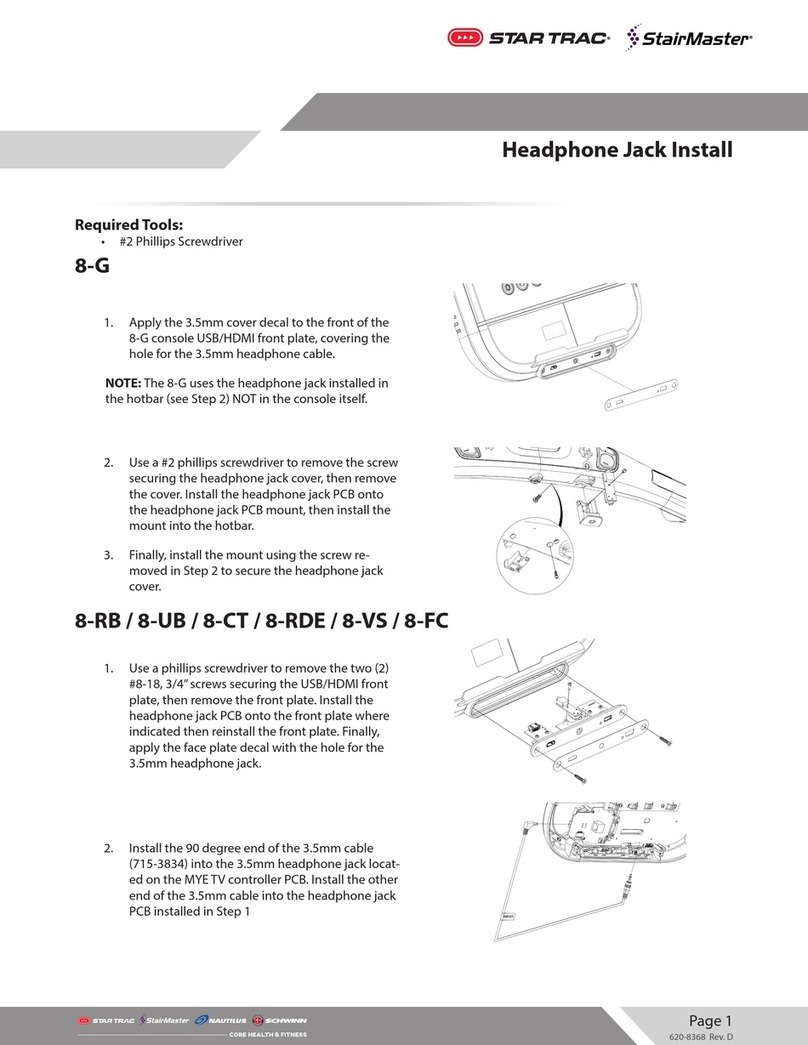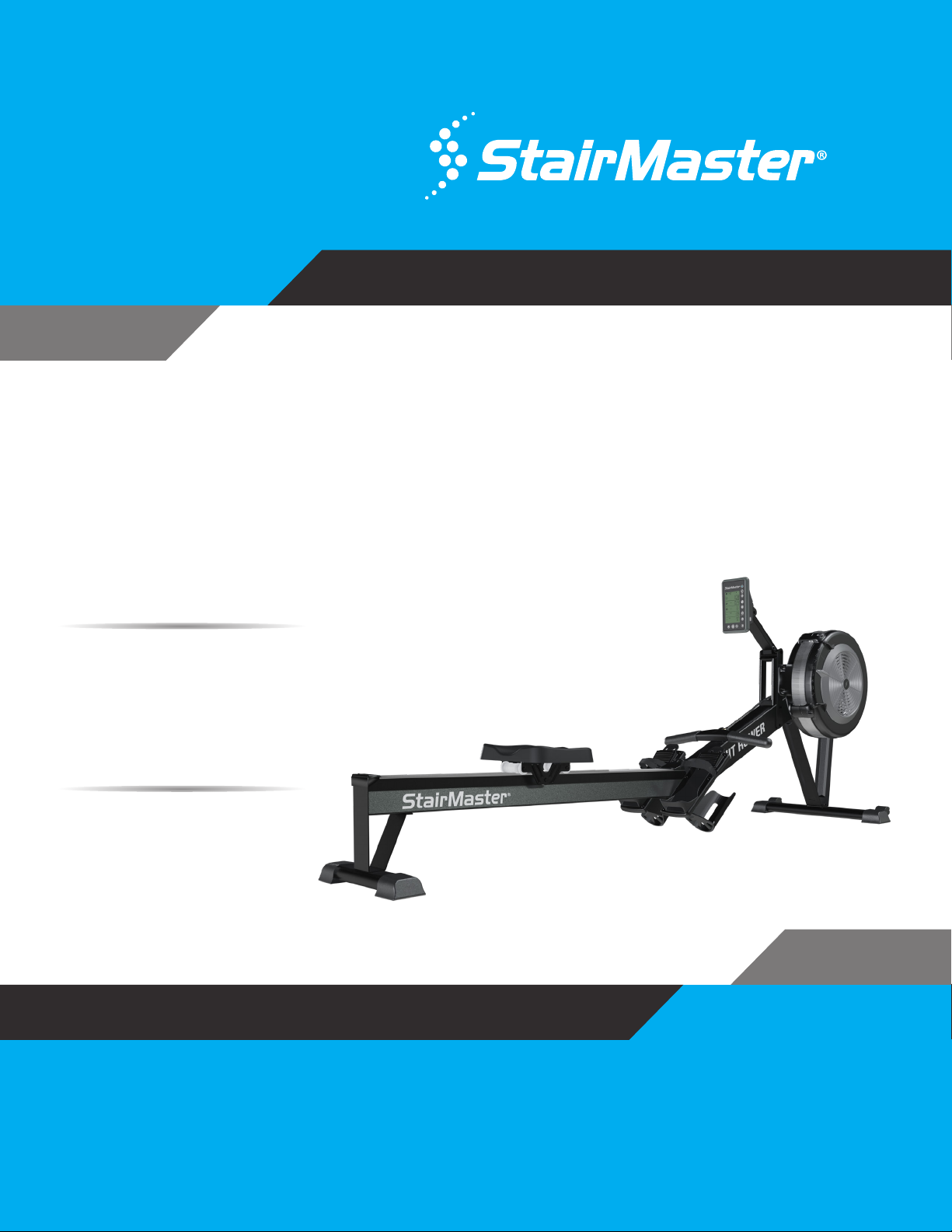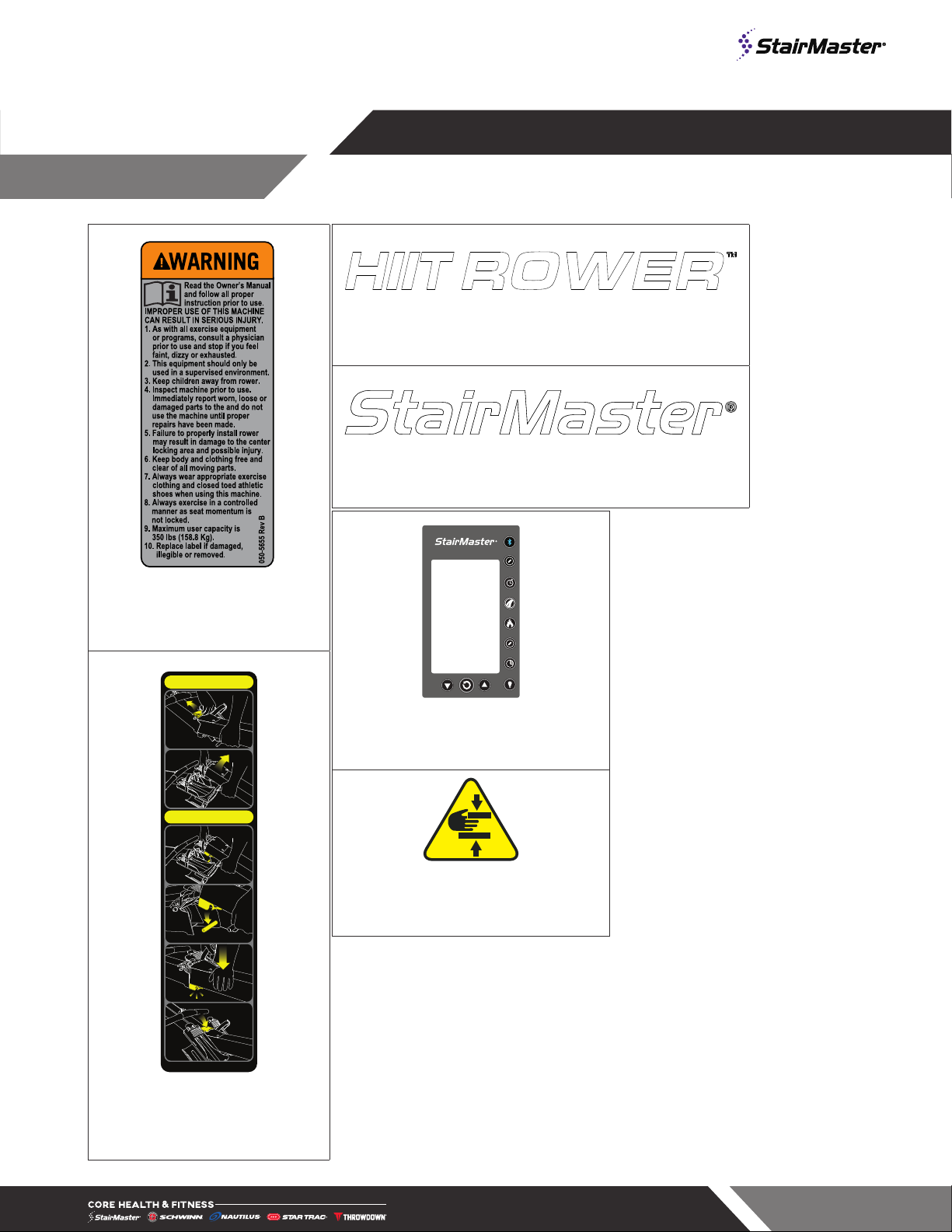Page 2
Before using this product, it is essential to read the ENTIRE Owner’s Manual and ALL
installation instructions. The Owner’s Manual describes equipment assembly and instructs
members on how to use correctly and safely.
Read all warnings posted on the machine.
Health related injuries may result from incorrect or excessive use of exercise equipment.
Core Health & Fitness strongly recommends you to encourage your members to discuss their
health program or fitness regimen with a health care professional, especially if you or they
have not exercised for several years, are over 35, or have known health conditions.
WARNING!
WARNING: to reduce the risk of serious injury to
persons using this equipment, read and follow all of
these warnings:
24 in (0.6 m)
Fig. 1 Required Clearance
1. Assemble and operate the unit on a solid level
surface. Position the machine with a minimum of
24 inches (0.6 meters) of clearance on one side
to allow for ease of mounting and dismounting.
Leave a minimum of 19.7 inches (0.5 meters)
between two adjacent units. These dimensions
are the recommended minimum distances.
The actual area for access and passage shall be
the responsibility of the facility and should take
into account this training envelope, Americans
with Disabilities Act Accessibility Guidelines
(ADAAG) requirements and any required local
codes or regulations (www.access-board.gov/
ada).
2. Safe and effective use can only be achieved
if the equipment is assembled, maintained
and used properly. Use of this machine with
a worn or weakened part, such as the chain,
sprockets, chain/swivel connector, handle
U-bolt or shock cord, may result in injury to
the user. When in doubt about the condition of
any part, STAIRMASTER strongly advises that
it be replaced immediately. Use only genuine
STAIRMASTER parts. Use of other parts may
result in injury or poor performance of machine.
3. The safety and integrity of this machine can only
be maintained when the equipment is regularly
examined for damage and wear and repaired.
It is the sole responsibility of the owner of this
equipment to ensure that regular maintenance
is performed. Worn or damaged parts must be
replaced immediately or the equipment removed
from service until the repair is made.
4. Do not exceed the maximum allowable weight
limit of:
• 350 lbs. (160 kg.)
5. This machine is not intended to be used by
persons with reduced physical, sensory, or
mental capabilities or lack of experience and
knowledge, unless given instruction and under
the personal supervision concerning use of the
machine by a person responsible for their safety.
6. This equipment it is not suitable for therapeutic
use.
7. Keep children away.
IMPORTANT SAFETY INSTRUCTIONS