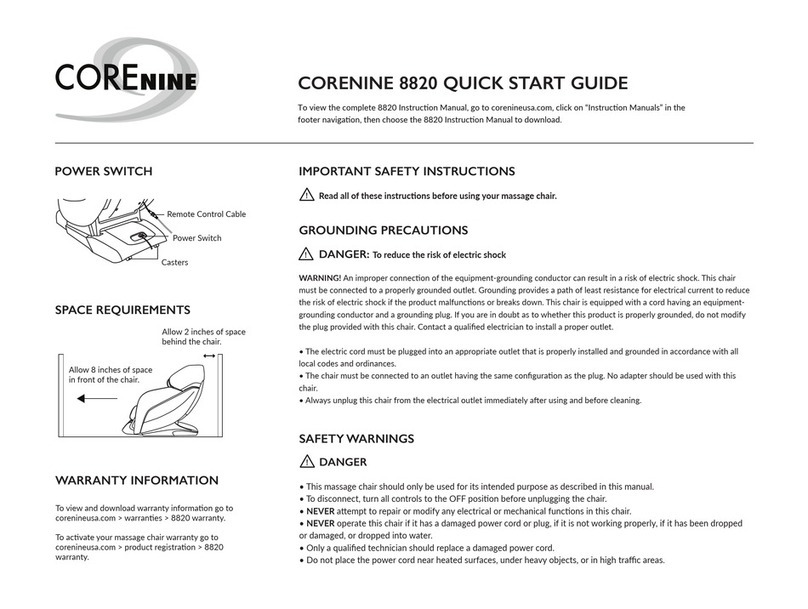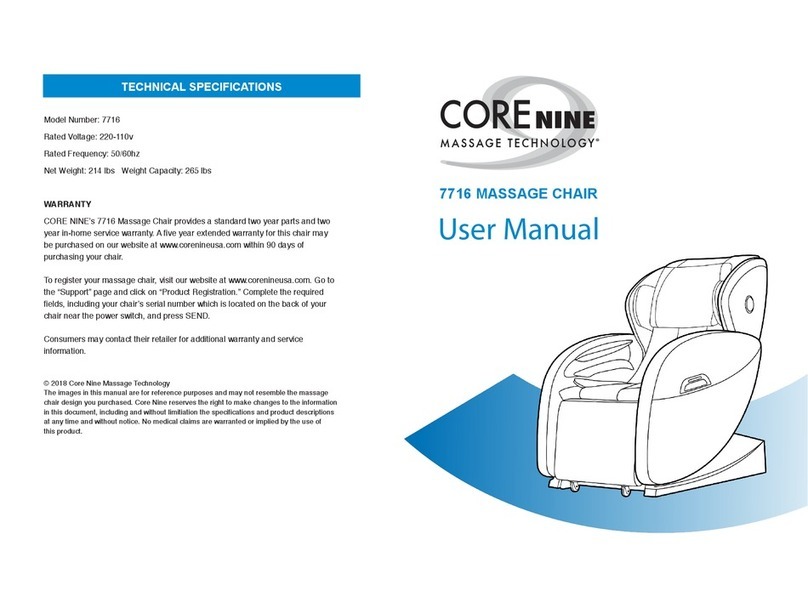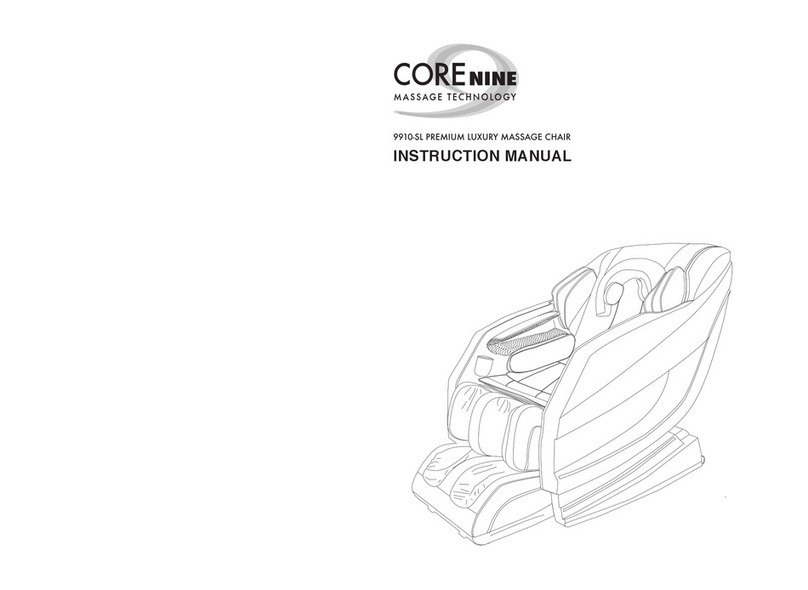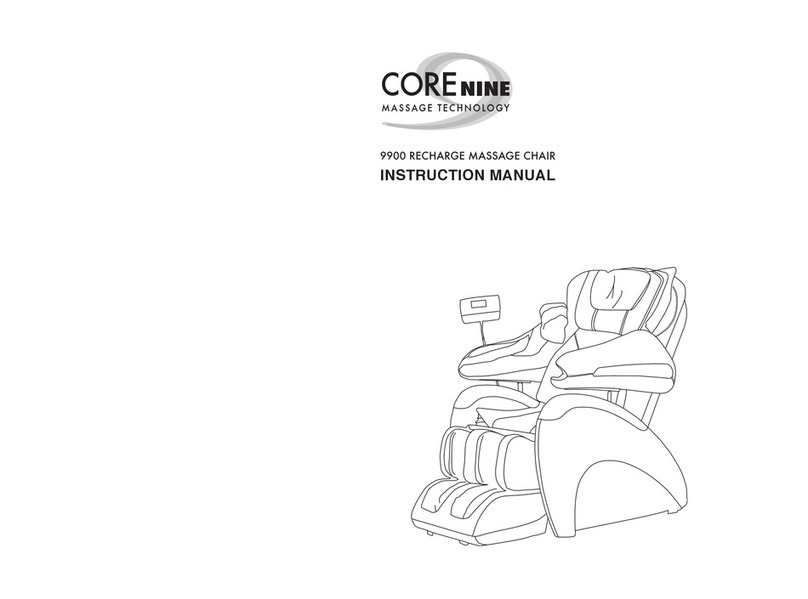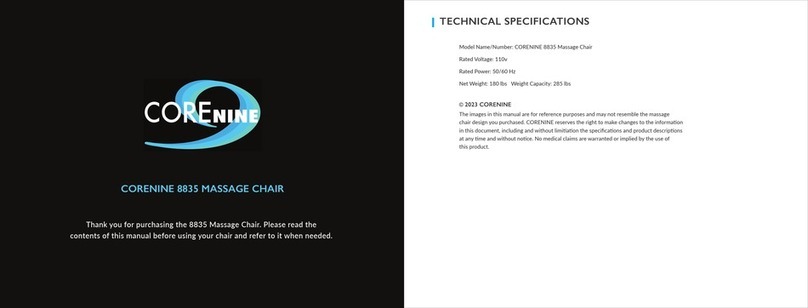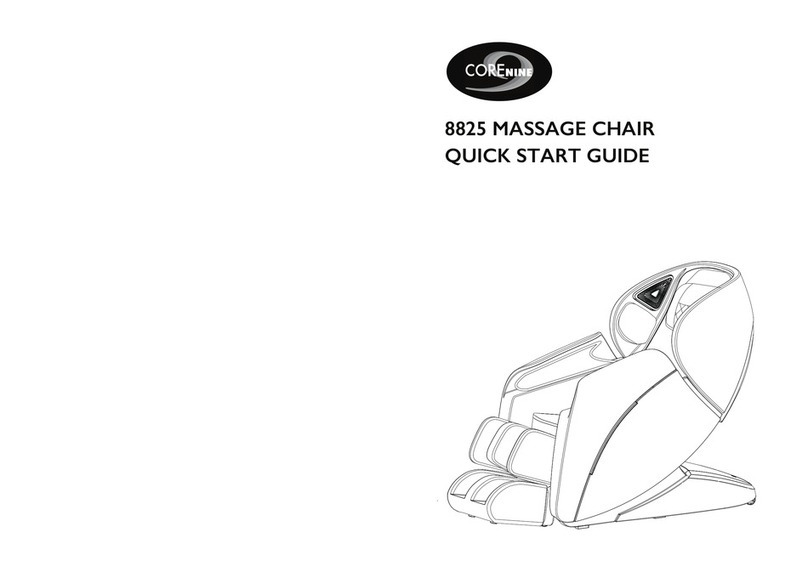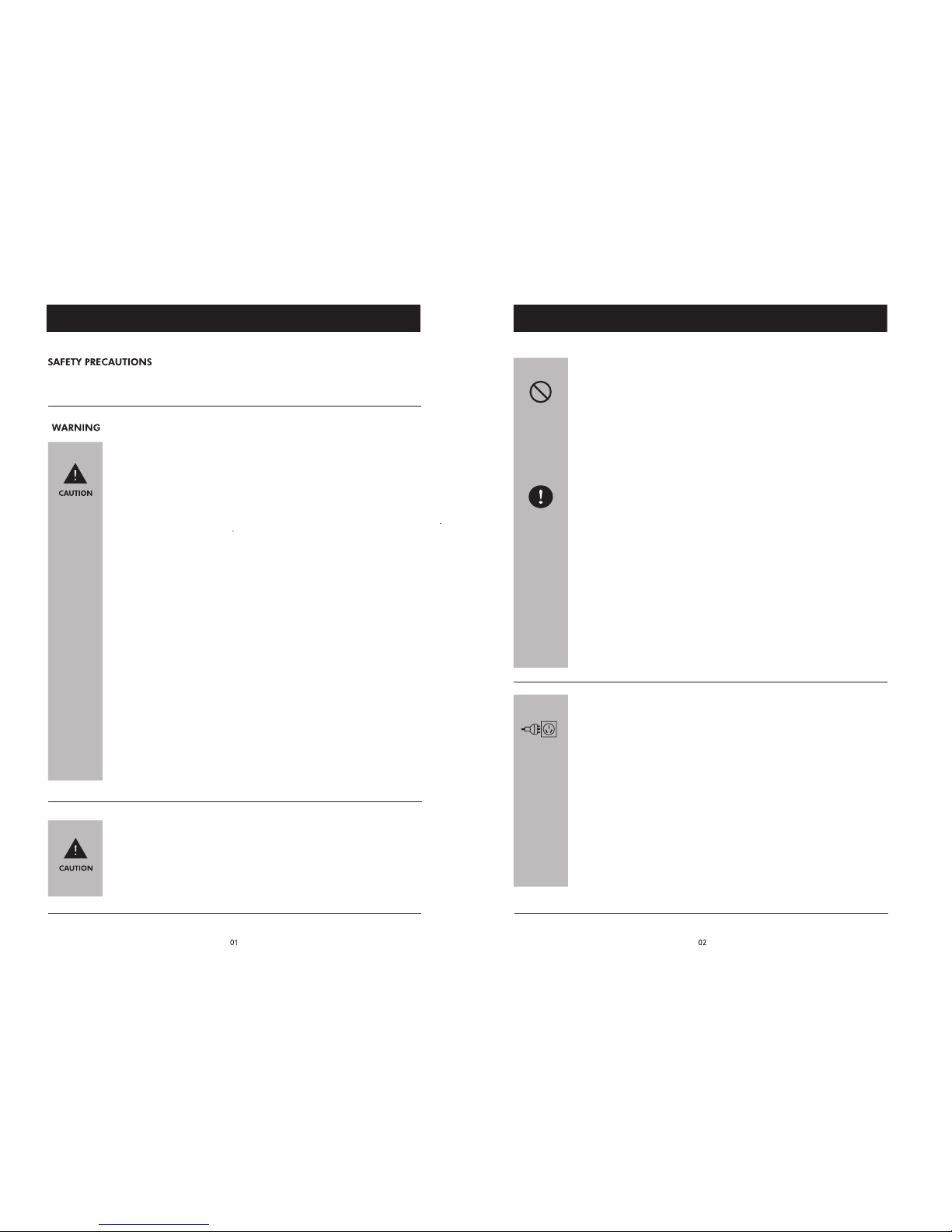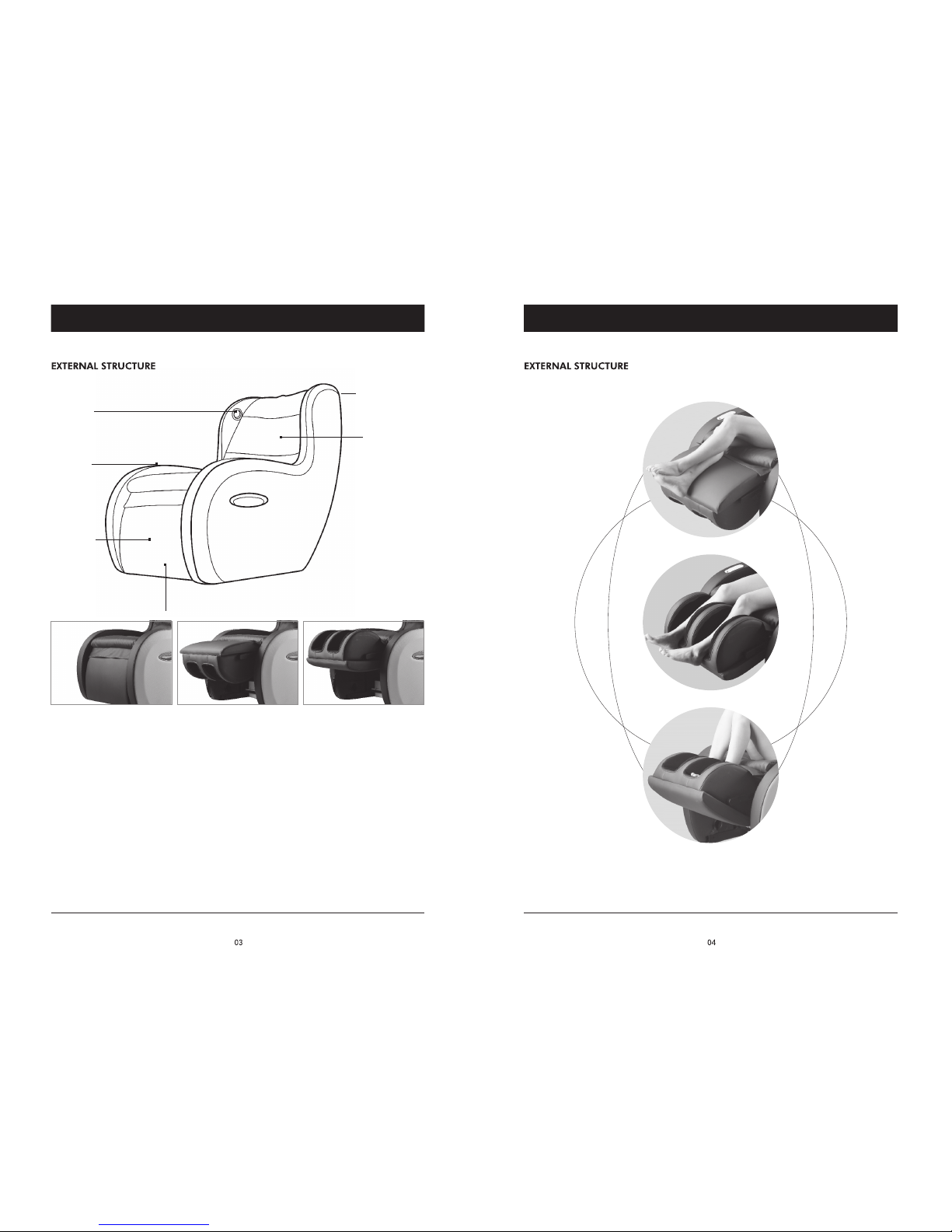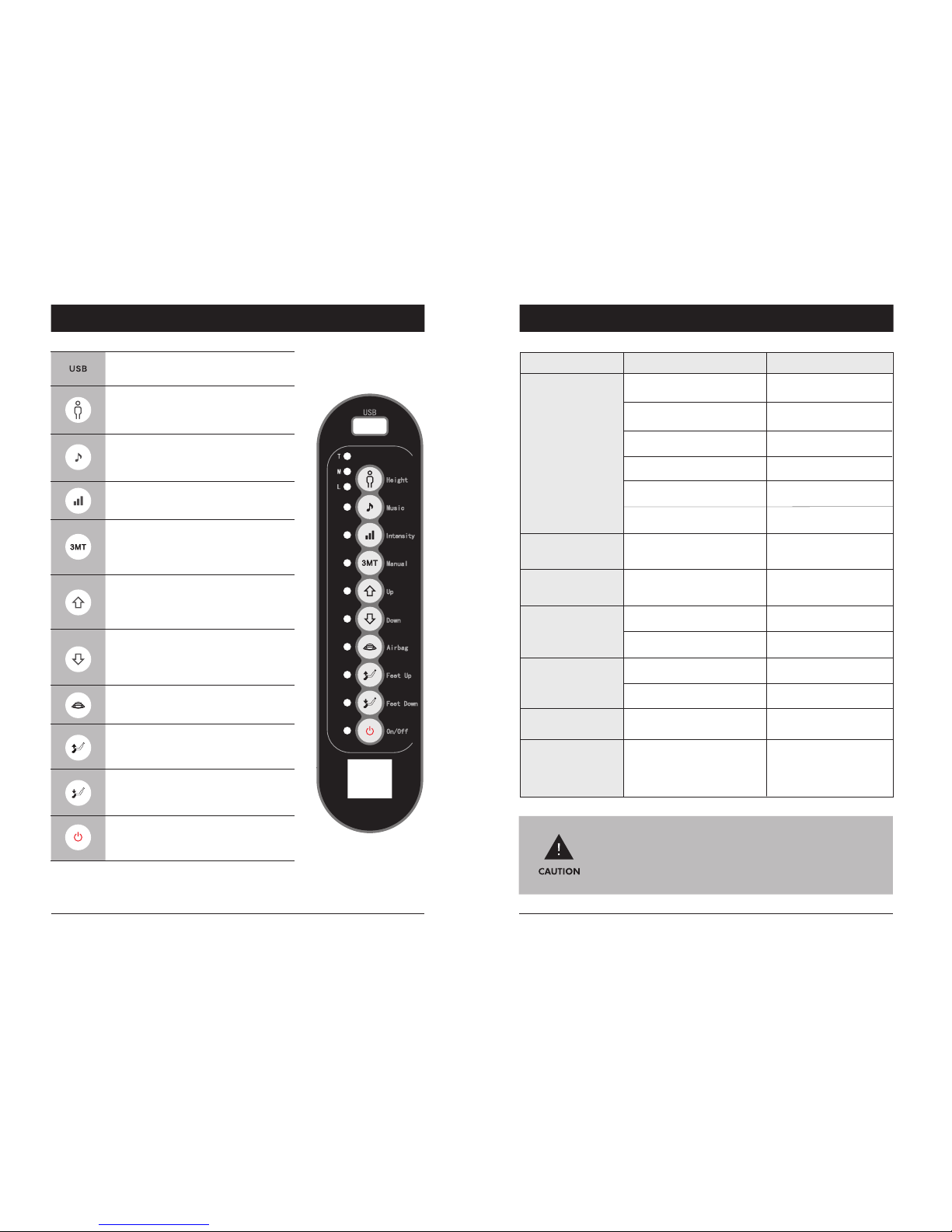REMOTE CONTROL
Problem Possible Reason for Problem Troubleshooting
The massage chair is
connected to the power
supply but the remote
control is not working.
There are sounds
inside the massage chair
when it is being used.
The massage chair
becomes louder when
it is being used.
The massage chair
suddenly stops working
when it is being used.
The legrest ottoman will
not move up or down.
The remote control is
excessively hot.
The power cord and
electrical plug are
excessively hot.
The air pump, motor and mechanical
parts of your massage chair will make
various beeping & humming sounds.
Check to make sure the power switch
is turned on.
Check to make sure the plug is properly
connected to a working electrical outlet.
Check to make sure a fuse has not
burned out.
Check to make sure the “On/Off” button
on the remote control is on.
Check to make sure the power cord is
not damaged.
The massage time may be complete.
Check to make sure your home
has not lost its electricity.
Check to make sure your home
has not lost its electricity.
The massage chair may be overloaded
from extended use.
The massage chair may be overloaded
from extended use.
The massage chair may be overloaded
from extended use.
Check to make sure there are no
obstacles in the way.
The massage chair may be overloaded
from extended use.
Check to make sure the power cord is
not damaged.
Turn on the power switch.
Reconnect the power plug to
a working electrical outlet.
Replace the fuse (3A).
Turn the “On/Off” button on the
remote control to the “On” position.
If damaged, contact your retailer’s
service dept for a new power cord.
Turn off the massage chair and wait
until your electricity is restored.
Choose a new massage mode or
turn off your massage chair.
This is normal.
Turn off the massage chair for at
least 30 minutes.
Turn off the massage chair for at
least 30 minutes.
Turn off the massage chair and wait
until your electricity is restored.
Turn off the massage chair for at
least 30 minutes.
Remove the obstacles.
Turn off the massage chair for at
least 30 minutes.
If damaged, contact your retailer’s
service dept for a new power cord.
TROUBLESHOOTING GUIDE
Do not attempt to repair or modify any electrical or mechanical functions in this chair.
Any modification, disassembly or maintainence of the chair by anyone other than an
approved service professional will void the warranty. Contact your retail provider if
your chair is in need of service.
MANUAL
Press this button to toggle through three shiatsu
massage modes: knocking (default mode), pummel
(combines knocking & kneading) and kneading. Press
HEIGHT to return to auto massage mode.
USB
Use the USB port to charge your devices.
HEIGHT
Press this button to adjust the height of the back
massage mechanism to tall (default position),
medium or low.
MUSIC
Press this button to connect your Bluetooth to the
chair’s speakers. Press again to disconnect your
Bluetooth.
INTENSITY
Press this button (light off) to decrease the intensity of the
massage. Press again (light on) to increase the intensity.
UP
Press and hold this button to move the massage
mechanism up your back to a specific area of focus.
Release the button when it reaches your desired position.
Press MANUAL to exit the focus massage mode.
FEET UP
Press and hold this button to move the legrest
ottoman up. Release the button when it reaches
your desired position.
FEET DOWN
Press and hold this button to move the legrest
ottoman down. Release the button when it reaches
your desired position.
DOWN
Press and hold this button to move the massage
mechanism down your back to a specific area of focus.
Release the button when it reaches your desired position.
Press MANUAL to exit the focus massage mode.
AIRBAG
Press this button to stop the airbag massage function.
Press again to start the airbag massage function .
ON/OFF
Press this button to turn on the massage chair.
Press again to turn off the massage chair (light will
turn off). The default massage time is 15 minutes.
If you continue to have problems, turn off the chair, unplug the power and contact
your retailer’s service department.
* The FEET UP, FEET DOWN and MUSIC buttons can be
used when the ON/OFF button is turned ON or OFF.
05 06