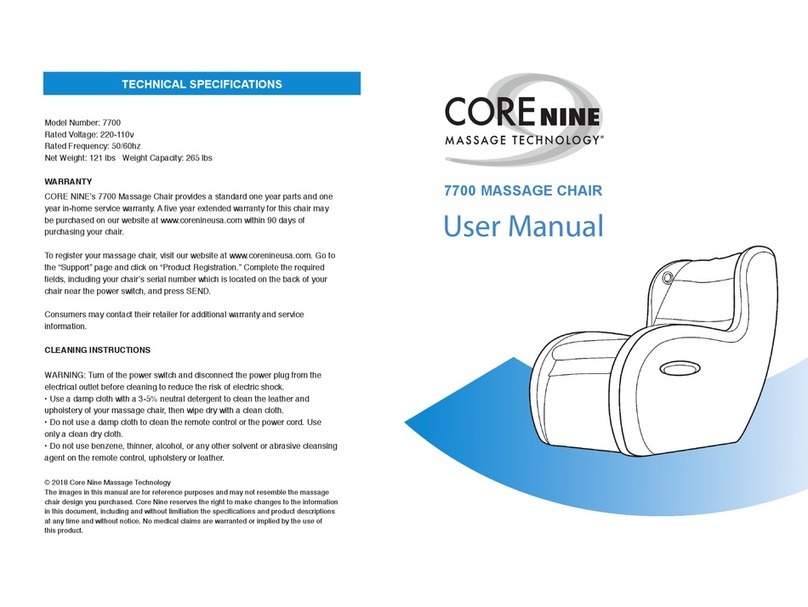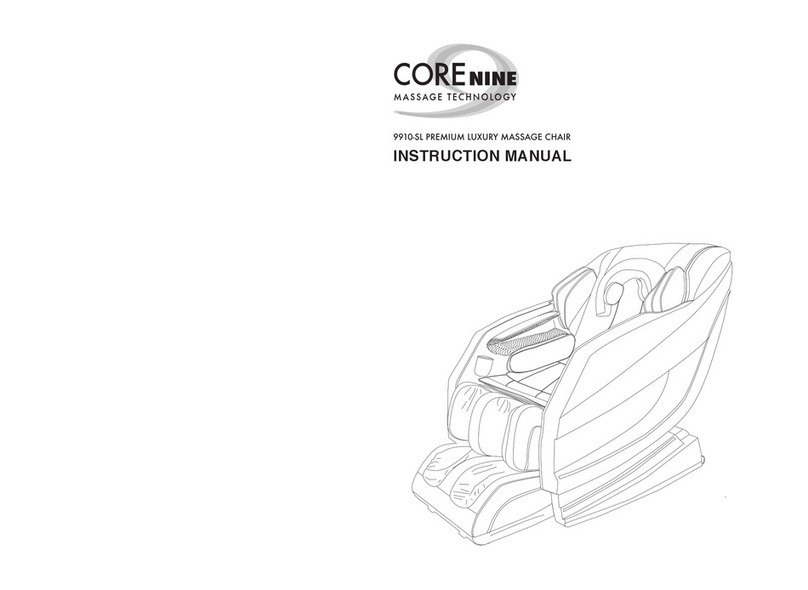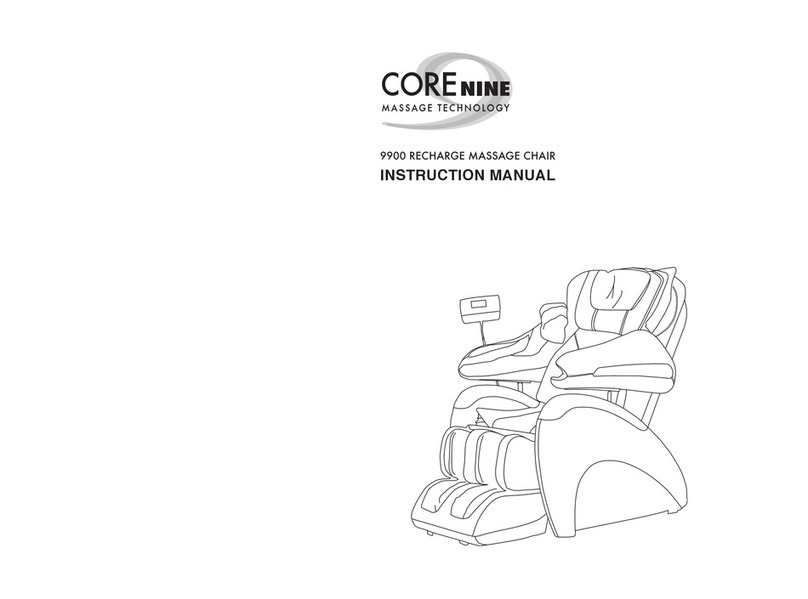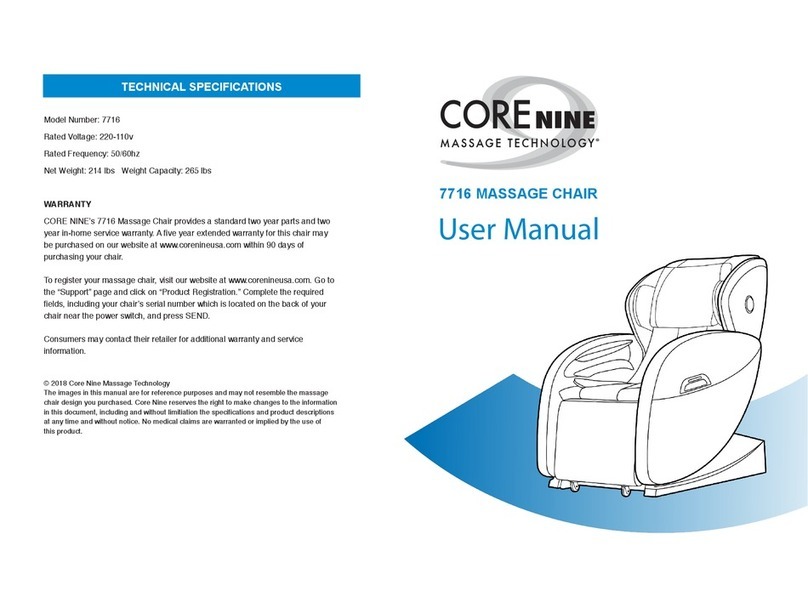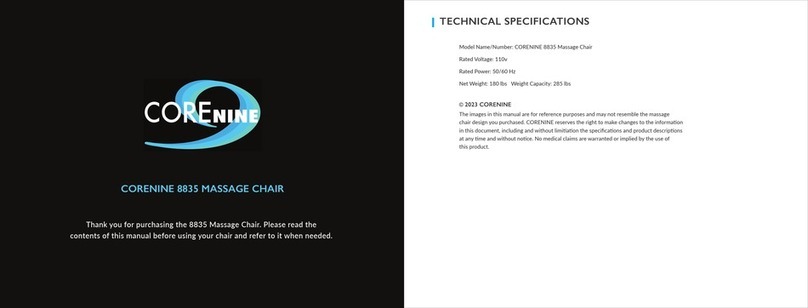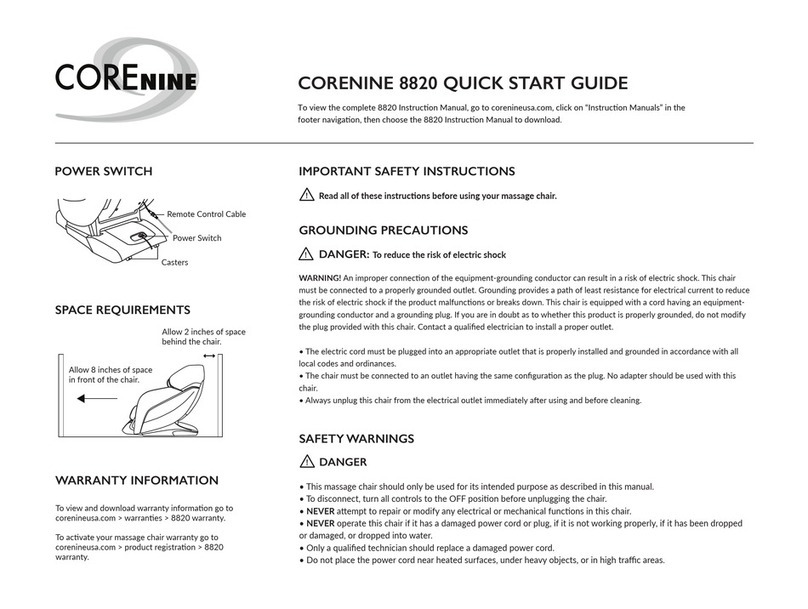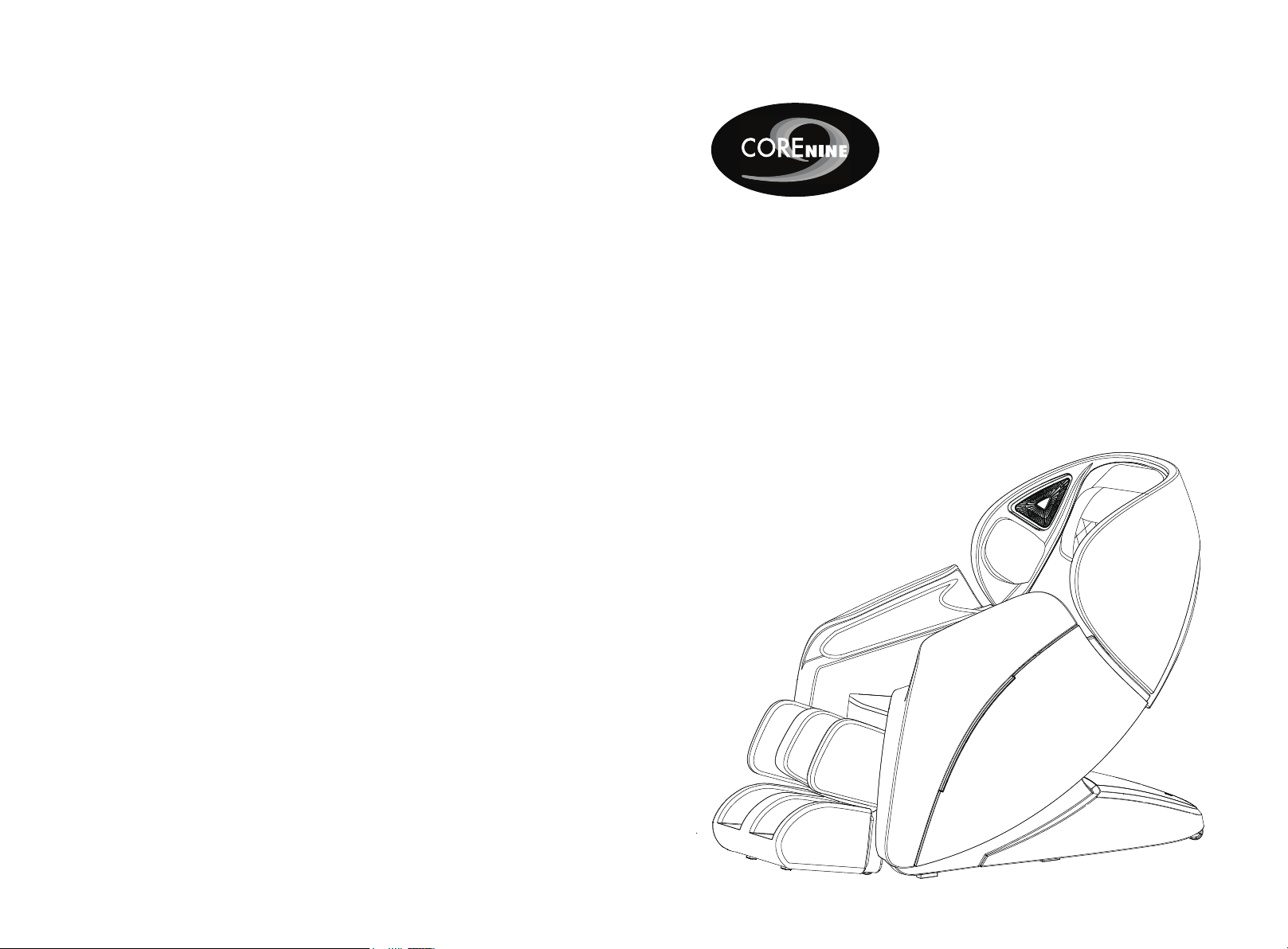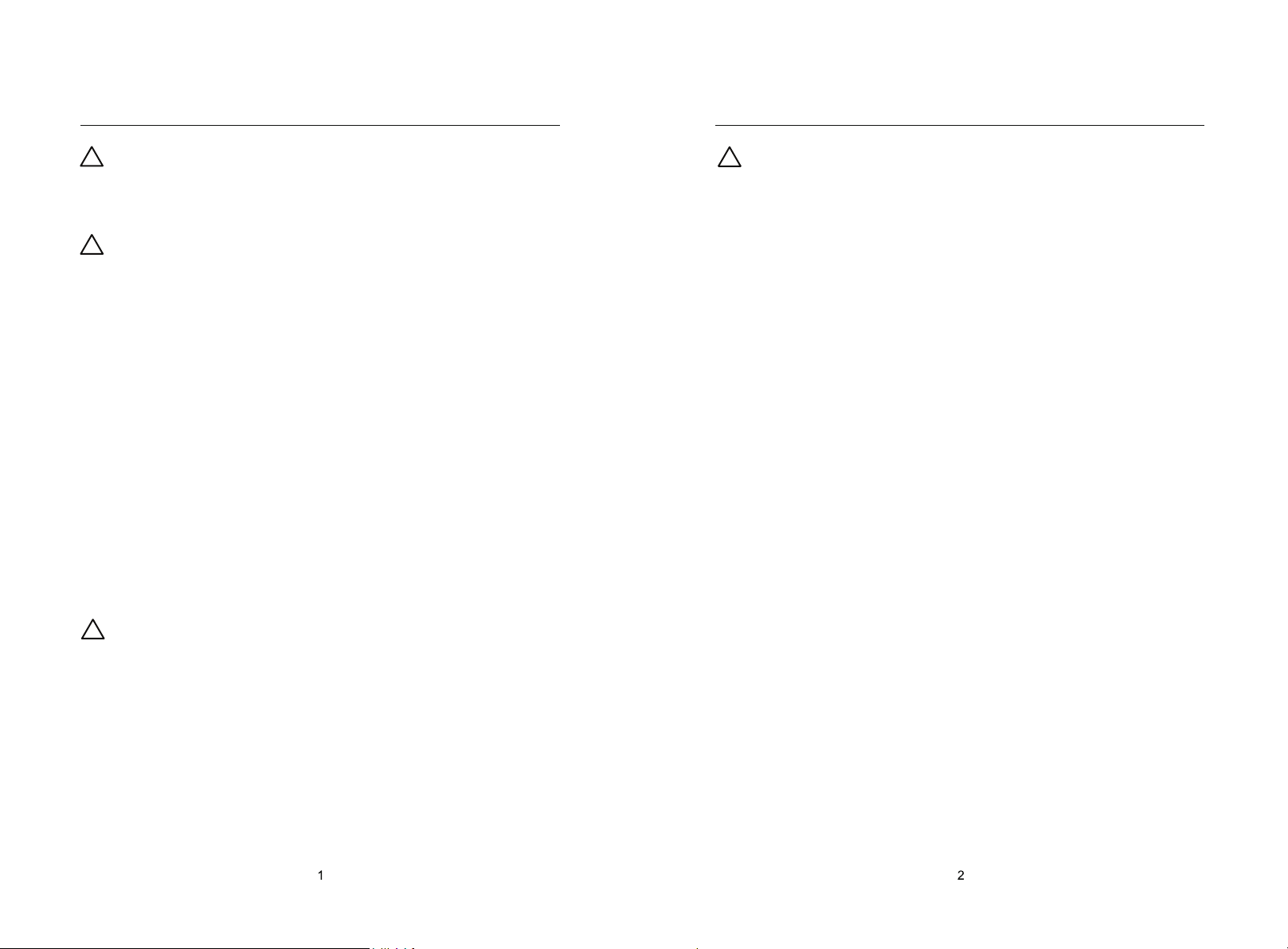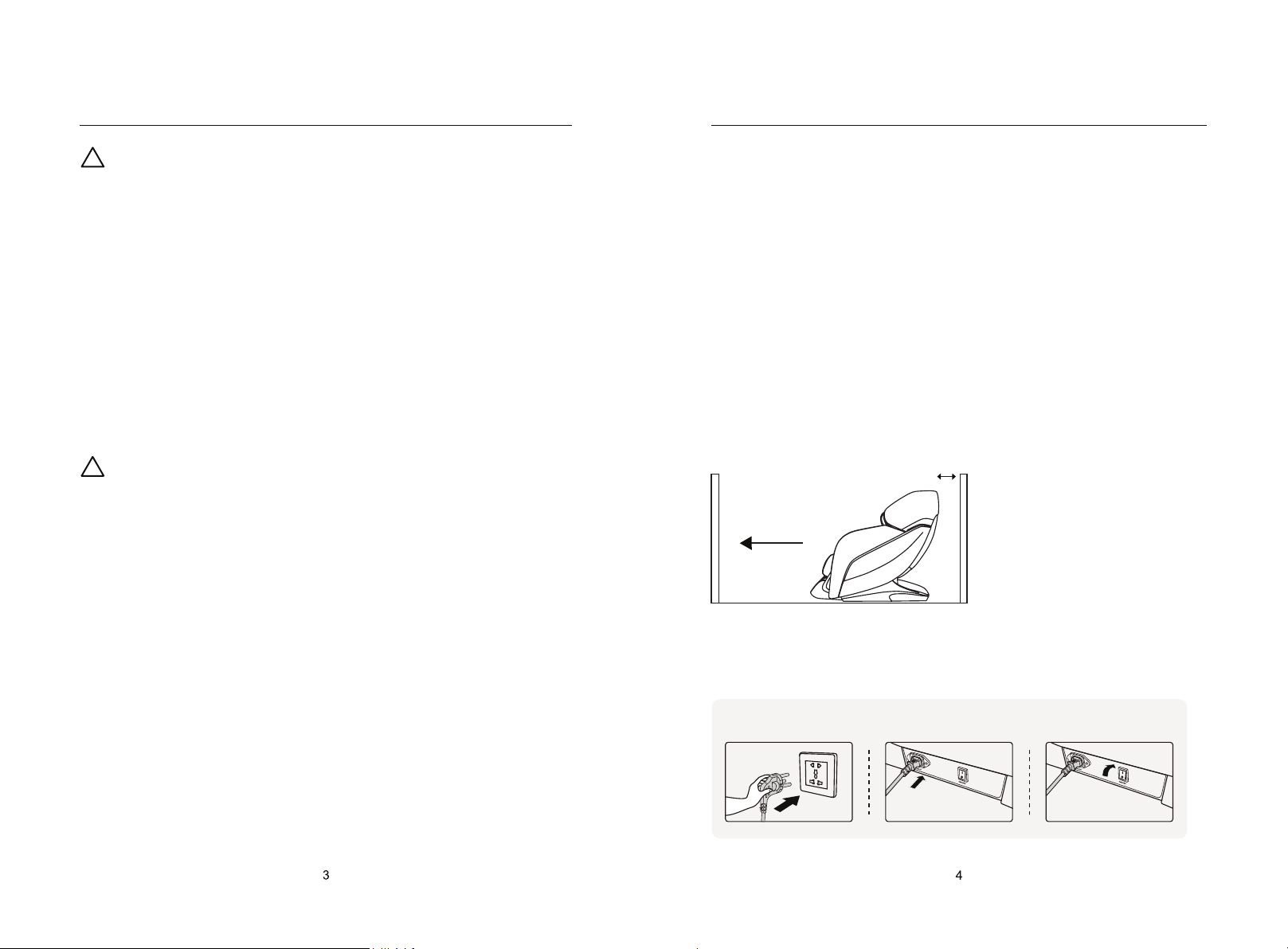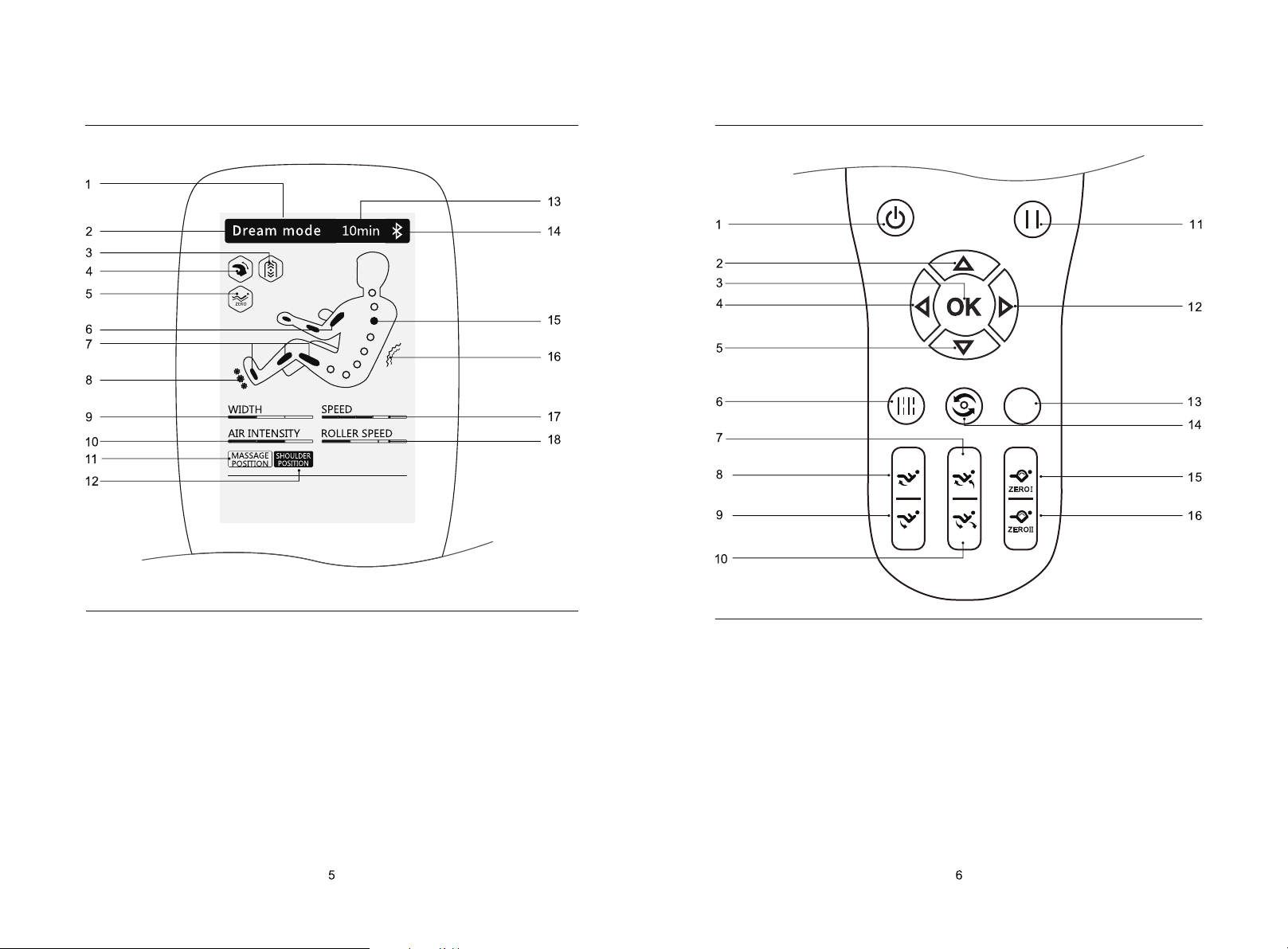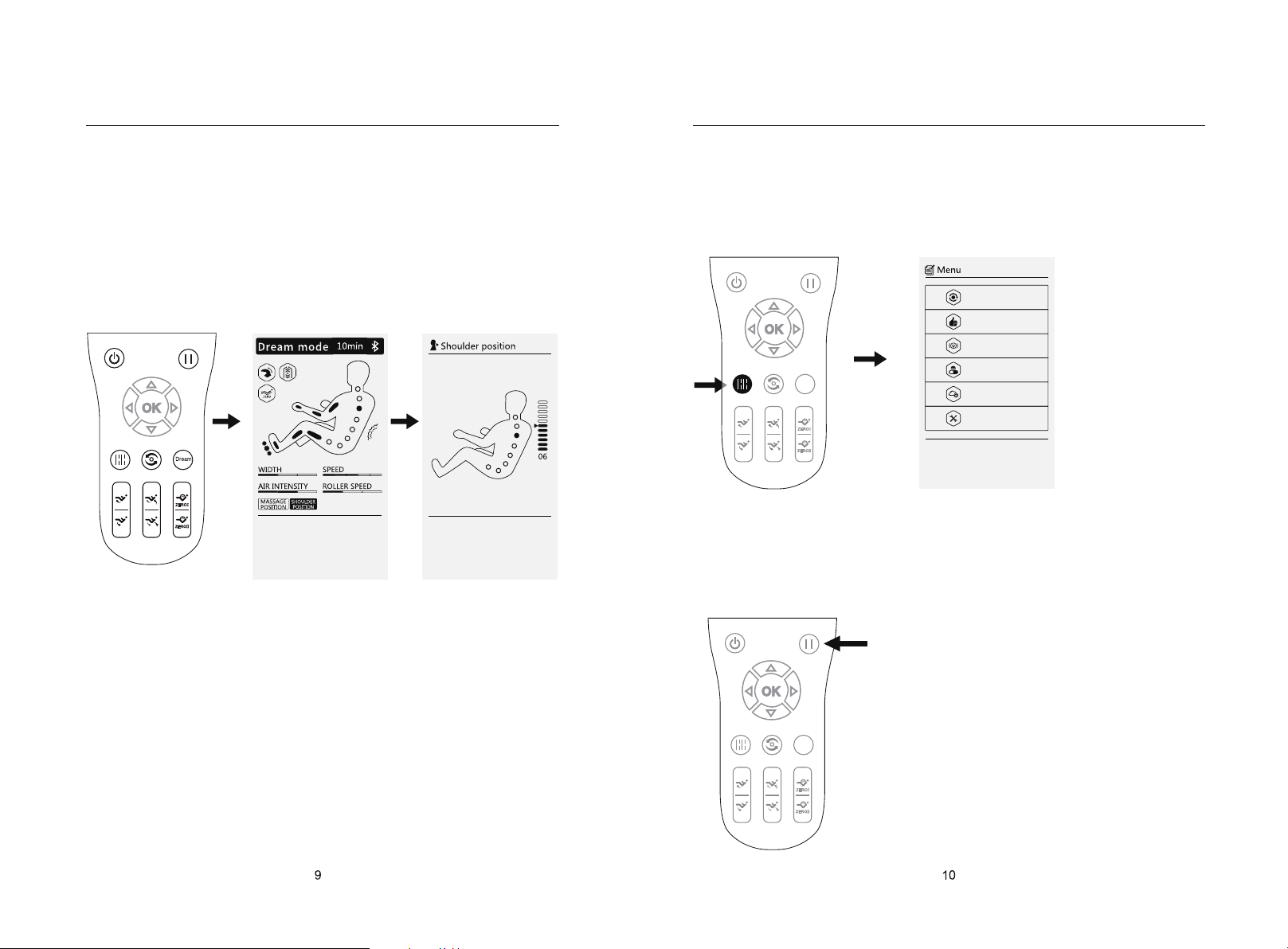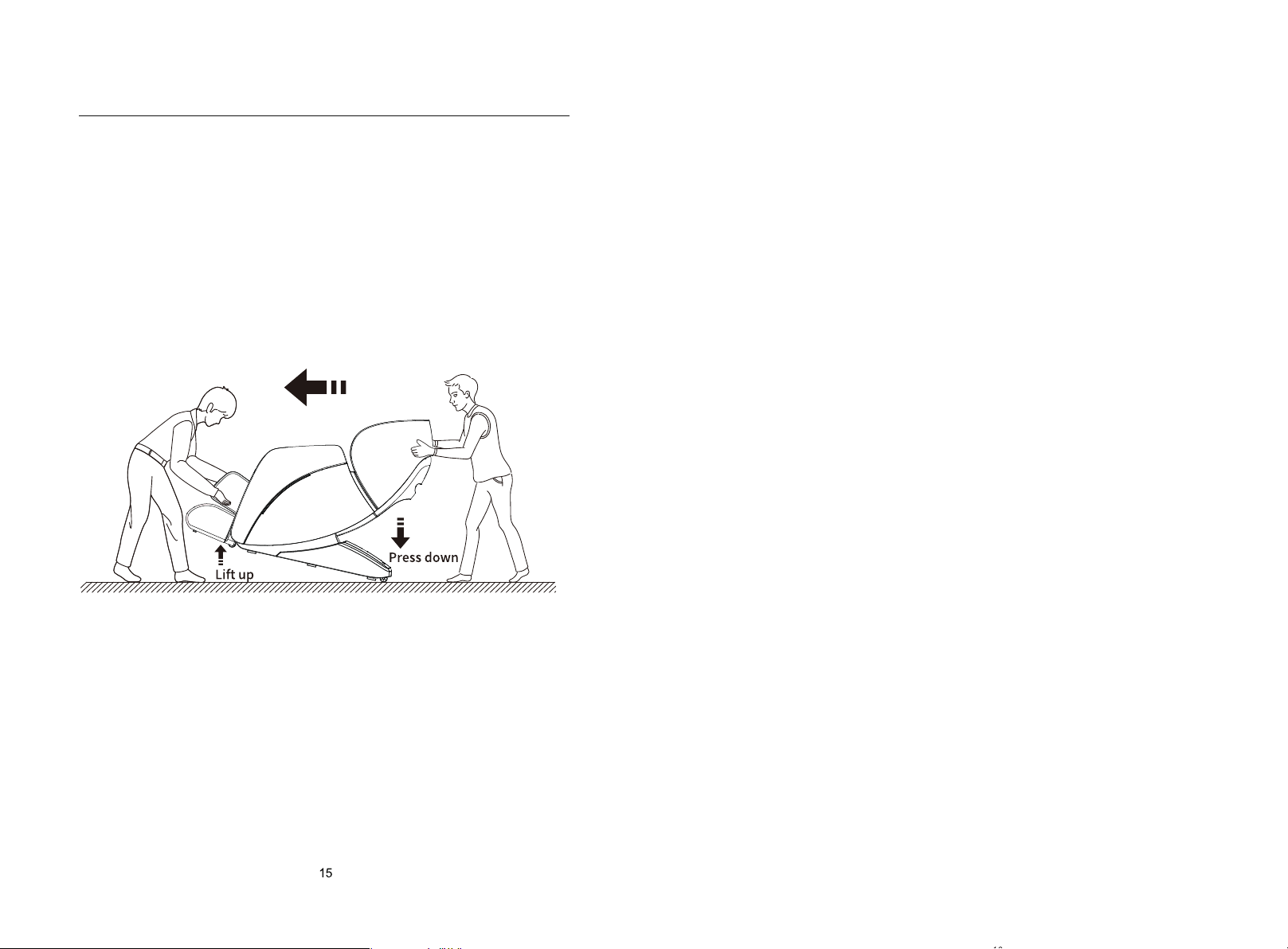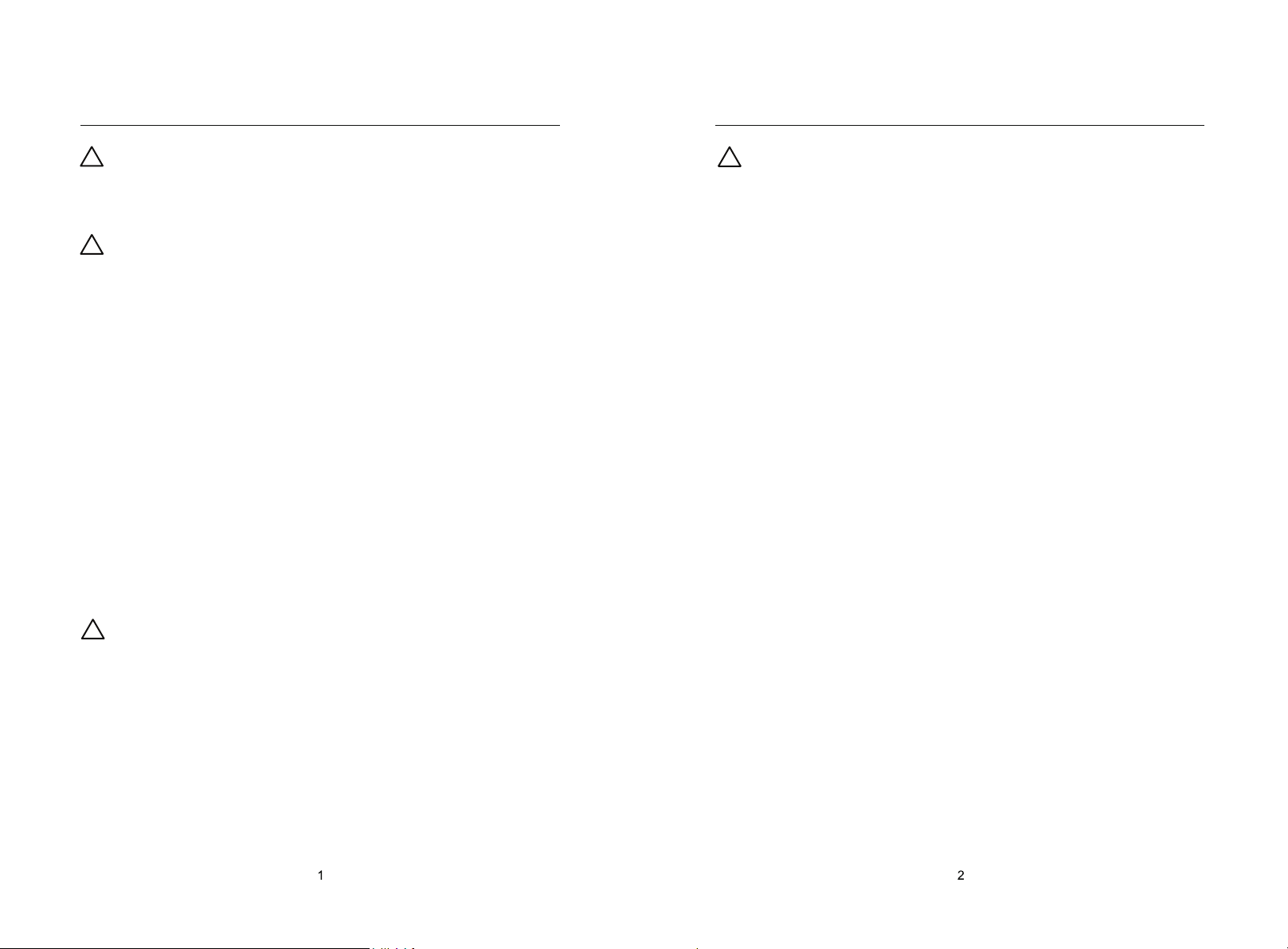
IMPORTANT SAFETY INSTRUCTIONS
!
!Please read all of these instructions before using your massage chair.
• This massage chair should only be used for its intended purpose as described in
this manual.
• To disconnect, turn all controls to the OFF position before unplugging the chair.
• NEVER attempt to repair or modify any electrical or mechanical functions in this
chair.
• NEVER operate this chair if it has a damaged power cord or plug, if it is not
working properly, if it has been dropped or damaged, or dropped into water.
• Do not place the power cord near heated surfaces, under heavy objects, or in high
traffic areas.
SAFETY WARNINGS
WARNING! An improper connection of the equipment-grounding conductor can
result in a risk of electric shock. This chair must be connected to a properly
grounded outlet. Grounding provides a path of least resistance for electrical current
to reduce the risk of electric shock if the product malfunctions or breaks down. This
chair is equipped with a cord having an equipment-grounding conductor and a
grounding plug. If you are in doubt as to whether this product is properly grounded,
do not modify the plug provided with this chair. Contact a qualified electrician to
install a proper outlet.
• The electric cord must be plugged into an appropriate outlet that is properly
installed and grounded in accordance with all local codes and ordinances.
• The chair must be connected to an outlet having the same configuration as the
plug. No adapter should be used with this chair.
• Always unplug this chair from the electrical outlet immediately after using and
before cleaning.
GROUNDING PRECAUTIONS
DANGER: To reduce the risk of electric shock
!DANGER
REPLACING A FUSE
To replace a fuse, turn the power control buon to the OFF posion and unplug the
power cord. Remove the fuse cover lid and replace with the same sized fuse.
WARNING! Contact a qualified electrician if you are unable to replace the fuse.
• Do not remove the plug from the outlet while the chair is operang.
• Do not use the chair if the electrical outlet is loose.
• To avoid electric shock, NEVER use wet hands to connect or disconnect the power
plug from the electrical outlet, and never use the massage chair when your body is wet
or damp.
• If you spill liquid onto the chair, immediately turn off the chair and unplug the power
cord.
• Do not operate this chair where flammable products are being used such as aerosol
sprays or oxygen.
• Do not put hands or fingers near the rollers when the massage mechanism is
operang. Injury may result from rollers squeezing together.
• Always confirm that there are no obstacles behind the chair and that there is sufficient
space to recline.
• Keep children and pets away from the chair when in use.
• Close supervision is necessary when this chair is used by, on, or near children, invalids,
or disabled persons.
• Do not operate this chair under a blanket or pillow. Excessive heang can occur and
cause fire, electric shock, or injury.
• Do not use the chair if it is damaged or if the covering shows any sign of deterioraon,
such as peeling or cracking, or if the fabric is torn or the internal compoments exposed.
• Do not use any aachments that are not included with this chair.
• Never drop or insert any object into any opening.
• Do not place or use this chair outdoors.
• When using this chair aer it has been in storage, check to see that it is operang
properly prior to use.
• Do not stand on the massage chair or the legrest. Use only while seated.
SAFETY WARNINGS
!DANGER