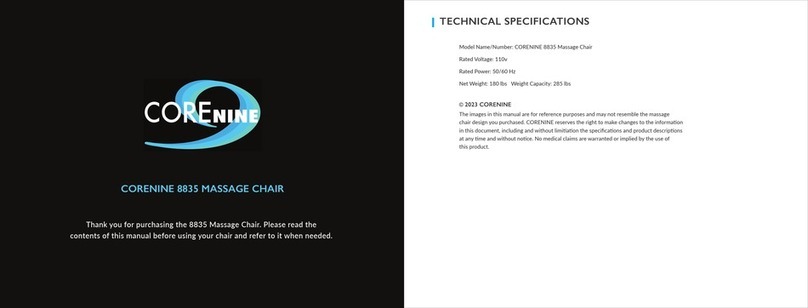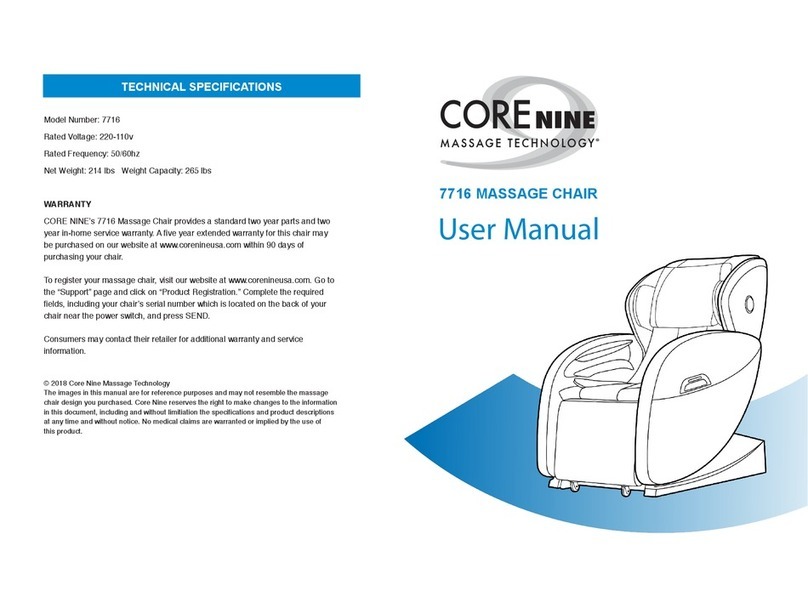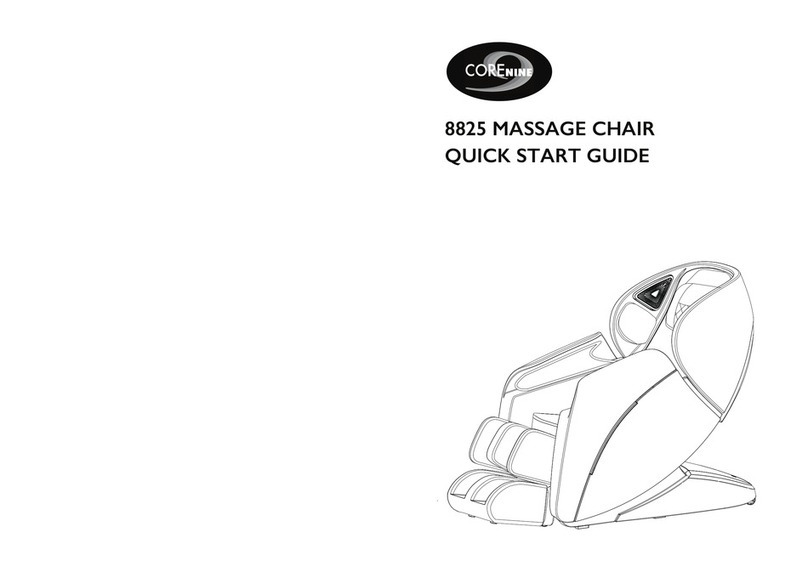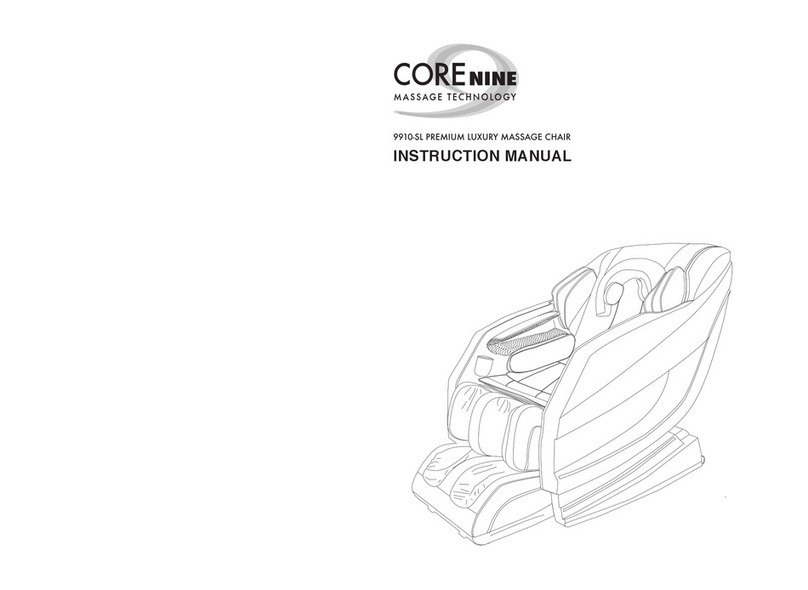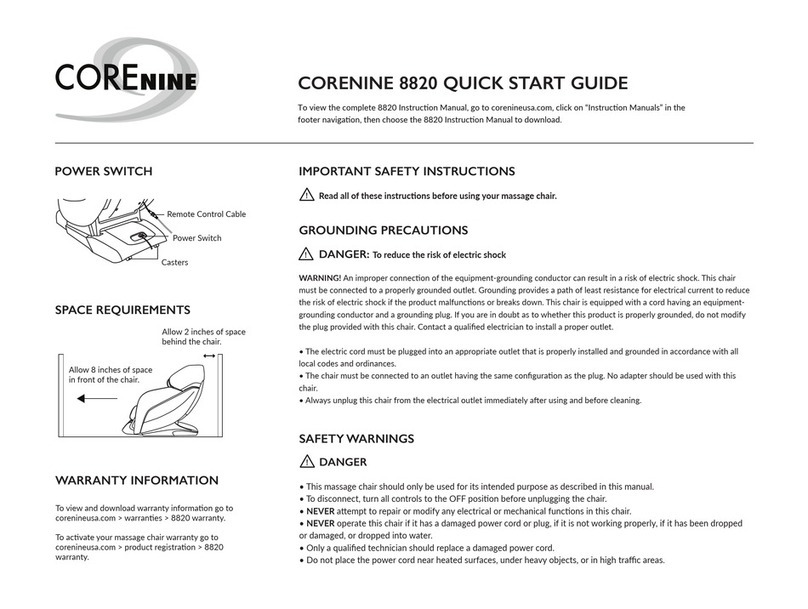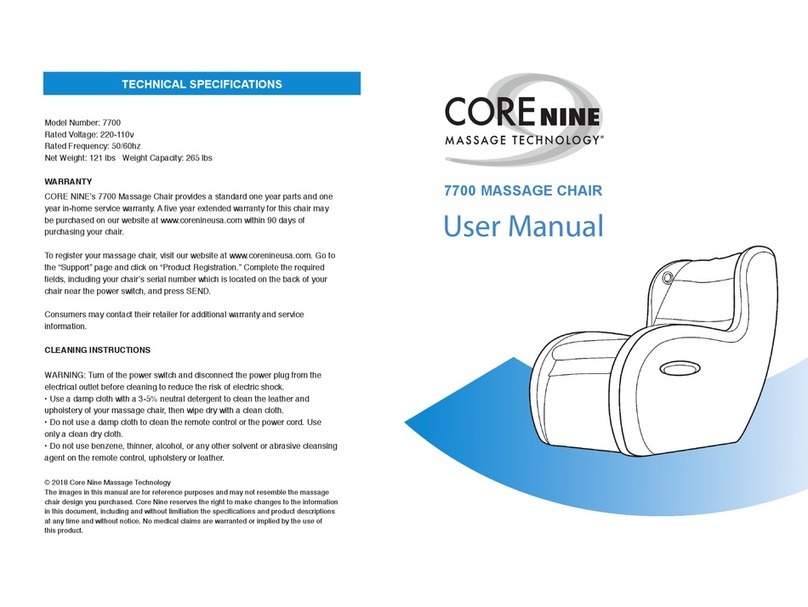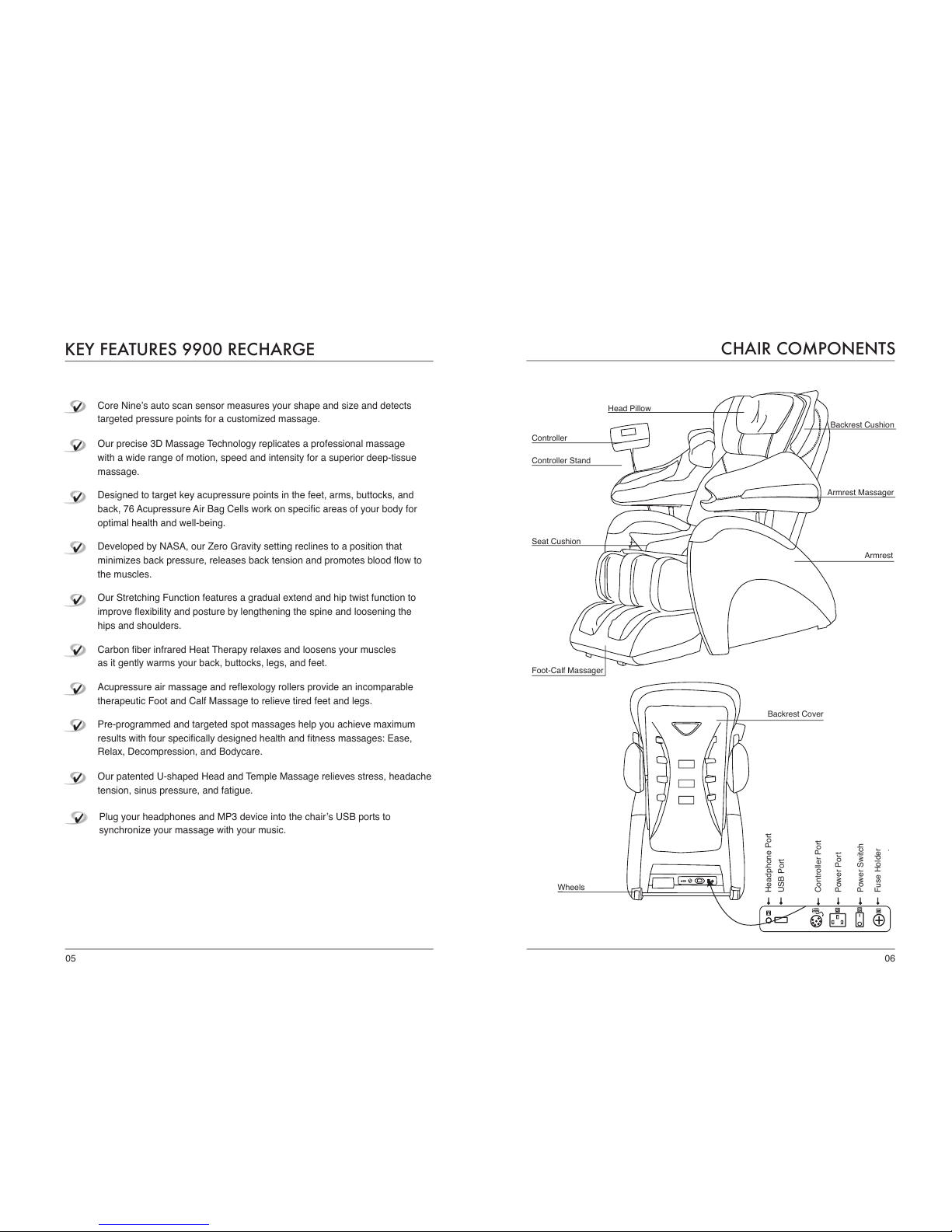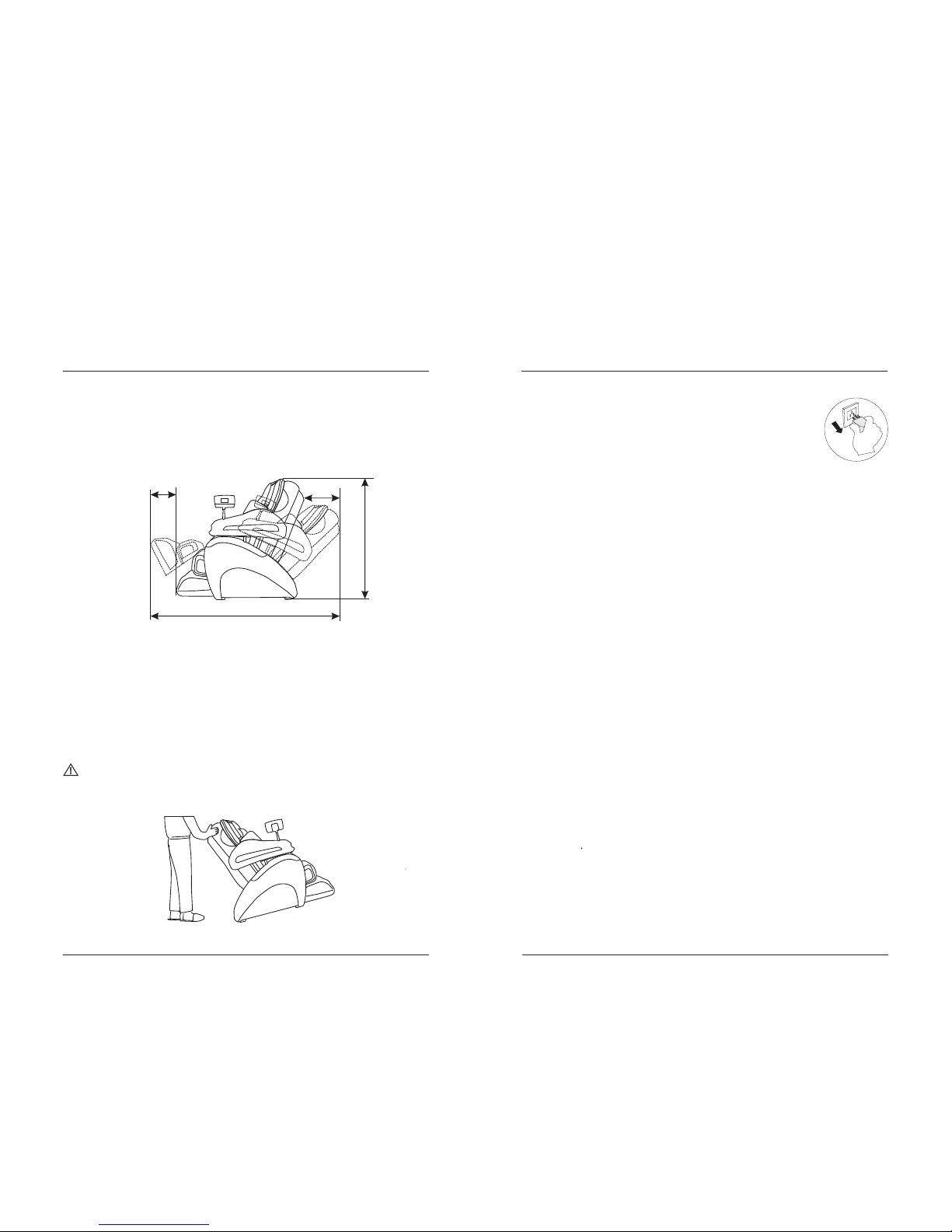Warning
• Unplug this chair from the electrical outlet immediately after using and
before cleaning to reduce the risk of electric shock.
• This chair should never be left unattended when plugged in.
• Never operate this chair with a damaged power cord or if the plug is
not working.
• To disconnect, turn the power control button to the OFF position, then
remove the plug from the outlet.
• Do not use this chair if the covering shows any sign of deterioration,
such as peeling or cracking or if the fabric is torn and the internal
components exposed.
• Always keep the power cord away from heated surfaces.
• Do not operate this chair if the air openings are blocked. Keep the air
openings free of lint, hair, etc.
• Do not put hands, fingers or feet near the rollers when the massage
mechanism is operating. Injury may result from rollers squeezing together.
• Do not drop or insert any object into any opening of this chair.
• Never use pins or other metallic fasteners with this chair.
• Keep dry. Do not operate in wet, humid or moist conditions.
• Never use this chair when any part of the body is in contact with water.
• Never use wet hands to connect or disconnect the power plug from the
electrical outlet.
• Do not use this chair outdoors or in an excessively hot, humid or dusty
environment.
• Do not operate where flammable products are being used such as
aerosol spray or oxygen.
• Do not operate under a blanket, pillow or electric blanket.
• Do not use this chair while under the influence of drugs or alcohol.
• This chair is not intended for self-treatment of medical conditions that
should be managed by a qualified health care provider.
• Do not use this chair without consulting your physician if you have a
medical condition such as musculoskeletal disorder, hyperstosis, spinal
injury, osteoporosis, back problems, joint dysfunction, pregnancy,
thrombosis, phlebitis, heart trouble, diabetes, cancer, recent surgery,
surgical pins, rheumatism, hammertoe, or gout.
* Do not use this chair if you have a pacemaker or other medical
electronic device inside the body.
!
Warning
Caution
This symbol warns of possible danger to life.
This symbol warns of possible damage to objects.
This symbol indicates
prohibited action that will
void warranty.
This symbol indicates
important operation
instructions.
This symbol cautions that
tampering with or disassembling
chair will void warranty.
This symbol indicates
important cable or power
cord instructions.
GroundingInstructions
This chair is equipped with a cord having an equipment-grounding
conductor and a grounding plug. The plug must be plugged into an
appropriate outlet that has the same configuration as the plug.
To replace a fuse, turn off the power switch and unplug the power.
Remove the fuse cover lid and replace with the same sized fuse.
Contact a qualified electrician if you are unable to replace the fuse.
Symbols
Replacing a Fuse
01 02
SAFETY PRECAUTIONS
SAFETY PRECAUTIONS