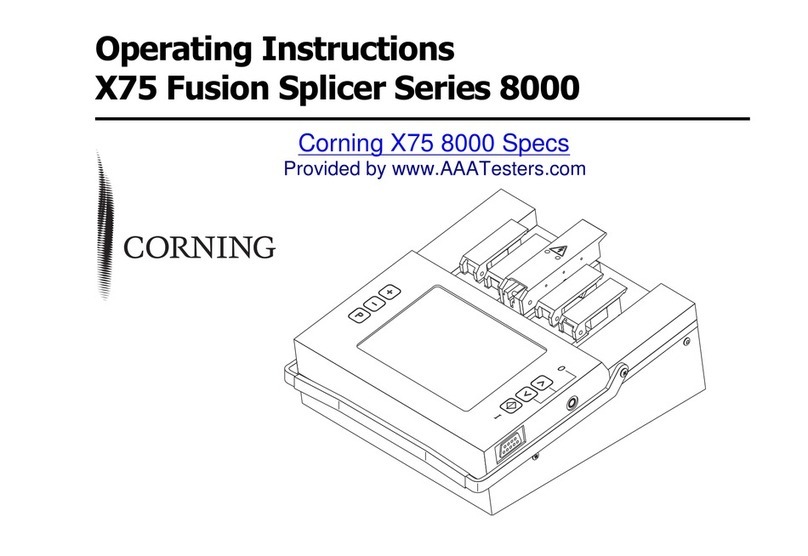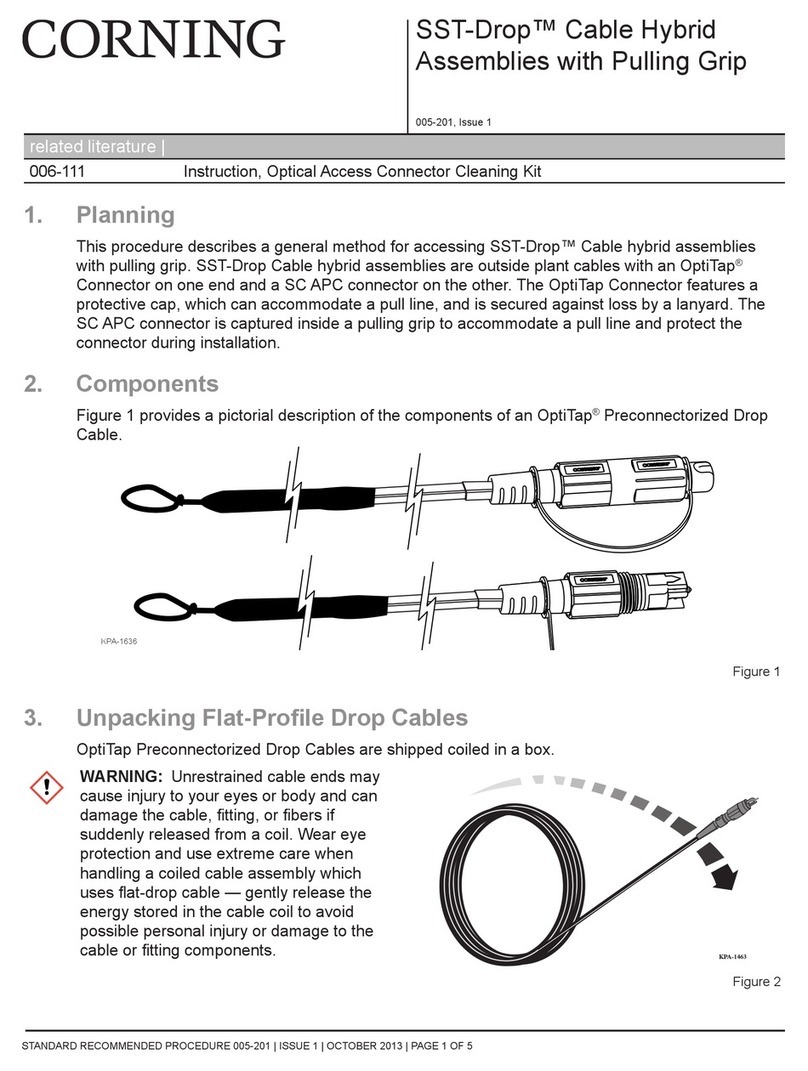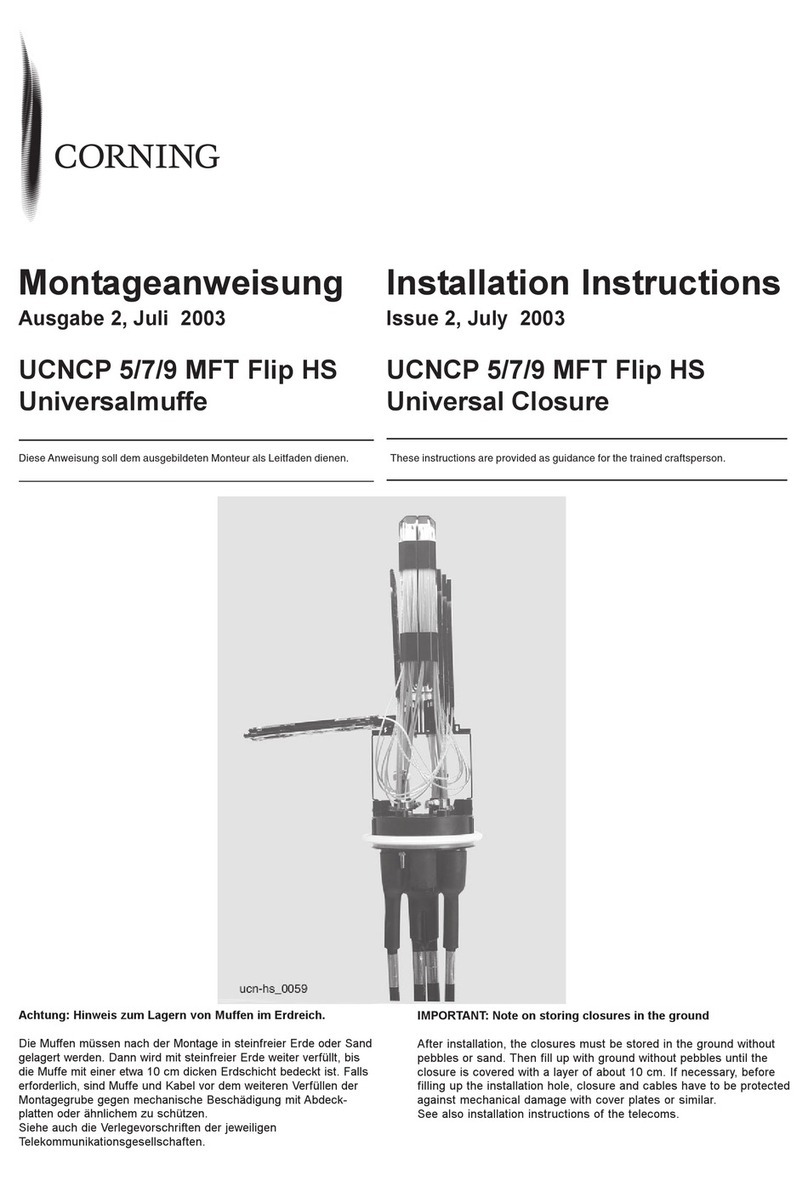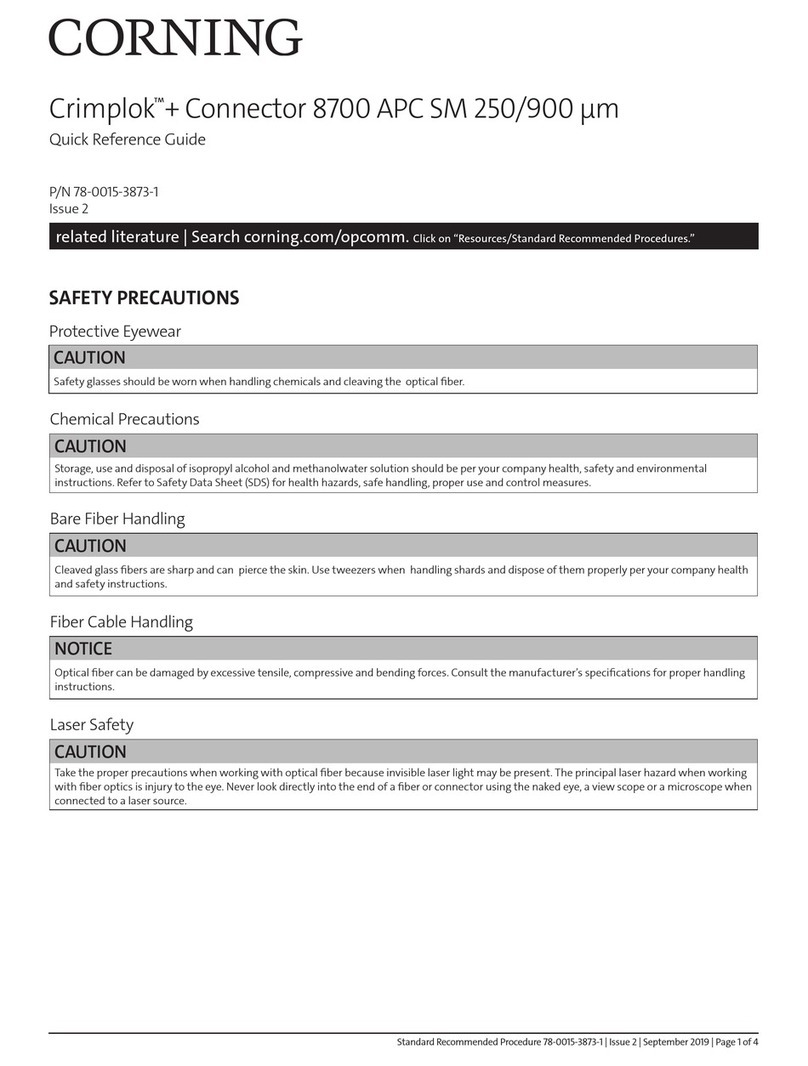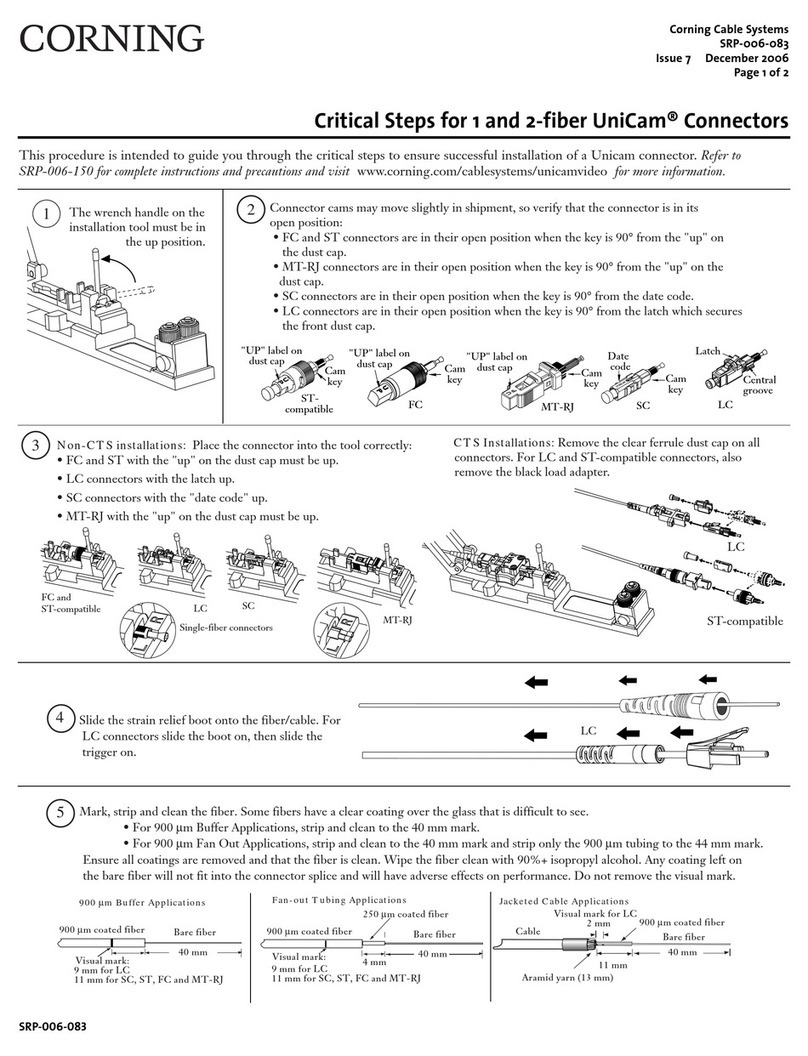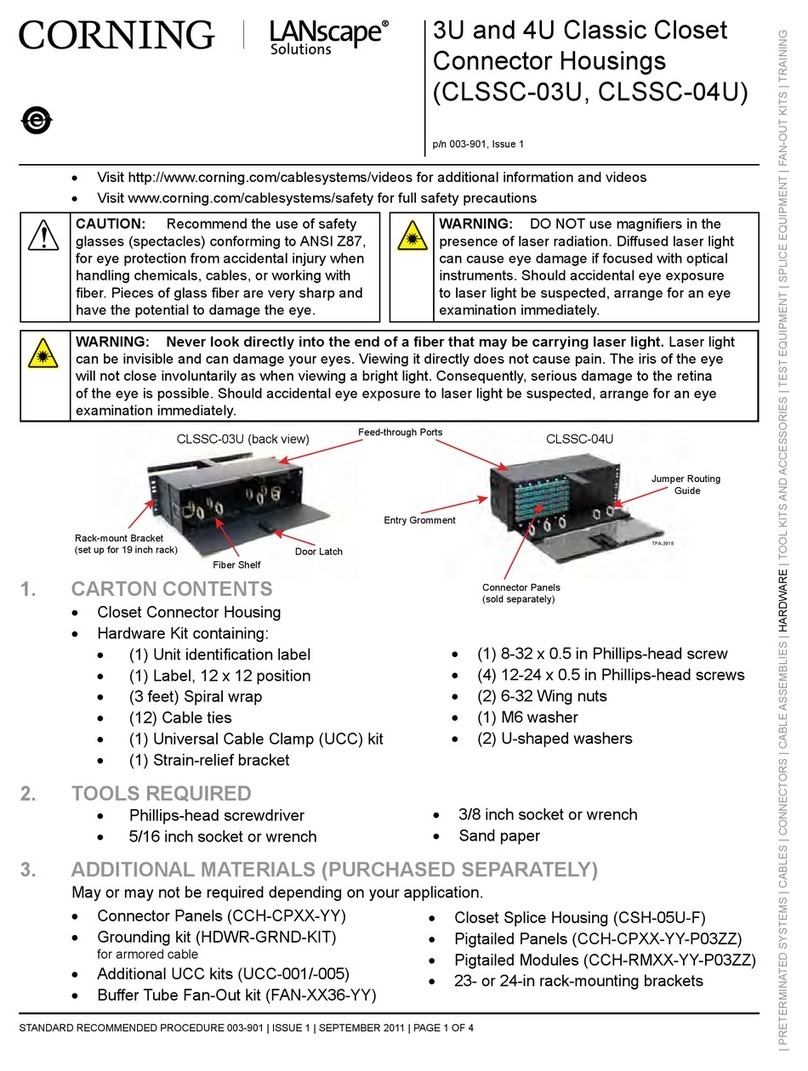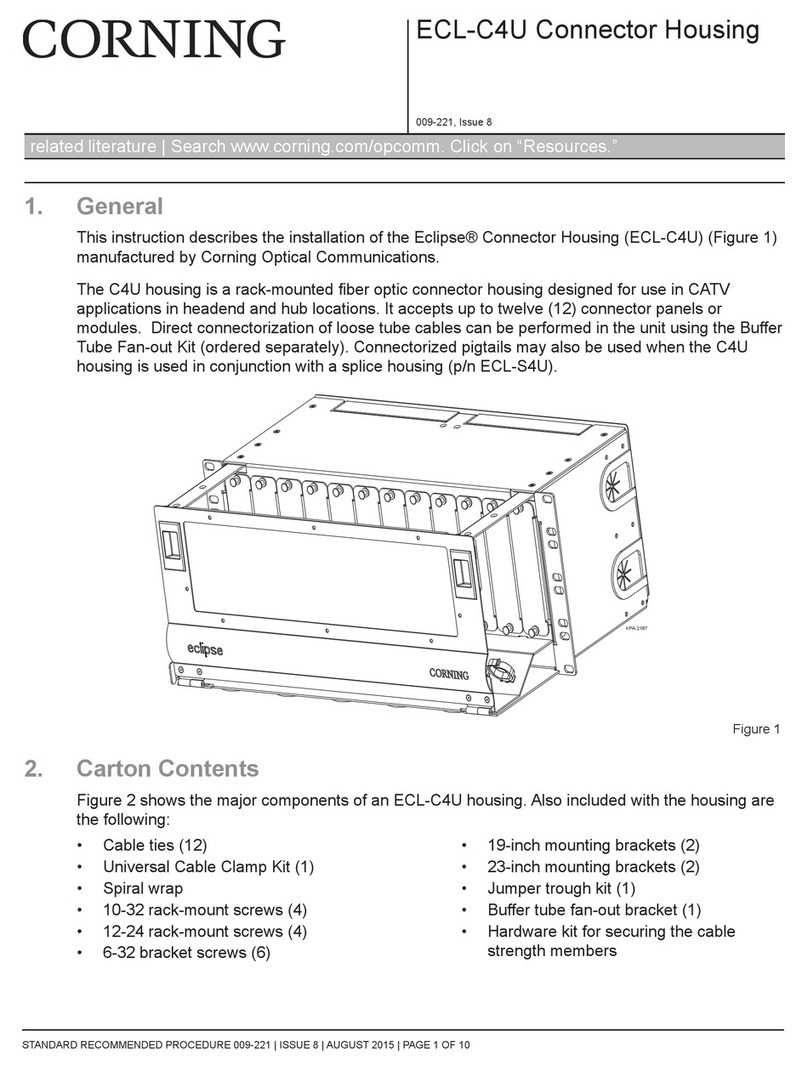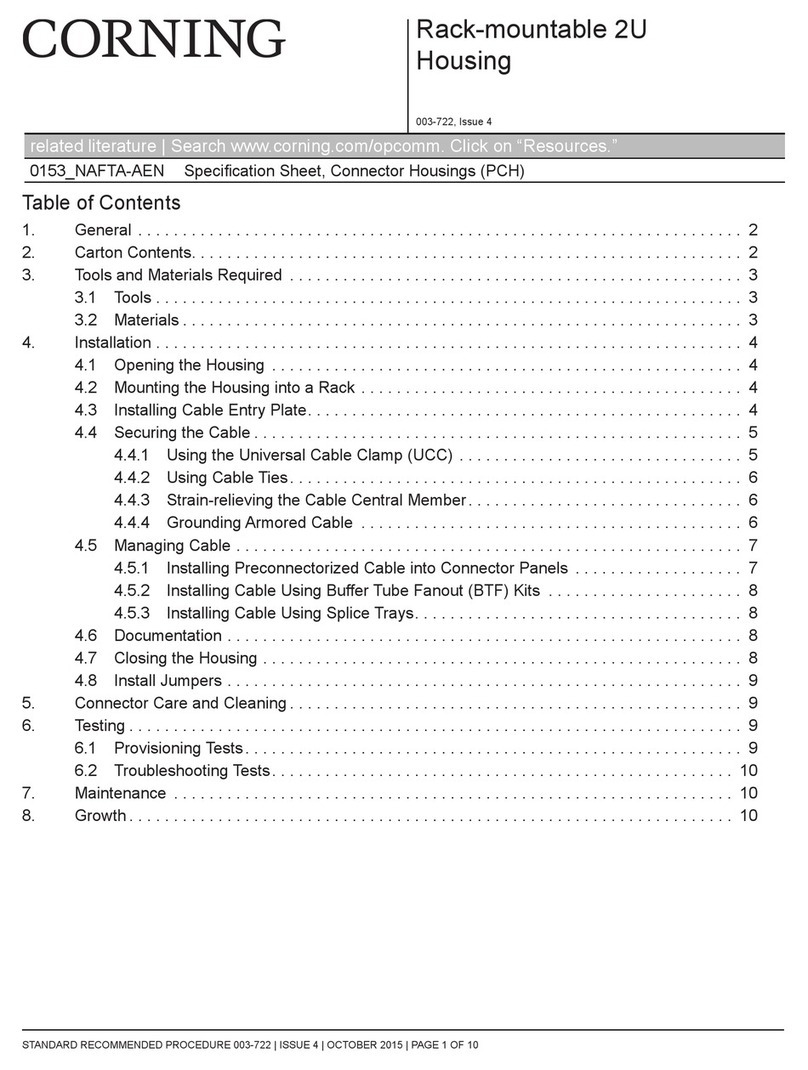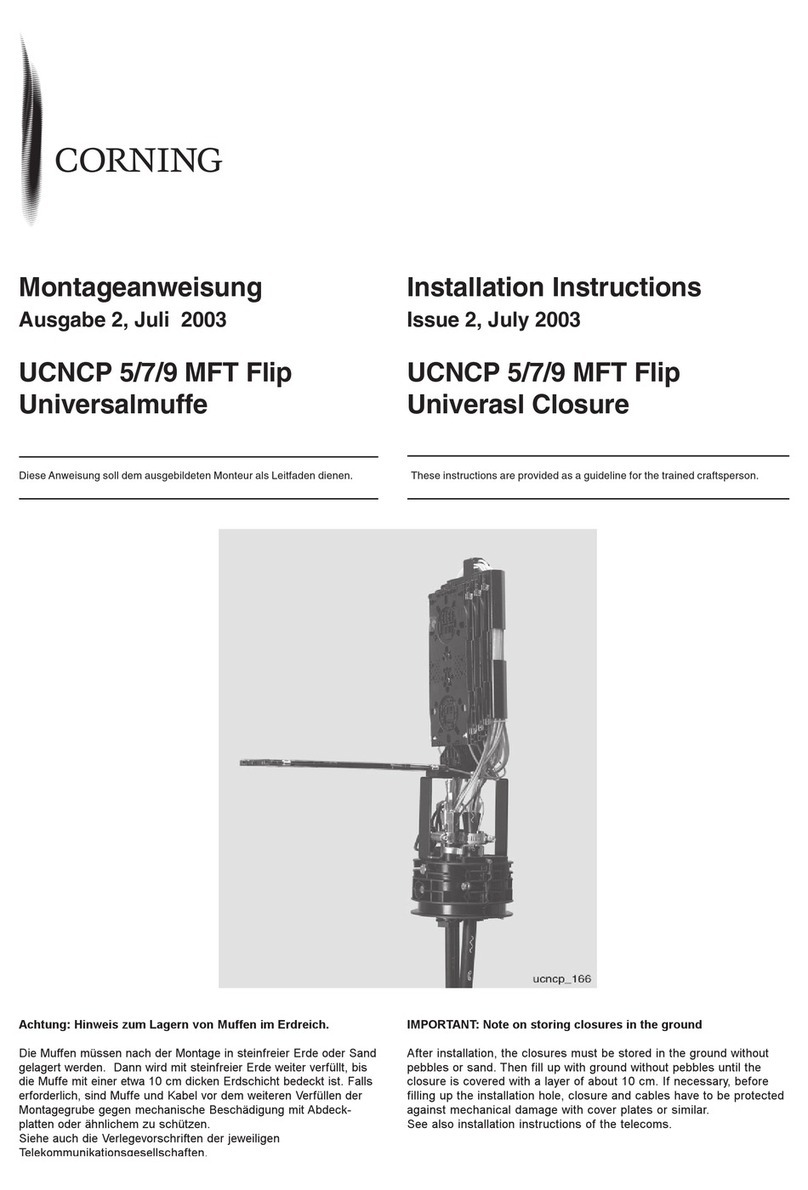Figure 1
1. General
1.1 This procedure provides instructions for installing a
wire mesh pulling grip on Corning Cable Systems SST,
SST-Ribbon™, SST- ltraRibbon™, SST-Ribbon™ Dry-
Lock, ALTOS, and ALTOS Riser fiber optic cables
(Figure 1).
1.2 This procedure describes how to use a pulling grip to
couple the pulling load to a single-tube cable’s jacket.
Please read and understand this procedure completely before
starting the installation of a wire pulling grip.
1.3 This includes ALTOS And ALTOS Riser cables.
2. Precautions
2.1 General Precautions
2.2 Cable Handling Precautions
3. Tools and Materials
3.1 The following tools and materials are required to
complete this procedure:
• Kellems®pulling grip
• Side cutters *
• Measuring tape *
• Vinyl tape, 3/4 in (19.1 mm) *
• Gloves
• Scissors *
• Hex wrench or screwdriver* (to fit swivel)
• Swivel, ball-bearing type
*Items included in the M67-003 Tool it
4. Pulling Grip Installation
4.1 Prior to installation, the proper size grip must be
chosen for the cable to be pulled.
Grip selection is based on cable diameter. Generally
speaking, use the smallest grip which will fit over the cable
sheath without excessive difficulty.
Corning Cable Systems
SRP-005-044
Issue 5 October 2004
Page 1 of 3
Installing a Wire esh Pulling Grip
on SST, SST-Ribbon™, SST-UltraRibbon™, SST-Ribbon™ Dry-Lock,
ALTOS®, and ALTOS® Riser Cables
SRP-005-044
Safety Glasses
WARNING: The wearing of safety glasses to
protect the eyes from accidental injury is strongly recommend-
ed when handling chemicals and cutting fiber. Pieces of glass
fiber are very sharp and can damage the cornea of the eye eas-
ily.
Safety Gloves
The wearing of safety gloves to protect your hands
from accidental injury when using sharp-bladed tools is
strongly recommended.
CAUTION: Fiber optic cable is sensitive to exces-
sive pulling, bending and crushing forces. Consult the cable
specification sheet for the cable you are installing. Do not bend
cable more sharply than the minimum recommended bend
radius. Do not apply more pulling force to the cable than spec-
ified. Do not crush the cable or allow it to kink. Doing so may
cause damage that can alter the transmission characteristics of
the cable- the cable may have to be replaced.