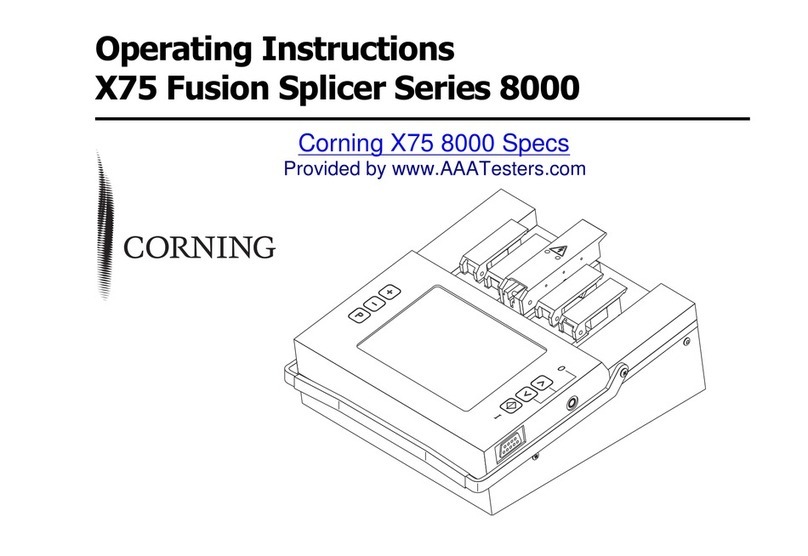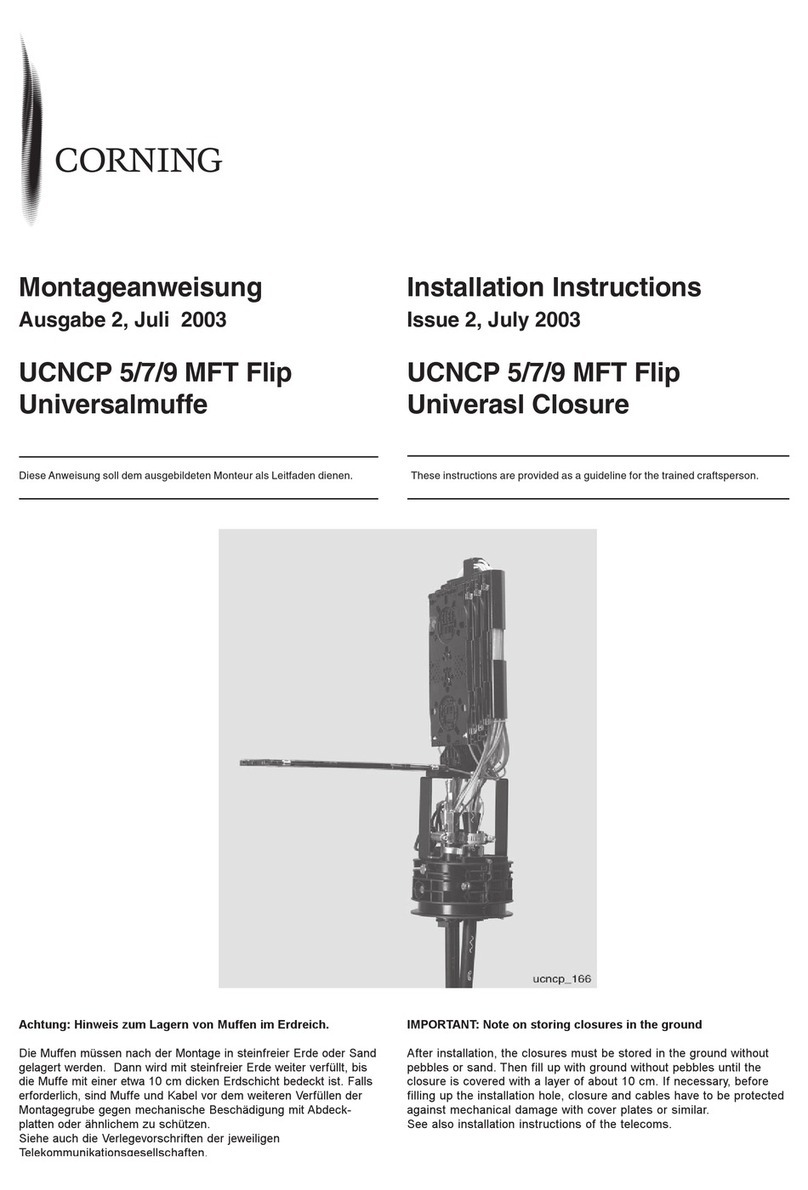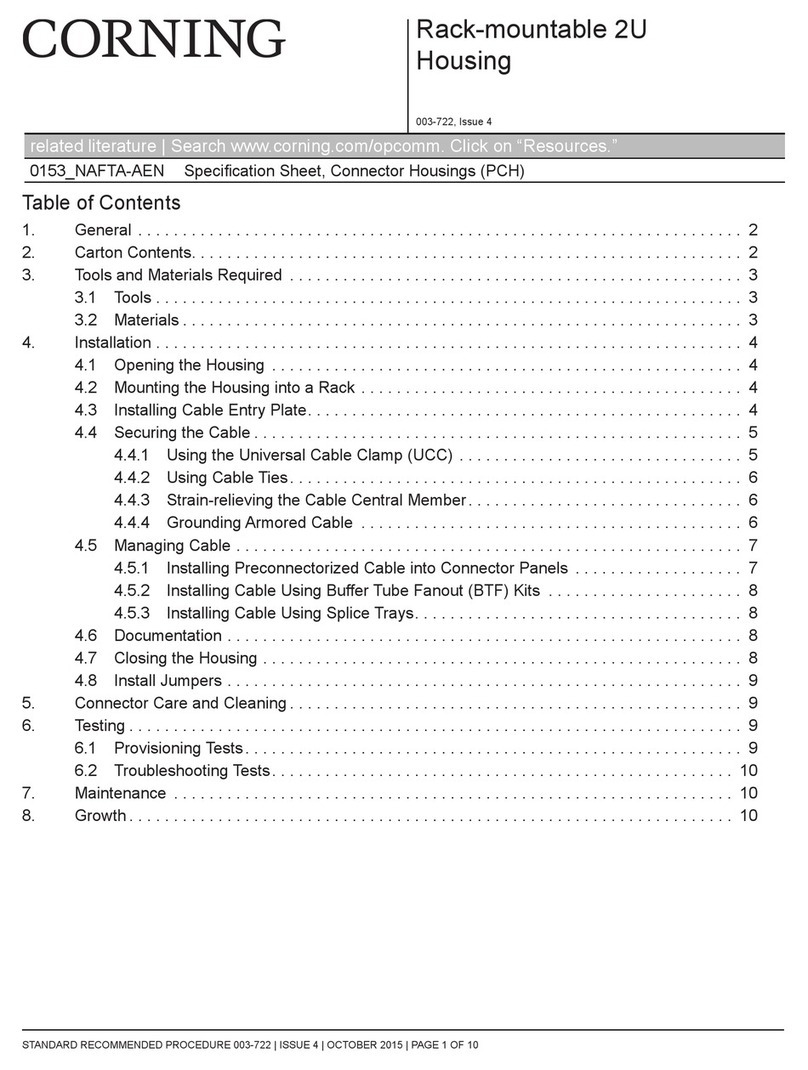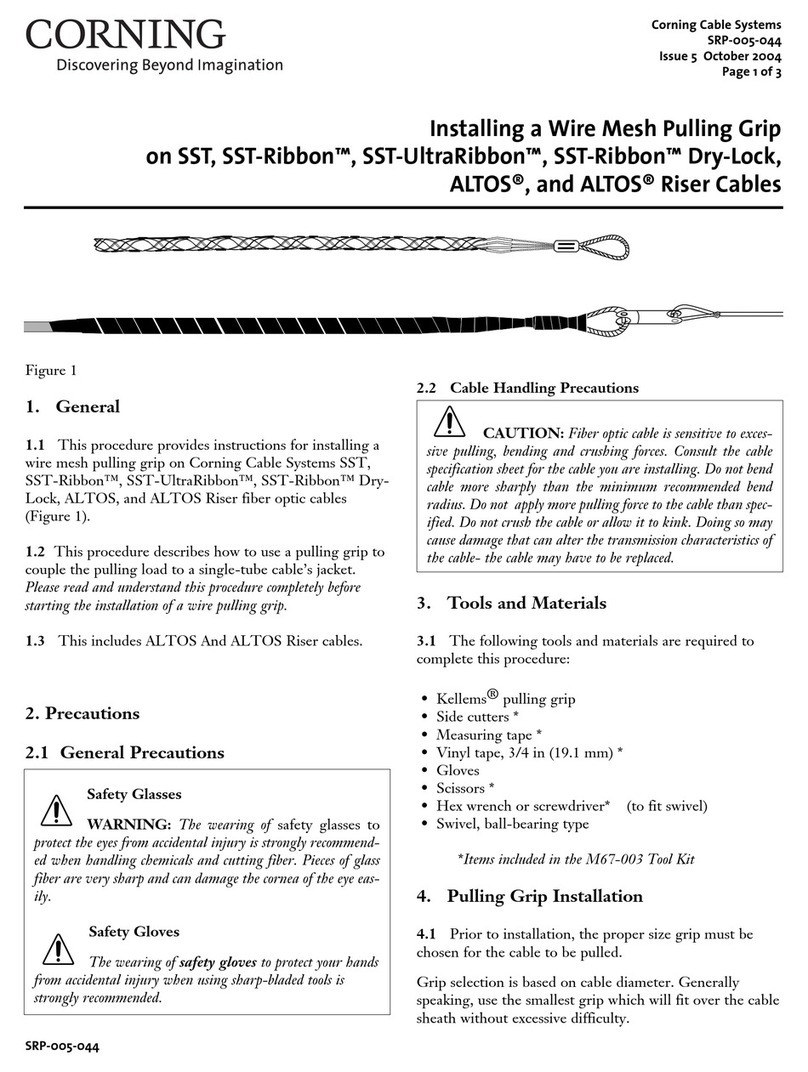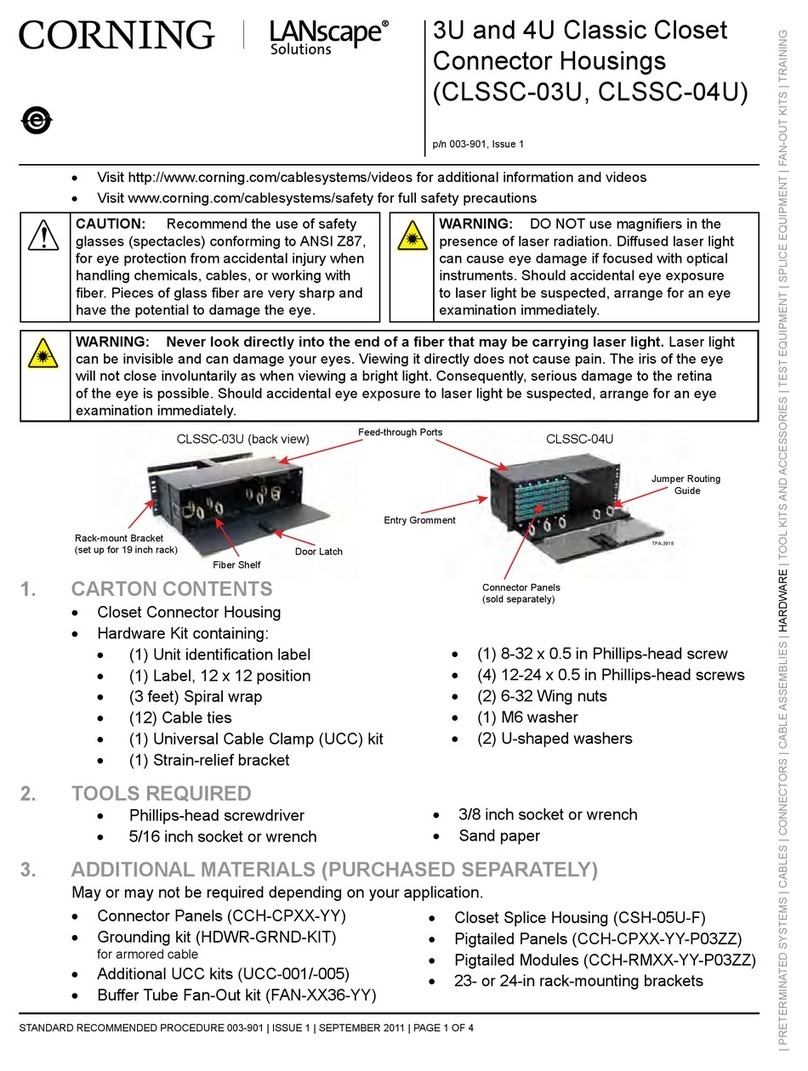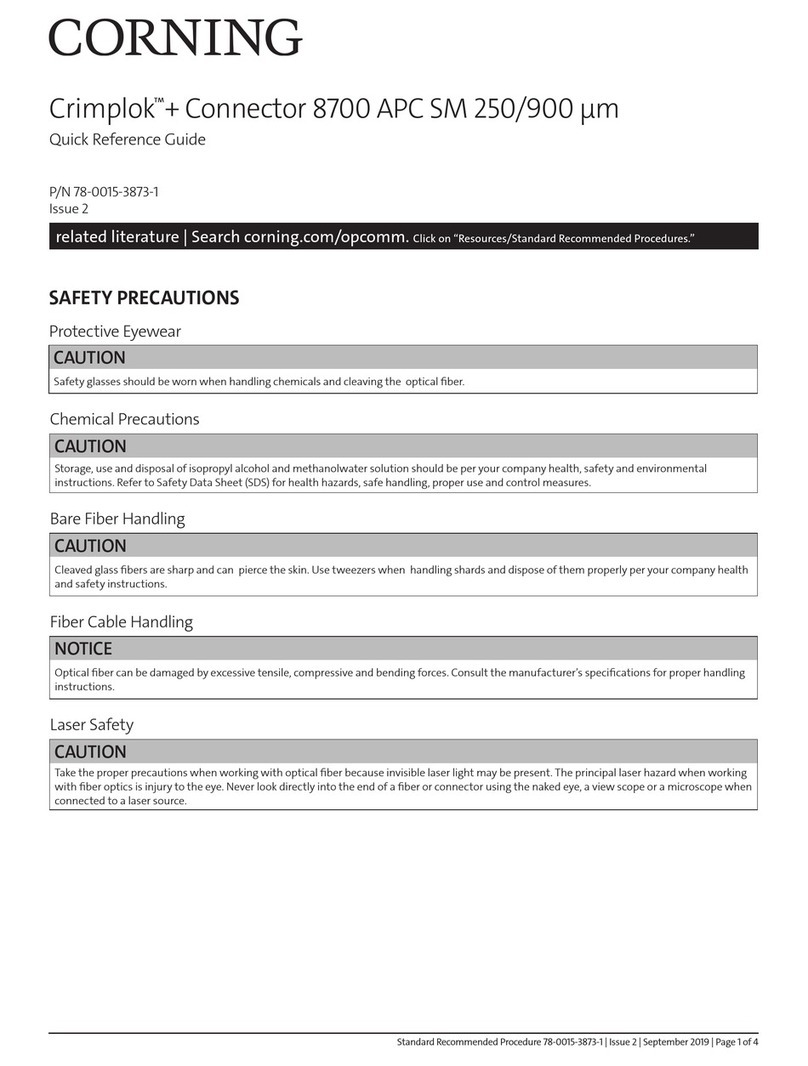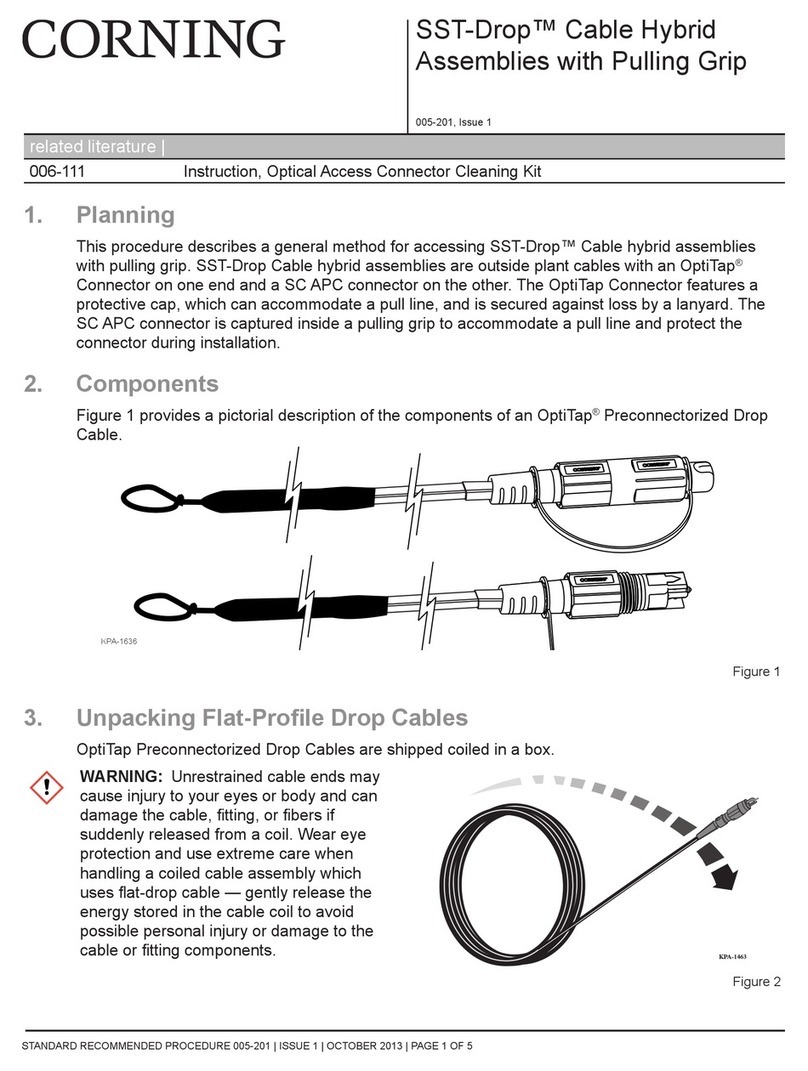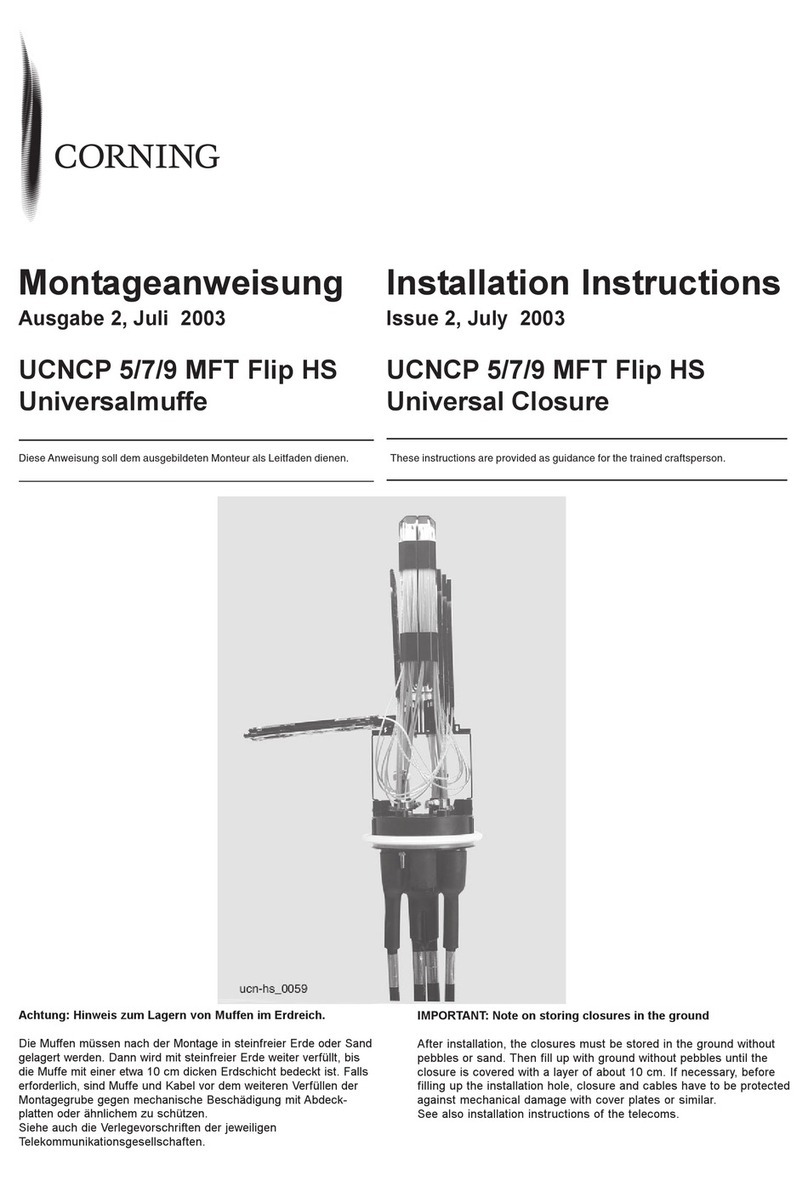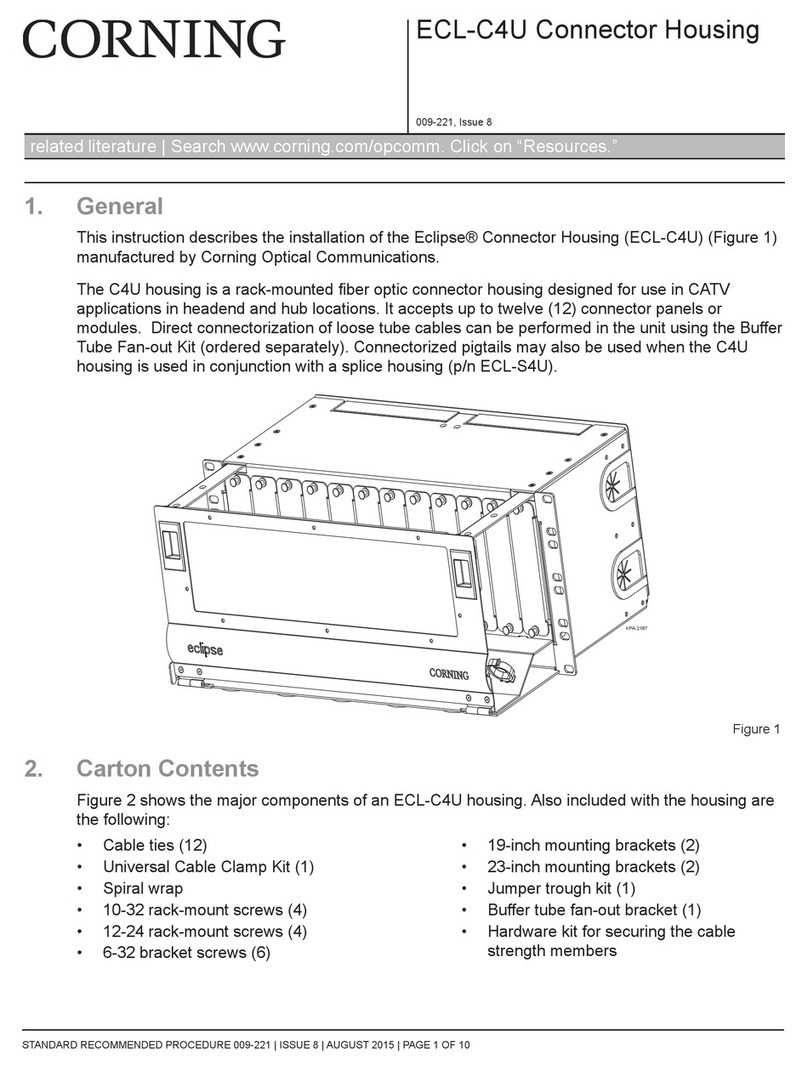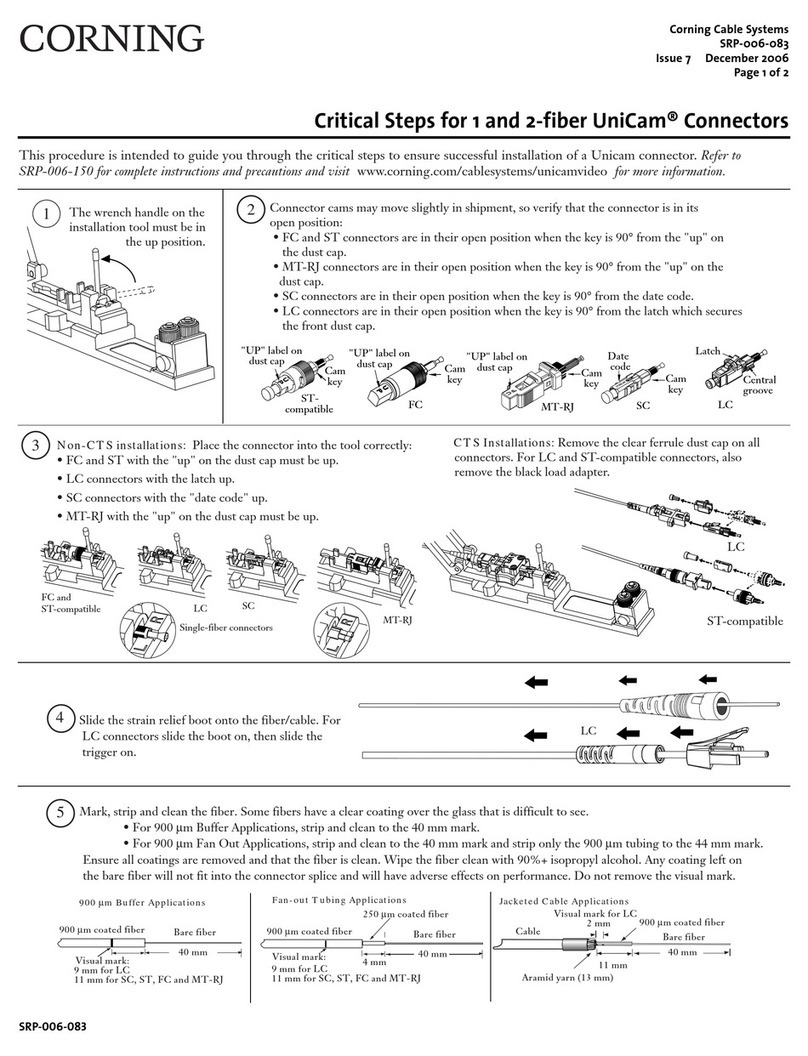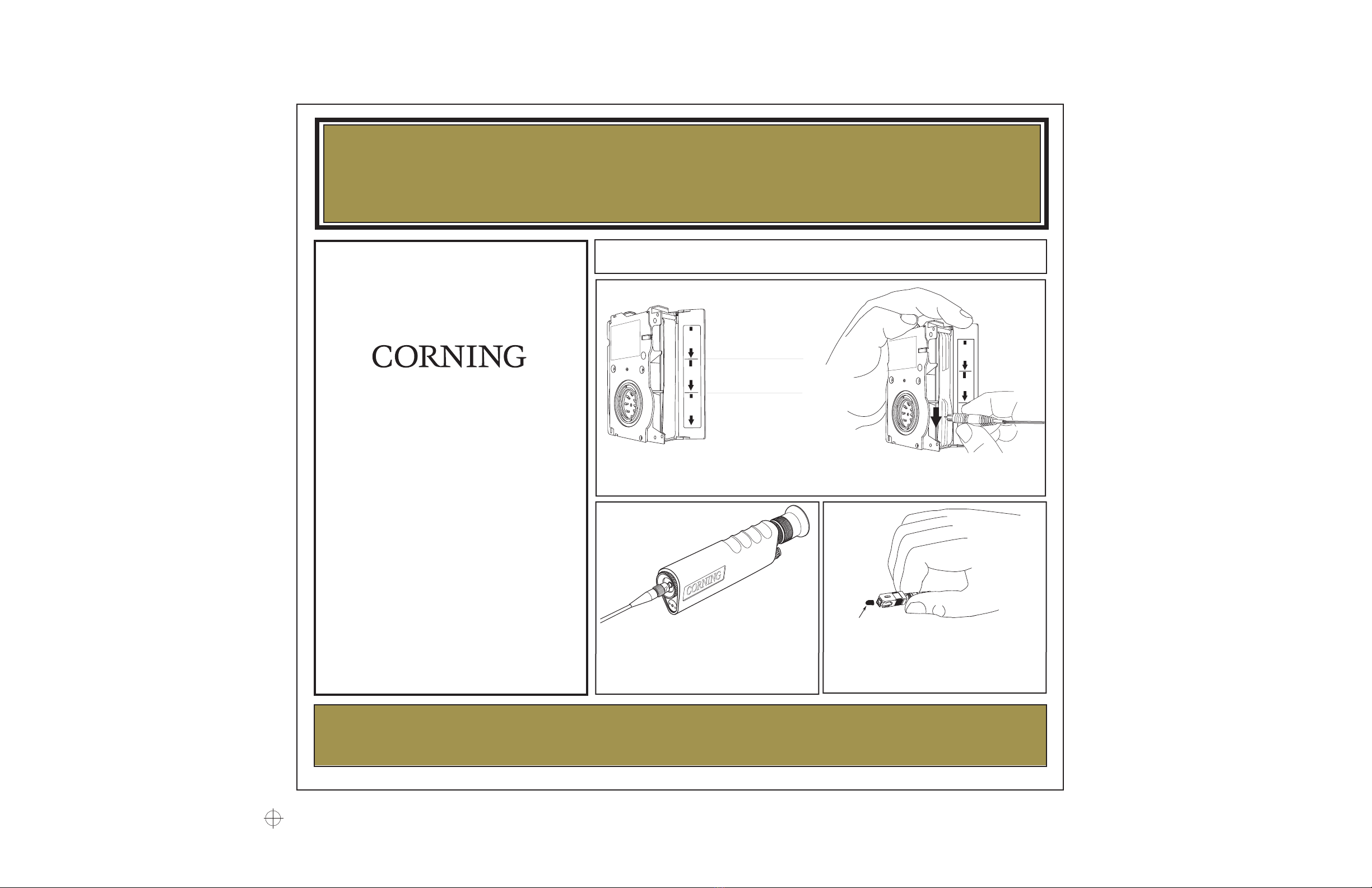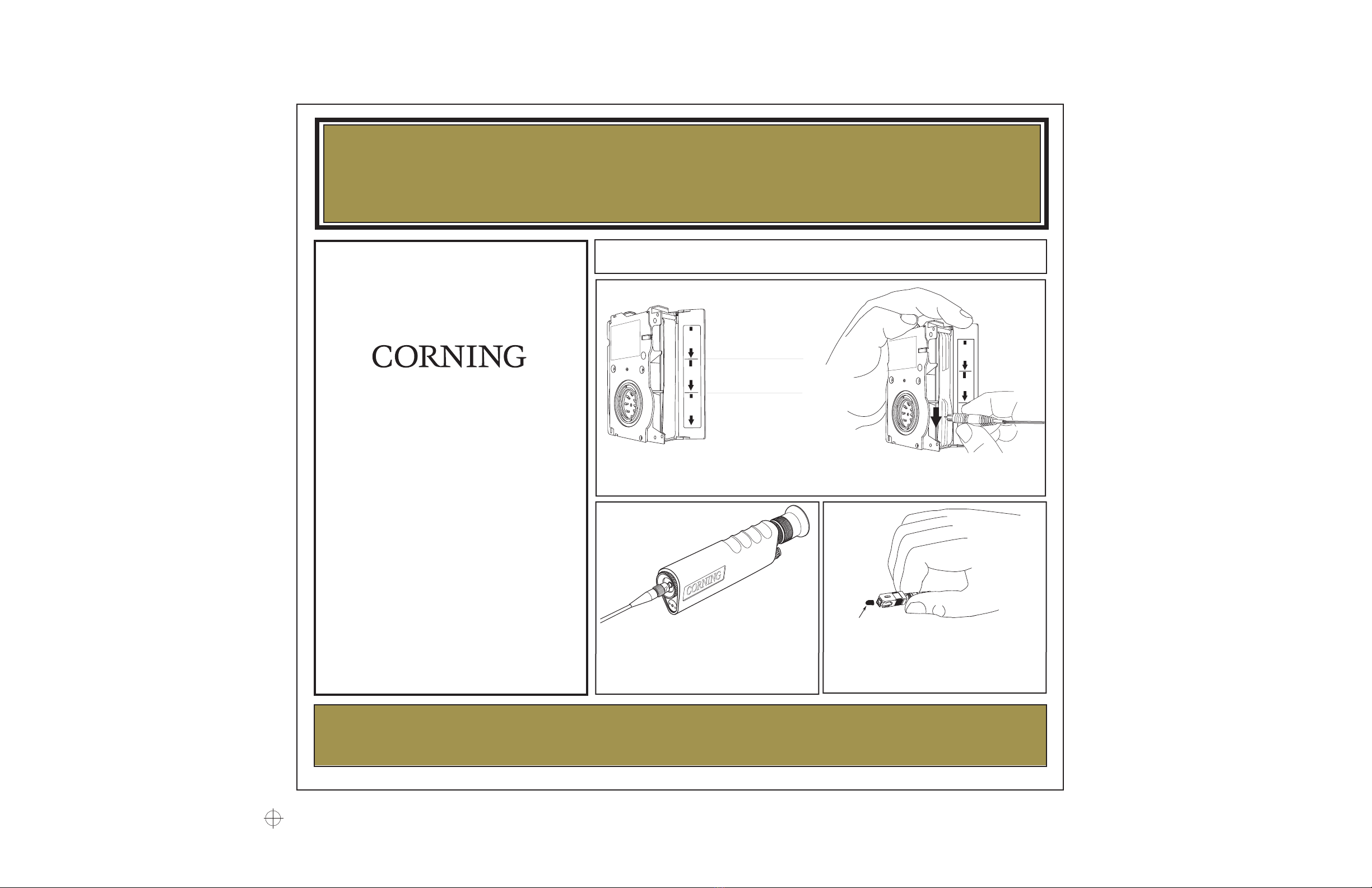
Corning Cable Systems
Corning Cable Systems
Fiber Optic Cable Assembly
GOLD™
™
GOLD
Connector Cleaning and Care
Step 1:
Step 3:
Step 2:
Corning Cable Systems
SRP-006-056
Issue 9 August 2010
Page 1 of 2
MT-RJ
With
Pins
Pin-
less
Remove the connector's dust cap and make two passes on the appropriate area
of the cassette cleaning strip.
Always keep a clean dust cap on unused
connectors. Do not allow the connector
endface to come in contact with the inside
of the dust cap.
Check the connector
endface with the microscope. Repeat
Step 1 if necessary. If a connector still shows
contaminants after repeating Step 1, refer to
Section 5 of SRP-006-094.
MT-RJ
With
Pins
Pin-
less
MTP
With
Pins
®
MT-RJ (pin-less), FC, SC,
LC, MTP (pin-less), D4
ST-®compatible
MTP with pins
MT-RJ with pins
When
Performance
Counts
Corning recommends cleaning both single and
multi-ber connectors with the Universal Connector
Cleaning Cassette (p/n 2104359-01). Follow the
instructions in Corning Cable Systems SRP-006-093
and check the results with an inspection microscope.
Corning Cable Systems recommends using this
procedure every time a connector is unmated.
For customer support and service, call
1-800-743-2671 in Canada/USA
Freephone: 00800 26764641 in Austria/Belgium
France/Germany/Ireland/ Italy/Luxembourg
Netherlands/Spain/Switzerland/United Kingdom
+49 30 5303 2224 in Czech/Estonia/Hungary/Poland
Slovakia
+49 30 5303 2214 in Denmark/Iceland/Finland
Norway/Sweden
+49 30 5303 2244 in Cyprus/Greece/Malta/Portugal
Slovenia
Corning Cable Systems LLC
Box 489
Hickory, NC 28603-0489 USA