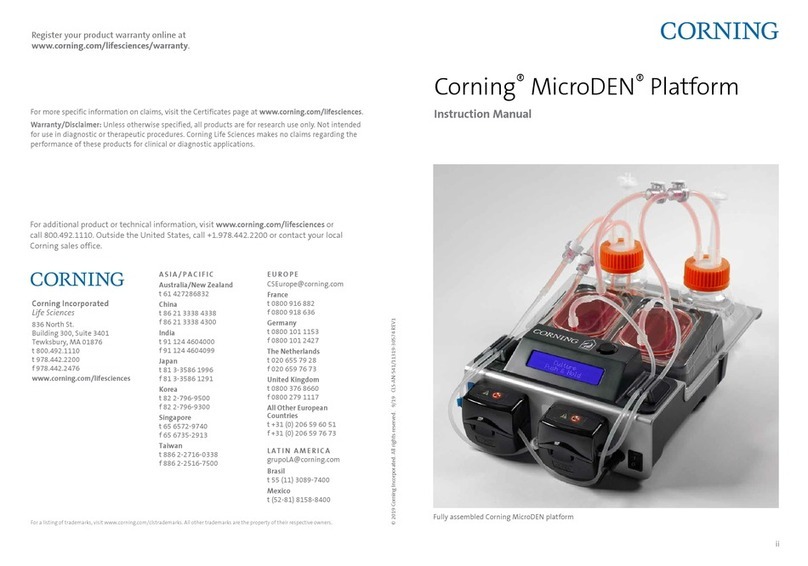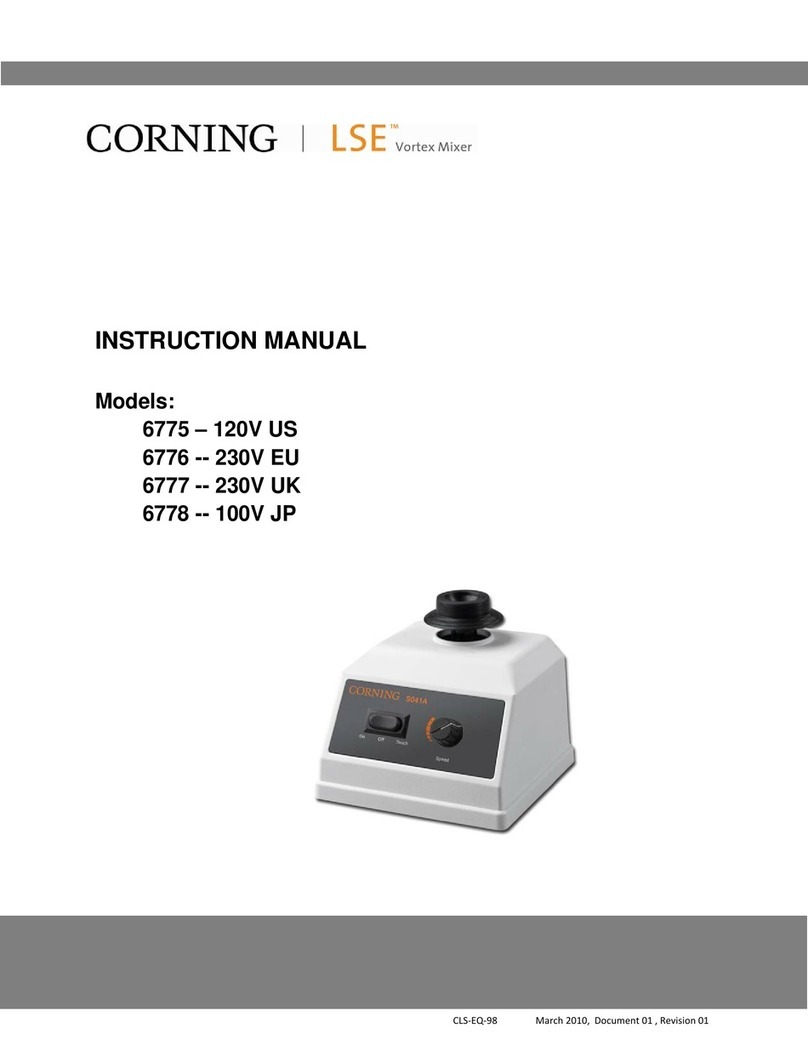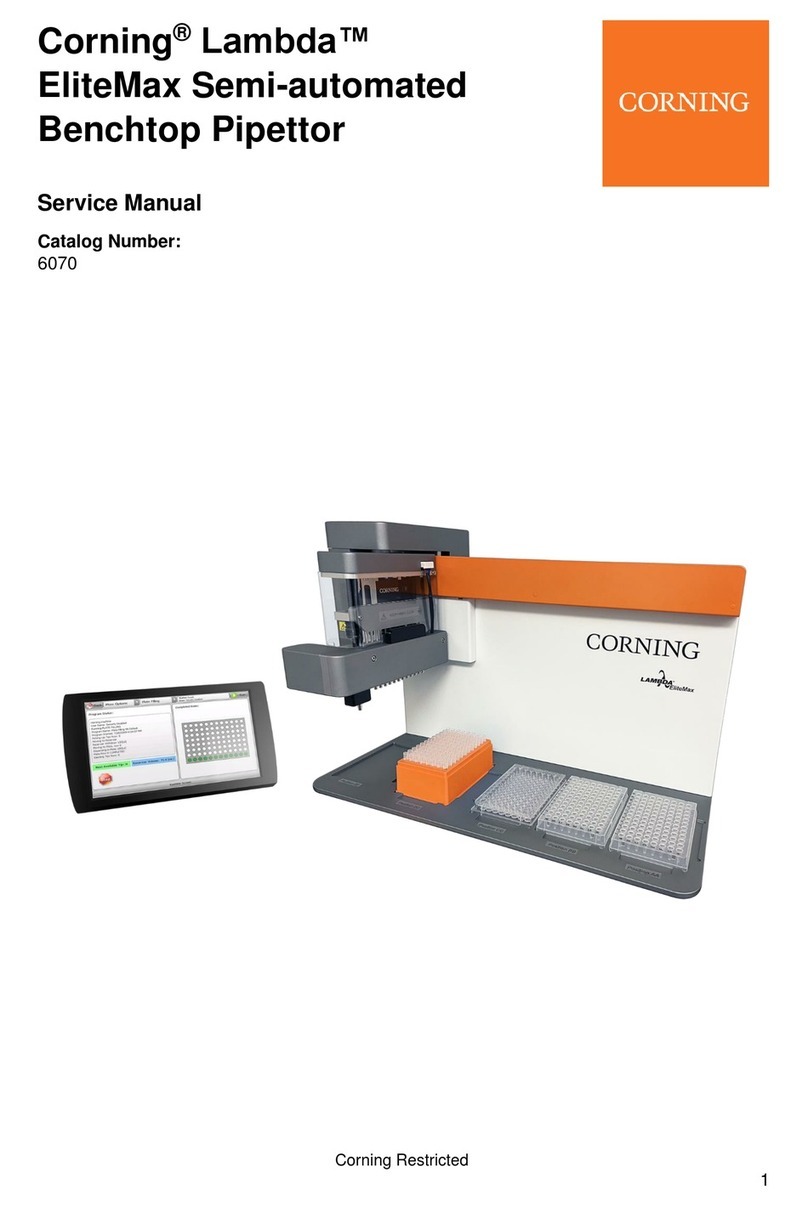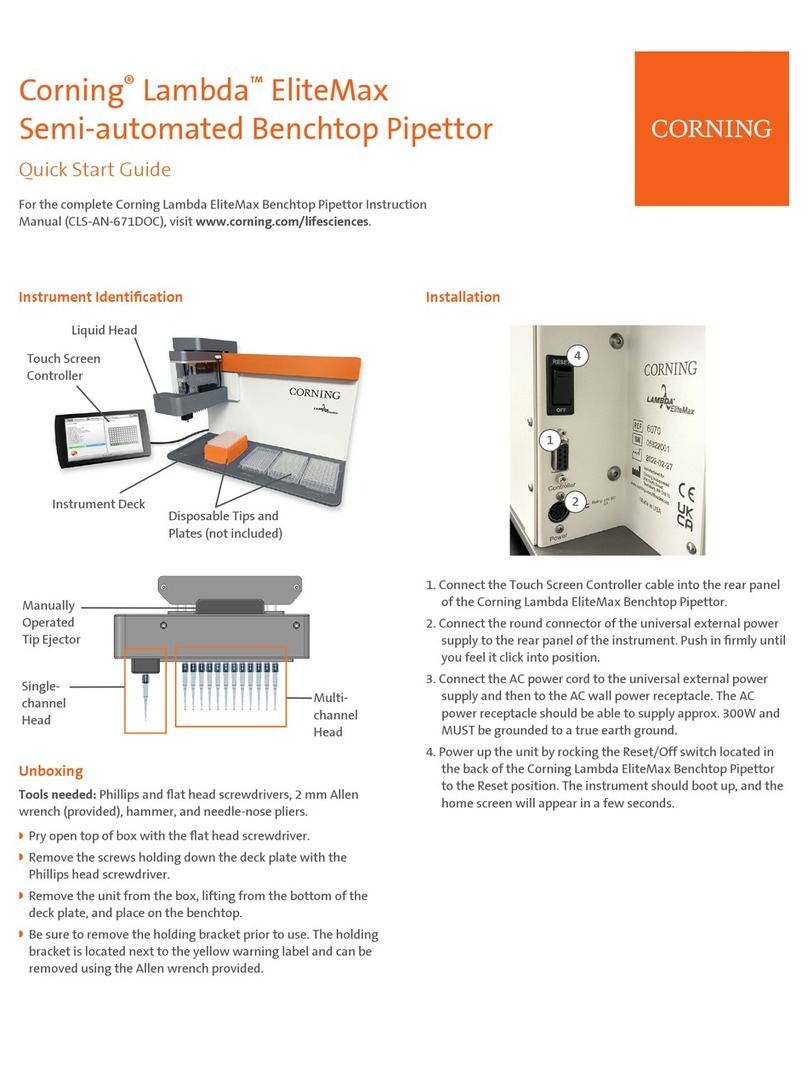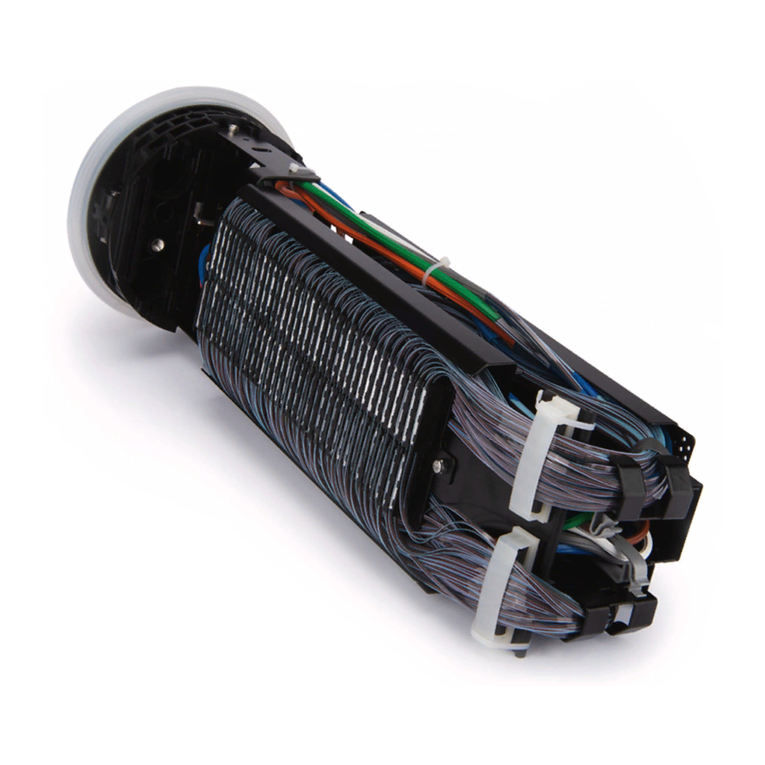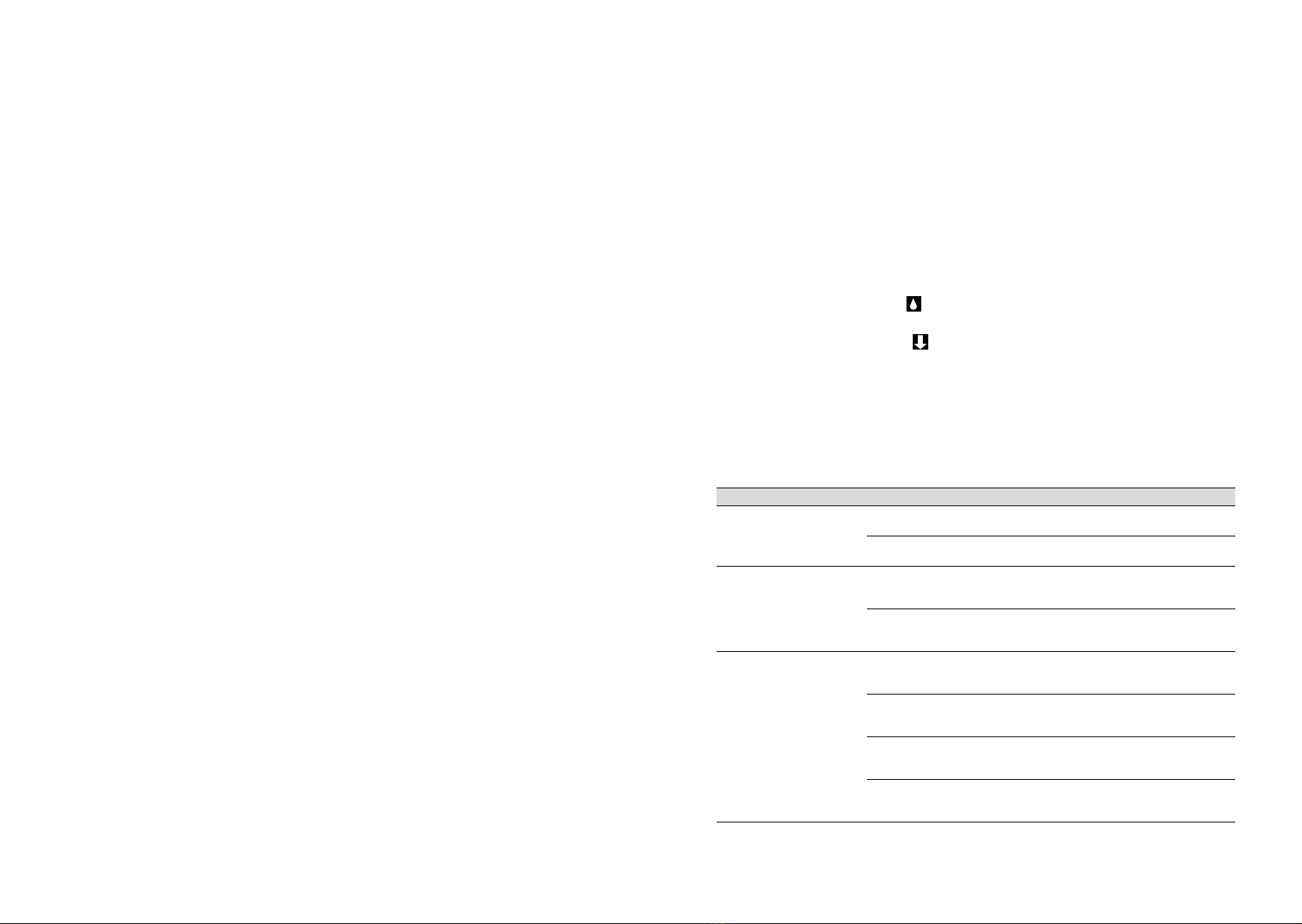6 7
Setting the Volume
Afterfillingthepipet,theendshouldbedriedwithanabsorbentpaperthatwillnotleave
impurities,inordertoremoveanyexcesssolutionontheoutsidesurfaceofthepipet.
Tosettherequiredliquidvolumeprecisely,pressthedispensebuttongently(Figure3C),
dispense the excessive liquid from the pipet until the meniscus of the liquid aligns exactly
with the required volume mark on the pipet.
Emptying the Pipet
Holdingthevesselinanangledposition,placethepipetendincontactwiththevessel
wall and press the dispense button gently (Figure 3C). The dispensing intensity may be
adjusted depending on pressure applied to the dispense button. The greater the pressure
applied,thefastertheoutflowofliquidfromthepipet.
The pipet controller has two dispense modes. The dispense mode is selected with the
BLOW/GRAVswitch(Figure1D).
•Gravitymodemarkedwiththe icon on the display (Figure 2.4): Dispensing is effected
ingravitymode,whichmeansthattheliquidflowsoutofthepipetbyitsownweight.
•Blowoutmodemarkedwiththe icon on the display (Figure 2.5): Dispensing is effected
ingravitymode,however,whenthedispensebuttonispressedtothemiddleposition,
the pump is started and fast emptying of the pipet with a blow out is effected.
CAUTION: During gravimetric dispensing the pipet may not be completely emptied due
to the characteristics of pipets used with the pipet controller.
6. Troubleshooting
Ifduringyourworkthepipetcontrollerisnotfunctioningcorrectly,checkthecauseand
correct the fault.
Problem Possible cause Action
The pipet falls out (the
holding force of the pipet
istoosmall),ortiltstothe
side too much.
The pipet holder is dirty or wet
(Figure1G).
Takeoutthepipetholder,
andclean,wash,anddryit.
The pipet holder is damaged. Replace the pipet holder
with a new one.
Thepumpisworking,but
the pipet controller aid does
not draw liquid or draws
liquid very slowly.
The filter is dirty (Figure 1H).
Takeoutthepipetholder,takeout
thefilter,ifitisdirty,replaceit
with a new one.
Thepipetholderand/orthe
connector gasket is damaged
(Figure 1J).
Replace the mechanically
damaged elements with new
ones.
Liquid leaks from the pipet
(the aspiration and the
dispense buttons are not
pressed)
The pipet is damaged.
Check the pipet for damage
(cracks,dents)ifpresent,replace
the pipet with a new one.
The pipet is inserted
incorrectly.
Check whether the pipet has been
correctly inserted in the pipet
holder.
Thepipetholder,thefilter,or
the connector gasket is installed
incorrectly.
Check whether all parts are
present and correctly installed.
Thepipetholderand/orthe
connector gasket is damaged
(Figures1G,1J).
Replace the mechanically
damaged elements with new
ones.
Iftheaboveactionsdonotremedytheincorrectfunctioningofthepipetcontroller,the
deviceshouldbesenttothenearestauthorizedservicecenter.
•Thepipetcontrollershouldnotbeusedfordrawingsolutionswithatemperatureabove
50°C.
•Thepipetcontrollershouldbeoperatedinthetemperaturerangefrom+10°Cto+35°C.
•Thepipetcontrollerissuitableforgenerallaboratoryuseonly.Itmustbeusedonlyby
personnel who know the health risks associated with the substances that are normally
used with this instrument.
4. Turning On the Pipet Controller
The pipet controller is switched on by pressing the aspiration button (Figure 1A) or the
dispensebutton(Figure1B).Thedisplaywillshowtheselectedaspirationmode,dispense
mode,andthebatterylevelindicator(Figure2.3).Examplesofthedisplayindicationsare
shown in Figure 5. The battery is discharged and requires charging if the indicator displays
one“bar”(Figure5.3).Whenthebatteryisfullycharged,theindicatordisplaysthree“bars”
(Figure 5.1). The pipet controller will switch off automatically if not used for 5 minutes.
The pipet controller should be charged only with the original charger.
The main voltage should conform with the specification on the charger.
Charging should be done in accordance with section 8 of this instruction for use.
5. Aspirating and Dispensing Liquids
Attaching a pipet
CAUTION:Beforeattachingapipet,checkwhetherthepipetisnotdamaged,hasnodents
or sharp edges in the gripping section. Check to ensure the gripping section is dry.
The pipet controller should be gripped as close to the upper end as possible and carefully
inserted into the pipet controller holder until resistance is felt (Figure 3A). Do not apply
excessiveforce,topreventdamagetothinpipetscontrollerandtoavoidinjuryrisk.Apipet
that has been correctly attached and sealed in the holder should not tilt to the side.
Afterattachingapipet,holdthedeviceinsuchawayastokeepthepipetcontrollerin
averticalpositionwithanattachedpipet.Whennotinuse,itisnotrecommendedtoleave
thepipetattachedforlongperiods,forexampleovernightoroveraweekend.
Note: Do not rest the pipet controller on the bench if there is liquid in the pipet.
Filling the pipet
Beforeaspiratingisstarted,setthesuctionspeedswitchusingtheHIGH/LOWswitch
(Figure 1C):
•HIGHposition:fastaspirating(Figure2.1)
•LOWposition:slowaspirating(Figure2.2)
ItisrecommendedtochoosetheLOWpositionforpipetswithavolumeupto5mL,and
theHIGHpositionforpipetswithavolumegreaterthan5mL.Holdingthepipetcontroller
vertically,immersethepipetendintheliquidtobedrawnup(Figure3B),andpressthe
aspiration button gently. The pipet filling speed depends on the pressure applied to the
aspiratingbutton.Thegreaterthepressureapplied,thefastertheliquidisaspiratedinto
the pipet.
It is recommended to draw a slightly larger liquid volume than required (due to meniscus
abovetherequiredvolumemark),reducingtheaspirationspeed,particularlyinthefinal
fillingstage,soasnottooverfillthepipet.