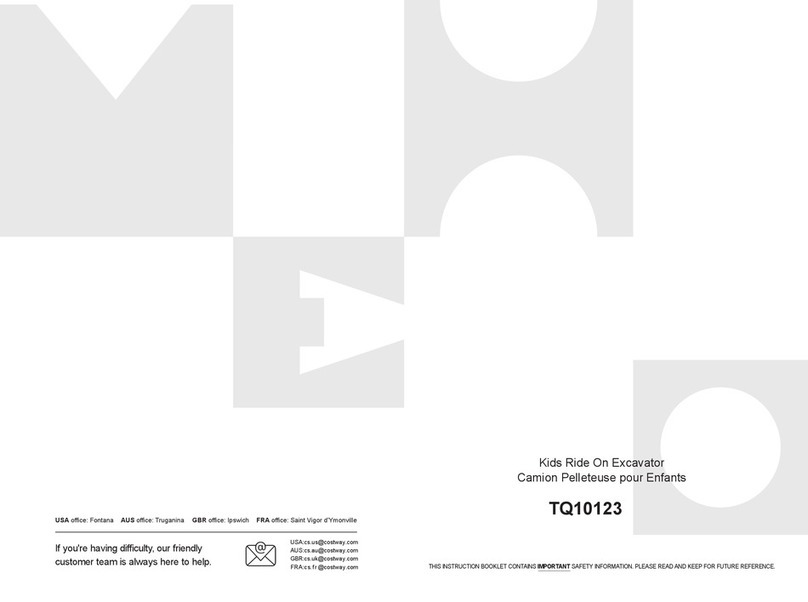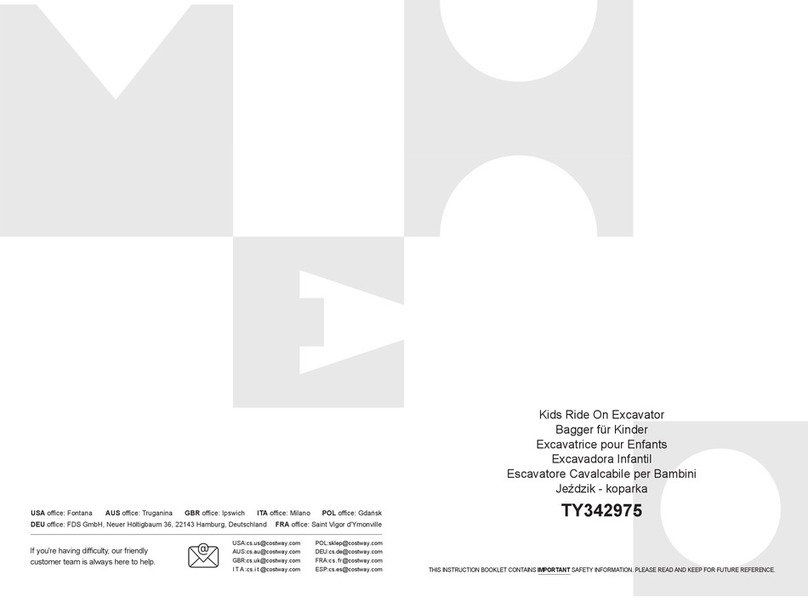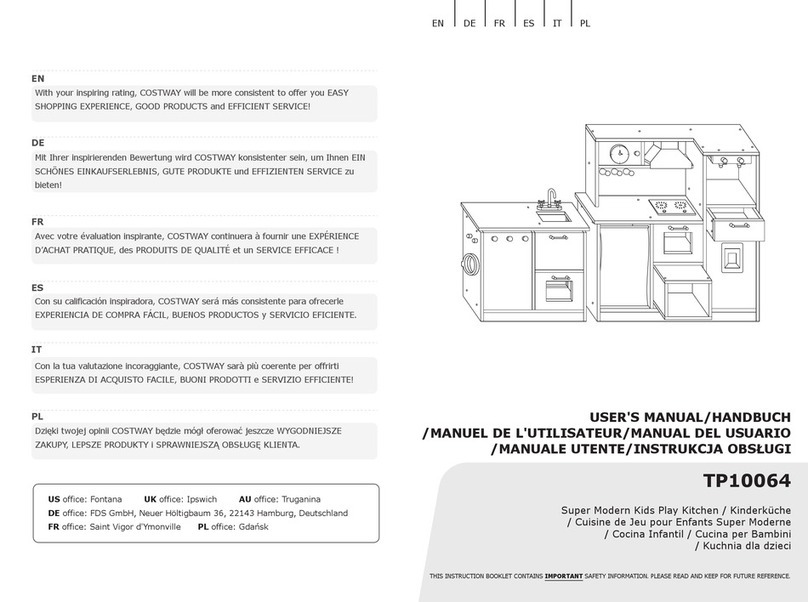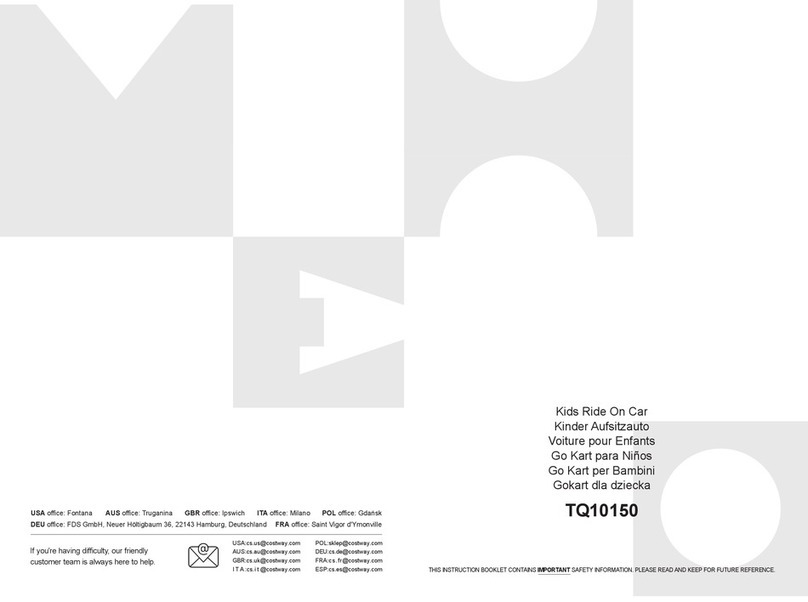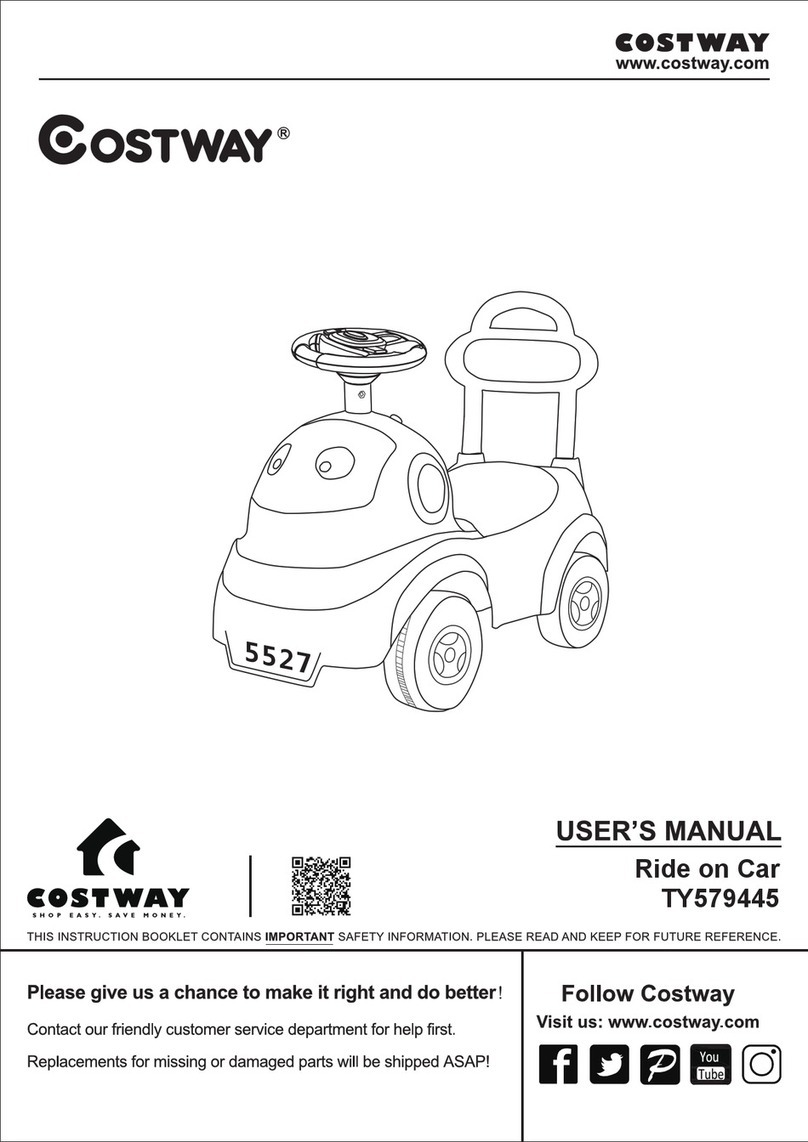Battery
Charger
12V10AH*1
12V1000mA
Suitable age:
Load Capacity:
Speed:
Size of car:
Power way:
Charge time:
37-96 months
Under 66lbs.
3-6 km/h
With roof 46.5” x 30” x 41”
Charging type
8-12 hours
About Your New Ride-On │ 1
SPECIFICATIONS:
On the purchase of your new Ride-On.
This ride-on will provide your child with many miles of riding of enjoyment. To
help assure you and your rider a safe ride we ask you to please read this manual
carefully, and keep it for future reference.
Follow the recommendations in this manual, they are designed to improve the
safety and operation of your ride-on car and it’s rider.
The following safety hazards may result in serious injury or death:
• Never leave child unattended. Direct adult supervision is required. Always keep
child in view when child is in vehicle.
• To reduce the risk of injury, adult supervision is required. Never use in roadways, near motor
vehicles, on or near steep inclines or steps, swimming pools or other bodies of water, always
wear shoes, and never allow more than 1 rider.
• Never use in unsafe conditions such as snow, rain, loose dirt, mud, sand, or gravel,
otherwise may result in an unexpected accident such as tipping over, and could
damage the electrical system or battery
• Not to be used in traffic.
• This toy should be used with caution since skill is required to avoid falls or
collisions causing injury to the user or third parties.
• This toy is unsuitable for children under 36 months due to its maximum speed;
Maximum user weight is 66LBS.
• This toy has no brake.
User Notice │ 2
WARNING!
SAFETY
●Non-rechargeable batteries are not to be recharged.
●Rechargeable batteries are to be removed from the toy before being charged.
●Rechargeable batteries are only to be charged under adult supervision.
●Different types of batteries or new and used batteries are not to be mixed.
●Batteries are to be inserted with the correct polarity.
●Exhausted batteries are to be removed from the toy.
●The supply terminals are not to be short-circuited.
BATTERY INFORMATION
• CHOKING HAZARD
- Small parts. Not suitable for children under 36 months.
The product
contains small parts, keep children away when assembling.
• ADULT ASSEMBLY REQUIRED.
• Always remove protective material and poly bags and dispose before
assembly.
• Protective equipment should be worn. Always wear shoes and sit in the seat when
operating
the vehicle.
• Only drive on level ground. Never use on the lawn.
• Never leave a child unattended.
• Keep your hands, hair, and clothes away from moving parts.
04 05