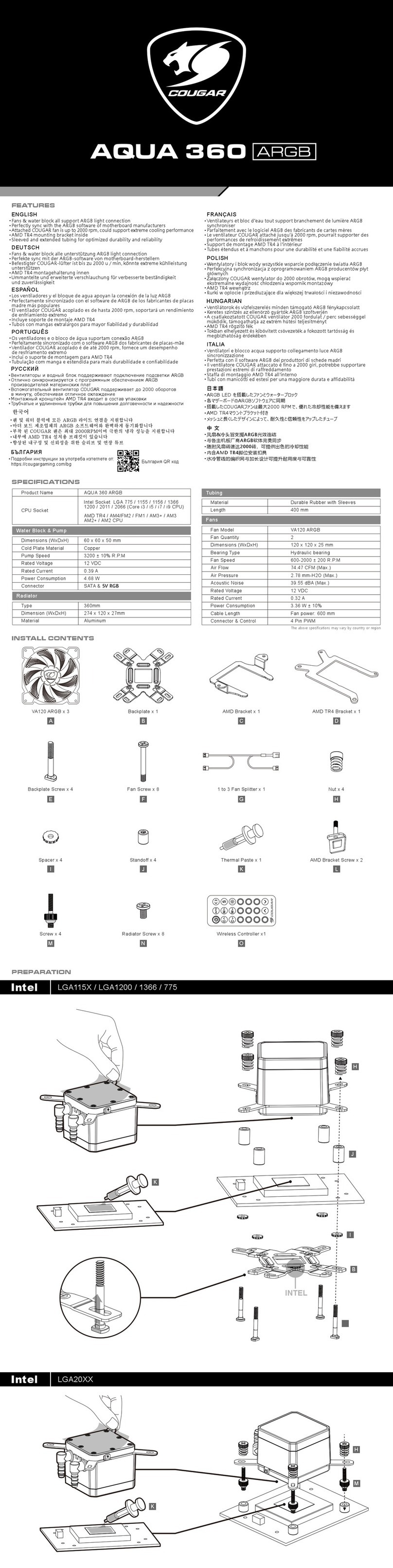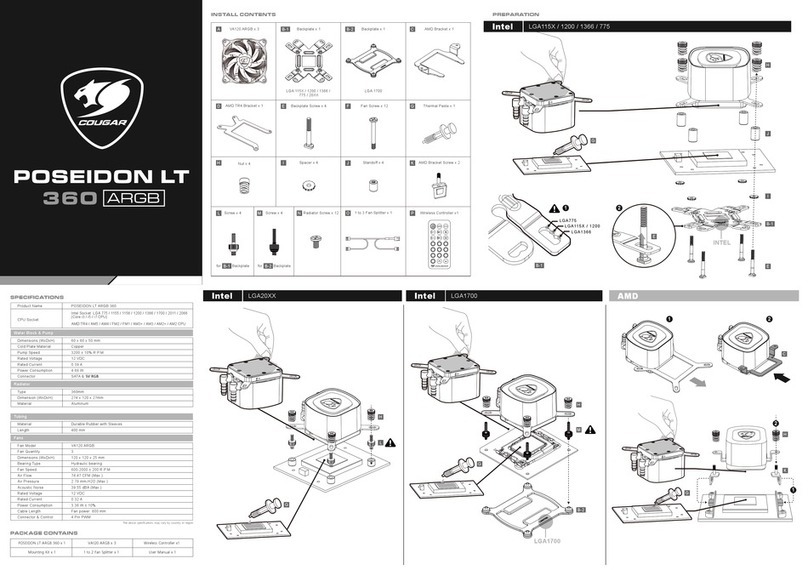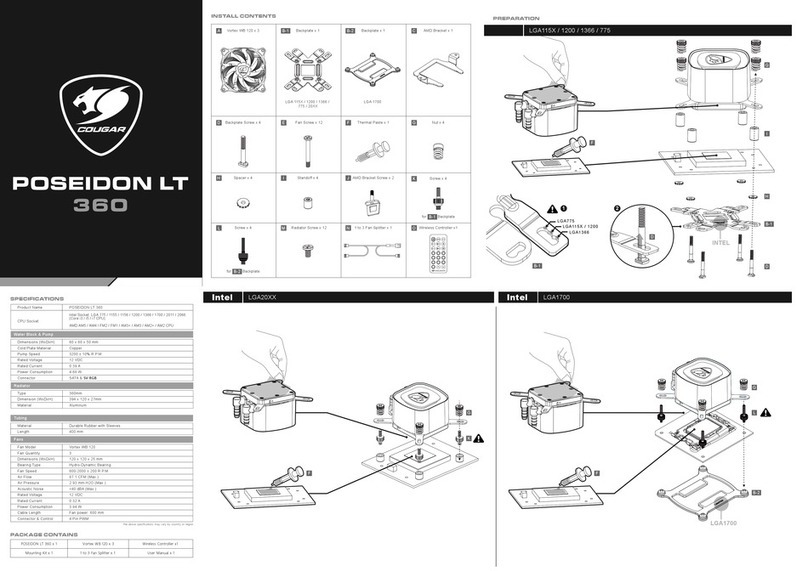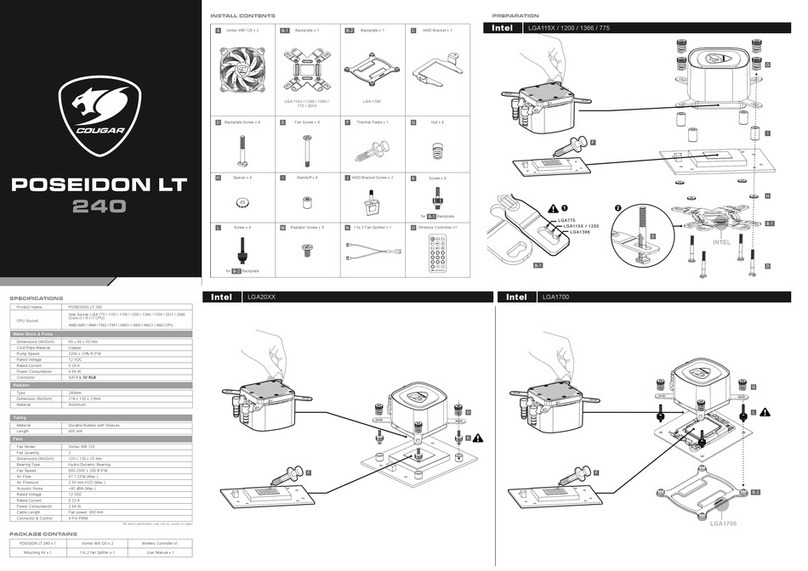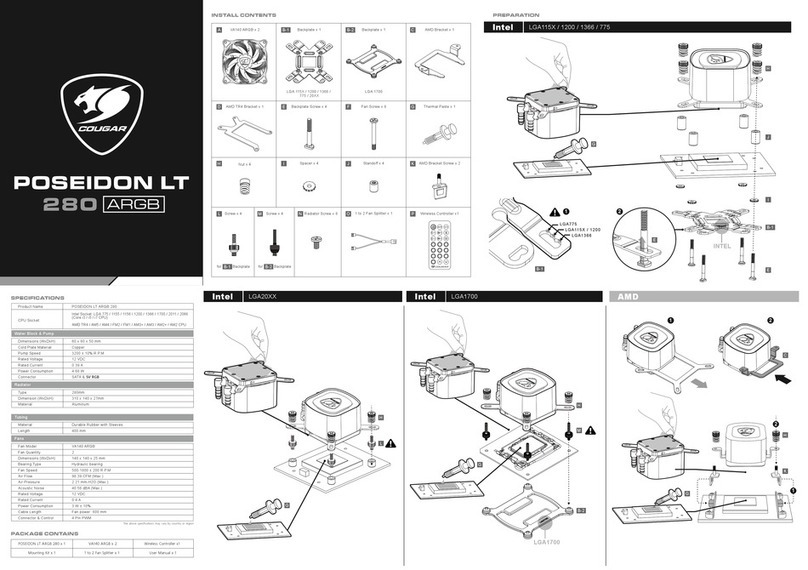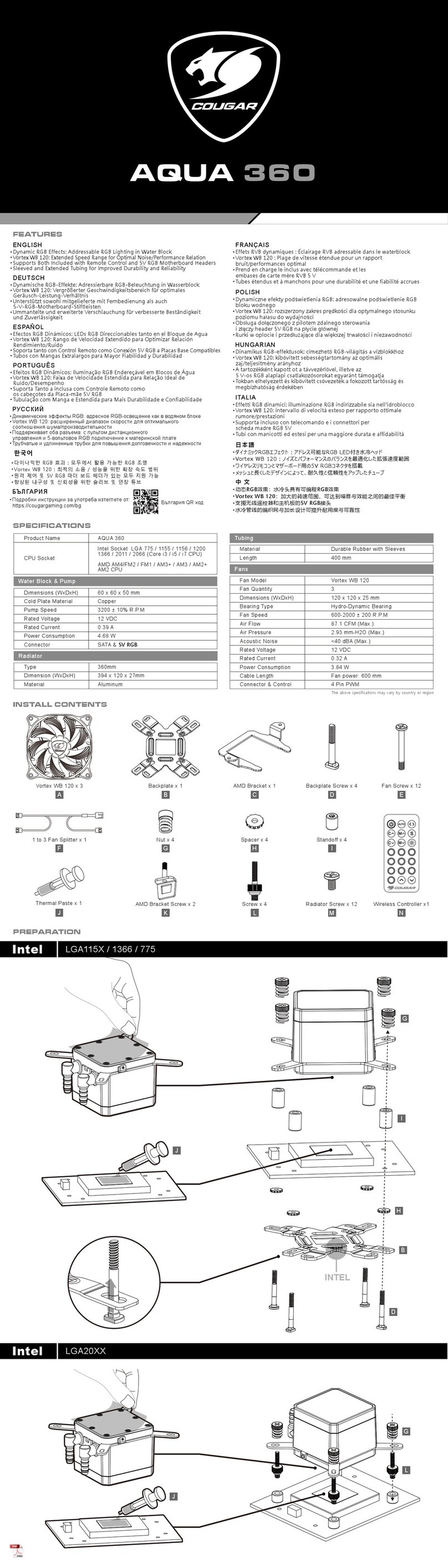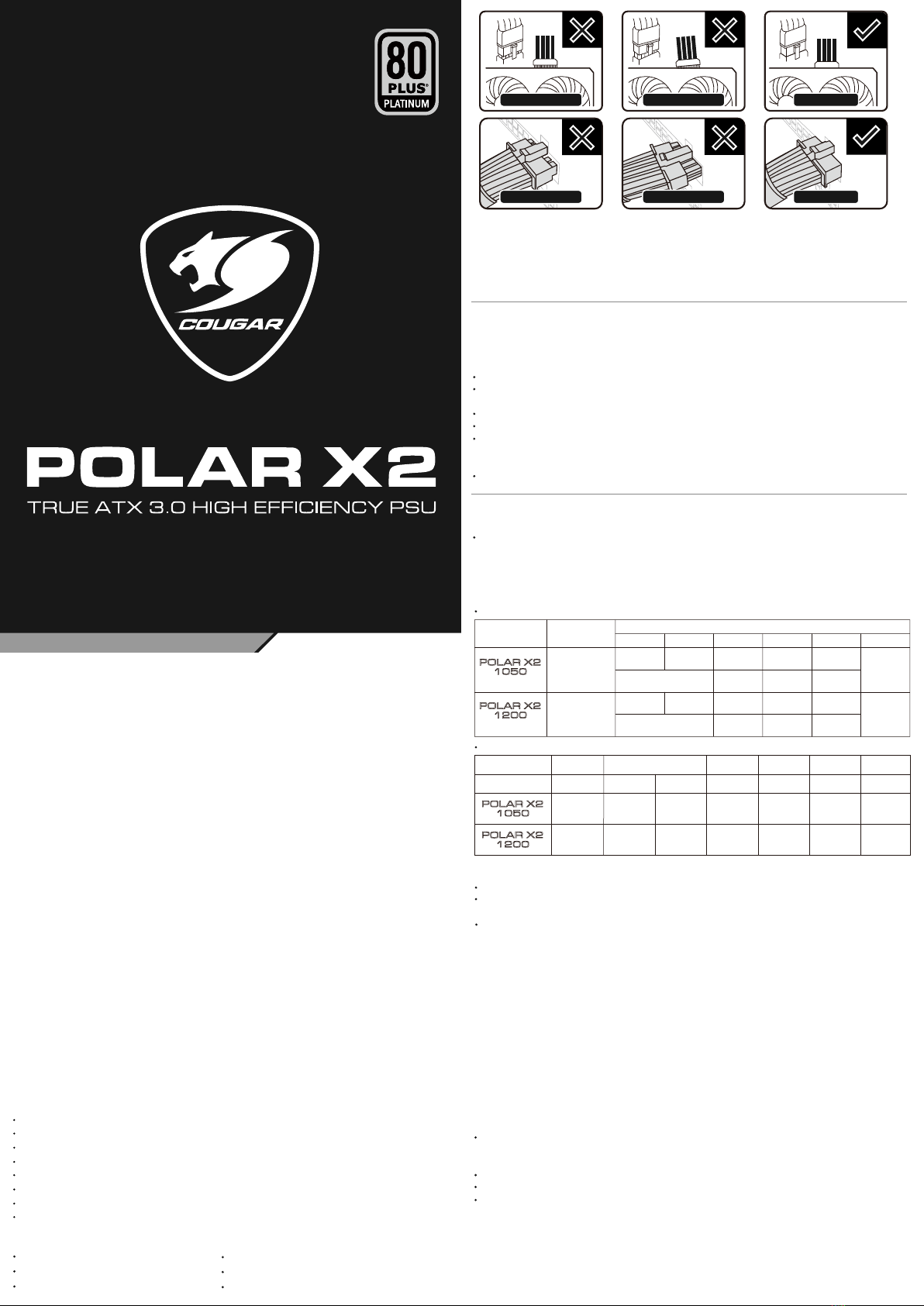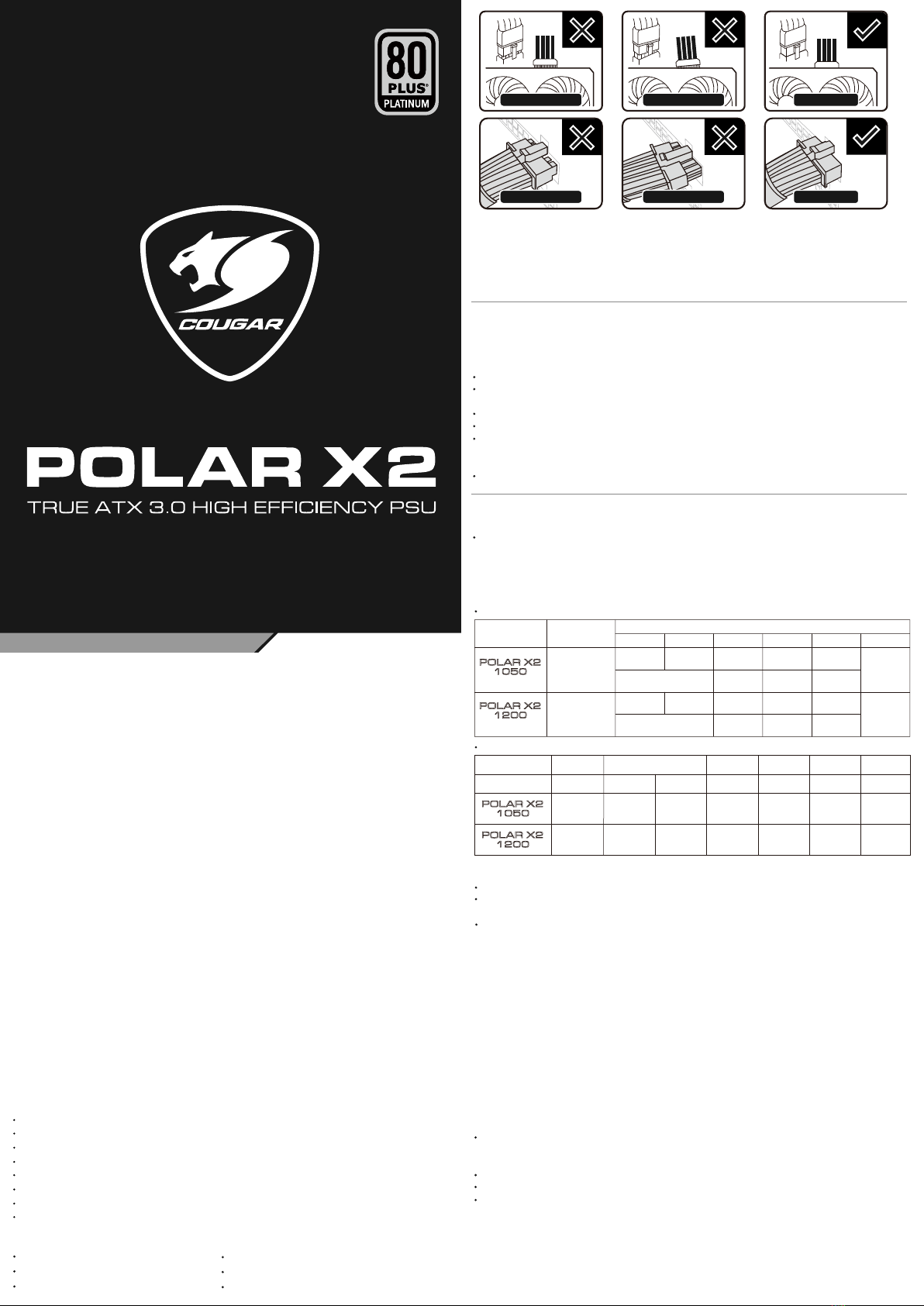
WARNING:
Never work on the PSU yourself. Even long time after its deactivation,
life-threatening voltages can still be present in the PSU. Repairs should only be made
by authorized specialists.
Working at power sources can lead to life-threatening injuries. If there is smoke,
cable damage or intrusion of liquids the PSU has to be immediately disconnected
from the power network and must not to be put into operation anymore afterwards.
Never open the PSU. It contains components, which can show high voltages even
after long periods of deactivation.
Again, repairs should only be done by authorized specialists!
Problem: After the installation of the new PSU the system does not start.
Possible solutions:
Check the power code and the power supply of the wall socket and/or multiple
socket strip. Also check whether the multiple socket strip can supply the
necessary power.
Check all connections within the PC; maybe not all cables are correctly connected.
Check the internal cable of the I/O-switch of the PC case to the mainboard.
Check the components for possible short-circuits or defects.
Please also check the other components for compatibility. Often mainboard chipsets
are not compatible with all memory and/or graphics card solutions. Contact the
manufacturer of the component to get more information.
If your PSU still does not function even though you have checked sources of errors
mentioned above, please get in touch with our customer service.
Introduction
Dear customer:
Thank you for choosing a COUGAR® power supply unit. Before the installation
please read the manual below carefully. If you have any questions, please contact
our customer service:
Warnings and safety notes
Never open the PSU cover. There is potential danger of life due to high voltage inside.
The PSU should only be opened by an authorized technician. The manufacture warranty
will be void, if the PSU is opened by an unauthorized person.
Do not work on the PSU or the PC as long as the main voltage is still connected.
Switch the I/O button to position "0" and disconnect the power plug from the power
network.
Protect the PSU against moisture.
The PSU is suitable for operation at 100-240V 47-63Hz.
The ambient temperature should not exceed 50°. Please pay attention to the power
de-rating on all models with a decrease of 1%/°C starting at an ambient temperature
of 25°C. Please ensure that there is sufficient ventilation of the entire system.
Make sure during the installation of the PSU that the ventilation slots are not covered.
Do not clog the ventilation slots of the PSU. Keep your PC away from direct heat sources
such as radiators.
When using an extension cord and/or multiple sockets pay attention to the maximum
through-connection ability in order to avoid short-circuits.
If you want to clean your PSU, disconnect the power plug from the power network
and remove it from the PC case. Before the removal make sure that you are not statically
charged, (e.g. through carpets or wool sweaters).Only clean the PSU on the
outside, always using dry cloth, never water or detergent.
During the operation of the PSU pay attention to the maximum loads. The single
loads and the total loads must not exceed to cross the values shown in output power table.
Avoid the use of adapters, such as 4Pin Molex to 6+2Pin PCI-Express.
Support PCI Express 5.0 Graphics Cards 12+4 Pin Connector
80PLUS Platinum Certified
Durable HDB Fan
100% Refined Japanese Capacitors
Fully Modular Power Supply Unit
Zero Noise Mode and Fan Curve Tuning
Compatible with The Lastest PC Technology
Flawless Operation at 50°C
Before you begin with the installation, please read the section
”Warnings and safety notes.”For the arrangement only use the supplied screws since
these have the correct thread. You need a screwdriver for the correct arrangement.
Installation/accessories
Please make sure the 12VHPWR Cable has been fully inserted into the cable on
the power supply unit and graphics card before use. Leave sufficient space for
connecting the 12VHPWR cable, do not bend or squeeze the cable.
Any malfunction caused by the improper connection will be excluded from the
warranty service. COUGAR is not liable for any damage or other consequences
caused by disobeying the instructions of the COUGAR user manual.
Trouble shooting
OPP (Overload protection)
UVP (Undervoltage protection)
SCP (Short-circuit protection)
OVP (Overvoltage protection)
OCP (Overcurrent protection)
OTP (Over Temperature Protection)
Safety functions
Specifications
Operating conditions
Working temperature: +10°C ~ +50°C
(Please note the de-rating condition in Warnings and safety notes)
Storage temperature: -40°C~+70°C
Operating humidity (without condensation water): 20%~85% relative humidity
Storage humidity (without condensation water): 5%~95% relative humidity
Output power
Connectors
Main CPU
24(20+4) 8(4+4)
Peripheral S-ATA PCI-E
Pin
Connector
5 8(6+2)4
1 4 12 71
8
1
POLAR X2
1050
1 4 12 7
12VHPWR
12+4
1
11 1
POLAR X2
1200
+3.3V
20A
100W 1050W
0.3A 3A
3.6W 15W
1050W
20A 87.5A
+5V +12V Total
AC100-240V~
47-63Hz
15-7A
-12V +5Vsb
AC inputModel Name DC output
POLAR X2
1050
CGR PRX2-1050
POLAR X2
1200
CGR PRX2-1200
20A
100W 1200W
0.3A 3A
3.6W 15W
1200W
20A 100A
AC100-240V~
47-63Hz
15-7A
Technical details and special features
Place the PSU into its designated place within the case and fix it with the supplied screws.
First insert the plugs for the mainboard supply (20/24 pin, 4 pin and possibly
8 pin – according to mainboard layout) into the respective slots.
Connect the disk drives and if necessary the graphics cards to the PSU.
Close the PC and ensure that the PSU power switch is set to the position "0".
Connect the PSU to the power network using the supplied power cord. Using only
the power cord provided in the package. Low quality power cord may damage the
PSU and PC system!
Turn on the PSU and then start your PC.
Package contents
Screws (For the PSU assembly)
Power cord (Please only use the power cord which is included; low-quality cords can
damage your PSU and your PC-system.)
User Manual (Includec about the warranty notices)
Fully Inserted
Not Fully InsertedNot Fully Inserted
Fully Inserted
Not Fully InsertedNot Fully Inserted