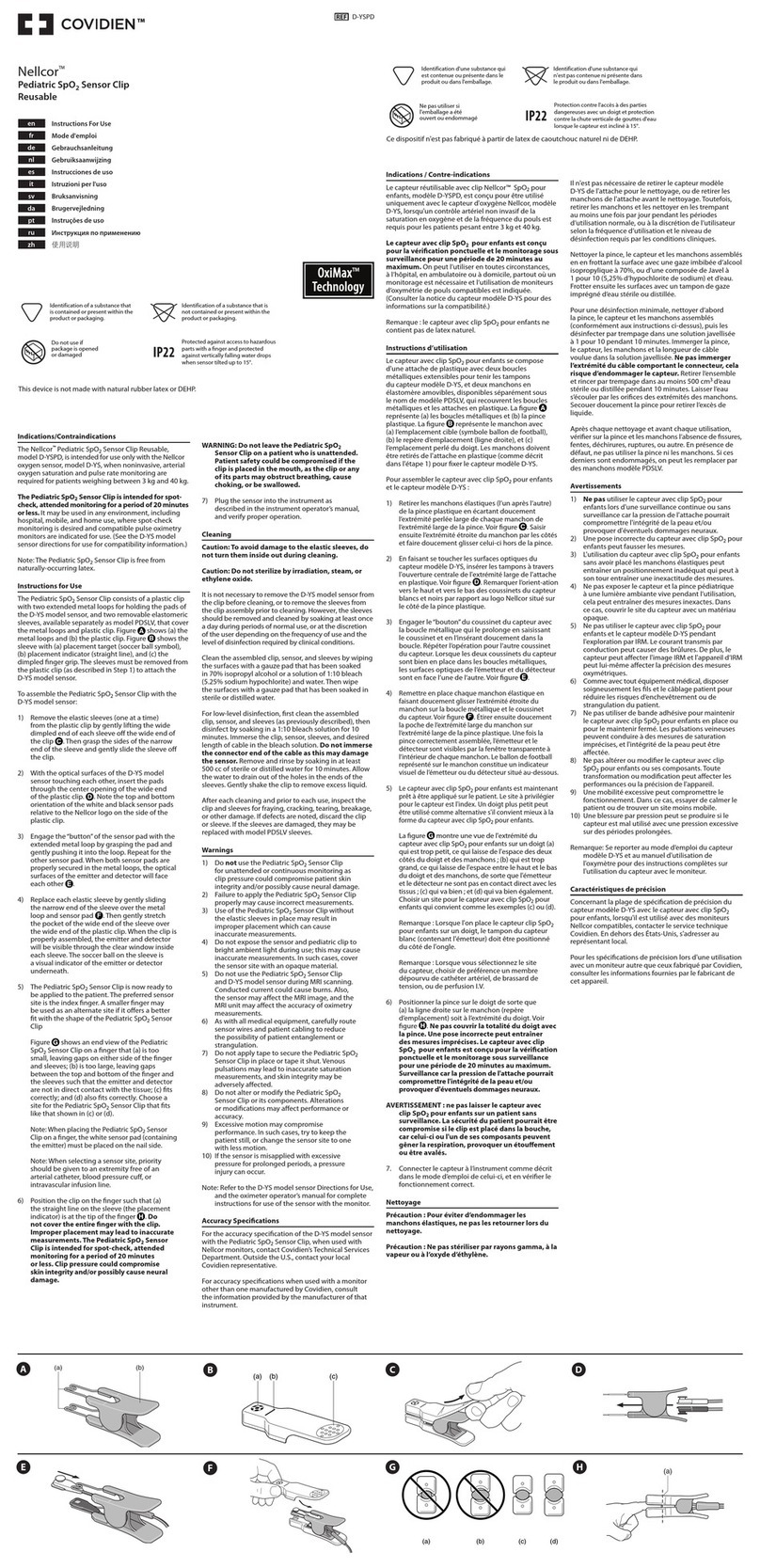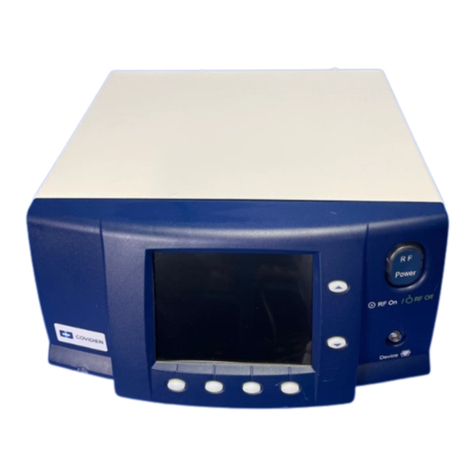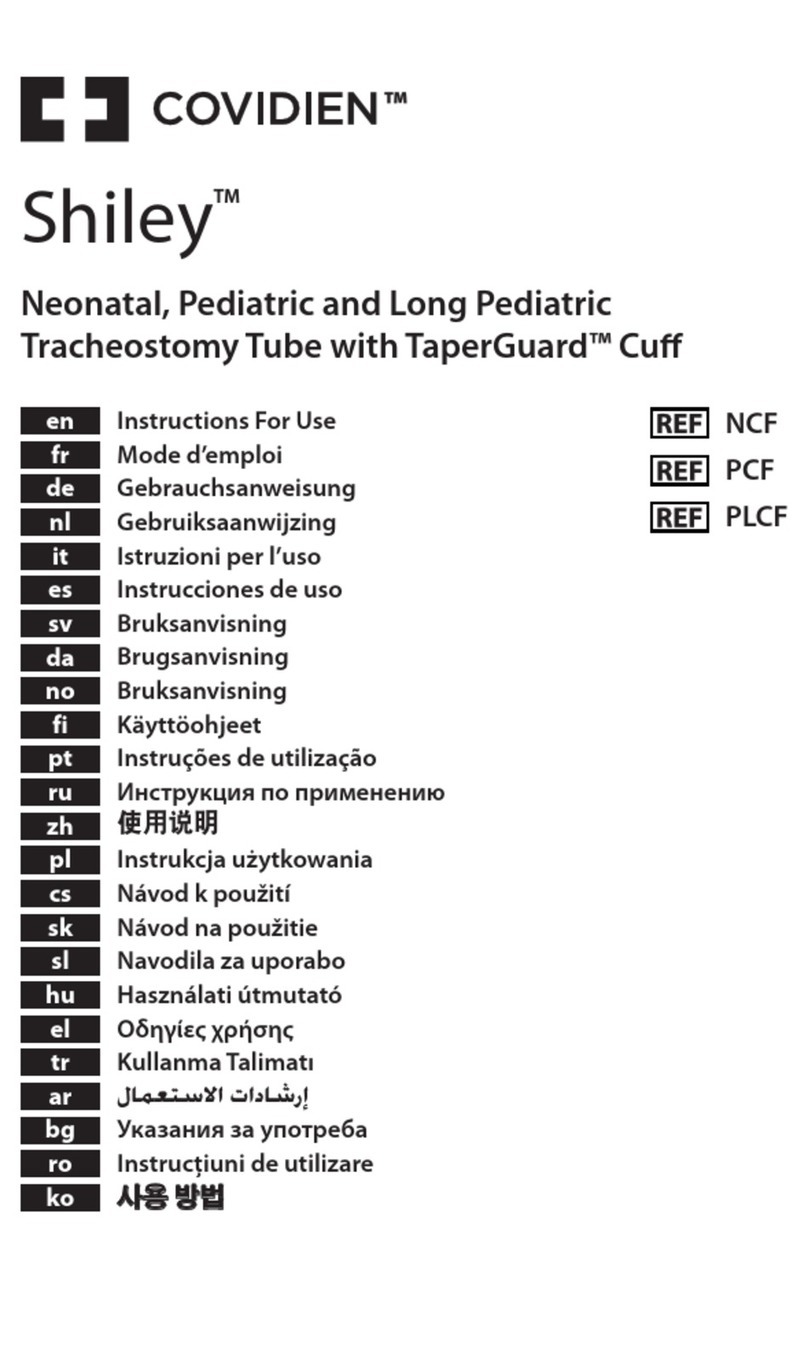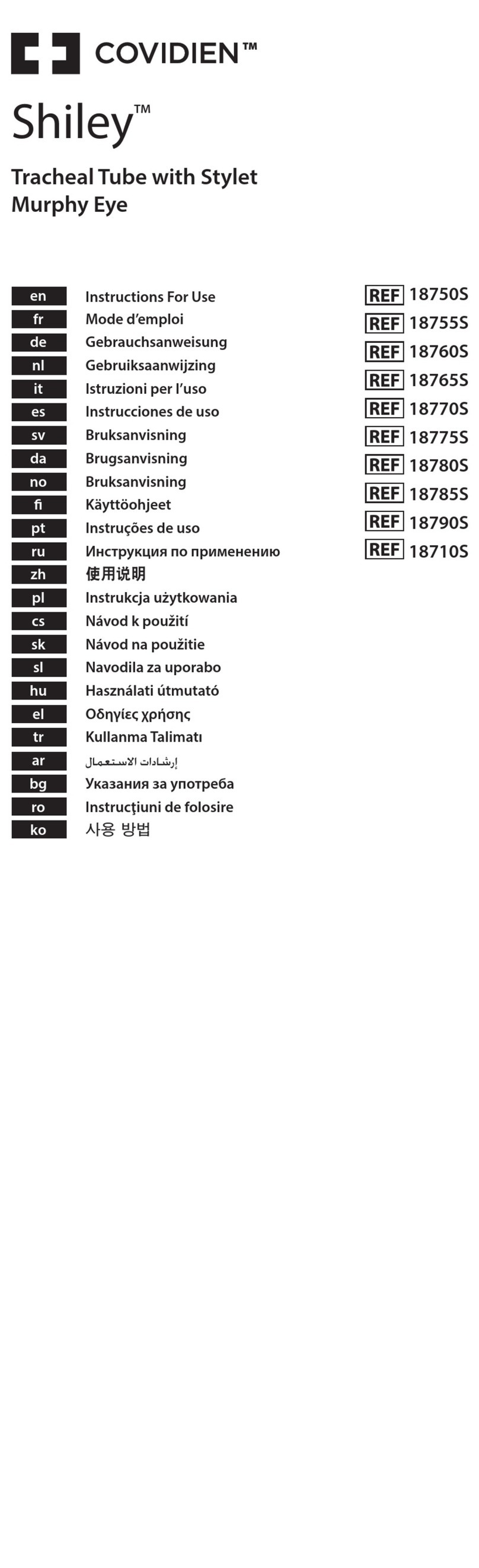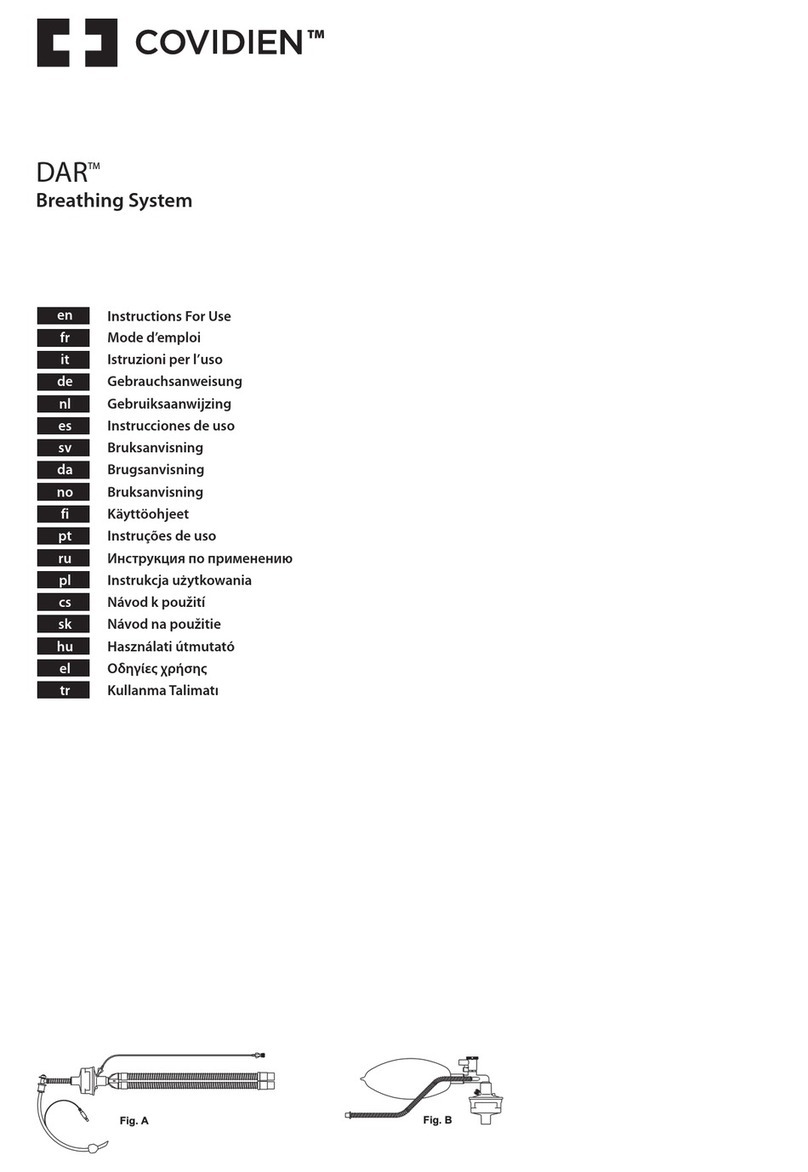x Service Manual
Figure 10-9. SpO2Test: SpO290, BPM 60 .............................................................. 10-30
Figure 10-10. MOD Test: BPM 60, SpO275, and MOD Low ............................... 10-31
Figure 10-11. MOD Test: BPM 60, SpO275, and MOD High .............................. 10-32
Figure 10-12. MOD Test: BPM 200, SpO275, and MOD High ............................ 10-33
Figure 10-13. MOD Test: BPM 60, SpO290, and MOD High .............................. 10-34
Figure 10-14. LIGHT Test: BPM 60, SpO275, MOD low, Light low ................... 10-35
Figure 10-15. LIGHT Test: BPM 60, SpO275, MOD low, Light High ................ 10-36
Figure 10-16. LIGHT Test: BPM 200, SpO275, MOD low, Light High .............. 10-37
Figure 10-17. LIGHT Test: BPM 60, SpO290, MOD low, Light High ................ 10-38
Figure 10-18. LIGHT Test: BPM 60, SpO290, MOD High, Light High .............. 10-39
Figure 10-19. Initial Calibration Screen .................................................................... 10-44
Figure 11-1. Ready Prompt ...........................................................................................11-2
Figure 11-2. Sensor Disconnected Message and Help Screen .........................11-2
Figure 11-3. Stacked Alarm/Alerts ..............................................................................11-3
Figure 11-4. Sample Speaker Failure Message .......................................................11-8
Figure 11-5. System Error ............................................................................................ 11-19
Figure 12-1. Exploded View of Removable Components ..................................12-3
Figure 12-2. Exploded View of Internal Components .........................................12-4
Figure 12-3. External Fuse Removal ...........................................................................12-7
Figure 12-4. Battery Removal .......................................................................................12-8
Figure 12-5. Rubber Feet Replacement ....................................................................12-9
Figure 12-6. Parameter Module Screw Removal ................................................ 12-11
Figure 12-7. Parameter Module Tab Release ....................................................... 12-12
Figure 12-8. Parameter Module Assembly Removal ......................................... 12-12
Figure 12-9. Parameter Module Disassembly ...................................................... 12-14
Figure 12-10. Parameter Board PCB and Oximetry Module Removal .......... 12-16
Figure 12-11. Corner Chassis Screws Removal ...................................................... 12-18
Figure 12-12. Initial Chassis Disassembly ................................................................ 12-20
Figure 12-13. Right Power Cable Assembly Replacement ................................ 12-23
Figure 12-14. Battery Cradle Removal ...................................................................... 12-25
Figure 12-15. Power Supply PCB Removal .............................................................. 12-27
Figure 12-16. Battery Interconnect PCB Removal ............................................... 12-29
Figure 12-17. Cooling Fan Removal .......................................................................... 12-30
Figure 12-18. Left Power Cable Assembly Replacement ................................... 12-31
Figure 12-19. Main PCB Connectors .......................................................................... 12-34
Figure 12-20. Antennae PCB and UFL Connectors Removal ............................ 12-36
Figure 12-21. Single Board Computer (SBC) Removal ........................................ 12-37
Figure 12-22. LCD Assembly Removal ...................................................................... 12-40
Figure 12-23. Components to Repackage in Original Carton .......................... 12-42