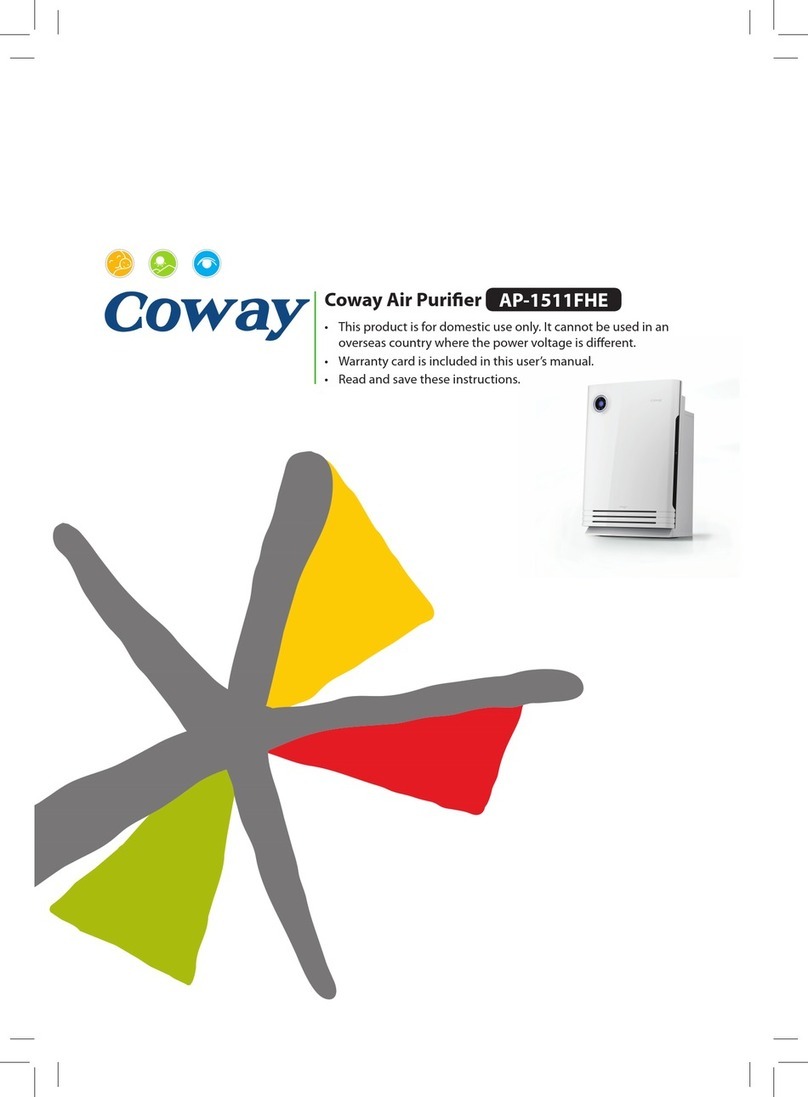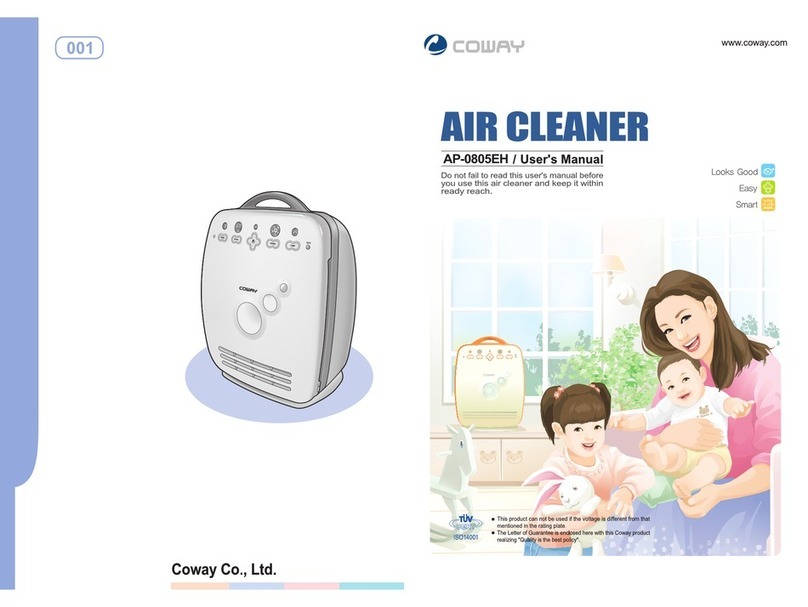Coway Airmega 250 User manual
Other Coway Air Cleaner manuals
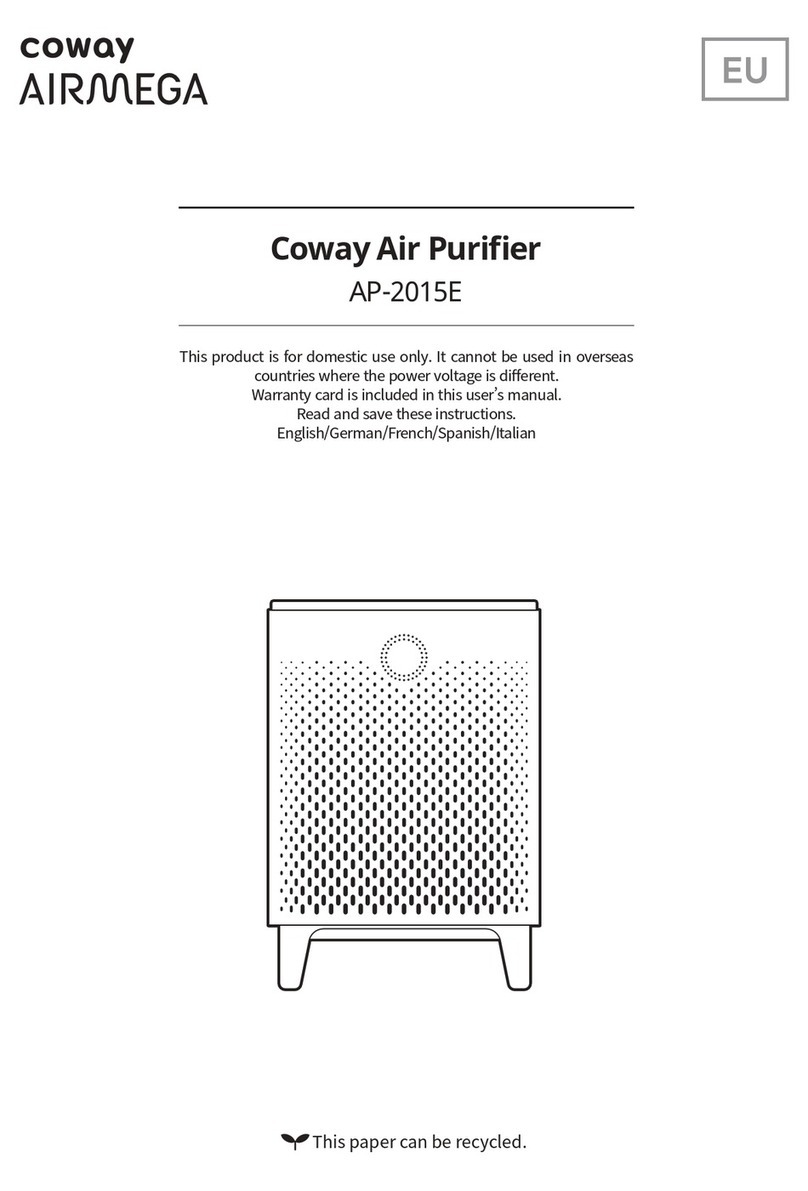
Coway
Coway AIRMEGA AP-2015E User manual

Coway
Coway Air Purifier AP-1008DH User manual

Coway
Coway AP-1018F User manual
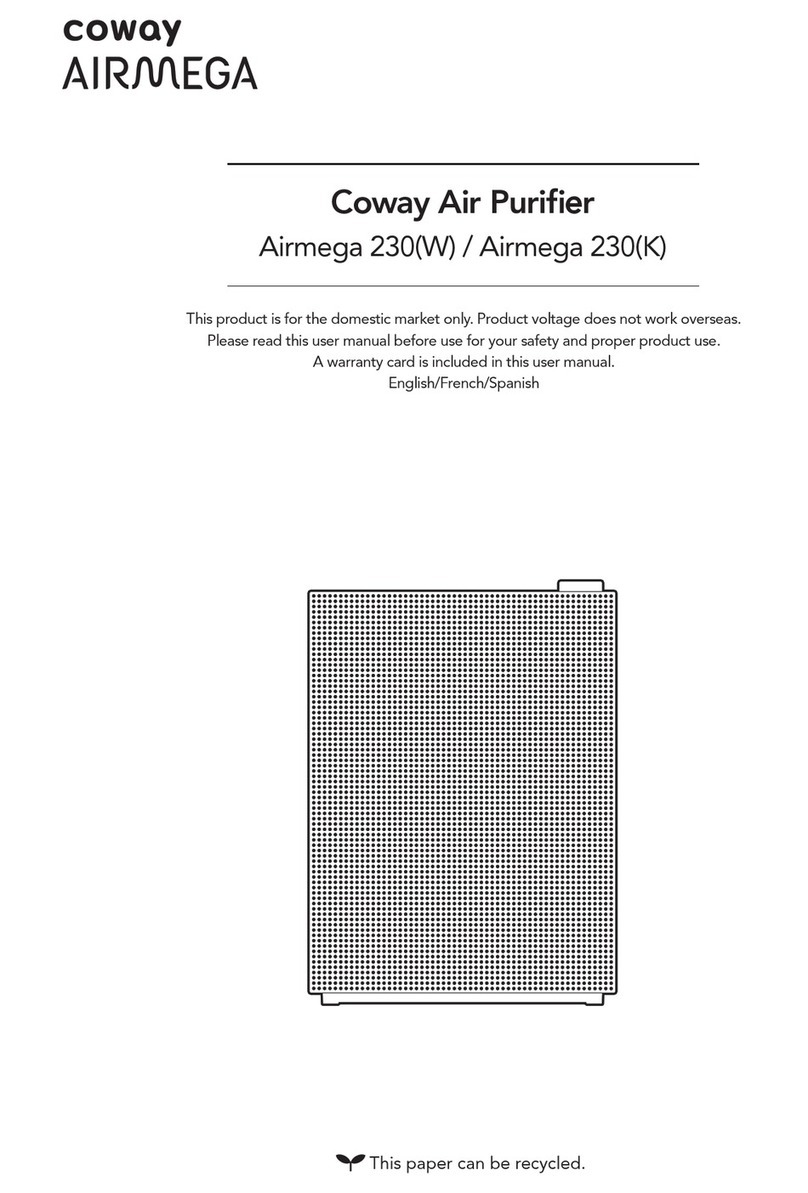
Coway
Coway AIRMEGA 230(W) User manual

Coway
Coway AIRMEGA AIM User manual

Coway
Coway AP-1216L User manual

Coway
Coway AP-1008BH User manual

Coway
Coway AP-1512HH User manual
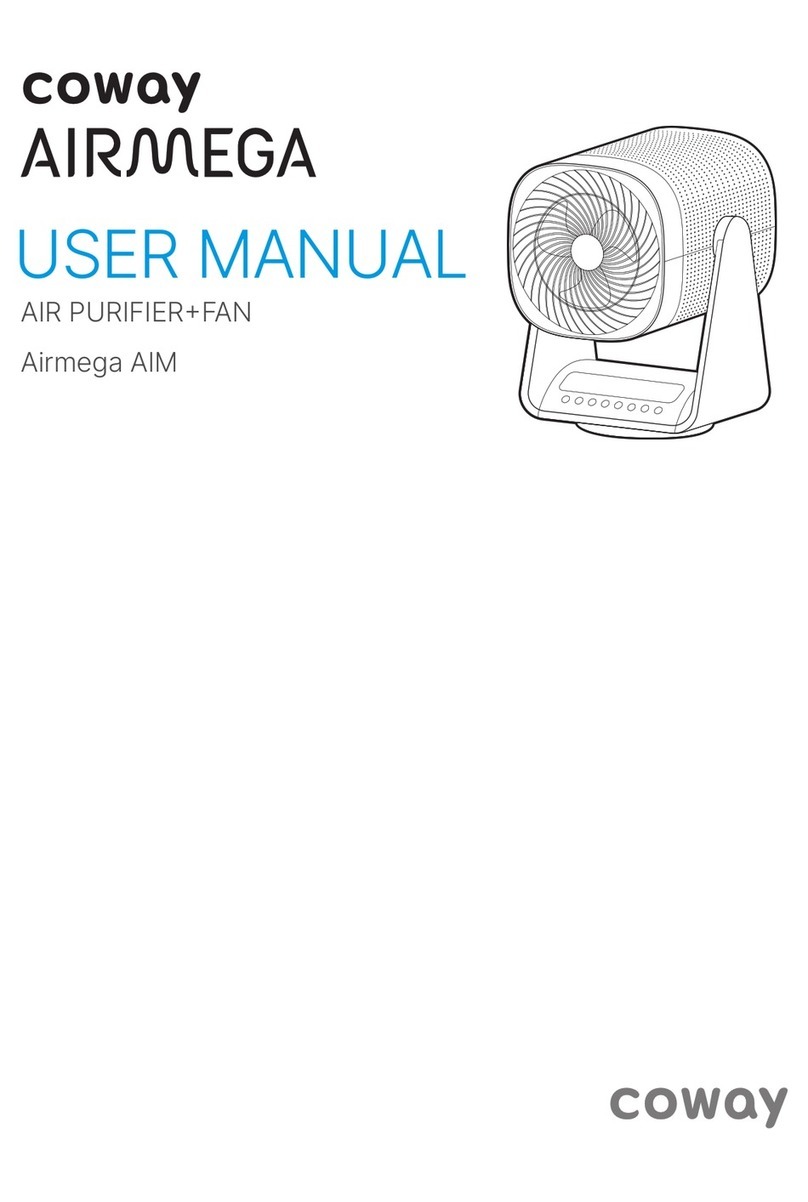
Coway
Coway AIRMEGA AIM User manual

Coway
Coway Airmega 240 User manual

Coway
Coway airmega 400S User manual

Coway
Coway AP-1216L Use and care manual

Coway
Coway AP-0509DH User manual

Coway
Coway AP-1009CH User manual

Coway
Coway Airmega AP-1512HHS User manual

Coway
Coway APMS-0815C User manual
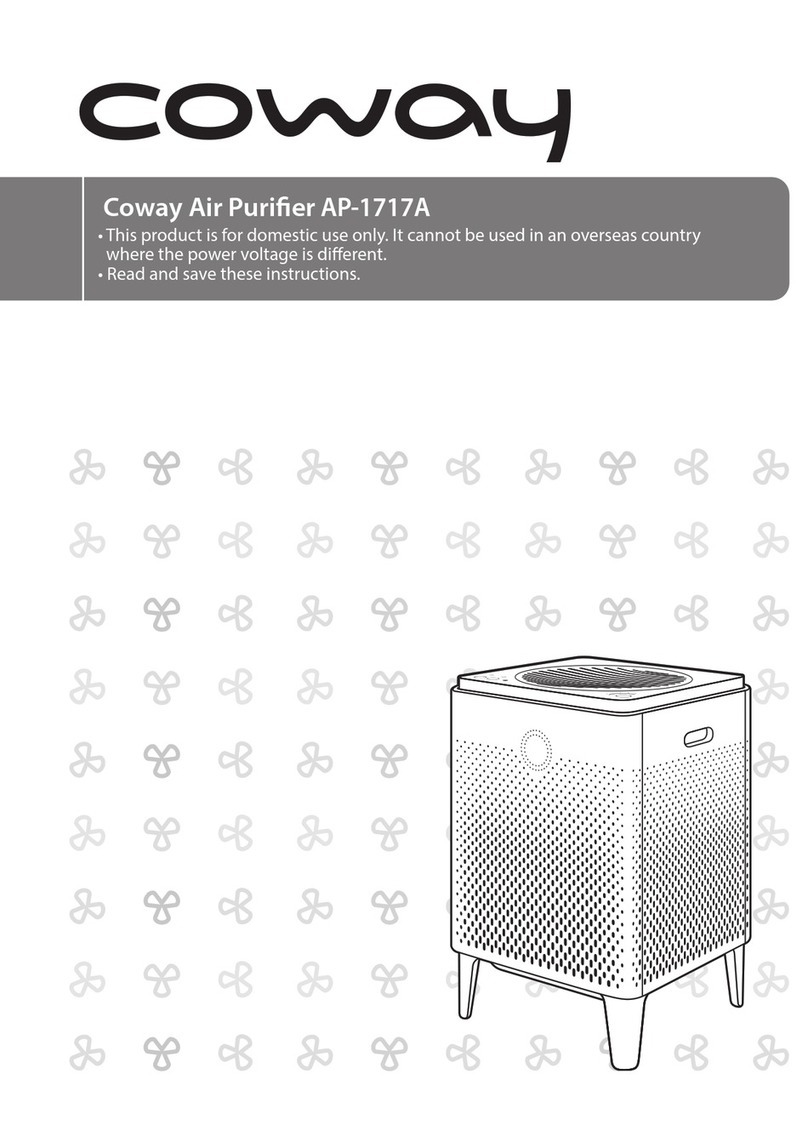
Coway
Coway AP-1717A User manual

Coway
Coway Airmega AP-1220B User manual
Coway
Coway AIRMEGA Icon User manual

Coway
Coway AP-1005AH User manual