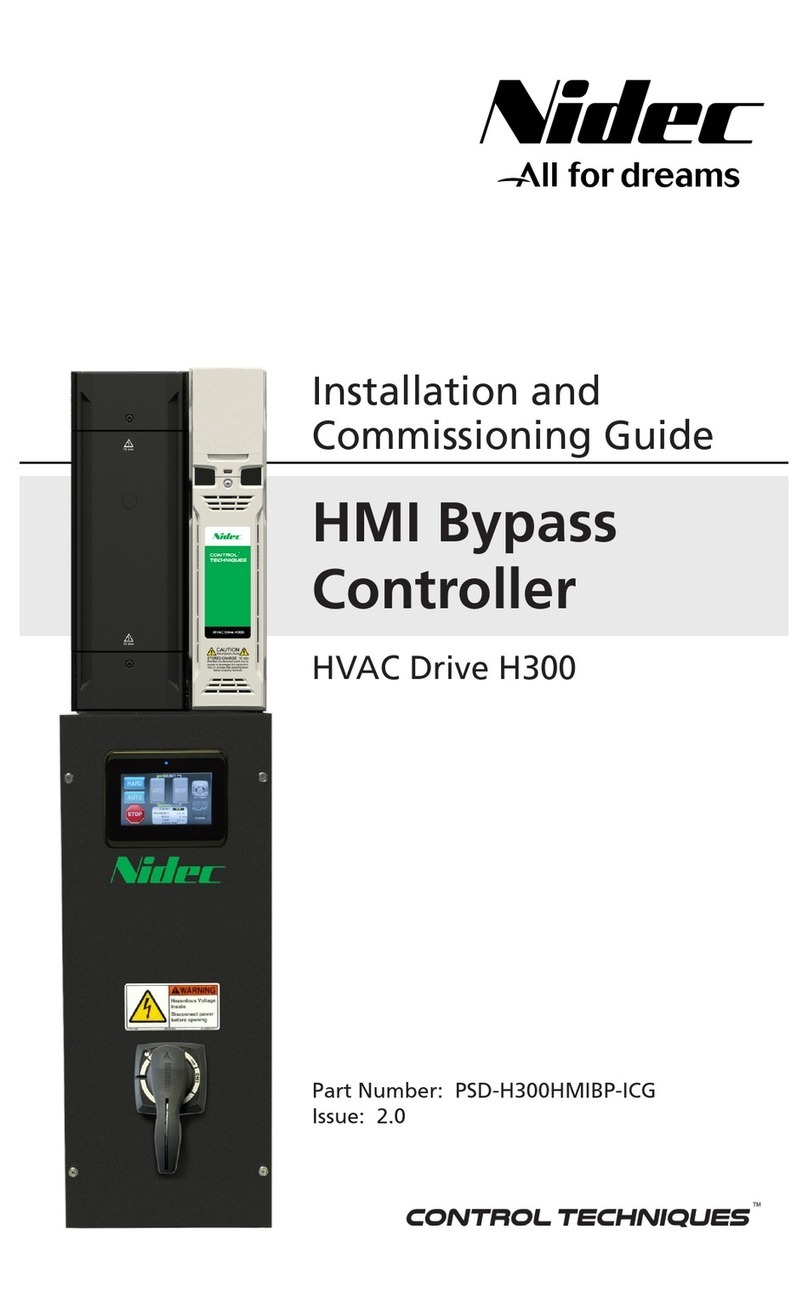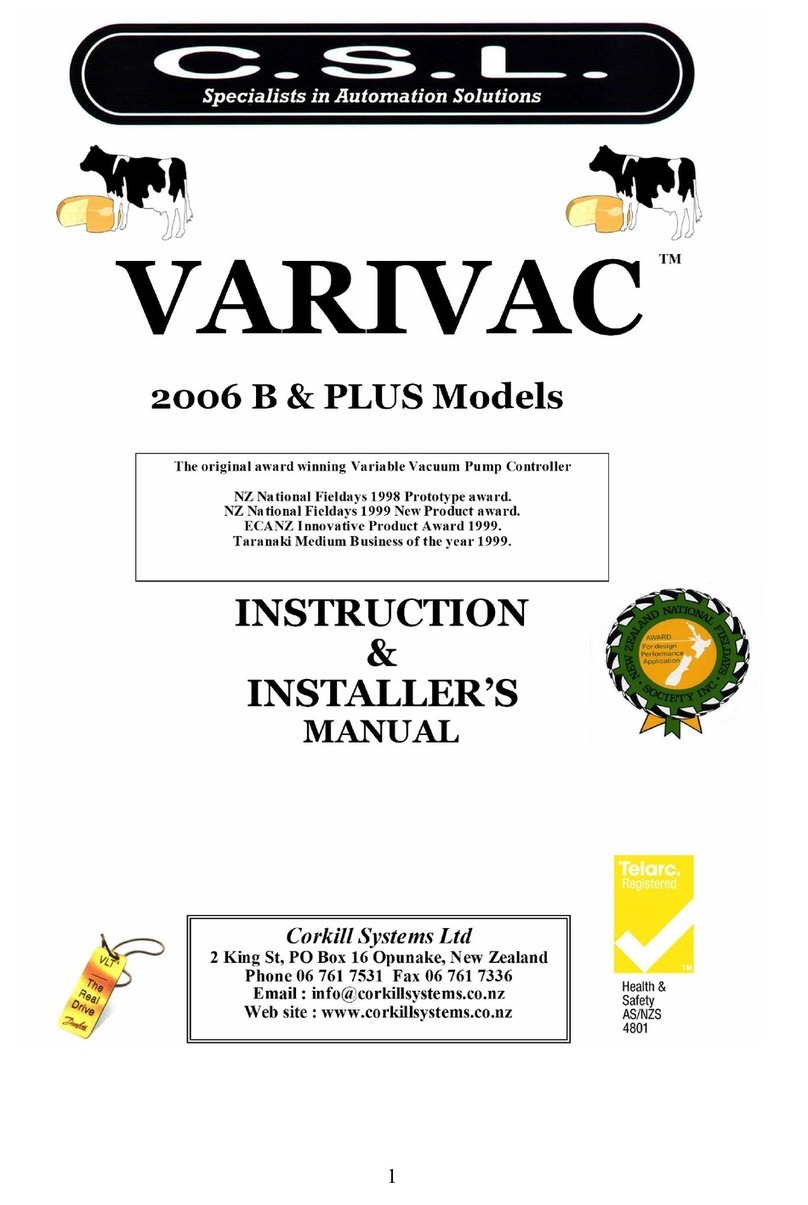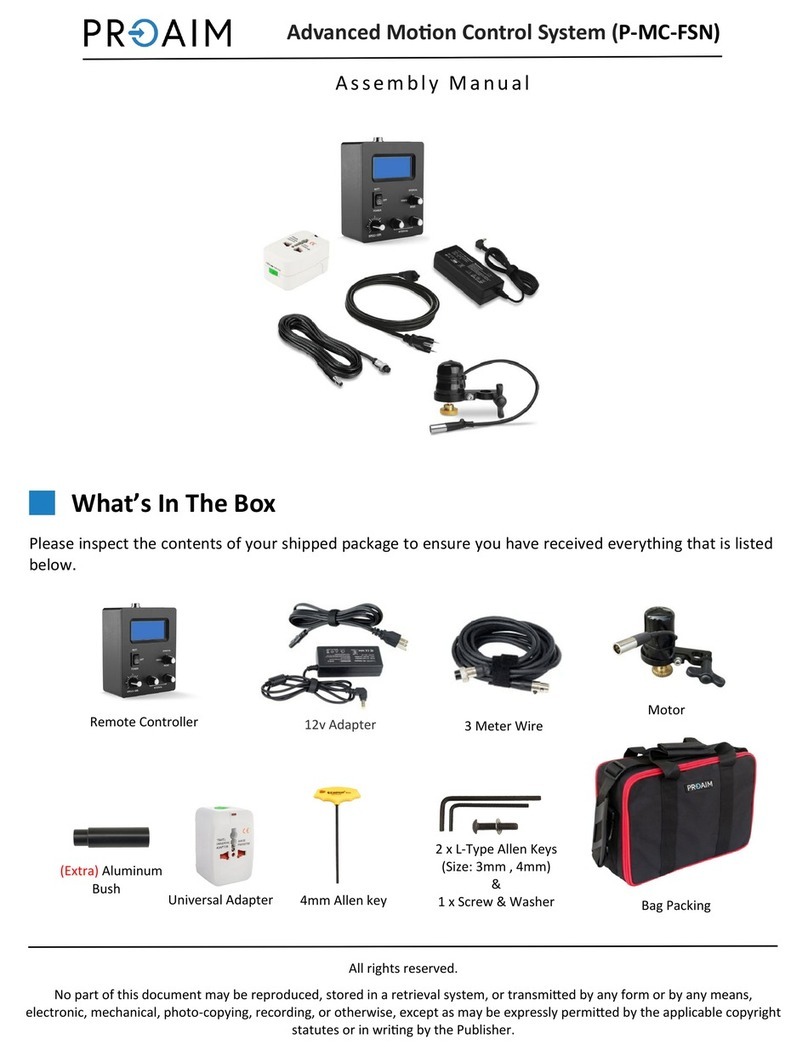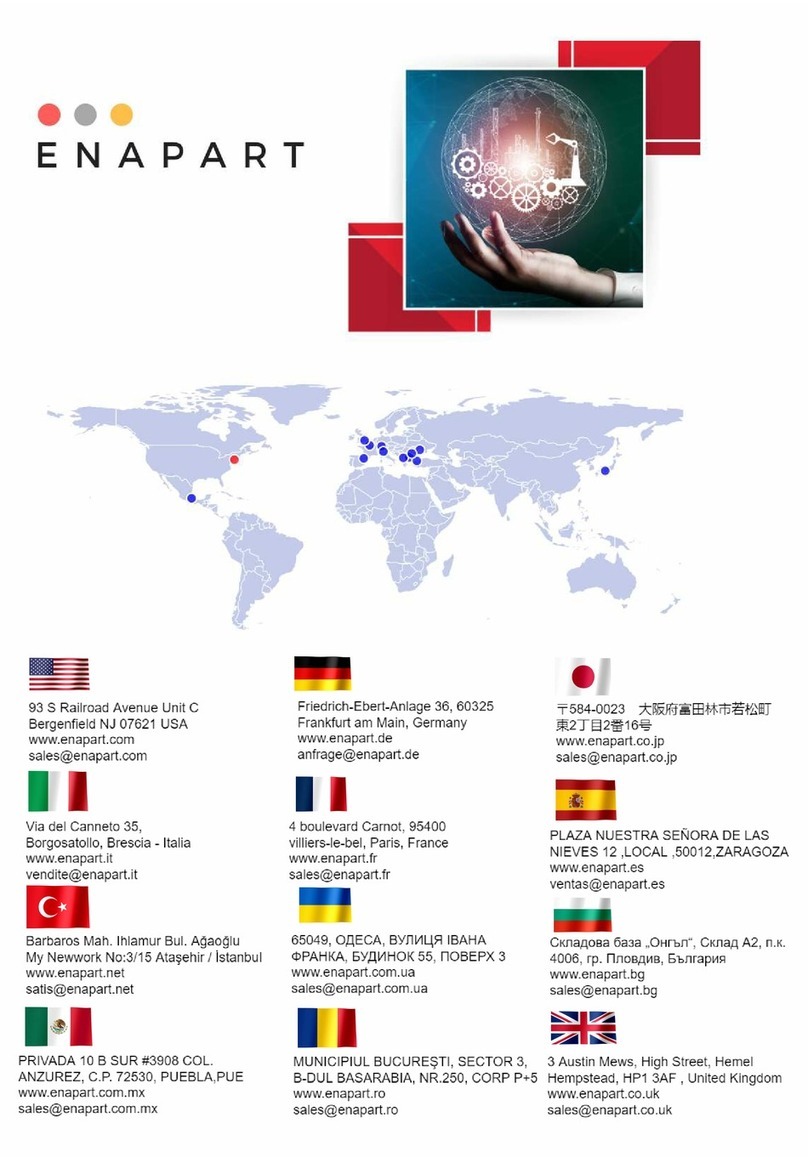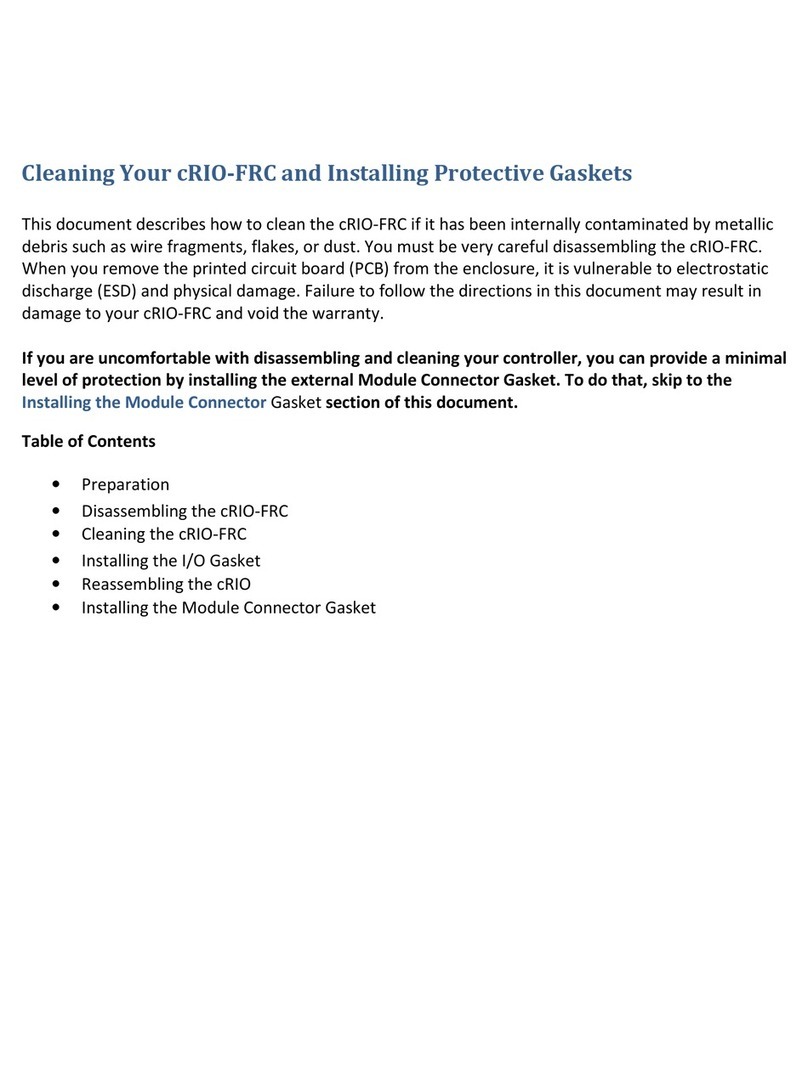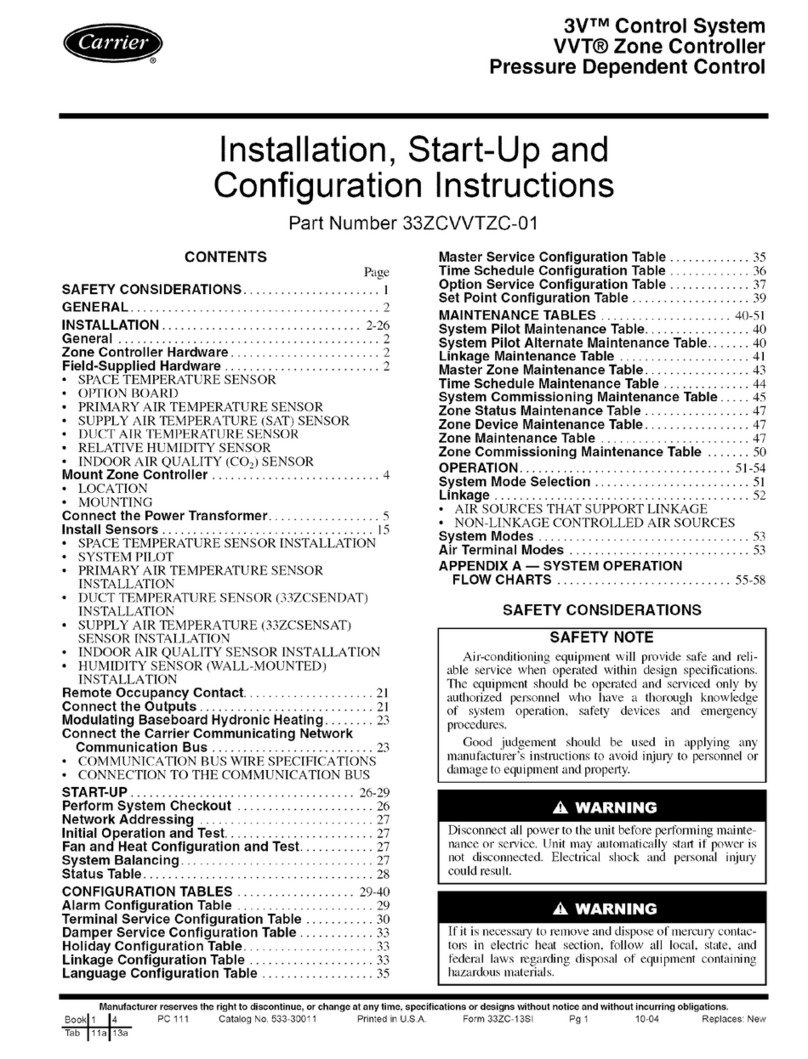CPC 1602 User manual

7
1602 MONTTOR Ar.[D COI{TROL
SYSllEM
P.N. 901-1602
DOCUMENT No.025-1602
December 1988
Data, drawings and othet material containd
h-erein are proprietary to computer Process
Controls, lnc. aN may not be reproducd
withaut the prior approval of Computer process
Controls.
Computer Process Controls, lnc.
,275 Kennestone Circle, Suhe 100
Marietta, GA 30066 (&4) 425-2724 cPc

Section/ParagraPh
1.0 1.L
L.2
l-. 3
1.4
l-. 5
L.6
2.4 2.L
2.2
2.3
2.4
2.5
2.6
2.7
2.8
3.0
3.1-
4.0 4.L
4.2
4.3
4.4
4.5
5.0 5.L
5.2
5.3
5.4
5.5
5.5
5.7
5.8
II'ABLE Of CONIENrB
GEIIERAIJ INFORITATION
Introduction
General DescriPtion
Operator Terminal
Wiring
optional EquiPment
Technical Characteristics
IXSTALLAEION
General
Pre-InstaIIation
Mounting
Field Wiring
operator Terminal Connection
Modem Connection and
Installation
Remote Communications Bus
Wiring
Expansion Enclosure
Installation
ETARTUP/CEECKOUT
Before Turning the Power On
DEECRIPTION OF OPERJArION
General
Control Functions
Monitor Functions
AIarms/Notices
ExPansion Network
PROGRJtr}IUING TEE L6O2
General
Menus
Passr+ords
Logging On to the 1642
Logging Off
Programm ingrlMon it o r i ng
Procedures
ExPert Mode
Programming EntrY

6.0 CONTROL STRATEGY GUIDE
6. l- General
6.2 Phase Loss
6.3 overrides
6.4 Digital InPut Overrides
6.5 Schedules -'-
6.6 Demand Limiting
6.7 DutY CYcIing
6.8 Analog Sensor Control
6.9 Defrost
5.10 fnverted OutPuts
6.l-L Logging
7.O TROUBLESEOOIIING
7.L General
8.0 PROGRNTI{ING FORI,IS
8.1 General
9.0 PART8 LIST
9.l- General
1O.O GLOSSARY OA TERUS
LTST OT ILLUSTRATIONS
Figure Title
2-1- Typical Wiring Methods
2-2 Setting Baud Rate on L6O2
2-3 Hayes Smartmodem Switch Settings
2-4 Typical Mounting Installation
5-l- L6O2 Menu Flowchart
9-1 Locati-on of L6Oz Circuit Boards
I,I8T OF TABLES
Table Tit1e
1-l- Technical Characteristics
2-1" Recommended Wire
5-l- operator Programming Guide
7-L Troubleshooting Guide
7-2 SYstem Alarms
7-3 Network Alarms
9-1 L6o2 Standard Parts List
g-2 L6O2 oPtional Parts List
l_L

PREFACE
].. GENERAL DESCRIPTTON. ThE CPC 1602 MONitOT ANd CONtTOI
iystem is a general purpose controf ly:!q+ designed to mj-nimize
energy usage in small ana meaium sized buildings. The L602 Monitor
and -Controt Unit (tfCU) may be expanded from 48 to 104 control and
nonitor points by connelting Lne L6O2 through a commu4ications
network to optioiral Expansion Board Enclosures . A 'variety of
control stratlgies and lnonitoring capabilities are available with
each L602 application.
2. CONTENTS. This manual consists of the following sections:
SECTION I
SECTION TI
SECTION III
SECTION IV
sEcrroN v
SECTION VI
SECTION VII
SECTION VIII
SECTION IX
SECTION X
3. USE OF THIS !,!ANUAL. This manual contains information
necessary to insta1l, operate, and maintain the Computer Process
Controls l-602 Monitor ana Control Unit (MCU). The table of
contents indicates sections, Pdragraphs, and titles to
facilitate l0cation of information. Illustrations,
tables, and diagrams, when applicable, are placed
throughout the publication io supplement the text rnaterial. Lists
of iilustrationl and tables indicate the numbers and titles.
Abbreviations, phrases, and words are set forth in the text
exactly as they-appear on the eguipnent. A glossary in Sectj'on
X givls definitions- of certain terms unigue to this product and its
application.
General Information
Installation
Startup/Checkout
Description of OPeration
Programming the L602
Operator Function Guide
Troubleshooting
Programming Forms
Parts List
Glossary
STUDY TEI8 ITAITUAL CAREFULLY PRIOR TO
INSIALLING AIID OPERATING TETS sYsTEI'I
111

8ECTION I
GENERAI, INTORIII.ATION
1.1- GENERAL DESCRIPTION. The Computer Process Controls 1602
Monitor and Control Unit (MCU) is a stand alone unit that will
monitor 32 inputs and control 1b outputs (24VAC). fnputs L thru 16
are analog (sensor) inputs, and 17 thru 32 may be either digital
(dry contacts) or analog (sensor) as defined by the user.
with the addition of up to 2 CPC L6AI Expansion Boards (1-6 Analog
or Digital Inputs each) and up to 3 CPC 8RO Expansion Boards (8
Relayed Outputs each), the L6O2's total number of inputs is 64 and
outputs is 40. The l-6AI Expansion Board's inputs may be defined as
either analog or digit.a1. The l-6AI and 8RO Expansion Boards
communicate with the L6O2 on the itExpansion Communication Busrt
(ECB). The purpose of the ECB is to aIIow the Expansion Boards to
be mounted closer to the devices being monitored or controlled.
Since a single 2-conductor shielded-wire communication line runs
from the L6O2 to an Expansion Board, input and output wiring runs
will be shorter and less installation tirne will result.
Each ]-602 controller has connections for a itRemote Communications
Busrr (RCB). The purpose of the RCB is to alIow an operator to
monitor and program the L6O2 from a remote location using a modem
and telephone lines or from an on site terminal. The CPC
Intelligent Pressure Control and the Intelligent
Environmental Control may also be connected to the RCB.
Some of the
Inputs
Alarms
Schedules
Outputs
Overrides
Duty Cycle
Demand
Phase
Defrost
Logging
features of the CPC L6O2 MCU are:
Monitoring of temperature, pressure, dewpointretc.
and detecting digital input on/off states
Programmable alarm setpoints for all inputs
Conrol outputs by time, day, night set back, week and
holidays
Control outputs by phase Loss, manual overrides,
digital overrides, schedules, demand setpoints, and
duty cycling, and mutiple sensors
Manually turn outputs on or off
Automatically turn outputs on/off for a specific
amount of time or by sensor control
Set winter/summer demand targets (IffH) and try to
achieve them by shedding specific outputs
Automatically turn outputs off when phase loss
is detected
Automatically perform up to 6 scheduled defrost
per day. Defrost types can be hot gas, electric,
or off cycIe.
Battery backed up hourly, daiIy, override, analog and
digital inputs, unacknowledged and acknowledged
alarms, and runtimes for digital inputs and outputs.
t_. L

1,.3 OPERATOR TERMINAL. Computer Process controls offers a
variety of terminals to meet ttre customer's needs for both
Local -and remote applications. Computer Process Controls has
made every effort to make the L6O2 conpatible with most
data terminals and personal computers operating in t|I" -rrData
Terminalr mode. The comrnunication -is done using the industry
standard RS-232 and sent in ASCII format. We recommend the
ioifJri"g two types of terninals. One is a printing
terminal, the other a video teminal
PRINTING
VTDEO cPc P.N. 380-0707
cPc P.N. 380-0905
l-.3.L OPERATOR TERMINAL SET UP. Using the terminal
instructions, set the terminal up with the following parameters:
8 Data bits Per character
- No parity
- one stop bit
- Baud raLe to match modem and 1602 selection (300, L2OO, ot
2400). See Figure 2-2 for instructions for setting baud
rate on the L602.
L.3.2 REI.IOTE COMI,IUNICATIONS. If the terminal does not have a
built-in modem, connect an external modem, following the
modem and terrninal manufacturer's instructions. The modem must
be Hayes l-2OO Smartmodem for proper receiving of incoming ca1Is.
Hayes brand modems are used by CfC, Inc. since they have proven to
be dependable and almost immune to line noise. See rrOperator
ferminil Connectionsrr for direct connection (no modem) of the
operator terminal to the L6O2.
1.4 WIRING. AlI input/output wires are connected
terminal blocks supplied in the L6O2 enclosure. These
removed without dillonnecting the wires. See Section
details.
1.5 OPTIONAL EQUIPMENT. The L6O2 may be modified or enhanced
with the following optional equipnent (see I'Optional Parts List").
Contact CPC for aiy iaaitionat information for 1602 options.
a. 3OO or 1200 Baud telePhone modem
b. sensors for temperature, 0-100 Psig transducers, o-5oo
psig transducers, humidity sensors, dew point sensors,
refrigerant level sensors, and light level sensors.
Control relays
Expansion Boird Enclosures to increase the number of 1602
inputs and or outputs
alir:rn Receiver faLkages for off-site alarm receiving.
Addition of Intelligent Pressure Controls and Intelligent
Environmental Controls on the L6O2 communications bus.
Additional 1-602 MCU's for increased capability.
Orion Front End System Dat,a-Pak Software (P.N. 804-1650)
for IBM Personal Computers. Enables user to retrieve
Iogs, restore set points, bask up set points, and
organize information.
to the
may be
II for
d.
A
f.
9.
h.
L-2

l--6 TECHNICAL CHARACTERISTICS. Technical Characteristics of
the system are shown in Table L-1.
Table l--l-. Technical Characteristics
. _ -- -:l::::::::-T : - - - - - -- - ;|; -- - - - - - -
Microprocessor 8085A-8 bit '-'-
Communications RS-232 Interface for Remote Communication
Network. 3OO, l-200, or 24OO baud- Compati-
b1e with Hayes Smartmodem conmands-
RS-485 Interface for the Expansion Communi-
cation Network. l-200 ' 24OO, or 4800 baud.
Front Panel Display L.E.D. indicator for polrer, processor run,
transmit and receive data.
Field Outputs 24 VAC fused (pica fuse), 30 VA total
output for l-5 combined. Maximum 1,2 VA
each output.
Field Analog Inputs -l- to +7 VDC
Field Digital Inputs Dry contact inputs.
Phase Loss Input Dry contact closure to Input #lZ (Digital)
from phase monitor device. one millisecond
reaction time.
KWHR and KW Input Pu1se input to Input #:r (Digital) -
Power Supply 1,20 VAC, 1- amP.
Failure Protection -Norma11y Closed Outputs for fail on.
-Normally Open Outputs for fail off if de-
sired.
-Watchdog timer resets processor every 5
seconds in the event of a failure-
-Output board automatically turns on all
outputs when processor is stopped for one
minute. A1arm contacts close.
-When multiple outputs reguire turning on
simultaneously, 2-3 second staging occurs
-Non volatile memory saves set points, logs
and names.
-8RO and l-6AI Expansion Boards Failure Pro-
tection (explained in individual manuals)
Physical Dimensions -Lsrr wide X 24tt high X 5.5rr deep.
Mounting Holes -7.Ottwide X 2l-.5[ (0.25trholes)
Weight -Approx. 42 1bs.
L-3

SECrION II
INSTALLAEION
2.L GENERAL. This section contains suggestions and factors
to consider during the pre-installation and installatiol phases
of the CpC :.602 systern. - Close adherence to the suggestions will
assure satisfactory performance from the eguipment
2.2 PRE-TNSTALLATION. Prior to receiving the L6o2 control
unit(s), the sensors and interface relays may !e installed- A11
wiring' should conform to National Electrical Codes (NEC) and all
1ocal codes.
2.2.L WIRING PROCEDURES. Table 2-L gives suggested wire
gauge and approved CPC part numbers. Shields are grounded olly
it the L6O2 control unit. For best results use only stranded
iyp" iff wire, #18 awg or smaller. Larger wires wiII not fit
properly into the terminal blocks of the L602.
2.2.2 UTILITY I.{ONITORING. If you will be monitoring KW and
KWHR usage, the L6O2 needs a DRY CONTACT pulse l1put. This can
be suppiiea by a pulse generating meter or combination current
transformers and watt houi transducer. Contact CPC or your Iocal
utility for more information. The pulse rate should be from a
form rrArr, two wire connection, 10 to l-00 watts/puIse. In
general, the lower this ratio (watts/pu1se) the better your
resolution will be.
2.2.3 SENSOR LOCATTON. In general, sensor location should be
consj-dered carefully. A misplaced sensor will cause poor
control, poor product integrily, and discomfort in building
ENViTONMENII. NOTN: SENSOR WIRES SHOULD NOT BE PULLED IN THE
SAIvIE CONDUIT AS HIGH VOLTAGE WIRING. CPC IS NOT RESPONSIBLE FOR
INACCURATE READINGS FROM INSTALI,ATIONS USING NON-SHIELDED SENSOR
CABLES.
a. Refrigerated Cases Install tenperature sensors in the
dischirge air stream where they may be checked and
serviced without disassembly of the case.
b. Walk In Coolers Install temperature sensor in the
center of the cooler in the air f10w from the coiIs.
c. Room temperature - Locate in a central area away from
external influences such as entrances ,or refrigerated
cases. If in a supennarket or retail storer w€ suggest a
location two/thirds of distance towards the front of the
building, near check out counters.
d. Dew Point - Locate away from refrigerated cases where
sufficient room air movement is present.
POWER INPUT. Power input is a dedicated, 120 VAC systern.
2.2.4
2-t

2.2.5 CONTROL OUTPUTS. Control outputs are 24 VAC. Outputs
are 0.0 vAc when a load is commanded roNn, 24.0 VAc when a load
is commanded rrOFFrt. Inverted loads operate just the opposite. (See
Section 6.9). A total of 20 field relays may be connected to each
L6O2 UCU. Do not connect more than six field relays to any one
L6OZ output. Use CPC Part Number 896-0004 for field relays.
Connect loads to the Normally Closed contacts (N.C..) for fail on
wiring for non inverted outputsr or to the Normally .Open contacts
(N.O.) for fail off wiring of inverted outputs. '---
NOTE: The 8Ro Expansion Board outputs may or may not supply
the 24 VAC (see the t'Optiona1 Parts Listtt). The 8Ro board
provides jumper selectable N.O. or N.C. contacts.
2.2.6 REUoTE CoI4MUNICATIoNS. If the unit is to be configured
for operation over a remote terminal, the telephone company must
be contacted to install a telephone line. They will reguire
the'following information:
a. Line Type - Voice Grade, Tone Dial
b. FCC Registration Number - BFJ9D9-58737-DME
c. Ringer Eguivalence: 0.4db
d. Termination to RJILC jack, or egual to modem specs.
2.3 IIIOUNTING. The L6O2 MCU is supplied with four mounting
holes for waII mounting. The unit should be mounted such that
the field wiring may be conveniently routed into the conduit
holes in the bottom of the enclosure. Because L2O VAC
independent power is reguired, proximity to a power source is
also desirable. See Table l--1 dimensions and Figure 2-4 for Typical
Mounting Installation.
2.4 FIELD WfRING. Table 2-L gives recommended wire
specifications for field connections. Figure 2-1 shows typical
wiring connections.
2.5 OPERATOR TERMfNAL CONNECTION. To connect an operator
loca1 terrninal to a L602 MCU use cable # 535-10L7 which includes
transmit data, receive data, and conmon. There is a connector on
the Field Input Board for this cable. See Figure 2-L. In addition,
a jumper wire needs to be in place between terminals #ZaA #ZOe.
This should have been factory installed, but check to insure the
jumper is in place. Connect the terminal as follows:
Local Terminal Cable # ]-eOZ
Data Terminal Transmit---) 535-1,0L7 {---
Data Terminal Receive ---) -------{--- connector on the
Data Tenhinal Common ---) t--- InpuL Board
See Figure 2-L for the location of the connections to the 1602
MCU. Before operating the terminal, folIow the instructions in
paragraph 1-. 3 . l-, SETUP.
2-2

Note that when using a netvork of CPC units, you may parallel
yorr operator terminai connections with the rrRemote communications
Busrr (RcB). This allows cornmunications with any device on the
network from any location on the RCB'
2.6 IITODEM CONNECTION AND INSTALI'ATION. USE CPCTS PATt NUMbET
370-03OO, 370-1200, of 370-2400 telephong_19dem. The tetephone
nodern i; suppfiea ,itn cable assernbly #SfS-fOfS, power supplyr dDd
telephone cb'nnecting wire. llount the telephone uodem near any
1602 IICU, preferaUiy device #f . Proximity to-the telephone jack
;;-- ""ppfi.a--bt the telephone company is also desirable. A L15
VAC -aupfex 'outlet is- required ior porrer to the modem's
transformer. Install as follows:
a. Mount the modem using the supplied bracket'
b. Connect the modem connector into the modem'
c. Connect the loose end of the modem cable #535-1015
to the L6O2.
Modem Wire No.
#2 Rx (Receive)
#a Tx (Transmit)
#z (shield)
#zo DTR
L6O2 Terminal No.
*zoz Tx (Transmit)
#203 Rx (Receive)
#zoL (shield)
#205 DTR
d. Plug in the modem power pack into a 9uplex outlet, and
into the power jack at the back of the modem
e. Plug the telephone wire into the back of the modem and
into the waII jack.
f . Set the Modem irplprr switches according to Figure 2-3
g. Turn on the power to the modem using the switch on the
back of the unit.
2.7 REI,IOTE COMMUNICATIONS BUS (RCB) WIRING. when you are
installing ,rritipt. MCU's, or connecting !h. 1602 to the
irrt"rrig"it presiure Controls or rntelligent Environmental control
for remote communications, each unit must be connected to the
RcB. This bus is a 3 conductor shielded cable (Belden #8771') '
rh; connection between L6o2 units is parallel, , or t'daisy chainrr
fashion on terminals *2OL, #2O2, and #2O3. When connecting to
interfigent pressure Controls and or Intelligent Environmental
Control, follow this table:
1602 Terminal No.
#zot (shield)
#2o2 (transmit)
#Zol (receive)
DO NOT INTERCONNECT EACH DEVICE ON THE REMOTE CO}'IMUNICATIONS BUS
UNTIL EACH DEVTCE HAS BEEN ASSIGNED A UNIQUE DEVICE NT'UBER' SEE
TABLE 5-1, SECTION 1O-3 FOR INSTRUCTIONS ON SETTING THE 1602
DEVICE NUMBERS. TO SET THE IPC AND IEC DEVICE NUIIIBERS ' SEE THE
IPC COMMUNICATIONS !.IANUAL AND THE IEC }TANUAL RESPECTIVELY '
IPC Terminal No.
#r
#z
#g
IEC Terrninal No. J1
#1 Green
#2 Red
#g B1ack
2-3

2.8 EXPANSION ENCLOSURE INSTALLATTON. rf the optional l"6AI and or
8RO Expansion Boards are used, refer to the rrExpansion Board
Enclosuie Manualrr for mounting details. A site close to the devices
being monitored or controlled can be chosen as long as 1-20VAC is
readily available to power the unit.
2.8.L EXPANSION COMMUNICATION BUS (ECB). The L6O2 needs.2 jumper
wires to be in place on the Field Inputs Board 'E- xpansion Bus
Terminal Block (see Figure 2-l) . If junpers have not =beeh factory
installed, connect one between terminals #2L2-#2L3, and one
between #2L4-f215. As with the Remote Communications Bus, the
Expansion Enclosures may also be connected in paraIle1 on the EcB.
The EcB wiring consists of a 2-conductor shielded-wire cable
(Belden #8451 22 gauge or #91,54 20 gauge for long runs) connected
between the 1,602 and the Expansion Board (l-6AI or 8RO) as follows:
l-602 MCU RS-485 Expansion Enclosure
Terminal Block RS-485 Bus Connector
2Og Ground (O V, shiled)
zLO Comm + (485 +, red)
zLL Comm - (485 -t black)
If you are utilizing one or more 8RO Boards (P.N. 801--3000) or L6AI
Boards (P.N. 8OL-3Ol-O), refer to the manuals that are supplied with
them, manual part numbers 025-3OOO and 025-301-O respectively.
2-4

8Ll.
E0la
or>
qP.
trtr
4,.-
V)
-d
<[ m. r I I llNo.E
(t llr-..o
AI t tclorr.
,,rL.l 1lr _._
AI\ALOG OR DIGITAL
I nput Conne ct i ons
Digital or Analog
As Def ined Thru
The Program Fr"ssE c
Trrarducrr
rlr
rl+
* EE
a \;
- EE
z
No.l,l l-No.2-.
oJ"_ail., rVr
I RY1 n= d i Out put
'tl-lf'-.4 -' Connect i ons
TYP I CAL
F I GURtr WIRI}{G
iao+E@r
ooooooo
d:iiiia m7
202
203
201
205
Temper at r:re Swit ctres Local Bu
CoNe ct lou
F ] ELD I hTPUT BOARD
r r N-n ; s-oEo-l f6i;-;-;-o-;= re I flEoEilTEEl
lsBBSSBgBl ls;;e;;;; I l;;;lo.-.* I
fO o eji o o o-1 l- o 6-oii o o o'1 f6! o 0-6 o o 6-l
E@r6eoi
NNNNNOO
oogloaoo
oooo
HNG
trtr[trtrtrtrtr
trtrTtrtrtrtrtr AI arm
Out put s
F I ELD OUTFUT BOARD
|-Erj-=rE=Eglf EETRj-EET-SImFs--:"-eE-EE]
I ;6;iiiiomm I I roo s':6r)e,reo I I iaom m(rJo? o(J I
looooooool looooooool looooooool
iCqaE{$@a'O
oooooooo
o066s666
2-1
2--5

This card is
( See FIocat ed 2 nd
igure 9-1 up from bottom.
Page 9-3)
E
[]
E
[:]
[]
E
E
E
L]
E
E
[]
E
L]
t_l
E
t:]
E
^ 1 2345678
J.ffi
BAUD SELECT SWI T CI{ES
.-1 ,
E
a)
t\
l
tq
u
DIGITAL I/O CARD
P.N. 537-1650
TO SET BAUD RATE:
1. Turn power of f .
Z. Remove Digital l/O card from holder.
3 . SeL swi t ches per t he t ab le be I ow.
4. Replace board. ldake sure it is seated.
5. Turn power back on.
IrioTE :
S1{I TCFIES
5 TO I
ARE NOT
USED SETT
F] NG BATID RATE
I GITRE 2-2
BAI]D RATES RS-232
REMOTE BUS RS-485
EXPANS I ON BUS
34
N/A N/A
00
10
01,
11
--> r 2
00
10
01
l.{/A N/A
11
SWITCH NO.
300
1200
2-400
480 0
9600
24

4 r z z4s6lBs
tffi <- DIP S\{ITCIIES
SWITCH NO.
T
o
(,
a
L)
4
5
6
7
B
o
.J
10
POSITION
DOWN
UP
DO\YN
DOWN
UP
lJP
IJP
DOI{N
lJP
TIP
NOTES :
o
o
1EOO BAUD MODEM SHOIYN
3OO BAUD HAS ONLY 8 SWITC}IES
POSITIONS 1 THROUGH B ARE
I DEI\M I CAL TO 12OO BAIJD MODEM
TO OBTAIN ACCESS TO SWITC}MS
REMOVE MODEM FRONT COVER
HAYES S}VIARTMODEM
S1{I TCH SETT I NGS
FIGI-IRE 2_3
z-7

RELAYO
BOX
EXPANS _
I ON BOX
MOL]-NT I NG BOARD
TYPICAL INSTALLATIONT
F I GTIRE 2--4
Z-B

Table 2-1-. RECOI'{I'IENDED WIRE
Terminal Numbers Function Recommended Wire
LOl- to L32 Inputs L to 16 (Analog) Belden #8762
Odd nuurbers are Common, #22-2 Shielded
Even numbers are Signal.
connect all shields to
chassis ground or any
conmon.
2OL Terninal/Modern conmon Belden #8772
2o2 Transmit to Terninal/ #22-3 Shielded
Modem.
2o3 Receive from Terminal/
Modem.
2O4 +5 VDC not used. Not used
2o5 Communications Data Not used.
Terminal Ready.
206 Communicatj-ons Clear To Jumper wire.
Send - Connect to #ZOe.
2O7 Common.
2o8 +L2 vDc to Pressure Belden #e772
Transducers and #206. #22-3 Shielded
2Og Expansion Bus Common. Belden #8451 #ZZ-
2 shielded-wire
z1-o Expansion Bus Transmit.
zLL Expansion Bus Receive.
2L2 +5 VDC. Connect JumPer
Wire to #2L3. JumPer Wire
I
n3 Data Terminal Ready. Connect Jumper Wire
Jumper wire to #ztz.
2L4 Clear to Send. Connect
Jumper Wire to #2L5. JumPer Wire
I
21,5 Common. Connect Jumper Jumper Wi-re
Wire to *2L4.
2t6 +L2 VDC. (not used)
2-9

Table 2-1" Continued. Recommended Wi-re
Terminal Numbers Function Recommended Wi-re
301- to 332 Inputs L7 to 32 (Digital) #zz-z Twisted
or (Field selectable as Pair. (Digita1)
additional Analog InPuts) 'o'r
Odd numbers are conmon. Beldeir' #8762
Even numbers are signal #22-2 Shielded
(i.e. #goL and #3o2 are (Analog)
D.r. #tt or A.I. # tzl
NOTE: FOR DIGTTAL TNPUTS
USE DRY CONTACTS ONLY! !
4Ol- 4 VAC Not used.
4O2,4O3 Pulse Output Alarm for Belden #8762
Pulse input dialers. #22-2 Shielded.
4O4 24 VAC Not used.
405 24 vAc Not used'
406, 4O7 Latched Alarm fn compliance
1 Amp max. with loca1 and
N. E. C.
408 24 VAc Not Used'
5Ol--532 24 VAC Control Outputs #22-2 Twisted
Odd numbers are 24 VAC Pair.
Even numbers are conmon
(i.e., sOL is OutPut #f
24 VAC. 502 is OutPut
#f Common. )
TB1-1 l"2O VAC In comPliance
with local codes
TB1-2 Neutral and N.E.C.
TB1-3 Ground
NOTE: UNIT TTUST BE GROUNDED! ! ! ! !
2-LO

SECTION III
sTARrgP/CEECKOUT
3.1 BEFORE TURNING THE POWER ON.
oD, you must do the following: Prior to turning the Power
3.L.l- DISCONNECT OUTPUTS. Disconnect the outputs by removing
the terrninal blocks along the bottom edge of the field output
board. This will insure that the control relays remain in their
normal (fai1 safe) position during the startup procedure.
3.1.2 SET THE ANAIOG INPUT (1,-16) SWITCHES. See Figure 2'].'
The switches should be rtuprr for temperature sensor inputs . and dorsn
for other type sensors. Set the switches in the rruprr position f9.
any spares. 'it any of the Input Terminals L7 thru 32 are to be
pr-ograirmea for use as analog inputs refer to Table 5-1
IAEM-ITfUHCTION l-0.10 for program instructions. Note: Inputs L7 thru
32, where used as analog, ilay be used for temperature sensors
oniy. Check with CpC for any other analog use of these.
3.1.3 RECHECK WIRING. Recheck the wiring at the 1602 unit.
Make sure jumpers are installed between terminals #ZOO-ZOe, and
betrteen terminals #2L2-#2t3 and #2L4-#215.
3.]-.4 DISCONNECT THE EXPANSTON COMMUNICATION BUS. REMOVE thE IOWET
terminal bloek on right side of the field inputs board that
connects the L6o2 to the Expansion communication Bus.
3.1.5 CONNECT YOUR OPERATOR TERMINAL. Connect your data terrninal
using instructions in Section 1.3.1- and in Section 2.5. Insure that
the baud rate is selected properly on the terminal and the L6O2
controller(s). See Figure 2-2.
3.1.6 TURN ON THE POWER. Turn on the power switch located in
the j.602 unit. It should illuminate; if not, check incoming power.
When powered up, the indicator lights on the unit door should be as
follows:
a. +L2, -L2, +5 lights should be illuminated.
b. Running light should be blinking on and off.
c. Transmit and Receive lights should be off.
If you have any problems, see Section VII, Troubleshooting, for
more information.
3-1

SECTION IV
DESCRIPIION OF OPERATION
4.L GENERAL. The CPC ]-602 Ii{CU is designed to be a total
Monitoring and Control System. Through it's simplicity of
operatj-on, it. is designed to meet the needs of the most demanding
application. The L6O2 has a variety of control fun9tions built
iirto it,s software. Each output can be controlled by eight
separate control strategies or by any combination of the eight
or all eight together. The nineth item below, defrost, works
independently of the first 8 strategies only when an actual defrost
is in progress. When a defrost schedule is idle, waiting for the
next defrost time, the outputs operate under the control of the
first 8 strategies. The output control strategies are as follows:
1. Phase Loss protection
2. Fixed or Timed Overrides ON or OFF.
3. Up to 2 Digital Input Overrides on each Output. Overrides
can be either ON or OFF.
4. Schedule Control
5. Night Setback Schedule Control
6. Demand Limiting
7. Duty Cycling
8. Sensor Control (ternperature, pressure, dew point, etc. )
9. Scheduled Defrost Control.
4.2 CoNrROL FUNCTIONS. Each output of the 1602 is controlled
by the following eontrol strategies as listed in sequence of
priority of their control.
4.2.L PHASE LOSS. rnput #lZ (Digital) may be used as an input
from a phase monitor, CPC P.N. 23L-O258. If poor power is detected,
Input #lZ closes and all loads assigned to phase loss are turned
off. See Control Strategy Guide, Page 6-L, for more information.
4.2.2 OVERRfDE. Each output may be overridden from the
operator terminal. The override can force an output ON or OFF for
a timed period or until manually removed by the operator. Each
override is stored in an Override Log. See Control Strategy
Guide, Page 6-L, for more information.
4.2.3 DIGITAL INPUT OVERRIDE. One or two digital inputs may be
assigned to each output and set to force the output ON or OFF when
the digital input closes. Digital fnput Override #f has a
higher priority than Digital Input Override #2. See Control
Strategy Guide, Page 6-2, for more information.
4.2.4 SCHEDULE. Each output may be assigned to one of 12
schedules, each having 24 different events. (i.e., ON at 8:00 a.m.
is an event). Six types may be set for events (WK for Sun.-Sat.,
Holiday L, Holiday 2, Holiday 3, MF for Mon.-Fri., or each day may
be set separately) . See Control Strategy Guide, Page 6-2, for more
information. 4-L

A.2.5 NIGHT SET BACK. Each output nay be assigned a Night Set Back
Schedule (same definition as Section a.2.4 SCHEDULE) and setpoint
values to revert to when under control of this schedule. See
Control Strategy Guide , Page 6-2, for more information.
4.2.5 DEIIIAND LIMITING. Each output may be designated for
demand shedding. Outputs are shed by priority, maximum shed. time,
and minimum oi tirne.- In addition, an analog sensor.input limit
may override an output set for shedding. Winter and Summer
taigets may be selected for Demand control. See Control
stritegy GuidE, Page 6-3, for more information.
4.2.6 DUTY CYCLING. Each output nay be set for Duty Cycling.
An ON time from 0 to 240 minutes and an OFF time from 0 to 24O
minutes may be set. Alsor 8D analog sensor input limit .Tay
override an output for Duty Cycling. See Control Strategy Guide,
Page 6-4, for more information.
4.2.7 ANALOG SENSOR CONTROL. Each output may be assigned up to
four sensors for control using average, minimum, or maximum values.
Day eut-on, cut-off, On delay, Off deIay, and night set back cut-
on and cut-off may be set. The night set back schedule is
determined by one of the L2 regular schedules. See Control
Strategy Guide, Section 5.8, for more info:mation.
4.2.8 SCHEDULED DEFROST CONTROL. The defrost control can provide up
to G scheduled defrosts per day. The defrost types available are
hot 9as, electric, and ott cylte ?11 3 allowing ternination by
time, temperature, and or aigita:. input. See Control Function
Guide, Seclion 6.9, for more information.
4.3 UONITORING F"UNCTIONS. A number of monitoring functions are
standard with each 1502 MCU to assist the operator in determining
problems at the site under eontrol and to improve maintenance.
foonitoring functions such as, List Definitions and Set Points, List
Status, iresent Analog and Digital Inputs, Logging Data, and AIl
Alarns and Notices, are just a few of the standard functions.
4.3.L ANALOG SENSOR READINGS. Current readings of all Analog
Inputs can be monitored. Also I a single Analog Input cal be
moi:itored continuously. When the unit is monitoring a single
input, the L6O2 will update the value of that input on the screen
evLry S seconds. Currenl status displays the follo*ring information
for ltt Ana}og inputs or continuously for a single input:
This Week
High Low Last Week
High Low
Present TodaY YesterdaY
# Name Val-ue High Low High Low
4.3.2 DfGITAL STATUS LISTINGS. Current status of all Digital
inputs can be monitored. This listing shows Current on/off status,
On time, Accumulated Events, Last Olt duration, Last OFF duration,
And ON & oFr' Delay Timer times remaining.
4-2
Table of contents
Popular Control System manuals by other brands
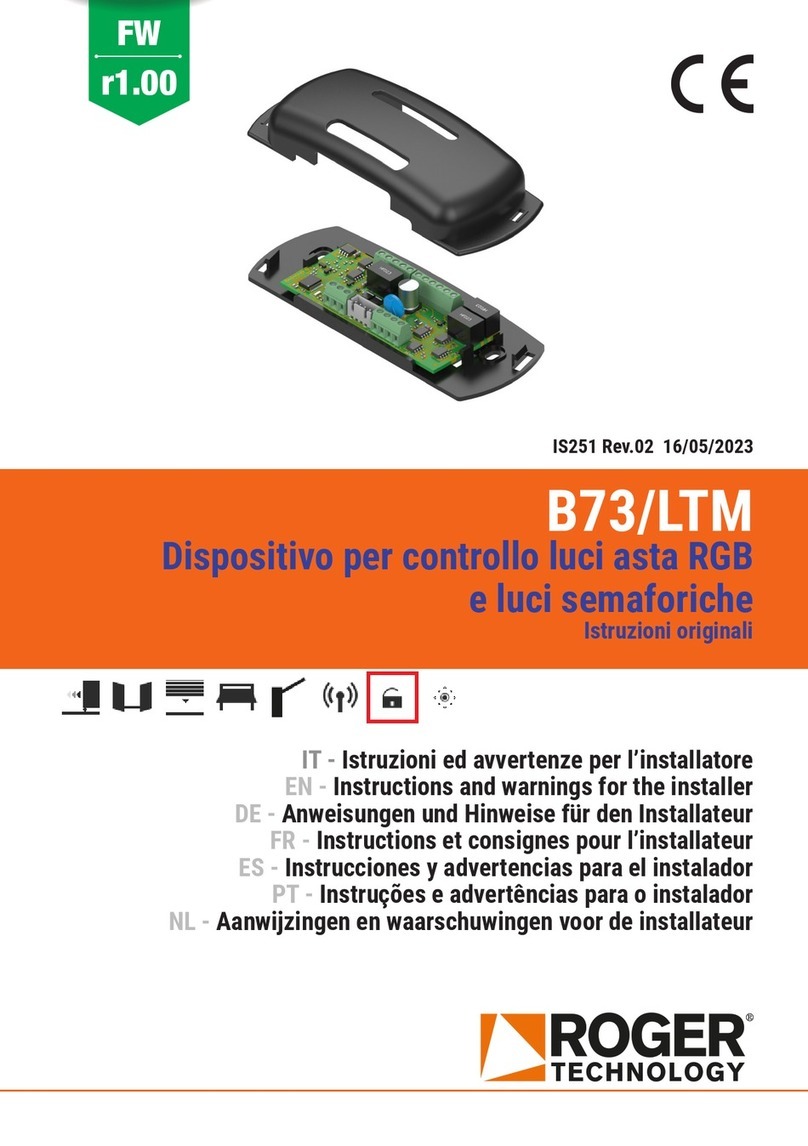
Roger
Roger B73/LTM Instruction and warnings for the installer

Autopilot
Autopilot PPC10 Installation and user guide
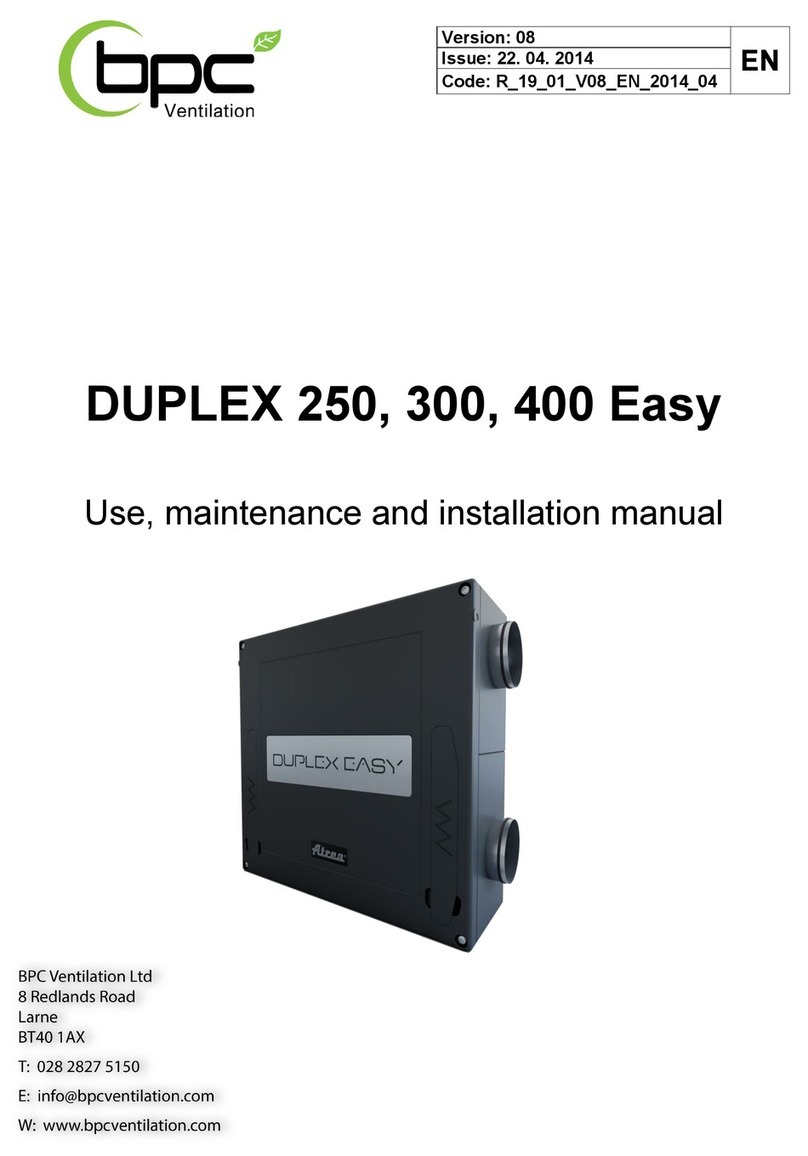
BPC
BPC DUPLEX 250 Easy Use, maintenance and installation manual
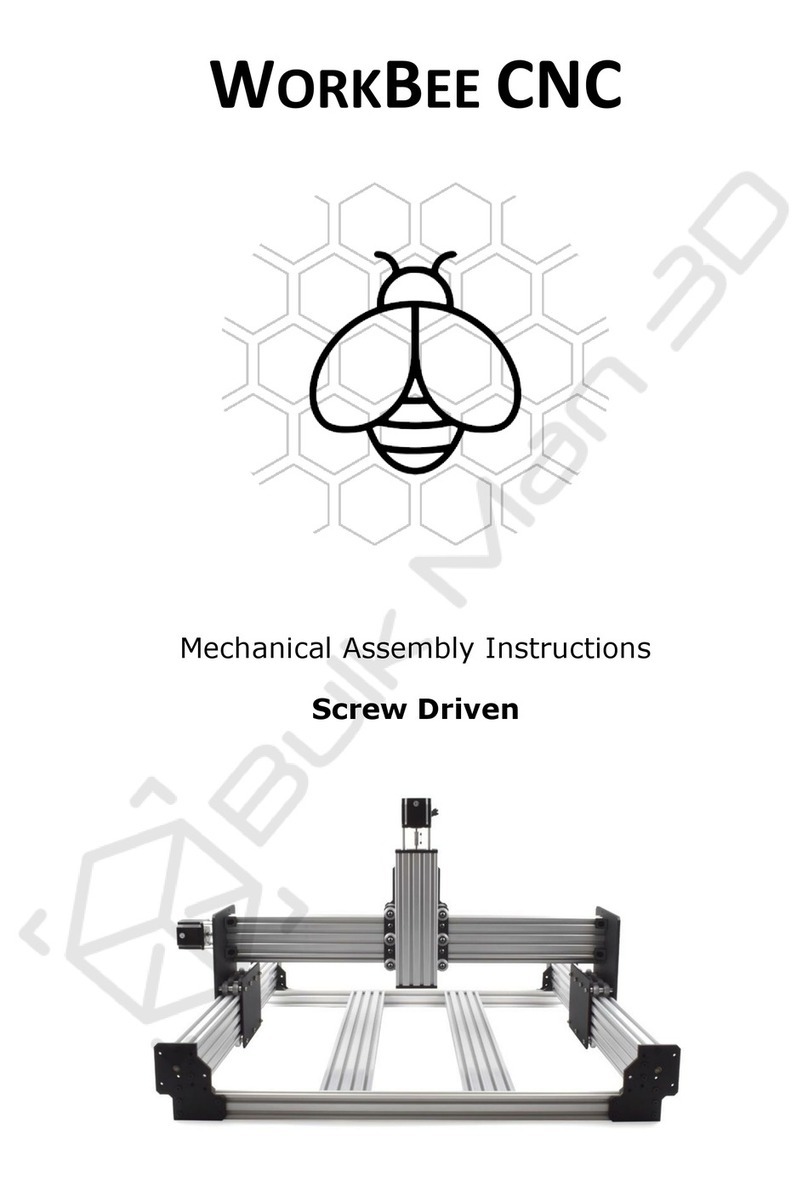
OOOZNEST
OOOZNEST WorkBee CNC Mechanical Assembly Instructions

Rise
Rise VIGILANT 500 installation manual
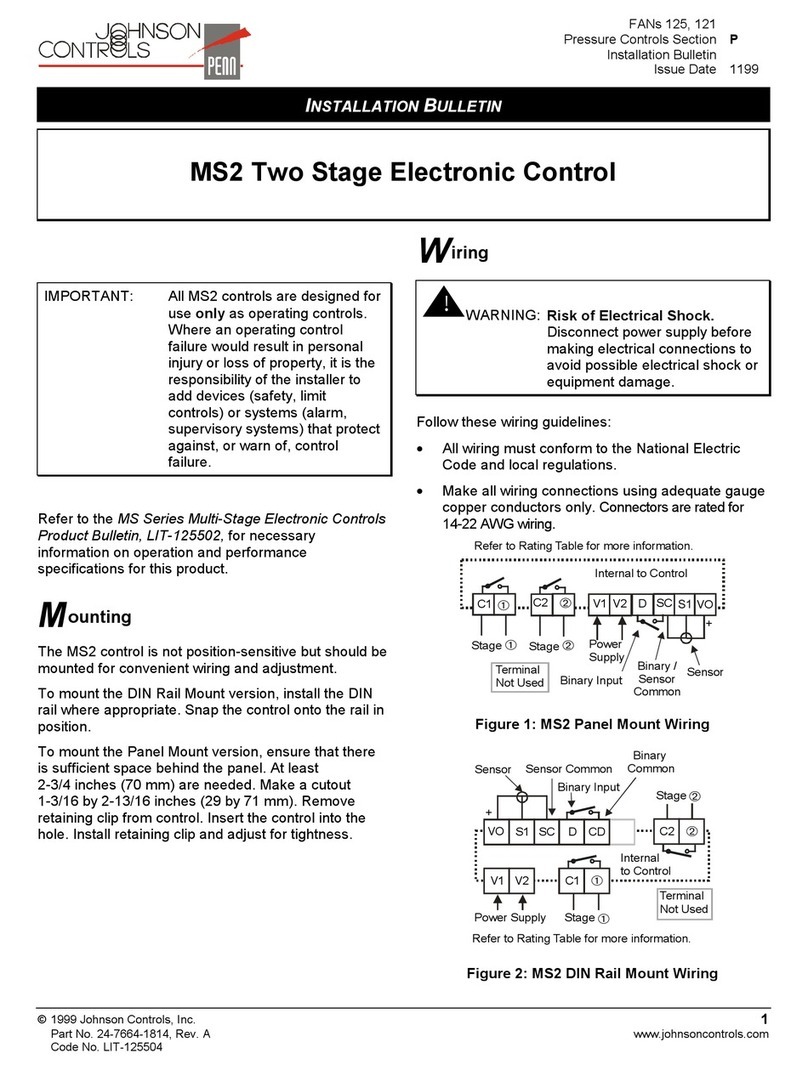
Johnson Controls
Johnson Controls MS2 Installation Bulletin