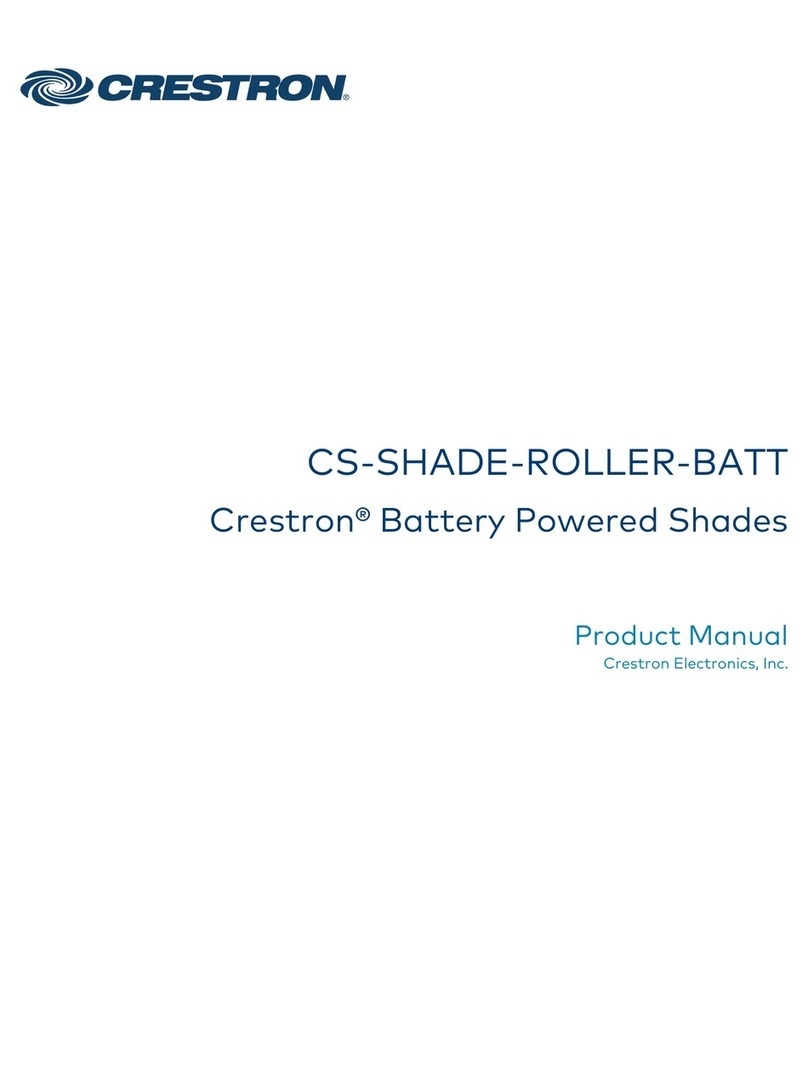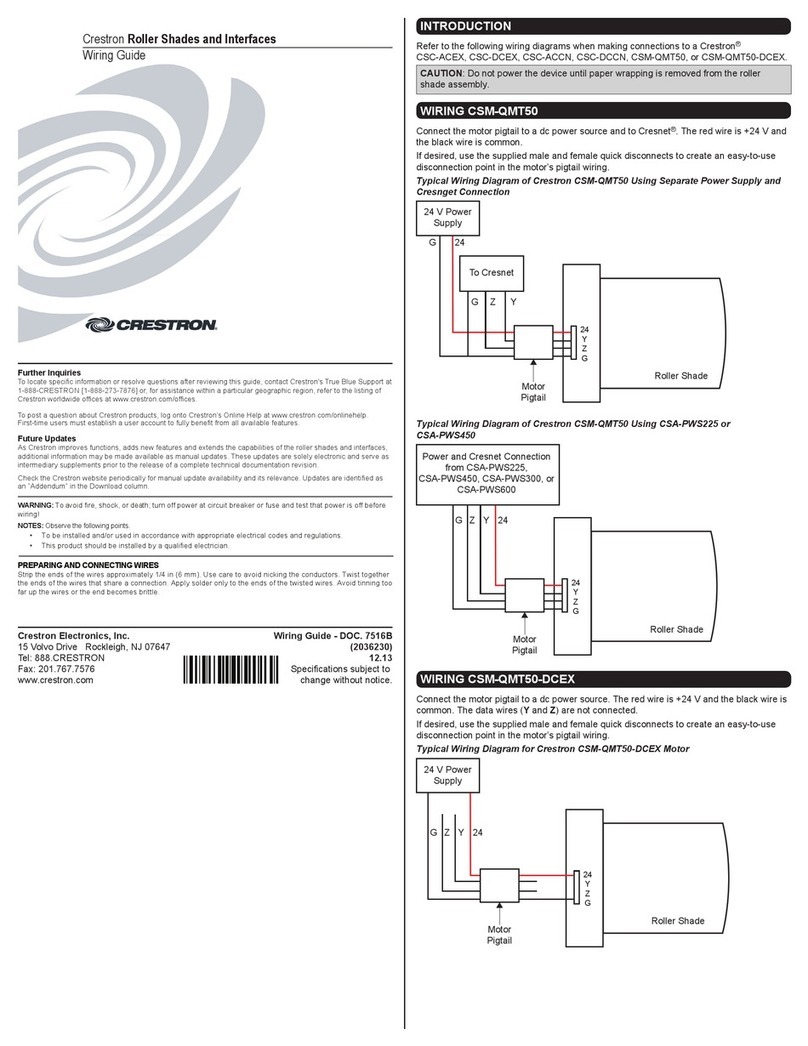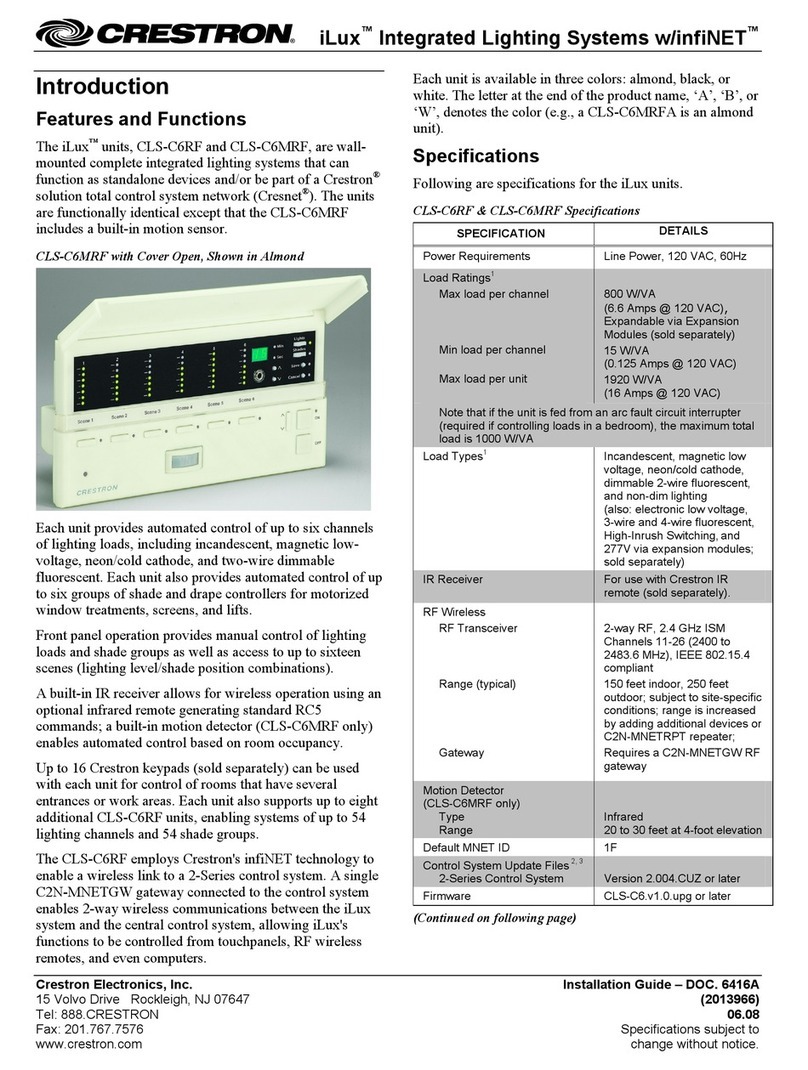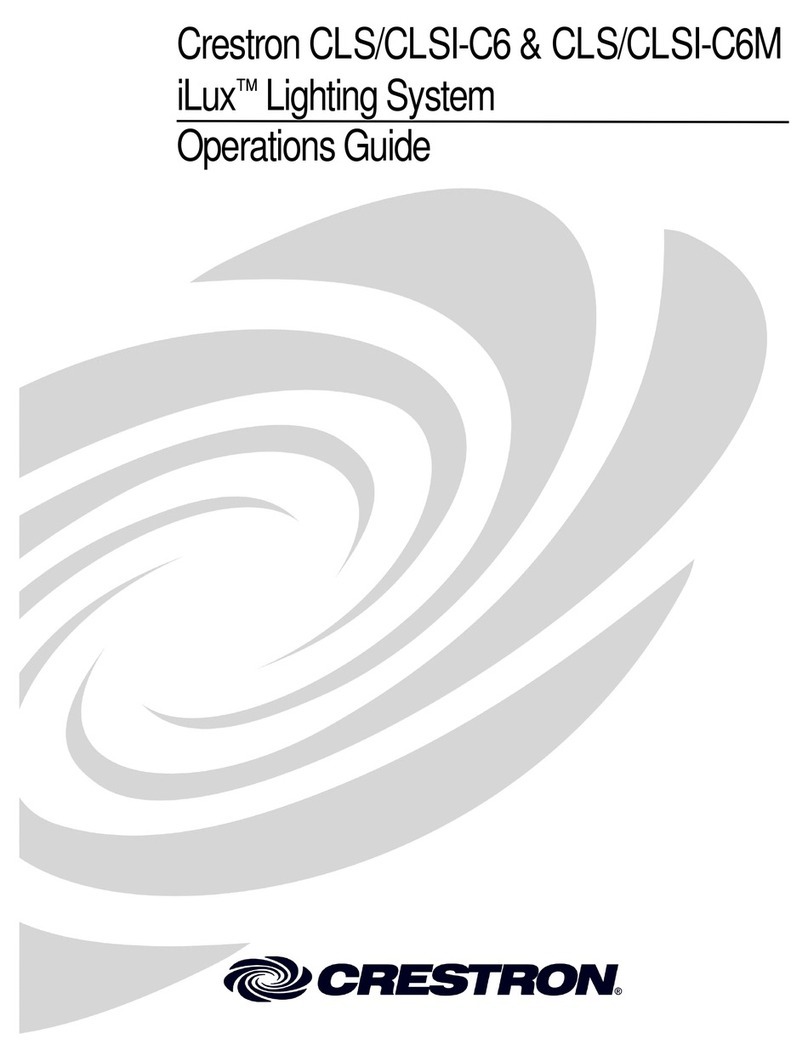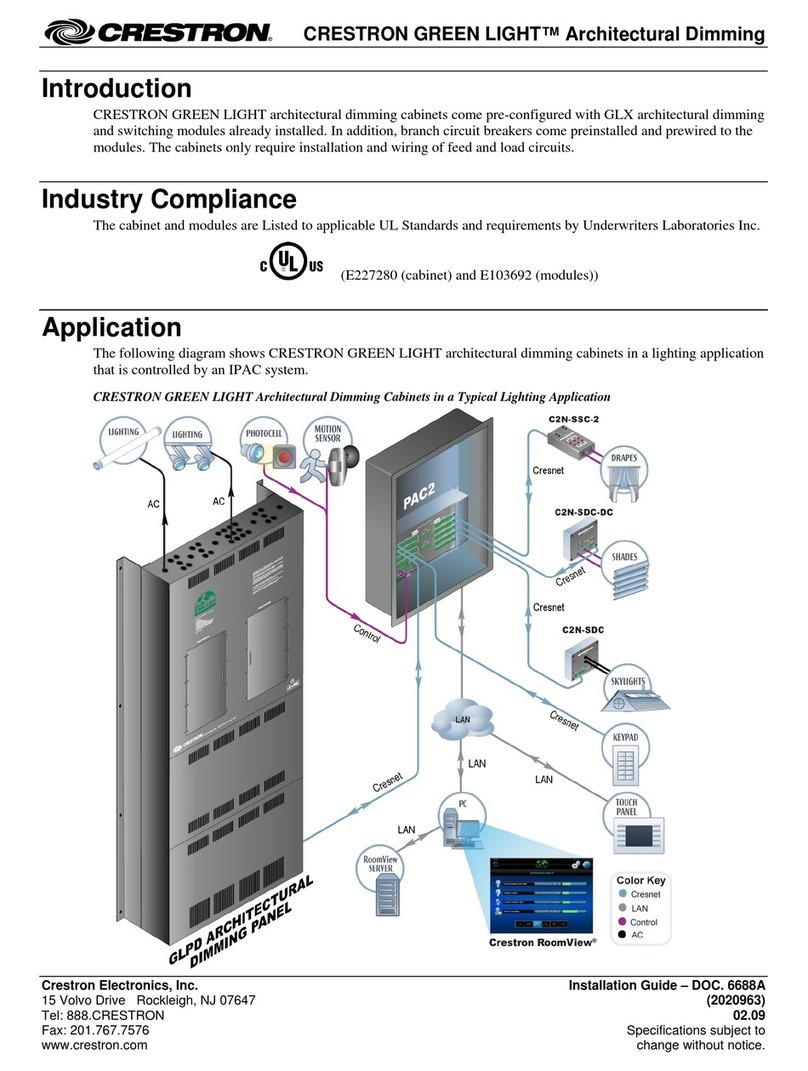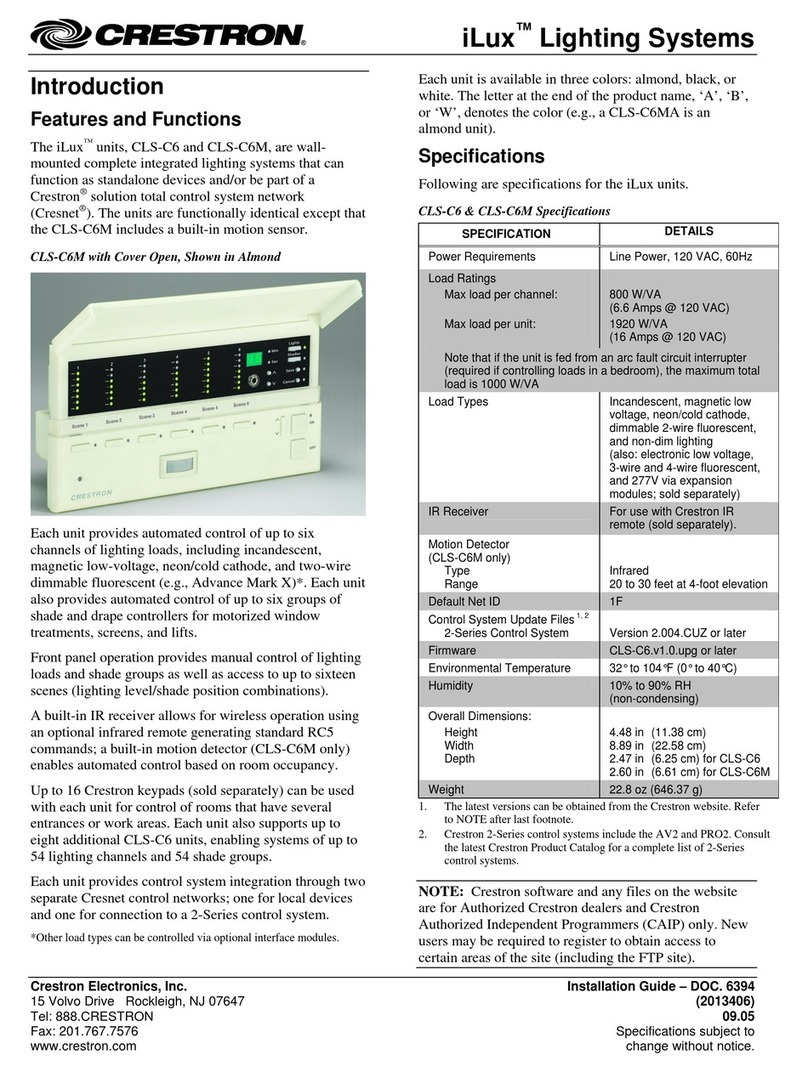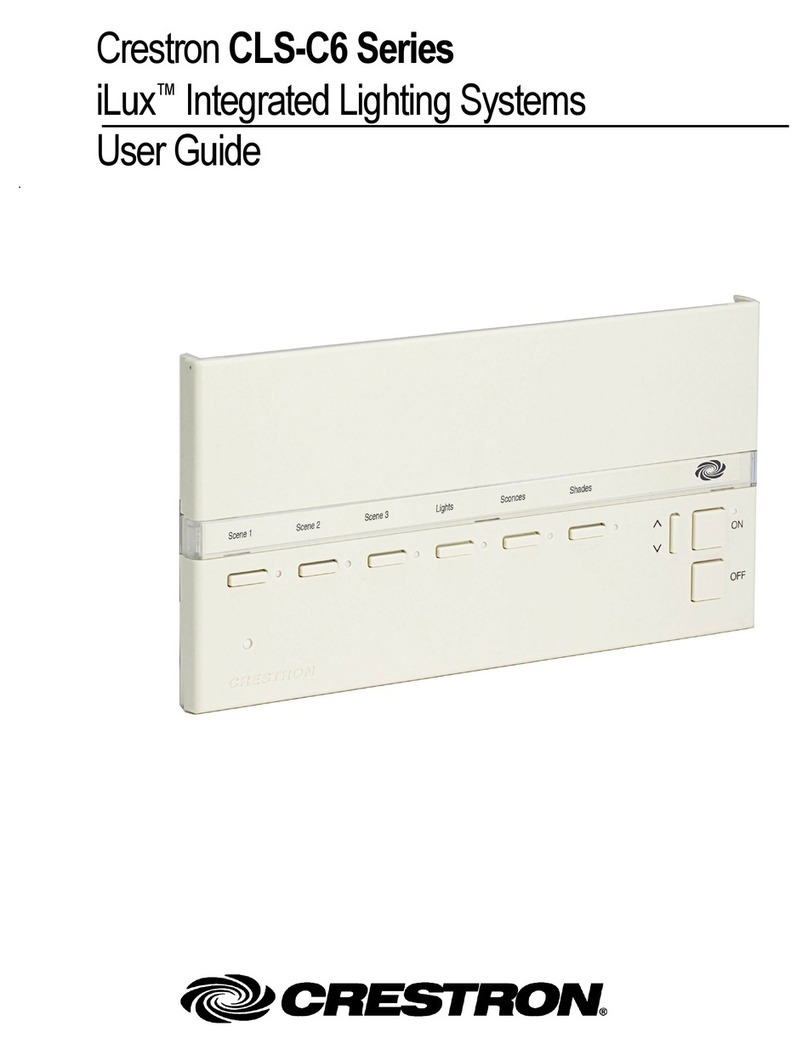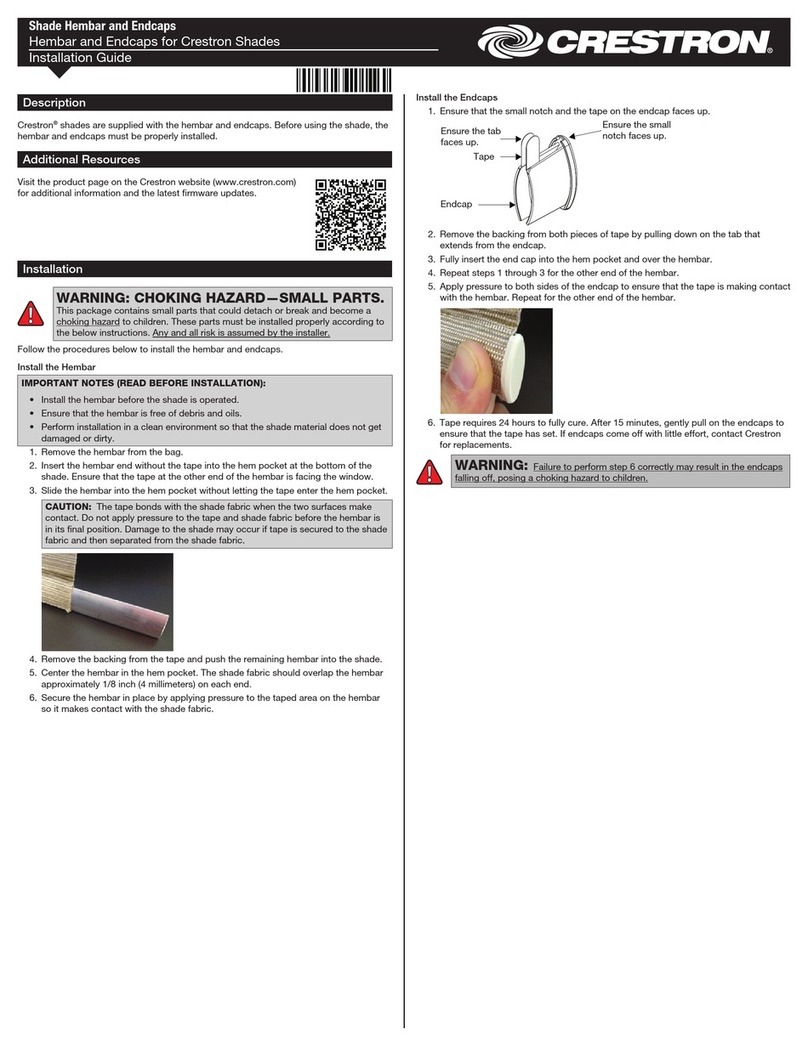Crestron Commercial Lighting Design Guide
i
Table of Contents
Introduction........................................................................................................................................................ 1
Totally Integrated Building Control ................................................................................................................... 2
Specifying Crestron Lighting Systems.............................................................................................................. 3
Cresnet and Ethernet........................................................................................................................................................................3
System Architecture.........................................................................................................................................................................3
Centralized Architecture .................................................................................................................................................................4
Distributed Architecture .................................................................................................................................................................5
Hybrid Architecture ........................................................................................................................................................................6
Product Families...............................................................................................................................................................................7
Common Applications ....................................................................................................................................................................7
Written Specifications......................................................................................................................................................................8
Green Light Designer Software........................................................................................................................................................8
Lighting Systems ............................................................................................................................................... 9
Architectural Dimming .....................................................................................................................................................................9
When to Specify Architectural Dimming..........................................................................................................................................9
GLPD Panels ................................................................................................................................................................................11
GLPD-C Panels.............................................................................................................................................................................13
Module Specifications ..................................................................................................................................................................15
Cabinets.......................................................................................................................................................................................18
Power Switching.............................................................................................................................................................................19
When to Specify Power Switching ................................................................................................................................................19
GLPS Panels.................................................................................................................................................................................21
GLPS-C Panels.............................................................................................................................................................................23
Module Specifications ..................................................................................................................................................................25
Cabinets.......................................................................................................................................................................................28
Green Light Express .......................................................................................................................................................................29
GLPX Panels.................................................................................................................................................................................30
Module Specifications ..................................................................................................................................................................31
DALI.................................................................................................................................................................................................35
When to Specify DALI Systems.....................................................................................................................................................35
Products ......................................................................................................................................................................................36
Room Solutions...............................................................................................................................................................................39
When to Specify Room Solutions ..................................................................................................................................................39
GLPAC-DIMFLV ............................................................................................................................................................................40
iLux..............................................................................................................................................................................................42
Cameo Dimmers and Switches.....................................................................................................................................................45
Processors ....................................................................................................................................................... 48
PAC2................................................................................................................................................................................................48
PAC2M.............................................................................................................................................................................................49
IPAC-GL1.........................................................................................................................................................................................50
DIN-AP2...........................................................................................................................................................................................51
User Interfaces................................................................................................................................................. 52
Wired Touchpanels.........................................................................................................................................................................52
Handheld Wireless Touchpanels....................................................................................................................................................54
Keypads ..........................................................................................................................................................................................56
Cameo®.......................................................................................................................................................................................56
HTT-B10EX ..................................................................................................................................................................................57
Decorator.....................................................................................................................................................................................58