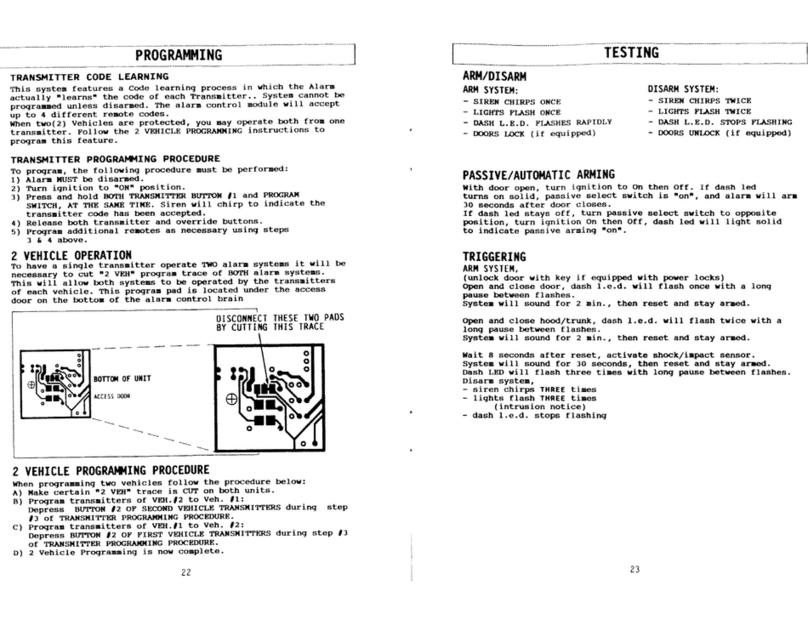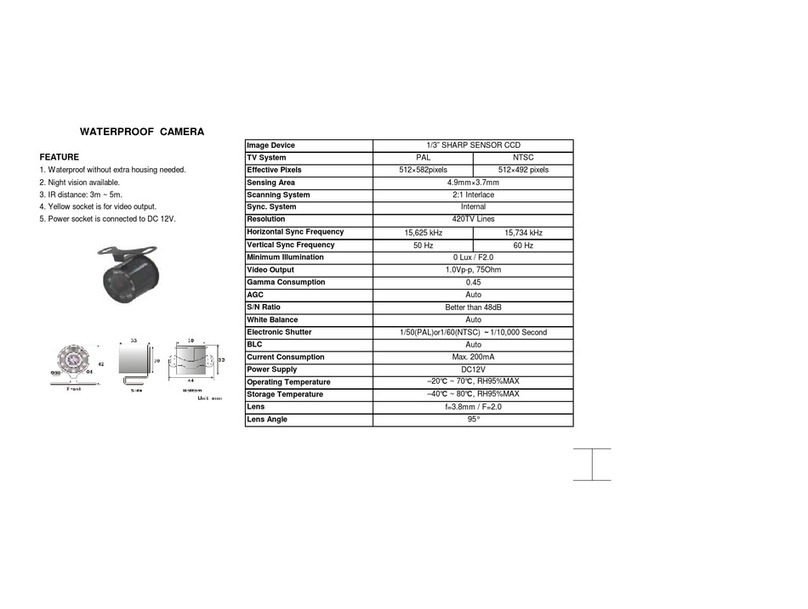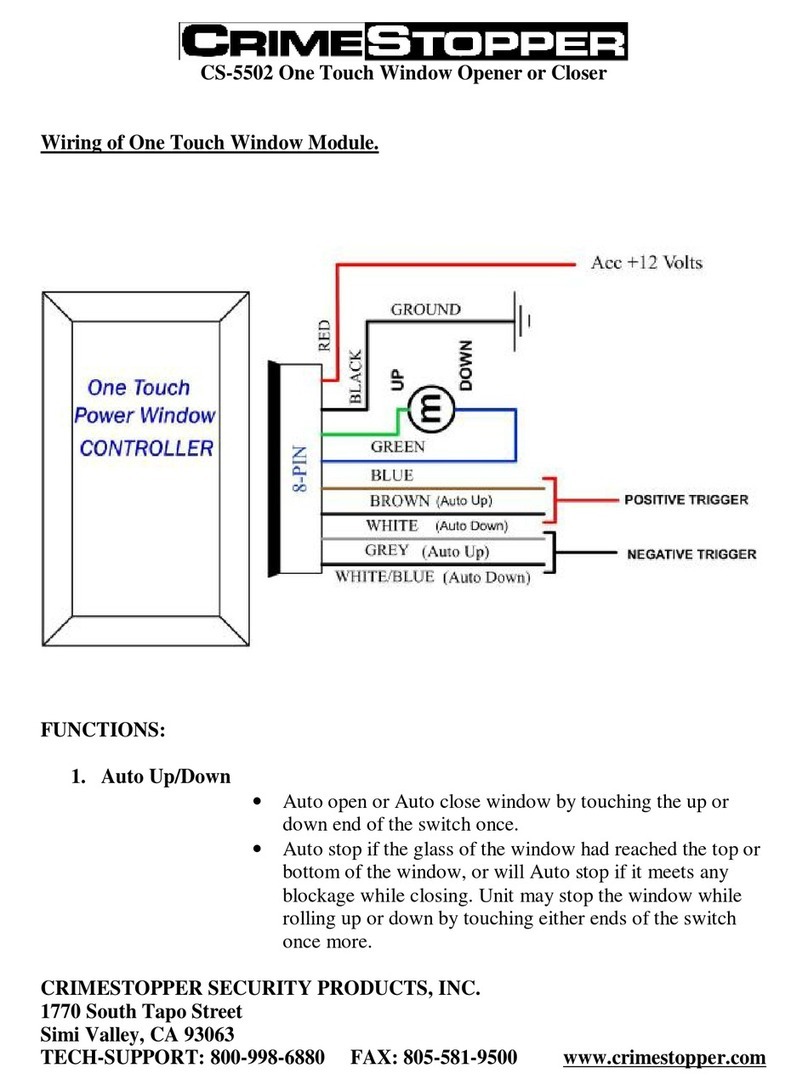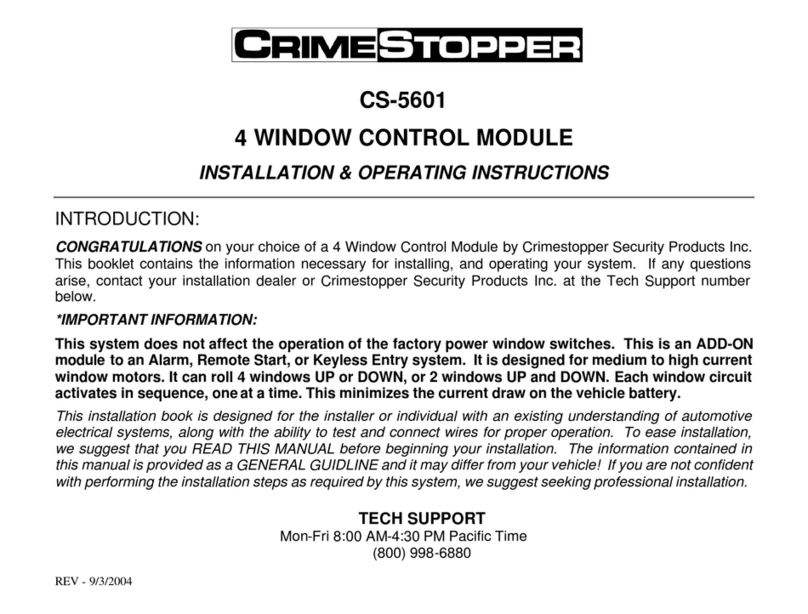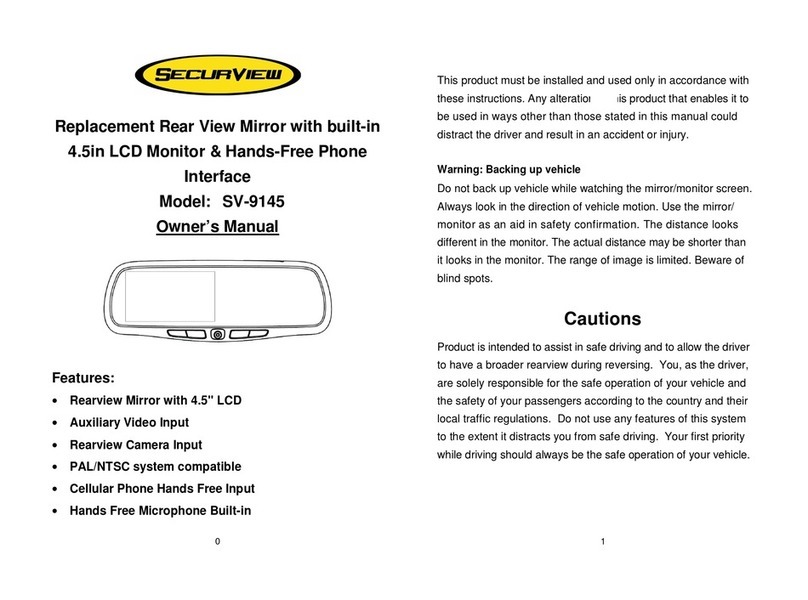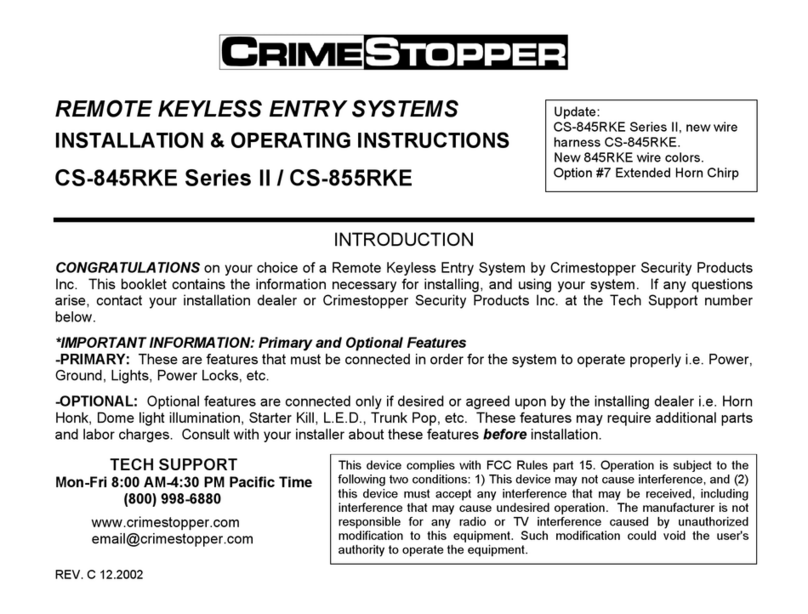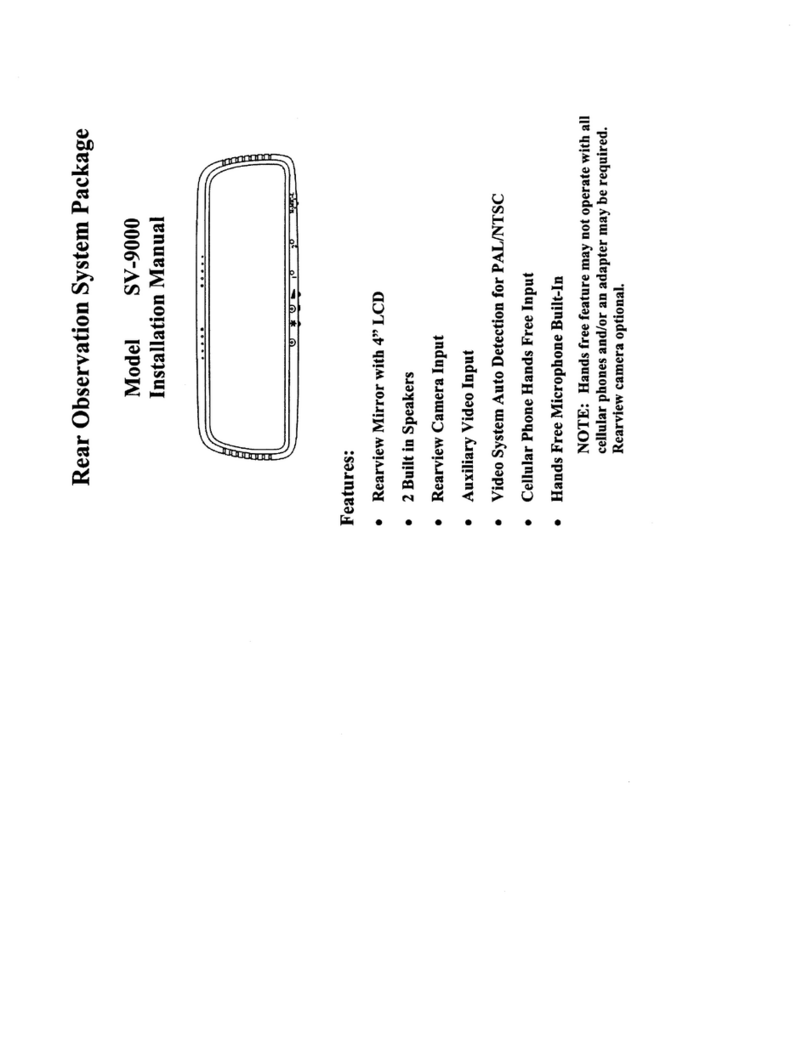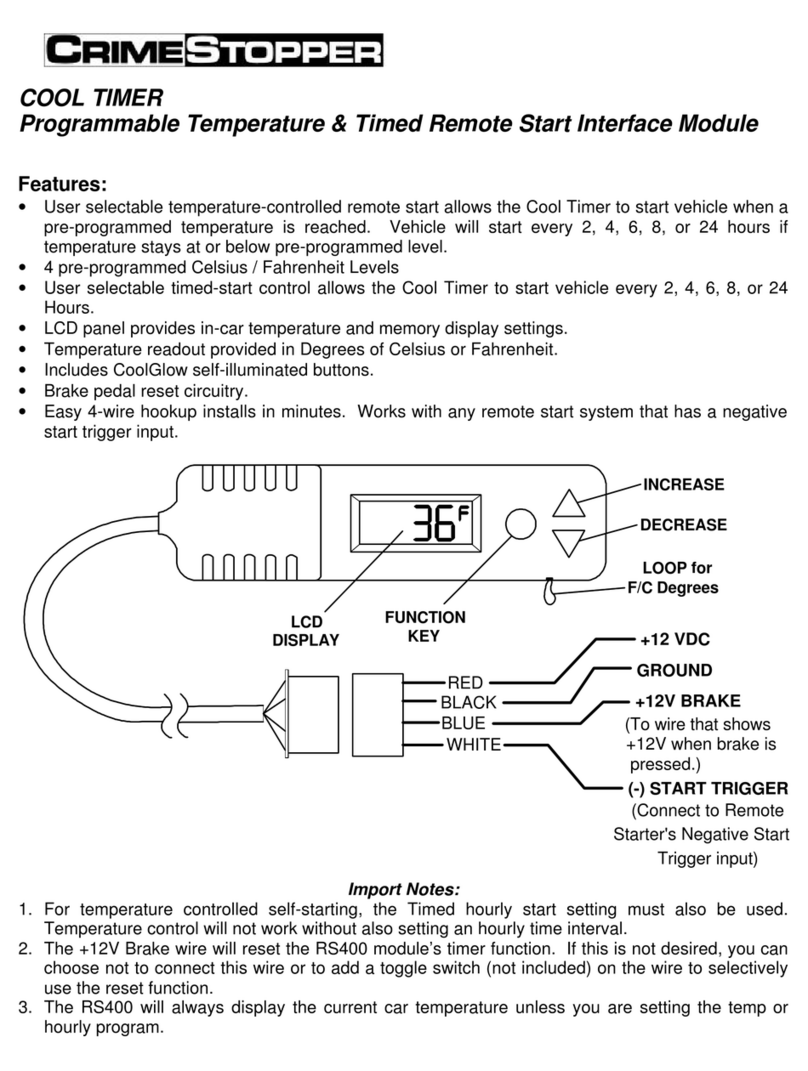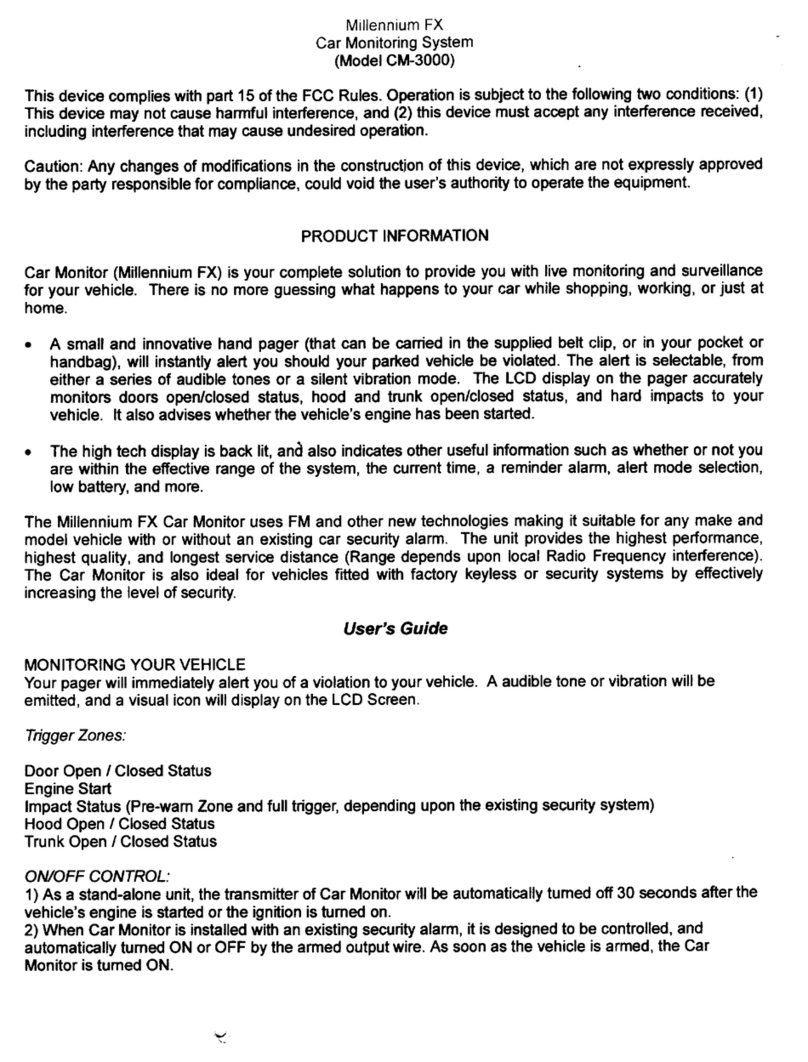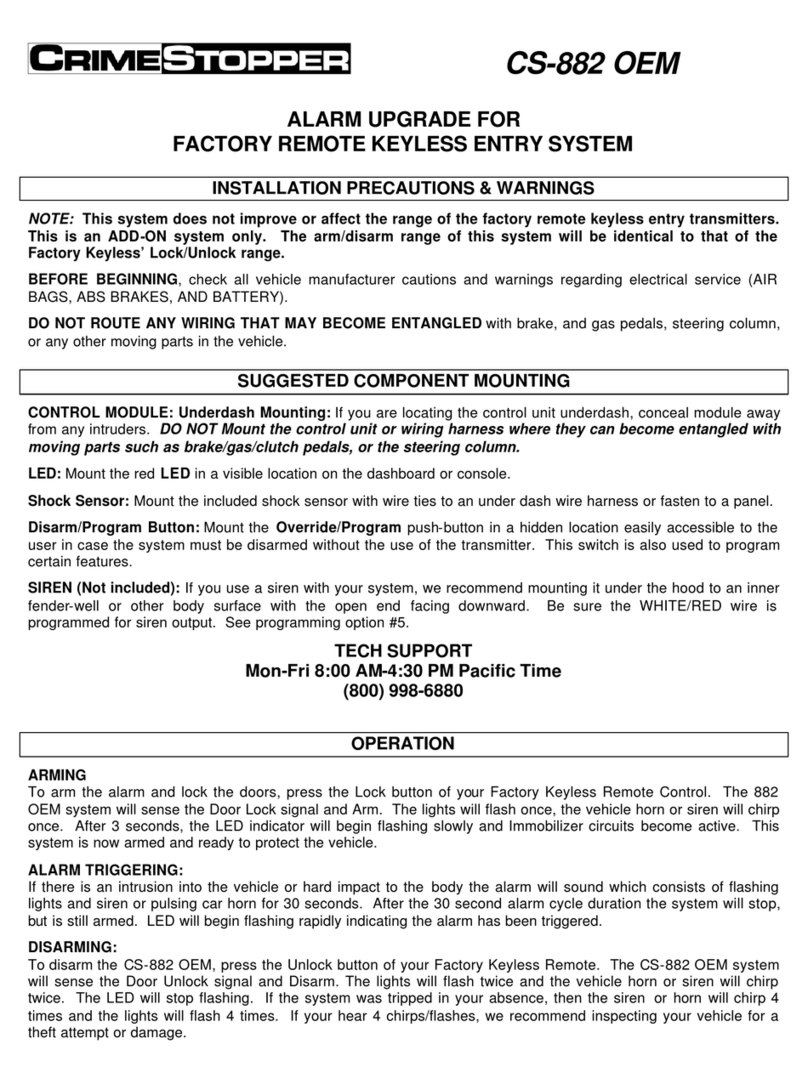PROGRAMMING
TO TURN A FEATURE ON: Once you are at the desired option number,
turn the Ignition key OFF then back ON. After a few seconds, the siren
will chirp and the lights will flash once to indicate the feature is ON. (See
chart below for feature values)
TO TURN A FEATURE OFF: Once you are at the desired option
number, turn the Ignition key OFF/ON/OFF/ON. After a few seconds, the
siren will chirp two times and the lights will flash two times to indicate the
feature is OFF. (See chart below for feature values)
Option
#
Option Description ON
(Default)
OFF
1 (+ or -) Door Lock Input
Signal
NEGATIVE POSITIVE
2 (+ or -) Disarm Validating
Input Signal
NEGATIVE POSITIVE
3 Disarm Level MODE 1 MODE 2
4 Door Open Warning 25 Seconds NONE
5 Silent Arm/Disarm With Chirps NO Chirps
6 Passive Arming ON OFF
OPTION DESCRIPTIONS (SEE CHART ABOVE)
1. DOOR LOCK INPUT SIGNAL:
This option controls whether the unit senses (+) Positive or (-) Negative
Lock and Unlock signal to arm and disarm the system. The Factory
Default setting is ON (Negative).
2. DISARM VALIDATING INPUT SIGNAL:
This option controls whether the unit senses (+) Positive or (-) Negative
Disarm Validating Signal. I.e. Flashing lights, Horn, etc. The validation
signal is used for a higher security level when disarming the system.
When the 880 is configured for MODE 2 The unit will have to sense an
Unlock pulse AND a (+ or -) Validation signal before disarming.
3. DISARM MODE:
This option controls how the system is disarmed.
MODE 1: (Factory Default) This mode allows the system to be disarmed
by sensing an (+/-) Unlock pulse. Anytime the Unlock Button on the
Factory remote is pressed, the system will disarm. (Triggered or
otherwise)
MODE 2: This mode allows the unit to disarm only when the system
senses an Unlock Pulse AND a Validation pulse. This is higher security
although more wiring is required.
PROGRAMMING
4. DOOR OPEN WARNING
This setting changes the delay time in which the alarm system begins to
monitor the Door, Hood, or Trunk Zones. This is helpful on vehicles with
a delayed dome light to prevent the alarm from giving warning chirps due
to the vehicle’s dome light staying on. Factory Default setting is 25 Sec.
5. SILENT ARMING /DISARMING (NO CHIRPS)
With this feature, the system can be programmed to Arm and Disarm
without the siren/horn chirp. Flashing parking lights will be the only
Arm/Disarm confirmation. The Factory Default setting is OFF.
6. PASSIVE ARMING
This option controls the Passive (Automatic) Arming feature. If ON,
arming will occur 30 Seconds after the ignition is turned off and the last
door has been closed. The LED will begin flashing rapidly while counting
down. If a door is reopened, the system will wait (LED solid) for the door
or zone to close before arming. The unit will chirp once and flash the
lights once. Doors will lock if passive locking is selected. Factory default
setting is ON.
OPERATION
ARMING
To arm the alarm and lock the doors, press the Lock button of your
Factory Keyless Remote Control. The 880 OEM system will sense the
Door Lock signal and Arm. The lights will flash once, the siren will chirp
on 880S or horn will chirp on 880 model. After a short delay to allow the
vehicle and electronics to stabilize, the LED indicator will begin flashing
slowly. The Starter will be disabled if the Starter Disable feature is
installed. The system is now completely armed and ready to protect the
vehicle.
ALARM TRIGGERING – MODE 1
If there is an intrusion into the vehicle or hard impact to the body the
alarm will sound (Horn Honk W/880 or Siren W/880S) and flash the
lights.